Games PC FARSCAPE-THE GAME User Manual
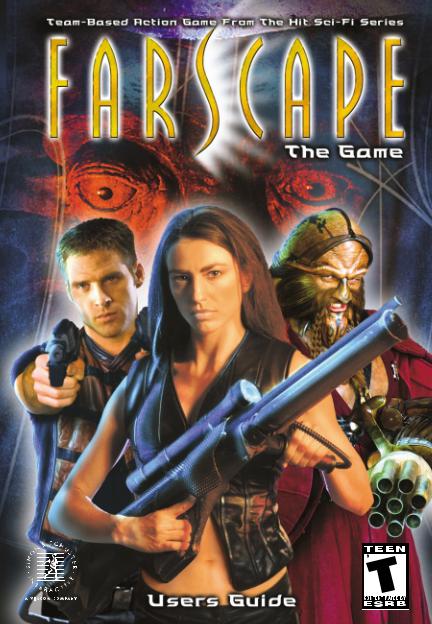
™
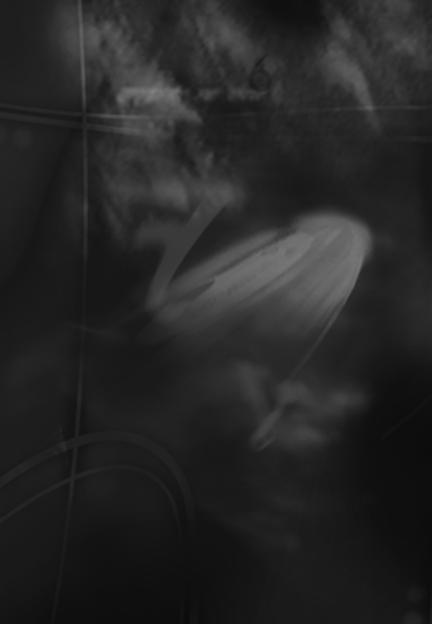
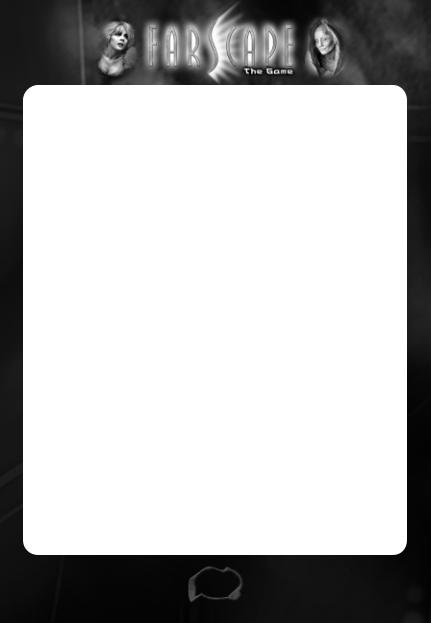
™
Table of Contents
Introduction or The Story So Far • • • • • • • • • • • • • • • • • • • • •2 Getting Started • • • • • • • • • • • • • • • • • • • • • • • • • • • • • • • • •3 Menus and Options • • • • • • • • • • • • • • • • • • • • • • • • • • • • • •5
Game Controls and Key Commands • • • • • • • • • • • • • • • • • •7
Camera Control • • • • • • • • • • • • • • • • • • • • • • • • • • • • • • • •9 Player Characters (The Moya Crew) • • • • • • • • • • • • • • • • • •10 The Interface • • • • • • • • • • • • • • • • • • • • • • • • • • • • • • • • •13 Inventory • • • • • • • • • • • • • • • • • • • • • • • • • • • • • • • • • • • •15 Combat • • • • • • • • • • • • • • • • • • • • • • • • • • • • • • • • • • • • •16 Weapons and Damage • • • • • • • • • • • • • • • • • • • • • • • • • •19 Trading in the Town • • • • • • • • • • • • • • • • • • • • • • • • • • • •23 Enemy Life Forms • • • • • • • • • • • • • • • • • • • • • • • • • • • • • •25 Hints and Tips • • • • • • • • • • • • • • • • • • • • • • • • • • • • • • • •27 Troubleshooting • • • • • • • • • • • • • • • • • • • • • • • • • • • • • • •28 Credits • • • • • • • • • • • • • • • • • • • • • • • • • • • • • • • • • • • • •29
1
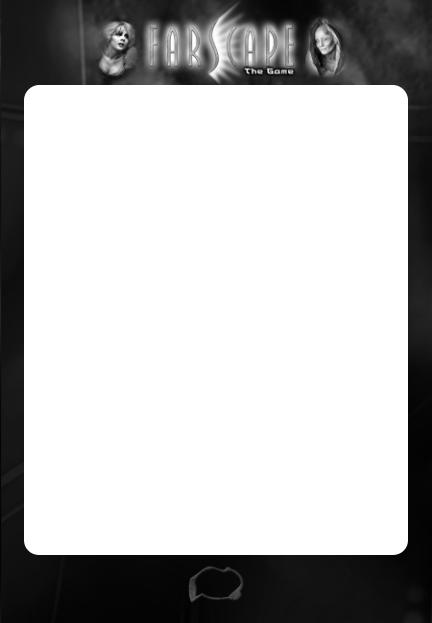
™
The Story So Far…
You are John Crichton, an American astronaut. After a space-travel experiment gone wrong, you were catapulted through a wormhole to a distant corner of the universe. You‘ve fallen in with a motley band of escaped prisoners, and now you travel around the cosmos in Moya, a bio-ship that is also a living organism.
Our story begins with Moya in orbit around an uncharted planet, minding her own business. Suddenly the evil, militaristic Peacekeepers attack, board her and take control.
One unknown crewmember makes it out in a cargo shuttle. You, Crichton, along with the sultry alien, Chiana, escape in a comandeered Peacekeeper fighter craft called a Prowler.
The two of you crash-land in a hostile desert environment with no idea of your location or the fates of your friends. Each of you has one weapon: you’re carrying your Pulse Pistol, and Chiana has a piece of the crashed spacecraft, which she can use as a club.
Your first objective is to find your way through harsh landscape to the nearby settlement that you spotted from the air. Stay alert—there is more to this situation than meets the eye. A sinister conspiracy lurks right below the surface.
You must reunite the team, regain control of Moya…and get everyone out of this mess alive!
2
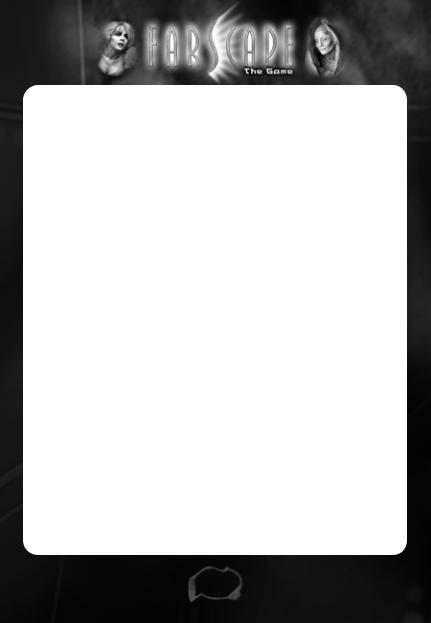
™
Getting Started
System Requirements:
Note: While Farscape: The Game may install on a system below these specifications,
it may not run properly or at a playable speed.
•Windows® 98/ME/2000/XP
•Pentium® III 450 MHz (Recommended Pentium® III 700 MHz or AMD Athlon/Duron processor)
•64 MB of RAM (Recommended 128 MB)
•128 MB of RAM for XP (Recommended 256 MB for XP)
•3-D Graphics Accelerator Card with 16MB of RAM compatible with DirectX® 8.1 and higher (Recommended 32 MB RAM and supports Hardware Transformations and Lighting)
•Install requires 450 MB Hard Disk
•DirectX® 8.1 or later (included)
•Quad Speed CD-ROM drive
•Microsoft® compatible mouse (Recommended 3 button mouse with wheel)
Installation
•Insert the Farscape: The Game CD-ROM into your CD-ROM drive.
•An install menu will appear on your screen. Click install to begin the process.
•Follow the on-screen instructions.
If the install screen does not appear, you may have Autorun disabled.
•Double-click on the My Computer icon on your desktop.
•Open the CD-ROM drive with Farscape: The Game on it.
•Double-click on Setup.exe to launch the Start screen.
3
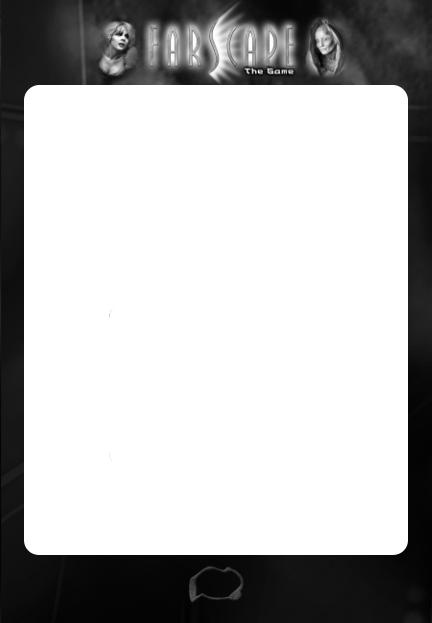
™
Installing DirectX®
Farscape: The Game requires that DirectX® 8.1 be installed on your computer. The program will look for DirectX® 8.1. If it’s not found, the program will give you the opportunity to install it from the CD during the game installation process. Once this is completed Farscape: The Game can install.
DirectX® 8.1 replaces any earlier version of DirectX® that might be installed on your system.
If you are unsure which version of DirectX® you have installed please reinstall DirectX®8.1.
4
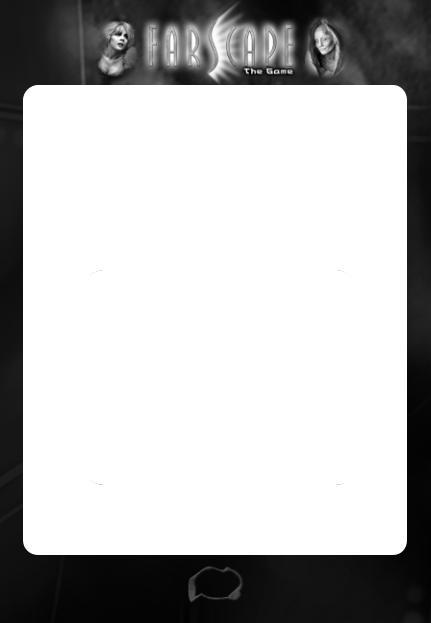
™
Main Menu
To start playing Farscape: The Game for the first time, select New Game. Enter your name at the prompt.
New Game—Start a new game
Tutorial—Learn how to play
Load Game—Access previously saved games
Options—Change the game settings (see next page)
Credits
Quit
5
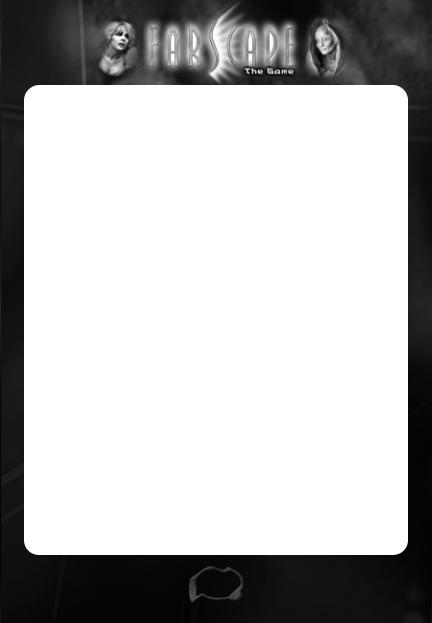
™
Options Menu
Use this menu to change the configuration of the Sound, Graphics, Controls, Camera and Inventory.
•Audio: Adjust music and sound effects volume. You can improve performance by using this menu to lower the quality of the audio.
•Graphics: Adjust screen brightness, animation, graphics and texture detail. You can improve performance by using this menu to decrease the quality of the graphics.
•Controls: Allows player to custom-set controls for keyboard and mouse.
•Game Options: Change the settings for the Camera (see page 9) and Inventory (see page 15).
In-Game Menu
To pause the game and access the In-Game Menu, Left-Click the icon on the bottom right-hand corner of the screen or press the Escape Key (Esc).
From the In-Game (or Pause) Menu you can do the following:
Logbook—Records important information from conversations you have in the game. Look here for clues and double-check your objectives. Options—Adjust volume control and gamma brightness control.
Quick Load—Easily reload the last saved game. Press F7. Quick Save—Save the game at the current position.
A file is automatically created with the player name and the current mission name. Press F6.
Return to Game—Returns you to play at the current point.
Quit Mission
6
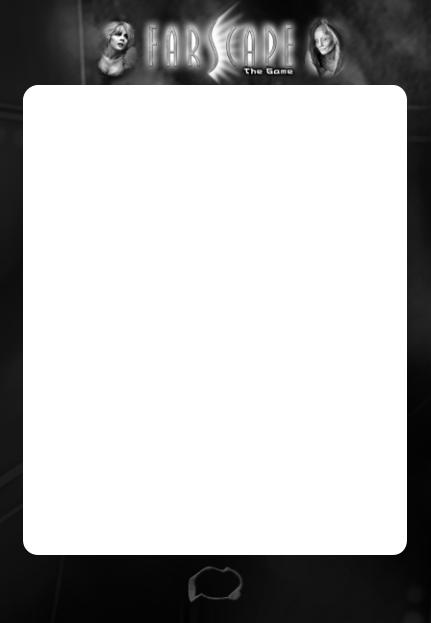
™
Game Controls and
Key Commands
•To take the Lead with either character, Left-Click on his or her portrait.
•To Move a Character, Left-Click on the spot where you wish your character to go.
•To Fire at or Attack a particular target, Right-Click on that target.
•To find out more about a Character, Right-Click on his or her portrait.
•To cycle through available Weapons, Scroll Mouse Wheel or use
Page Up/Page Down Buttons.
•To access Secondary Fire power, Click Mouse Wheel or press Left Control Key.
•To Lock-on to an enemy, Right-Click to fire and hold down
Left Button to Strafe (See page 17).
The Cursor
The cursor changes to indicate what actions you can take.

 Move—Move your character to this point with a left-click.
Move—Move your character to this point with a left-click.

 No Action—Indicates no movement or interaction possible. A left-click has no effect.
No Action—Indicates no movement or interaction possible. A left-click has no effect.

 Interact—You can interact with this enemy, non-player character or switch.
Interact—You can interact with this enemy, non-player character or switch.
•Right-click on an enemy to attack.
•Left-click on a non-player character or switch to interact.
7
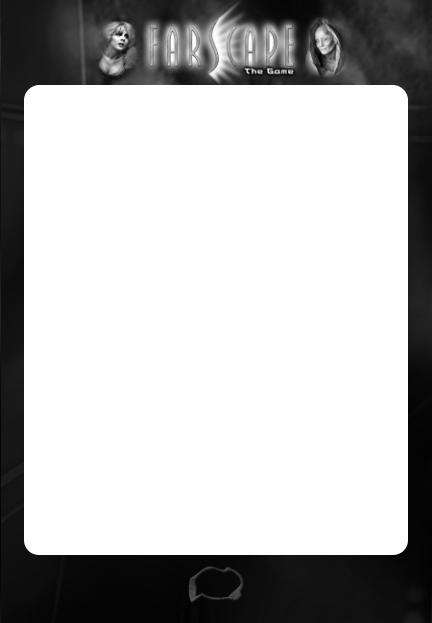
|
™ |
Keyboard Controls |
|
Command |
Default Key |
Open Inventory |
Left Shift |
Log Book |
L |
Use a Healing Item |
H |
Toggle Secondary Fire Mode |
Left Control |
Cycle up through Available Weapons |
Page Up |
Cycle back through Available Weapons |
Page Down |
1st character as Leader |
F1 |
2nd character as Leader |
F2 |
3rd character as Leader |
F3 |
Rotate Camera |
Left/Right Arrow |
Open In-Game Menu |
Escape |
Change to Low Camera |
1 |
Change to Medium Camera |
2 |
Change to High Camera |
3 |
Toggle Auto Camera Mode on/off |
4 |
Toggle Transparent Camera Mode on/off |
5 |
Zoom In |
Up Arrow |
Zoom Out |
Down Arrow |
Skip Dialogue Line |
Space |
Skip Conversation |
Return |
Quick Save Game |
F6 |
Quick Load Game |
F7 |
8
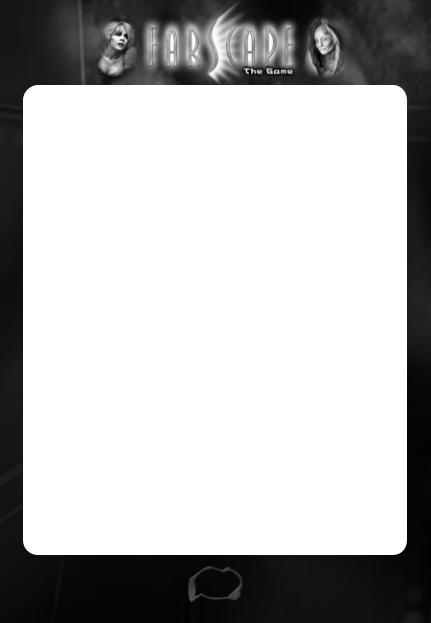
™
Camera Controls
You can see the action in Farscape: The Game from any angle.
To rotate the camera, use the left or right arrow keys, or push the mouse against the left or right side of the screen
To zoom the camera in our out, use the up or down arrow keys.
Auto-tilt is the default camera setting. This raises the camera above the characters whenever they pass behind an obscuring object.
To toggle Auto-tilt on and off, press the 4 key.
To manually adjust camera height, use the number keys: 1 low level
2mid-level
3overhead level
Use transparent mode to see through objects blocking your view of the characters.
Access this feature by going to the Main Menu/Options and choose Game Options or press the 5 key.
Note: Switching-on transparent camera will switch-off auto-tilt.
(Note: Transparent camera mode requires a more powerful graphics adapter and may perform poorly on some minimum-spec machines.)
9
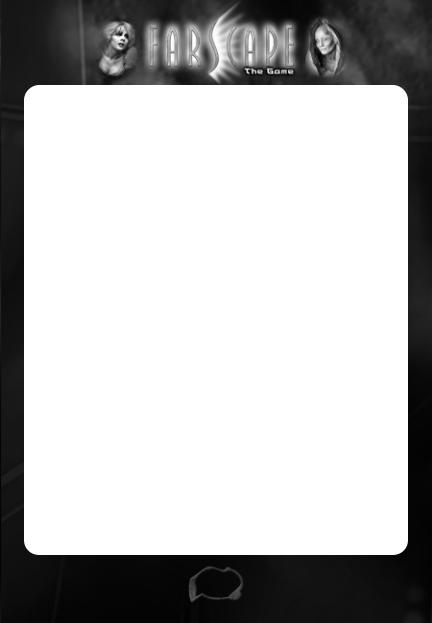
™
Player Characters— The Moya Crew
The game begins with Crichton and Chiana, the two crewmates who have crashed on the desert planet. As you proceed through the game, other members of the Moya crew become available.
Team Leader
You control a team of up to three characters. The team members will vary, depending on the type of mission. You can take direct control at any time of any one of the team. The other crewmates act as “sidekicks” to the character you control. (When play begins, you control Crichton.
Chiana will automatically follow him.)
Sidekicks
While in sidekick mode, characters follow the team leader and react to situations around them. For example, if attacked, the sidekicks fight back. If the sidekicks are badly wounded, they may try to run away or perhaps use a field aid kit, if they have one, to heal themselves.
You can also order sidekicks not to follow you, or to stay out of combat, using the sidekick control buttons—as described on page 13. When ordered to avoid combat, your sidekicks run away from any combat encounters—but be careful that they don’t run into more enemies as they try to escape!
Remember, the most important objective is preserving the team members’ lives. The Moya crew must survive—and the game ends if any team member is killed.
Be careful: If any teammate dies, the game ends. If this happens, you can start again from the last saved game.
10
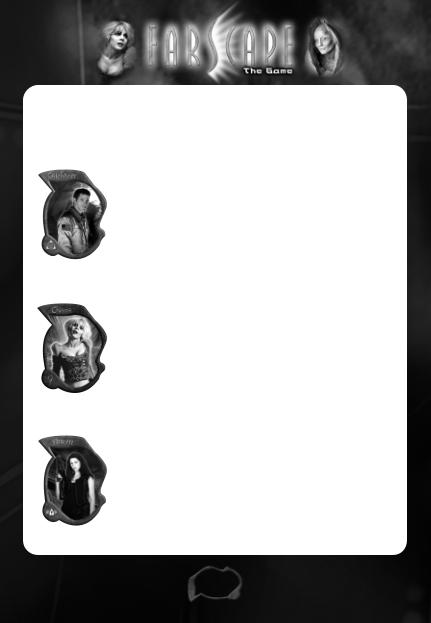
™
The Crew of Moya
Each of the six Moya crewmates has special attributes and skills as outlined below. (Characters listed as you encounter them in the game)
John Crichton
When his experimental Farscape mission shot him through a wormhole, this American astronaut was definitely not in Kansas anymore. Crichton, a natural leader, is now trying to overcome his lack of cultural understanding for alien races.
Crichton’s main skill is Tech. He can use this skill to hack into door panels to unlock them. He is also above average at Combat.
Chiana
A member of the Nebari race, she’s a thief, a liar, a seductress and a drama queen. Her talents for subterfuge have proven useful but her tendency to be contrary makes her an unlikely team player. She is a wanted criminal among her people, who would force her into their conformist society.
Chiana’s skill is Stealth. She can only use this while unarmed and not accompanied by any of her crewmates.
Aeryn Sun
She was a top-notch soldier and pilot for the Peacekeepers until her encounter with Crichton and Moya rendered her, by PK standards, “irreversibly contaminated.” Now she is ostracized from the only family she’s ever known, a situation that has hit her hard. As Aeryn is an experienced soldier, her skill is Combat.
11
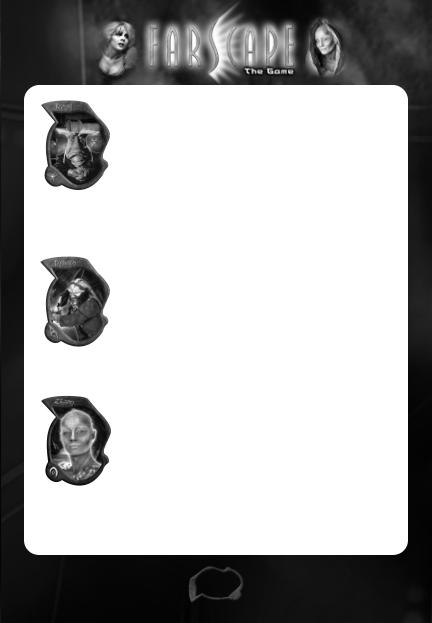
™
Dominar Rygel XVI
Once the ruler of the vast Hynerian Empire, he was imprisoned by the Peacekeepers for over 300 cycles. Now on Moya, he floats about on his ThroneSled, looking down his nose at others, stealing what looks valuable, and eating constantly. Not the easiest creature to be with, still, Moya’s crew finds him oddly endearing.
Rygel can be very persuasive. One benefit of his Negotiation abilities is that he rarely pays the full price for anything. His Small Size also allows him to access parts of environments that the others cannot.
Ka D’Argo
Huge and powerful, the Luxan, D’Argo, was wrongly imprisoned by the Peacekeepers for the murder of his Sebacean wife. His hatred for the Peacekeepers (also Sebaceans) runs deeper than most, and he lives to reunite with his lost son.
D’Argo is a warrior; trained in Combat. He carries the Qualta Blade, which can be used both as a sword and a firearm. He can also use his special Sting Attack which is particularly useful at close range or if he is out of ammo.
Pa’u Zotoh Zhaan
A Delvian Pa’u (priest), Zhaan was imprisoned for the murder of her lover, who she suspected was misusing his power. Delvians are flora, not fauna—plant-based life-forms. Zhaan knows herbal medicine intimately, serving as doctor and healer on Moya.
Zhaan’s skill is Healing. She can lay her hands on one of her colleagues and heal him or her. She is also the only member of the team who automatically replenishes her health without the use of healing items.
12
