Games PC GOOSEBUMPS-ESCAPE FROM HORRORLAND User Manual
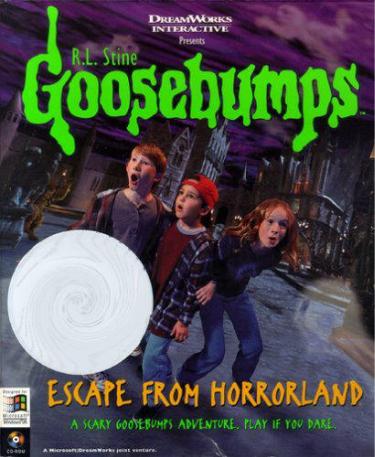
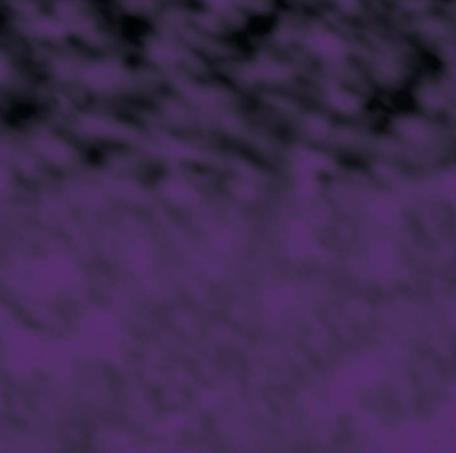
©1996 DreamWorks Interactive LLC. All right reserved.
©1996 Scholastic. All rights reserved.
SCHOLASTIC, SCHOLASTIC PRODUCTIONS, and associated logos are trademarks and/or registered trademarks of Scholastic Inc. in the United States and other countries.
© 1994, 1996 Parachute Press Inc. All rights reserved. Based on the GOOSEBUMPS book series by R. L. Stine published by Scholastic in the United States and other countries.
GOOSEBUMPS and associated logos are trademarks and/or registered trademarks of Parachute Press, Inc. in the United States and other countries.
Microsoft, Windows, and Windows 95 are either trademarks or registered trademarks of Microsoft Corporation in the United States and/or other countries.
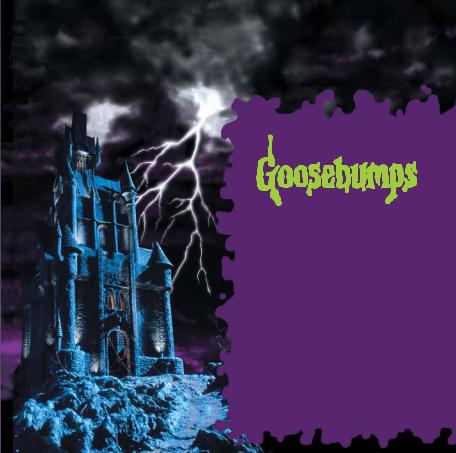
Welcome to ...
R. L. Stine
™
Escape from
HorrorLand ™!
We’re delighted to see such tasty victims—I mean players. Explore and try to survive
the rides of your life (or death)! Throughout HorrorLand you’ll find ghoulish surprises as you help Lizzy and her family.

Goosebumps ™ background
Is the game like the book?
If you’ve read R.L. Stine’s Goosebumps book “One Day at HorrorLand” you already know a little about HorrorLand. In this game, the moon is full and it’s a year later. Lizzy, Luke, Clay, and
Lizzy’s parents are back in HorrorLand. You’ll recognize a lot of the rides and sights from the book, but this time leaving won’t be quite so easy. Lizzy needs your help.
In Escape from HorrorLand™, you’ll be asking yourself, “Is this just a game—or is it real?” The reality is that you need to find everybody and get out. You’re on your own, but you’re not alone.
Heh, heh, heh...
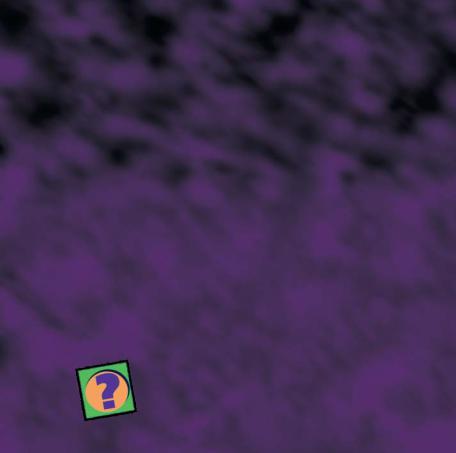
Setting up Goosebumps™
Escape from HorrorLand™
If this is the first time you’ve used Escape from HorrorLand™, you need to set up the game on your computer. Here’s how:
1.Turn on your computer and start Microsoft Windows.
2.Place the Escape from HorrorLand™ disc in the disc caddy (if needed), and then insert it into the CD-ROM drive.
3.The Escape from HorrorLand™ Setup program starts automatically. Just follow the instructions on your screen.
If your computer doesn’t support AutoPlay, doubleclick My Computer, double-click your CD-Rom drive, double-click Setup.exe, and then follow the instructions on your screen.
If you have problems during Setup, please see the Readme.txt file on the Escape from HorrorLand™ disc for troubleshooting information.

Starting
If you’ve just finished setting up the program:
1.Click the Start button.
2.Point to Programs, point to DreamWorks, and then click Escape from HorrorLand™.
3.Click the Play button.
Quitting
Too timid to try? If you don’t want to play right away, just press the ESC key or the END key and then click Quit.

Your first visit to HorrorLand
What do I do?
Your goal is to find Lizzy, Clay, Luke, and their parents and leave HorrorLand once and for all.
How do I do that?
Explore, be smart, and try to stay calm—it won’t be easy! Hints and clues are scattered throughout the park. You’ll need to decide how you can best use them to assist your escape.
There are also items that you can gather as you look for Lizzy’s family and Clay in the park. These objects will come in handy along the way.
