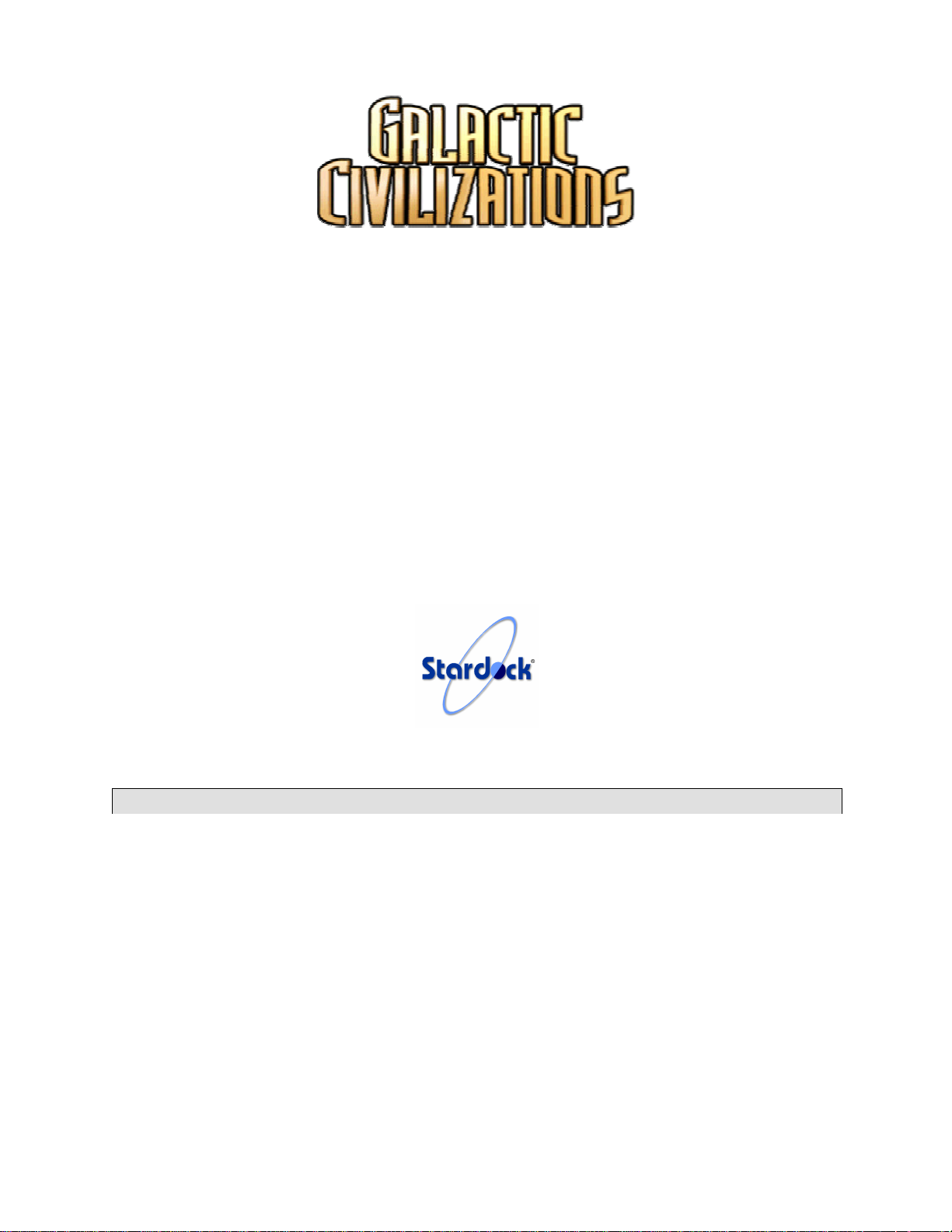
USER MANUAL
Developed by
Written by Brad Wardell & Steve Rose

Table of Contents
Table of Contents ............................................................................................................................ 2
About the Demo Version ....................................................................Error! Bookmark not defined.
Installation and Requirements.......................................................................................................3
Introduction.................................................................................................................................... 3
Victory Conditions .......................................................................................................................... 3
Our story so far… ................................ ................................ ................................ ........................... 5
Starting a new game ....................................................................................................................... 5
Creating your own human faction.................................................................................................7
Choosing your galaxy size ............................................................................................................ 11
Choosing your opponents............................................................................................................. 12
Getting around the Galactic Civilizations Interface.................................................................... 13
Keyboard Commands...................................................................................................................13
Mouse Controls ............................................................................................................................. 13
The Options Screen....................................................................................................................... 14
Elements of the Main Screen........................................................................................................ 18
Your Ethics, Morale, Trade & Culture ....................................................................................... 22
Combat..........................................................................................................................................25
Star bases...................................................................................................................................... 27
Star System view........................................................................................................................... 29
The Planet View............................................................................................................................30
The Planet List.............................................................................................................................. 33
The Fleet List................................................................................................................................ 33
Domestic Policy .............................................................................................................................33
TIP: How the Economy Works.................................................................................................... 38
Production..................................................................................................................................... 39
Setting Foreign Policy................................................................................................................... 41
Diplomacy ..................................................................................................................................... 43
Setting Technology policy................................................................ ............................................. 43
Events & Ethics............................................................................................................................. 44
Influence........................................................................................................................................44
The United Planets........................................................................................................................ 46
The Metaverse............................................................................................................................... 47
Basic Walkthrough................................................................ ................................ ....................... 51
Reference....................................................................................................................................... 53
Galactic Civilizations Tutorial..................................................................................................... 53
A Game Play Example: The Mirror Universe............................................................................. 56
Getting Support............................................................................................................................ 78
Using Stardock Central................................................................................................................ 78
Technical Frequently Asked Questions ................................................................ ....................... 82
Credits........................................................................................................................................... 83
2 of 86
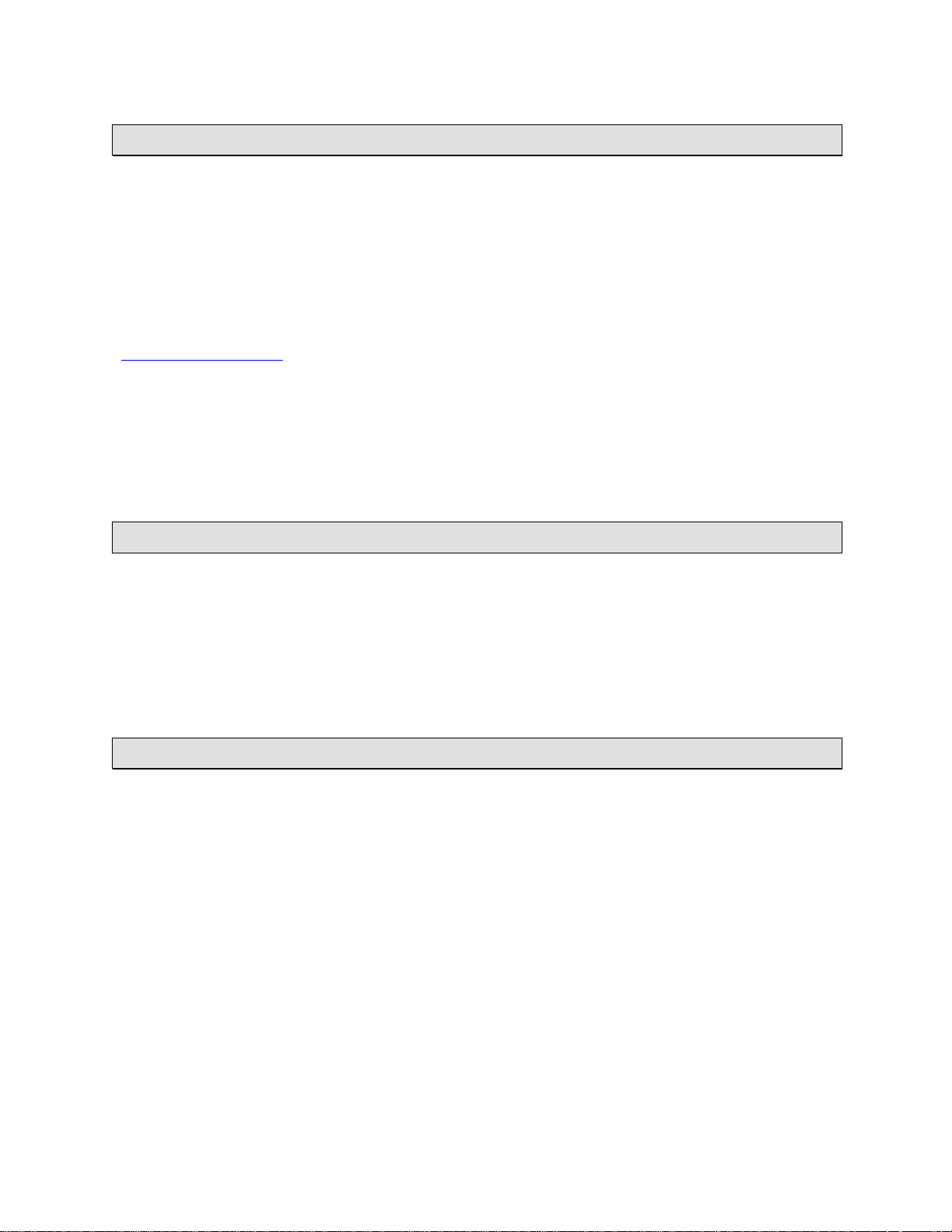
Installation and Requirements
Galactic Civilizations requires a Pentium III level computer running at 600mhz or higher. We
recommend a 1Ghz Pentium III level computer or better for optimal performance.
Galactic Civilizations requires approximately 300 megabytes of hard disk space for all multimedia
features to be installed. However, minus the multimedia features it can be played with less than 100
megabytes of disk space.
It requires a display of at least 1024x768 to play. You can receive additional updates to the game at
http://www.galciv.com.
People often ask if they can play on lower spec machines: I sometimes play the game on my old 266
laptop, and with the video and sound turned off and playing on smaller galaxy sizes, it is OK to play.
But you really need some power when you get gigantic galaxies, with lots of planets and ships to
keep track off. (Instructions on how to do this are in the technical FAQ in this manual.)
Introduction
Galactic Civilizations is a strategy game in which you take the helm of human civilization in the year
2178. It is a time of great change for humanity as a new technology, known as hyper-drive, has
allowed civilizations to travel great distances in a short amount of time. This means that countless
planets are now open to colonization and exploration. However, humans are not alone in the galaxy,
several other space faring civilizations are doing the same thing. It is up to you to decide how
humanity will interact with these other civilizations.
Victory Conditions
Galactic Civilizations provides four paths to victory.
? Political Victory
? Technology Victory
? Cultural Victory
? Conquest Victory
Most players will employ a variety of strategies to win through one of these paths. This document is
designed to spell out what these victory conditions mean and some strategies on how to achieve
them.
Political Victory
"If you and your alien allies are able to conquer all opposition you win."
In the diplomacy screen you can see the diplomatic relations you have with other players. At the start
of the game they'll be neutral. But with the proper encouragement, you can get to "close" relations.
Only at that point, you can negotiate an alliance treaty with them on the negotiation screen. If you do
3 of 86

this will all the surviving major civilizations, you will achieve a political victory. Note that you need
alliance technology.
Of course, how do you get foreign governments to like you? The short answer is - you make it their
best interest to like you. In Galactic Civilizations, that means trade combined with sufficient military
power. But trade is the key. By building freighters and sending them to other star systems you can
begin to make their economy dependent on trade with you. Over time, their relations with you will
improve. The more powerful you are compared to them, the easier this can be.
That said, there are other factors. For instance, if you play the role of an "evil" civilization, then
things get a lot tougher. Good civilizations don't want anything to do with you, even if you do trade it
will be a hard case to make them like you.
Technology Victory
"If humanity can research enough technology that it transcends to the next level of existence, you
win."
What the heck does that mean? In short, if you manage to make your way through the technology
tree you will eventually reach a technology called "The Final Frontier". Research this and mankind
moves to the next phase of its existence and wins the game.
Of course, doing this is very challenging since it will require massive technology investment. The
best way to achieve this is to make sure you control as many of the technology resources as you can.
I have found that the best way to do that is to try to stay out of wars and keep constructors near
starbases owned by players who are currently at war and hope that that starbase gets destroyed. Be
wary though, the alien civilizations don't take kindly to this so make sure you are ready for the
consequences of that.
Cultural Victory
"If you culturally dominate 9/10th’s of the sectors culturally and you are not at war with any
civilizations you win the game via cultural domination."
So how do you do this? Culture. If you control the cultural influence resources (blue cubes on the
map) and build them up this will get you a long way towards that goal. Then build star bases in
sectors you don't currently have influence control over and build them up with cultural influence
modules. Be wary, the alien civilizations are aware of this tactic (since they'll try to do it to you) so
unless you are prepared for war, don't be too blatant about this at the higher intelligence levels.
Conquest Victory
"If you conquer all of the alien civilizations, you win."
Specifically it means all the major alien civilizations. You don't have to kill off every last minor
civilization if you don't want to. But you do have to conquer all the major civilizations (Drengin,
Arceans, Yor, Torians, Altarians). Odds are though that the minor civilizations will fall along the
way.
This path is the most traditional and straight forward so I'm not sure what I can add as advice. Let's
see...how about, build really powerful ships and destroy the other side's really powerful ships? Then
build transports, load them up with troops and send them over to undefended star systems and invade
them.
4 of 86
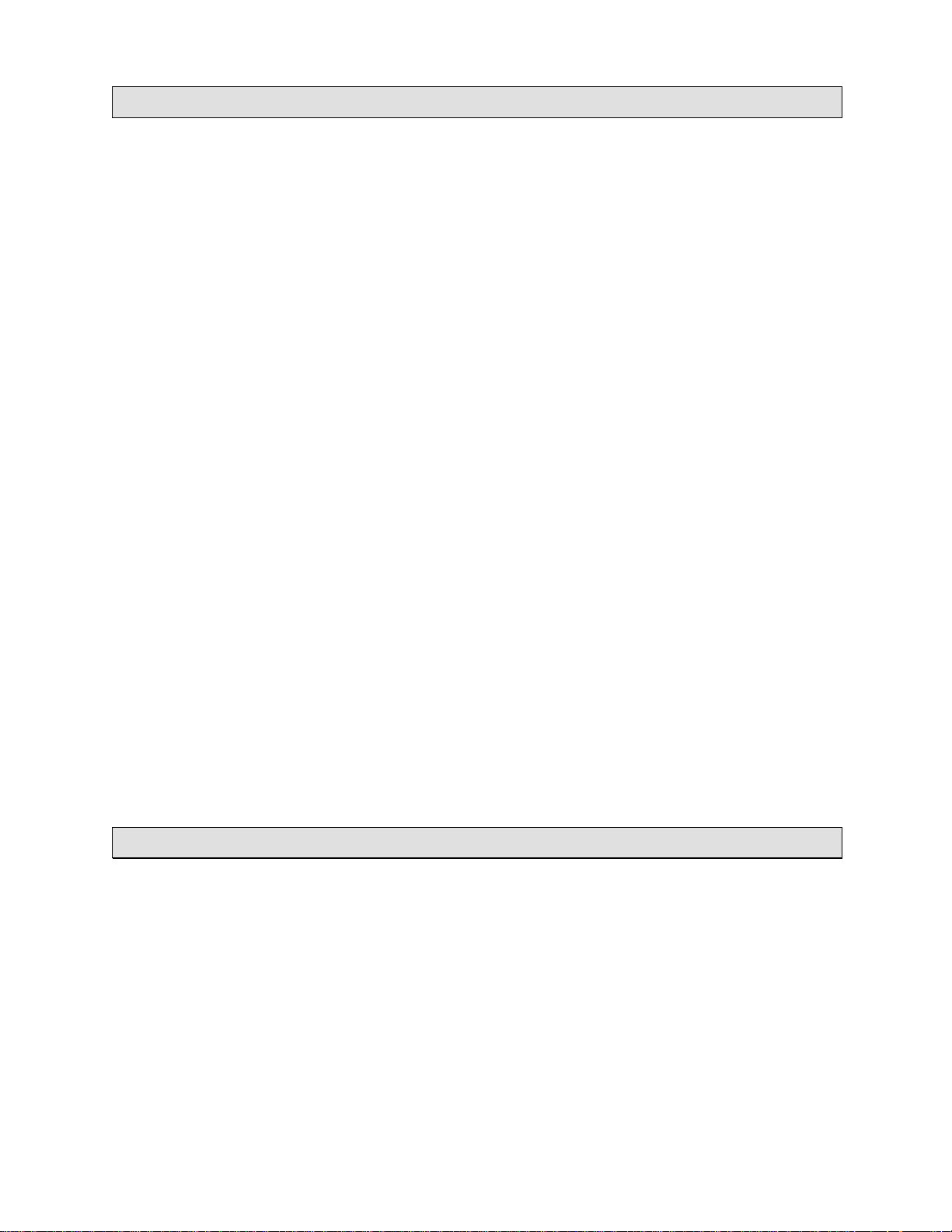
Our story so far…
The year is 2178. But our story really begins fifty years ago. For this is when humans first came into
contact with an alien civilization. The faint signals of an Arcean probe were picked up on sensors in
Australia. It didn’t take long for a very basic level of contact to begin between Earth and Arcea. It
was the beginning of our interstellar education.
For thousands of years, several interstellar civilizations have been sending probes throughout the
galaxy. Transportation between different outposts was done through star-gates. These star-gates were
immense structures that were obscenely expensive to use and maintain. As a result, the civilizations
actually have had very limited contact with one another (and none with humans obviously).
Once human scientists understood the concept of star gates and how they worked, they set on a
course to try to improve on them. About a decade before the start of the game, these scientists
introduce to the galaxy a new technology called “Hyper-drive”, which applied the principles of the
gates in a new type of ship engine, making interstellar travel possible without a star gate at each end.
Humans by the 22nd century had concluded that any civilization capable of interstellar travel must
certainly have long since grown out of their violent militaristic stage and one of the leading scientists
involved with the project shared the design of hyper-drive with all five of the major alien
civilizations. Almost instantly, communication with the other civilizations came to a halt.
After months of silence, government of United Earth came to the conclusion that hyper-drive would
allow the colonization of the galaxy and what was likely to occur was a race to claim star systems
that contained inhabitable planets. It was decided that Earth must not fall behind and the design for a
colony ship developed.
This brings us to 2178, the beginning of the era known as “Galactic Civilizations”. The first colony
ship has been created along with a survey ship to explore the numerous anomalies throughout the
galaxy.
Now the race is on to find and colonize unclaimed star systems with good planets (class 15 or better),
find and claim galactic resources (by building constructors that can then build star bases on them),
and ensure humanity can survive in a potentially hostile galaxy.
Starting a new game
Upon loading Galactic Civilizations you are presented with 3 options: Start a new civilization, Load
a saved civilization, and Restore your last civilization. Loading a saved one will allow you to choose
a previously saved game. Restoring will bring back the most recent auto-save available.
When choosing a new game, Galactic Civilizations will ask you to create your civilization:
Designing a Civilization
On this screen, you can decide what kind of civilization you would like to have. Humanity is yours to
mold. You can name your civilization anything you want.
You can select your political party from this screen. Political parties give your civilization
advantages in specific areas. However, they only good when your political party is in control of your
5 of 86

senate. The starting government type, imperial, ensures you will always have control of the senate at
the beginning but as more advanced forms of government come into play, control of the senate
becomes more difficult.
The political parties available are:
Federalists
The federalists are big believers in having the government be somewhat distributed. They tend to be
fairly expert in financial matters internally. Choosing this party will give your civilization a 20%
boost in tax revenue and a 10% boost in industrial production.
Pacifists
The pacifists are strong believers in peace. Any civilization capable of interstellar travel must be
peaceful. Disagreements and warfare between civilizations is due to misunderstanding. Choosing
this party will give your civilization a 30% bonus to your influence and 30% bonus to your
diplomacy ability.
War Party
The war party sees the alien civilizations for what they are, vermin that must be controlled. The best
defense is a good offense. The Terran civilization has a manifest destiny to control the entire galaxy.
Choosing this party will give your civilization a 10% bonus to star ship weapons and 50% to hit
points your star ships get and a 10% bonus to the quality of your soldiers.
Progressive
The progressive party sees things in terms of social progress. The galaxy is probably too big to be
conquered with crude weapons and ships. The future belongs to the civilization that creates the most
powerful society as a whole and abides by intergalactic laws. This party gets a 50% bonus to social
project manufacturing.
Mercantile
The Mercantiles understand the true power of hyperdrive – trade. It is through trade that the galaxy
will be united under human guidance. Exporting our goods and culture to other civilizations will
make them more dependent and human prosperity for their own success. The Mercantiles receive a
30% bonus to trade via freighters and the value of human trade goods is increased by 30%. As an
extra bonus, they give a 10% bonus to espionage.
Populists
The populists are the party of the people. They care. They really do. They believe in focusing on the
needs and fears of the people and as a result, they bring a 30% increase to morale and increase our
influence by 10%. They also highly encourage humans to be fruitful and multiply which gives a 10%
boost to population growth.
Technologists
The technologists are the ones who have dominated the politics of the United Nations for the past
few decades. It was their supporters, after all, who delivered hyperdrive in the first place. That is why
the technologists give an impressive 30% boost research and +3 to sensor range.
Industralists
The industrialists are the antithesis of the technologists. Why worry about products of the future
when you can focus on the products of today? The industrialists provide a 5% economic bonus and a
20% industrial production bonus.
6 of 86
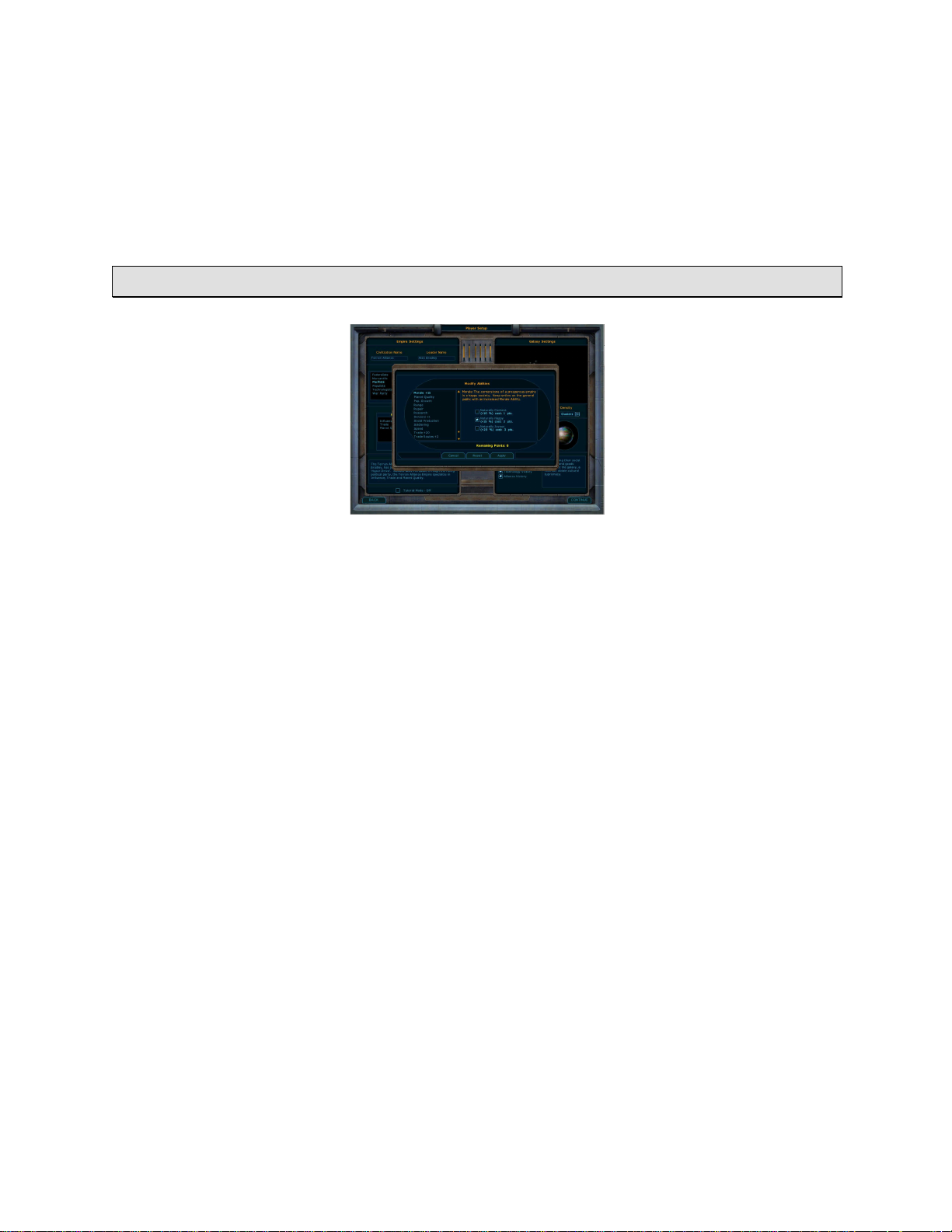
Universalists
The key to winning is really through a balance of all factors. Universalists don’t focus on any
particular issue but instead moderate between many views. As a result, Universalists provide a 10%
trade bonus, a 10% research bonus, a 10% bonus to ship defenses, a 10% bonus to ship repair, a 10%
bonus to starship speed. While some argue that these miniscule advantages they provide are a waste
of time, they counter that when combined with other advantages received in the future that they can
make quite a difference.
Creating your own human faction
After choosing your political party, you can add up to 10 ability bonus points to key areas of your
civilization. This is how you create your own human faction. The cost of increasing each ability
varies. The available abilities and their costs are:
Courage
Bravery is not only respected by alien civilizations, but can also give your Soldiers the advantage
when fighting a close land battle. Boost this by increasing your Bravery Ability.
Brave (+25%) Cost: 1 pt.
Creativity
Put the Right side of you brain to good use! Creative Empires will have a higher likelihood of
making groundbreaking discoveries traditionally unavailable.
Highly Creative (+25%) Cost: 1 pt.
Tip: This manifests in your survey ships (initially USS Hero) finding tech breakthroughs when
exploring anomalies.
Defense
Keep your pilots safe with a mighty Defense Ability. The hulls of your ships will be strengthened to
protect from enemy firepower.
Advanced (+10%) Cost: 1 pt.
Gifted (+20%) Cost: 2 pts.
Master (+30%) Cost: 3 pts.
Tip: If your BattleAxe’s defense would be 6, and your have +50% Defense ability, then the ship has
a defense of 9.
Diplomacy
Raise your negotiation skills with a boost in your Diplomacy Ability. When trading with other
civilizations, you'll have an easier time getting what you want. The better your diplomacy rating
7 of 86

versus theirs, the harder the bargain you can drive. It also affects your foreign relations as you will
tend to be able to avoid war easier (as well as come to peaceful terms) with a better Diplomacy
ability.
Talented Diplomats (+10%) Cost: 1 pt.
Skilled Diplomats (+20%) Cost: 2 pts.
Master Diplomats (+50%) Cost: 4 pts.
Expert Diplomats (+70%) Cost: 5 pts.
Economics
Merchandising within your empire will flourish with a powerful Economic Ability, supplying your
treasury with additional revenue.
Advanced (+10%) Cost: 2 pts.
Gifted (+20%) Cost: 4 pts.
Master (+30%) Cost: 6 pts.
Tip: Actually increases your revenue from taxation, with no effect on revenues from trade or tribute.
Espionage
Sneaking, Snooping, and Double- dealing all improve by boosting your Espionage Ability. Use it to
find enemy weaknesses, or simply to keep tabs on your 'friends'
Advanced (+15%) Cost: 1 pt.
Gifted (+30%) Cost: 2 pts.
Tip: Also affects destabilization.
Hit Points
Strengthen your ships with an increase in your Hit Points Ability. With it, star faring vessels will be
able to sustain more damage.
Superior (+10%) Cost: 1 pt.
Exceptional (+30%) Cost: 3 pts.
Invincible (+50%) Cost: 5 pts.
Influence
Make it easier to spread the joys of your culture. By increasing your Cultural Influence Ability, word
of your empire's mighty society will travel quicker.
Advanced (+10%) Cost: 1 pt.
Gifted (+20%) Cost: 2 pts.
Master (+30%) Cost: 4 pts.
Commercial Giant (+40%) Cost: 6 pts.
Interest Rates. This ability affects your ability to borrow money to purchase ships and
improvements. The better your interest rate ability, the less you’ll have to pay in leases. (Tip: there is
no way to explicitly improve this ability in the game, but it is listed here for completeness.)
Loyalty
When your citizens have a strong sense of loyalty towards the empire, outside civilizations will have
increased difficulty influencing them. Rebellions will be less likely.
Mostly Faithful (+10%) Cost: 1 pt.
Devoted (+20%) Cost: 2 pts.
Luck
8 of 86

Strategy and Tactics can only get you so far. At some point, pure luck will play a roll in shaping your
empire. An increased Luck Ability will help out in these situations.
Exceptionally Lucky (+25%) Cost: 1 pt.
Tip: The only solid manifestation of this generally agreed is by allowing you more time and better
odds during invasions. No other manifestations have been proven, although theories abound.
Military Production
By boosting your Military Production Ability you'll decrease the time it takes workers to complete
ships. Half of this ability is provided as bonus production (i.e. production that doesn’t cost any
money).
Advanced (+10%) Cost: 1 pt.
Gifted (+20%) Cost: 2 pts.
Master (+30%) Cost: 4 pts.
Ultra (+50%) Cost: 6 pts.
Morale
The cornerstone of a prosperous empire is a happy society. Keep smiles on the general public with an
increased Morale Ability. (Morale is the same thing as ‘approval rating’.)
Naturally Content (+10%) Cost: 1 pt.
Naturally Happy (+15%) Cost: 2 pts.
Naturally Joyous (+20%) Cost: 3 pts.
Planet Quality
Keep your planets green with an increased Planet Quality Ability. Colonized planets will be nurtured
and cared for, improving their grade.
Green Thumb (+7%) Cost: 3 pt.
Tip: Planet quality has a wide range of massive impacts on the game, to the extent that elsewhere in
this manual the designer says the aim of the game is “have the best planets”. PQ (as players
abbreviate it) is highly recommended.
Pop. Growth
Strength in numbers: an increased Population Growth Ability will allow your empire to grow and
flourish beyond its general rate.
Frisky (+10%) Cost: 1 pt.
Very Frisky (+20%) Cost: 2 pts.
Fruitful (+40%) Cost: 4 pts.
Don’t Ask (+80%) Cost: 6 pts.
Range
Allowing your ships to travel deeper into space, a better Range Ability can significantly extend the
reach of your civilization.
+1 to Initial Range (+1 Parsecs) Cost: 2 pts.
Tip: Your range is also extended by colonizing a planet, or building a starbase.
Repair
Chicken Soup for your Ship. Add the proper self-repair mechanisms to your ships with a boost in
your Repair Ability.
Gifted (+20%) Cost: 1 pt.
Master (+40%) Cost: 2 pts.
9 of 86

Tip: You don’t get any repair for free (like everything else, it starts at 0), so unless you take this
ability at the start of the game, you will first get some repair capability when you learn the relevant
technology. Note that ships repair a little faster if they don’t move, and a lot faster while in orbit.
Star bases repair just like ships: their ‘repair modules’ enhance the repair ability of all your vessels in
the sector.
Research
Decrease the time it takes to research new technologies with a boost in this ability. Scientists will
raise their productivity. Half of this ability is provided as bonus research production (i.e. production
that doesn’t cost any money).
Advanced (+10%) Cost: 1 pt.
Gifted (+20%) Cost: 2 pts.
Master (+30%) Cost: 4 pts.
Ultra (+50%) Cost: 6 pts.
Sensors
Extend your sight limitations with an increase in your Sensor Ability. Ships and Planets will be able
to peer farther into the void.
Advanced (+1%) Cost: 1 pt.
Gifted (+2%) Cost: 2 pts.
Master (+3%) Cost: 3 pts.
Tip: While there is a Galactic Wonder that affects Sensors, there are no other ways to improve during
the game.
Social Production
Boost the speed at which colony workers can complete projects of a social nature with an increased
Social Production Ability. Half of this ability is provided as bonus production (i.e. production that
doesn’t cost any money).
Advanced (+10%) Cost: 1 pt.
Gifted (+20%) Cost: 2 pts.
Master (+30%) Cost: 4 pts.
Ultra (+50%) Cost: 6 pts.
Soldiering
Strong soldiers will make it easier to dominate when invading planets . Improve your training skills
with a boost in your Soldiering Ability.
Hardy (+10%) Cost: 1 pt.
Tough (+20%) Cost: 2 pts.
Invincible (+30%) Cost: 3 pts.
Speed
Shift into overdrive with a boost in your empires Speed Ability. Ships will travel at greater speeds,
allowing easier tactical mauve ring. (Also referred to as the Navigation ability.)
Extra 1 Parsecs/Month (+1 Parsecs/Month) Cost: 4 pts.
Extra 2 Parsecs/Month (+2 Parsecs/Month) Cost: 8 pts.
Trade
By improving your Trade Ability, the about of money you receive from trade routes will increase
considerably.
Gifted Traders (+10%) Cost: 1 pt.
10 of 86
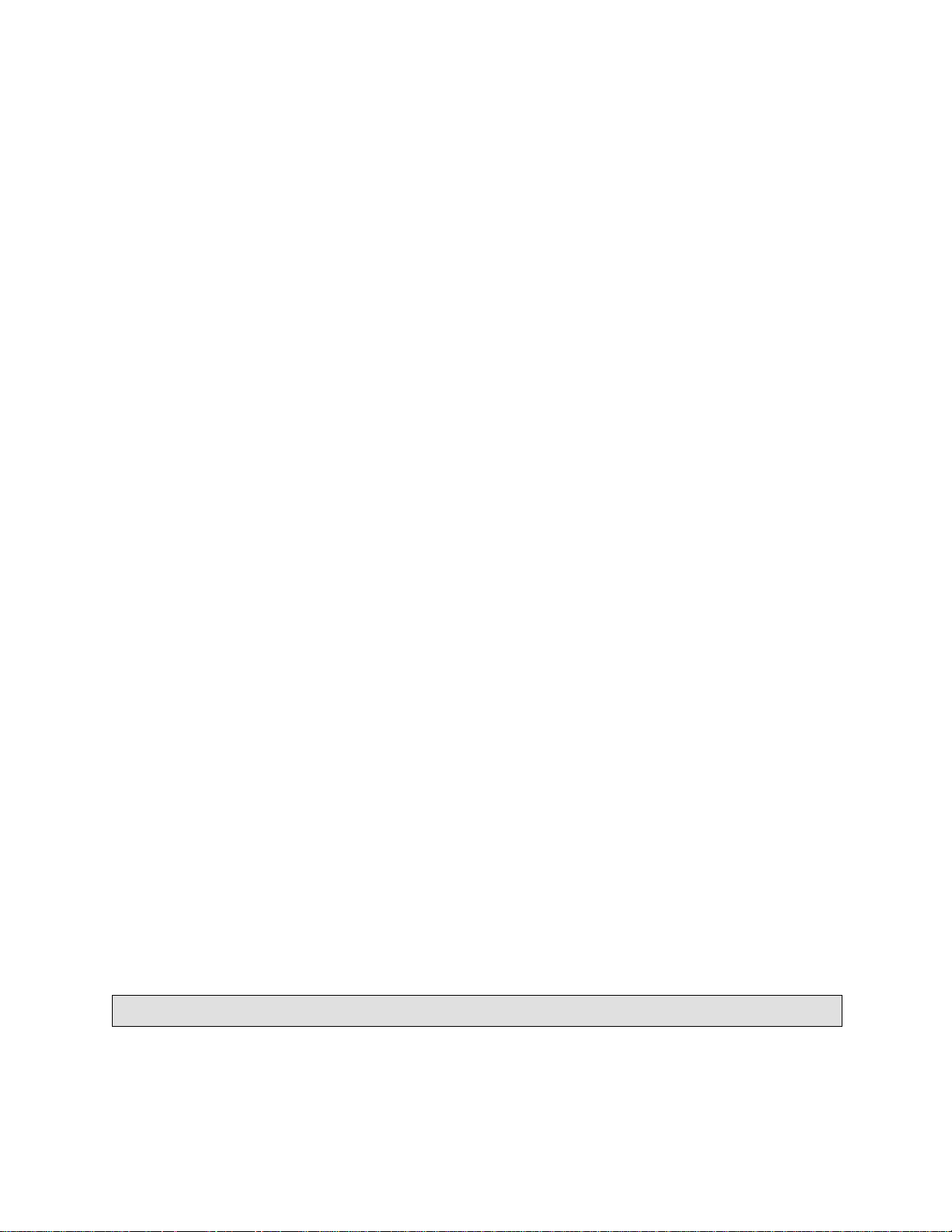
Superior Traders (+20%) Cost: 3 pts.
Master Traders (+30%) Cost: 5 pts.
Trade Routes
A better Trade Rout Ability will raise the level of trust between alien civilizations and your merchants.
The initial number of allowed trade routes will be raised.
Gifted Traders (+1 Trade Routes) Cost: 3 pts.
Superior Traders (+2 Trade Routes) Cost: 6 pts.
Master Traders (+3 Trade Routes) Cost: 9 pts.
Tip: There is a hard maximum of 10 trade routes in the game, and enough technology etc to get to this
level, so while this pick can have a significant impact in the mid game, it is of less use towards the end.
Weapons
What good is a War Ship without a healthy set of turrets? State of the art artillery can be given a boost
with an increased Weapons Ability.
Superior (+15%) Cost: 1 pt.
Master (+30%) Cost: 4 pts.
True Warrior (+50%) Cost: 6 pts.
Tip: If a battleship’s base attack strength is 10, and your weapons ability is at 60%, the ship will have
an attack of 16.
General Ability Tips:
? Some benefits don’t really kick in until the later game (like Trade and Soldiering) while
others have greater effects early and are worthless during the end game (Range and bonus
Trade Routes). Some are more valuable on larger maps (like Range – more space - and
Economy – more planets).
? In general, any civilization needs to have some balance in how it behaves – a great military
nation needs a strong economy and mighty military production to maintain its warlike
behavior. So consider choosing abilities that make up for whatever is going wrong in your
games: for example,
o if the other civilizations tend to threaten and attack you very early, take some
Weapons
o if you tend to lose battles, try HitPoints and Repair (very powerful together), or some
Defense
o if you can’t seem to find enough worlds to settle early on, try Navigation (Speed), or
Range
? During the game, you can see your civilization’s abilities on the Stats screen of the Domestic
Policy tab. You can see the manifestation of these abilities on the Planet Details screen, and
on the Ship Information screen (these latter are cumulative with other impacts on those
items).
Choosing your galaxy size
There is also the matter of choosing the size of the galaxy you would like to play. The size of the
galaxy helps determine how long the game is going to last. A tiny galaxy can be played in an hour or
two at most. A gigantic galaxy may take weeks or months. The galaxy sizes available are:
11 of 86
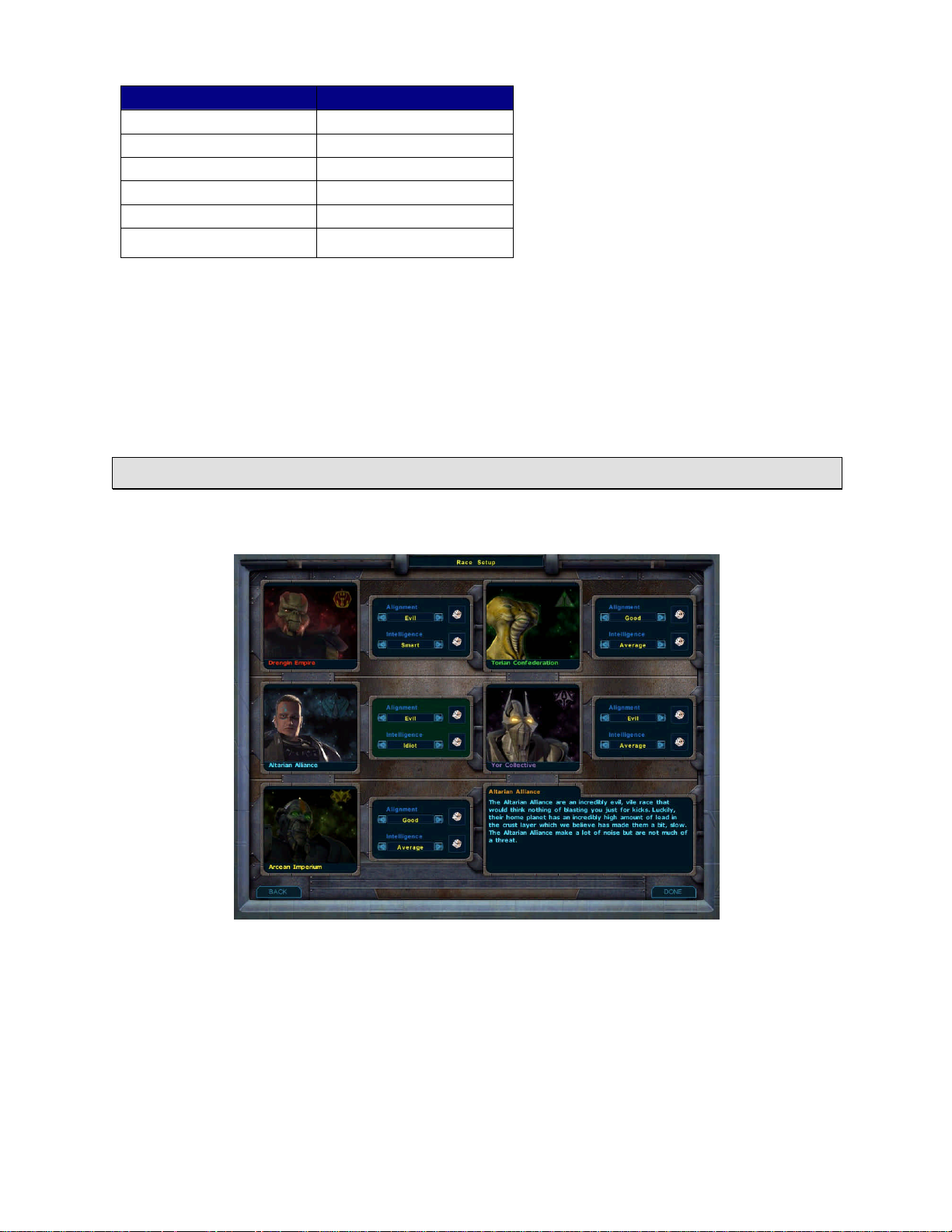
Galaxy Size Size in Sectors
Tiny 4x4
Small 5x5
Medium 8x8
Large 12x12
Huge 16x16
Gigantic 24x24
You may also choose the likelihood of inhabitable planets. The options are:
Rare: Inhabitable planets are very unlikely and each one will have to be fought over.
Uncommon: Nice planets are hard to find but they’re out there.
Occasional: There are nice planets available but not in large quantity
Common: There are a lot of common planets but don’t expect every star system to have them.
Everywhere: The galaxy is just teeming with life.
Choosing your opponents
Once you have set up your civilization and the galaxy you want to play in, you can also set up how
you want other players to behave.
There are five major civilizations in the game. Other civilizations may appear during the course of
the game but they do not affect the victory conditions. Similarly, minor civilizations do not affect
victory conditions either.
Each civilization can be named to whatever you wish to call them. You can also set their intelligence
and their morality. These will affect the game dramatically. Each civilization can have intelligence
ranging from “idiot” to “genius”. Warning: Setting to genius should not be done unless you are an
expert. A single “genius” player can dominate the galaxy very quickly. Morality is a little more
nebulous. It determines the personality of the civilization along with what technologies are available
12 of 86
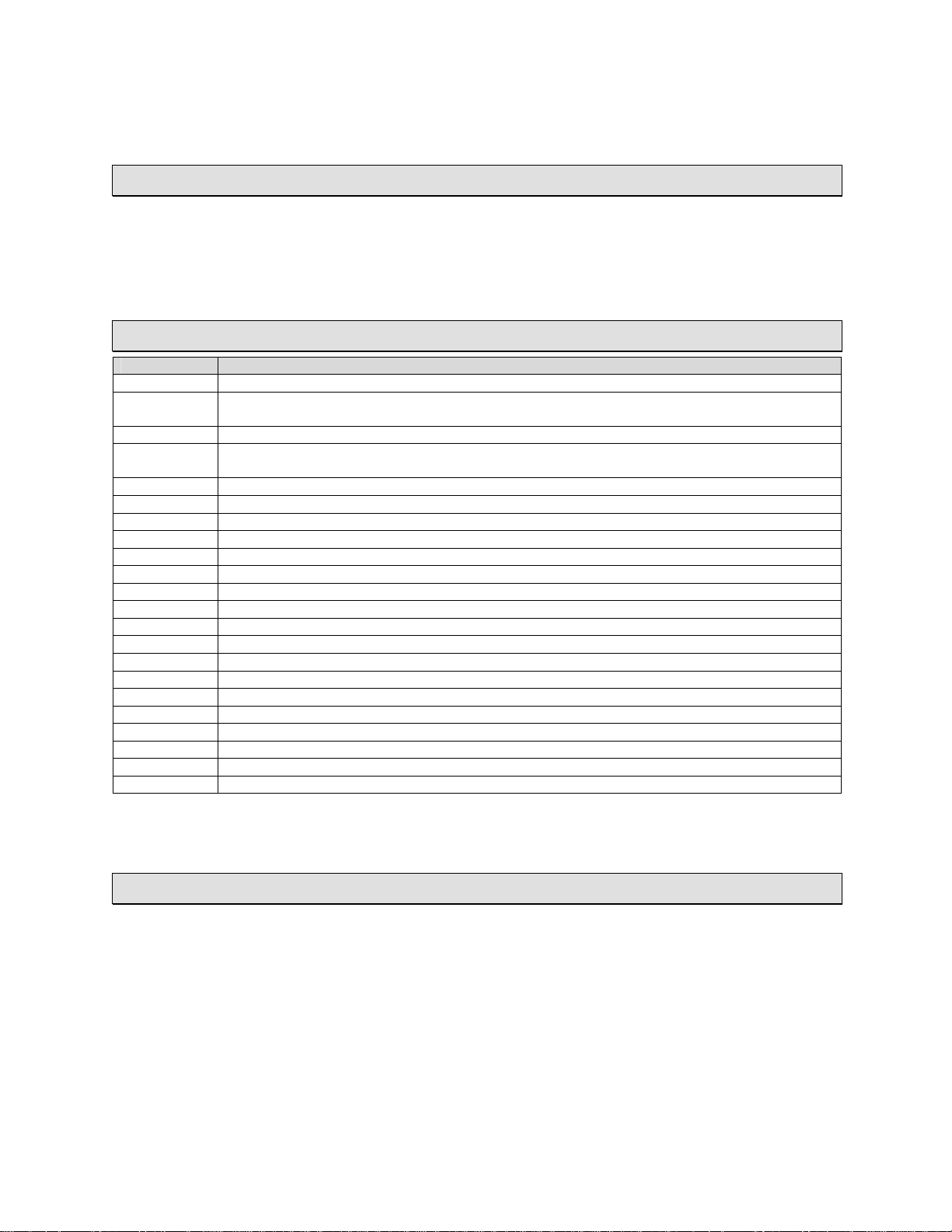
to it. Alien civilizations make foreign policy decisions based on the ethical values of other
civilizations.
Getting around the Galactic Civilizations Interface
When the game begins, you are first given a progress report and then taken to the technology policy
screen to choose what to research first. We will discuss the technology screen in detail in
“Technology Policy Screen”.
Keyboard Commands
Key Effect
Cursor Keys Moves ships in specificed direction
Keypad
keys
S Sentries a ship (ship will not be called on unless an alien ship comes within sensor range.
G Guard mode (ship will not be called on unless an enemy alien ship comes within sensor
TAB Finds the next available ship with moves remaining.
SPACE Currently selected ship chooses to pass on its turn.
F Turns multiple ships on the same tile into a fleet.
U Un-Fleet. Breaks a selected fleet back into individual units.
C Center on currently selected ship.
F1 Galactic Map Window
F2 Planet List
F3 Ship List
F4 Domestic Policy
F5 Foreign Policy
F6 Technology Policy
F7 Open Planet View for first planet in civilization
F9 Bring up Tactical Map
Ctrl-R Refresh your sensors across the galaxy.
ENTER Go to next turn
Esc Dismiss a dialog or bring up the Game options dialog
A Will tell a survey ship to “Auto Survey”
Ctrl-N Generate a new galaxy, using the current settings
The mouse also provides a large number of options as well.
Moves ships in specific direction (check Numlock)
range.
Mouse Controls
Left clicking on a ship selects it. Right clicking on the map sends it on its destination. Clicking on
space and holding down the left mouse button will “grip” space and allow you to adjust your view.
Holding down the Control key (Ctrl) while left clicking on multiple ships will allow you to select
multiple ships. Holding down the Shift key while left click-dragging on the map will allow you to
also do the same.
Double clicking on a ship, anomaly, resource or star base will bring up additional information on that
object. Double clicking on a star will bring up the planetary management screen for the first
colonized planet you control.
13 of 86

Tip: To put people onto a colony ship or transport, make sure the planet is not set to “autolaunch”
when they are produced, and then click on the ship in orbit. Click on the ‘move out of orbit’ button,
and you will see a new slider appear in the bottom right, where you can control the number of people
onboard, and a “launch’ button.
Tip: If you are moving the people to another planet in the same system, you don’t need to launch:
choose the number of people and click directly on the destination planet.
The Options Screen
Auto Turn
ON – With this option turned on, your turn will automatically end when all of your de-orbited ships have
moved. OFF – With this option turned off, your turn will not end until you click the Turn button.
Auto Build
ON – With this option turned on, your military queue will continue to build another ship of the same
type once the current project is finished. OFF – With this option turned off, your military queue will
be emptied once the current project has been completed.
Draw Grid
ON – With this option turned on, the sectors on the main map screen are divided into parsecs by
lighter blue lines.
OFF – With this option turned off, the only lines visible on the main map screen are the ones
marking the sector boundries.
End Turn Skips Moves Left
ON – With this option turned on, the turn will end even if you have units with movement points left
that haven’t been skipped (space bar). OFF – With this option turned off, the turn will not end until
all ships have used all their movement points or have been skipped (space bar).
Galactic News
ON – With this option turned on, Galactic News reports appear in a popup windows. OFF – With this
option turned off, you will not see the popup windows.
Follow Autopilot Ships
ON – With this option turned on, the view will automatically focus on, and follow the movements of, your
ships on autopilot. OFF – With this option turned off, the view will not follow the movements of your ships
on autopilot.
Follow Alien Ships
ON – With this option turned on, the view will automatically focus on, and follow the movement of,
alien skips in sensor range. OFF – With this option turned off, the view will not follow the movement
of alien ships in your sensor range.
Show Ship Damage
14 of 86

ON – With this option turned on, your ship will show electricity sparkling over the ship when it has
sustained damage. OFF – With this option turned off, the appearance of your ship will not change
when it has sustained damage.
Show Human Ship Battles
ON – With this option turned on, the view will automatically focus on any battles that involve human
ships, starbases or planets. OFF – With this option turned off, the view will not focus on the battles
involving human ships, starbases or planets.
Show AI Ship Battles
ON – With this option turned on, the view will automatically focus on any battles that involve any AI
ships, starbases or planets. OFF – With this option turned off, the view will not focus on the battles
involving only AI ships, starbases or planets.
Explosions
ON – With this option turned on, ships and starbases will explode when they are destroyed.
OFF – With this option turned off, ships and starbases will simply disappear when they are destroyed.
Active Gov. Ignores GNN
ON – With this option turned on, the active governor ignores the Galactic News reports. (not sure if
this is right…) OFF – With this option turned off, the active governor will react to the Galactic News
reports. (not sure if this is right…)
Show Anomaly Pop-ups
ON – With this option turned on, you will see a popup with information on the effects of any anomalies
that are surveyed. OFF – With this option turned off, you will not see any information on the effects of
anomalies as they are surveyed.
Animate Ship Data Win
ON – With this option turned on, the ship data window will be animated.
OFF – With this option turned off, the ship data window will display static images only.
Message Options
The settings in this section affect message prompts that you get during the game and a few
miscellaneous options.
Build Starbase Prompt
ON – With this option is turned on, you will get prompted for confirmation when you click the
Constructor’s build starbase button. OFF – With this option is turned off, you will not get prompted for
confirmation when you click the Constructor’s build starbase button.
Upgrade Starbase Prompt
ON – With this option turned on, when a constructor moves onto a starbase, you will be asked if you
want to upgrade the starbase.
OFF – With this option turned off, when a constructor moves onto a starbase, it will automatically
display up a list of the available upgrades.
Harvest Resource Prompt
ON – With this option turned on, when a constructor moves onto a resource, you will be asked if you
want to build a starbase. OFF – With this option turned off, when a constructor moves onto a resource,
it will automatically build a starbase.
15 of 86

Gov. Overrides Projects
ON – With this option turned on, if a planet completes an improvement in the assigned governor’s
queue and has improvements left to build, you will not be prompted to select a new project.
OFF – With this option turned off, even if a planet completes an improvement in the assigned
governor’s queue and has improvements left to build, you will still be prompted to confirm the selected
(queued) project.
Tutorial Mode
ON – With this option turned on, you will get informative prompts to teach you some of the basic game
controls.
OFF – With this option turned on, you’re on your own. There are no additional help dialogues or
prompts while playing the game.
User Defined Playlist
ON – With this option turned on, a new button will show up under main menu, Load Playlist (*.m3u
format). Once a playlist has been loaded, the game will play the files in the playlist instead of the normal in
game music. The files must be MP3 format, 160kbs bit rate (or lower). OFF – With this option turned off,
the game will play the normal in game music.
Background Loading
ON – With this option turned on, the game will load necessary files while playing the intro movies (this
could cause choppy playback). OFF – With this option turned off, the game will wait until after the
intro movies to load game files (increases initial load time).
Autosave Options
This section with allow you to adjust the autosave feature of the game.
Autosave
ON – With this option turned on, the game will automatically maintain two saves of your current game.
OFF – With this option turned off, the game will not automatically save your game at any time.
Autosave Frequency Slider
This slider will allow you to adjust the duration between each new autosave. The slider goes from 1
turn all the way up to 24 turns. When a new autosave is made, a backup of your previous autosave is
created as an extra precaution against data corruption. The game will only maintain one current
autosave and one backup autosave.
Sound Options
This section will allow you to adjust the music and sound FX of the game.
Music
ON – With this option turned on, the game will play the normal game music, or the user selected
playlist. OFF – With this option turned off, the game will not play any music.
Sound FX
ON – With this option turned on, the game will play the sound effects.
OFF – With this option turned off, the game will not play any sound effects.
Volume Slider
16 of 86

This slider adjusts the volume of the music and sound FX.
17 of 86

Elements of the Main Screen
The main screen
This is the screen you will see most often. It includes the main map, the mini map, the graphs screen,
the control panel, the star ship bridge panel and the info net.
Options Menu Button
Colonized star system.
Shield indicates that it
is defended which means
you will need to destroy
those defenses before using
a transport to invade.
This starbase is mining a
galactic resource. In this
case it is a morale boosting
resource.
Your current treasury. If it
turns yellow, it means you’re
losing money.
Pie graph of overall
galactic spending by each
civilization.
Command buttons
Sector Influence Button
Sector Map. This is
a “small” galaxy.
Graphs Window.
Selected Ships Window.
Info Net.
Ship Panel
Figure 1 The main game screen
Let’s discuss all of these:
The Map:
The map will display select the USS Discovery, the first colony ship created by the human
civilization for colonizing another world. It will be parked just outside the Sol star system where
Earth, Mars, Saturn, etc. are located.
A second ship, the USS Hero, is a survey ship that has been constructed at great cost to help explore
the galaxy. Survey ships are a special class of ship, they contain equipment and special crews that
allow them to seek out strange things and boldly go where no one has gone before. As you begin to
explore the galaxy, it won’t take you long to find strange things worth investigating. Move your
survey ship into an anomaly and you will discover what benefit, if any, it provides. Anomalies will
continue to appear at various rates throughout the game. Many of them provide special ship-specific
bonuses. As time goes on, your civilization will research technology that will provide star ships that
are formidable military craft in their own right while also allowing them to explore anomalies.
On the main map there are 5 different types of objects that may exist there. Ships and stars are pretty
straight forward. Anomalies are special objects that exist on the map that can only be explored by
certain types of star ships (ships with a survey ability). Resources look similar to anomalies except
18 of 86
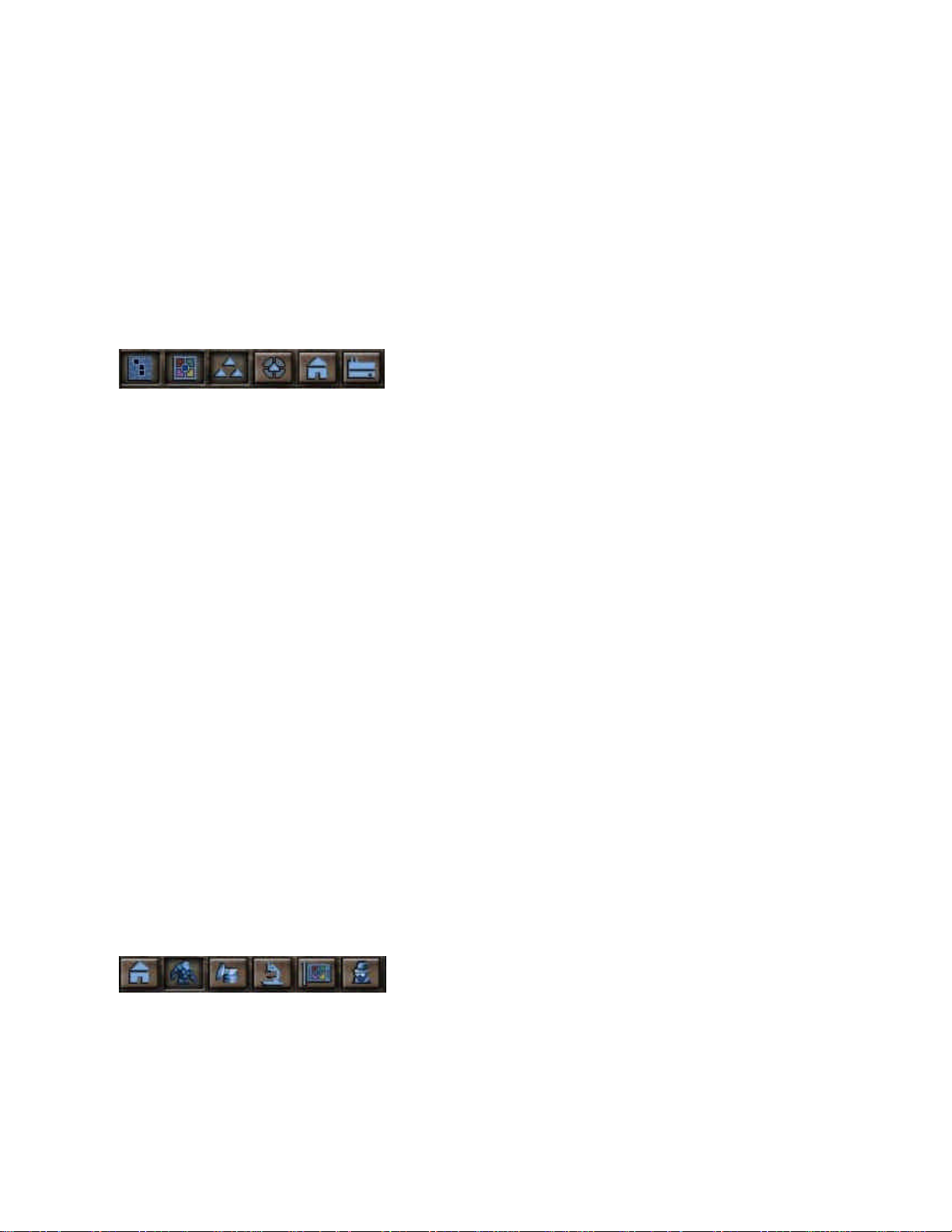
that if you build a star base on them that has mining abilities, you gain advantages from them. Star
bases are built and upgraded with constructor ships.
In all these cases you can find out more information on them by double clicking on the object.
Fog of War
There are two types of fog of war. (1) The unexplored area of the map and (2) The area that your
sensors currently can’t detect.
The Mini-Map
The mini-map on the top right allows you to view the galaxy in different modes. At the top right of
the mini-map are small + and – buttons that will zoom in and out of a particular sector.
The bottom buttons provide the following displays:
Normal View: Shows explored sectors and star systems (undefended star systems appear darker).
Sector Owner: When a player achieves dominance in a sector (determined by population) that
sector’s color changes to the player who controls it.
Ship View: Star ships are displayed as small triangles. Privately controlled ships appear as a single
dot on this screen.
Show Autopilot Routes: Shows the routes currently set for your starships – from the small triangle of
its current location to its current destination. (Shows freighters, but does not show trade ships.)
Production View: This displays in circles of various sizes the production levels of different star
systems.
Population View: This displays in circles of various sizes the population levels of different star
systems.
Tactical View: On top of the Mini-Map are “Standard” and “Tactical” buttons. Tactical view
provides an abstracted tactical display of use in making major military maneuvers.
The Graphs Window
Any civilization you have diplomatic relations with will appear here. You can track how well you are
doing compared to your interstellar rivals and friends in terms of population, military might,
economy, technology, and manufacturing.
Tip: The graphs are relative to one another, and reflect the current focus of a civilization, not their
capacity or history. So if you turn your research spending to zero, these graphs will show a zero,
even though you have previously researched lots of techs. This is great for knowing what the others
are focusing on at the moment. (cf. Foreign Statistics tab within the Foreign Diplomacy screen.)
19 of 86
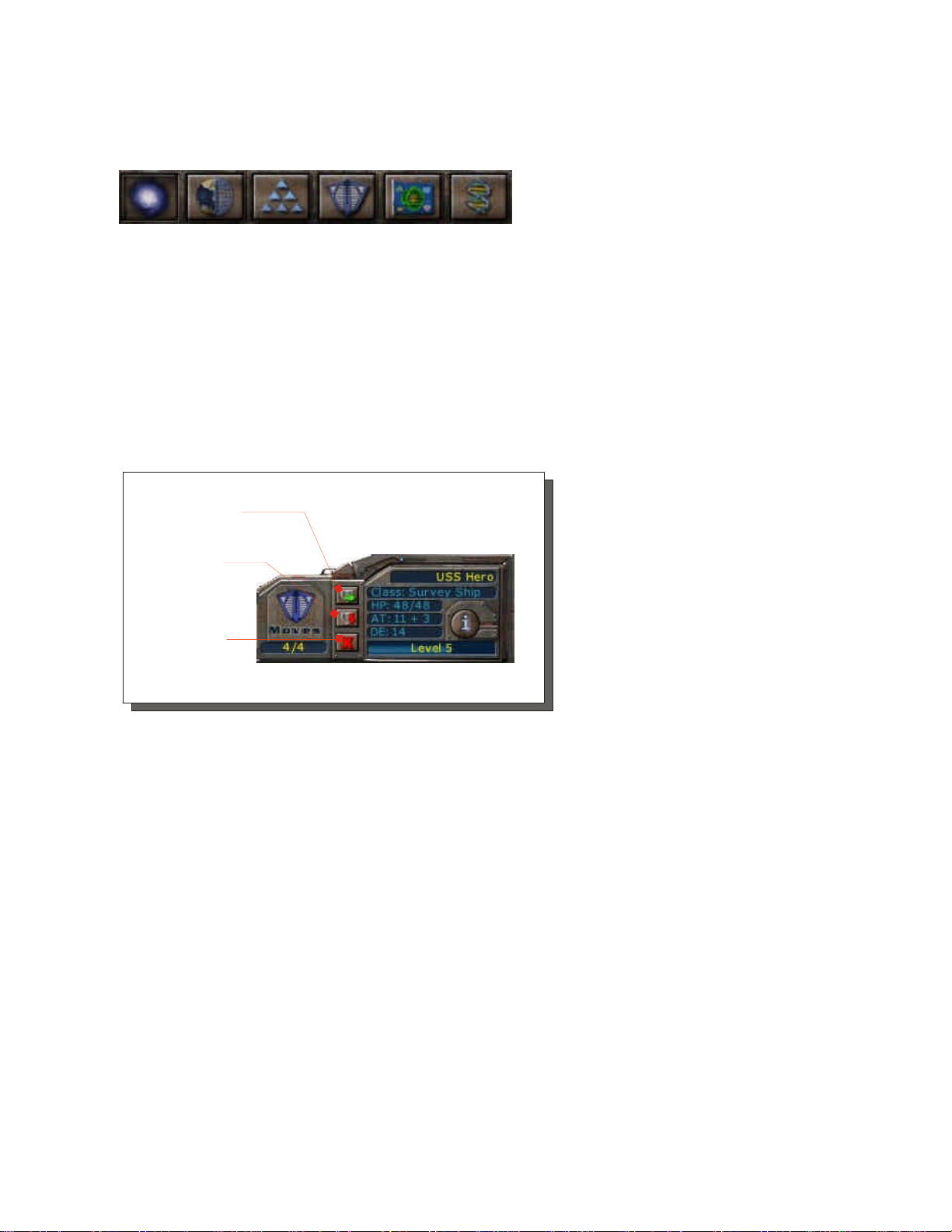
The Control Panel
The panel at the bottom of the screen allows players to control what view the game is in. The main
map is the default view.
The available views are:
Main Map View: This is the view we just discussed.
Planet List: Displays your list of planets
Ship List” Displays a list of your available ships
Domestic Policy: Set your civilization’s domestic policy
Foreign Policy: Set your civilization’s foreign policy
Research Policy: Set what technologies you want to research
The Bridge/Advisor Panel
Sentry
Guard
Disband
The currently selected ship will be displayed with its name, which you can change by clicking on the
field, the class, the number of hitpoints it has, the Attack rating, the Defense rating and what level the
ship is. As ships do battle, they gain experience which increases their level. The higher the level, the
more bonuses in attack and defense they receive. If you are selecting a star ship that carries colonists
or troops, the number on board is displayed instead. You can also press the “I” button to bring up the
ship dialog.
20 of 86
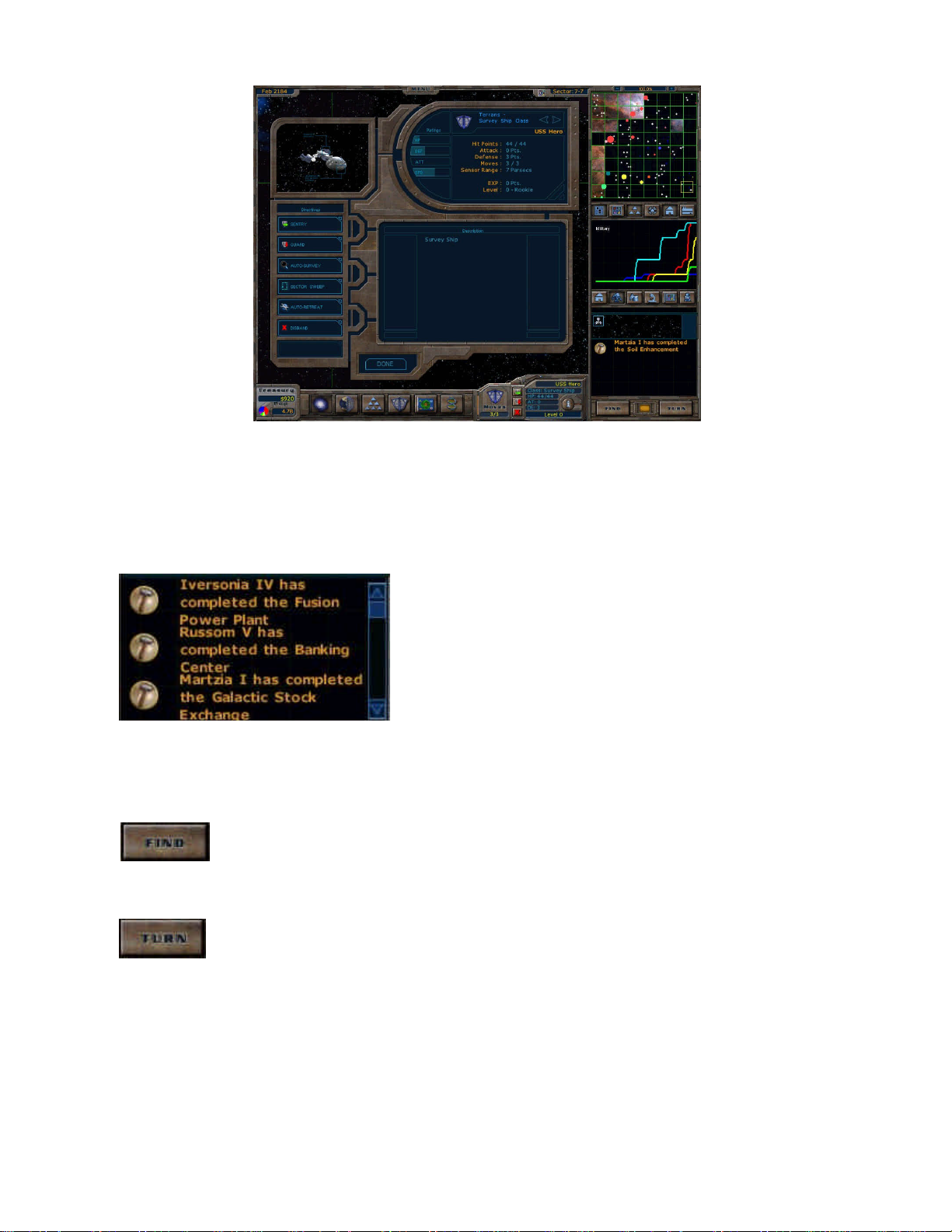
Figure 2 If you click on the I button or double click on a ship you can bring up its info panel
The InfoNet
Events occurring in the galaxy that are of interest to you will appear on the InfoNet on the bottom
right of the screen. Events can include ships being attacked, new projects completed, new star ships
built and more.
If the event mentions a planet, clicking on the event icon will take you to the details screen for that
planet.
The Find Button
This is equivalent to the TAB key. It will find a ship in the galaxy that needs to be moved.
The Turn Button
Tells the game to cycle to the next move.
Tip: depending on your option settings, if some ships have not moved yet, this will either move to
the next turn with those ships not moving, or do the same thing as the Find button until all ships have
had their orders for this turn.
21 of 86
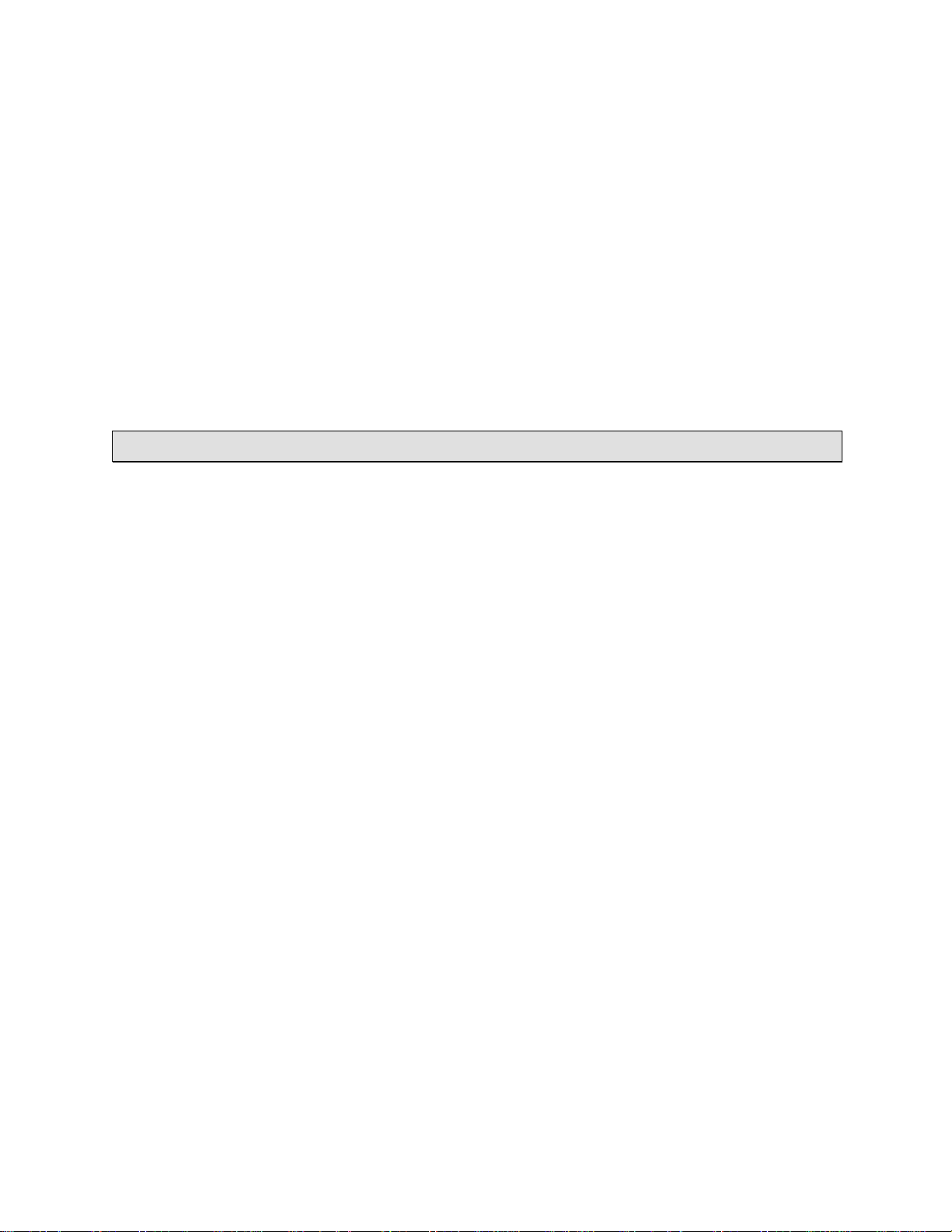
Tips:
? In general, any civilization needs to have some balance in how it behaves – a great military
nation needs a strong economy and mighty military production to maintain its warlike
behavior. So consider choosing abilities that make up for whatever is going wrong in your
games: for example,
o if the other civilizations tend to threaten and attack you very early, take some
Weapons
o if you tend to lose battles, try HitPoints and Repair (very powerful together), or some
Defense
o if you can’t seem to find enough worlds to settle early on, try Navigation (Speed), or
Range
? Planet Quality has large and significant impacts on everything else – population growth,
morale, taxes – many players take PQ+5% as a matter of course.
? Some benefits don’t really kick in until the later game – like trade bonuses and soldiering…
Your Ethics, Morale, Trade & Culture
Good & Evil
What kind of civilization would you like to create? Galactic Civilizations allows you to travel in
either direction. In Galactic Civilizations, good and evil are very specifically defined (lest we get
into endless pointless debates).
During the course of your civilization you will be exposed to various events that you have to make a
moral choice. These choices determine the course your civilization takes. The choices are not meant
to be that significant in themselves but rather provide you with a way to choose your path.
Neither path is better than the other in terms of advantages. But they are quite different in their
particulars. Good civilizations tend to get along with other civilizations easier. An evil civilization in
a galaxy full of good civilizations is going to have a tough time. On the other hand, evil civilizations
gain advantages as a result of their choices along with receiving certain technologies available only
to evil civilizations.
On the other hand, good civilizations tend to have an easier time diplomatically but pay a hefty shortterm price for their benevolence. However, they are rewarded with certain technologies that give
them special types of improvements that affect the course of the game.
That said, good and evil is not determined by your in game actions. For instance, do not equate
“goodness” with pacifism. History is replete with examples of evil that was not externally
aggressive. And all it requires for evil to triumph is for good to be idle. Don’t expect good
civilizations to not declare war on other civilizations or demand tribute.
Galactic Civilizations doesn’t get into the business of trying to make political statements such as
whether imperialism are good or evil. History is replete with examples of otherwise noble cultures
making war or acquiring territory from other cultures that were equally “good”. To that end, we
have made sure that the line between good and evil is very obvious – the random events in which
players can choose which direction they’re going.
Tip: You can see your current morality rating under Stats on the Domestic Policy tab – it ranges from
demonic (0) to angelic (100). Humans start out with a morality rating of neutral (50). When your
22 of 86

morality is over 80, the user interface becomes WHITE, and at below 20, it is RED, reminding you
of your (extreme) moral nature.
Tip: Being ‘Neutral’ can seem the best of all worlds – you get the better choices when they matter to
you, but stay out of ‘evildom’ by taking benevolent choices sometimes. However, Neutrals don’t get
either set of additional technologies, and don’t get as much positive support from the good
civilizations. When starting, I think try being Good first – a few non-hostile other civilizations can be
important while learning the game.
Tip: The planetary events that occasion these choices primarily occur when you are colonizing new
planets (say a third of the time?), and each one only affects your morality by so much, so in a galazy
where you don’t settle many planets you might not be able to get out of neutrality…
Morale
Income and expenses are pretty straight forward concepts. But what about morale? What about
influence? What the heck are these things? You build all these nice things for your people and they
still only give you a 50% approval rating? I should be able to build a gulag and re-educate them to
appreciate my benevolence…
Having a high approval rating is very difficult. That’s because the nicer your planet, the more people
who will want to move to it, have children and increase the population. This in turn creates the
situation where there’s a lot of people having to share a limited number of planetary services. Hence
your approval declines. The population of a planet will grow as long as people are happy and as long
as the environment (planet class) can sustain them.
Even the most popular leaders in history rarely enjoyed an approval rating greater than 60%. But if
that doesn’t console you, you can always take the path of evil and actually build gulags to send the
people to learn to more about your greatness. That’ll improve their approval rating or at least what
they answer to polls. And isn’t that what really counts?
Tip: While in deep sleep on a colony ship or transport, people don’t affect morale, so one ‘cure’ for
overpopulation is to ‘recruit’ some colonists/soldiers, and put them into deep sleep until they are
needed. Whats the difference between colony ships and transports? Either can transport people to
another of your planets, but only colony ships can land on an unoccupied planet, and only transports
can land on a enemy planet. Note that colony ships can carry an infinite number of people, since
there is a set amount of hardware needed for a colony regardless of its size, but transports have
limited capacity since they include combat armor/support vessels/etc. Transports take 1000 million,
and Combat (or Battle) Transports take 5000.
Tip: In addition to ways to affect your civilization-wide moral ability, and social improvements to
affect your morale on a particular planet, you can also use propaganda to prop up the morale on a
planet – the slider to control this is on the Planet Details screen.
Cultural Influence
There are other ways to conquer the galaxy than through weapons. Your cultural influence reflect
how much the way you live, the philosophies you espouse, the clothes you wear, the food you eat,
the movies you watch affect alien cultures.
Different star systems have different base levels of influence that are generally based on the quality
and position of the star system in the galaxy. This is then enhanced by the population of the planet
along with what social projects you build. You can intentionally try to increase your cultural
23 of 86

influence by building social projects such Cultural Exchange Centers where alien travelers are more
effectively exposed to your way of life.
Whichever civilization has the highest level of influence in a given sector (above a certain threshold)
gets that sector color-coded to their civilization. If the level of influence exceeds all others by a
certain amount, then a given star system has a chance of defecting to a different civilization.
You can magnify your influence in a given sector by building star bases and upgrading them with
constructors to have cultural influence modules (more on this is in the Star base section).
Being on the receiving end isn’t a lot of fun though. We can speak from experience when we say that
there’s nothing worse than seeing teenagers running around in native Drengin clothing. Particularly
since their clothing requires the importation of the Kandarian Silk Lice which we won’t get into here.
Suffice to say that this is not a desirable outcome.
So how do you prevent this? Factors that come into play include looking at how much military might
is in orbit of that star system. The locals on Deneb IV may think that Arcean music is great (and let’s
face it, there is some debate on whether we can even hear all of the chords on a typical Arcean harp).
But the locals aren’t going to realistically be able to defect if you have enough battle ships parked in
orbit. Another factor is the morale of your planets. Torian blood larva may be taste great but if the
people are happy they’re not going to be nearly as interested in joining up with the Torians.
The most effective way to combat alien cultural influences is by building social projects that combat
it. Anything that increases your cultural influence will certainly help. But you can also build things
that have a propaganda value. I.e. you can build news networks and propaganda centers that will help
keep alien culture just that – alien.
This is discussed in more detail with specific numbers in the chapter on Influence.
Trade
Once you have researched Trade, you gain the ability to build freighters. Freighters are a special unit
that once built, can be sent to a foreign star system to create a trade route. Once this is done, a trade
ship then travels between the source star system and foreign destination star system and back. The
income you receive from trade comes as that trade ship moves each turn.
How much you receive from trade per month varies somewhat as the trade ship travels. The further
along the route, the more the trade route brings in. For instance, a trade ship may only bring in 1 bc
per turn when it first leaves. But on its way back, it may be bringing in 5 bc per turn.
This has an important implication: The longer the trade route, the more the trade route is worth. It
also means you can create an effective economic blockade. In essence, you can cripple the economy
of an enemy by keeping trade ships from being able to travel the whole route. If a particular
civilization can’t keep their trade ships safe, outside their immediate territory then their economy will
suffer.
The other factor in determining how much a trade route is worth is the combined wealth of source
star system and destination star system. Generally speaking, it is best to have your freighters come
from your best star system and go to the best star system in a particular player’s civilization. (Tip: If
you decide to have multiple trade routes with the same civilization, it is perfectly OK to have them
between the same planets – or not, as you please.)
24 of 86
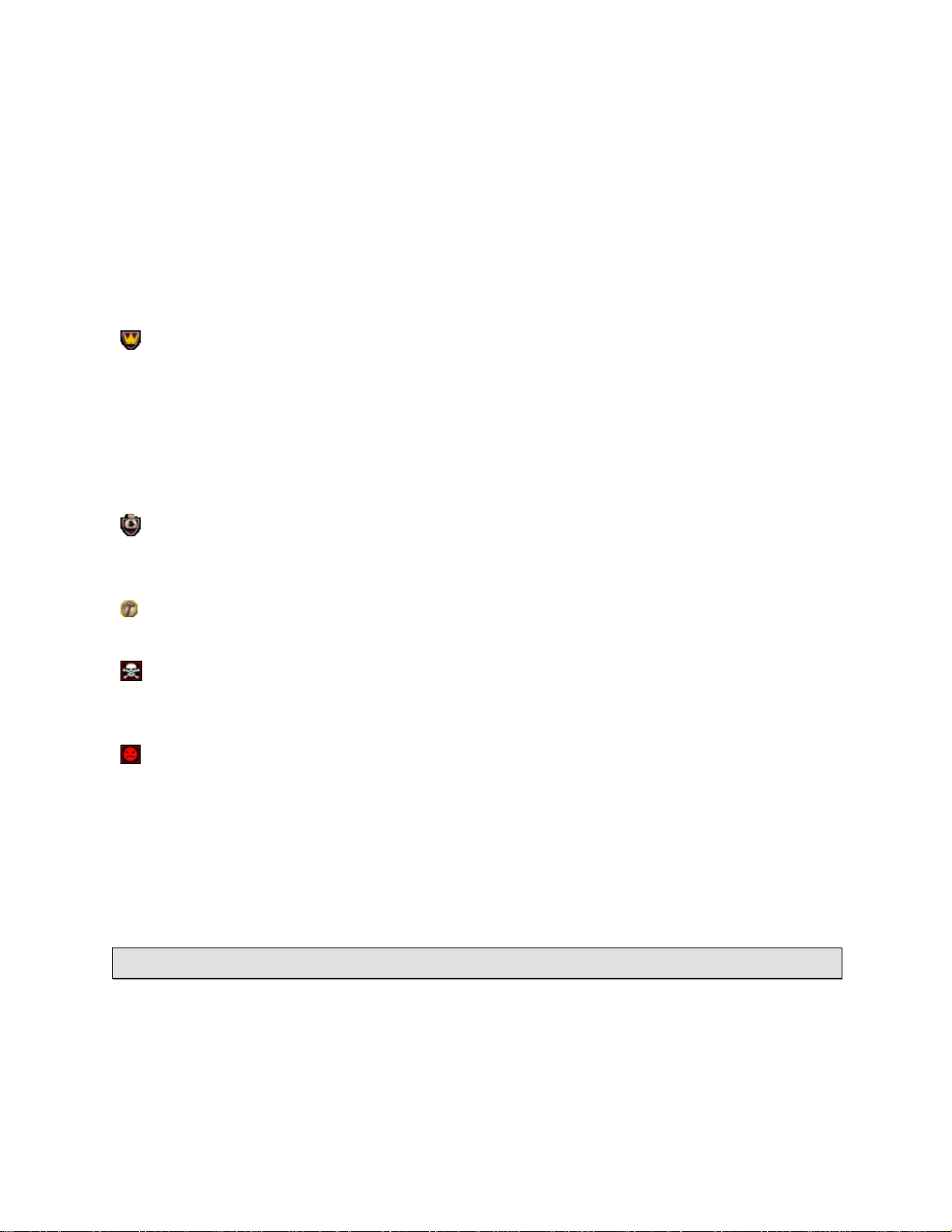
Trade has a few side effects as well. First of all, both civilizations involved in the trade receive equal
compensation from trade. So it’s probably best not to trade with civilizations you later expect to go
to war with. Secondly, such trade influences diplomatic relations. Since war cuts off trade between
the two warring factions, if your trade represents a sizeable percentage of their income, they are a lot
less likely to want to go to war.
Star System notification icons
Some star systems are special to a given civilization or have something special about them in a
negative sense. For this reason, there are several different types of notification icons that are
displayed near a star system. These include:
Civilization capital. The Sol star system, for instance, has the civilization capital icon by it to
represent the fact that it is the capital of a civilization. Losing your capital due to invasion can have
very damaging results to your civilization (a whole raft of different unpleasant things can occur).
Tip: You may notice the other civilizations “moving” their civilization capital to the boarder of their
expansion (ie newest planets). They get some benefits to their influence and cultural resistance from
this behaviour. They are older civilizations emotionally used to the idea of having multiple planets,
while we Terrans are still so emotionally tied to the Earth that we would never do this.
Economic capital. If you build the galactic achievement, “Economic Capital”, not only does the
tax income of that system double but it shows the economic capital icon by it. However, this also
makes it a target for your enemies since it’s a sure sign that this is a wealthy star system.
Manufacturing capital. The system that has this achievement built gets the manufacturing
capital icon and has twice the manufacturing ability as other star systems.
Culturally rebellious. Star systems that are becoming dangerously enthralled with other
civilizations will receive this icon. This means that the people are thinking about defecting and that
you need to do something about it.
Unhappy citizens. If morale gets low enough in a given star system, an unhappy icon will show
up by it. This is a good way of seeing if something is going wrong with a particular civilization. If
they are unhappy long enough, they may break away and form their own civilization or join the
league of non-aligned worlds.
Tip: You can’t tell which planets have wonders or trade goods built on them, but they are most likely
to have been built on planets with lots of production capacity, which are also likely to be the ones
with capitals… A favorite invasion tactic is to pay special attention to the enemy capitals.
Combat
Ship to Ship
When two enemy ships intersect in space, they do battle. Battles work as follows:
Attacking ship rolls a number between 0 and its maximum attack and the defending ship rolls a
defense value between 0 and its maximum defense value. The difference between the two is then
subtracted from the number of hit points. If the defending ship survives they then reverse positions
25 of 86

and the defending ship rolls it attack value and the attacking ship rolls its defensive value. This is
repeated until one of the two ships has 0 hit points and that ship is destroyed.
Ships with a defense value that is greater than their attack value get a special bonus – when attacked,
half their defense counts as an attack. A Battle Axe with 3 attack and 6 defense actually gets to roll
up to a 6 for its attack roll when it is attacked.
Tip: While combat is resolved one-on-one, if the defender is in a fleet, they do get some bonuses,
reflecting the support the other ships can provide.
Tip: If a fleet is attacked, the vessel with the highest combined attack and defense values will defend
first. If there are two ships with the same value, then the ship with the highest remaining hit points
defends. On the plus side, this means that the damaged ships will be sheltered by other ships of the
same class. On the down side, you can’t get a BattleAxe commander to throw his ship away
defending a damaged Dreadnaught: the BattleAxe will hide behind the Dreadnaught until the
Dreadnaught is destroyed, and only then fight.
Tip: When attacking, you can choose which ships attacks first, allowing you to throw away cheaper
vessels to ‘soften up’ your target, but only by selecting the attacking ships individually – if you
attack with a fleet, the ‘strongest’ ship attacks. NOTE: In attacking, every vessel in the fleet uses up
a movement point for each attack, even if it is not actually attacking itself.
Invading Star Systems
A defended star system has a small shield attached to it. These star systems cannot be invaded.
Starships must first take out those defenses. Those defenses come in the form of star ships orbiting
the star system that have a defense value. Attacking those starships is like attacking any other ship,
move your starship to intersect the star system and it will automatically attack the first starship in
orbit.
Tip: Defenders in orbit do get some bonuses reflecting ground support.
When a star system is defenseless, the shield is gone and is ready to be invaded. To do that, you must
construct a transport and load troops onto it.
Invading a star system shouldn’t be taken lightly. They can contain many billions of people and
invading them can take billons of troops. Transports have little defense so those billions of lives
should probably be escorted by starships who can defend them.
When a transport intersects a defenseless star system, the invasion screen will be displayed. This
screen displays the advantages of both sides. The attacker automatically gets a significant advantage
since transports don’t just come with ground troops but an entire air armada and thousands of ground
support craft. But other factors do come into play such as the technology difference between the
civilizations, general soldier abilities on both sides and what planetary defenses have been
constructed. There is also a luck factor. The battle will not begin until you have pressed the space bar
so that you can determine how much luck is involved on the invasion (it’s usually a fairly modest
amount but it can make the difference in a close battle).
Tip: A fleet with multiple transports is great to use in an invasion. Let’s say we are invading a system
that has 3 planets, using a fleet that has 10 billion troops (10 transports, loaded full up). In this
particular battle, 3.4 billion of our troops die clearing away all the defenders. Now 0.6 billion (the
26 of 86

rest of the occupants of the fourth transport) will remain as taxpayers on the planets of the system –
200 million on each of the 3 planets. We would still have 6 transports available to keep moving.
Tip: If you want to add or subtract from any planet’s population, you can land a transport on a planet
you control – the transport is available for ‘reloading’ with a different number of troops. Transports
are used up when they are used to invade an enemy: the air armada and groud support craft are built
into the walls, and when they are broken loose for use cannot be refitted.
Tips:
(1) When you invade, if you have a positive treasury you can choose an Invasion Tactic. Different
tactics have different costs and effects – consider wisely, and don’t drive your treasury deeply
negative unless it really is worth it to you. Sometimes it is worth sending more troops to preserve the
infrastructure of the planet. Other times you just want it gone, and don’t even mind permanently
ruining the Planet Quality.
(2) Invasions are fought between taxpayers, not the entire population – some players resent the idea
of killing off taxpayers, and try to take planets by influence instead of combat: that way, their
taxpayers become your taxpayers.
Star bases
At a relatively low level of technology, you'll be able to build a new ship type called a
"Constructor". A Constructor is just a special type of a ship that you fly to a particular part of space
and then click on it to turn it into a star base.
You can alternatively send it to an existing star base to upgrade the star base. To do this, you move
the constructor on top of a star base and a dialog will pop up asking you if you want to upgrade the
star base. If you select "Yes" you are given a list of possible upgrades.
What upgrades you can provide will be based on the technologies you research. The only other limit
is the amount of space these upgrades will take on your star base (however, there will be
technologies that lower the space things take due to miniaturization).
Star bases can perform a wide variety of actions. But because constructors are VERY expensive to
create (they are the true equivalent of a "settler" people have been looking for) you'll have to make
tough choices.
Star bases have these automatic capabilities:
1) Star bases extend your range, allowing vessels to move into sectors you might not have been able
to reach before.
2) Star bases affect influence calculations, even without any influence-enhancing modules (well,
only if the starbase is now the closer to the particular sector than any other starbase or planet).
3) Star bases affect your sensors, allowing you to see units moving through an area of space.
Additionally, depending on the modules you build using additional constructors, star bases can:
27 of 86

1) If you build a star base on a resource, you can mine those resources for additional ability
advantages. Controlling and exploiting galactic resources with star bases can make the difference
between victory and defeat. The different resources available are outlined below.
2) Support of star ships in the sector they are in - i.e. give bonuses to the weapons, defense, speed, or
hit points of friendly ships.
3) Trade bonuses - when a mini-freighter flies through a sector that has a star base with trade
upgrades, it can increase the amount of trade you receive from that trade route while the mini
freighter is in that sector. So a trade empire might create a whole line of trade star bases that follow
its trade routes.
Tip: Watch the actual movement of the mini-freighters: they don’t always travel in the straightest
line, although they do take the smallest number of turns to reach their destination.
4) Influence bonuses. You can build modules in star bases that improve your influence in a sector.
Your overall influence determines the likelihood of a star system rebelling to join you without you
having to conquer it. So put star bases with influence upgrades in sectors that you want to peacefully
conquer.
5) You can also upgrade a Star base into a terror star. If you achieve terror star technology, several
new star base modules become available. Once those modules have been added, the star base
becomes a weapon of mass destruction that can destroy entire star systems, and can slowly move!
Figure 3 Terror stars destroy entire star systems.
So if you see that Terror Star under construction, you'll have to make some tough decisions.
Resources
The galaxy has several different kinds of resources. To utilize these resources, you must build a star
base on them. Star bases can have mining modules added to them to extract increasing amounts of
the galactic resources which add to your civilization’s abilities.
These resources include:
Morale Resources. These resources contain a special type of fluid that increases the health of
any living thing. The net result is that the more you mine them, the more of a morale boost your
people will receive (and hence a higher approval rating).
Economic Resources. These resources contain a type of metal that is extremely valuable in
trade. The net result is that the more of these you mine, the greater your economic ability is
increased.
Military Resources. These resources contain a special type of energy that magnify your weapons
and shielding on your ships which makes them stronger and more powerful. (Tip: If another
28 of 86

civilizations ships seem far more powerful than you expect, look around to see if they have Military
Resources being mined, and destroy the starbase responsible.)
Influence Resources. These resources can increase your civilization’s cultural ability. Mining
these will be important to any civilization that is hoping to convince other civilizations to defect to
them peacefully.
Research Resources. These resources are contain a type of crystal useful for vastly increasing
the effectiveness of your existing research computers. The net effect is that you gain in your ability
to research.
Life Force Resource. These are very very rare and for good reason. They are crystals that
magnify the life force of any living thing they are near. The net result is that they improve the quality
of your planets.
Tip: A favorite tactic is to keep an eye out while enemy civilizations are fighting: if a resource
becomes available, send a constructor in to claim it before the ‘victor’ of the space battle does. Of
course, if you re at war with anyone, you better protect it… - Terrans have even been known to bribe
civilizations into a war so that they can snaffle some ripe resources. Fortunately, so far other
civilizations have not been known to execute this dastardly tactic, although there are rumors that they
may be learning how…
Star System view
When you click on a star, the planets within it will be displayed on the right of the screen.
Information displayed here includes the planet class (red number). Planet classes range from class 1
to class 20. The higher the number, the better. There are rumors that planets higher than this can exist
but this has not been verified by our scientists.
29 of 86

Influence of star system.
Who owns the
The higher, the better.
star system
Planet class. The higher
the better. Anything
over 15 is considered
“good”.
Population in millions
Current morale
as a percent.
Figure 4 When you click on a star system, the planets within are displayed.
By putting your mouse over a given planet you can get an idea of what the surface is like.
Figure 5 Typical view of an earth like planet
Single clicking on a planet will bring up the planet view. Incidentally, double clicking on the star will
bring up the planet view of the first colonized planet in the star system.
The Planet View
The planet management window displays key information on your planet.
30 of 86

Figure 6 from the planet view you can determine what military and social projects you create.
A planet can construct both a military project and a social project at the same time. The speed in
which these get constructed depends on your overall spending level as well as what ratio you are
spending on military vs. social vs. research. How many industrial units are being spend per month is
displayed in the form of shields, hammers, and beakers depending on which category they are going
into.
In the display, industrial units are displayed in the form of (X + Y). For example, your military
production might say Military (4 + 1) for a total of 5 industrial units being produced on military
projects. However, your treasury is only deducted by 4. The +1 represents a bonus production.
Improvements in efficiency, productivity, etc. can provide you with free industrial units.
The display also shows what planet class it is. The higher the class, the better the planet. Class 15
and higher are consider desirable.
Morale indicates what your approval rating on that planet is. Anything over 50% is considered good.
Morale affects the productivity of your population to a slight extent. The happier your people, the
harder they work. Morale can be improved through the building of entertainment related social
projects.
Tip: Improvements, Resources, and even Galactic Abilities make it possible to increase outputs over
the limit of the inputs, which means a planet can spend more than it brings in. The excess
automatically comes out of your treasury. See the Spend Rate on the Domestic Policy screen.
Building Things
When you build a ship or a social project, the amount of time in months is displayed. However, you
can instantly build something by contracting it out to one of the 4 major human sub-contractors.
These sub-contractors will build it for X up front plus Y per month for Z months. Depending on
your current financial situation, different choices will be appropriate at different times.
31 of 86

Tip: Subcontractors won’t deal with you while your treasury is below zero, but they will let you
spend more money that your have. Beware!
Social Projects
There are four types of social projects that can be built: Planetary Improvements, Galactic
Achievements, Galactic Wonders, and Trade Goods.
Planetary Improvements
These are things like libraries, news centers, soil enhancements that improve the quality of your
planet in some form or other. The effects are limited to that planet.
Galactic Achievements
These tend to be much more powerful in their effect than a planetary improvement but they can only
be built one time per civilization. A good example of this would be your various civilization capitals
such as Economic Capital, Manufacturing Capital, Technology Capital, and Political Capital.
Galactic Wonders
Much like the achievements but even stronger. These can only be built once in the entire galaxy.
Trade Goods
Trade goods are a different animal all together. Essentially they represent your civilization
“inventing” something. Only one civilization can own such an invention but that civilization can
license it (from the diplomacy screen) to other civilizations. It is treated much like a galactic wonder
whose effects can be given to other civilizations as well. For that reason, they are in many ways more
powerful than galactic wonders though their effects tend to be less significant.
If you build a trade good and provide it to another civilization, they will receive the benefit of that
trade good forever. You can’t change your mind, and even the destruction of your planet that
originally produced the trade good will have no effect. (In essence, when you give them a trade good,
you have given them the plans/formula, etc, and they now produce it automatically forever more.)
If the planet that constructed a trade good changes hands (from conquest, rebellion, or trade), no one
can trade that trade good to anyone else ever again – those who already have it, have it, and no one
else can ever get it. In particular, the conquering civilization does NOT get the benefit of the trade
good simply by virtue of conquering – you need to trade for it before conquering the planet.
Tip: trade goods are very valuable, and most civilizations will do a lot to get a couple – like provide a
lot of technology, or declare war on some other civilization – or make peace with you. That’s why
they are called “trade goods”.
Details view
By pressing the Details button, you can find additional information out on the planet as well as
assign a governor to the planet. The details view is mostly for providing additional information and
tweaking things for your planet. For instance, from the details view you can provide propaganda to
your people. This won’t have much affect in making them happier but it can have some. Where
32 of 86

propaganda has a major affect is if you are being destabilized by a foreign power (we’ll talk more
about that shortly).
Tip: When you conquer a planet, one of the first things to do is go into the Details view and destroy
any buildings that you don’t want to pay maintenance on.
The Planet List
By pressing the planet list button on the bottom of the main screen you can list the planets in your
civilization. This display shows what they are currently building.
Clicking on a planet will take you directly to the planet screen for that planet.
Tip: If you click on the item being produced, a menu slides out letting you change what is under
production, without having to go into the planet details screen.
The Fleet List
By pressing the fleet button on the bottom of the main screen you can list the star ships that are in
your civilization. This view can do more than just display ships. It is designed to allow you to send
those ships to the part of the galaxy that you are currently viewing. To do this, click on the arrow
button to the right of the ship read-out on the list. (Tip: double-clicking on a ship in this list makes it
move now if it has movement orders, or makes it active if it does not.)
Domestic Policy
The domestic policy screen is designed to allow you to control all aspects of your government’s
home affairs. This includes your tax rate, your spend rate, how you spend your money
(domestically), your form of government, governor management, trade route management, vital
statistics, and graphs.
Economic Policy
33 of 86

Figure 7 The economic screen.
Where your money can come from
The main sources of income are:
1) Taxes.
2) Trade.
3) Tribute.
Taxes and trade are pretty straight forward. Tribute comes in the form of other civilizations paying
you money. This can also go negative if you are paying other civilizations money instead.
Where your money goes
Most of your money goes to pay for the production of ships, planetary improvements, and
researching. Over the course of the game, other expenses will arise such as how expensive ships are
to maintain and how expensive social improvements are to maintain. Ship maintenance is kept in the
military category. Maintenance refers to social projects maintenance costs.
Tip: Be careful of maintenance in the early game. Scouts cost 1bc per month each, and StarBases 5bc
per month each – if you have too many of them, you may not be able to build anything. If this
happens, destroy (or trade/sell/giveaway) vessels until you can afford the maintenance.
Another source of expense is the GIA – The Galactic Intelligence Agency. This is money spent
spying on other civilizations and destabilizing them. Additionally, leases can become a significant
expense if you have purchased ships for a small amount up front but a monthly lease fee.
Your civilization can go into debt. What occurs eventually is that the longer your civilization is in
debt, the more unhappy your people become. At –500bc (billion credits) spending on planets stops.
34 of 86

Tax Rate
Your tax rate determines what percentage of the income of your people (and corporations) that you
are taking in. The higher the tax rate, the more income you will generally get from taxes. However,
the higher the tax rate, the more unhappy your people become and you will actually see cases where
income will become lower. That’s because your population will report that it is decreasing. Your
reported population is purely the number of tax paying citizens. As taxes go up, more of them go
bankrupt or simply hide their income from the government resulting in the loss of tax payers. So
there is a sweet spot that you will have to find. Generally it’s between 20% and 50% depending on
your circumstances.
Spend Rate
The spend rate is what percentage of your manufacturing and technological ability you are using.
This is heavily influenced by what types of improvements you have made to your planets. After all,
you can put your spend rate to 100% but if you have no factories and other things to actually do the
spending, you may not actually end up spending that much.
Tip: If you need a low spend rate to balance your budget that means you have more capacity for
production than you can fund. To be able to produce more, improve your economy (including
certain improvements, mining economy resources, and improving your government type), get more
trade or tribute, or even raise taxes. Building still more production capacity won’t give you any more
outputs. On the converse, if you can have the Spend Rate at 100% and still make money, build more
capacity by building social improvements, starbase modules, and for research, mining resources.
Spending Ratios
The spending ratios determine where your spending is going by percentage. The sliders are ratios.
Therefore, what matters is how they are related to each other. Put all three sliders to the top and
you’ll be splitting your income 3 ways equally. So to use them properly keep in mind it’s their
relationship to one another that matters, not their absolute slider height.
That does not mean that the outcomes achieved in the different areas will be in the ratios you
specified. Let’s say you’ve built a research center on all your planets but no factories: with the same
proportion of your income going to both research and (say) social production, you will actually
produce more industrial units of research than of social production. You can’t see this on the
Domestic Policy screen, since it just shows the same expenses in the different categories. You can
see the industrial units a planet produces on the Planet Details screen: the little icons are one IU, and
the big ones are ten.
The Galactic Senate
Your political party and civilization bonuses require that you maintain control of the senate. This is
done by keeping your people happy…or at least keeping them happy during an election year.
Elections occur every 4 game years. By default, your form of government is Imperial and hence
your party will have 100% control of the Galactic Senate. It becomes an issue when you upgrade
your form of government. Then the elections will be held and other parties will vie for control.
Forms of Government
By default, your civilization is an Imperial form of government. However, as time goes on, other
forms of government will come on-line.
35 of 86

These governments come with their own pros and cons. On the one hand, they usually give you an
economic advantage. On the other hand, they require that you control the galactic senate to make use
of your political abilities.
Here’s a sampling of forms of government:
Imperial
This is what you start out with.
Republic
This is where Earth has begun to allow its colonies to have representatives in the senate. This has the
benefit of increasing your economic power by around 20%. However, if you lose control of the
senate, you lose your political party bonuses.
Democracy
This is the next step up. This is where each of your colonies is a quasi-sovereign entity with its own
rights. Earth remains the supreme voice of your civilization. It is harder to maintain control of the
senate but you receive a 40% economic bonus.
Federation
Earth begins treating the colonies as equal “States” in a federation of planets. Your civilization will
receive a 60% economic bonus but it becomes very hard to maintain control of the senate.
Governors
Governors are there to reduce micromanagement. Very often in strategy games the game is fun early
on when you are just building up your empire. But during the later parts of the game, the micro
management just sucks all the fun out.
Governors are designed to let you control your planets on a macro level. There is no artificial
intelligence, you remain in complete control. The difference is that your orders are now carried about
in groups rather than one planet at a time.
When you click on the Details view on a planet, you can choose a governor. The name of the
governor is meaningless in itself. What matters is what you have assigned those governors to do from
this screen.
On the Governor Management screen you select a governor and then tell that governor what he is to
do. You can direct him to build your social projects in a specific order. Any planet with that governor
will then automatically build social projects in the given order.
Similarly, on military projects you can tell every planet that has that governor to build a particular
ship at once.
Tip: Many players use one governor for combat-ship-producing planets, and a different one for
constructor-building planets (using their better planets for warships, and the rest for constructors) –
clearly the constructor building planets don’t need social improvements for improving combat
vessels, like a shipyard. Use the governors to NOT build certain improvements on planets where you
don’t need them – it is rare to have an economy that can afford to build everything everywhere.
36 of 86

Trade
By default, your civilization will be able to have 2 trade routes. Trade is a very tricky thing from a
political standpoint. Getting alien civilizations to let you have a cultural and economic presence
requires an immense amount of negotiating skill. Other technologies can provide you with more
trade routes (and choosing the mercantile political party will allow you an additional trade route).
However, you can never have more than 10 trade routes.
This screen displays what your trade routes are doing:
The key information includes:
Established (Est.)
What year the trade route began. Older trade routes tend to provide more revenue than newer ones
(i.e. there is a bonus given).
Origin
What star system it starts at.
Destination
What planet it ends at.
Distance
How far away it is in light years (moves).
Value
The current per month income from that trade route.
Additionally, you will also be able to turn on and off trade embargos. If you don’t want a particular
civilization trading with you, then you can keep them from doing so. When you trade with a
particular civilization, it gains just as much from the trade route as you do.
The “All Routes” button displays not only your trade routes, but also all the trade routes other
civilizations have established with your planets.
Domestic Statistics
On the domestic statistics screen you can see everything you ever wanted to know about your
civilization (and then some). You can see what your civilization abilities are, your economy, your
society (are you good or evil, etc.) along with a run down on your military relations with other
civilizations report. The more often you’re at war with a civilization and the longer you’re at war
with them, the more of a lasting problem relations with them will be, this will keep an eye on that.
Graphs
The graphs screen is designed to allow you to get a snapshot of how you compare to other
civilizations. It displays bar graphs of how you are doing at that moment.
These graphs include:
? Population
37 of 86

? Treasury
? Total Income
? Research
? Influence
? Ethics (Evil to Good)
? Manufacturing
? Military
? Overall popularity
? Trade Power (Income from Trade)
? Overall Happiness
Use these graphs to see how you’re doing compared to other civilizations.
TIP: How the Economy Works
The inner workings of the economy are subject to revision ("tweaking" is the word the developers
use) from version to version, so Stardock have not published the actual formulae used in many of the
calculations. This outline identifies the major elements involved, as well as any additional
information that the developers have let slip...
Bonus Modifiers
Bonus modifiers come in three types:
? those that affect your entire empire (starting bonuses and resources being harvested by a
starbase, wonders and trade goods are examples) - visible in under Abilities on the Domestic
Policy screen
? those that affect all planets in a particular sector (usually from starbase improvements); and
? planet specific bonuses (from events and buildings for example).
The aggregate of these bonuses is shown on the Planet Details screen under bonuses. For example, I
had a planet with +75% manufacturing from improvements, and +90% production from Starbases in
the sector, and its planet details screen showed Production +165% (the terms production and
manufacturing mean the same thing). I had no empire wide bonuses affecting production in that
game.
All bonuses are applied to the base rate - so if a planet has an income of 20 bc/t, a 50% planetary
bonus gives a +10 bc/t, and an empire bonus of 10% gives +2 bc/t. This means you can safely
calculate this as a bonus of +60%, since you never get a bonus on a bonus.
Income
Total tax revenue is the sum of the tax revenue of the planets in your empire. Tax revenue comes
from two main sources: income from population, and income from the planet (this is based on PQ).
Tax revenue is affected by economy modifiers (for the planet, system and empire), and then by the
tax rate. (The other incomes you get are tribute and trade, both adequately explained elsewhere.)
Remember that population in GalCiv means "taxpayers". Population will seem to go up and down
due to taxpayers entering or leaving the economy… As an aside, it is interesting to note that only
taxpayers can emigrate to the stars, or be shock troops for an invasion!
38 of 86

Examples: In a game with total economy modifiers +50%, and a tax rate of 40%
? PQ 15 at population 110 million gives an income of 4
? PQ 20 at population 110 million gives an income of 11
(lesson: grab the better planets first! The goal isn’t to try to colonize the most planets, the
goal is to control the very best planets.)
? PQ 20 at population 32 million gives an income of 12
? PQ 20 at population 1.41 billion gives an income of 25
? PQ 20 at population 2.14 billion gives an income of 34
(lesson: population growth is essential to long term large incomes - just watch the morale
impact)
Waste
There are mild reductions in revenue when the income is over 2 x PQ
There are more severe reductions when the income is over 4 x PQ
Survival
There are reductions in income for planets under PQ15, reflecting the difficulties of generating
taxable revenues in such a hostile environment. Under PQ 15, life support costs 5bc per month, and
under PQ 10, it costs 10x the government level (so a federation colonizing a class 4 planet would be
paying 5 + 10X4 per month = 45 per month).
Tip: Why would I want to colonize planets under PQ15? Several reasons:
(a) To extend your range or sensors for a long or short period
(b) Because you intend to improve the planet until its PQ is 15 or higher
(c) To exert additional influence.
Does Morale Impact Income?
It is rumoured that morale affects income as well, but it is unclear whether that is only indirectly
through the number of tax payers, or whether there is a direct effect as well.
Graft
If your treasury exceeds 25,000 you start to take a slight graft penalty. There is a crime fighting
ability that can decrease graft but it’s very hard to improve that ability. But if you’re letting your
treasury build that high, there’s something wrong with your government anyway.
Production
Production can be thought of as the application of income to the three different areas: military
production, social production and research. The actual outputs (industrial units, represented by
shields in the planet display) produced in each category will be a factor of the income applied to that
category and the modifiers applying to it, potentially with some effect from waste at high levels.
"Free" IU
Planetary production bonuses (from a Manufacturing Center, for example) are actually provided as
2/3 needing funding and 1/3 being free. So if a planet would have had 90bc/t going toward social
production, and was getting a 20% boost from a Manufacturing Center (ie an extra 18 IU), now the
planet will produce 108 IU at a cost of 102 bc/t - 1/3 of the extra IU are free, and do not require
39 of 86

funding, but 2/3 of the 'extra' IU do require funding. On the planet display, this planet's figures
would read 102+6 - the figure after the plus sign is the free IU.
Note: everything here is rounded down - a planet that would produce 100 IU (10 more), with a 20%
boost will still only produce 118 IU (100*.2x.66 rounded down is 12, and 100*.2*.33 rounded down
is 6 - you can think of the other 2 IU as 'waste'.)
Bonuses from starbases work the same way, but 1/2 are provided as free IU, with 1/2 requiring
funding. With research, a full 2/3 of bonuses are provided as free IU, with only 1/3 requiring
funding.
Waste
IU start to be penalised at 10 x PQ – the planet is already covered in factories: it is hard find room for
more!
Free IU start to be penalised at 3 x PQ
Research Example
Lets say my planet is supporting a Medical Center, a Research Lab, a Information Net and a
Research Center. I am paying 11bc/turn in maintenance for these improvements, so whether I am
using them or not, this is a cost I am incurring. This reflects the costs of having all those professors at
universities, with equipment etc, but if I am not pumping any of my economy into research, this
capacity is idle.
Now let's assume I use the income redistribution sliders to increase the (civilization-wide) ratio of
my expenditure on research to the point that this planet is now producing 100 IU of research.
The cumulative effect of the improvements listed earlier on this planet mean I get +73% to research
(assuming no other bonuses affecting research). I get 2/3 of the bonus free (assuming waste has not
kicked in yet).
So my display reads 68+32, and I am actually paying 68bc/t for that research. (Plus, for competeness,
I am still paying the 11bc/t for maintenance of the capacity, so I suppose the full cost is 79 bc/t.)
Explaining the Spend Rate slider and Total Active Spending
Total Active Spending is based on actual expenditure, which is not simply related to income.
From the social production example above, 90bc/t going towards social production will actually cost
me 102 bc/t and produce 108 IU - so at this level of expenditure, I will be spending more than my
income, due to the bonus modifiers being applied (and the better your bonuses, the more you can
exceed income by). This is great for surge spending, but obviously needs to be managed.
Another way of looking at the research example above would say that I wanted to pay 51 bc/t
towards research, but it cost me 68 bc/t (because of bonus research I had to pay for) and produced
100 IU (including the free bonus research).
In addition to the spending from income redistribution, I also have other expenditure categories things like maintenance (please note that starbase and ship maintenance is listed under military - only
building maintenance is listed under maintenance), leases, GIA spending etc.
This means that even if I leave the Spend Rate at say 50%, changing the Income Distribution sliders
will change not only the outputs, but also the cost! If this sounds like Yorian to you, don't worry - all
the calculations are done for you, so you can just experiment with the sliders to see their effect.
40 of 86

IMPORTANT: Active Spending is also negatively impacted by the tax rate - at rates over about 35%,
you get less output per dollar used, on a sliding scale. For me, this is the most important indicator to
keep taxes low – it is a sad state of affairs where I call 35% taxation "low"! – but often just don’t
worry about it: it is a small impact in the scheme of things.
General note: If you are making a profit with expenditure at 100%, get more bonuses (from social
production or starbases). If you are making a significant loss, increase your income (easiest from
trade and tribute, but population increases will help too). Overall, don't worry too much: I often have
situations where I am spending all my income at 40% expenditure. However, if you have this as a
recurrent problem, watch those expenses - leases and unnecessary maintenance (maintenance on
buildings or ships you don't get much value from) can effectively wreck your economy, and hence
your empire.
Setting Foreign Policy
Foreign policy is about managing your relations with other civilizations. Much of your foreign policy
is therefore focused on learning as much about other civilizations as possible in order to determine
the proper course of action. In Galactic Civilizations, it’s not a matter of having 5 generic alien
civilizations and another half dozen minor civilizations that all act the same. Each one is unique and
has dozens of settings (determined at the outset of a game) that determine their behavior. Therefore,
your job as a diplomat is to find out what makes them tick.
If you are taking the course of a “good” civilization, no amount of appeasing and reason is going to
make an evil civilization behave as you would like.
Relations
The Relations page of foreign policy will outline your current diplomatic relations with a given
major civilization. It ranges from “at war” to “allied”. If their relations with you are above Cordial
then you are considered to be a “friend”. The better your relations are with a civilization, the more
likely they are to help you (even covertly) in times of need.
41 of 86

Tip: To ally, you need to have researched the technology “Alliances”, and be in a “Close”
relationship – just being a “Friend” is not enough. If you are the weaker of the two civilizations, you
may also need to ‘sweeten the deal’ to get them to agree to an alliance.
Foreign Statistics
Learning about the various statistics of a civilization will help you figure out their strengths and
weaknesses. The more you invest in espionage, the more you will learn about them.
Foreign Reports
Your espionage agents can eventually provide you with in depth reports on different civilizations.
These are invaluable for deciding what kind of people they are and what the heck they are up to.
Treaties
Another key piece of information are treaties. What are the relations between the various
civilizations. Think twice about attacking the Yor if they are friendly with the Arceans. Even if the
Arceans don’t declare war on you, you may find that the Yor seems to have an endless supply of
money and material to fight you with.
United Planets
The United Planets passes laws that govern everyone that is part of it. You don’t have to be part of
the United Planets. But without membership, you cannot trade with other civilizations. This screen
will display the various laws already enacted so that you can keep track of what policies are in place.
Minor Civilizations
The smaller civilizations are only different from major ones in that they don’t count towards game
winning conditions. They are also less likely to colonize other planets. Other than that, they are
identical to the other civilizations. This screen will allow you to interact with them if you choose to.
Tips:
? Minors are more generous spenders than major civilizations if you want to trade technology.
? A possible tactic is to have lots of trade with minors so they have lots of money to buy things
from you…
? Another reason to trade with minors is to give them resources to fight off the influence effects of
major civilizations – or even build them a culture-improving starbase in the right place, and then
give it to them.
? If a major civilization is attacking a minor, consider liberally supplying war vessels, technology,
and even cash – think about Vietnam or Afghanistan to see the effects this can have on the major
power.
Espionage & Destabilization
You can spend money to learn more about a target civilization (culminating in stealing their
technologies) or you can spend money to destabilize them. Destabilizing is in effect spending money
to make their people unhappy which makes them more inclined to defect to a rival civilization.
42 of 86

Espionage is important because often times having enough intelligence on different civilizations can
keep random bad things from happening. There are terrorist plots, intrigues and other things that are
somewhat intangible that having a reasonable level of intelligence on those civilizations can protect
you from.
Tip: The amount of benefit you get for the money you spend is related to their population size, and a
variety of constants. Once you have established a certain level of espionage, you can reduce your
expenditure on it, to just keep up with their population growth (if any).
Destabilizing is extremely powerful but beware, it can permanently damage your relations with that
civilization. Use destabilization only as a last resort where you plan to annihilate that civilization.
Tip: At higher levels of intelligence the other civilizations will react to the morale problems caused
by the destabilization even if they don’t know who is doing it. This includes building social
improvements, lowering taxes, and using propaganda. (The better the AI, the more efficiently it will
react, and the more finely tuned will be its reactions.) So spending on destabilization may just make
them redirect some resources from other things, rather than wrecking their economy or leading
planets to defect.
Diplomacy
When you press the “Speak to..” button on the star system view or in the foreign policy view the
diplomacy window is brought up.
Figure 8 If we could talk to the aliens..
Other civilizations are not only snappy dressers, they have very complex personalities behind them.
Each civilization has its own unique strategy engine working behind it and hence how it will react to
you may be slightly to dramatically different than how others would react.
You can trade a wide range of technologies and treaties that you can negotiate. Your ability to
convince them to do what you want is largely based on your diplomacy ability.
Setting Technology policy
43 of 86

When you begin the game, you are asked to choose a technology for your researchers to look into.
Each of your planets contributes to this research (shown by the beakers on the planet management
screen). Some technologies take longer to research than others. But technologies are what give you
new abilities, new ships to build, new improvements to build, new trade goods, etc.
Events & Ethics
During the course of the game your civilization will have to deal with unexpected events. These
events largely determine the shape of your civilization from a moral/ethical perspective. When
looking back on history, it is easy to condemn the decisions made by men and women in the past.
But when confronted with difficult choices, the more brutal path may make the difference between
survival and oblivion.
For example, your colonists discover that one of your worlds is already populated by a pre-industrial
society. What should you do? On the one hand, they were there first. You could only colonize parts
of the world not already in use. But doing so would cut the planet’s productivity in half. On the other
hand, you could enslave them increasing productivity. It’s a harsh galaxy that isn’t terribly forgiving.
What if being nice led to a hostile empire conquering Earth?
The choices you make in these situation modify your civilization’s moral rating. Some civilizations
are evil. Others are good and most are somewhere in between. These differences represent the
foundation of their cultures. The way different civilizations behave is highly dependent on this and
how they treat you depends on this relationship. Take the path of evil and the good civilizations may
band together and attempt to conquer you to force a “regime change”. Take the path of good and you
may be weaker but gain the support of other civilizations in a time of need.
What technologies are available to you is also dependent on this. Some technologies are only
available to good civilizations and some are only available to evil ones.
Influence
44 of 86

Your influence represents how much sway you have in the United Planets. It also determines how
much impact your culture has on other civilizations. The higher your influence, the more star systems
near you likely to ask to become part of your civilization.
Influence works as follows:
Each star system has an inate amount of influence. A typical star system has no influence at all on its
own. But those with good base planets may have an influence rating of 2 to 3 points. Once in a great
while, a star system may have been home to the precursors (an ancient civilization that once
controlled the galaxy thousands of years ago) and those star systems are much higher in prestige to
control and therefore provide much more influence.
This base influence in a star system can be modified through the building of wonders and planetary
improvements. They are also modified by your civilization’s influence ability which you gain
through the research of certain technologies.
Your influence is calculated each turn and builds up until the United Planets Security Council is in
session at which point you can use it to vote for a particular policy. You can also trade influence like
a form of currency in the diplomacy dialog.
Sector Influence and Defections
Influence also works on other star systems directly. In any particular sector, if your influence is
much higher than the influence of a civilization that owns a planet, there is a chance that the planet
will ‘defect’ – come to join your civilization. When it comes time to try to see if someone is going to
defect, it checks to see if there is a big difference between your influence and theirs – if there is, the
planet starts to have to make a "saving throw" on your influence. The bigger the difference, the
harder it is to make your saving throw at which point you'll get a warning and a little skull and
crossbows shows up by the star system. Miss your saving throw twice and the system defects.
During the “saving throws”, your planet’s Cultural Resistance helps, as does having combat vessels
in orbit, and the morale on the planet. (Tip: if any planet in the system defects, the whole system
defects – sometimes a ‘no hoper’ colony should be scrapped to let the rest of the system stay loyal.)
Calculating Sector Influence
1. Your civilization's total monthly influence (i.e. all your star systems added up) / (Number of
sectors in the galaxy).
2. That is then modified based on your diplomatic relations - the idea being, if everyone hates you,
that's going to put a damper on your ability to culturally influence everyone. Similarly, if they've
never heard of you, that's going to have the same impact. So when you meet civilizations, your
influence will take a big jump. And as your relations improve, so too does your influence. But
warfare will bring a damper to it.
3. Then it looks at how far away from a starbase or star system that sector is and the further away,
the weaker your influence is. Note: it uses the average of the (distance to the closest starbase or
star system) with the (distance to the closest star system).
4. It looks at what starbases are doing in a given sector. I.e. are they magnifying influence there.
5. Then it multiplies that amount by 5 (you'll see why in a second).
6. Then it adds the influence from the adjacent sectors to the total without mutiplying them by 5
(this way, local influences weigh much more strongly but what's happening in other sectors
matters some too). There are 8 adjacent sectors – unless you are on the edge of the map – so that
is a weighty matter.
45 of 86

Example:
(This example is not meant to suggest that you loose one point of influence for every sector – just to
have easy numbers for the calculations which do show influence dropping with range.)
There is a planet worth 2 influence to you in the centre square, and to its left is an enemy planet,
although the sector belongs to you. For simplicity, assume that besides the 2 influence for your
planet, the rest is from your civilization’s influence attenuated by distance. Looks like you have a
great source of influence off the grid to the lower right, and distance is reducing the influence you
get.
Lets assume that after steps 1-4, your influence in a particular 3x3 grid is as follows:
[5][6][7]
[6][9][8]
[7][8][9]
Now, when we apply steps 5 and 6, the middle sector’s influence goes to (5+6+7+6+8+7+8+9) + (5
x 9), which is 56+45 = 101
In the neighboring sector (to the left) where the enemy planet is, the grid looks like:
[4][5][6]
[5][6][9]
[6][7][8]
Now, when we apply steps 5 and 6, the middle sector’s influence goes to (4+5+6+5+9+6+7+8) + (5
x 6), which is 50+30 = 80
Now assume you build a starbase in the same sector as our planet, and upgrade it to a trade centre –
this will improve your influence in that sector by 25% at step 4. What is the effect on the sector with
the enemy planet? It goes to (4+5+6+5+(1.25*9)+6+7+8) + (5 x 6) which is 82.
(For comparison, in the sector with the starbase and the planet, influence has gone from 101 to 111,
since the 5 x multiplier is applied to the influence as modified by the starbase.)
Tip: Especially at higher levels of intelligence, the other civilizations are very sensitive to you
building cultural influence starbases in their sectors, and may at times threaten war if you don’t hand
the starbase over – where it would help bolster their influence!
The United Planets
When you research the technology “Diplomacy” you are automatically inducted into the United
Planets. Other civilizations are inducted as you meet them.
Generally speaking, the United Planets is a great way to try to mold the galaxy (and the game) to
your liking. Want planetary bombardment units to soften up the enemy? They’re illegal at the start
but maybe that will come up and you can vote for it. What about making it illegal to attack freighters
during war? Or requiring universal truces for 10 years? Even wealth redistribution can be permitted.
Use your influence to take from the rich to give to you.
46 of 86

The amount of votes you have in the United Planets is based on your influence (which was
previously discussed). The United Planets comes up every 4 years by default (though can be voted to
come up even more often).
Tips:
? You cannot control what issues comes up for vote.
? Consider supporting a friend, rather than letting an enemy get a benefit: but beware,
sometimes the friend will be voting for you!
The Metaverse
Galactic Civilizations is a single player turn based strategy. However, for users who want to compete
with other people from around the world, the Metaverse is provides a close approximation to that
level of competition. When you finish a game, you can submit your score to the Metaverse. Your
score is a form of currency. The more points you have, the higher ranked you are and the larger your
empire is in the Metaverse. As you gain points, your title increases. Tip: Note that posts to the Forum
include your medals in the signature, so people can evaluate the experience of the person giving the
advice.
Players can also band together to form empires. The points of those players are put together into a
single imperial score which is displayed on the galactic map as a single empire. Empires will have
their own statistics on games, strategies, and journals and more.
GalCiv is also capable of downloading strategies automatically from the net. Submitted scores
include basic information on what strategies were employed (what technologies were researched and
in what order, what ships and improvements you built in what order, your style of playing, your
moral strategy, the type of strategy employed overall, etc.). The GalCiv AI can then download this
information from the Metaverse to improve both the quality of the AI and the humanity of it.
Eventually, Stardock hopes to allow players to literally choose a player from the Metaverse to play
and simulate that player (roughly speaking) in a game. The only thing missing would be the time
waiting for others to move and disconnects!
Scoring
The scoring formula is subject to change, and when it does all existing scores are recalculated using
the new formula. The original formula was something like
47 of 86

(GameDifficulty * SizeOfGalaxy * (Player01 * Intelligence01) * (Player02 * Intelligence02)
*... * (Player05 * Intelligence05) * sqr(HistoricalPopulation) * VictoryCondition ) /
CurrentGameYear
where the VictoryCondition is a number reflecting how the game ended (YouLoseCondition = 1,
MilitaryVictory = 10, EconomicVictory = 20 etc). Dividing it by the GameYear was to encourage
fast wins.
The formula has been modified a few times already, adding value for the technology gained, as well
as increasing the value of a quick win, increasing the value of high intelligence opponents, and
decreasing the value of population (in the original formula, an easy game in a gigantic universe got a
much higher score than a masochistic game on a large universe, for example).
In overview, the best summary is to say that how many points you get on a game is dependent on
these factors:
1) Did you win?
2) If you won, how did you win?
3) What were the intelligence of the AI you played against?
4) How long did it take you to win?
5) How many people were born into your civilization per sector?
6) How much technology did you amass?
7) What version of the game did you use?
These factors are combined together to generate your score and submitted to the Metaverse at
GalCiv.com.
Some notes on scoring
Your total scores are divided by the square root of the number of games you play. The more games
you play, the higher your score becomes but there is a slight consideration of how many games
you’ve played so that the top player isn’t merely the person who has cranked out the most games.
Additionally, scores age. Each month, your scores from previous months will lose a small part of
their value.
However, you can only submit ONCE per game so loading a game, submitting it and then reloading
and winning again won't get you duplicate wins, it'll take the first one you submitted. [Tech note:
each game has a unique ID, generated when the game started, which is passed to the metaverse, and
needs to be unique for that player.]
Registering
You have to separately register with the metaverse - at the top of the metaverse screen
(http://www.galciv.com/metaverse/) is a link to the registration page
(http://www.galciv.com/playerreg.asp).
(If you bought retail, use the serial number on the CD jewel case. If you bought online, use the serial
number you were emailed. If you have lost the serial number/jewel case, but are using SDC, use
SDC's "Lookup Serial Number" function.)
Upload From A Different Machine
(1) Save the game a turn or two before victory.
48 of 86

(2) Copy two files from that game: the *.SAV file (showing the name of the saved game) along
with the folder of the same name. These are found in Data->SavedGames folder. [With a
gigantic galaxy (and lots of ships etc), one of my saves was 3.8MB. It zipped down to
154KB. With a tiny galaxy, a game was 1.2MB, and zipped down to 22KB.]
(3) Go to the machine that is connected to the internet, and install the game there (ie. copy and
paste the files into that same location on that computer). Launch the game, play the last few
turns again and submit the score.
Debugging Metaverse Submission
When you finish the game, GalCiv will detect an active internet connection. If it finds one, you will
get the Submission screen. (If it doesn't, it will go back to the original startup screen - the one that
says New Game, Load an existing game, etc.) After the submission screen, it will go straight to the
startup screen - there is no acknowledgement of the submission (ie. no "it worked" or "it failed" or
etc).
TIP: Always retain your last save until you have actually seen your new score on the metaverse. That
way, resubmitting it won't take long.
Submission screen? What submission screen?
The submission screen has some summary detail about your game (size, opponents, win type, score,
and space for you nickname and email address). If you don't see the submission screen, then GalCiv
has failed to detect your internet connection.
o If you're running Seti@Home it only works if SETI is in screensaver mode.
o If you have a firewall, you may need to DMZ through it.
o Ad protection software or similar in the background can stop it working.
o If the internet connection has been active for awhile, sometimes the game doesn't recognize
it. Alt-tab out, and either browse a few web pages, or disconnect/reconnect to internet. (This
may be related to IP sharing over a home network.)
I get the submission screen, but my scores don't show up
o If you cannot submit and your alias has more than two words in it, try changing your alias to
only one or two words.
o The fields in both the Metaverse submission and the Stardock registration are CASE
SENSIVITE. Even the email address field.
o If you are using the AOL browser by default, but have IE on the machine, log on through
your aol browser. Then click on the blue e. When explorer loads go back to your game, and
submit. This usually bypasses any incompatabilities with the AOL browser.
o Check that IE isn't set to "work offline".
o If you registered on the Metaverse site and later then bought Drengin.net, that's the problem.
Reregister with the Drengin key and it'll find your games.
o It has worked, but doesn't for this particular game:
o The most common cause for this is people trying to resubmit a game that has already
been submitted. Each game has a unique ID generated for it at the very beginning.
The metaverse only accepts one game with that ID from you.
o Metaverse ignores any submitted game that was modified by hacks, cheats, or
trainers. Note that some 'mods' fall foul of this verification process. ('Mods' that have
the "Stardock approved" label will be OK.)
FAQ
Q: Because I bought online, Metaverse and Forum profiles show my real name, and I want to be
anonymous.
49 of 86

A: Follow these steps:
(1) Create a new forum posting account (don't put your real name anywhere in there)
(2) Go to the metaverse section and click "Register your player"
(3) For "Player Name" put in the nick for the new, anonymous forum account you created in Step
(1), and put your game serial number where it asks for it
(4) When a game ends, use your new Player Name and put the e-mail address used to register
that new name.
Q: My Metaverse submission name isn't the same as the Metaverse display name - how can I fix
this?
A: This is the difference between Metaverse registration (http://www.galciv.com/playerreg.asp) and
the StarDock.Net Account (change via SDC, or www.wincustomize.com).
Q: The information I see in the Metaverse is different to the information I saw in the end game
screen - what's happening?
A: Metaverse always uses the latest scoring formula - you may wish upgrade your version of the
game. (Note: This means that SDC users - who have the most recent version - should usually see the
same values.)
Tip: Final Words: Strategy
This isn’t the place (and I’m not a good enough player) to try to do a comprehensive strategy gyuide
for this marvelously replayable game – situations are very fluid. Here are a couple of tips, though:
Strategy will vary depending on galaxy size, number of planets etc – be cautious while evaluating
other players’ ideas, as they may have assumptions that are not clear… For example, on smaller
galaxies many players believe in spending their starting cash buying 4 or 5 colony ships in the first
few turns to grab early planets, and dealing with the ongoing cash flow problems later. On gigantic
galaxies, most good players don’t do this at all: they need to produce more colony ships than this
strategy would allow, and can’t afford the ongoing repayments.
Note that a tip someone else thinks is wonderful may be because it often comes up due to their
playing style – with a different style, you may never have the particular problem, and so not think
much of the tip…
At the start of the game, build improvements like Soil Enhancement, Habitat and Banking, which
improve your economy with no maintenance costs. Be more cautious about improvements that cost
maintenance in the early game.
When sending colonists out in the early game,
(1) remember that taking one planet in a system lays claim to the whole system, so you can just take
the best planet at first, and “backfill” the other planets later
(2) consider the number of colonists to use carefully: too many (depending on the planet quality) will
lead to low morale and some dying off, and too few will lead to slower population growth, and an
inability to use this planet to send out further colony ships.
[I am a little radical in this matter – I send
? 1 pop to PQ15 planets (these don’t produce any colony ships),
? 115 pop to PQ 16-18 (these may produce 1 pop colony ships to take PQ 15 planets), and
? 300+ pop to PQ 19+ (which can produce 115 pop colony ships for PQ 16-18 planets).
These numbers are based on the income generated by pops at the start of the game.
50 of 86

Most other players prefer to leave Earth with a large population, and send out 100-300 pop ea,
depending on how Earth’s population growth is going.]
Remember to use the spending sliders: focus your spending on military for a few turns to churn out
colony ships, or on research to grab that important tech. When you don’t have an urgent goal, a
somewhat even spread (subject to your style) is a good idea. Learning to use this slider a lot is one of
the key tricks to getting better at the game.
In the mid to late game, consider using your better planets to products warships and your lesser
planets to build constructors. The non-military one won’t need expensive ship building
improvements, saving you a few bc.
Consider “rushing” to particular trade goods – some to deny them to the enemy (Tri-Strontium and
Grav Accel), and others because of the wonderful trades you can do, like getting alien civilizations to
attack one another, or trade you lots of technologies.
If an enemy is using influence against you, countering with influence is likely to be difficult and
unlikely to work (although it willhelp in the short term). Consider countering with combat vessels!
Similarly, a militarily-superior enemy (or friend) can be conquered by influence…
If you get in a rut, try playing very differently – go for a type of win you haven’t played tried before,
or change your morality considerably. I am usually an goodie-two-shoes economist – I win because
my economy – and production – massively overpowers my enemies – so I favor appeasement tactics
until I have significant forces. But games when I attacked early (and or play evil) provided key
insights to improving my game, as well as an unexpectedly large dose of fun!
Do not hesitate to move up or down a difficulty level depending on what is happening to you. If you
just cannot win, drop down a level… the learning you do while winning is much better than
rehearsing your errors at a higher level of difficulty (and that wall you are hitting your head against
hurts so much). With each new release, many of us find the AI a bit harder, and drop down a level so
we can win, and then slowly move back up. If you are finding it easy, do up a level of difficulty: this
game gets very very hard, as the AI gets very very good.
Basic Walkthrough
When you first load Galactic Civilizations you are presented with the main menu. Choose create a
new civilization. The next screen allows you to pick your political party and your civilization
advantages. For your first game, none of these things matter that much. You will want to pick a tiny
or small galaxy, however for your first try. The next screen allows you to pick your opponents. Put
their intelligence to “idiot” so that you don’t have to worry about being conquered early in the game.
Once you are in the game, you will be greeted by the status report screen that gives you an outline on
what has occurred. When you are done there, close that and pick a technology. For starting out, we
suggest choosing Communication Theory since this will lead you to be able to research Universal
Translators which allow you to speak to alien civilizations.
Once you are actually in the game, you will see that you have two ships. The first one is a survey
ship called the USS Hero. This ship can explore anomalies. Anomalies are the various weird visual
51 of 86

elements on the game screen. These will give your civilization or your ship additional abilities.
LEFT-CLICK on your survey ship and then RIGHT-CLICK where you want to send him. LEFTCLICKING will select things and RIGHT-CLICK will send them to where you want them to go.
On the colony ship, select that and look around for a yellow star. Yellow stars tend to have higher
quality planets in orbit. If you don’t see any, look on the mini map for a near by sector that has lots
of stars in it. Send it on its way.
Now click on “Sol”. This will bring up the Terran home star system. Now click on Earth. The early
part of Galactic Civilizations is largely about claiming as many of the good planets as possible. To
this end, you will want to build colony ships quickly. The way to do that is to select a colony ship
and then purchase the ship immediately. Hurrying production will cost a lot more than waiting for it
to be built at a normal pace but time is of the essence early on.
When you click on the purchase button, you are given four choices in vendors to provide the ship.
Early on it’s more important to keep your treasury up as opposed to worrying about your monthly
lease fees. For that reason, you will want to choose Mitrosoft as the vendor. Mitrosoft products tend
to be less expensive initially but you end up paying for it later on. Send these colony ships out as
long as there are habitable planets available for colonizing. But don’t over do it, you don’t want to
end up having your civilization go broke due to leases later on.
Once you research Universal Translator, you may want to research Diplomacy. Diplomacy will give
you the ability to research Interstellar Trade (“Trade”). When this has been accomplished, you can
built freighters. It’s a good idea to build a couple of freighters early on so that you can get a
financial boost to allow you to pursue your strategy of galactic dominion. Once the freighter has been
built, send it to a foreign star system that has a high population. This will initiate the trade route
(you’ll see the small trade ship begin flying back and forth each turn).
At this point, it’s probably a good idea to start thinking about defense. To get some basic defenses
going, research Defense Theory and then Deflectors. This will make the new Defender class star ship
available. Defenders are…well good at defending planets. You should also keep an eye on the arms
race via the graphs window on the right side of the screen. Choose military might to make sure the
other civilizations aren’t outclassing you too much militarily. Civilizations you are trading with tend
to be friendlier but it’s all a matter of degree. Defenseless civilizations become prey to the more
powerful ones.
You are now moving towards the next phase in the game. Where the early part of the game is about
grabbing as many good planets as you can, the next step is trying to claim the limited number of
galactic resources. Galactic resources can vastly improve your abilities when exploited by star bases
and upgraded with mining modules. Only constructors can do this. Constructors are expensive which
means you’ll have to make a tough choice – build up your trading empire? Build up your military?
Put your effort into researching? Put money into social projects? Or build constructors?
If you choose to build constructors, simply send the finished constructors to resources that do not yet
have any star bases on them. Building more constructors and sending them to existing star bases will
prompt you to upgrade them in various ways. What path you take here depends on your strategy.
Now you’re ready to compete in a hostile galaxy. Here are some other tips:
52 of 86

On keeping your people happy
Don’t worry too much about keeping people’s morale terribly high. Even the most popular leaders
have a hard time keeping their approval rating over 55%. Try to keep it over 50% so that you have a
good chance of winning elections.
On increasing your influence
There are social projects that can build up your influence. But more importantly, you can add
modules to your star bases that will magnify your influence in a given sector. Remember that new
modules become available when you research new technologies.
On Taxing and Spending
Just remember that your spend rate determines what percentage of your industrial capacity you are
using. Many new players mistakenly believe that if they put their spend rate to 100% that they should
have a balanced budget. If your industrial capacity is weaker than your financial power, you can have
a 100% spend rate and still make money. That means you need to build more factories and power
plants. Additionally, higher taxes mean lower morale.
On maintaining relations
If you’re an evil civilization, you’re going to have a hard time getting along with others no matter
what. But otherwise, you can keep your relations good through trade, gifts, and generous
negotiations. The AI remembers how it’s been treated in diplomatic discussions and bases its
behavior based on that.
Reference
In this section we will give you some of the early parts of the technology tree along with other key
data that allows you to get a better idea of which strategies to take.
Technology Tree
A copy of the current technology tree can be found at:
http://www.galciv.com/survive/docs/gfx/techtree.jpg
Galactic Civilizations Tutorial
When you load up the game for the first time, you’ll want to start a new game. The first screen will
ask you what political party you want. There’s no wrong answer on this part. In terms of spreading
out your 10 freebie abilities, sensor range can be pretty helpful for new players since it allows your
ships to explore much faster. You can’t really go wrong with the others.
Choosing Opponents
The AI in Galactic Civilizations is no slouch. So don’t pick “Smart” for the intelligence of a
computer player unless you’re quite experienced. If you’re new, choosing “idiot” for intelligence is
probably prudent.
In terms of whether they are good or evil, that depends on how you want to play. Good civilizations
tend to stick together, evil ones don’t but are more likely to pray on the weak than a good one. An
53 of 86

easy (though potentially boring) game would be to play as a good civilization with other good
civilizations.
We suggest you play a small galaxy for starters. The game supports galaxy sizes up to gigantic but
those games take months to finish versus a small galaxy which can be finished in an afternoon.
Starting out
You’ll begin the game with a summary of what’s been happening prior to the game starting. Then
you’ll be asked to choose a technology. We suggest you pick COMMUNICATION THEORY
since that will lead you to a Universal Translator which allows you to communicate with alien
civilizations.
When you begin you’ll have a colony ship and a survey ship.
LEFT CLICKING on things will select things. RIGHT CLICKING on things will send your
selected ship to that destination. You can also hold down the LEFT MOUSE BUTTON to grab the
screen and drag it around as well as moving the mouse to the edge of the screen.
You can also use the cursor keys to move a selected ship around.
Look for YELLOW stars. These are the ones most likely to have good planets in orbit of them. Look
for planets that look nice. Class 15 is good. Class 20 is better. Anything higher is miraculous.
Your survey ship can be sent to pick up space debris. Space debris can provide your civilization with
bonuses of various sorts. They’re basically there to make exploring the galaxy more interesting.
You can DOUBLE-CLICK on any stars you control and it will take you to the first colonized planet
in that star system (single clicking will bring up the solar system and allow you to click on the planet
you want).
The Planet Screen
On the planet screen you’ll probably want to build more colony ships. We suggest you purchase a
colony ship right away. Don’t wait for it to be built on its own. Choose an improvement to build as
well.
…TIME PASSES…
The early part of the game is largely about getting as many of the good planets as you can. The next
phase of the game is usually concerned with trying to get those galactic resources. But this is a lot
trickier of a strategy because while you’re building constructors, you’re not building freighters or
defensive/offensive ships. Keep an eye on the military might graph on the right. The aliens will look
for civilizations that are easy prey.
You can maintain better relations with civilizations by sending freighters to trade with them. The
money from a trade route goes both ways. If their economy becomes dependent on trade with you,
you basically own them. So pick carefully who you want to trade with.
As you build star bases, focus on what strategy you want to work on. If you are going to try to be the
economic czar (which makes it easier to win via the political victory) then build star bases along your
trade ship’s routes and upgrade them with modules that boost trade revenue.
54 of 86

If you’re going for the cultural domination path, upgrade your star bases with modules that magnify
your influence in those sectors. You can actually get star systems to defect to you if you have enough
influence in a sector they have a planet in. Be wary though, the aliens won’t just lie down and let you
walk over them. If they feel culturally threatened they may either try to counter what you’re doing
with their own star bases or take them out through more violent means.
Winning/Losing the game
Eventually the game will conclude. One way or the other. Using diplomacy is a great way to even the
odds since you can trade things for money and other goods. Prop up your friends by giving them star
ships in their time of need (they’ll do the same for you).
When the game is over, it will ask you to submit your score to the METAVERSE. The Metaverse is
an on-line multiplayer network in which players compete for control of a virtual galaxy. It does this
by using the points you submit as currency in this galaxy so make sure you submit your scores, even
if you lose.
Exploring
Now it is time to explore your surroundings. For this you will use your survey vessel, and if
you have one, a scout. The survey vessel is one of your most important vessels, as it is the
only ship available to you at this time that can explore anomalies. Use your survey ship to
look for more suitable systems to colonize, yellow stars being the most likely to hold
suitable worlds. Make sure not to lose your first survey vessel, it being your oldest vessel, it
will benefit from all ship bonuses that many of the anomalies will provide. Given time your
survey vessel will be powerful enough to take on fleets of battleships single-handedly and
will be the pride of your fleet for years to come. .While looking for new worlds, keep your
eyes out for anomalies and galactic resources. Anomalies provide bonuses to your
civilization in terms of permanent stat increases (extra attack/defense, bonus to soldiering,
research etc.), free ships, decreasing time on your current research project and even
wormholes that transport your ship to the distant reaches of the galaxy.
Galactic resources are colored geometric shapes on the star-map. Building starbases on
these resources will provide a boost to your civilizations abilities; you can right click on a
resource to see what kind of bonuses it provides. To build a starbase simply send a
Constructor to a resource and answer Yes when the starbase build prompt appears. You
can upgrade your mining operations (and other elements of your starbase) by sending more
Constructors to add additional modules to the starbase.
Colonizing
After locating a suitable class-15 or above planet with your sensors, you'll want to establish
your first colony. Move your initial colony ship to intersect the appropriate system. A dialog
will appear giving you a chance to rename the system. Confirm your choice of name and
then move the mouse cursor over the planet in the system you wish to colonize and click to
select it.
The early phases of GalCiv favor an aggressive production schedule of colony ships to
expand your empire. Since the alien civilizations have had thousands of years (in some
55 of 86

cases) to explore the galaxy with remote probes, they already know where all the best
planets are located and they will actively pursue them. In the initial years of the game, you
may wish to adjust your allocation of resources to favor military projects and research (into
Propulsion technologies) to ensure that the Terran Empire doesn't become a forgotten
backwater in a corner of the galaxy.
A Game Play Example: The Mirror Universe
by Brad Wardell (Designer)
Introduction
Remember those Star Trek episodes where one of the characters ends up in a mirror universe?
Everyone that you're used to seeing as a good guy is evil and vice versa. Can that be done in GalCiv?
The answer is yes.
In this game, I decided I would play as a good guy but with a twist -- I would change the default
alignment settings for each player to being the opposite. The Drengin would be good. The Altarians
evil. The Yor, normally evil would now be good and so forth. My goal was to try to go for cultural
domination of the galaxy. A goal that would involve putting virtually all my technology and
industrial resources not towards the military but towards culture. To work I would need to avoid
getting into wars, make sure I had powerful friends while I quietly took over the galaxy by building a
series of star bases that had stores, culture exchange centers, etc. on them to magnify my culture.
This is also the first game play example that makes use of the GalCiv BonusPak. The BonusPak is
something we developed after we went to manufacturing as a freebie expansion pack type thing to
thank users for purchasing the game.
Here's how my adventure went...
First thing I decided to do is create a civilization that had higher morale than normal. With 30
abilities to choose from, it's very tough to pick which ones to focus on. But my strategy would
require that I spend a lot of time in debt which tends to hurt morale so this way I could offset that.
56 of 86

When set up, I had picked the "Pacifists". Their bonuses would increase my natural influence and
diplomacy in the galaxy which I would need to avoid war.
Here's where I set the various players to being the opposite alignment than usual. But I did something
else, I set the intelligence levels to be different on some races. Whereas some are "Intelligent" which
is quite tough, the Yor are set to only be bright. This would have serious repercussions later on.
And off I go...
57 of 86

By playing as a good guy, I would win the favor of the good civilizations. They would be less likely
to go to war with me (in theory). Plus, as a backup plan, I could ally myself with the good guys.
Again, as I land on planets I come across various unique things. There are a lot of these and some are
less likely to come up than others.
Ah the evil Altarians. Bit of an attitude change. Only thing they're missing is a mustache.
Okay, time to try out the built in MP3 player in the BonusPak. The music in GalCiv is outstanding.
But I've heard it for 18 months now. So I am loading up a playlist.
58 of 86

Ah evil Torians. Not so cuddly now. Now they're interested in eating my skin!
And the Yor. No longer interested in converting me into bone flecked jam, now they are happy to
report that they exist to provide "pleasure".
The benefits of high influence, I am able to get my way in the United Planets.
Evil Altarians. Bastards.
59 of 86

The Drengin and Altarians spend a lot of time at war with one another. The Altarians are pretty tough
because they got a really good start. I have a sensor drone broadcasting live images from the front.
Lots of action.
Time to get some basic defense. Even the best diplomat can't be completely undefended.
The Altarians come after me. It is so weird hearing the Altarians speaking this way. Of course, I also
tell him where he can go..
60 of 86

Now I'm setting up my governors. I don't have that many planets but I have certain basics I want
them all to build and I don't want to have to mess around with them manually.
I'm not exactly a power house but my diplomacy ability is strong enough to keep me out of trouble
still.
The Altarians keep trying to intimidate me. They fail. Though actually I am a bit worried. So what I
end up doing is using my considerable wealth to purchase ships from other races. In GalCiv, you can
buy pretty much anything. And ships are one of them. So I use my diplomatic skills to acquire
enough military might to keep me safe.
The down side of doing that is that it makes me go broke. Which in turn causes me to lose the
election which in turn makes me lose my political abilities! I lose not just my +20% to influence, but
I take a -20% penalty. In effect, my influence is nearly halved!
61 of 86

The Arceans are fairly neutral. But they're worried about the Altarians as well.
But the media seems fixated on the Drengin. With the Drengin and Altarians battling it out, it could
go either way. It's very close.
Meanwhile, several of my worlds start inching towards defecting. My influence is so low that my
people start to lose faith. A new election is only a few months away so I do what any politician
would do, I lower taxes to increase my approval rating.
And it works!
62 of 86

The dying Torians. Not much left now but a few crumbling old buildings. And the owners of them
left and formed the Torian Imperium.
The Drengin have been busy. They've allied themselves with the Yor which brought them into the
war against the Altarians. The evil Altarians lost the evil Torians and are now alone. Things don't
look too well for the Altarians now.
Battleships arrive.
63 of 86

I start focusing on social programs. Not just because they make my people happy (though I learn
bitterly at the end that social programs, gone too far, can bankrupt a civilization) but to generally
build up infrastructure for later on.
The Arceans are ticking me off. I know I had planned not to go to war but these lamers are too
uppity. Who do they think they are? Trapped in the corner, they'd be nothing if it weren't for my
money.
The Arceans just have the worst diplomacy. Everyone is ticked off at them but no one is going to war
with them yet.
They come back again and try to intimidate them. Last straw.
64 of 86

I'm not strong enough to take on the Arceans. But I know someone who is. A certain someone who
depends on me for a third of their revenue...
Heh Heh.
Crap. The other side of the coin. The Altarians and Drengin are at war again and I get dragged in. So
now my fate is hitched to that of the good Drengin Empire.
65 of 86

And the Yor, friends of the Drengin and therefore friends of mine help me out but don't get involved
directly. The ships are critical though -- 4 Dreadnoughts, and a half dozen cruisers.
Okay, I admit, I'm a little bit lame. The Altarians are down for the count but I really can't deal with
them right now. The Drengin won't care about this as long as they don't need my help.
I capture an Arcean planet and steal their technology.
The Arceans though manage to find a powerful starship. Will it be enough?
66 of 86

Yes and no. Humans at strategy games tend to make peace so that they can rearm and repeat. The
aliens in GalCiv will do this too. If they can. Of course, the Drengin are still all over them. I just love
seeing the aliens grovel though.
Mmmm. More trade routes. Now I can work on the Yor. They will ally with me, or they'll be
culturally assimilated...
Meanwhile... I build up to attack them. The Arceans, though not as intelligent as the other
civilizations, recognize this and point out their unhappiness. But they're too weak now to do anything
about it.
67 of 86

And then I strike. Good by Arceans...
By now my goodness has changed the interface of GalCiv to reflect my benevolence.. I am also
building a lot of missiles (new unit in the BonusPak). Missiles are cheap but you have to be careful,
they give you the illusion of power. Like real missiles, they are one shot deals.
The cultural domination starts to work. Influence is a tricky thing. One undocumented thing about it
that I need to add to the GalCiv encyclopedia is that your influence is also affected by your overall
popularity with other faces. It's kind of intuitive but it isn't explicitly documented. If everyone hates
you, your influence on them will be much less. Now, in this scenario, with only friends left, my
influence is very high.
68 of 86

Taking a look at my new planet. Mmm propaganda.
So close, if I can get the Yor to ally with me, game over. Cultural Conquest would be a lot more
work. So I'm going to try to get the Yor to like me enough to ally with me. Not an easy task.
So here's the problem. The Yor only get 9% of their income from me. If I'm going to become an ally,
that needs to change. I need to trade with them. But I've used up all my trade routes already.
69 of 86

A new minor race shows up. They're pretty deviant I hear..
So now it's time to switch production. Now, I could go to all my planets and do this manually. Or I
can do it through the use of governors -- everyone that's building a Dreadnought will now build a
constructor instead. One click.
Next step, where are my trade routes? Ideally I want a trade route that is a straight line so that I can
build star bases. Here's the deal, in GalCiv, when you make a trade route with your freighter, a trade
ship travels back and forth. The money you get each turn depends on how far along on that route. But
you can also increase that amount by having star bases in the sectors those trade ships travel. Not just
any star base but ones with trade centers and such added to them. If you do this enough, you can
greatly increase your trade revenue. So this is what I plan to do: Build a straight line of star bases
between Earth and the Yor home world where the trade ships travel and add tons of trade modifying
modules to them. This will increase my trade with the Yor and make them more likely to want to be
an ally.
Early on the process, my total trade is 582.
70 of 86

So I start adding trade posts and other modules to my star bases along that trade route.
I also use a captured Arcean sensor drone to keep an eye on that Jarkians and Drengin.
Trade per turn now up to 796. And I reached Star Federation so my economy is even stronger than
before.
Up to 20% of their income. Relations are now improving.
71 of 86

But I do want to get to higher level weaponry so I research Organic armor.
My plan has an unexpected snag. The galaxy has entered an economic boom. This is normally good
but the result is that my trade, as a percent, is significantly lowered. Combine that with the Yor's
huge military buid up and things look bleak.
But you know what? Starbases have a dual role. They can also be used to magnify culture. Now, this
is a bit of a gambit. But because my star bases are already built up with economic enhancements, I
might be able to sneak cultural improvements onto them without the Yor noticing. One must be
subtle. If the starbases were purely culturally oriented, then that would be pretty blatant. So let's see
how that goes. Plus, the Yor are set to "bright" and not "intelligent" so they're not quite as smart as
the Drengin.
So far so good..
72 of 86

Earth is looking good.
Arrgh. Space monster. But I have missiles near by so I wipe him out easily.
Now we'll let Nike and McDonalds and Disney do the conquering for me.
Day 2...
73 of 86

Here's where I left off.
I'm pretty close to winning via a variety of ways.
I shift-Drag to select a bunch of units and send them over to be near the Yor, just in case. Not in their
sectors mind you, just nearer.
Look at that fleet. I don't want to have to battle that. Can I conquer the Yor non-violently?
74 of 86

Success!
The Yor are not amused. They see through my plan. But it is too late. Even though I am forced to
hand over that star base, the cultural inertia is too far in my favor now.
Here's why: The loss of those planets has caused the Yor to go bankrupt. They have too many
expenses and while they have tried to downsize their military, it's just too late. They have too many
leases and expenses and such built up throughout the game to adjust to the loss of so many worlds so
quickly. All without firing a single shot.
The Independent League shows up as the Drengin and Yor and myself being to face money problems
from all those social programs.
75 of 86

So close...
One...more...sector..
Here it comes! Only 9 months left and I win.
The last gasp of dying regimes.
76 of 86

VICTORY! I only had to destroy 35 ships throughout the entire 2 day game. It was a very close thing
and quite a challenge. It takes a lot of diplomatic juggling to do so. It also required some good
geography, I was able to trade with races unmolested and the extra 2 United Planets given trade
routes put me to the maximum 10 trade routes which I used to good effect.
Submitting my score to the Metaverse.
Yay, I'm in the top ten. But look at those bastards. Yea, you know who you are! Gamma team
indeed! They all banded together to create their own empire. That's why they have their own symbol.
77 of 86

In GalCiv, you have both individual rankings and empire rankings (think "clans"). My empire
"Arnor" is lonely now but you just wait! :)
There's my profile. Your hall of fame is kept track of on the web. That way, let's say you play GalCiv
on your laptop as well as on a second machine. You can have a single global high score list to see
how you're doing. Plus, I've won my first medal for being in the top 10. GalCiv tracks I think the top
5,000 players. Might be higher than that (might be top 10,000). Right now it's pretty easy to be in the
top 10. And I'm still ranked an ensign for now.
Conclusions
Often times one plays strategy games and the only realistic way to win is through conquest. But there
are other paths available in GalCiv. They require skill but they're also a lot of fun. It also requires
some tactical knowledge such as figuring out where to send those freighters and then positioning
your starbases in the right way. And it takes real strategic planning. I was only 6% of the way
through the technologies in GalCiv when I won. Two days. In GalCiv, you're not meant really to get
all the techs. You pick which path you want to take. I chose the path of cultural dominator and went
for it. It was high risk though. The Yor had overlord battle technology which in essence meant that
they could easily have conquered me. So why didn't they? Because I was allied with the Drengin.
And while the Drengin were allied with the Yor as well, they wouldn't have necessarily, or even
likely sided with them because the Drengin needed my trade.
So there you have it. Visit us at www.galciv.com if you want to learn more about the game.
Getting Support
Technical support is through Strategy First (www.strategyfirst.com). However, players are also
encouraged to check out the main Galactic Civilizations website (http://www.galciv.com) where the
development team is available at and other players can talk to you on the forums to help you out with
problems. Software updates will also be available on the GalCiv website.
Using Stardock Central
Stardock Central (SDC) is a free, late beta product providing several different centralised functions
for a variety of Stardock and Dregin.Net products - not just GalCiv. Its design, development and
78 of 86

maintenance are the responsibility of different people, and we (GalCiv players) are only one of the
constituencies it is designed for. Unfortunately, it was not designed for novice computer users.
SDC permits easy access to interim releases to the game. The user launches SDC, and it compares
the version you have with the version on the servers, and if there is an update, offers an update
button. If the user chooses to update, the update is downloaded and installed. Very quick, clean, and
efficient.
Without SDC, a user can only download patches from the public website (from the download section
of http://www.galciv.com) - these patches come as ZIP files, ready to be installed. Since there is
additional overhead needed for these downloadable files, they are provided on a less frequent basis ie. SDC users may get a patch several weeks before it becomes available as part of a public
download. (At the moment, SDC updates average fortnightly, while public downloads average
monthly…)
The downside: it can be a tad difficult (I am not going to repeat the other words people have used) to
get registered correctly using it, which is necessary before you can use it. But if you go through a
little pain upfront, operation seems seamless and smooth once you get it going.
Major Features
SDC provides a competent Download Manager. For example, while downloading, transient internet
conditions mean one file vanishes. Normally your install would abort and you would start again. But
with SDC, just press install (or update) and it continues from where it left off. This is true through
ISP outages, reboots, whatever. (In the worst case I have heard of, serge had to to re-click "about 10
times" before he got it all.)
TIP: If you have the option to update a product, in the bottom left of the screen is a "history" link this actually tells you what is in the update, so you can decide whether you want it or not.
Tip: Why wouldn't I want an update? You may not want to take an update until the end of your
current game. Sometimes a change in the engine does weird things to saved games (although I have
played through several updates without really noticing.) Also, Stardock does not guarantee that a
patch will retain older saved game file formats - so you could lose access to your existing saved
games. Note: you cannot uninstall a patch. You would have to uninstall the whole game, reinstall,
and only patch to the desired level. Final comment: later patches require earlier ones, so if you have
a reason for not wanting a patch, resolve the issue and get ready to move on! Patches are worth it!
SDC provides one way to access the FORUM - the discussion boards for GalCiv. (You can also
access directly through a browser, or via other software that can use a newsgroup server, such as
Outlook Express.) When you access via SDC, you are automatically logged in by SDC, and your
posts carry an additional icon indication that it was submitted via SDC.
SDC provides a way to access the Stardock CHAT servers (they can also be accessed in other ways).
This is particularly useful for LIVE help getting SDC registered properly, and GalCiv up and
running. It is most responsive during US working hours. Be nice, though: while SDC staff are
friendly and helpful, and would like to ensure that you get to enjoy the fruits of their labours,
Stardock isn't actually responsible for this sort of support (a company called Strategy First is). So
they aren't really being paid to do this. - But they are willing, so...
SDC also has WebBrowser, News and Support pages with obvious functions.
79 of 86

Here's how you use it.
To download the latest version of Stardock Central go here: http://www.galciv.com/download.asp
[1] After you install, it will ask you to create a Stardock.net account. This information will allow you
access your games from any computer, participate in message boards, and streamline any technical
support you may need.
If you need to edit your account later, you can go to the Tools->Edit Stardock.net Account...
When you finish creating your Stardock.net account we'll send you an email that lets you validate
your account. Once you do this, you can continue to the next step.
[2] Register GalCiv with Stardock Central. You do this by going to the Tools->Register Products
menu item. On here, simply copy and paste the serial # you received in your email and then press the
"Register" button. This is important because if you do not register your product, you will not be able
to see updates.
[3] Now you're ready to download. Galactic Civilizations is part of Stardock's Drengin.net suite of
games. Click on the software button and then click on the Drengin.net tab. Stardock Central will scan
your account and make available which games you have access to and shareware/demos of ones you
do not.
For your convenience, we have broken Galactic Civilizations up into a few modules that can be
installed at different times (other than the actual base game of course). Each module has its own
version number.
To update or install, select the module you want and then press the Install or update button on the left
side. Alternatively, a button will appear to the right of the listing on the screen (see screenshot) and
you can choose that.
Tip: Registration
OK - why is registration so hard? Some users have a serial number (from an email), others have a
product key (from a jewel case), and some have both. Some only have GalCiv, while others have
purchases Dregin.Net. Some start with GalCiv, and 'upgrade' to Dregin.Net. Some are already
registered users of SDC, others have never used it before. And the list goes on. The key issues/tips
are:
? You will be registering Stardock Central, registering GalCiv OR Dregin.Net, and creating a
MetaVerse account. All of these entries need to mesh for things to work properly. The easiest
way to do things, is to determine upfront to use one email address (you could use up to three),
one nickname (you could have a couple of different ones) and just get it all working.
Otherwise, when a screen asks for an email address, you might be like me, and put the wrong
one in… I went for 2 email address and had some pain - I used the CHAT server to get some
help, and they told me where I was entering the wrong one…
? When you put the serial number or product key (these terms mean the same thing) into SDC,
make sure you select the correct product from the applications drop down before sticking in
the number. (TIP: You may need to try a few combinations: I have both my Dregin.Net and
GalCiv keys entered, and all is good. Others have reported things working with one but not
the other - but which one varies! NOTE: Just registering Dregin.Net seems to be enough for
some people!)
80 of 86

Debugging
? SETI@home - Compatible only if SETI is in screensaver mode. Otherwise, SDC wont work.
? Some people have reported that their firewall product blocked SDC - works fine for me,
though.
? For further help, you have 3 good choices:
o Ask for help on the FORUM. Prompt responses, but mainly from players who have no
special knowledge or ability to help. But if someone has had your problem, they may
resolve it for you very quickly.
o Use the "Support" tab of SDC to send in a support request. Can be a little on the slow
side - my last one took about 5 days to come back - which is a problem if the issue
prevents you playing at all. (For less critical things, pretty good, I thought.)
o Use the CHAT server (discussed above). Once I tried during working hours on a
weekday, this was great for me. The expert I needed was not online, but someone else
went and got her, and she sorted me right out. Highly recommended for critical issues
that are preventing you from playing the game.
Frequently Asked Questions
Q: I purchased GalCiv at the store and when I go to update the base game it wants to download some
80+ meg file?
A: Sometimes the order in which these things are installed matters. Probably the easiest and least
painful way to get around this is to simply reinstall from the CD (or the setup image you
downloaded) and then re-install Stardock Central from scratch. While there may be a simple solution
to your specific case, doing this is almost certain to solve the problem and is quicker than trying to
trouble shoot the reason it's trying to re-download the whole game. To repeat: reinstall GalCiv from
the CD and then reinstall SDCentral. It is the SDCentral setup program that does the detecting of
what version of GalCiv is already installed and prepares it to not have to download as much.
? Also, make sure you are installing and not downloading and archiving. If you try to
‘download and archive’ it will always grab everything.
? (Note: Most downloaders install SDC, and then install GalCiv, and everything is fine. This
sequence is only offered for people have a problem as the quickest way to fix it.)
Q: Help! I can't see new versions!
A: Make sure you have entered in your serial # into the "Register Products" area.
Q: I lost my password to my Stardock.net account!
A: We will soon have a way to look this up within SDC, for now, go here.
Q: How can I tell exactly what build I have installed?
A: Go to Tools->Settings and choose display revision numbers. (Tip: From inside the game you can
see major revision numbers on the top of the Options screen.)
Q: When I am downloading it aborts for no apparent reason!
A: Sometimes a download will time out, especially over a bad connection. Just try again. It will
resume where you left off.
Q: Can't I just download updates as a regular old "patch"?
A: You can. But they are not updated quite as often due to the nature of putting together patches
versus updating the Stardock Central base.
Q: I heard there's a "beta" update of GalCiv available, how do I get that?
81 of 86

A: In Settings you can turn on "show prerelease versions". Note: Only users with Drengin.net
accounts (see www.drengin.net) can obtain betas.
Q: I wanted to do an update, but something else happened – help!
A: DON’T doubleclick in SDC - by default, doubleclicking an installed application doesn't update it
- it uninstalls.
Q: How can I change the default directories for SDC?
A: For temp files and install files - in the SDC, Under tools->Settings->Advanced.
To change where the application installs, either set the installation path in Tools -> Register
Products, or set Tools - settings - General tab to "prompt for installation directory."
Q: Can I download again?
A: Yes, you can download multiple times, including on other computers.
Q: How about backing up the download, so I don’t have to download again?
A: If you're using Stardock Central, it literally comes with an archiving feature designed to let you do
your own CD ROM backups. This means once you have downloaded, you can backup that download
so you never have to do it again!
Technical Frequently Asked Questions
The animation is very choppy when I first load up the game.
Galactic Civilizations is very multithreaded. This means that the game multitasks within itself.
However, on some systems, the background loading of the game components slows down the game
animation. Once you are in the game, you can open up the options menu and choose “Turn off
background loading”. This will make the game take somewhat longer to first load but there won’t be
background processing while the game is playing its intro cut scenes and such.
I would like to run Galactic Civilizations on an older computer. Is there anything I can do to
do this?
Yes, most of the hardware requirements of Galactic Civilizations revolve around the multimedia.
You can delete the .BIK files (or move them somewhere else) and this will remove the videos. Some
parts of the game may look static or strange but it will allow you to play on an older system. Check
the Galactic Civilizations website for other tips (www.galciv.com).
Tip: Just turning the sound effects etc off in the Options screen is not quite as good as deleting all the
sound files… I did all this, and played quite happily on my 266 Laptop up to medium galaxies. It
started to get a bit slow towards the end of the medium games. (I did have lots of RAM, and a very
up-to-date operating system, so your mileage may vary.)
When I go to the planet screen and some other screens I hear crackling on my speakers.
Some sound drivers do not properly support multiple streaming of MP3s within the same process. If
you update your sound drivers to the latest version and make sure you have DirectX 8 or later
installed this should take care of it.
82 of 86

Tip: I got this on my laptop even with the sound turned off, until I deleted all the video and sound
files. Then it didn’t seem to care that I had the wrong version of DirectX.
The game keeps returning to desktop unexpectedly.
Makes sure you are not running the debug (or developer version) of DirectX 8.x. There is a bug that
is fixed in the release version of DirectX 8.x that causes Galactic Civilizations to crash. (Tip: you
might also think this is happening if you try to run the Windowed version and don’t have your
machine in 16-bit color mode.)
Can the game be modified by users?
Yes. In the \DATA directory you will find .SHIP, .EVENT, .SBMODULE, .TECH, and .IMP files.
You can modify these to add more ships, events, modules, technologies, and more. (Tip: Beware,
though: many changes you can make here will be detected by the MetaVerse, and prevent the score
being counted. This is to maintain the integrity of the high score system. You can get your “mod”
approved by StarDock, though… Note that mods from other players (including some of the
developers) are available for download from www.galciv.com).
Credits
At Stardock
Designer / Project Manager
Brad Wardell
Gameplay Programmers
Cari Begle
Scott Tykoski
Brad Wardell
Engine Programmers
Mike Duffy
Cari Begle
MP3/Networking
Ian Hanschen
Computer AI / Economic Engine
Brad Wardell
Graphics Design
Alex Gounaropoulos
Scott Tykoski
Animation
Paul Warzecha
Alex Gounaropoulos
Intro Cut Scene
SPIN®
83 of 86

Additional Graphics
Russ Schwenkler
Music
Eric Heberling
GalCiv OS/2 Music
Eric Johnson
Metaverse Programming
Pat Ford
Johanne Chainé
Writing
Brad Wardell
Scott Tykoski
Alexander Antoniades
Biz:
Larry Kuperman
Kris Kwilas
Angela Marshall
Belinda Banks
Kim Kolaz
Website Design
Johanne Chainé
Renato C. Veras Jr.
Pat Ford
Licensed Technology
(www.radgametools.com)
Beta Testing
Stardock would like to thank the hundreds of external beta testers who helped out throughout the
beta cycle. In particular we would like to thank:
Gherardo Albano
Alexander Antoniades
D Dominic Breeze
Jean-Paul Cardinal
Christopher Conley
David Craft
Pierre Fricke
Frank Fujita
Jay Greogry
Chris Hamp
Nathan Hogue
Fredrik Jacobsson
Adam R Kelm
John Kistler
84 of 86

Jeffery s Legere
Frank Leon
Martin Leuschen
Kris D McCann
Brian McClure
Paul McEvoy
Ian Meddings
Simon Morgan
Robert F. O'Connor
Paul Ollenberger
Laurence Parry
Christopher Prahl
Kenneth Rabe
Emily Rogers
Dave Rosen
Rob S
Bill Sawyer
John Schmid
John Sherrill
Tony Smith
James Thibault
Matthijs Vermeulen
Steve Williams
Jonas Wills
Special Thanks to
Java Scout (Trevor Powdrell)
Azakain (Brian Hively)
85 of 86

Strategy First
3rd party Producer Nabil Yared
3rd party Executive Producer Adam Phillips
Product Manager Prokopios 'Pro' Sotos
Director of Marketing Steve Milburn
Assistant Product Manager Ryan Bastien
Packaging and Design
Philippe Brindamour, Julie Binette, Anne Lalonde, Marline Belanger
Web Design
Hugo Trepanier, Serge Mongeau
PR Associate Kelly Elkins
Marketing Associate Raluca State
President
Don McFatridge
Senior V.P. Brian Clarke
V.P. Acquisitions Steve Wall
V.P. Creative Development Richard Therrien
V.P. Product Development Chuck Kroegel
V.P. Finance Sonia Langlois
V.P. Systems Dave Hill
86 of 86
