Franke F3D3 Operators Manual

F3D3 Dual and Single Lane Versions Frozen French
Fry Dispenser
Service Manual

F3D3 Series Service Manual |
Table of Contents/Section 1.1 |
Section No. |
Content/Service Operation |
Issued/Updated |
|
1.1 |
Table of Contents |
|
11-13-12 |
1.1.1 |
Model Identification Guide |
|
5-30-12 |
1.2.1 |
Franke Warranty Coverage |
|
5-30-12 |
1.2.2 |
Franke Service Contact Information |
|
5-30-12 |
1.3 |
F3D3 Series Trouble Shooting Guide |
|
6-6-12 |
1.4 |
Display Error Message Guide |
|
5-21-12 |
1.5 |
F3D3 Series Parts List & Component Diagrams |
|
|
1.6 |
F3D3 Series Electric Schematics |
|
5-24-12 |
1.7 |
Control Panel Quick-Guide |
|
5-21-12 |
|
Setup, Diagnostic & Programming Instructions |
|
|
1.8 |
Customer Level Access Instructions |
|
5-30-12 |
1.9 |
Load Cell Calibration Instructions |
|
5-30-12 |
1.10 |
Factory Level 1 Setup Access Instructions |
|
5-30-12 |
1.11 |
Factory Level 3 Operating Parameter Access & Version Guide |
11-13-12 |
|
1.11.1 |
Factory Level 3 Parameter Programming for BL 2.00 |
|
11-13-12 |
1.11.2 |
Factory Level 3 Parameter Programming for H47C1 |
|
11-13-12 |
1.11.3 |
Factory Level 3 Parameter Programming for H46P9 |
|
11-13-12 |
1.11.4 |
Factory Level 3 Display Menu for H46N ONLY |
|
11-13-12 |
|
Part Replacement (See Section 4 for Refrigeration Repairs) |
|
|
2.1 |
General Service Instructions, Warnings & Tools |
|
5-24-12 |
2.2 |
Freezer Door Gasket Replacement |
|
5-21-12 |
2.3 |
Automation Assemble [Complete] Replacement |
|
5-22-12 |
2.4 |
Door Lift Slide Replacement |
|
5-22-12 |
2.5 |
Drum Rotor Motor Replacement |
|
5-22-12 |
2.6Drum Rotor/Motor Block & Drive Shaft Replacement
2.7 |
Door Lift Motor Replacement |
5-22-12 |
2.8 |
Door [Open] Motor Replacement |
5-22-12 |
2.9 |
Product Door & Fill Bucket Assembly Replacement |
5-22-12 |
2.10 |
Load Cell Replacement |
5-30-12 |
2.11 |
Door-Closing Spring Replacement |
5-22-12 |
2.12 |
Low Product Sensor Replacement |
5-22-12 |
2.13 |
Basket Fill Plunger Switch Replacement |
11-13-12 |
2.14 |
Door-Open Sensor Replacement |
5-22-12 |
2.15 |
Touch Pad Controls Assembly Replacement |
5-29-12 |
2.16 |
Main Power ON/OFF Switch Replacement |
5-22-12 |
2.17 |
Temperature Controller Sensor Cable Replacement |
5-22-12 |
2.18 |
24-Volt Power Supply Replacement |
5-22-12 |
2.19 |
Compressor Relay Replacement (DIN Mounted) |
5-22-12 |
2.20 |
Main PC Control Board Replacement |
5-30-12 |
Questions? Call Franke Technical Support Group For Your Area. |
Page 1 |
Copyright 2012 Franke, Inc. All rights reserved. |

F3D3 Series Service Manual |
Table of Contents/Section 1.1 |
Section No. |
Content/Service Operation |
Issued/Updated |
|
|
Part Replacement...Continued |
|
|
2.21 |
Main Control Board Chip Replacement |
|
5-29-12 |
2.22 |
Door Frame & Freezer Bottom Heater Replacement |
|
5-23-12 |
2.23 |
Power Cord Replacement |
|
5-23-12 |
2.24 |
Hopper Rotor Replacement |
|
5-23-12 |
|
Part or Component Adjustments |
|
|
3.1 |
Low Product Sensor Sensitivity Adjustment |
|
5-23-12 |
3.2 |
Reverse Door Hinges/Door Swing |
|
5-23-12 |
3.3 |
Adjusting Automation Assembly Alignment |
|
5-23-12 |
3.4 |
Drum Rotor Motor Adjustment [When making noises] |
|
5-23-12 |
3.5 |
Fry Hopper Hanger Alignment |
|
5-23-12 |
3.6 |
Activate Backup Temp. Display – Two Lane Models ONLY |
5-23-12 |
|
|
Refrigeration System Repair & Replacement |
|
|
4.0 |
Propane Refrigeration System SERVICE RESTRICTION |
5-23-12 |
|
4.1 |
Basic [Operator] Refrigerator Maintenance |
|
5-23-12 |
4.2 |
Replace Condenser Fan Motor |
|
5-24-12 |
4.3 |
Replace Start Relay & Replace Start Capacitor |
|
5-24-12 |
4.4 |
Check System Pressure & Electronic Leak Detection |
|
5-24-12 |
4.4.1 |
Checking for Leaks with Nitrogen Pressure |
|
11-13-12 |
4.4.2 |
Cold Wall Evaporator Leak Detection |
|
11-13-12 |
4.5 |
Repair System [Refrigerant] Leak |
|
5-24-12 |
4.6 |
Replace Thermostatic Expansion Valve & Filter |
|
5-24-12 |
4.7 |
Condenser Unit Replacement |
|
5-24-12 |
Service Bulletins
none
Rev. 2 11-13-12
Questions? Call Franke Technical Support Group For Your Area. |
Page 2 |
Copyright 2012 Franke, Inc. All rights reserved. |

F3D3 Series Service Manual Model Identification 1.1.1
Model Identification Guide
Model F3D3 (Shown Hinged-Left) |
Model F3D3S (Shown Hinged-Right) |
||
|
|
|
|
Lanes & Controls: |
Two Lanes |
Lanes & Controls: |
Single Lane |
Unit Width: |
711 mm (28”) |
Unit Width: |
559 mm (22”) |
Refrigerant Type |
R-404A |
Refrigerant Type |
R-404A |
|
|
||
Model F3D3P (Shown Hinged-Left) |
Model F3D3SP (Shown Hinged-Right) |
||
|
|
|
|
Lanes & Controls: |
Two Lanes |
Lanes & Controls: |
Single Lane |
Unit Width: |
711 mm (28”) |
Unit Width: |
559 mm (22”) |
Refrigerant Type |
R-290 PROPANE |
Refrigerant Type |
R-290 PROPANE |
Questions? Call Franke Technical Support Group For Your Area. |
Copyright 2012 Franke, Inc. All rights reserved. |
||
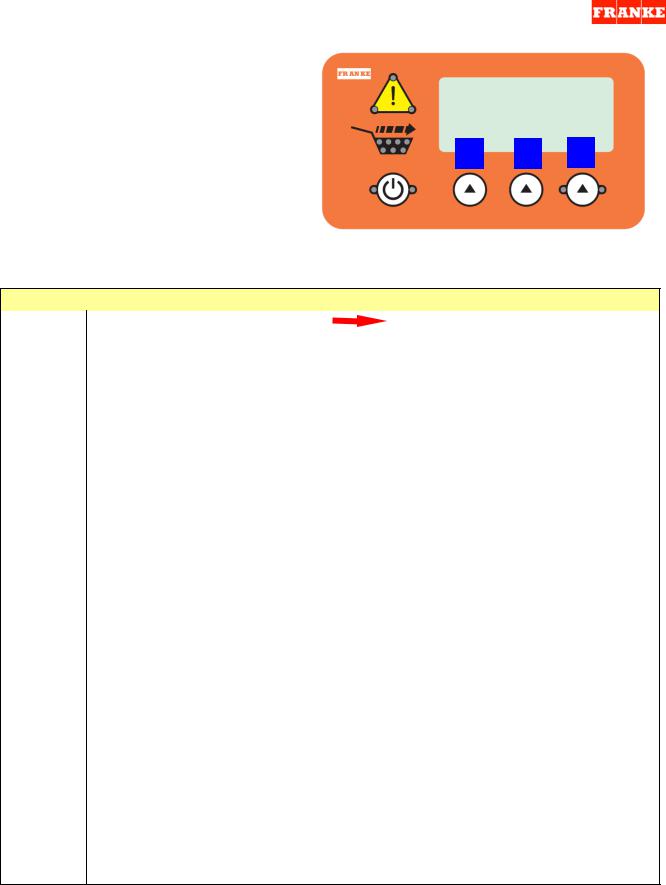
F3D3 Series Service Manual |
Factory Level 1 Setup Access / 1.10 |
Setup Access & Resetting
F3D3 Series Fries Dispensers have easy access to Factory-Level (1) setup and resetting, using the lane operator interface touch panel & display. To access:
1)Leave unit plugged in.
2)Turn Main Power Switch ON.
3)Lane power must be OFF. Display will show current freezer temperature.
1 2 3
NOTE: All programming is done using the three choice buttons labeled: 1, 2 and 3 above.
To Access Factory Level 1 Setup Parameters:
Step |
Action Required |
|
Resulting Display |
|
1 |
From Standby condition use 3rd touchpad to |
Special Mode Select |
||
|
enter: 3 3 3 3. [The Entry Code] |
Cust |
Fact |
Exit |
|
Press touchpad 2 = Fact(ory) |
Factory Access Level |
||
2 |
|
Lev1 |
Lev3 |
Exit |
|
Press touchpad 1 = Lev1 |
Low Level Reset ? |
||
3 |
|
Restores all NUM [numbers] |
||
|
|
Yes |
No |
Exit |
4 |
Press touchpad 1 = Yes |
Setup = US [or actual setup] |
||
|
|
Inc |
Dec |
Exit |
|
Press touchpad 1 = Inc [to scroll through]: |
Setup = Europe or |
||
|
Press touchpad 2 = Dec [to go back up list]: |
Setup = Japan or |
||
5 |
NOTE: If you press 1 = Inc on Setup = |
Setup = Latin AM [America] or |
||
|
Setup = Canada or |
|||
|
APMEA, nothing changes. [Press 2 = Dec - |
Setup = APMEA |
||
|
to go back up list.] |
Inc |
Dec |
OK |
|
When you press touchpad 3 = OK, screen |
* Setting Country * |
||
|
goes to: |
* Specific Params * then: |
||
|
|
Setup Complete |
|
|
6 |
|
Config = US [setup chosen] then: |
||
|
|
Calibrate Menu |
|
|
|
|
Begin ? |
|
|
|
|
OK |
|
Exit |
7A or |
Press touchpad 3 = Exit |
Shut [appears then screen |
||
|
|
goes blank] |
|
|
|
Press touchpad 1 = OK [to initiate calibration] |
Calibrate Menu |
|
|
7B |
|
Loadcell = 00XX [Tar Value] |
||
|
|
All Clear ? |
|
|
|
|
OK |
|
Exit |
8Press touchpad 1 = OK
NOTE: See SM Section LCC for Load Cell Calibration Instructions.
Rev. 1 6/2012
Questions? Call Franke Technical Support Group For Your Area. |
Copyright 2012Franke, Inc. All rights reserved. |
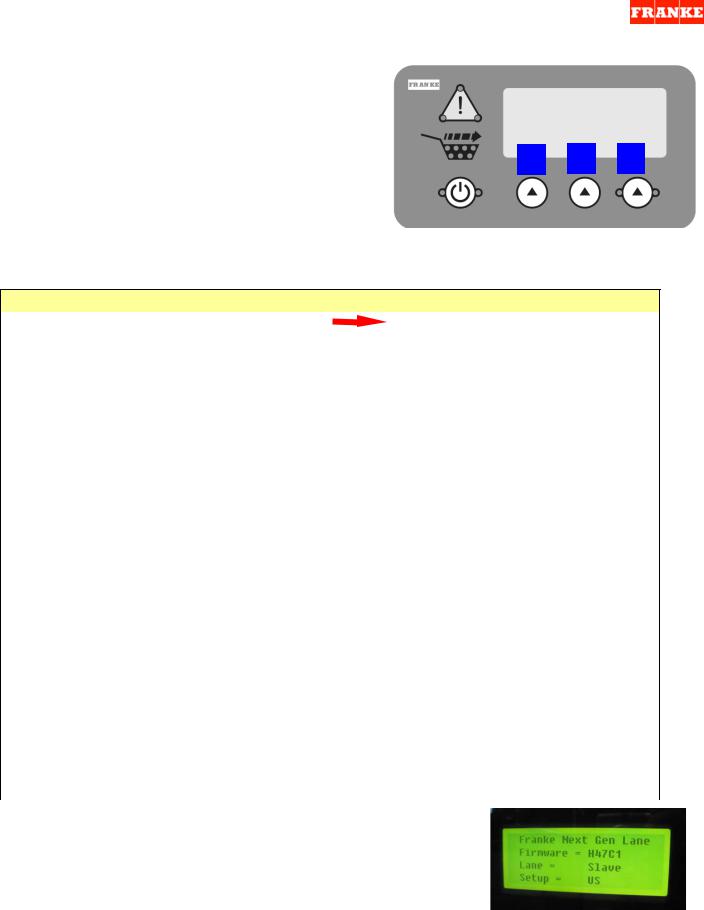
F3D3 Series Service Manual |
Factory Level 3 Parameter Access / 1.11 |
Parameter Access & Software Version
F3D3 Series Fries Dispensers provide easy access to
Factory Level operating and service diagnostic parameters using the front operator interface touch panel & display. To access:
1)Leave unit plugged in.
2)Turn Main Power Switch ON*.
3)Lane power must be OFF. Display will be blank or show current freezer temperature, depending on the model and lane.
1 2 3
NOTE: All programming is done using the three choice buttons labeled: 1, 2 and 3 above.
For To Access Factory Level 3 Parameters:
Step |
Action Required |
|
Resulting Display |
||
1 |
From Standby condition use 3rd touchpad to enter: 3 |
Special Mode Select |
|||
|
3 3 3. [The Entry Code] |
|
Cust |
Fact |
Exit |
|
Press touchpad 2 = Fact(ory) |
|
Factory Access Level |
||
2 |
|
|
Lev1 |
Lev3 |
Exit |
|
Press touchpad 2 = Lev3 |
|
Password ?? |
|
|
3 |
|
|
Enter Password 0 _ _ _ |
||
|
|
|
Inc |
OK |
Exit |
|
Press touchpad 2 = OK [Icon will move right to next |
Password ?? |
|
||
4A |
digit] |
|
Enter Password 0 0 _ _ |
||
|
|
|
Inc |
OK |
Exit |
|
Press touchpad 2 = OK [Icon will move right to next |
Password ?? |
|
||
4B |
digit] |
|
Enter Password 0 0 0 _ |
||
|
|
|
Inc |
OK |
Exit |
|
Press touchpad 2 = OK [Icon will move right to last |
Password ?? |
|
||
4C |
digit], then: |
|
Enter Password 0 0 0 0 |
||
|
|
|
Inc |
OK |
Exit |
|
Press touchpad 1 = Inc once, to raise to 1, then: |
Password ?? |
|
||
4D |
|
|
Enter Password 0 0 0 1 |
||
|
|
|
Inc |
OK |
Exit |
|
Press touchpad 2 = OK |
|
Language [first Parameter] |
||
5 |
|
|
P01 |
= |
English |
|
|
|
++ |
-- |
-> |
For F3D3 Software Version |
To ID Version: |
|
Use Table: |
||
Software Version BL 2.00; APP 2.12a |
On Lane Display |
Parameter Table 1.11.1 |
|||
Software Version: H47C1 |
On Chip Label* |
Parameter Table 1.11.2 |
|||
Software Version: H46P9 |
On Chip Label* |
Parameter Table 1.11.3 |
|||
NOTE: The chip version is also displayed briefly during the startup sequence (after Calibration Values), when the Main
POWER-ON switch is first turned ON. It appears as: Firmware = H47C1, etc. on the second line.
Rev. 1 11/2012
Questions? Call Franke Technical Support Group For Your Area. |
Copyright 2012 Franke, Inc. All rights reserved. |
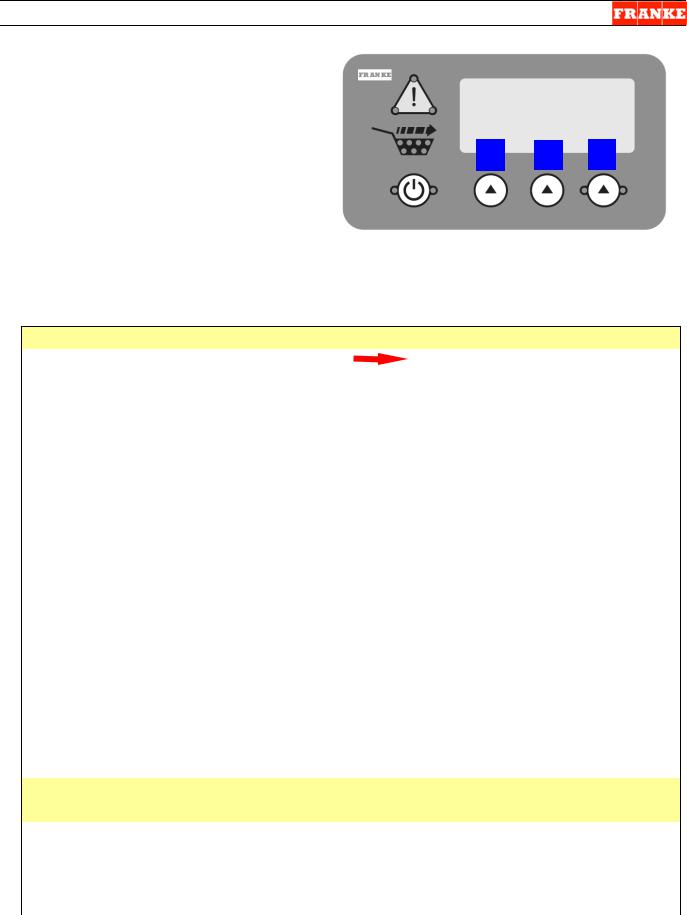
F3D3 Series Service Manual - Factory Lev3 Parameter Access / 1.11.1
Parameter Access & Programming
F3D3 Series Fries Dispensers provide easy access to Factory Level operating and service diagnostic parameters using the front operator interface touch panel & display. To access:
1)Leave unit plugged in.
2)Turn Main Power Switch ON.
3)Lane power must be OFF. Display will be blank or show current freezer temperature, depending on the lane.
1 2 3
NOTE: All programming is done using the three choice buttons labeled: 1, 2 and 3 above.
To Access Factory Level 3 Parameters:
Step |
Action Required |
|
Resulting Display |
|
1 |
From Standby condition use 3rd touchpad to |
Special Mode Select |
||
|
enter: 3 3 3 3. [The Entry Code] |
Cust |
Fact |
Exit |
|
Press touchpad 2 = Fact(ory) |
Factory Access Level |
||
2 |
|
Lev1 |
Lev3 |
Exit |
|
Press touchpad 2 = Lev3 |
Password ?? |
|
|
3 |
|
Enter Password 0 _ _ _ |
||
|
|
Inc |
OK |
Exit |
|
Press touchpad 2 = OK [Icon will move right to |
Password ?? |
|
|
4A |
next digit] |
Enter Password 0 0 _ _ |
||
|
|
Inc |
OK |
Exit |
|
Press touchpad 2 = OK [Icon will move right to |
Password ?? |
|
|
4B |
next digit] |
Enter Password 0 0 0 _ |
||
|
|
Inc |
OK |
Exit |
|
Press touchpad 2 = OK [Icon will move right to |
Password ?? |
|
|
4C |
last digit], then: |
Enter Password 0 0 0 0 |
||
|
|
Inc |
OK |
Exit |
|
Press touchpad 1 = Inc once, to raise to 1, |
Password ?? |
|
|
4D |
then: |
Enter Password 0 0 0 1 |
||
|
|
Inc |
OK |
Exit |
|
Press touchpad 2 = OK |
Language [first Parameter] |
||
5 |
|
P01 = |
English |
|
|
|
++ |
-- |
-> |
See Parameter Spreadsheet for P-numbers, functions & default settings.
NOTE Software Codes and exceptions that apply.
Notes: |
Command Key: ++ to scroll up; |
-- to scroll down; -> to move flashing |
|
||||
|
underscore __ under next value; |
== to accept or OK value or setting |
|||||
P02 |
Press 1 |
= ++ to increase temp. value [-0004] |
Set Point [Refrigerator temp.] |
|
|||
Set Point |
Press 2 |
= -- to decrease temp. value [- 0006 ] |
P02 |
= |
-0005 F |
||
Example: |
Press 3 |
= == to accept (new) setting |
++ |
-- |
== |
|
|
|
|
|
|
|
|
Rev. 1 6/2012 |
|
Questions? Call Franke Technical Support Group For Your Area. |
Copyright 2012 Franke, Inc. All rights reserved. |
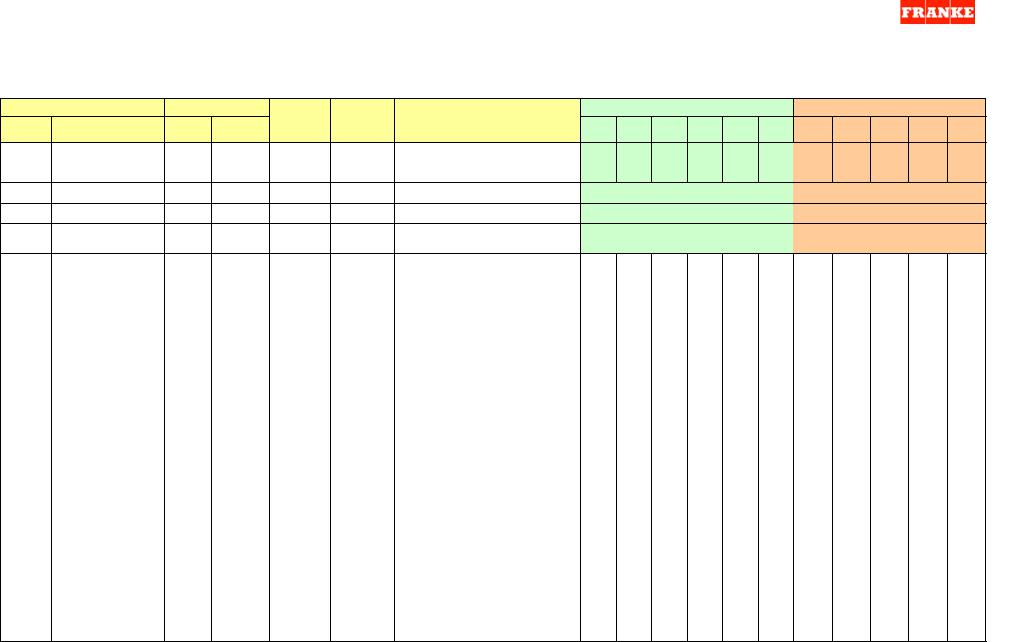
F3D3 Series Service Manual |
Factory Level 3 Parameter Access / 1.11.1 |
Factory Level 3 - Parameter Guide – Page 1
[For Latest Models with BL 2.00; APP 2.12a Chip Software1)]
|
Parameter |
Range |
|
Factory |
|
|
Country Exceptions |
|
|
GM Exceptions |
|
||||||
No. |
Name |
Low |
High |
Unit3) |
Notes |
US |
EU |
JP |
LA |
CN |
AP |
|
USCAN- Other |
|
|||
Default |
EU-B |
GM |
GM |
-GM |
EU-Y |
||||||||||||
|
|
|
|
|
|
1=English, 2=Deutsch, |
|
|
|
|
|
|
|
|
|
|
|
P01 |
Language |
|
|
|
|
3=Espanola, 4=Francais, |
1 |
1 |
1 |
1 |
5 |
1 |
1 |
1 |
5 |
1 |
1 |
1 |
5 |
|
1 |
5=French/English (Canada) |
|||||||||||||
P02 |
Set Point |
-50 |
20 |
Deg F |
-5 |
Temperature set point |
|
|
|
|
|
|
|
|
|
|
|
P03 |
Offset |
-30 |
30 |
Deg F |
8 |
Temperature offset from sensor |
|
|
|
|
|
|
|
|
|
|
|
P04 |
High Alarm Set |
|
|
|
|
Temperature that triggers a high |
|
|
|
|
|
|
|
|
|
|
|
Point |
-100 |
50 |
Deg F |
40 |
alarm (LON Models only) |
|
|
|
|
|
|
|
|
|
|
|
|
P05 |
High Alarm (Start |
|
|
(M) |
|
Time to wait after high alarm |
|
|
|
|
|
|
|
|
|
|
|
Up) Delay |
1 |
300 |
minutes |
100 |
signal, until message appears |
|
|
|
|
|
|
|
|
|
|
|
|
P06 |
High Alarm Dwell |
|
|
(M) |
|
Temperature must remain (dwell) |
|
|
|
|
|
|
|
|
|
|
|
1 |
300 |
minutes |
60 |
for this time |
|
|
|
|
|
|
|
|
|
|
|
||
P07 |
Hysteresis |
0.5 |
5 |
Deg F |
1.0 |
Used in temperature control |
|
|
|
|
|
|
|
|
|
|
|
P09 |
Compressor Off |
|
|
(S) |
|
Minimum time the compressor |
|
|
|
|
|
|
|
|
|
|
|
Time |
1 |
200 |
seconds |
120 |
must be off before restarting. |
|
|
|
|
|
|
|
|
|
|
|
|
P10 |
Down Shift LM |
|
19 |
(M) |
|
Time for a size downshift from |
4 |
7 |
4 |
4 |
4 |
4 |
Off |
Off |
Off |
Off |
10 |
1 |
20=off |
minutes |
4 |
large to medium. 20 = Off |
|||||||||||||
P11 |
Down Shift M1S |
|
19 |
(M ) |
|
Time for an initial size downshift |
Off |
3 |
Off |
Off |
Off |
Off |
Off |
Off |
Off |
Off |
5 |
1 |
(20= off) |
minutes |
20 (off) |
from medium to small. 20 = Off |
|||||||||||||
|
|
|
|
|
|
Time for subsequent size |
|
|
|
|
|
|
|
|
|
|
|
P12 |
Down Shift M2S |
|
19 |
(M) |
|
downshift from medium to small. |
Off |
7 |
Off |
Off |
Off |
Off |
Off |
Off |
Off |
Off |
10 |
1 |
(20= off) |
minutes |
20 (off) |
20 = Off |
|||||||||||||
|
Drum (Motor) |
|
|
|
|
Motor stops if threshold |
|
|
|
|
|
|
|
|
|
|
|
P13 |
Torq(ue) |
|
|
|
|
exceeded. Approx 250 |
|
|
|
|
|
|
|
|
|
|
|
Thres(hold) |
10 |
1500 |
|
750 |
counts/amp of motor current. |
|
|
|
|
|
|
|
|
|
|
|
|
|
Door (Motor) |
|
|
|
|
Motor stops if threshold |
|
|
|
|
|
|
|
|
|
|
|
P14 |
Torq(ue) |
|
|
|
|
exceeded. Approx 250 |
|
|
|
|
|
|
|
|
|
|
|
Thres(hold) |
10 |
1500 |
|
750 |
counts/amp of motor current. |
|
|
|
|
|
|
|
|
|
|
|
|
|
Lift (Motor) |
|
|
|
|
Motor stops if threshold |
|
|
|
|
|
|
|
|
|
|
|
P15 |
Torq(ue) |
|
|
|
|
exceeded. Approx 250 |
|
|
|
|
|
|
|
|
|
|
|
Thres(hold) |
10 |
1500 |
|
750 |
counts/motor current. |
|
|
|
|
|
|
|
|
|
|
|
|
P16 |
Basket In Time |
|
|
|
|
Time the basket must remain in |
|
|
|
|
|
|
|
|
|
|
|
10 |
1500 |
mS |
150 |
to trigger a dispense cycle |
150 |
350 |
150 |
150 |
150 |
150 |
150 |
150 |
150 |
150 |
150 |
NOTES: 1) No Main Board Chip Label. Software Vers(ion): BL 2.00; APP 2.12a appears on Lane Display.
Questions? Call Franke Technical Support Group For Your Area. |
Copyright 2012 Franke, Inc. All rights reserved. |

F3D3 Series Service Manual |
|
Factory Level 3 Parameter Access / 1.11.1 |
|
|
|
|
|
|
|
|
|
||||||||||||
|
|
|
|
|
|
Factory Level 3 - Parameter Guide – Page 2 |
|
|
|
|
|
|
|
|
|
|
|||||||
|
|
|
|
|
[For Latest Models with BL 2.00; APP 2.12a Chip Software1)] |
|
|
|
|
|
|
|
|
|
|||||||||
|
|
|
|
|
|
|
|
|
|
|
|
|
|
|
|
|
|
|
|
|
|
|
|
|
|
|
Range |
|
Factory |
|
|
|
Country Exceptions2) |
|
|
GM Exceptions |
|
|
|||||||||
|
No. |
Name |
Low |
|
High |
Unit3) |
Notes |
|
US |
|
EU |
JP |
LA |
CN |
|
AP |
|
US- |
CAN- |
Other |
|
|
|
|
|
Default |
|
|
|
EU-B |
GM |
GM |
-GM |
EU-Y |
|||||||||||||
|
P17 |
Basket Out Time |
|
|
|
|
|
Time the basket must remain |
|
|
|
|
|
|
|
|
|
|
|
|
|
|
|
|
|
|
|
|
|
|
|
|
|
|
|
|
|
|
|
|
|
|
|
|
|||
|
10 |
|
1500 |
mS |
50 |
out before enabling dispense |
|
|
|
|
|
|
|
|
|
|
|
|
|
|
|
||
|
P18 |
Low Product |
|
|
|
|
|
Prevents Low Product Warning |
|
|
|
|
|
|
|
|
|
|
|
|
|
|
|
|
Enable |
Off |
|
On |
|
On |
being displayed. |
|
|
|
|
|
|
|
|
|
|
|
|
|
|
|
|
|
P19 |
Hi Accuracy |
|
|
|
|
|
Enables high accuracy (but |
|
Off |
|
Off |
On |
Off |
Off |
|
Off |
Off |
Off |
Off |
Off |
Off |
|
|
Enable |
Off |
|
On |
|
Off |
slower) dispense for Japan. |
|
|
|
|||||||||||||
|
P21 |
Large Fill Pct |
50 |
|
100 |
% |
90 |
Reserved - Do not adjust. |
|
|
|
|
|
|
|
|
|
|
|
|
|
|
|
|
P22 |
Medium Fill Pct |
50 |
|
100 |
% |
89 |
Reserved - Do not adjust. |
|
|
|
|
|
|
|
|
|
|
|
|
|
|
|
|
P23 |
Small Fill Pct |
50 |
|
100 |
% |
88 |
Reserved - Do not adjust. |
|
|
|
|
|
|
|
|
|
|
|
|
|
|
|
|
|
|
|
|
|
|
|
|
|
|
|
|
|
|
|
|
|||||||
|
|
Dual Language |
|
|
|
|
|
If Dual Language is enabled, |
|
|
|
|
|
|
|
|
|
|
|
|
|
|
|
|
|
|
|
|
|
|
|
|
|
|
|
|
|
|
|
|
|
|
|
|
|
||
|
P26 |
|
|
|
|
|
this sets toggle rate: (1 = Off, |
|
|
|
|
|
|
|
|
|
|
|
|
|
|
|
|
|
Toggle Rate |
1 |
|
4 |
|
3 |
2 = Slow, 3 = Med, 4 = Fast) |
|
|
|
|
|
|
|
|
|
|
|
|
|
|
|
|
|
P27 |
|
|
|
|
|
|
Temperature Display Units |
|
|
|
|
|
|
|
|
|
|
|
|
|
|
|
|
Display Units |
|
|
|
|
|
|
F |
|
C |
C |
C |
C |
|
C |
C |
F |
C |
C |
C |
|||
|
C |
|
F |
|
F |
Celsius or Fahrenheit |
|
|
|
||||||||||||||
|
P28 |
Backdoor Type |
|
|
|
|
|
Displays numeric codes with |
|
|
|
|
|
|
|
|
|
|
|
|
|
|
|
|
English |
|
Numeric |
|
English |
English or numeric codes only |
|
|
|
|
|
|
|
|
|
|
|
|
|
|
|
||
|
P29 |
Medium (Load) |
|
|
|
|
|
Weight of medium load as |
67 |
|
67 |
67 |
67 |
67 |
|
67 |
80 |
67 |
67 |
67 |
75 |
|
|
|
Factor |
25 |
|
100 |
% |
67 |
percent of large load |
|
|
|
|||||||||||||
|
P30 |
Small (Load) |
|
|
|
|
|
Weight of small load as percent |
50 |
|
50 |
50 |
50 |
50 |
|
50 |
67 |
50 |
50 |
50 |
34 |
|
|
|
Factor |
25 |
|
100 |
% |
50 |
of large load |
|
|
|
|||||||||||||
|
P31 |
Part Number |
|
15 characters maximum. 1st must be 0-9 or F. 2nd must be 0-9, S, ‘.’ or ‘-‘. All others: 0-9, ‘-‘ or ‘.’ |
|
|
|
|
|
|
|
||||||||||||
|
P32 |
Serial Number |
|
15 characters maximum. All characters: 0-9 or ‘-‘ |
|
|
|
|
|
|
|
|
|
|
|
|
|
|
|
||||
|
P99 |
Exit |
|
|
|
|
|
Exits Level 3, if Entered |
|
|
|
|
|
|
|
|
|
|
|
|
|
|
|
NOTES: 1) No Main Board Chip Label. Software Vers(ion): BL 2.00; APP 2.12a appears on Lane Display. [How is this called up?]
2) Country Exceptions Abbreviations: US = North America; EU = Europe; JP = Japan; LA = Latin America (South & Central); CN = Canada; AP = Asia, Pacific, Middle East & Australia
3) Unit Abbreviation: mS = Milliseconds
Questions? Call Franke Technical Support Group For Your Area. |
Copyright 2012 Franke, Inc. All rights reserved. |
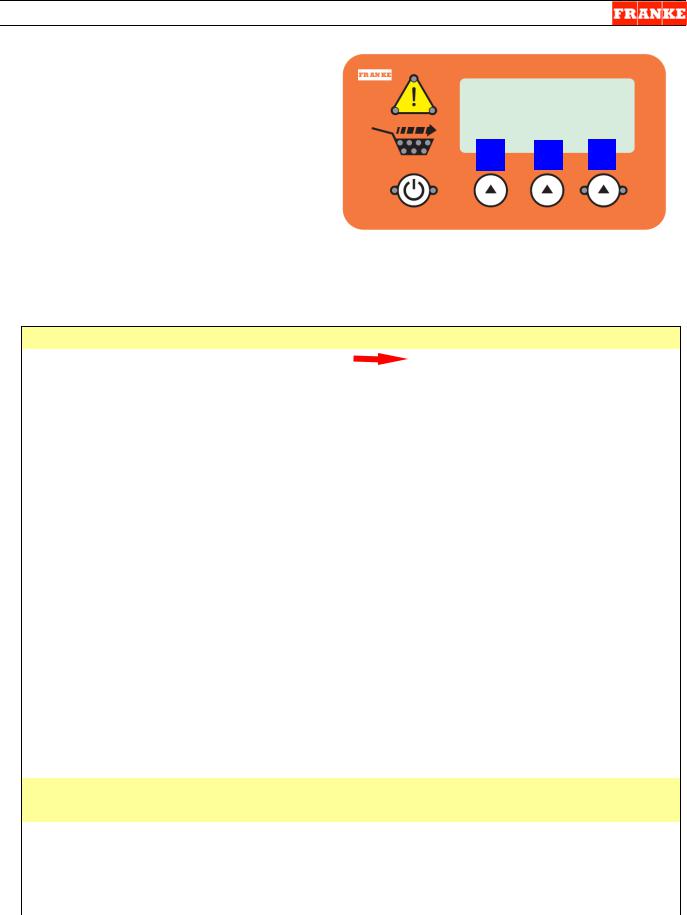
F3D3 Series Service Manual - Factory Lev3 Parameter Access / 1.11.2
Parameter Access & Programming
F3D3 Series Fries Dispensers provide easy access to Factory Level operating and service diagnostic parameters using the front operator interface touch panel & display. To access:
1)Leave unit plugged in.
2)Turn Main Power Switch ON.
3)Lane power must be OFF. Display will be blank or show current freezer temperature, depending on the lane.
1 2 3
NOTE: All programming is done using the three choice buttons labeled: 1, 2 and 3 above.
To Access Factory Level 3 Parameters:
Step |
Action Required |
|
Resulting Display |
|
1 |
From Standby condition use 3rd touchpad to |
Special Mode Select |
||
|
enter: 3 3 3 3. [The Entry Code] |
Cust |
Fact |
Exit |
|
Press touchpad 2 = Fact(ory) |
Factory Access Level |
||
2 |
|
Lev1 |
Lev3 |
Exit |
|
Press touchpad 2 = Lev3 |
Password ?? |
|
|
3 |
|
Enter Password 0 _ _ _ |
||
|
|
Inc |
OK |
Exit |
|
Press touchpad 2 = OK [Icon will move right to |
Password ?? |
|
|
4A |
next digit] |
Enter Password 0 0 _ _ |
||
|
|
Inc |
OK |
Exit |
|
Press touchpad 2 = OK [Icon will move right to |
Password ?? |
|
|
4B |
next digit] |
Enter Password 0 0 0 _ |
||
|
|
Inc |
OK |
Exit |
|
Press touchpad 2 = OK [Icon will move right to |
Password ?? |
|
|
4C |
last digit], then: |
Enter Password 0 0 0 0 |
||
|
|
Inc |
OK |
Exit |
|
Press touchpad 1 = Inc once, to raise to 1, |
Password ?? |
|
|
4D |
then: |
Enter Password 0 0 0 1 |
||
|
|
Inc |
OK |
Exit |
|
Press touchpad 2 = OK |
Language [first Parameter] |
||
5 |
|
P01 = |
English |
|
|
|
++ |
-- |
-> |
See Parameter Spreadsheet for P-numbers, functions & default settings.
NOTE Software Codes and exceptions that apply.
Notes: |
Command Key: ++ to scroll up; |
-- to scroll down; -> to move flashing |
|
||||
|
underscore __ under next value; |
== to accept or OK value or setting |
|||||
P02 |
Press 1 |
= ++ to increase temp. value [-0004] |
Set Point [Refrigerator temp.] |
|
|||
Set Point |
Press 2 |
= -- to decrease temp. value [- 0006 ] |
P02 |
= |
-0005 F |
||
Example: |
Press 3 |
= == to accept (new) setting |
++ |
-- |
== |
|
|
|
|
|
|
|
|
Rev. 1 11/2012 |
|
Questions? Call Franke Technical Support Group For Your Area. |
Copyright 2012 Franke, Inc. All rights reserved. |

F3D3 Series Service Manual |
|
Factory Level 3 Parameter Access / 1.11.2 |
|
|
|
|
|
|
|
|
|
||||||||||
|
|
|
|
|
|
Factory Level 3 - Parameter Guide – Page 1 |
|
|
|
|
|
|
|
|
|
|
|||||
|
|
|
|
|
[For Models with firmware version F3D3 Main H47C1 ONLY 1)] |
|
|
|
|
|
|
|
|||||||||
|
|
|
|
|
|
|
|
|
|
|
|
|
|
|
|
|
|
|
|
|
|
|
|
Parameter |
Range |
|
Factory |
|
|
Country Exceptions |
|
|
GM Exceptions |
||||||||||
|
No. |
|
Name |
Low |
High |
Unit3) |
Notes |
US |
EU |
JP |
LA |
CN |
|
AP |
|
|
|
CAN- |
Other- |
||
|
|
Default |
|
EU-B |
|
US-GM |
GM |
GM |
|||||||||||||
|
|
|
|
|
|
|
|
1=English, 2=Deutsch, |
|
|
|
|
|
|
|
|
|
|
|
|
|
|
P01 |
|
Language |
|
|
|
|
3=Espanola, 4=Francais, |
1 |
1 |
1 |
1 |
5 |
|
1 |
1 |
|
1 |
5 |
1 |
|
|
|
1 |
5 |
|
1 |
5=French/English (Canada) |
|
|
|
||||||||||||
|
P02 |
|
Set Point |
-50 |
20 |
Deg F |
-5 |
Temperature set point |
|
|
|
|
|
|
|
|
|
|
|
|
|
|
P03 |
|
Offset |
-30 |
30 |
Deg F |
8 |
Temperature offset from sensor |
|
|
|
|
|
|
|
|
|
|
|
|
|
|
P04 |
|
High Alarm Set |
|
|
|
|
Temperature that triggers a high |
|
|
|
|
|
|
|
|
|
|
|
|
|
|
|
|
|
|
|
|
|
|
|
|
|
|
|
|
|
|
|
|
|||
|
|
Point |
-100 |
50 |
Deg F |
40 |
alarm (LON Models only) |
|
|
|
|
|
|
|
|
|
|
|
|
|
|
|
P05 |
|
High Alarm (Start |
|
|
(M) |
|
Time to wait after high alarm |
|
|
|
|
|
|
|
|
|
|
|
|
|
|
|
Up) Delay |
1 |
300 |
minutes |
100 |
signal, until message appears |
|
|
|
|
|
|
|
|
|
|
|
|
|
|
|
P06 |
|
High Alarm Dwell |
|
|
(M) |
|
Temperature must remain (dwell) |
|
|
|
|
|
|
|
|
|
|
|
|
|
|
|
1 |
300 |
minutes |
60 |
for this time |
|
|
|
|
|
|
|
|
|
|
|
|
|
||
|
P07 |
|
Hysteresis |
0.5 |
5 |
Deg F |
1.0 |
Used in temperature control |
|
|
|
|
|
|
|
|
|
|
|
|
|
|
|
|
|
|
|
|
|
|
|
|
|
|
|
|
|||||||
|
P08 |
|
Ticks / Sec |
|
|
|
|
Used to correct onboard time |
|
|
|
|
|
|
|
|
|
|
|
|
|
|
|
1 |
100 |
|
60 |
keeping. |
|
|
|
|
|
|
|
|
|
|
|
|
|
||
|
P09 |
|
Compressor Off |
|
|
(S) |
|
Minimum time the compressor |
|
|
|
|
|
|
|
|
|
|
|
|
|
|
|
Time |
1 |
200 |
seconds |
120 |
must be off before restarting. |
|
|
|
|
|
|
|
|
|
|
|
|
|
|
|
P10 |
|
|
|
19 |
(M) |
|
Time for a size downshift from |
|
|
|
|
|
|
|
|
|
|
|
|
|
|
|
Down Shift LM |
|
|
4 |
7 |
4 |
4 |
4 |
|
4 |
20 |
|
20 |
20 |
20 |
|
||||
|
|
1 |
20=off |
minutes |
4 |
large to medium. 20 = Off |
|
|
|
||||||||||||
|
P11 |
|
Down Shift M1S |
|
19 |
(M ) |
|
Time for an initial size downshift |
20 |
3 |
20 |
20 |
20 |
|
20 |
20 |
|
20 |
20 |
20 |
|
|
|
1 |
(20= off) |
minutes |
20 (off) |
from medium to small. 20 = Off |
|
|
|
||||||||||||
|
|
|
|
|
19 |
(M) |
|
Time for subsequent size |
|
|
|
|
|
|
|
|
|
|
|
|
|
|
P12 |
|
Down Shift M2S |
|
|
downshift from medium to small. |
20 |
7 |
20 |
20 |
20 |
|
20 |
20 |
|
20 |
20 |
20 |
|
||
|
|
1 |
(20= off) |
minutes |
20 (off) |
20 = Off |
|
|
|
||||||||||||
|
|
|
Drum (Motor) |
|
|
|
|
Motor stops if threshold |
|
|
|
|
|
|
|
|
|
|
|
|
|
|
P13 |
|
Torq(ue) |
|
|
|
|
exceeded. Approx 250 |
|
|
|
|
|
|
|
|
|
|
|
|
|
|
|
Thres(hold) |
10 |
1500 |
|
750 |
counts/amp of motor current. |
|
|
|
|
|
|
|
|
|
|
|
|
|
|
|
|
|
Door (Motor) |
|
|
|
|
Motor stops if threshold |
|
|
|
|
|
|
|
|
|
|
|
|
|
|
P14 |
|
Torq(ue) |
|
|
|
|
exceeded. Approx 250 |
|
|
|
|
|
|
|
|
|
|
|
|
|
|
|
Thres(hold) |
10 |
1500 |
|
750 |
counts/amp of motor current. |
|
|
|
|
|
|
|
|
|
|
|
|
|
|
|
|
|
Lift (Motor) |
|
|
|
|
Motor stops if threshold |
|
|
|
|
|
|
|
|
|
|
|
|
|
|
|
|
|
|
|
|
|
|
|
|
|
|
|
|
|
|
|
|
|
||
|
P15 |
|
Torq(ue) |
|
|
|
|
exceeded. Approx 250 |
|
|
|
|
|
|
|
|
|
|
|
|
|
|
|
Thres(hold) |
10 |
1500 |
|
750 |
counts/motor current. |
|
|
|
|
|
|
|
|
|
|
|
|
|
|
NOTES: 1) Software version is printed on label on Main Control Board Chip.
Questions? Call Franke Technical Support Group For Your Area. |
Copyright 2012 Franke, Inc. All rights reserved. |

F3D3 Series Service Manual |
|
Factory Level 3 Parameter Access / 1.11.2 |
|
|
|
|
|
|
|
|
|
|||||||||||
|
|
|
|
|
|
Factory Level 3 - Parameter Guide – Page 2 |
|
|
|
|
|
|
|
|
|
|
||||||
|
|
|
|
|
[For Models with firmware version F3D3 Main H47C1 ONLY 1)] |
|
|
|
|
|
|
|
||||||||||
|
|
|
|
|
|
|
|
|
|
|
|
|
|
|
|
|
|
|
|
|
||
|
|
|
Range |
|
Factory |
|
|
Country Exceptions2) |
|
|
GM Exceptions |
|||||||||||
|
No. |
Name |
Low |
|
High |
Unit3) |
Notes |
US |
|
EU |
JP |
LA |
CN |
|
AP |
|
|
|
CAN- |
Other- |
||
|
|
Default |
|
|
EU-B |
|
US-GM |
GM |
GM |
|||||||||||||
|
P16 |
Basket In Time |
|
|
|
|
|
Time the basket must remain in |
|
|
|
|
|
|
|
|
|
|
|
|
|
|
|
|
|
|
|
|
|
|
|
|
|
|
|
|
|
|
|
|
|
|
|||
|
10 |
|
1500 |
mS |
150 |
to trigger a dispense cycle |
150 |
|
350 |
150 |
150 |
150 |
|
150 |
150 |
|
150 |
150 |
150 |
|
||
|
P17 |
Basket Out Time |
|
|
|
|
|
Time the basket must remain |
|
|
|
|
|
|
|
|
|
|
|
|
|
|
|
10 |
|
1500 |
mS |
50 |
out before enabling dispense |
|
|
|
|
|
|
|
|
|
|
|
|
|
|
||
|
P18 |
Low Product |
|
|
|
|
|
Prevents Low Product Warning |
|
|
|
|
|
|
|
|
|
|
|
|
|
|
|
|
|
|
|
|
|
|
|
|
|
|
|
|
|
|
|
|
|
|
|||
|
Enable |
Off |
|
On |
|
On |
being displayed. |
|
|
|
|
|
|
|
|
|
|
|
|
|
|
|
|
P19 |
Hi Accuracy |
|
|
|
|
|
Enables high accuracy (but |
|
|
|
|
|
|
|
|
|
|
|
|
|
|
|
|
|
|
|
|
Off |
|
Off |
On |
Off |
Off |
|
Off |
Off |
|
Off |
Off |
Off |
||||
|
Enable |
Off |
|
On |
|
Off |
slower) dispense for Japan. |
|
|
|
||||||||||||
|
P20 |
Large Load |
|
|
|
|
|
Enables use of 1Kg load for |
|
|
|
|
|
|
|
|
|
|
|
|
|
|
|
Enable |
Off |
|
On |
|
Off |
calibration. (Off or On) |
|
|
|
|
|
|
|
|
|
|
|
|
|
|
|
|
P21 |
Large Fill Pct |
50 |
|
100 |
% |
90 |
Reserved - Do not adjust. |
|
|
|
|
|
|
|
|
|
|
|
|
|
|
|
P22 |
Medium Fill Pct |
50 |
|
100 |
% |
89 |
Reserved - Do not adjust. |
|
|
|
|
|
|
|
|
|
|
|
|
|
|
|
|
|
|
|
|
|
|
|
|
|
|
|
|
|
|
|||||||
|
P23 |
Small Fill Pct |
50 |
|
100 |
% |
88 |
Reserved - Do not adjust. |
|
|
|
|
|
|
|
|
|
|
|
|
|
|
|
|
|
|
|
|
|
|
|
|
|
|
|
|
|
|
|||||||
|
|
Dual Language |
|
|
|
|
|
If Dual Language is enabled, |
|
|
|
|
|
|
|
|
|
|
|
|
|
|
|
P26 |
|
|
|
|
|
this sets toggle rate: (1 = Off, |
|
|
|
|
|
|
|
|
|
|
|
|
|
|
|
|
Toggle Rate |
1 |
|
4 |
|
3 |
2 = Slow, 3 = Med, 4 = Fast) |
|
|
|
|
|
|
|
|
|
|
|
|
|
|
|
|
P27 |
|
|
|
|
|
|
Temperature Display Units |
|
|
|
|
|
|
|
|
|
|
|
|
|
|
|
Display Units |
|
|
|
|
|
F |
|
C |
C |
C |
C |
|
C |
C |
|
F |
C |
C |
|||
|
C |
|
F |
|
F |
Celsius or Fahrenheit |
|
|
|
|||||||||||||
|
P28 |
Backdoor Type |
|
|
|
|
|
Displays numeric codes with |
|
|
|
|
|
|
|
|
|
|
|
|
|
|
|
English |
|
Numeric |
|
English |
English or numeric codes only |
|
|
|
|
|
|
|
|
|
|
|
|
|
|
||
|
P29 |
Medium (Load) |
|
|
|
|
|
Weight of medium load as |
67 |
|
67 |
67 |
67 |
67 |
|
67 |
80 |
|
67 |
67 |
67 |
|
|
Factor |
25 |
|
100 |
% |
67 |
percent of large load |
|
|
|
|
|||||||||||
|
P30 |
Small (Load) |
|
|
|
|
|
Weight of small load as percent |
50 |
|
50 |
50 |
50 |
50 |
|
50 |
67 |
|
50 |
50 |
50 |
|
|
Factor |
25 |
|
100 |
% |
50 |
of large load |
|
|
|
|
|||||||||||
|
P31 |
Part Number |
|
15 characters maximum. 1st must be 0-9 or F. 2nd must be 0-9, S, ‘.’ or ‘-‘. All others: 0-9, ‘-‘ or ‘.’ |
|
|
|
|
|
|
|
|||||||||||
|
P32 |
Serial Number |
|
15 characters maximum. All characters: 0-9 or ‘-‘ |
|
|
|
|
|
|
|
|
|
|
|
|
|
|
||||
|
P99 |
Exit |
|
|
|
|
|
Exits Level 3, if Entered |
|
|
|
|
|
|
|
|
|
|
|
|
|
|
NOTES: 1) Software version is printed on label on Main Control Board Chip.
2) Country Exceptions Abbreviations: US = North America; EU = Europe; JP = Japan; LA = Latin America (South & Central); CN = Canada; AP = Asia, Pacific, Middle East & Australia
3) Unit Abbreviation: mS = Milliseconds
Questions? Call Franke Technical Support Group For Your Area. |
Copyright 2012 Franke, Inc. All rights reserved. |
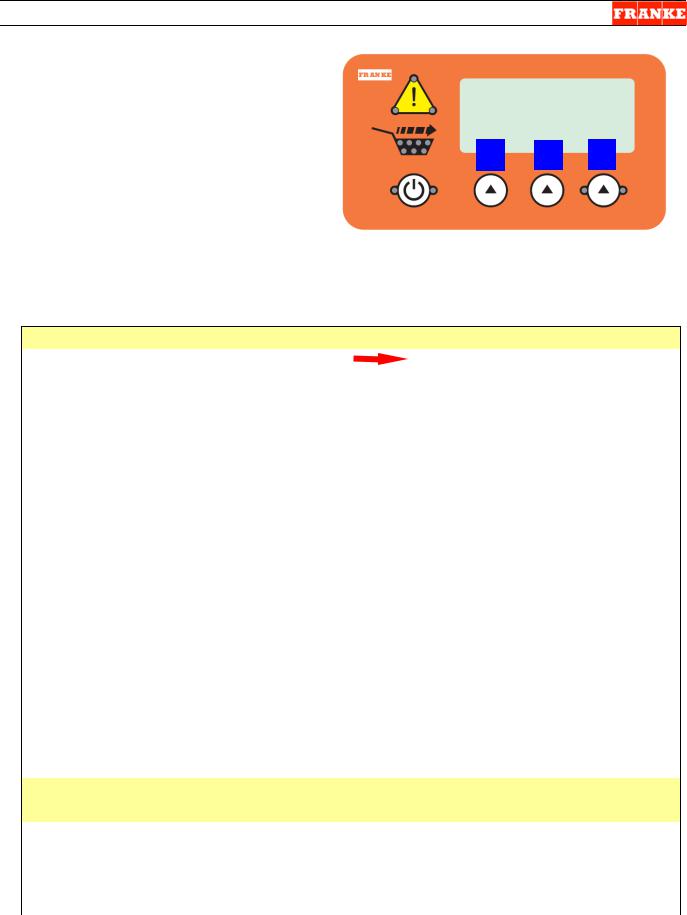
F3D3 Series Service Manual - Factory Lev3 Parameter Access / 1.11.3
Parameter Access & Programming
F3D3 Series Fries Dispensers provide easy access to Factory Level operating and service diagnostic parameters using the front operator interface touch panel & display. To access:
1)Leave unit plugged in.
2)Turn Main Power Switch ON.
3)Lane power must be OFF. Display will be blank or show current freezer temperature, depending on the lane.
1 2 3
NOTE: All programming is done using the three choice buttons labeled: 1, 2 and 3 above.
To Access Factory Level 3 Parameters:
Step |
Action Required |
|
Resulting Display |
|
1 |
From Standby condition use 3rd touchpad to |
Special Mode Select |
||
|
enter: 3 3 3 3. [The Entry Code] |
Cust |
Fact |
Exit |
|
Press touchpad 2 = Fact(ory) |
Factory Access Level |
||
2 |
|
Lev1 |
Lev3 |
Exit |
|
Press touchpad 2 = Lev3 |
Password ?? |
|
|
3 |
|
Enter Password 0 _ _ _ |
||
|
|
Inc |
OK |
Exit |
|
Press touchpad 2 = OK [Icon will move right to |
Password ?? |
|
|
4A |
next digit] |
Enter Password 0 0 _ _ |
||
|
|
Inc |
OK |
Exit |
|
Press touchpad 2 = OK [Icon will move right to |
Password ?? |
|
|
4B |
next digit] |
Enter Password 0 0 0 _ |
||
|
|
Inc |
OK |
Exit |
|
Press touchpad 2 = OK [Icon will move right to |
Password ?? |
|
|
4C |
last digit], then: |
Enter Password 0 0 0 0 |
||
|
|
Inc |
OK |
Exit |
|
Press touchpad 1 = Inc once, to raise to 1, |
Password ?? |
|
|
4D |
then: |
Enter Password 0 0 0 1 |
||
|
|
Inc |
OK |
Exit |
|
Press touchpad 2 = OK |
Language [first Parameter] |
||
5 |
|
P01 = |
English |
|
|
|
++ |
-- |
-> |
See Parameter Spreadsheet for P-numbers, functions & default settings.
NOTE Software Codes and exceptions that apply.
Notes: |
Command Key: ++ to scroll up; |
-- to scroll down; -> to move flashing |
|
||||
|
underscore __ under next value; |
== to accept or OK value or setting |
|||||
P02 |
Press 1 |
= ++ to increase temp. value [-0004] |
Set Point [Refrigerator temp.] |
|
|||
Set Point |
Press 2 |
= -- to decrease temp. value [- 0006 ] |
P02 |
= |
-0005 F |
||
Example: |
Press 3 |
= == to accept (new) setting |
++ |
-- |
== |
|
|
|
|
|
|
|
|
Rev. 1 11/2012 |
|
Questions? Call Franke Technical Support Group For Your Area. |
Copyright 2012 Franke, Inc. All rights reserved. |

F3D3 Series Service Manual |
Factory Level 3 Parameter Access / 1.11.3 |
Factory Level 3 - Parameter Guide – Page 1
[For Models with firmware version F3D3 Main H46P9 ONLY 1)]
|
Parameter |
Range |
Unit3) |
Factory |
Notes |
|
Country Exceptions |
|
|||||
No. |
|
Name |
Low |
High |
Default |
US |
EU |
JP |
LA |
CN |
AP |
||
|
|
|
|
|
|
|
1=English, 2=Deutsch, |
|
|
|
|
|
|
|
|
|
|
|
|
|
|
|
|
|
|
|
|
P01 |
|
Language |
|
|
|
|
3=Espanola, 4=Francais, |
1 |
1 |
1 |
1 |
5 |
1 |
|
1 |
5 |
|
1 |
5=French/English (Canada) |
||||||||
P02 |
|
Set Point |
-50 |
20 |
Deg F |
-5 |
Temperature set point |
|
|
|
|
|
|
P03 |
|
Offset |
-30 |
30 |
Deg F |
0 |
Temperature offset from sensor |
|
|
|
|
|
|
|
|
|
|
|
|
|
|||||||
P04 |
|
High Alarm Set |
|
|
|
|
Temperature that triggers a high |
|
|
|
|
|
|
|
Point |
-100 |
50 |
Deg F |
40 |
alarm (LON Models only) |
|
|
|
|
|
|
|
P05 |
|
High Alarm (Start |
|
|
(M) |
|
Time to wait after high alarm |
|
|
|
|
|
|
|
Up) Delay |
1 |
300 |
minutes |
100 |
signal, until message appears |
|
|
|
|
|
|
|
P06 |
|
High Alarm Dwell |
|
|
(M) |
|
Temperature must remain (dwell) |
|
|
|
|
|
|
|
|
|
|
|
|
|
|
|
|
||||
|
1 |
300 |
minutes |
60 |
for this time |
|
|
|
|
|
|
||
P07 |
|
Hysteresis |
0.5 |
5 |
Deg F |
1.0 |
Used in temperature control |
|
|
|
|
|
|
P08 |
|
Ticks / Sec |
|
|
|
|
Used to correct onboard time |
|
|
|
|
|
|
|
1 |
100 |
|
60 |
keeping. |
|
|
|
|
|
|
||
P09 |
|
Compressor Off |
|
|
(S) |
|
Minimum time the compressor |
|
|
|
|
|
|
|
Time |
1 |
200 |
seconds |
120 |
must be off before restarting. |
|
|
|
|
|
|
|
P10 |
|
Down Shift LM |
|
19 |
(M) |
|
Time for a size downshift from |
4 |
7 |
4 |
4 |
4 |
4 |
|
1 |
20=off |
minutes |
4 |
large to medium. 20 = Off |
||||||||
P11 |
|
|
|
19 |
(M ) |
|
Time for an initial size downshift |
|
|
|
|
|
|
|
Down Shift M1S |
|
|
20 |
3 |
20 |
20 |
20 |
20 |
||||
|
1 |
(20= off) |
minutes |
20 (off) |
from medium to small. 20 = Off |
||||||||
P12 |
|
Down Shift M2S |
|
19 |
(M) |
|
Time for subsequent size downshift |
20 |
7 |
20 |
20 |
20 |
20 |
|
1 |
(20= off) |
minutes |
20 (off) |
from medium to small. 20 = Off |
||||||||
|
|
Drum (Motor) |
|
|
|
|
Motor stops if threshold exceeded. |
|
|
|
|
|
|
P13 |
|
Torq(ue) |
|
|
|
|
Approx 250 counts/amp of motor |
|
|
|
|
|
|
|
Thres(hold) |
10 |
1500 |
|
750 |
current. |
|
|
|
|
|
|
|
|
|
Door (Motor) |
|
|
|
|
Motor stops if threshold exceeded. |
|
|
|
|
|
|
|
|
|
|
|
|
|
|
|
|
|
|
||
P14 |
|
Torq(ue) |
|
|
|
|
Approx 250 counts/amp of motor |
|
|
|
|
|
|
|
Thres(hold) |
10 |
1500 |
|
750 |
current. |
|
|
|
|
|
|
|
|
|
Lift (Motor) |
|
|
|
|
|
|
|
|
|
|
|
|
|
|
|
|
|
|
|
|
|
|
|
|
|
P15 |
|
Torq(ue) |
|
|
|
|
Motor stops if threshold exceeded. |
|
|
|
|
|
|
|
Thres(hold) |
10 |
1500 |
|
750 |
Approx 250 counts/motor current. |
|
|
|
|
|
|
|
NOTES: 1) Software version is printed on label on Main Control Board Chip.
2)Country Exceptions Abbreviations: US = North America; EU = Europe; JP = Japan; LA = Latin America (South & Central); CN = Canada; AP = Asia, Pacific, Middle East & Australia
Questions? Call Franke Technical Support Group For Your Area. |
Copyright 2012 Franke, Inc. All rights reserved. |

F3D3 Series Service Manual |
Factory Level 3 Parameter Access / 1.11.3 |
Factory Level 3 - Parameter Guide – Page 2
[For Models with firmware version F3D3 Main H46P9 ONLY 1)]
|
Parameter |
Range |
Unit3) |
Factory |
Notes |
|
Country Exceptions2) |
|
|||||
No. |
|
Name |
Low |
High |
Default |
US |
EU |
JP |
LA |
CN |
AP |
||
P16 |
|
Basket In Time |
|
|
|
|
Time the basket must remain in |
|
|
|
|
|
|
|
10 |
1500 |
mS |
150 |
to trigger a dispense cycle |
150 |
350 |
150 |
150 |
150 |
150 |
||
P17 |
|
Basket Out Time |
|
|
|
|
Time the basket must remain out |
|
|
|
|
|
|
|
10 |
1500 |
mS |
50 |
before enabling dispense |
|
|
|
|
|
|
||
P18 |
|
Low Product |
|
|
|
|
Prevents Low Product Warning |
|
|
|
|
|
|
|
|
|
|
|
|
|
|
|
|
|
|||
|
Enable |
Off |
On |
|
On |
being displayed. |
|
|
|
|
|
|
|
P19 |
|
Hi Accuracy |
|
|
|
|
Enables high accuracy (but |
Off |
Off |
On |
Off |
Off |
Off |
|
Enable |
Off |
On |
|
Off |
slower) dispense for Japan. |
|||||||
P20 |
|
Large Load |
|
|
|
|
Enables use of 1Kg load for |
|
|
|
|
|
|
|
Enable |
Off |
On |
|
Off |
calibration. (Off or On) |
|
|
|
|
|
|
|
P21 |
|
Large Fill Pct |
50 |
100 |
% |
90 |
Reserved - Do not adjust. |
|
|
|
|
|
|
P22 |
|
Medium Fill Pct |
50 |
100 |
% |
89 |
Reserved - Do not adjust. |
|
|
|
|
|
|
|
|
|
|
|
|
|
|||||||
P23 |
|
Small Fill Pct |
50 |
100 |
% |
88 |
Reserved - Do not adjust. |
|
|
|
|
|
|
|
|
Dual Language |
|
|
|
|
If Dual Language is enabled, this |
|
|
|
|
|
|
P26 |
|
|
|
|
|
sets toggle rate: (1 = Off, 2 = |
|
|
|
|
|
|
|
|
Toggle Rate |
1 |
4 |
|
3 |
Slow, 3 = Med, 4 = Fast) |
|
|
|
|
|
|
|
P27 |
|
Display Units |
|
|
|
|
Temperature Display Units |
F |
C |
C |
C |
C |
C |
|
C |
F |
|
F |
Celsius or Fahrenheit |
||||||||
P28 |
|
Backdoor Type |
|
|
|
|
Displays numeric codes with |
|
|
|
|
|
|
|
English |
Numeric |
|
English |
English or numeric codes only |
|
|
|
|
|
|
||
P99 |
|
Exit |
|
|
|
|
Exits Level 3, if Entered |
|
|
|
|
|
|
|
|
|
|
|
|
|
|
|
|
|
|||
NOTES: 1) Software version is printed on label on Main Control Board Chip.
2) Country Exceptions Abbreviations: US = North America; EU = Europe; JP = Japan; LA = Latin America (South & Central); CN = Canada; AP = Asia, Pacific, Middle East & Australia
3) Unit Abbreviation: mS = Milliseconds
Questions? Call Franke Technical Support Group For Your Area. |
Copyright 2012 Franke, Inc. All rights reserved. |
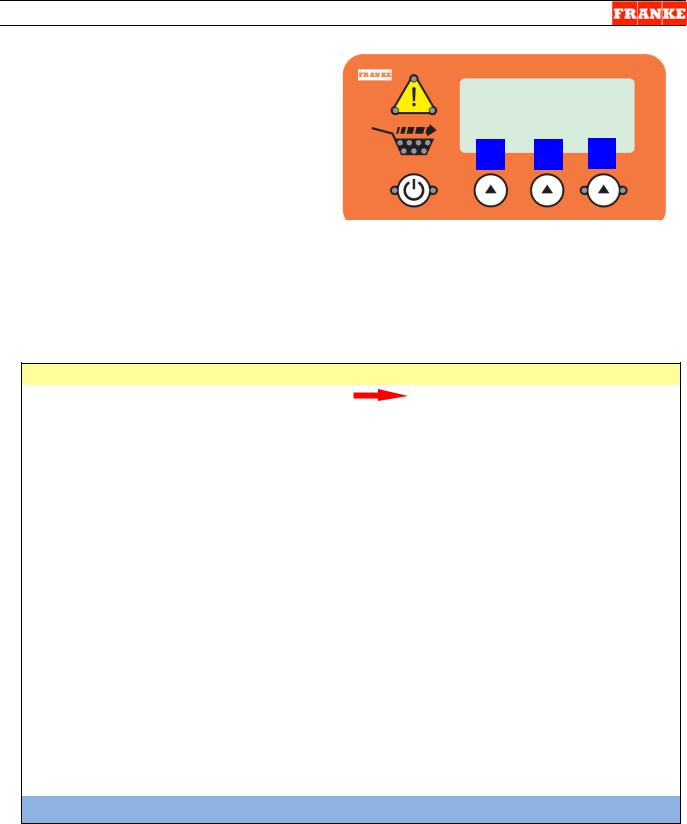
F3D3 Series Service Manual - Display Menu for H46N Firmware/ 1.11.4
Parameter Access & Programming
The original F3D3 Models (with H46N
Firmware) were programmed with Factory Level operating and service diagnostic parameters that required sequential boredown through multiple levels, to check or make any changes. Using the front operator interface touch panel & display to access:
1)Leave unit plugged in.
2)Turn Main Power Switch ON.
3)Lane power must be OFF. Display will be blank or show current freezer temperature, depending on the lane.
1 2 3
NOTE: All programming is done using the three choice buttons labeled: 1, 2 and 3 above.
To Access Factory Level 3 Parameters:
Step |
Action Required |
|
Resulting Display |
|
1 |
From Standby condition use 3rd touchpad to |
Special Mode Select |
||
|
enter: 3 3 3 3. [The Entry Code] |
Cust |
Fact |
Exit |
|
Press touchpad 2 = Fact(ory) |
Factory Access Level |
||
2 |
|
Lev1 |
Lev3 |
Exit |
|
Press touchpad 2 = Lev3 |
Password ?? |
|
|
3 |
|
Enter Password 0 _ _ _ |
||
|
|
Inc |
OK |
Exit |
|
Press touchpad 2 = OK [Icon will move right to |
Password ?? |
|
|
4A |
next digit] |
Enter Password 0 0 _ _ |
||
|
|
Inc |
OK |
Exit |
|
Press touchpad 2 = OK [Icon will move right to |
Password ?? |
|
|
4B |
next digit] |
Enter Password 0 0 0 _ |
||
|
|
Inc |
OK |
Exit |
|
Press touchpad 2 = OK [Icon will move right to |
Password ?? |
|
|
4C |
last digit], then: |
Enter Password 0 0 0 0 |
||
|
|
Inc |
OK |
Exit |
|
Press touchpad 1 = Inc once, to raise to 1, |
Password ?? |
|
|
4D |
then: |
Enter Password 0 0 0 1 |
||
|
|
Inc |
OK |
Exit |
5 |
Press touchpad 2 = OK |
Special Mode Select |
||
|
|
|
(Go to Page 2) |
|
Follow Flow Chart Diagram on pages 2-12 to access Parameters.
Rev. 1 11/2012
Questions? Call Franke Technical Support Group For Your Area. |
Copyright 2012 Franke, Inc. All rights reserved. |

For Models with Firmware F3D3 Main Version: H46N ONLY
(Go to Page 3)
Page 2
Questions? Call Franke Technical Support Group For Your Area. |
Copyright 2012 Franke, Inc. All rights reserved. |
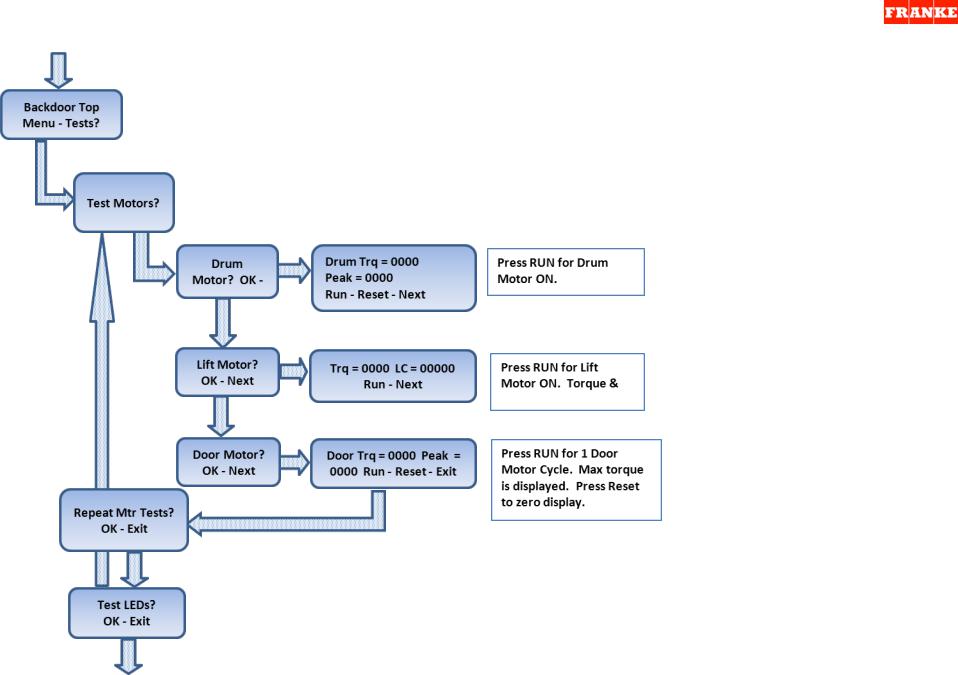
F3D3 Series Service Manual |
Display Menu for H46N Firmware/ 1.11.4 |
For Models with Firmware F3D3 Main Version: H46N ONLY
(From Page 2)
(Go to Page 4) |
Page 3 |
Questions? Call Franke Technical Support Group For Your Area. |
Copyright 2012 Franke, Inc. All rights reserved. |
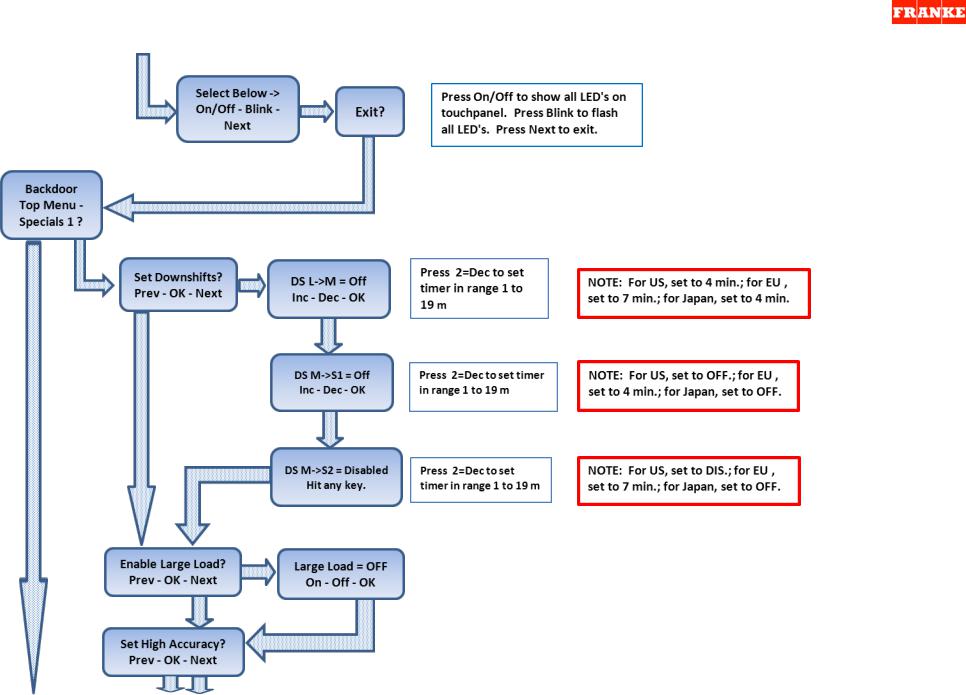
F3D3 Series Service Manual |
Display Menu for H46N Firmware/ 1.11.4 |
For Models with Firmware F3D3 Main Version: H46N ONLY
(From Page 3)
(Go to Page 5) |
Page 4 |
Questions? Call Franke Technical Support Group For Your Area. |
Copyright 2012 Franke, Inc. All rights reserved. |
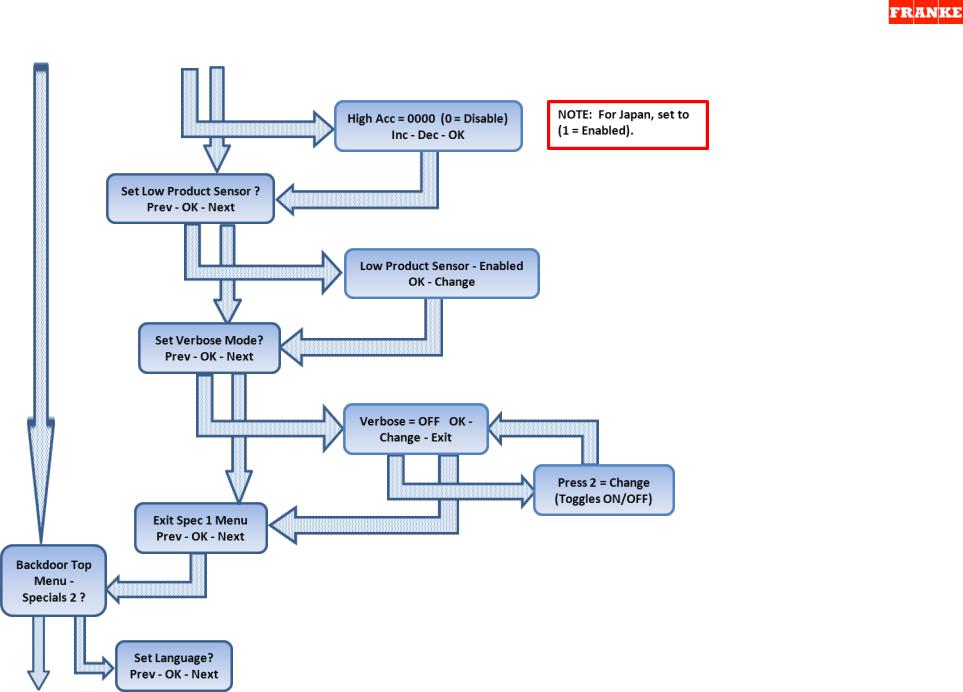
F3D3 Series Service Manual |
Display Menu for H46N Firmware/ 1.11.4 |
For Models with Firmware F3D3 Main Version: H46N ONLY
(From page 4)
(Go to Page 6) |
Page 5 |
Questions? Call Franke Technical Support Group For Your Area. |
Copyright 2012 Franke, Inc. All rights reserved. |
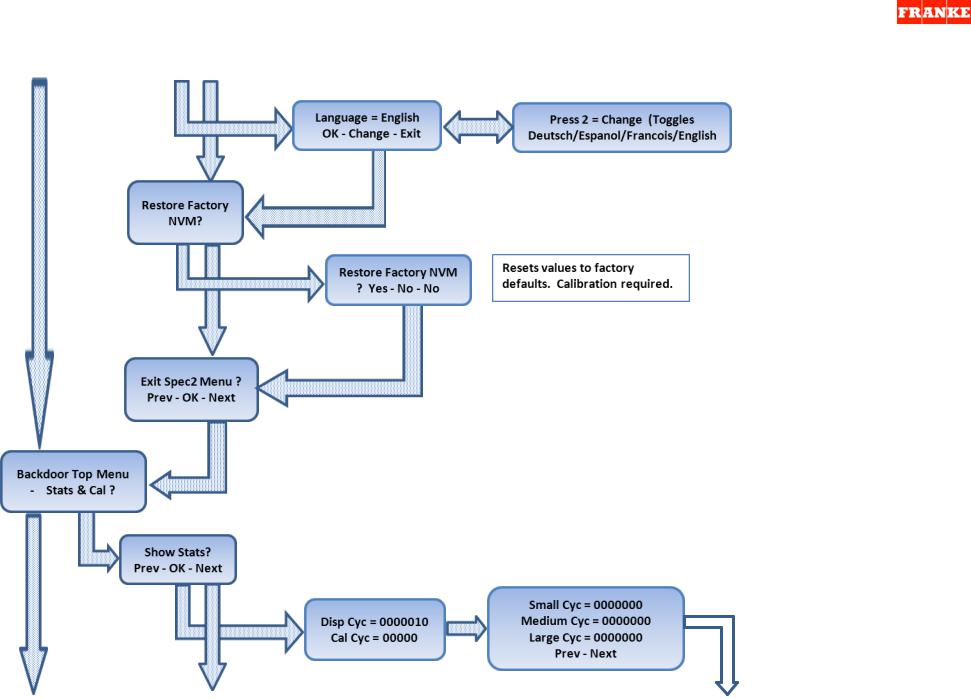
F3D3 Series Service Manual |
Display Menu for H46N Firmware/ 1.11.4 |
For Models with Firmware F3D3 Main Version: H46N ONLY
(From page 5)
(Go to Page 7) |
Page 6 |
Questions? Call Franke Technical Support Group For Your Area. |
Copyright 2012 Franke, Inc. All rights reserved. |
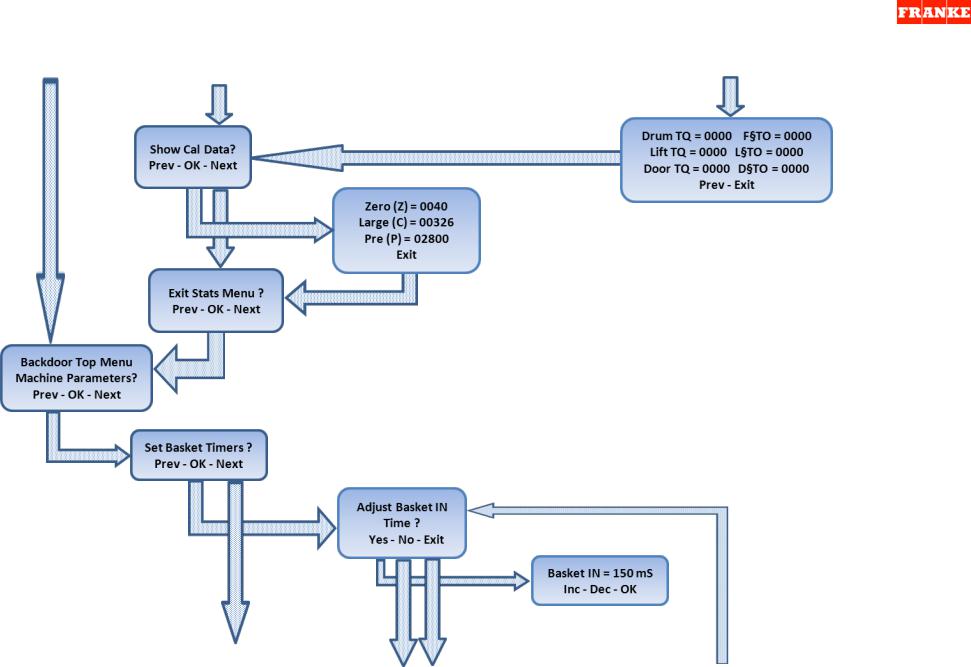
F3D3 Series Service Manual |
Display Menu for H46N Firmware/ 1.11.4 |
For Models with Firmware F3D3 Main Version: H46N ONLY
(From page 6)
(Go to Page 8) |
Page 7 |
Questions? Call Franke Technical Support Group For Your Area. |
Copyright 2012 Franke, Inc. All rights reserved. |
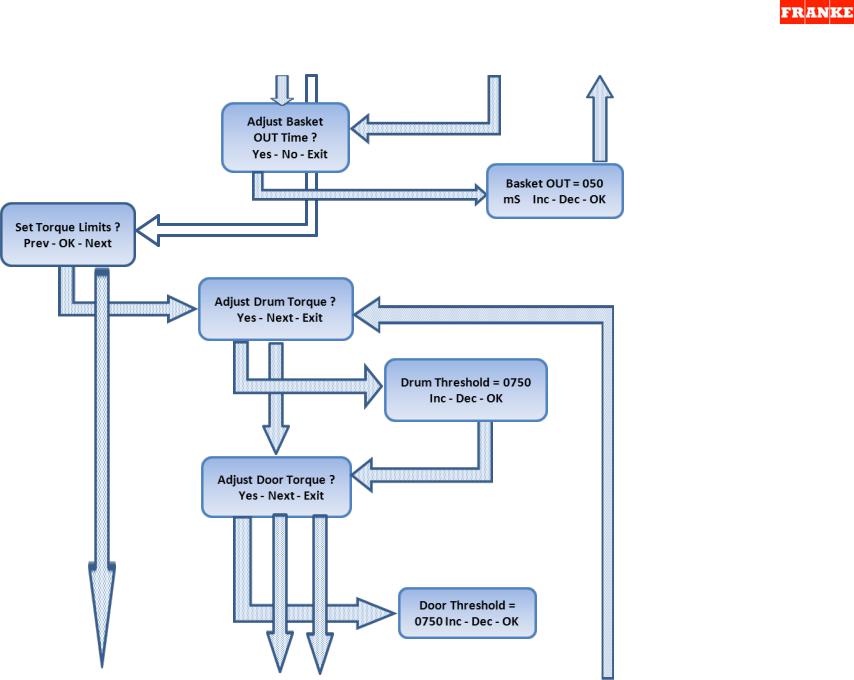
F3D3 Series Service Manual |
Display Menu for H46N Firmware/ 1.11.4 |
For Models with Firmware F3D3 Main Version: H46N ONLY
(From Page 7)
(Go to Page 9) |
Page 8 |
Questions? Call Franke Technical Support Group For Your Area. |
Copyright 2012 Franke, Inc. All rights reserved. |
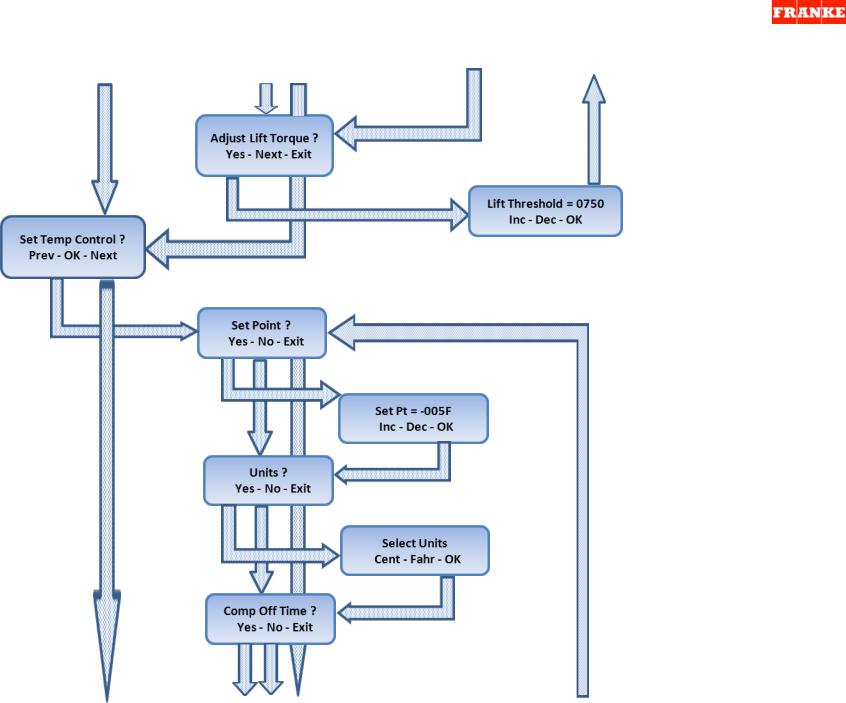
F3D3 Series Service Manual |
Display Menu for H46N Firmware/ 1.11.4 |
For Models with Firmware F3D3 Main Version: H46N ONLY
(From Page 8)
(Go to page 10) |
Page 9 |
Questions? Call Franke Technical Support Group For Your Area. |
Copyright 2012 Franke, Inc. All rights reserved. |
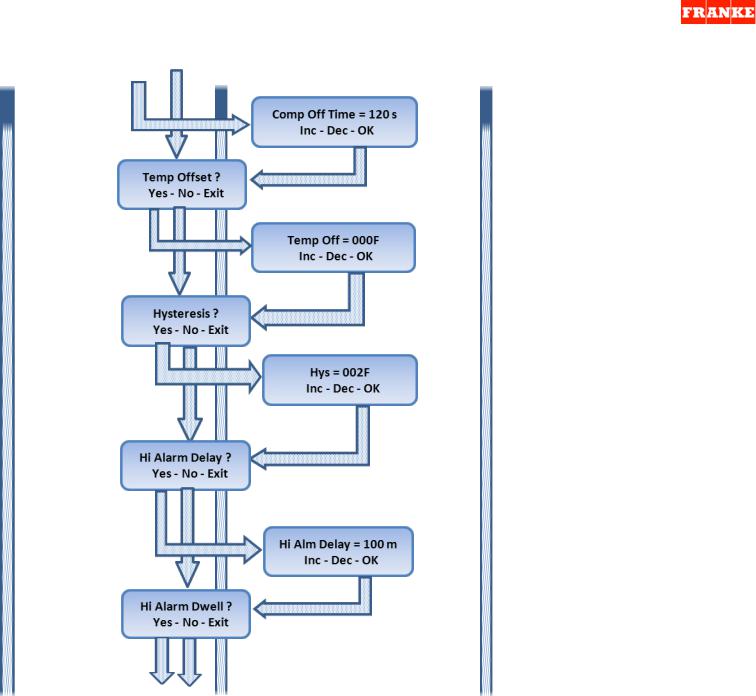
F3D3 Series Service Manual |
Display Menu for H46N Firmware/ 1.11.4 |
For Models with Firmware F3D3 Main Version: H46N ONLY
(From Page 9)
(Go to Page 11) |
Page 10 |
Questions? Call Franke Technical Support Group For Your Area. |
Copyright 2012 Franke, Inc. All rights reserved. |
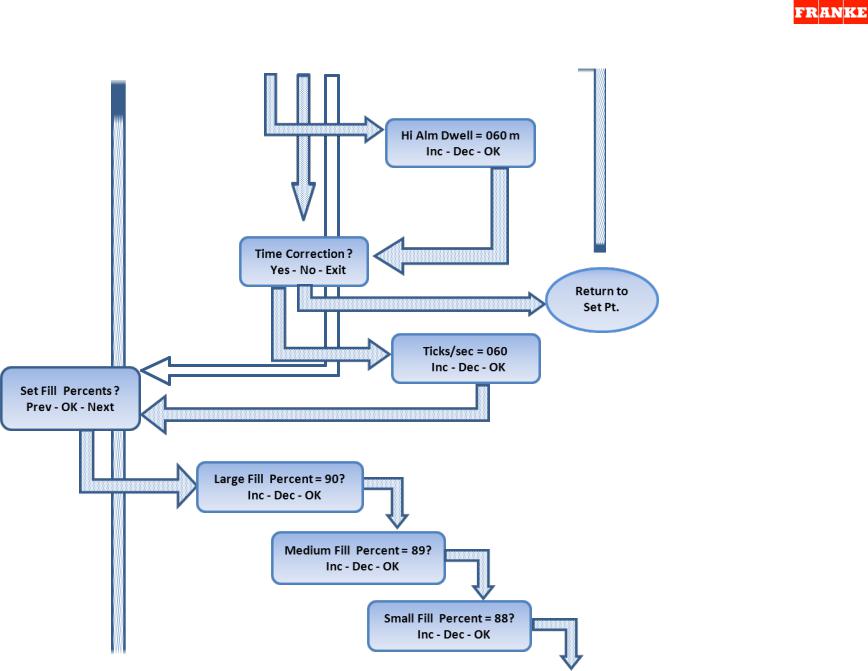
F3D3 Series Service Manual |
Display Menu for H46N Firmware/ 1.11.4 |
For Models with Firmware F3D3 Main Version: H46N ONLY
(From Page 10)
Page 11
(Go to Page 12)
Questions? Call Franke Technical Support Group For Your Area. |
Copyright 2012 Franke, Inc. All rights reserved. |

F3D3 Series Service Manual |
Display Menu for H46N Firmware/ 1.11.4 |
For Models with Firmware F3D3 Main Version: H46N ONLY
(From page 11)
Page 12
Questions? Call Franke Technical Support Group For Your Area. |
Copyright 2012 Franke, Inc. All rights reserved. |
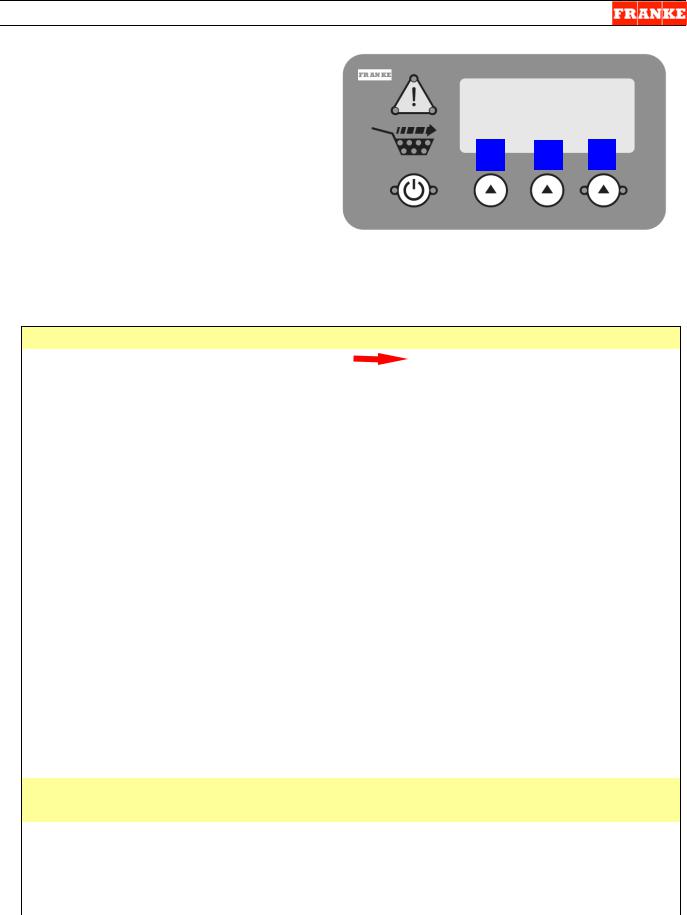
F3D3 Series Service Manual - Factory Lev3 Parameter Access / 1.11A
Parameter Access & Programming
F3D3 Series Fries Dispensers provide easy access to Factory Level operating and service diagnostic parameters using the front operator interface touch panel & display. To access:
1)Leave unit plugged in.
2)Turn Main Power Switch ON.
3)Lane power must be OFF. Display will be blank or show current freezer temperature, depending on the lane.
1 2 3
NOTE: All programming is done using the three choice buttons labeled: 1, 2 and 3 above.
To Access Factory Level 3 Parameters:
Step |
Action Required |
|
Resulting Display |
|
1 |
From Standby condition use 3rd touchpad to |
Special Mode Select |
||
|
enter: 3 3 3 3. [The Entry Code] |
Cust |
Fact |
Exit |
|
Press touchpad 2 = Fact(ory) |
Factory Access Level |
||
2 |
|
Lev1 |
Lev3 |
Exit |
|
Press touchpad 2 = Lev3 |
Password ?? |
|
|
3 |
|
Enter Password 0 _ _ _ |
||
|
|
Inc |
OK |
Exit |
|
Press touchpad 2 = OK [Icon will move right to |
Password ?? |
|
|
4A |
next digit] |
Enter Password 0 0 _ _ |
||
|
|
Inc |
OK |
Exit |
|
Press touchpad 2 = OK [Icon will move right to |
Password ?? |
|
|
4B |
next digit] |
Enter Password 0 0 0 _ |
||
|
|
Inc |
OK |
Exit |
|
Press touchpad 2 = OK [Icon will move right to |
Password ?? |
|
|
4C |
last digit], then: |
Enter Password 0 0 0 0 |
||
|
|
Inc |
OK |
Exit |
|
Press touchpad 1 = Inc once, to raise to 1, |
Password ?? |
|
|
4D |
then: |
Enter Password 0 0 0 1 |
||
|
|
Inc |
OK |
Exit |
|
Press touchpad 2 = OK |
Language [first Parameter] |
||
5 |
|
P01 = |
English |
|
|
|
++ |
-- |
-> |
See Parameter Spreadsheet for P-numbers, functions & default settings.
NOTE Software Codes and exceptions that apply.
Notes: |
Command Key: ++ to scroll up; |
-- to scroll down; -> to move flashing |
|
||||
|
underscore __ under next value; |
== to accept or OK value or setting |
|||||
P02 |
Press 1 |
= ++ to increase temp. value [-0004] |
Set Point [Refrigerator temp.] |
|
|||
Set Point |
Press 2 |
= -- to decrease temp. value [- 0006 ] |
P02 |
= |
-0005 F |
||
Example: |
Press 3 |
= == to accept (new) setting |
++ |
-- |
== |
|
|
|
|
|
|
|
|
Rev. 1 6/2012 |
|
Questions? Call Franke Technical Support Group For Your Area. |
Copyright 2012 Franke, Inc. All rights reserved. |
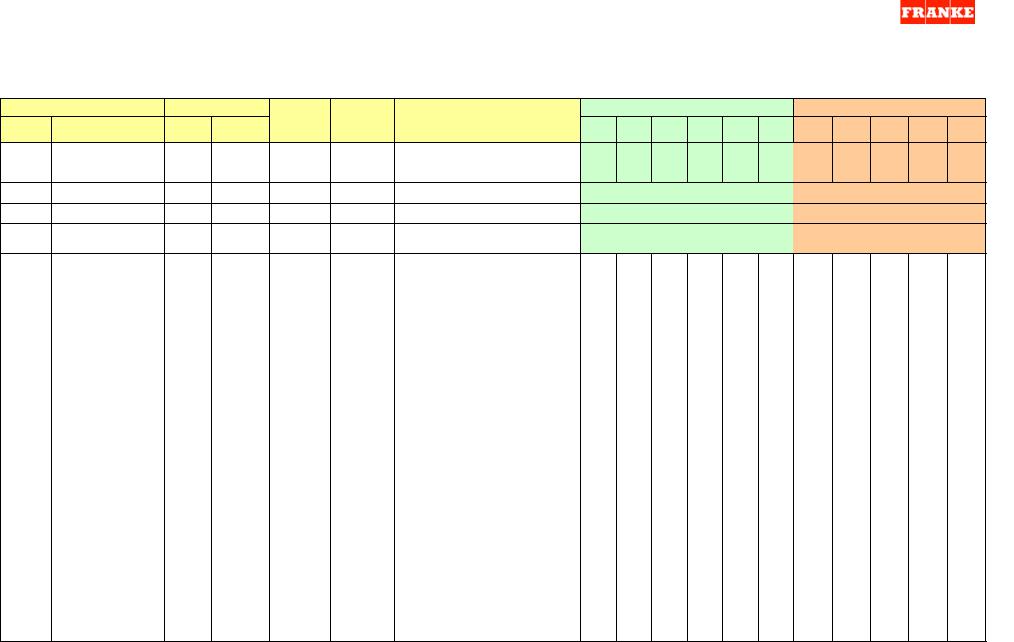
F3D3 Series Service Manual |
Factory Level 3 Parameter Access / 1.11A |
Factory Level 3 - Parameter Guide – Page 1
[For Latest Models with BL 2.00; APP 2.12a Chip Software1)]
|
Parameter |
Range |
|
Factory |
|
|
Country Exceptions |
|
|
GM Exceptions |
|
||||||
No. |
Name |
Low |
High |
Unit3) |
Notes |
US |
EU |
JP |
LA |
CN |
AP |
|
USCAN- Other |
|
|||
Default |
EU-B |
GM |
GM |
-GM |
EU-Y |
||||||||||||
|
|
|
|
|
|
1=English, 2=Deutsch, |
|
|
|
|
|
|
|
|
|
|
|
P01 |
Language |
|
|
|
|
3=Espanola, 4=Francais, |
1 |
1 |
1 |
1 |
5 |
1 |
1 |
1 |
5 |
1 |
1 |
1 |
5 |
|
1 |
5=French/English (Canada) |
|||||||||||||
P02 |
Set Point |
-50 |
20 |
Deg F |
-5 |
Temperature set point |
|
|
|
|
|
|
|
|
|
|
|
P03 |
Offset |
-30 |
30 |
Deg F |
8 |
Temperature offset from sensor |
|
|
|
|
|
|
|
|
|
|
|
P04 |
High Alarm Set |
|
|
|
|
Temperature that triggers a high |
|
|
|
|
|
|
|
|
|
|
|
Point |
-100 |
50 |
Deg F |
40 |
alarm (LON Models only) |
|
|
|
|
|
|
|
|
|
|
|
|
P05 |
High Alarm (Start |
|
|
(M) |
|
Time to wait after high alarm |
|
|
|
|
|
|
|
|
|
|
|
Up) Delay |
1 |
300 |
minutes |
100 |
signal, until message appears |
|
|
|
|
|
|
|
|
|
|
|
|
P06 |
High Alarm Dwell |
|
|
(M) |
|
Temperature must remain (dwell) |
|
|
|
|
|
|
|
|
|
|
|
1 |
300 |
minutes |
60 |
for this time |
|
|
|
|
|
|
|
|
|
|
|
||
P07 |
Hysteresis |
0.5 |
5 |
Deg F |
1.0 |
Used in temperature control |
|
|
|
|
|
|
|
|
|
|
|
P09 |
Compressor Off |
|
|
(S) |
|
Minimum time the compressor |
|
|
|
|
|
|
|
|
|
|
|
Time |
1 |
200 |
seconds |
120 |
must be off before restarting. |
|
|
|
|
|
|
|
|
|
|
|
|
P10 |
Down Shift LM |
|
19 |
(M) |
|
Time for a size downshift from |
4 |
7 |
4 |
4 |
4 |
4 |
Off |
Off |
Off |
Off |
10 |
1 |
20=off |
minutes |
4 |
large to medium. 20 = Off |
|||||||||||||
P11 |
Down Shift M1S |
|
19 |
(M ) |
|
Time for an initial size downshift |
Off |
3 |
Off |
Off |
Off |
Off |
Off |
Off |
Off |
Off |
5 |
1 |
(20= off) |
minutes |
20 (off) |
from medium to small. 20 = Off |
|||||||||||||
|
|
|
|
|
|
Time for subsequent size |
|
|
|
|
|
|
|
|
|
|
|
P12 |
Down Shift M2S |
|
19 |
(M) |
|
downshift from medium to small. |
Off |
7 |
Off |
Off |
Off |
Off |
Off |
Off |
Off |
Off |
10 |
1 |
(20= off) |
minutes |
20 (off) |
20 = Off |
|||||||||||||
|
Drum (Motor) |
|
|
|
|
Motor stops if threshold |
|
|
|
|
|
|
|
|
|
|
|
P13 |
Torq(ue) |
|
|
|
|
exceeded. Approx 250 |
|
|
|
|
|
|
|
|
|
|
|
Thres(hold) |
10 |
1500 |
|
750 |
counts/amp of motor current. |
|
|
|
|
|
|
|
|
|
|
|
|
|
Door (Motor) |
|
|
|
|
Motor stops if threshold |
|
|
|
|
|
|
|
|
|
|
|
P14 |
Torq(ue) |
|
|
|
|
exceeded. Approx 250 |
|
|
|
|
|
|
|
|
|
|
|
Thres(hold) |
10 |
1500 |
|
750 |
counts/amp of motor current. |
|
|
|
|
|
|
|
|
|
|
|
|
|
Lift (Motor) |
|
|
|
|
Motor stops if threshold |
|
|
|
|
|
|
|
|
|
|
|
P15 |
Torq(ue) |
|
|
|
|
exceeded. Approx 250 |
|
|
|
|
|
|
|
|
|
|
|
Thres(hold) |
10 |
1500 |
|
750 |
counts/motor current. |
|
|
|
|
|
|
|
|
|
|
|
|
P16 |
Basket In Time |
|
|
|
|
Time the basket must remain in |
|
|
|
|
|
|
|
|
|
|
|
10 |
1500 |
mS |
150 |
to trigger a dispense cycle |
150 |
350 |
150 |
150 |
150 |
150 |
150 |
150 |
150 |
150 |
150 |
NOTES: 1) No Main Board Chip Label. Software Vers(ion): BL 2.00; APP 2.12a appears on Lane Display.
Questions? Call Franke Technical Support Group For Your Area. |
Copyright 2012 Franke, Inc. All rights reserved. |

F3D3 Series Service Manual |
|
Factory Level 3 Parameter Access / 1.11A |
|
|
|
|
|
|
|
|
|
||||||||||||
|
|
|
|
|
|
Factory Level 3 - Parameter Guide – Page 2 |
|
|
|
|
|
|
|
|
|
|
|||||||
|
|
|
|
|
[For Latest Models with BL 2.00; APP 2.12a Chip Software1)] |
|
|
|
|
|
|
|
|
|
|||||||||
|
|
|
|
|
|
|
|
|
|
|
|
|
|
|
|
|
|
|
|
|
|
|
|
|
|
|
Range |
|
Factory |
|
|
|
Country Exceptions2) |
|
|
GM Exceptions |
|
|
|||||||||
|
No. |
Name |
Low |
|
High |
Unit3) |
Notes |
|
US |
|
EU |
JP |
LA |
CN |
|
AP |
|
US- |
CAN- |
Other |
|
|
|
|
|
Default |
|
|
|
EU-B |
GM |
GM |
-GM |
EU-Y |
|||||||||||||
|
P17 |
Basket Out Time |
|
|
|
|
|
Time the basket must remain |
|
|
|
|
|
|
|
|
|
|
|
|
|
|
|
|
|
|
|
|
|
|
|
|
|
|
|
|
|
|
|
|
|
|
|
|
|||
|
10 |
|
1500 |
mS |
50 |
out before enabling dispense |
|
|
|
|
|
|
|
|
|
|
|
|
|
|
|
||
|
P18 |
Low Product |
|
|
|
|
|
Prevents Low Product Warning |
|
|
|
|
|
|
|
|
|
|
|
|
|
|
|
|
Enable |
Off |
|
On |
|
On |
being displayed. |
|
|
|
|
|
|
|
|
|
|
|
|
|
|
|
|
|
P19 |
Hi Accuracy |
|
|
|
|
|
Enables high accuracy (but |
|
Off |
|
Off |
On |
Off |
Off |
|
Off |
Off |
Off |
Off |
Off |
Off |
|
|
Enable |
Off |
|
On |
|
Off |
slower) dispense for Japan. |
|
|
|
|||||||||||||
|
P21 |
Large Fill Pct |
50 |
|
100 |
% |
90 |
Reserved - Do not adjust. |
|
|
|
|
|
|
|
|
|
|
|
|
|
|
|
|
P22 |
Medium Fill Pct |
50 |
|
100 |
% |
89 |
Reserved - Do not adjust. |
|
|
|
|
|
|
|
|
|
|
|
|
|
|
|
|
P23 |
Small Fill Pct |
50 |
|
100 |
% |
88 |
Reserved - Do not adjust. |
|
|
|
|
|
|
|
|
|
|
|
|
|
|
|
|
|
|
|
|
|
|
|
|
|
|
|
|
|
|
|
|
|||||||
|
|
Dual Language |
|
|
|
|
|
If Dual Language is enabled, |
|
|
|
|
|
|
|
|
|
|
|
|
|
|
|
|
|
|
|
|
|
|
|
|
|
|
|
|
|
|
|
|
|
|
|
|
|
||
|
P26 |
|
|
|
|
|
this sets toggle rate: (1 = Off, |
|
|
|
|
|
|
|
|
|
|
|
|
|
|
|
|
|
Toggle Rate |
1 |
|
4 |
|
3 |
2 = Slow, 3 = Med, 4 = Fast) |
|
|
|
|
|
|
|
|
|
|
|
|
|
|
|
|
|
P27 |
|
|
|
|
|
|
Temperature Display Units |
|
|
|
|
|
|
|
|
|
|
|
|
|
|
|
|
Display Units |
|
|
|
|
|
|
F |
|
C |
C |
C |
C |
|
C |
C |
F |
C |
C |
C |
|||
|
C |
|
F |
|
F |
Celsius or Fahrenheit |
|
|
|
||||||||||||||
|
P28 |
Backdoor Type |
|
|
|
|
|
Displays numeric codes with |
|
|
|
|
|
|
|
|
|
|
|
|
|
|
|
|
English |
|
Numeric |
|
English |
English or numeric codes only |
|
|
|
|
|
|
|
|
|
|
|
|
|
|
|
||
|
P29 |
Medium (Load) |
|
|
|
|
|
Weight of medium load as |
67 |
|
67 |
67 |
67 |
67 |
|
67 |
80 |
67 |
67 |
67 |
75 |
|
|
|
Factor |
25 |
|
100 |
% |
67 |
percent of large load |
|
|
|
|||||||||||||
|
P30 |
Small (Load) |
|
|
|
|
|
Weight of small load as percent |
50 |
|
50 |
50 |
50 |
50 |
|
50 |
67 |
50 |
50 |
50 |
34 |
|
|
|
Factor |
25 |
|
100 |
% |
50 |
of large load |
|
|
|
|||||||||||||
|
P31 |
Part Number |
|
15 characters maximum. 1st must be 0-9 or F. 2nd must be 0-9, S, ‘.’ or ‘-‘. All others: 0-9, ‘-‘ or ‘.’ |
|
|
|
|
|
|
|
||||||||||||
|
P32 |
Serial Number |
|
15 characters maximum. All characters: 0-9 or ‘-‘ |
|
|
|
|
|
|
|
|
|
|
|
|
|
|
|
||||
|
P99 |
Exit |
|
|
|
|
|
Exits Level 3, if Entered |
|
|
|
|
|
|
|
|
|
|
|
|
|
|
|
NOTES: 1) No Main Board Chip Label. Software Vers(ion): BL 2.00; APP 2.12a appears on Lane Display. [How is this called up?]
2) Country Exceptions Abbreviations: US = North America; EU = Europe; JP = Japan; LA = Latin America (South & Central); CN = Canada; AP = Asia, Pacific, Middle East & Australia
3) Unit Abbreviation: mS = Milliseconds
Questions? Call Franke Technical Support Group For Your Area. |
Copyright 2012 Franke, Inc. All rights reserved. |
