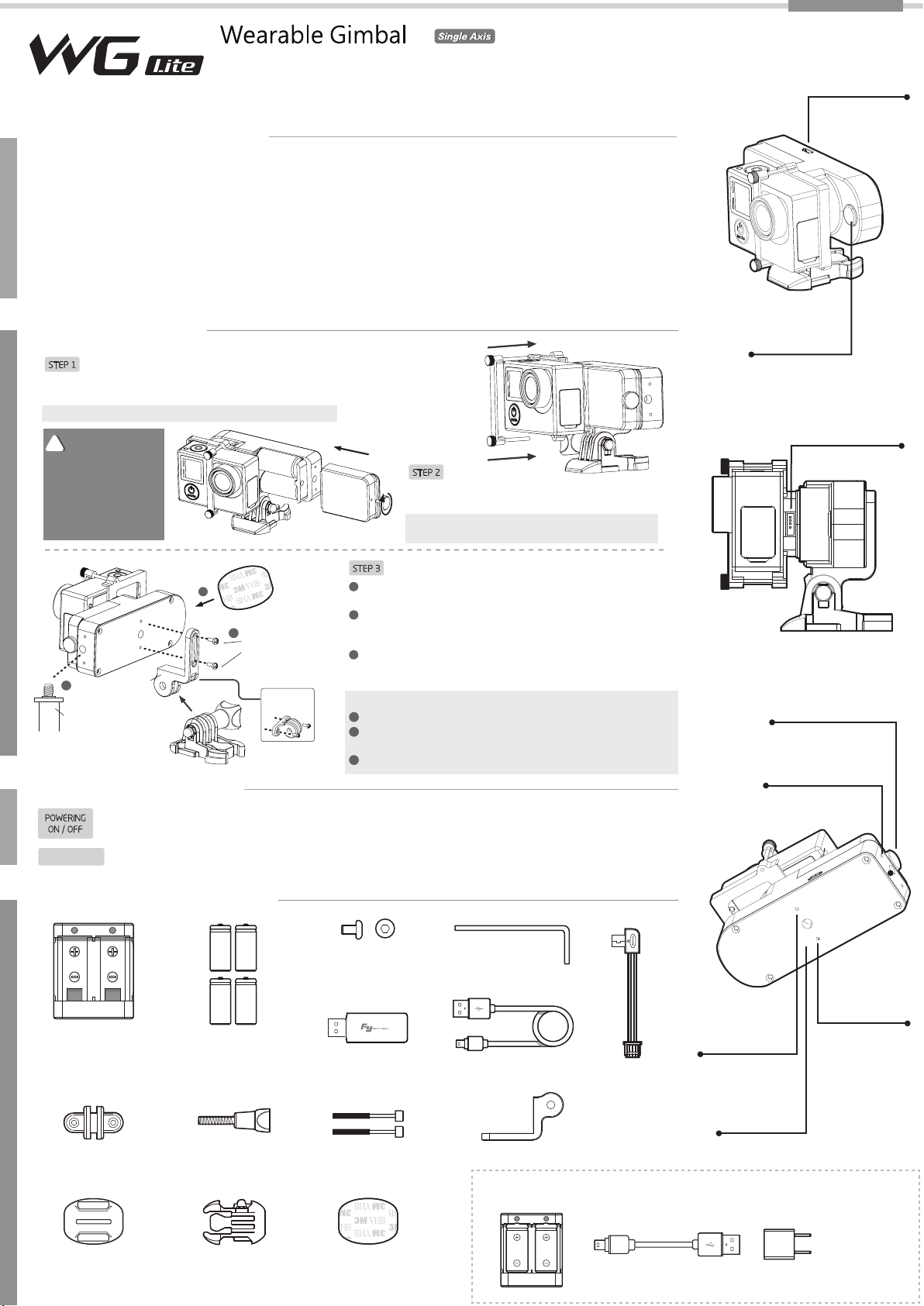
FY WG Lite Single Axis Wearable Gimbal is compatible with GoPro HERO4 / 3+ / 3 and
cameras with similar dimensions. Reserved mounting space for GoPro LCD Touch BacPac
FY WG Lite 单轴穿戴式稳定器
适用于Gopro HERO4 / HERO3+ / HERO3 或其它尺寸相近的运动摄像机
Manual Version 1.0
Function Interface
功能端口
Introduction
1
FY WG Lite is a lightweight, yet feature-rich, wearable single axis gimbal capable of capturing immersive and fully stabilized footages. It is
compatible with GoPro HERO4/ 3+/ 3 (with optional mounting space for GoPro LCD BacPac) and other cameras with similar dimensions.
The FY WG Lite is a miniaturized version of the best-selling FeiYu gimbal, offering exceptional stabilization technology in a wearable form
factor for action cameras. A GoPro T-Clamp adapter is packaged with every FY WG Lite. Users can attach the gimbal to any accessories
supporting the GoPro three-prong mount. The FY WG Lite also contains two 1/4"-20 tripod mounts on its gimbal body, allowing the gimbal to
be mounted in different orientations to all universal tripod screw mount accessories (including helmets, bikes, selfie sticks and other
accessories).
飞宇科技WG Lite 单轴穿戴稳定器是一款专为运动相机打造的轻量型可穿戴式摄影稳定器,体积小巧,兼容性高,应用广泛。适用于Gopro
HERO4 、HERO3+ 、HERO3运动相机或其它尺寸相近的运动摄像机。WG Lite单轴穿戴式稳定器具备高兼容性,使用T型夹头可通配所有带
GoPro连接底座的配件。自带1/4英寸螺丝孔位,可直接将稳定器安装至带有1/4英寸螺丝的相机配件,配合可通配的相机配件,可将稳定器固定
至头盔、自行车、自拍杆等物体上工作。
Install
2
STEP 1
Remove the screws on the battery compartment, insert two16340 batteries
and tighten the screws.
拧开电池盖手拧螺丝,装入两节16340型号电池后拧紧手拧螺丝。
!
Do not power on the
Do not power on the
gimbal before
gimbal before
completing all the
completing all the
installation steps.
installation steps.
安 装
WARNING !WARNING !
注 意 !注 意 !
请先安装好相机后再通电 !
请先安装好相机后再通电 !
3
Accessories for
1/4 Inch Screws
带 1/4英寸螺丝的配件
L-clamp
L型夹头
Operation
3
POWERING
ON / OFF
开机 / 关机
Power on: Ensure the camera is mounted securely, then hold down the function button for 2 seconds to turn on the gimbal.
Power off: Hold down the function button for 3 seconds to turn off the gimbal.
开机:检查相机是否安装稳固后,长按功能键2秒,稳定器随即开启。
关机:长按功能键3秒即关机。
Accessories
简 介
操 作
配 件
1
3M
Adhesive
3M贴
2
Hexagonal Socket
Head Cap Screw
内六角圆杯螺丝
or
T-clamp
T型夹头
或
STEP 2
Mount the camera carefully to the mounting bracket and
tighten the screws.
将运动相机通过手拧螺丝和固定条卡紧在相机固定板上,
并拧紧螺丝。
Please choose one installing way:
STEP 3
1
Without installing any accessories ,use the 3M Adhesive to fix the
bottom of the Gimbal.
2
Use with GoPro Accessories, mount the provided T-clamp to the
side or the bottom of the gimbal. Attach L/T-clamp to any
accessories supporting the standard GoPro three-prong mount.
3
The gimbal can also be mounted directly to other accessories using
the standard 1/4" tripod mount. Tighten all screws and ensure it is
firmly mounted before using the gimbal.
请选择其中一种方式:
1
在未使用夹头或其他配件的情况下,直接使用3M贴固定稳定器底部。
2
将L型/T型夹头安装至稳定器底面的T型夹头螺丝孔位,安装好后可
安装至底座或其他带GoPro连接底座的配件。
3
直接将稳定器通过1/4英寸螺丝孔位安装至带有1/4英寸螺丝的相机配件
4
Charger
充电器
Input: DC 5V
Output: DC 4.2V
输入: DC 5V
输出: DC 4.2V
T-Clamp
T型夹头
Rechargeable
Battery
可充电池
Type: 16340
型号: 16340
Long Screw
长杆手拧螺丝
Hexagonal Socket Head
Cap Screw
内六角圆杯螺丝
M2 * 6mm
USB Connector
USB转换头
Extension Knurled
Thumb Screw
加长手拧螺丝
M 1.5 Allen Key
内六角扳手M1.5
USB Cable
USB数据线
L型夹头L-Clamp
How to Charging
Video Output
and Camera
Charging Cable
相机视频充电线
如何充电
Function Button
(
功能按键(开 / 关)
T-Clamp Screw Hole
T型夹头螺丝孔位
T-Clamp
Screw Hole
T型夹头螺丝孔位
① ②
1/4 Inch
Screw Hole
1/4英寸螺丝孔位
ON
/
OFF
)
Video And Camera
Charging Interface
视频与相机供电端口
Screws For The
Battery Compartment
电池盖手拧螺丝
①
T-Clamp
Screw Hole
T型夹头螺丝孔位
②
Curved Adhesive
Mounts
Quick-Release
Buckle
快插基座弧面底座
3M Adhesive
弧面底3M贴
USB Cable
USB数据线
5V USB Power
Adapter
(Not included)
5V带USB接口的
源插头(自备)
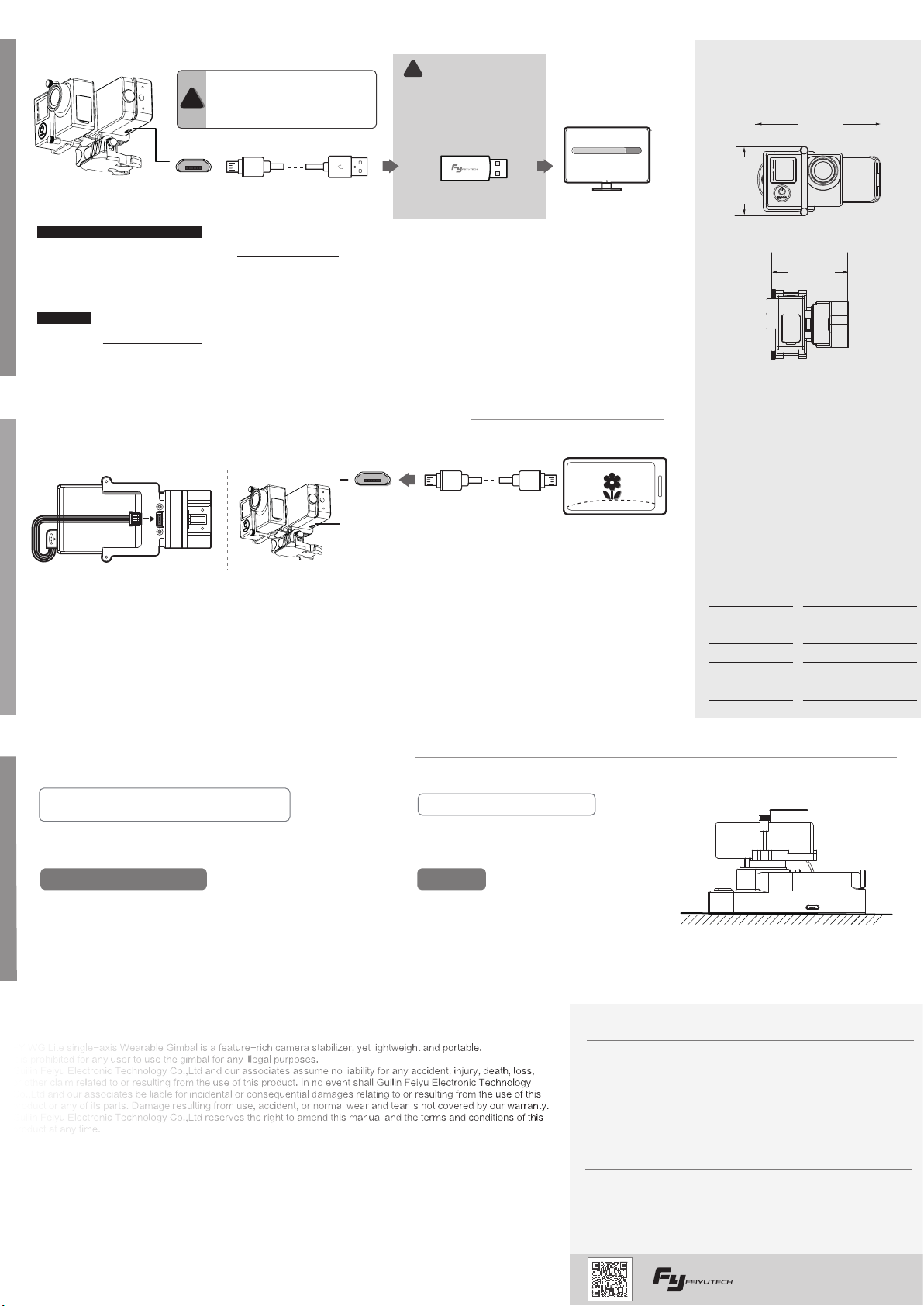
Firmware Upgrade
Be sure to insert the
batteries before upgrading
!
升级固件前请安装电池
Function
Interface
功能端口
固件升级
USB Cable
USB数据线
WARNING !
!
Make sure that the connection
to the computer is done by the
USB Connector
注 意 !
连接电脑时请务必使用USB转换头
USB Connector
USB转换头
Upgrade........
PC
Firmware Upgrade Instruction
Please visit the official website of Feiyu Tech:
firmware. Unzip the compressed file locally to your computer. Refer to the connection diagram on how to connect the gimbal to the computer.
Please follow the instructions inside the firmware upgrade package carefully, or there will be a risk of rendering the gimbal inoperable.
Attention : Please make sure that the connection to the computer is done by the USB connector.
www.feiyu-tech.com
to download the USB driver, firmware upgrade software and the latest
固件升级
访问官方网站 www.feiyu-tech.com 下载正确的USB驱动程序、固件升级软件以及产品的固件程序并解压缩文件备用。
升级固件前,
请严格按照升级软件包中的升级操作说明执行升级步骤,否则可能导致稳定器工作异常。
请务必使用USB转换头连接电脑。
Video and Camera Charging Interface
充电及视频输出端口介绍
Function
Interface
功能端口
Video Output Cable
( Equipped by users )
模拟显示器数据线
(自配)
Analog Monitor
( Equipped by users )
模拟显示器(自配)
94.5mm
53.5 mm
60 mm
Working Angle 100°
Static Attitude
Tracking Accuracy
Motion Attitude
Tracking Accuracy
Camera Maximum
Height
Camera Maximum
Thickness
Weight
0.01 ~ 0.05
0.1 ~ 0.5
(Motor Overload<2G)
43.6 mm
31.7 mm
107 g (Without
Batteries & Camera)
产品参数Parameters
This interface can be output 5 voltage and receive
analog video signal from GoPro
Connect the video output and camera charging cable as
the above diagramcan power the GoPro camera and view
video signal from the GoPro camera.
此端口可输出5V电压及接入GoPro模拟视频信号
连接稳定器相机视频充电线,可给GoPro供电
也可接入GoPro模拟视频信号
Initialize The Gimbal
FY WG Lite needs to be initialized whenever the
following situations are observed after power on
The camera lens is not leveled with the horizontal surface.
稳定器初始化
Initialization Instructions
1. Ensure gimbal is fully assembled and camera is installed properly.
2. Place the gimbal on a flat surface and keep it stationary.
3. Power on the Gimbal.
4. Wait for the gimbal to finish its initialization before resuming the use
of the gimbal.
After connecting the video output and camera charging
cable, the analog monitor can be used as a display.
Note: The Analog Monitor is equipped by users.
连接稳定器相机视频充电线,接入GoPro模拟视频信号后,
可通过稳定器功能端口连接模拟显示器输出视频信号(如上图所示)
注:模拟显示器数据线及模拟显示器为自备器材
当稳定器出现如下情况时需要初始化
在启动后镜头与水平线有小角度偏差。
操作步骤
1. 稳定器组装完毕,正确安装相机
2. 稳定器按照正确的姿态放置在静止平面,如右图
3. 打开稳定器电源开关,等待稳定器正常启动
4. 待稳定器启动后,拾起稳定器即可正常工作。
DISCLAIMER
FY WG Lite single-axis Wearable Gimbal is a feature-rich camera stabilizer, yet lightweight and portable.
It is prohibited for any user to use the gimbal for any illegal purposes.
Guilin Feiyu Electronic Technology Co.,Ltd and our associates assume no liability for any accident, injury, death, loss,
or other claim related to or resulting from the use of this product. In no event shall Guilin Feiyu Electronic Technology
Co.,Ltd and our associates be liable for incidental or consequential damages relating to or resulting from the use of this
product or any of its parts. Damage resulting from use, accident, or normal wear and tear is not covered by our warranty.
Guilin Feiyu Electronic Technology Co.,Ltd reserves the right to amend this manual and the terms and conditions of this
product at any time.
工作角度 100°
静止姿态跟踪精度 0.01 ~ 0.05 (稳定器静止)
运动姿态跟踪精度 0.1 ~ 0.5 (运动过载<2G)
适配相机最大高度 43.6 mm
适配相机最大厚度 31.7 mm
重量 107 g(不含电池和相机)
Motionless Flat Surface
静止平面
ATTENTION
▲ Please assemble the gimbal in accordance to the diagram provided.
▲ Please upgrade the firmware with the provided USB data cable and
USB connector.
▲ Please charge the battery with the provided battery charger.
▲ Please install the camera securely before powering on the gimbal.
警 告 和 免 责 申 明
飞宇WG Lite 单轴穿戴稳定器是一款优秀的轻量型可穿戴式摄影稳定器,体积小巧,兼容性高,应用广泛。
禁止任何用户的任何非法用途。用户将为购买和使用产品的一切行为负责。对于本产品,本公司不承担终端客户对本产品所有调试
和使用当中的风险和责任(包括直接、间接或者第三方的损失)。
我公司对于任何从非正常渠道获得或不明用途的产品,将不予任何服务。
由于产品固件程序的升级和更改,有可能造成本说明书中描述的功能有变动,升级固件前请仔细阅读升级说明,请配合使用对应的
说明书最新说明书可在官方网站:www.feiyu-tech.com 获取。 本公司保留一切解释权力。
注 意 事 项
▲ 请按照安装示意图正确组装稳定器
▲ 请使用标配USB数据线和USB转换头对稳定器进行固件程序升级
▲ 可充电电池请使用标准充电器充电
▲ 稳定器组装完成后请务必安装上相机再上电启动稳定器
Website: www.feiyu-tech.com
E-mail: service@feiyu-tech.com
