
3-Axis Wearable Gimbal for Action Camera
Instructions
Guilin Feiyu Technology Incorporated Company
V1.1E NUser Manual
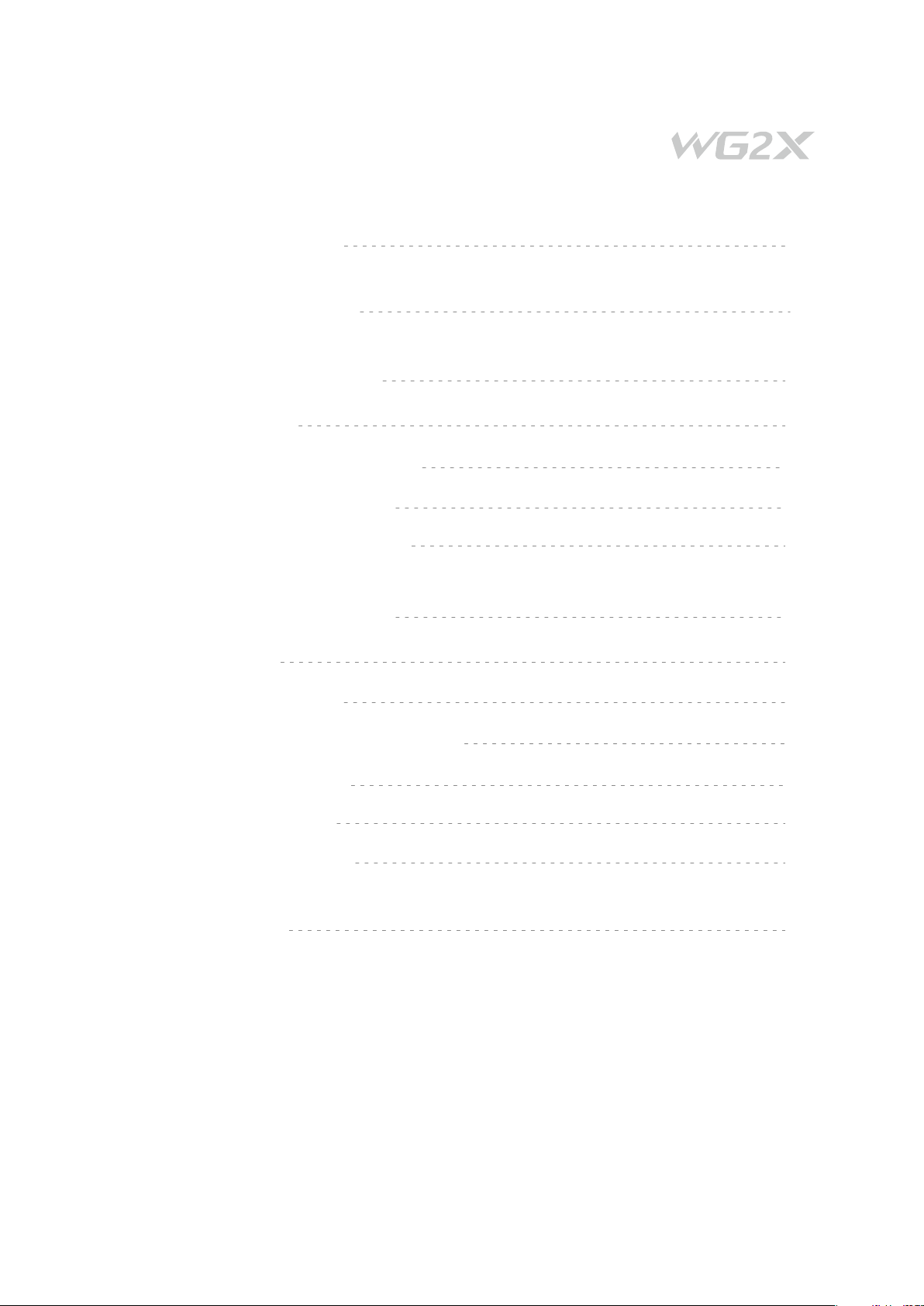
Catalogue
www.feiyu-tech.com
1. WG2X Overview 1
2. Quick Start Guide 3
3. Function operation 4
Working Mode 4
Function Button - operation 4
Mode Button - operation
Shutter Button - operation 5
4. Advanced Operation 5
Manual Lock 5
Auto-rotation Mode 6
App - Download and Connecting
Connect the camera
Firmware Upgrade
Gimbal Initialization
5. Parameters 10
5
7
8
8
9
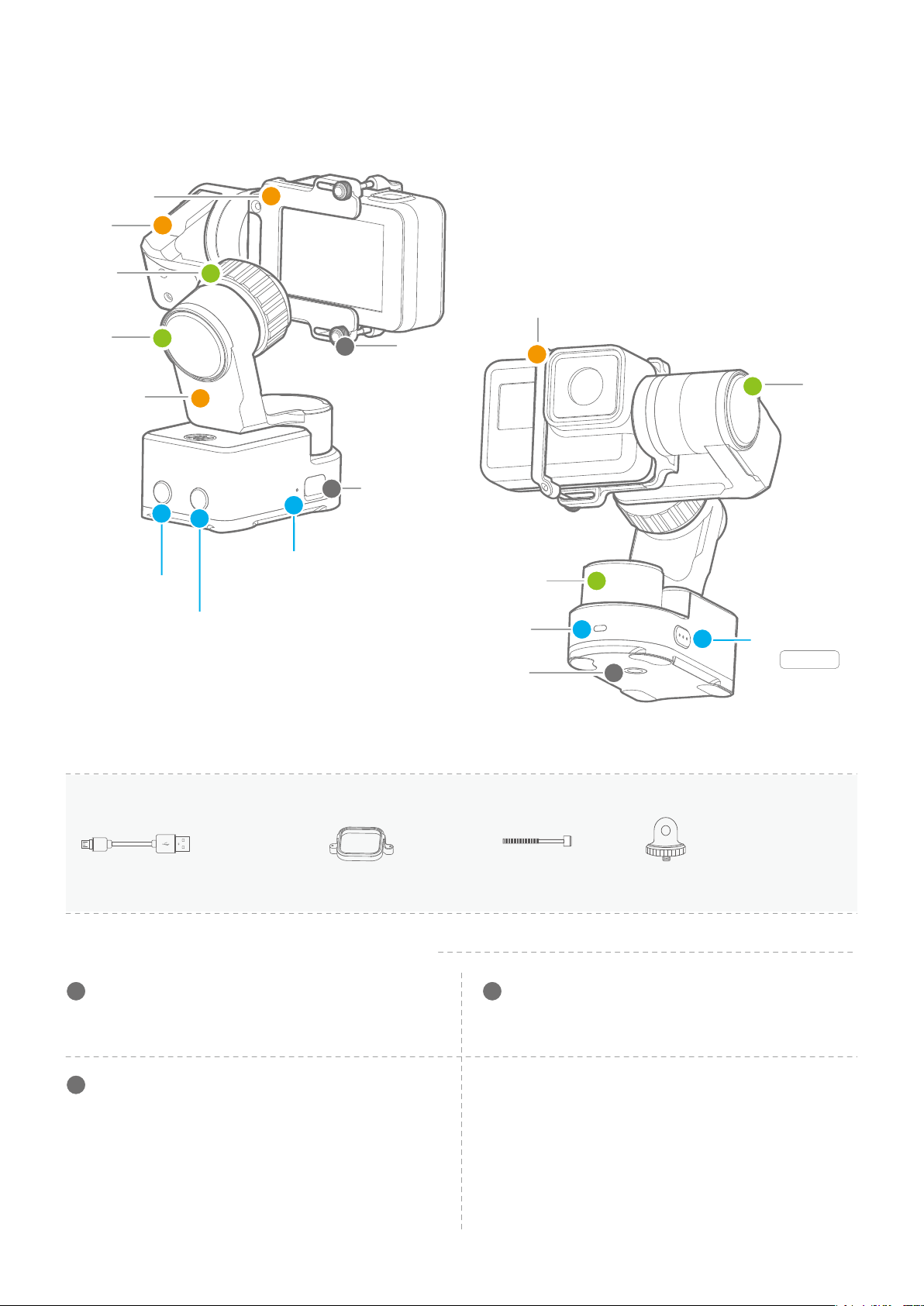
1. WG2X Overview
Mounting Plate
Cross Arm
Knob Ring
Roll Axis
Vertical Arm
2
2
1
Shutter
Button
1
1
3
3
2
Charging /WiFi indicator light
Mode
Button
1
2
Micro USB Port
Thumb Screw
Pan Axis
Mode Indicator Light
1/4 Inch
Thread Hole
Fixing Bar
4
3
4
4
3
5
Function Button
Tilt Axis
ON / OFF
Accessories
Micro USB cable
X1
Session Mount
X1
Screw
X2
1/2 Inch T-head Connector
X1
Introduction of interface and screws
1 3
To fix the camera It is used for other accessories expansion, such as 1/4
2
Micro USB Port
(1) It is used for charging the gimbal (input 5V / Max2A ),
the gimbal can be used while being charged, but it is
not available for external power supply.
(2) It used for firmware upgrade (computer), please refer
to the firmware upgrade operation steps for details.
Please stuff up this port by the dustproof plug when it is not in use.
1/4-20 Thread MountThumb Screw
inch screw tripod, extension bar and so on.
www.feiyu-tech.com
01
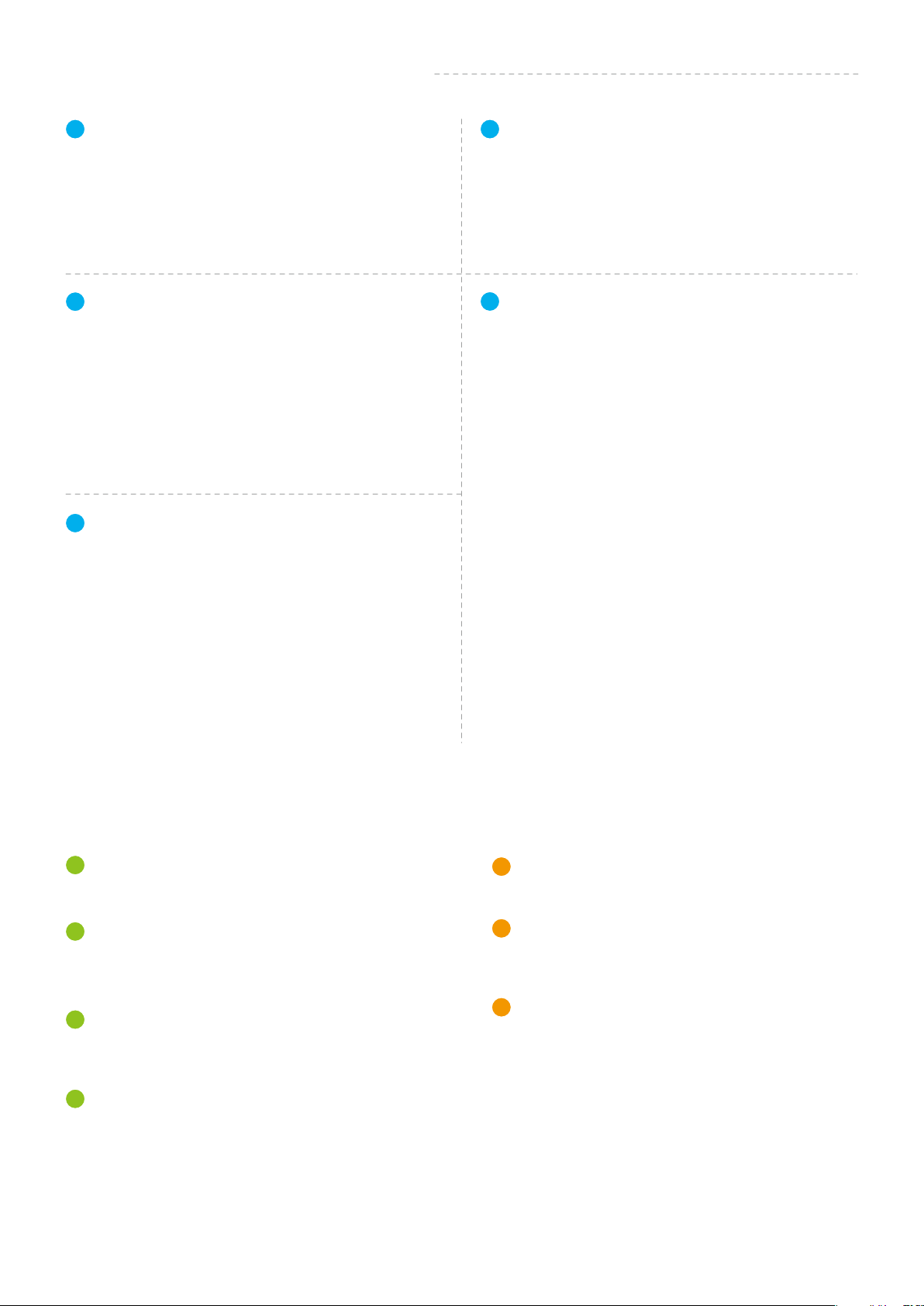
Introduction of Display and Buttons
1
Shutter Button
Single click
3
Charging /WiFi indicator light
Photo Capturing / Video Recording
It has the highest priority during charging, the red
light is always on when it is not fully charged, and
the green light is always on when it is fully charged.
When it is not being charged, turn on the WiFi and
the blue light blinks, turn off the WiFi and there is
no display.
The green light blinks when controlling the camera
for recording
5
Function Button
Power on / Power offLong time press
Panning Mode / Lock Mode Single click
Double click Follow Mode
Triple click Rotate 180° in horizontal
*When the gimbal is in lock mode, triple click the function button can
not be rotated 180° in horizontal
Four click Auto-rotation Mode
Five click Initialization
2
Mode Button
Turn on / Turn off the WiFiLong time press
Photo Mode / Recording ModeSingle click
ResetDouble click
4
Mode Indicator Light
Power on
Power off
Panning Mode
Follow Mode
Lock Mode / Initialization
Initialization failure /
Error
Low battery
Green indicator light is
constantly on
Red Indicator light is
constantly on from flashing
Blue light flashes once
Blue light flashes twice
Blue light constant on
Blue light keeps flashing
Blue light flashes for three
times every 5 seconds
Introduction of Axis and Knob
1
Knob Ring
It is used for fixing the cross arm.
2
Roll axis
Take the camera lens as the base point, and control
the lens to tilt to the left or tilt to the right by roll axis.
3
Tilt Axis
Take the camera lens as the base point, and control the
lens to move up or down by tilt axis.
4
Pan Axis
Take the camera lens as the base point, and control
the lens to turn left or turn right by pan axis.
Introduction of Other Components
1
Mounting Plate
It is used for fixing the camera.
2
Cross arm
It is used for adjusting the gravity center position of
roll axis.
3
Vertical arm
It is used for adjusting gravity center position of
pan axis.
www.feiyu-tech.com
02

2. Quick Start Guide
1
Charging
TIPS
Charging with Micro USB cable as shown
below.
Please fully charge the battery before
power on the gimbal for the first time.
(Equipped by user)
Output: 5V / Max2A
Micro USB
Cable
2
Mount the Camera
Put the camera on mounting plate,then
tighten the camera with retainer bar(or
session mount) and screw.
Use fixing bar to install
Use session
holder to install
3
Balance the Gimbal
( Before power on )
Loosen the knob ring, move and adjust the position of
cross arm, tight the knob ring after the gimbal is in
balanced status. Then turn on the gimbal.
1
Knob Ring
2
Cross Arm
4
Power on / off
Power on:long time press function button
until the green light is on.
Power off:long time press function button
until the red light changes from quick flashing
to always on.
www.feiyu-tech.com
03

3. Operation
Working Mode
Panning Mode(Default mode)
The roll and tilt direction are fixed, and the camera moves according to the left-right movements of
the user's hand.
Follow Mode
The roll direction is fixed, and the camera moves according to the left-right movements, up-down
movements of the user's hand.
Lock Mode
The orientation of the camera is fixed.
Reset
Return to panning mode, three axises return to default position.
Panning Mode
Default
Follow Mode Lock Mode
Function Button - operation
Note: The firmware upgrade may occur manual operation function and the actual product features do not match.
Please find the latest manual on the official website.
Single click
Double click Follow mode
Triple click
Four click Auto-rotation Mode
Five click Initialization
Panning Mode /
Lock Mode
Rotate 180°in
horizontal
Single click to switch between panning mode
and lock mode
Under all follow, single click to switch to locking
mode
Make the lens rotate 180°
*When the gimbal is in lock mode, triple click the
function button can not be rotated 180° in horizontal
Enter auto-rotation mode
Please refer to the chapter "Auto-rotation Mode" in page 06
Enter initialization
Please refer to the chapter "Gimbal Initialization" in page 09
Function
Button
www.feiyu-tech.com
04

Mode Button - operation
Long time press Turn on / Turn off the WiFi
Single click Photo Mode / Recording Mode
Double click Reset
Shutter Button - operation
After connecting the gimbal to camera via Feiyu On App,
single click it to control the recording of the camera.
Single click Capturing / Start recording / Stop recording
Mode
Button
Please refer to the chapter "Connecting to camera" in page 08
Shutter
Button
4. Advanced Operation
Manual Lock
Camera can be manually positioned while in panning mode ,follow mode or lock mode. Both the pan axis and tilt
axis can be manually set up.
Manually move camera to desired position,and hold for half a second. New tilt and/or pan positions are automatically
saved.
Take the tilt axis setting for example:
www.feiyu-tech.com
05

Auto-rotation Mode
*When the gimbal is placed in front, it cannot enter the auto-rotation mode.
The WG2X gimbal can easily create constant speed movements in the auto-rotation mode.
This mode can be used for recording both regular video and motion time-lapse photography.
For better performance, please equip with FeiyuTech tripod or other tripod.
Set rotation speed in Feiyu ON App
Both the pan and tilt directions can be rotated.
Connect to the Feiyu ON App and select speed from the auto-rotation mode rate option in the settings menu.
12s/ round
18s/ round
24s/ round
30s/ round
( 1 ) Enter auto-rotation mode
function button
Four click
min/ round
1
WG2X
2
min/ round
Rotation Speed
4
min/ round
8
min/ round
15
min/ round
30
min/ round
1h/ round
(Default)
4h/ round
( 2 ) Set rotation start position
Record the first position (rotation start position) by manually moving
camera to desired position. Hold in position for half a second. Single
tap the function button to record rotation start position.
Tilt
Pan
function button
Single click
8h/ round
( 3 ) Set rotation end position ( 4 ) Start auto rotation movements
Record the second position (rotation end position) by
manuallymoving camera to desired position. Hold in
position for half a second.Single tap the function button
to record rotation end position.
Tilt Axis
Pan Axis
function button
Double clickExit
Single click
Mode Button
The gimbal automatically restores to the start position, while the
tilt axis and pan axis start rotating at a constant speed according
to pre-set speed to end position, repeat step (2) (3) to start again.
Exit the auto-rotation mode and reset
www.feiyu-tech.comwww.feiyu-tech.com
06

App - Download and Connecting
Download and Install Feiyu ON App.
(1) iOS Version (2) Android Version
Or search and download the "Feiyu ON" App on the following application platform:
* Requires iOS 9.0 or later, Android 5.0 or later
App Store
Google play
Connecting App
Turn on the Bluetooth and run the App on smartphone, follow on the instructions to connect smartphone to gimbal
via bluetooth.
1 2 3
www.feiyu-tech.com

Connecting to Camera
WG2X gimbal can connect to the camera by Feiyu ON App.
Operations available after connecting to the camera:
按键 操作 实现功能
Mode Button Single click Single click to switch between the photo mode and video mode
Shutter Button
Single click
Capturing / Start recording / Stop recording
Steps of connecting to camera:
(1) Turn on your recording camera's WiFi (2.4GHz)
(2) Select "WiFi Settings" options or successively select "Settings" -- "Parameters Settings" --"WiFi Settings"
on Feiyu ON App
(3) Select camera model
(4) Select your camera connection name and enter the correct connection password of your camera
(5) Waiting for connecting
(6) Connect successfully
If connection fails, try to restart gimbal or camera, or reconnect according to above steps.
If the WiFi is not connected for a long time, please restart the camera's WiFi.
Firmware Upgrade
Upgrade firmware via App
Settings Update
Query Update
Your Gimbal version is ***,
Feiyu ON
Later Download
The latest version is ***,
do you want to upgrade?
www.feiyu-tech.com
08

Gimbal Initialization
You can initialize your gimbal when:
(1) camera is not balance
(2) If not use for a long period of time
(3) In case of extreme temperature variations
Adjusting Steps
Click the function button for 5 consecutive times,
1
and the motor will stop working.
2
Place the gimbal on the table unmoved, and the
gimbal automatically detect whether or not it is
placed on a static flat surface, and then its
initializing will start automatically.
3
After the initialization is successful, the motor will
automatically start working.
Note:
if the initialization is not successful, long time
press the function button to turn off the gimbal,
restart initialization process.
www.feiyu-tech.com
09

5. Specifications
61.1~78.1mm
102.5mm
89.3mm
Parameters
Product Name
Tilt Axis Mechanical Movement Range
Roll Axis Mechanical Movement Range
Pan Axis Mechanical Movement Range
Operation Time
Weight
40mm
WG2X 3-Axis Wearable Gimbal for Action Camera
360°
310° ( Structure range )
70° ( Limit angle after camera mounted )
360°
2.5Hours
238 g (Not including the action camera)
Payload
Compatible Camera Compatible with GoPro HERO6 / GoPro HERO5 /
130g ( In balanced status )
GoPro HERO4 / Session and cameras with similar
dimensions
www.feiyu-tech.com
10

Guilin Feiyu Technology Incorporated Company
+86(0)773 2320865
Due to software and hardware improvements, your actual product might differ from the descriptions
and pictures in this user manual. You can get the latest user manual from the official website.
For more information, please visit our official website
D I S C L A I M E R
Prohibit any user for any illegal purpose. Users will be responsible for all behaviors of purchase and use products.
The Company assumes no liability for any risks related to or resulting from the debug and use of this product (including the direct,
indirect or third-party losses).
For any unknown sources of using, we will not be at any services.
The updating and changes of product firmware and program may cause changes in function descriptions in this user manual,
please read the instructions carefully before upgrading the firmware and use the corresponding user manual.
You can get the latest user manual from the official website: www.feiyu-tech.com
FeiyuTech reserves the right to amend this manual and the terms and conditions of use the gimbal at any time.
