Eppendorf Mastercycler nexus User Manual
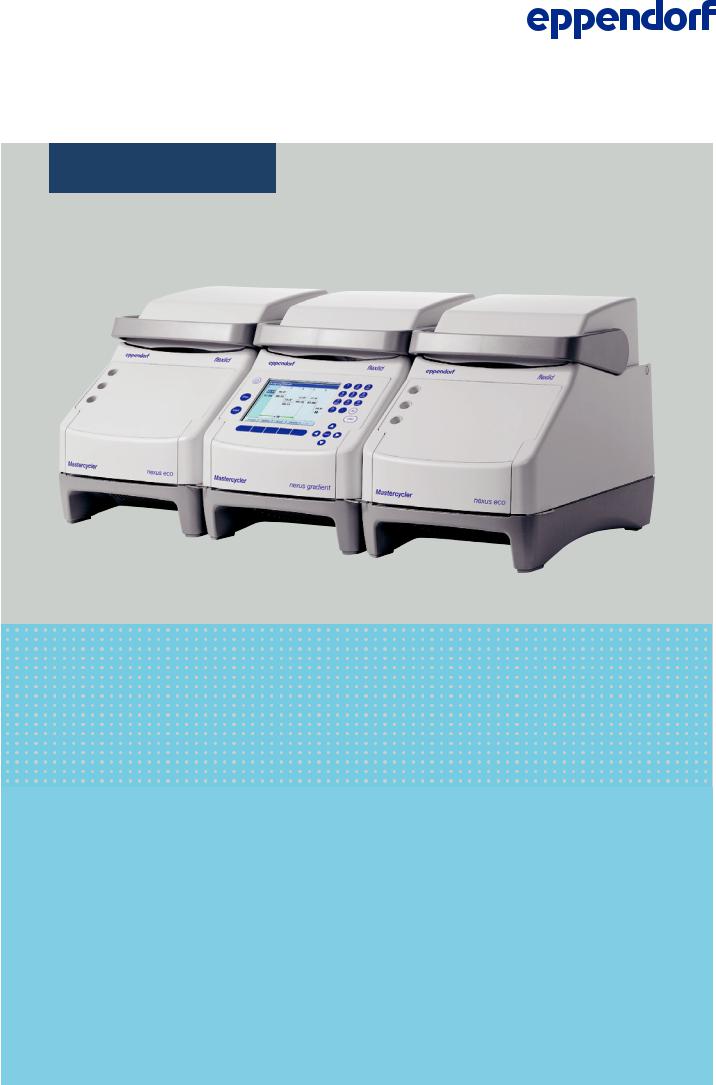
Register your instrument!
www.eppendorf.com/myeppendorf
Mastercycler® nexus
Operating manual
Istruzioni per l'uso
Copyright © 2013 Eppendorf AG, Hamburg. No part of this publication may be reproduced without the prior permission of Eppendorf AG.
Trademarks
Eppendorf and the eppendorf logo, Mastercycler®, flexid®, SteadySlope® and Eppendorf twin.tec® are registered trademarks of Eppendorf AG.
Registered trademarks are not marked in all cases in this manual.
Notice
The software of the Mastercycler nexus contains open source software. License information is available as PDF documents via the Eppendorf node. To export the license documents, connect a memory device, select the Eppendorf node in the navigation tree and press the softkey License.
Operating manual. . . . . . . . . . . . . . . . . . . . . . . . . . . . . . . . . . . . . . . . . . . . . . . . . . . . . . . . . . . . . . . . . . . . . . 3
Istruzioni per l'uso . . . . . . . . . . . . . . . . . . . . . . . . . . . . . . . . . . . . . . . . . . . . . . . . . . . . . . . . . . . . . . . . . . . 111
6331 900.069-04/012014

Table of contents
Mastercycler® nexus 3
English (EN)
Table of contents
1 Operating instructions . . . . . . . . . . . . . . . . . . . . . . . . . . . . . . . . . . . . . . . . . . . . . . . . . . . . . . . . . . . . . . 7
1.1 Using this manual . . . . . . . . . . . . . . . . . . . . . . . . . . . . . . . . . . . . . . . . . . . . . . . . . . . . . . . . . . . . . 7 1.2 Danger symbols and danger levels . . . . . . . . . . . . . . . . . . . . . . . . . . . . . . . . . . . . . . . . . . . . . . . . 7 1.2.1 Danger symbols . . . . . . . . . . . . . . . . . . . . . . . . . . . . . . . . . . . . . . . . . . . . . . . . . . . . . . . 7 1.2.2 Danger levels. . . . . . . . . . . . . . . . . . . . . . . . . . . . . . . . . . . . . . . . . . . . . . . . . . . . . . . . . . 7
1.3 Symbols used . . . . . . . . . . . . . . . . . . . . . . . . . . . . . . . . . . . . . . . . . . . . . . . . . . . . . . . . . . . . . . . . 8 1.4 Abbreviations used . . . . . . . . . . . . . . . . . . . . . . . . . . . . . . . . . . . . . . . . . . . . . . . . . . . . . . . . . . . . 9 1.5 Glossary. . . . . . . . . . . . . . . . . . . . . . . . . . . . . . . . . . . . . . . . . . . . . . . . . . . . . . . . . . . . . . . . . . . . 10
2 Product description . . . . . . . . . . . . . . . . . . . . . . . . . . . . . . . . . . . . . . . . . . . . . . . . . . . . . . . . . . . . . . . 11
2.1 Main illustration . . . . . . . . . . . . . . . . . . . . . . . . . . . . . . . . . . . . . . . . . . . . . . . . . . . . . . . . . . . . . 11 2.1.1 Master variants . . . . . . . . . . . . . . . . . . . . . . . . . . . . . . . . . . . . . . . . . . . . . . . . . . . . . . . 11 2.1.2 Master variants with thermoblock (64+32 wells) . . . . . . . . . . . . . . . . . . . . . . . . . . . . . 12 2.1.3 Master variant with flat thermoblock . . . . . . . . . . . . . . . . . . . . . . . . . . . . . . . . . . . . . . 13 2.1.4 Eco variants. . . . . . . . . . . . . . . . . . . . . . . . . . . . . . . . . . . . . . . . . . . . . . . . . . . . . . . . . . 14 2.1.5 Terminal block. . . . . . . . . . . . . . . . . . . . . . . . . . . . . . . . . . . . . . . . . . . . . . . . . . . . . . . . 15 2.1.6 Control panel. . . . . . . . . . . . . . . . . . . . . . . . . . . . . . . . . . . . . . . . . . . . . . . . . . . . . . . . . 16 2.1.7 Number pad . . . . . . . . . . . . . . . . . . . . . . . . . . . . . . . . . . . . . . . . . . . . . . . . . . . . . . . . . 17 2.1.8 Status lamp . . . . . . . . . . . . . . . . . . . . . . . . . . . . . . . . . . . . . . . . . . . . . . . . . . . . . . . . . . 17
2.2 Delivery package. . . . . . . . . . . . . . . . . . . . . . . . . . . . . . . . . . . . . . . . . . . . . . . . . . . . . . . . . . . . . 17 2.3 Features. . . . . . . . . . . . . . . . . . . . . . . . . . . . . . . . . . . . . . . . . . . . . . . . . . . . . . . . . . . . . . . . . . . . 18 2.3.1 Features of the Mastercycler nexus . . . . . . . . . . . . . . . . . . . . . . . . . . . . . . . . . . . . . . . 19 2.3.2 Control panel and ports. . . . . . . . . . . . . . . . . . . . . . . . . . . . . . . . . . . . . . . . . . . . . . . . . 20 2.3.3 Consumable. . . . . . . . . . . . . . . . . . . . . . . . . . . . . . . . . . . . . . . . . . . . . . . . . . . . . . . . . . 21 2.3.4 Networking . . . . . . . . . . . . . . . . . . . . . . . . . . . . . . . . . . . . . . . . . . . . . . . . . . . . . . . . . . 22 2.3.5 Service. . . . . . . . . . . . . . . . . . . . . . . . . . . . . . . . . . . . . . . . . . . . . . . . . . . . . . . . . . . . . . 22
3 Safety. . . . . . . . . . . . . . . . . . . . . . . . . . . . . . . . . . . . . . . . . . . . . . . . . . . . . . . . . . . . . . . . . . . . . . . . . . . 23
3.1 Intended use . . . . . . . . . . . . . . . . . . . . . . . . . . . . . . . . . . . . . . . . . . . . . . . . . . . . . . . . . . . . . . . . 23 3.2 User profile . . . . . . . . . . . . . . . . . . . . . . . . . . . . . . . . . . . . . . . . . . . . . . . . . . . . . . . . . . . . . . . . . 23 3.3 Information on product liability . . . . . . . . . . . . . . . . . . . . . . . . . . . . . . . . . . . . . . . . . . . . . . . . . 23 3.4 Warnings for intended use . . . . . . . . . . . . . . . . . . . . . . . . . . . . . . . . . . . . . . . . . . . . . . . . . . . . . 24 3.5 Warning signs on the device. . . . . . . . . . . . . . . . . . . . . . . . . . . . . . . . . . . . . . . . . . . . . . . . . . . . 26
4 Installation . . . . . . . . . . . . . . . . . . . . . . . . . . . . . . . . . . . . . . . . . . . . . . . . . . . . . . . . . . . . . . . . . . . . . . 27
4.1 Selecting the location . . . . . . . . . . . . . . . . . . . . . . . . . . . . . . . . . . . . . . . . . . . . . . . . . . . . . . . . . 27 4.2 Installing the instrument. . . . . . . . . . . . . . . . . . . . . . . . . . . . . . . . . . . . . . . . . . . . . . . . . . . . . . . 28 4.3 Shut down . . . . . . . . . . . . . . . . . . . . . . . . . . . . . . . . . . . . . . . . . . . . . . . . . . . . . . . . . . . . . . . . . . 32
5 Operation . . . . . . . . . . . . . . . . . . . . . . . . . . . . . . . . . . . . . . . . . . . . . . . . . . . . . . . . . . . . . . . . . . . . . . . 33
5.1 Initial steps . . . . . . . . . . . . . . . . . . . . . . . . . . . . . . . . . . . . . . . . . . . . . . . . . . . . . . . . . . . . . . . . . 33 5.1.1 Using the flexlid heated lid . . . . . . . . . . . . . . . . . . . . . . . . . . . . . . . . . . . . . . . . . . . . . . 33 5.2 Starting the Mastercycler nexus . . . . . . . . . . . . . . . . . . . . . . . . . . . . . . . . . . . . . . . . . . . . . . . . . 35 5.2.1 Defining the administrator PIN. . . . . . . . . . . . . . . . . . . . . . . . . . . . . . . . . . . . . . . . . . . 35 5.2.2 Other steps . . . . . . . . . . . . . . . . . . . . . . . . . . . . . . . . . . . . . . . . . . . . . . . . . . . . . . . . . . 36

Table of contents
4Mastercycler® nexus English (EN)
5.3 Logging in and out as a user. . . . . . . . . . . . . . . . . . . . . . . . . . . . . . . . . . . . . . . . . . . . . . . . . . . . 37 5.3.1 Logging in as a user . . . . . . . . . . . . . . . . . . . . . . . . . . . . . . . . . . . . . . . . . . . . . . . . . . . 37 5.3.2 Changing users . . . . . . . . . . . . . . . . . . . . . . . . . . . . . . . . . . . . . . . . . . . . . . . . . . . . . . . 38 5.3.3 Logging out as a user . . . . . . . . . . . . . . . . . . . . . . . . . . . . . . . . . . . . . . . . . . . . . . . . . . 38
5.4 Overview of software operation . . . . . . . . . . . . . . . . . . . . . . . . . . . . . . . . . . . . . . . . . . . . . . . . . 39 5.4.1 Navigation tree overview . . . . . . . . . . . . . . . . . . . . . . . . . . . . . . . . . . . . . . . . . . . . . . . 39 5.4.2 Navigating in the navigation tree . . . . . . . . . . . . . . . . . . . . . . . . . . . . . . . . . . . . . . . . . 40 5.4.3 Using external storage media . . . . . . . . . . . . . . . . . . . . . . . . . . . . . . . . . . . . . . . . . . . . 40 5.4.4 Selecting export file formats . . . . . . . . . . . . . . . . . . . . . . . . . . . . . . . . . . . . . . . . . . . . . 41
5.5 Managing folders and programs. . . . . . . . . . . . . . . . . . . . . . . . . . . . . . . . . . . . . . . . . . . . . . . . . 41 5.5.1 Creating folders and programs . . . . . . . . . . . . . . . . . . . . . . . . . . . . . . . . . . . . . . . . . . . 42 5.5.2 Copying folders and programs . . . . . . . . . . . . . . . . . . . . . . . . . . . . . . . . . . . . . . . . . . . 44 5.5.3 Deleting folders and programs . . . . . . . . . . . . . . . . . . . . . . . . . . . . . . . . . . . . . . . . . . . 44
5.6 Using the schedule . . . . . . . . . . . . . . . . . . . . . . . . . . . . . . . . . . . . . . . . . . . . . . . . . . . . . . . . . . . 44 5.6.1 Editing a schedule entry . . . . . . . . . . . . . . . . . . . . . . . . . . . . . . . . . . . . . . . . . . . . . . . . 45 5.6.2 Displaying the schedule . . . . . . . . . . . . . . . . . . . . . . . . . . . . . . . . . . . . . . . . . . . . . . . . 46
5.7 Using the power save mode . . . . . . . . . . . . . . . . . . . . . . . . . . . . . . . . . . . . . . . . . . . . . . . . . . . . 46
6 Programming . . . . . . . . . . . . . . . . . . . . . . . . . . . . . . . . . . . . . . . . . . . . . . . . . . . . . . . . . . . . . . . . . . . . 49
6.1 Overview of the program editor . . . . . . . . . . . . . . . . . . . . . . . . . . . . . . . . . . . . . . . . . . . . . . . . . 49 6.1.1 Opening the program editor . . . . . . . . . . . . . . . . . . . . . . . . . . . . . . . . . . . . . . . . . . . . . 49 6.1.2 Structure of the program editor . . . . . . . . . . . . . . . . . . . . . . . . . . . . . . . . . . . . . . . . . . 50
6.2 Making general settings . . . . . . . . . . . . . . . . . . . . . . . . . . . . . . . . . . . . . . . . . . . . . . . . . . . . . . . 51 6.2.1 Opening the header. . . . . . . . . . . . . . . . . . . . . . . . . . . . . . . . . . . . . . . . . . . . . . . . . . . . 51 6.2.2 Editing header settings . . . . . . . . . . . . . . . . . . . . . . . . . . . . . . . . . . . . . . . . . . . . . . . . . 52
6.3 Editing programs . . . . . . . . . . . . . . . . . . . . . . . . . . . . . . . . . . . . . . . . . . . . . . . . . . . . . . . . . . . . 53 6.3.1 Inserting a program step. . . . . . . . . . . . . . . . . . . . . . . . . . . . . . . . . . . . . . . . . . . . . . . . 53 6.3.2 Editing parameters . . . . . . . . . . . . . . . . . . . . . . . . . . . . . . . . . . . . . . . . . . . . . . . . . . . . 54 6.3.3 Create gradient step . . . . . . . . . . . . . . . . . . . . . . . . . . . . . . . . . . . . . . . . . . . . . . . . . . . 55 6.3.4 Deleting program steps. . . . . . . . . . . . . . . . . . . . . . . . . . . . . . . . . . . . . . . . . . . . . . . . . 57 6.3.5 Exporting a program as a PDF or text file . . . . . . . . . . . . . . . . . . . . . . . . . . . . . . . . . . 57 6.3.6 Saving a program and exiting the editor . . . . . . . . . . . . . . . . . . . . . . . . . . . . . . . . . . . 57
6.4 Program templates . . . . . . . . . . . . . . . . . . . . . . . . . . . . . . . . . . . . . . . . . . . . . . . . . . . . . . . . . . . 58
7 PCR run . . . . . . . . . . . . . . . . . . . . . . . . . . . . . . . . . . . . . . . . . . . . . . . . . . . . . . . . . . . . . . . . . . . . . . . . . 59
7.1 Loading the thermoblock . . . . . . . . . . . . . . . . . . . . . . . . . . . . . . . . . . . . . . . . . . . . . . . . . . . . . . 59 7.1.1 Selecting the sample tubes . . . . . . . . . . . . . . . . . . . . . . . . . . . . . . . . . . . . . . . . . . . . . . 59 7.1.2 Inserting the sample tubes . . . . . . . . . . . . . . . . . . . . . . . . . . . . . . . . . . . . . . . . . . . . . . 60
7.2 Starting a program . . . . . . . . . . . . . . . . . . . . . . . . . . . . . . . . . . . . . . . . . . . . . . . . . . . . . . . . . . . 61 7.2.1 Status view . . . . . . . . . . . . . . . . . . . . . . . . . . . . . . . . . . . . . . . . . . . . . . . . . . . . . . . . . . 62 7.2.2 Common status view for devices with a thermoblock with 64+32 wells. . . . . . . . . . . . 63
7.3 Interrupting or stopping a program . . . . . . . . . . . . . . . . . . . . . . . . . . . . . . . . . . . . . . . . . . . . . . 64 7.3.1 Interrupting a program . . . . . . . . . . . . . . . . . . . . . . . . . . . . . . . . . . . . . . . . . . . . . . . . . 64 7.3.2 Resuming a program. . . . . . . . . . . . . . . . . . . . . . . . . . . . . . . . . . . . . . . . . . . . . . . . . . . 64 7.3.3 Stopping a program . . . . . . . . . . . . . . . . . . . . . . . . . . . . . . . . . . . . . . . . . . . . . . . . . . . 64
7.4 Displaying the most recently run programs . . . . . . . . . . . . . . . . . . . . . . . . . . . . . . . . . . . . . . . . 64

Table of contents
Mastercycler® nexus 5
English (EN)
8 System management . . . . . . . . . . . . . . . . . . . . . . . . . . . . . . . . . . . . . . . . . . . . . . . . . . . . . . . . . . . . . . 67
8.1 Administrator functions . . . . . . . . . . . . . . . . . . . . . . . . . . . . . . . . . . . . . . . . . . . . . . . . . . . . . . . 67 8.2 Managing user accounts . . . . . . . . . . . . . . . . . . . . . . . . . . . . . . . . . . . . . . . . . . . . . . . . . . . . . . . 67 8.2.1 Creating a user account . . . . . . . . . . . . . . . . . . . . . . . . . . . . . . . . . . . . . . . . . . . . . . . . 67 8.2.2 Editing a user account . . . . . . . . . . . . . . . . . . . . . . . . . . . . . . . . . . . . . . . . . . . . . . . . . 68 8.2.3 Deleting a user account . . . . . . . . . . . . . . . . . . . . . . . . . . . . . . . . . . . . . . . . . . . . . . . . 69 8.2.4 Changing the administrator PIN . . . . . . . . . . . . . . . . . . . . . . . . . . . . . . . . . . . . . . . . . . 69
8.3 System settings . . . . . . . . . . . . . . . . . . . . . . . . . . . . . . . . . . . . . . . . . . . . . . . . . . . . . . . . . . . . . . 70 8.4 Cycler functions . . . . . . . . . . . . . . . . . . . . . . . . . . . . . . . . . . . . . . . . . . . . . . . . . . . . . . . . . . . . . 73 8.4.1 Cycler system functions . . . . . . . . . . . . . . . . . . . . . . . . . . . . . . . . . . . . . . . . . . . . . . . . 74 8.4.2 Self-test . . . . . . . . . . . . . . . . . . . . . . . . . . . . . . . . . . . . . . . . . . . . . . . . . . . . . . . . . . . . . 75
8.5 Managing and backing up data. . . . . . . . . . . . . . . . . . . . . . . . . . . . . . . . . . . . . . . . . . . . . . . . . . 76 8.5.1 Backing up data . . . . . . . . . . . . . . . . . . . . . . . . . . . . . . . . . . . . . . . . . . . . . . . . . . . . . . 76 8.5.2 Exporting and importing programs . . . . . . . . . . . . . . . . . . . . . . . . . . . . . . . . . . . . . . . 77
8.6 Transferring programs from an older Mastercycler model. . . . . . . . . . . . . . . . . . . . . . . . . . . . . 77 8.7 Network connection . . . . . . . . . . . . . . . . . . . . . . . . . . . . . . . . . . . . . . . . . . . . . . . . . . . . . . . . . . 79 8.7.1 Setting up a network connection . . . . . . . . . . . . . . . . . . . . . . . . . . . . . . . . . . . . . . . . . 80 8.7.2 Setting up e-mail notifications . . . . . . . . . . . . . . . . . . . . . . . . . . . . . . . . . . . . . . . . . . . 81 8.7.3 Setting up syslog messages . . . . . . . . . . . . . . . . . . . . . . . . . . . . . . . . . . . . . . . . . . . . . 82
9 Quick start. . . . . . . . . . . . . . . . . . . . . . . . . . . . . . . . . . . . . . . . . . . . . . . . . . . . . . . . . . . . . . . . . . . . . . . 85
9.1 Login . . . . . . . . . . . . . . . . . . . . . . . . . . . . . . . . . . . . . . . . . . . . . . . . . . . . . . . . . . . . . . . . . . . . . . 85 9.2 Creating folders and programs . . . . . . . . . . . . . . . . . . . . . . . . . . . . . . . . . . . . . . . . . . . . . . . . . . 86 9.3 Copying folders and programs . . . . . . . . . . . . . . . . . . . . . . . . . . . . . . . . . . . . . . . . . . . . . . . . . . 86 9.4 Deleting folders and programs . . . . . . . . . . . . . . . . . . . . . . . . . . . . . . . . . . . . . . . . . . . . . . . . . . 87 9.5 Editing programs . . . . . . . . . . . . . . . . . . . . . . . . . . . . . . . . . . . . . . . . . . . . . . . . . . . . . . . . . . . . 87 9.6 Stopping and starting programs . . . . . . . . . . . . . . . . . . . . . . . . . . . . . . . . . . . . . . . . . . . . . . . . . 89
10 Maintenance . . . . . . . . . . . . . . . . . . . . . . . . . . . . . . . . . . . . . . . . . . . . . . . . . . . . . . . . . . . . . . . . . . . . . 91
10.1 Cleaning . . . . . . . . . . . . . . . . . . . . . . . . . . . . . . . . . . . . . . . . . . . . . . . . . . . . . . . . . . . . . . . . . . . 91 10.1.1 Cleaning the housing . . . . . . . . . . . . . . . . . . . . . . . . . . . . . . . . . . . . . . . . . . . . . . . . . . 91 10.1.2 Cleaning the heated lid and the thermoblock . . . . . . . . . . . . . . . . . . . . . . . . . . . . . . . . 92 10.2 Disinfection/decontamination . . . . . . . . . . . . . . . . . . . . . . . . . . . . . . . . . . . . . . . . . . . . . . . . . . . 92
10.3 Decontamination before shipment . . . . . . . . . . . . . . . . . . . . . . . . . . . . . . . . . . . . . . . . . . . . . . . 92
11 Troubleshooting . . . . . . . . . . . . . . . . . . . . . . . . . . . . . . . . . . . . . . . . . . . . . . . . . . . . . . . . . . . . . . . . . . 93
11.1 General errors . . . . . . . . . . . . . . . . . . . . . . . . . . . . . . . . . . . . . . . . . . . . . . . . . . . . . . . . . . . . . . . 93
12 Transport, storage and disposal . . . . . . . . . . . . . . . . . . . . . . . . . . . . . . . . . . . . . . . . . . . . . . . . . . . . . 95
12.1 Packing . . . . . . . . . . . . . . . . . . . . . . . . . . . . . . . . . . . . . . . . . . . . . . . . . . . . . . . . . . . . . . . . . . . . 95 12.2 Disposal. . . . . . . . . . . . . . . . . . . . . . . . . . . . . . . . . . . . . . . . . . . . . . . . . . . . . . . . . . . . . . . . . . . . 96
13 Technical data. . . . . . . . . . . . . . . . . . . . . . . . . . . . . . . . . . . . . . . . . . . . . . . . . . . . . . . . . . . . . . . . . . . . 97
13.1 Power supply. . . . . . . . . . . . . . . . . . . . . . . . . . . . . . . . . . . . . . . . . . . . . . . . . . . . . . . . . . . . . . . . 97 13.2 Weight/dimensions . . . . . . . . . . . . . . . . . . . . . . . . . . . . . . . . . . . . . . . . . . . . . . . . . . . . . . . . . . . 97 13.3 Ambient conditions . . . . . . . . . . . . . . . . . . . . . . . . . . . . . . . . . . . . . . . . . . . . . . . . . . . . . . . . . . . 97 13.4 Application parameters . . . . . . . . . . . . . . . . . . . . . . . . . . . . . . . . . . . . . . . . . . . . . . . . . . . . . . . . 98

Table of contents
6Mastercycler® nexus English (EN)
14 Ordering Information . . . . . . . . . . . . . . . . . . . . . . . . . . . . . . . . . . . . . . . . . . . . . . . . . . . . . . . . . . . . . 103
14.1 Mastercycler nexus . . . . . . . . . . . . . . . . . . . . . . . . . . . . . . . . . . . . . . . . . . . . . . . . . . . . . . . . . . 103 14.1.1 Master variants . . . . . . . . . . . . . . . . . . . . . . . . . . . . . . . . . . . . . . . . . . . . . . . . . . . . . . 103 14.1.2 Eco variants. . . . . . . . . . . . . . . . . . . . . . . . . . . . . . . . . . . . . . . . . . . . . . . . . . . . . . . . . 104 14.2 Accessories . . . . . . . . . . . . . . . . . . . . . . . . . . . . . . . . . . . . . . . . . . . . . . . . . . . . . . . . . . . . . . . . 105
14.3 Consumables . . . . . . . . . . . . . . . . . . . . . . . . . . . . . . . . . . . . . . . . . . . . . . . . . . . . . . . . . . . . . . . 105 14.4 Recommended auxiliary materials . . . . . . . . . . . . . . . . . . . . . . . . . . . . . . . . . . . . . . . . . . . . . . 107
Index . . . . . . . . . . . . . . . . . . . . . . . . . . . . . . . . . . . . . . . . . . . . . . . . . . . . . . . . . . . . . . . . . . . . . . . . . . 108

Operating instructions |
7 |
Mastercycler® nexus |
|
English (EN) |
|
1Operating instructions
1.1Using this manual
Read the operating manual before you operate the device for the first time.
Please view this manual as part of the product and keep it somewhere easily accessible.
If this manual is lost, please request another one. The current version of the operating manual can be found on our website at www.eppendorf.com.
The sequences of actions in this operating manual are described for operation using the control panel. You can also operate the Mastercycler nexus using the mouse (see p. 30).
1.2Danger symbols and danger levels
The safety instructions in this manual appear with the following danger symbols and danger levels:
1.2.1 |
Danger symbols |
|
|
Biohazard |
Explosion |
|
Electric shock |
Hot surface |
|
Crushing |
Toxic substances |
|
Hazard point |
Material damage |
1.2.2Danger levels
DANGER |
Will lead to severe injuries or death. |
|
|
WARNING |
May lead to severe injuries or death. |
|
|
CAUTION |
May lead to light to moderate injuries. |
|
|
NOTICE |
May lead to material damage. |
|
|

Operating instructions
8Mastercycler® nexus English (EN)
1.3Symbols used
Depiction |
Meaning |
||
|
|
|
|
1. |
|
Actions in the specified order |
|
2. |
|
|
|
|
|
|
|
|
Actions without a specified order |
||
|
|
|
|
• |
List |
||
|
|
|
|
Text |
Display text or software text |
||
|
|
|
|
|
|
|
Additional information |
|
|
|
|
|
|
|
|
|
|
|
|
Operating instructions |
9 |
Mastercycler® nexus |
|
English (EN) |
|
1.4Abbreviations used
DHCP
Dynamic Host Configuration Protocol (network)
DNS
Domain Name System (network)
IP
Internet Protocol (network)
MAC
Media Access Control (network)
PCL
Printer Command Language (standard for printer control)
PCR
Polymerase chain reaction
Portable Document Format
PIN
Personal Identification Number
PS
PostScript (standard for printer control)
SMTP
Simple Mail Transfer Protocol (network)
TSP
Thermal Sample Protection
USB
Universal Serial Bus

Operating instructions
10Mastercycler® nexus English (EN)
1.5Glossary
F
flexlid
The heated lid of the thermal cycler automatically adapts to the used tubes or plates. This always ensures that a reliable pressure is applied to the thermoblock and that the tubes are sealed securely. Unlike conventional heated lids, they do not need to be manually adjusted.
T
Thermal Sample Protection
When the heated lid is being heated, the thermoblock is actively maintained at a constant temperature. This minimizes non-specific annealing and evaporation of the samples.
Triple circuit technology
The thermoblock is controlled by three independent control loops. This is necessary to produce temperature gradients and leads to improved temperature homogeneity.
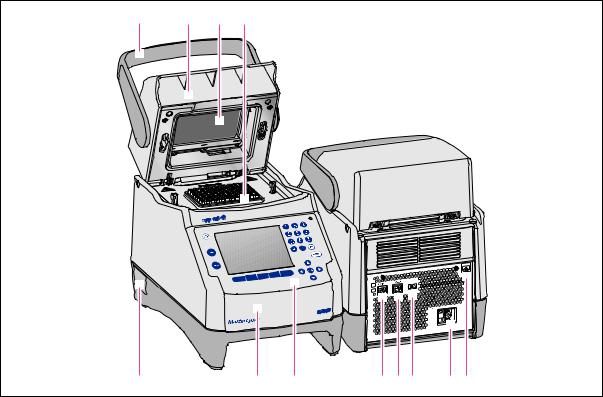
Product description |
11 |
Mastercycler® nexus |
|
English (EN) |
|
2Product description
2.1Main illustration
2.1.1Master variants
•Mastercycler nexus
•Mastercycler nexus gradient
•Mastercycler nexus SX1
•Mastercycler nexus GSX1
1 |
2 |
3 |
4 |
12 |
11 |
10 |
9 |
8 7 |
6 |
5 |
Fig. 2-1: Front and rear view
1 |
Lid handle |
7 |
Eco and Term switches |
|
For opening, closing, locking and unlocking the |
8 |
CAN out port |
|
heated lid. |
||
|
|
|
|
2 |
Heated lid |
9 |
CAN in port |
|
|
||
3 |
Heating plate |
10 |
Control panel |
|
See detailed drawing (see p. 16) |
||
|
|
|
|
4 |
Thermoblock |
11 |
Flap |
|
|
||
5 |
Ethernet port |
|
USB port cover. |
6 |
Mains connection socket with power switch |
12 |
Name plate |
|
0 = switched off, I = switched on. |
|
|
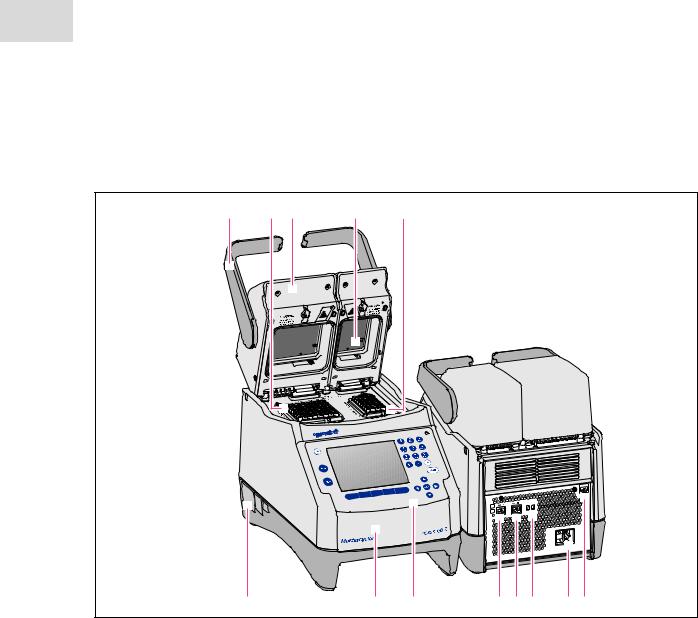
Product description
12Mastercycler® nexus English (EN)
2.1.2Master variants with thermoblock (64+32 wells)
•Mastercycler nexus X2
•Mastercycler nexus GX2
1 |
2 |
3 |
4 |
5 |
|
|
|
|
flexlid |
13 |
12 |
11 |
10 9 |
8 |
7 |
6 |
Fig. 2-2: Front and rear view
1 |
Lid handle |
8 |
Eco and Term switches |
|
For opening, closing, locking and unlocking the |
9 |
CAN out port |
|
heated lid. |
||
|
|
|
|
2 |
Thermoblock with 64 wells |
10 |
CAN in port |
|
|
||
3 |
Heated lid |
11 |
Control panel |
|
See detailed drawing (see p. 16) |
||
|
|
|
|
4 |
Heating plate |
12 |
Flap |
|
|
||
5 |
Thermoblock with 32 wells |
|
USB port cover. |
6 |
Ethernet port |
13 |
Name plate |
7Mains connection socket with power switch
0 = switched off, I = switched on.

Product description |
13 |
Mastercycler® nexus |
|
English (EN) |
|
2.1.3Master variant with flat thermoblock
1 |
2 |
3 |
4 |
|
|
|
flat |
|
|
|
12 |
11 |
10 |
9 |
8 7 |
6 |
5 |
Fig. 2-3: Front and rear view of the Mastercycler nexus flat
1 |
Lid handle |
7 |
Eco and Term switches |
|
For opening, closing, locking and unlocking the |
8 |
CAN out port |
|
heated lid. |
||
|
|
|
|
2 |
Heated lid |
9 |
CAN in port |
|
|
||
3 |
Heating plate |
10 |
Control panel |
|
See detailed drawing (see p. 16) |
||
|
|
|
|
4 |
Thermoblock |
11 |
Flap |
|
|
||
5 |
Ethernet port |
|
USB port cover. |
6 |
Mains connection socket with power switch |
12 |
Name plate |
|
0 = switched off, I = switched on. |
|
|
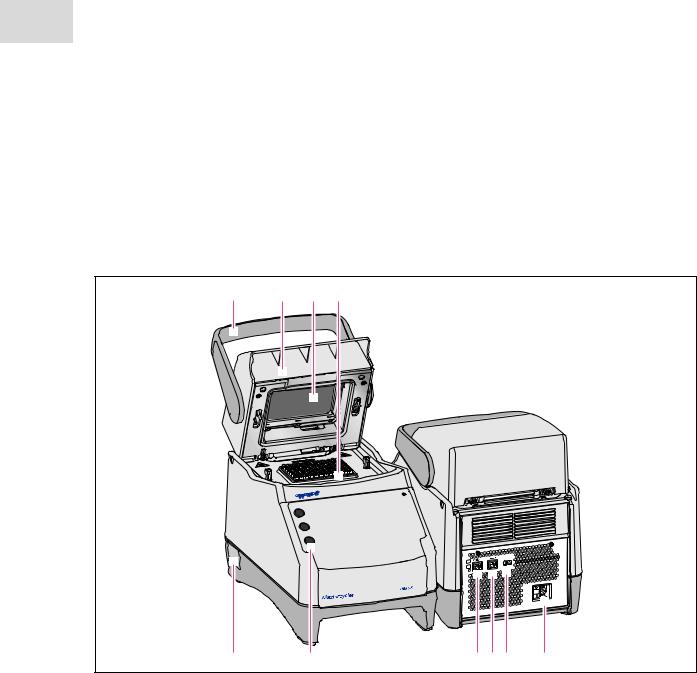
Product description
14Mastercycler® nexus English (EN)
2.1.4 Eco variants
•Mastercycler nexus eco
•Mastercycler nexus gradient eco
•Mastercycler nexus SX1e
•Mastercycler nexus GSX1e
•Mastercycler nexus X2e (with a thermoblock with 64+32 wells; not shown in the figure)
•Mastercycler nexus GX2e (with a thermoblock with 64+32 wells; not shown in the figure)
•Mastercycler nexus flat eco (with a flat thermoblock; not shown in the figure)
1 |
2 |
3 |
4 |
|
|
eco |
|
|
10 |
9 |
8 |
7 6 |
5 |
Fig. 2-4: Front and rear view
1 |
Lid handle |
6 |
Eco and Term switches |
|
For opening, closing, locking and unlocking the |
7 |
CAN out port |
|
heated lid. |
||
|
|
|
|
2 |
Heated lid |
8 |
CAN in port |
|
|
||
3 |
Heating plate |
9 |
Pen holder |
|
Holds up to three pens. |
||
|
|
|
|
4 |
Thermoblock |
10 |
Name plate |
|
|
5Mains connection socket with power switch
0 = switched off, I = switched on.

Product description
Mastercycler® nexus 15
English (EN)
2.1.5Terminal block
1 |
2 |
3 |
4 |
5 |
Fig. 2-5: Terminal block
1CAN in port
Connection to an eco device.
2CAN out port
Connection to a second eco device.
3Eco switch
Adjusts the position of eco device (left or right next to a master variant with control panel).
4Term switch
Termination of the CAN data connection if connected to the eco device.
5Ethernet port (not in the case of an eco device)
Connection of a master variant of the Mastercycler nexus to an Ethernet network.
Only connect devices to the interfaces of the Mastercycler nexus that comply with the IEC 950/EN 60950 (UL 1950) standards.

Product description
16Mastercycler® nexus English (EN)
2.1.6 Control panel
1 |
2 |
3 |
4 |
5 |
|
|
1 |
2 |
3 |
|
|
|
abc |
def |
|
4 |
5 |
6 |
|
|
ghi |
jkl |
mno |
|
stop |
7 |
8 |
9 |
|
pqrs |
tuv |
wxyz |
|
|
|
0 |
|
del |
6 |
start |
|
|
enter |
7 |
|
|
|
|
|
8 |
|
|
next |
11 |
10 |
9 |
Fig. 2-6: Control panel
1 stop key
Stop the running program.
2 Standby key
To switch the device to power save mode.
3 Display
4 Number pad
5 Status lamp |
10 |
Softkeys |
|
Function depends on the software dialog and is |
|
In the case of devices with a thermoblock with |
|
|
|
indicated in the display above the softkey. |
|
64+32 wells, the status lamp in the control panel |
|
|
|
|
|
is deactivated. The active status lamp for devices |
11 |
start key |
with a thermoblock with 64+32 wells is located on |
|
Start the selected program. |
the heated lid. |
|
|
6del key
To delete marked objects and characters to the right of the cursor.

Product description
Mastercycler® nexus 17
English (EN)
2.1.7Number pad
1 2 3
abc def
4 5 6
ghi jkl mno
7 8 9
pqrs tuv wxyz
0  del
del
Enter digits and text in input fields. For numeric input fields (e.g. temperature, time), the keys only have numbers. For decimal numbers with numbers after the decimal point, use the period as a decimal point. Alphanumeric input fields have keys with multiple functions.
To enter text, press the key with the desired letter until the respective letter is displayed.
Example: To enter pcr 3 in a text field, press the following keys one after the other:
1.For p: press 7 once.
2.For c: press 2 three times.
3.For r: press 7 three times.
4.For the space: press 0 (zero) twice.
5.For 3: press 3 four times.
2.1.8Status lamp
Status lamp |
Operating status |
|
|
Briefly flashes green |
The device is in standby mode. The display is switched off. |
|
|
Lights up green |
The device is in idle mode. |
|
|
Flashes green |
A program run is active. |
|
|
Flashes orange |
The program run is waiting for a user action in the Pause or Hold step. |
|
|
Flashes red |
A fault has occurred. Additional information on the fault appears on the display. |
|
|
2.2Delivery package
Quantity Description
1Mastercycler nexus in the ordered version
1Operating manual
1Certificate of conformity
1Power cord

Product description
18Mastercycler® nexus English (EN)
2.3Features
Triple Circuit Technology
The Triple Circuit Technology leads to a homogeneous temperature distribution and enables for Mastercycler nexus gradient, Mastercycler nexus GSX1 and Mastercycler nexus GX2 a selective generation of temperature gradients for PCR optimizations.
SteadySlope
The SteadySlope technology ensures that the heating and cooling rates of the thermoblock in gradient operation are identical to those in normal operation. A reliable transfer of the optimization results to the routine application is ensured.
flexlid
All variants of the Mastercycler nexus have a flexlid heated lid. It enables ergonomic operation with one hand and automatically adjusts the contact pressure for all tubes and PCR plates.
Thermal Sample Protection
The Thermal Sample Protection technology maintains a constant thermoblock temperature of 20°C during the warm-up phase of the heated lid. Thermal Sample Protection reduces the thermal load on your samples and minimizes the probability of non-specific product formation during the PCR.
Self-test function
The master variants of the Mastercycler nexus have an integrated self-test function. The self-test function provides a simple way of testing the correct function of the thermoblock without any further tools. A separately available USB key is required for the self test function (see Accessories on p. 105).
Control
The eco variants of the Mastercycler nexus do not have a control panel. They are controlled via a connected master variant of the Mastercycler nexus.
Standby function
All variants of the Mastercycler nexus can be switched to standby mode automatically or by pressing a key.This reduces energy consumption and ensures that the device is ready for use at any time.
Product description |
19 |
Mastercycler® nexus |
|
English (EN) |
|
2.3.1Features of the Mastercycler nexus
|
Thermoblock |
Thermoblock |
Freely programmable |
|
version |
material |
temperature gradient |
|
|
|
(gradient spread) |
|
|
|
|
Mastercycler nexus gradient |
96-well format |
Aluminum |
X (max. 20°C) |
|
|
|
|
Mastercycler nexus gradient eco |
96-well format |
Aluminum |
X (max. 20°C) |
|
|
|
|
Mastercycler nexus |
96-well format |
Aluminum |
|
|
|
|
|
Mastercycler nexus eco |
96-well format |
Aluminum |
|
|
|
|
|
Mastercycler nexus GSX1 |
96-well format |
Silver |
X (max. 20°C) |
|
|
|
|
Mastercycler nexus GSX1e |
96-well format |
Silver |
X (max. 20°C) |
|
|
|
|
Mastercycler nexus SX1 |
96-well format |
Silver |
|
|
|
|
|
Mastercycler nexus SX1e |
96-well format |
Silver |
|
|
|
|
|
Mastercycler nexus flat |
flat |
Aluminum |
X (max. 20°C) |
|
|
|
|
Mastercycler nexus flat eco |
flat |
Aluminum |
X (max. 20°C) |
|
|
|
|
Mastercycler nexus GX2 |
64-well format |
Aluminum |
X (max. 12°C) |
|
and |
|
|
|
32-well format |
|
|
|
|
|
|
Mastercycler nexus GX2e |
64-well format |
Aluminum |
X (max. 12°C) |
|
and |
|
|
|
32-well format |
|
|
|
|
|
|
Mastercycler nexus X2 |
64-well format |
Aluminum |
|
|
and |
|
|
|
32-well format |
|
|
|
|
|
|
Mastercycler nexus X2e |
64-well format |
Aluminum |
|
|
and |
|
|
|
32-well format |
|
|
|
|
|
|
20 |
Product description |
Mastercycler® nexus |
|
|
English (EN) |
2.3.2 Control panel and ports
|
Control panel |
Ethernet port |
USB port |
|
|
|
|
Mastercycler nexus gradient |
X |
X |
2 |
|
|
|
|
Mastercycler nexus gradient eco |
— |
— |
— |
|
|
|
|
Mastercycler nexus |
X |
X |
2 |
|
|
|
|
Mastercycler nexus eco |
— |
— |
— |
|
|
|
|
Mastercycler nexus GSX1 |
X |
X |
2 |
|
|
|
|
Mastercycler nexus GSX1e |
— |
— |
— |
|
|
|
|
Mastercycler nexus SX1 |
X |
X |
2 |
|
|
|
|
Mastercycler nexus SX1e |
— |
— |
— |
|
|
|
|
Mastercycler nexus flat |
X |
X |
2 |
|
|
|
|
Mastercycler nexus flat eco |
— |
— |
— |
|
|
|
|
Mastercycler nexus GX2 |
X |
X |
2 |
|
|
|
|
Mastercycler nexus GX2e |
— |
— |
— |
|
|
|
|
Mastercycler nexus X2 |
X |
X |
2 |
|
|
|
|
Mastercycler nexus X2e |
— |
— |
— |
|
|
|
|

Product description |
21 |
Mastercycler® nexus |
|
English (EN) |
|
2.3.3 |
Consumable |
|
|
|
|
|
|
|
|
|
|
|
|
PCR tubes |
PCR tubes *) |
PCR plates |
PCR slide |
|
|
(0.1 mL or |
(0.5 mL) |
|
(in situ) |
|
|
0.2 mL) |
|
|
|
|
|
|
|
|
|
Mastercycler nexus gradient |
96 |
71 |
1x 96-well |
— |
|
|
|
|
|
|
|
Mastercycler nexus gradient eco |
96 |
71 |
1x 96-well |
— |
|
|
|
|
|
|
|
Mastercycler nexus |
96 |
71 |
1x 96-well |
— |
|
|
|
|
|
|
|
Mastercycler nexus eco |
96 |
71 |
1x 96-well |
— |
|
|
|
|
|
|
|
Mastercycler nexus GSX1 |
96 |
— |
1x 96-well |
— |
|
|
|
|
|
|
|
Mastercycler nexus GSX1e |
96 |
— |
1x 96-well |
— |
|
|
|
|
|
|
|
Mastercycler nexus SX1 |
96 |
— |
1x 96-well |
— |
|
|
|
|
|
|
|
Mastercycler nexus SX1e |
96 |
— |
1x 96-well |
— |
|
|
|
|
|
|
|
Mastercycler nexus flat |
— |
— |
— |
4 |
|
|
|
|
|
|
|
Mastercycler nexus flat eco |
— |
— |
— |
4 |
|
|
|
|
|
|
|
Mastercycler nexus GX2 |
64 + 32 |
45 + 19 |
2x 32-well |
— |
|
|
|
|
|
1x 32-well |
|
|
|
|
|
or |
|
|
|
|
|
segments of separable |
|
|
|
|
|
96-well PCR plates |
|
|
|
|
|
|
|
Mastercycler nexus GX2e |
64 + 32 |
45 + 19 |
2x 32-well |
— |
|
|
|
|
|
1x 32-well |
|
|
|
|
|
or |
|
|
|
|
|
segments of separable |
|
|
|
|
|
96-well PCR plates |
|
|
|
|
|
|
|
Mastercycler nexus X2 |
64 + 32 |
45 + 19 |
2x 32-well |
— |
|
|
|
|
|
1x 32-well |
|
|
|
|
|
or |
|
|
|
|
|
segments of separable |
|
|
|
|
|
96-well PCR plates |
|
|
|
|
|
|
|
Mastercycler nexus X2e |
64 + 32 |
45 + 19 |
2x 32-well |
— |
|
|
|
|
|
1x 32-well |
|
|
|
|
|
or |
|
|
|
|
|
segments of separable |
|
|
|
|
|
96-well PCR plates |
|
|
|
|
|
|
|
*) In the case of 0.5 mL tubes with a bigger lid, the number of usable sample places can be lower.
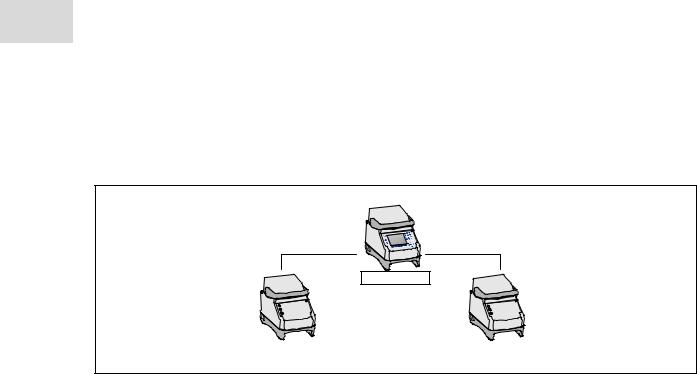
Product description
22Mastercycler® nexus English (EN)
2.3.4Networking
You can connect and control up to any two eco devices to a master variant of the Mastercycler nexus.
Master device
Eco device |
|
Eco device |
2.3.5Service
Eppendorf offers customized service options for preventive maintenance and verification of your thermocycler. For more information, service requests and local offers go to www.eppendorf.com/epservices and see local websites.

Safety
Mastercycler® nexus 23
English (EN)
3Safety
3.1Intended use
The Mastercycler nexus is intended for use in research and routine laboratories in the biosciences.
The Mastercycler nexus is intended for the incubation of aqueous solutions, suspensions or emulsions in closed tubes for enzymatic reactions, typically polymerase chain reactions (PCR).
The Mastercycler nexus is intended exclusively for indoor use.
All country-specific safety requirements for operating electrical equipment in the laboratory must be observed.
3.2User profile
The device and accessories may only be operated by trained and skilled personnel.
Before using the device, read the operating manual carefully and familiarize yourself with the device's mode of operation.
3.3Information on product liability
In the following cases, the designated protection of the device may be compromised. Liability for any resulting property damage or personal injury is then transferred to the operator:
•The device is not used in accordance with the operating manual.
•The device is used outside of its intended use.
•The device is used with accessories or consumables which are not recommended by Eppendorf.
•The device is maintained or repaired by people not authorized by Eppendorf.
•The user makes unauthorized changes to the device.
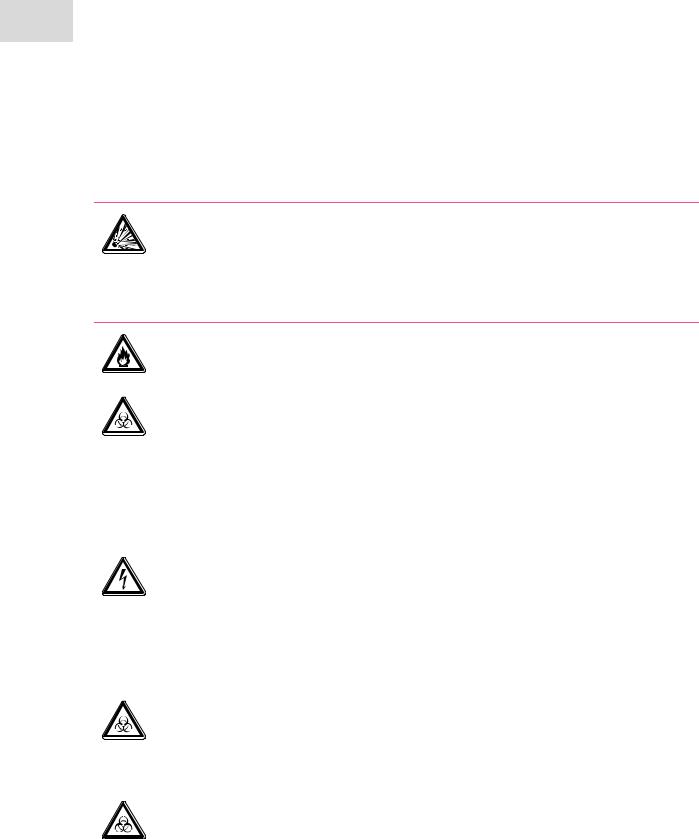
Safety
24Mastercycler® nexus English (EN)
3.4Warnings for intended use
Before using the Mastercycler nexus, read the operating manual and observe the following general safety precautions.
DANGER! Risk of explosion.
Do not operate the device in areas where work is completed with explosive substances.
Do not use this device to process any explosive or highly reactive substances.
Do not use this device to process any substances which may generate an explosive atmosphere.
WARNING! Risk of fire.
Do not use this device to process any highly flammable liquids.
WARNING! Damage to health due to infectious liquids and pathogenic germs.
When handling infectious liquids and pathogenic germs, observe the national regulations, the biological security level of your laboratory, the material safety data sheets, and the manufacturer's application notes.
Wear personal protective equipment.
For full instructions regarding the handling of germs or biological material of risk group II or higher, please refer to the "Laboratory Biosafety Manual" (Source: World Health Organization, current edition of the Laboratory Biosafety Manual).
WARNING! Lethal voltages inside the device.
Ensure that the housing is always closed and undamaged so that no parts inside the device can be contacted by accident.
Do not remove the housing of the device.
Do not allow any liquids to penetrate the inside of the housing.
Do not allow the device to be opened by anyone except service personnel who have been specifically authorized by Eppendorf.
WARNING! Biohazard due to temperature control when heated lid is open.
If the heated lid is open, the lids of the reaction vessels may come off during temperature control. This will release sample material.
Tempering may only be carried out when the heated lid is closed.
WARNING! Biohazard due to unsuitable reaction vessels, plates and lids.
Unsuitable reaction vessels, plates and lids will become damaged in the cycler, This will release sample material.
Only reaction vessels, plates and lids that meet the requirements described in the operating manual may be used.

Safety
Mastercycler® nexus 25
English (EN)
CAUTION! Risk of burns on thermoblock, heated lid and reaction vessels.
The thermoblock, heated lid and reaction vessels reach temperatures of more than 50 °C very quickly.
During gradient operation, the temperature of the heated lid and thermoblock is higher on the right side than on the left side.
Wait until the temperature of the thermoblock, heated lid and reaction vessels is below 30 °C.
Then the heated lid may be opened.
CAUTION! Poor safety due to incorrect accessories and spare parts.
The use of accessories and spare parts other than those recommended by Eppendorf may impair the safety, functioning and precision of the device. Eppendorf cannot be held liable or accept any liability for damage resulting from the use of incorrect or non-recommended accessories and spare parts, or from the improper use of such equipment.
Only use accessories and original spare parts recommended by Eppendorf.
WARNING! Risk of injury when lifting the device.
If the device is moved using the lid, the lid may break, causing the device to fall.
Lift the device by holding it at the bottom of the housing.
Use both hands to carry the device.
Do not lift the device using the lid.
CAUTION! Risk of injury due to lifting and carrying heavy loads
The device is heavy. Lifting and carrying the device can lead to back injuries.
Transport and lift the device with an adequate number of helpers only.
Use a transport aid to transport the device.
NOTICE! Damage to electronic components due to condensation.
Condensate can form in the device after it has been moved from a cool environment to a warmer environment.
After installing the device, wait for at least 12 h. Only then connect the device to the mains power supply.

Safety
26Mastercycler® nexus English (EN)
3.5Warning signs on the device
This section explains the warning signs on the Mastercycler nexus.
1 |
1 CAUTION
Risk of burns from hot surfaces.
Risk of burns from hot thermoblock and hot heating plate when the heated lid is open.
In gradient operation mode, the temperature of the thermoblock is higher on the right side than on the left side.
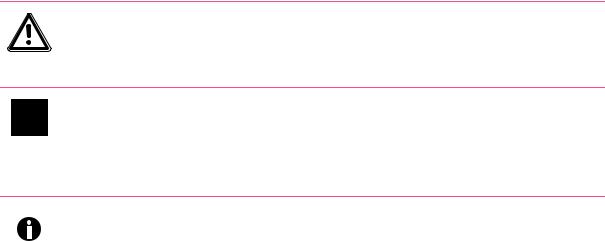
Installation |
27 |
Mastercycler® nexus |
|
English (EN) |
|
4Installation
4.1Selecting the location
WARNING! Risk of injury due to unsuitable work surface.
The device may fall over if placed on an unsuitable work surface.
Observe the criteria in the operating manual on selecting a location.
NOTICE! Damage from overheating.
Do not install the device near heat sources (e.g. heating, drying cabinet).
Do not expose the device to direct sunlight.
Ensure unobstructed air circulation. Maintain a clearance of at least 30 cm around all ventilation grilles.
When the device is in operation, ensure that the power switch of the device and the mains isolating device (e.g. FI safety switch) are accessible.
Information regarding the dimensions and weight of device components can be found in a separate section (see Weight/dimensions on p. 97).
Take the following criteria into account when selecting the location for the Mastercycler nexus:
•The surface must have sufficient bearing capacity and ensure the required stability.
•The surface must be free of vibration.
•The device feet must not slip.
•The height of the location should allow for convenient and safe operation of the device.

Installation
28Mastercycler® nexus English (EN)
4.2Installing the instrument
This section describes how to put the device into operation and how to connect one or two eco devices to a master variant of the Mastercycler nexus.
4.2.1Connecting the device to the power supply
WARNING! Risk from incorrect supply voltage
Only connect the device to voltage sources which correspond to the electrical requirements on the name plate.
Only use sockets with a protective earth (PE) conductor and suitable power cable.
NOTICE! Sample loss due to interruption of the mains/power supply.
If you use multiple sockets, the current consumption of several devices may exceed the power current strength. The mains/power fuse interrupts the mains/power supply. The devices do not receive any power. The running programs will be aborted.
Connect the mains/power cord of each device to an earth/grounded socket.
Do not use multiple sockets.
Information on the power consumption of the Mastercycler nexus is provided separately (see Power supply on p. 97).
Connect the mains connection socket to the power socket using a power cable.
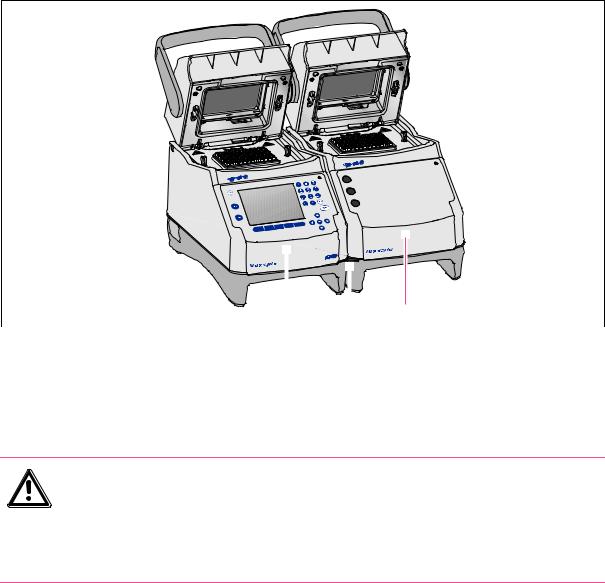
Installation |
29 |
Mastercycler® nexus |
|
English (EN) |
|
4.2.2Attaching devices to each other
You can attach adjacent devices to each other to prevent individual devices from slipping and avoid mechanical stress on the cables.

 eco
eco
|
|
|
|
|
|
|
|
|
|
|
|
|
|
|
|
|
|
|
3 |
2 |
|
1 |
|
|
|
|
|
||
Fig. 4-1: Example: two Mastercycler nexus attached to each other |
|
||||
1 |
Eco variant Mastercycler nexus |
3 Master variant Mastercycler nexus |
|||
2 |
Bracket |
|
|
|
|
CAUTION! Danger from devices falling down.
The bracket can break or be released from the recess in the housing if you move or lift devices that are attached to each other. Devices could fall down and cause injury.
Do not lift devices that are attached to each other with the bracket.
Do not move devices that are attached to each other with the bracket.
Separate the devices before lifting or moving them.
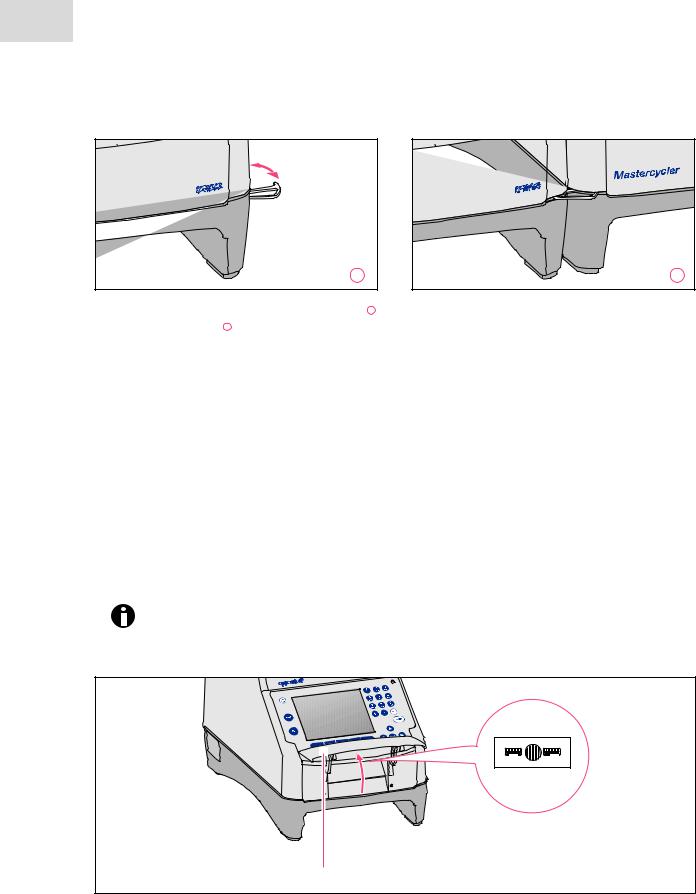
Installation
30Mastercycler® nexus English (EN)
1. Position the devices next to each other.
1 |
2 |
2.Fold out the bracket of the device on the left 1 . Insert the bracket into the recess in the housing of the device on the right 2 .
3.Align the devices attached to each other in parallel.
4.2.3Separating devices
1.Switch off the devices at the power switch. Disconnect the cable connections at the rear of the devices.
2.Hold the bracket and push the device on the right back until the bracket comes out of the recess in the housing.
3.Fold the bracket away.
4.2.4Using the USB ports
The master variants of the Mastercycler nexus have two USB ports for the connection of a mouse, printer, storage medium or the self-test USB key.
• Use a USB hub if you would like to connect more than two USB devices at the same time.
•The USB printer must be compatible with the PostScript® or PCL printer standards. Further information can be found in the operating manual for your printer.
•The eco devices do not have any USB ports.
 2
2 
1
