Eppendorf 96 User Manual

6gN)manual
Register your instrument!
www.eppendorf.com/myeppendorf
epMotion® 96
Operating manual
Copyright© 2014 Eppendorf AG. All rights reserved, including graphics and images. No part of this publication may be reproduced without the prior permission of the copyright owner.
Eppendorf® and the Eppendorf logo are registered trademarks of Eppendorf AG, Hamburg, Germany.
Apple iPod touch® is a registered trademark of Apple Inc., Cupertino, USA.
epMotion® is a registered trademark of Eppendorf AG, Hamburg, Germany.
Registered trademarks and protected trademarks are not marked in all cases with ® or ™ in this manual.
5069 900.056-00/072014
Table of contents |
3 |
epMotion® 96 |
|
English (EN) |
|
Table of contents
1 Operating instructions . . . . . . . . . . . . . . . . . . . . . . . . . . . . . . . . . . . . . . . . . . . . . . . . . . . . . . . . . . . . . . 7
1.1 Using this manual . . . . . . . . . . . . . . . . . . . . . . . . . . . . . . . . . . . . . . . . . . . . . . . . . . . . . . . . . . . . . 7 1.2 Danger symbols and danger levels . . . . . . . . . . . . . . . . . . . . . . . . . . . . . . . . . . . . . . . . . . . . . . . . 7 1.2.1 Danger symbols . . . . . . . . . . . . . . . . . . . . . . . . . . . . . . . . . . . . . . . . . . . . . . . . . . . . . . . 7 1.2.2 Danger levels. . . . . . . . . . . . . . . . . . . . . . . . . . . . . . . . . . . . . . . . . . . . . . . . . . . . . . . . . . 7
1.3 Symbols used . . . . . . . . . . . . . . . . . . . . . . . . . . . . . . . . . . . . . . . . . . . . . . . . . . . . . . . . . . . . . . . . 7
2 Product description . . . . . . . . . . . . . . . . . . . . . . . . . . . . . . . . . . . . . . . . . . . . . . . . . . . . . . . . . . . . . . . . 9
2.1 Delivery package. . . . . . . . . . . . . . . . . . . . . . . . . . . . . . . . . . . . . . . . . . . . . . . . . . . . . . . . . . . . . . 9 2.2 Features. . . . . . . . . . . . . . . . . . . . . . . . . . . . . . . . . . . . . . . . . . . . . . . . . . . . . . . . . . . . . . . . . . . . . 9 2.3 Main illustration . . . . . . . . . . . . . . . . . . . . . . . . . . . . . . . . . . . . . . . . . . . . . . . . . . . . . . . . . . . . . 10 2.3.1 Docking station . . . . . . . . . . . . . . . . . . . . . . . . . . . . . . . . . . . . . . . . . . . . . . . . . . . . . . . 11 2.3.2 Lifting table and adapter. . . . . . . . . . . . . . . . . . . . . . . . . . . . . . . . . . . . . . . . . . . . . . . . 12 2.3.3 Loading frame . . . . . . . . . . . . . . . . . . . . . . . . . . . . . . . . . . . . . . . . . . . . . . . . . . . . . . . . 13
2.4 Recommended pipette tips . . . . . . . . . . . . . . . . . . . . . . . . . . . . . . . . . . . . . . . . . . . . . . . . . . . . . 14 2.5 Recommended plates . . . . . . . . . . . . . . . . . . . . . . . . . . . . . . . . . . . . . . . . . . . . . . . . . . . . . . . . . 14 2.6 Name plate . . . . . . . . . . . . . . . . . . . . . . . . . . . . . . . . . . . . . . . . . . . . . . . . . . . . . . . . . . . . . . . . . 15 2.6.1 Network name. . . . . . . . . . . . . . . . . . . . . . . . . . . . . . . . . . . . . . . . . . . . . . . . . . . . . . . . 15
3 Safety. . . . . . . . . . . . . . . . . . . . . . . . . . . . . . . . . . . . . . . . . . . . . . . . . . . . . . . . . . . . . . . . . . . . . . . . . . . 17
3.1 Intended use . . . . . . . . . . . . . . . . . . . . . . . . . . . . . . . . . . . . . . . . . . . . . . . . . . . . . . . . . . . . . . . . 17 3.2 Warnings for intended use . . . . . . . . . . . . . . . . . . . . . . . . . . . . . . . . . . . . . . . . . . . . . . . . . . . . . 17 3.3 Warning signs on the device. . . . . . . . . . . . . . . . . . . . . . . . . . . . . . . . . . . . . . . . . . . . . . . . . . . . 18 3.4 User profile . . . . . . . . . . . . . . . . . . . . . . . . . . . . . . . . . . . . . . . . . . . . . . . . . . . . . . . . . . . . . . . . . 18 3.5 Information on product liability . . . . . . . . . . . . . . . . . . . . . . . . . . . . . . . . . . . . . . . . . . . . . . . . . 18
4 Installation . . . . . . . . . . . . . . . . . . . . . . . . . . . . . . . . . . . . . . . . . . . . . . . . . . . . . . . . . . . . . . . . . . . . . . 19
4.1 Preparing installation . . . . . . . . . . . . . . . . . . . . . . . . . . . . . . . . . . . . . . . . . . . . . . . . . . . . . . . . . 19 4.1.1 Complaints about damages. . . . . . . . . . . . . . . . . . . . . . . . . . . . . . . . . . . . . . . . . . . . . . 19 4.1.2 Incomplete delivery. . . . . . . . . . . . . . . . . . . . . . . . . . . . . . . . . . . . . . . . . . . . . . . . . . . . 19
4.2 Selecting the location . . . . . . . . . . . . . . . . . . . . . . . . . . . . . . . . . . . . . . . . . . . . . . . . . . . . . . . . . 19 4.3 Connecting the device. . . . . . . . . . . . . . . . . . . . . . . . . . . . . . . . . . . . . . . . . . . . . . . . . . . . . . . . . 20 4.4 Installing the software. . . . . . . . . . . . . . . . . . . . . . . . . . . . . . . . . . . . . . . . . . . . . . . . . . . . . . . . . 20 4.5 Setting up the iPod . . . . . . . . . . . . . . . . . . . . . . . . . . . . . . . . . . . . . . . . . . . . . . . . . . . . . . . . . . . 21 4.5.1 Activating the wireless connection . . . . . . . . . . . . . . . . . . . . . . . . . . . . . . . . . . . . . . . . 21 4.5.2 Configuring the network . . . . . . . . . . . . . . . . . . . . . . . . . . . . . . . . . . . . . . . . . . . . . . . . 22 4.5.3 Deactivating the automatic display deactivation . . . . . . . . . . . . . . . . . . . . . . . . . . . . . 23
4.6 Placing the iPod into the docking station . . . . . . . . . . . . . . . . . . . . . . . . . . . . . . . . . . . . . . . . . . 24
5 Software . . . . . . . . . . . . . . . . . . . . . . . . . . . . . . . . . . . . . . . . . . . . . . . . . . . . . . . . . . . . . . . . . . . . . . . . 25
5.1 Touchscreen . . . . . . . . . . . . . . . . . . . . . . . . . . . . . . . . . . . . . . . . . . . . . . . . . . . . . . . . . . . . . . . . 25 5.1.1 Layout of the touchscreen. . . . . . . . . . . . . . . . . . . . . . . . . . . . . . . . . . . . . . . . . . . . . . . 25 5.2 Overview of the operating modes . . . . . . . . . . . . . . . . . . . . . . . . . . . . . . . . . . . . . . . . . . . . . . . . 26 5.2.1 Selecting the operating mode . . . . . . . . . . . . . . . . . . . . . . . . . . . . . . . . . . . . . . . . . . . . 26
5.3 Operating the software . . . . . . . . . . . . . . . . . . . . . . . . . . . . . . . . . . . . . . . . . . . . . . . . . . . . . . . . 27 5.3.1 Entering or changing parameters . . . . . . . . . . . . . . . . . . . . . . . . . . . . . . . . . . . . . . . . . 28 5.3.2 Saving the parameter profile. . . . . . . . . . . . . . . . . . . . . . . . . . . . . . . . . . . . . . . . . . . . . 28

Table of contents
4epMotion® 96 English (EN)
6 Operation . . . . . . . . . . . . . . . . . . . . . . . . . . . . . . . . . . . . . . . . . . . . . . . . . . . . . . . . . . . . . . . . . . . . . . . 29
6.1 Switching the device on and off . . . . . . . . . . . . . . . . . . . . . . . . . . . . . . . . . . . . . . . . . . . . . . . . . 29 6.1.1 Switching the device on . . . . . . . . . . . . . . . . . . . . . . . . . . . . . . . . . . . . . . . . . . . . . . . . 29 6.1.2 Switching the device off . . . . . . . . . . . . . . . . . . . . . . . . . . . . . . . . . . . . . . . . . . . . . . . . 29
6.2 Starting the software. . . . . . . . . . . . . . . . . . . . . . . . . . . . . . . . . . . . . . . . . . . . . . . . . . . . . . . . . . 30 6.2.1 Starting the software. . . . . . . . . . . . . . . . . . . . . . . . . . . . . . . . . . . . . . . . . . . . . . . . . . . 30 6.2.2 Quitting the software. . . . . . . . . . . . . . . . . . . . . . . . . . . . . . . . . . . . . . . . . . . . . . . . . . . 31 6.2.3 Starting the simulation mode . . . . . . . . . . . . . . . . . . . . . . . . . . . . . . . . . . . . . . . . . . . . 31 6.2.4 Exiting the simulation mode . . . . . . . . . . . . . . . . . . . . . . . . . . . . . . . . . . . . . . . . . . . . . 33
6.3 Inserting pipette tips . . . . . . . . . . . . . . . . . . . . . . . . . . . . . . . . . . . . . . . . . . . . . . . . . . . . . . . . . . 33 6.4 Moving the lifting table . . . . . . . . . . . . . . . . . . . . . . . . . . . . . . . . . . . . . . . . . . . . . . . . . . . . . . . . 34 6.4.1 Moving the lifting table into working position . . . . . . . . . . . . . . . . . . . . . . . . . . . . . . . 34 6.4.2 Moving the lifting table into basic position. . . . . . . . . . . . . . . . . . . . . . . . . . . . . . . . . . 35 6.4.3 Setting the stop for the lifting table . . . . . . . . . . . . . . . . . . . . . . . . . . . . . . . . . . . . . . . 35
6.5 Aspirating liquid . . . . . . . . . . . . . . . . . . . . . . . . . . . . . . . . . . . . . . . . . . . . . . . . . . . . . . . . . . . . . 35 6.6 Dispensing liquid . . . . . . . . . . . . . . . . . . . . . . . . . . . . . . . . . . . . . . . . . . . . . . . . . . . . . . . . . . . . 36 6.6.1 Blow out – Dispensing residual liquid . . . . . . . . . . . . . . . . . . . . . . . . . . . . . . . . . . . . . 36 6.6.2 Empty – Completely dispensing liquid . . . . . . . . . . . . . . . . . . . . . . . . . . . . . . . . . . . . . 36
6.7 Inserting the plate . . . . . . . . . . . . . . . . . . . . . . . . . . . . . . . . . . . . . . . . . . . . . . . . . . . . . . . . . . . . 37 6.7.1 Inserting a 96-well plate . . . . . . . . . . . . . . . . . . . . . . . . . . . . . . . . . . . . . . . . . . . . . . . . 37 6.7.2 Filling the 96-well plate. . . . . . . . . . . . . . . . . . . . . . . . . . . . . . . . . . . . . . . . . . . . . . . . . 37 6.7.3 Inserting a 384-well plate . . . . . . . . . . . . . . . . . . . . . . . . . . . . . . . . . . . . . . . . . . . . . . . 38 6.7.4 Filling the 384-well plate. . . . . . . . . . . . . . . . . . . . . . . . . . . . . . . . . . . . . . . . . . . . . . . . 38
6.8 Mode Pipette – Dispensing liquid . . . . . . . . . . . . . . . . . . . . . . . . . . . . . . . . . . . . . . . . . . . . . . . . 40 6.8.1 Aspirating liquid . . . . . . . . . . . . . . . . . . . . . . . . . . . . . . . . . . . . . . . . . . . . . . . . . . . . . . 40 6.8.2 Dispensing liquid . . . . . . . . . . . . . . . . . . . . . . . . . . . . . . . . . . . . . . . . . . . . . . . . . . . . . 40
6.9 Mode Multidispense – Muliple dispensing of liquid. . . . . . . . . . . . . . . . . . . . . . . . . . . . . . . . . . 41 6.9.1 Aspirating liquid . . . . . . . . . . . . . . . . . . . . . . . . . . . . . . . . . . . . . . . . . . . . . . . . . . . . . . 41 6.9.2 Dispensing liquid . . . . . . . . . . . . . . . . . . . . . . . . . . . . . . . . . . . . . . . . . . . . . . . . . . . . . 42 6.9.3 Semiautomatically dispensing liquid . . . . . . . . . . . . . . . . . . . . . . . . . . . . . . . . . . . . . . 42
6.10 Mode Pipette and Mix – Dispensing and mixing liquid . . . . . . . . . . . . . . . . . . . . . . . . . . . . . . . 43 6.10.1 Aspirating liquid . . . . . . . . . . . . . . . . . . . . . . . . . . . . . . . . . . . . . . . . . . . . . . . . . . . . . . 43 6.10.2 Dispensing and mixing liquid . . . . . . . . . . . . . . . . . . . . . . . . . . . . . . . . . . . . . . . . . . . . 44 6.11 Mode Manual Pipette – Dispensing liquid manually . . . . . . . . . . . . . . . . . . . . . . . . . . . . . . . . . 44 6.11.1 Aspirating liquid . . . . . . . . . . . . . . . . . . . . . . . . . . . . . . . . . . . . . . . . . . . . . . . . . . . . . . 45 6.11.2 Dispensing liquid . . . . . . . . . . . . . . . . . . . . . . . . . . . . . . . . . . . . . . . . . . . . . . . . . . . . . 45
6.12 Mode Dilute and Mix – Mixing liquid . . . . . . . . . . . . . . . . . . . . . . . . . . . . . . . . . . . . . . . . . . . . . 46 6.12.1 Aspirating liquid . . . . . . . . . . . . . . . . . . . . . . . . . . . . . . . . . . . . . . . . . . . . . . . . . . . . . . 47 6.12.2 Diluting and mixing liquids. . . . . . . . . . . . . . . . . . . . . . . . . . . . . . . . . . . . . . . . . . . . . . 47 6.13 Mode Multiaspirate – Multiple aspiration of liquid. . . . . . . . . . . . . . . . . . . . . . . . . . . . . . . . . . . 48 6.13.1 Aspirating liquid . . . . . . . . . . . . . . . . . . . . . . . . . . . . . . . . . . . . . . . . . . . . . . . . . . . . . . 48 6.13.2 Dispensing liquid . . . . . . . . . . . . . . . . . . . . . . . . . . . . . . . . . . . . . . . . . . . . . . . . . . . . . 49
6.14 Mode Run Program – Creating and storing a program sequence . . . . . . . . . . . . . . . . . . . . . . . 49 6.14.1 Creating and storing a program sequence . . . . . . . . . . . . . . . . . . . . . . . . . . . . . . . . . . 50 6.14.2 Editing the program sequence – Adding a mode at the end . . . . . . . . . . . . . . . . . . . . 50 6.14.3 Editing the program sequence – Inserting a mode. . . . . . . . . . . . . . . . . . . . . . . . . . . . 51 6.14.4 Editing the program sequence – Changing the parameters of a mode . . . . . . . . . . . . 51 6.14.5 Changing the order within a program sequence . . . . . . . . . . . . . . . . . . . . . . . . . . . . . 52 6.14.6 Deleting a mode from the program sequence . . . . . . . . . . . . . . . . . . . . . . . . . . . . . . . 52 6.14.7 Selecting and running a program sequence . . . . . . . . . . . . . . . . . . . . . . . . . . . . . . . . . 53
Table of contents |
5 |
epMotion® 96 |
|
English (EN) |
|
6.15 Mode Settings – Setting the setting the system properties . . . . . . . . . . . . . . . . . . . . . . . . . . . . 54 6.15.1 Device settings . . . . . . . . . . . . . . . . . . . . . . . . . . . . . . . . . . . . . . . . . . . . . . . . . . . . . . . 55 6.15.2 Set the pipetting properties . . . . . . . . . . . . . . . . . . . . . . . . . . . . . . . . . . . . . . . . . . . . . 56 6.15.3 Liquid Types – Setting the liquid properties. . . . . . . . . . . . . . . . . . . . . . . . . . . . . . . . . 56 6.15.4 Creating a liquid type . . . . . . . . . . . . . . . . . . . . . . . . . . . . . . . . . . . . . . . . . . . . . . . . . . 57 6.15.5 Changing the liquid type. . . . . . . . . . . . . . . . . . . . . . . . . . . . . . . . . . . . . . . . . . . . . . . . 58 6.15.6 Applying liquid types . . . . . . . . . . . . . . . . . . . . . . . . . . . . . . . . . . . . . . . . . . . . . . . . . . 60 6.15.7 Deleting a liquid type . . . . . . . . . . . . . . . . . . . . . . . . . . . . . . . . . . . . . . . . . . . . . . . . . . 61
6.16 Updating the software. . . . . . . . . . . . . . . . . . . . . . . . . . . . . . . . . . . . . . . . . . . . . . . . . . . . . . . . . 62
7 Troubleshooting . . . . . . . . . . . . . . . . . . . . . . . . . . . . . . . . . . . . . . . . . . . . . . . . . . . . . . . . . . . . . . . . . . 63
7.1 General errors . . . . . . . . . . . . . . . . . . . . . . . . . . . . . . . . . . . . . . . . . . . . . . . . . . . . . . . . . . . . . . . 63 7.1.1 Pipette tips . . . . . . . . . . . . . . . . . . . . . . . . . . . . . . . . . . . . . . . . . . . . . . . . . . . . . . . . . . 63 7.1.2 Wireless connection . . . . . . . . . . . . . . . . . . . . . . . . . . . . . . . . . . . . . . . . . . . . . . . . . . . 63 7.1.3 Liquid volume . . . . . . . . . . . . . . . . . . . . . . . . . . . . . . . . . . . . . . . . . . . . . . . . . . . . . . . . 64 7.1.4 File names . . . . . . . . . . . . . . . . . . . . . . . . . . . . . . . . . . . . . . . . . . . . . . . . . . . . . . . . . . . 64 7.1.5 Sensors . . . . . . . . . . . . . . . . . . . . . . . . . . . . . . . . . . . . . . . . . . . . . . . . . . . . . . . . . . . . . 64
8 Maintenance . . . . . . . . . . . . . . . . . . . . . . . . . . . . . . . . . . . . . . . . . . . . . . . . . . . . . . . . . . . . . . . . . . . . . 65
8.1 Replacing fuses . . . . . . . . . . . . . . . . . . . . . . . . . . . . . . . . . . . . . . . . . . . . . . . . . . . . . . . . . . . . . . 65 8.2 Cleaning . . . . . . . . . . . . . . . . . . . . . . . . . . . . . . . . . . . . . . . . . . . . . . . . . . . . . . . . . . . . . . . . . . . 65 8.3 Disinfection/Decontamination. . . . . . . . . . . . . . . . . . . . . . . . . . . . . . . . . . . . . . . . . . . . . . . . . . . 66 8.4 Service and maintenance . . . . . . . . . . . . . . . . . . . . . . . . . . . . . . . . . . . . . . . . . . . . . . . . . . . . . . 66
9 Technical data. . . . . . . . . . . . . . . . . . . . . . . . . . . . . . . . . . . . . . . . . . . . . . . . . . . . . . . . . . . . . . . . . . . . 67
9.1 Weight/dimensions . . . . . . . . . . . . . . . . . . . . . . . . . . . . . . . . . . . . . . . . . . . . . . . . . . . . . . . . . . . 67 9.2 Interfaces. . . . . . . . . . . . . . . . . . . . . . . . . . . . . . . . . . . . . . . . . . . . . . . . . . . . . . . . . . . . . . . . . . . 67 9.3 Power supply. . . . . . . . . . . . . . . . . . . . . . . . . . . . . . . . . . . . . . . . . . . . . . . . . . . . . . . . . . . . . . . . 67 9.4 Test conditions . . . . . . . . . . . . . . . . . . . . . . . . . . . . . . . . . . . . . . . . . . . . . . . . . . . . . . . . . . . . . . 67 9.5 Ambient conditions . . . . . . . . . . . . . . . . . . . . . . . . . . . . . . . . . . . . . . . . . . . . . . . . . . . . . . . . . . . 67
10 Transport, storage and disposal . . . . . . . . . . . . . . . . . . . . . . . . . . . . . . . . . . . . . . . . . . . . . . . . . . . . . 69
10.1 Storage . . . . . . . . . . . . . . . . . . . . . . . . . . . . . . . . . . . . . . . . . . . . . . . . . . . . . . . . . . . . . . . . . . . . 69 10.2 Decontamination before shipment . . . . . . . . . . . . . . . . . . . . . . . . . . . . . . . . . . . . . . . . . . . . . . . 69 10.3 Transport . . . . . . . . . . . . . . . . . . . . . . . . . . . . . . . . . . . . . . . . . . . . . . . . . . . . . . . . . . . . . . . . . . . 69 10.4 Disposal. . . . . . . . . . . . . . . . . . . . . . . . . . . . . . . . . . . . . . . . . . . . . . . . . . . . . . . . . . . . . . . . . . . . 70
11 Ordering information . . . . . . . . . . . . . . . . . . . . . . . . . . . . . . . . . . . . . . . . . . . . . . . . . . . . . . . . . . . . . . 71
11.1 Accessories . . . . . . . . . . . . . . . . . . . . . . . . . . . . . . . . . . . . . . . . . . . . . . . . . . . . . . . . . . . . . . . . . 71 11.2 Pipette tips . . . . . . . . . . . . . . . . . . . . . . . . . . . . . . . . . . . . . . . . . . . . . . . . . . . . . . . . . . . . . . . . . 71 11.2.1 50 μL . . . . . . . . . . . . . . . . . . . . . . . . . . . . . . . . . . . . . . . . . . . . . . . . . . . . . . . . . . . . . . . 71 11.2.2 300 μL . . . . . . . . . . . . . . . . . . . . . . . . . . . . . . . . . . . . . . . . . . . . . . . . . . . . . . . . . . . . . . 71
Certificates . . . . . . . . . . . . . . . . . . . . . . . . . . . . . . . . . . . . . . . . . . . . . . . . . . . . . . . . . . . . . . . . . . . . . . 73

Table of contents
6epMotion® 96 English (EN)

Operating instructions |
7 |
epMotion® 96 |
|
English (EN) |
|
1 Operating instructions
1.1Using this manual
Read this operating manual completely before using the device for the first time. Also observe the instructions for use of the accessories.
This operating manual is part of the product. Thus, it must always be easily accessible.
Enclose this operating manual when transferring the device to third parties.
You will find the current version of the operating manual for all available languages on our webpage under www.eppendorf.com.
1.2Danger symbols and danger levels
The safety instructions of this operating manual indicate the following danger symbols and danger levels:
1.2.1 |
Danger symbols |
|
|
Biohazard |
Electric shock |
|
Crushing |
Hazard point |
|
Material damage |
|
1.2.2Danger levels
DANGER |
Will lead to severe injuries or death. |
|
|
WARNING |
May lead to severe injuries or death. |
|
|
CAUTION |
May lead to light to moderate injuries. |
|
|
NOTICE |
May lead to material damage. |
|
|
1.3Symbols used
Depiction |
Meaning |
||
|
|
|
|
1. |
|
Actions in the specified order |
|
2. |
|
|
|
|
|
|
|
|
Actions without a specified order |
||
|
|
|
|
• |
List |
||
|
|
|
|
Text |
Display text or software text |
||
|
|
|
|
|
|
|
Additional information |
|
|
|
|
|
|
|
|

Operating instructions
8epMotion® 96 English (EN)

Product description |
9 |
epMotion® 96 |
|
English (EN) |
|
2 Product description
2.1Delivery package
Number |
Description |
|
|
1 |
epMotion 96 |
|
|
1 |
Loading frame |
|
|
1 |
Adapter for 384-well plate |
|
|
1 |
Mains/power cord |
|
|
1 |
Operating manual |
|
|
1 |
Tool for docking station |
|
|
1 |
Certificate of quality |
|
|
2.2Features
The epMotion 96 is a semi-automatic pipetting device for aspirating, dispensing or mixing liquids. The pipetting device has 96 single channels for pipette tips. This allows filling a 96-well plate in one step or a 384-well plate in four steps. The plates must be positioned manually.
A software is used to set, control and monitor the aspiration and dispensing of the liquids. The software is installed on a commercially available Apple iPod touch.
The iPod touch is not included in the delivery of the epMotion 96.
The iPod touch communicates with the pipetting device via a wireless connection. The wireless connection does not require the iPod to be placed inside the docking station. The docking station is only used for charging the iPod touch.
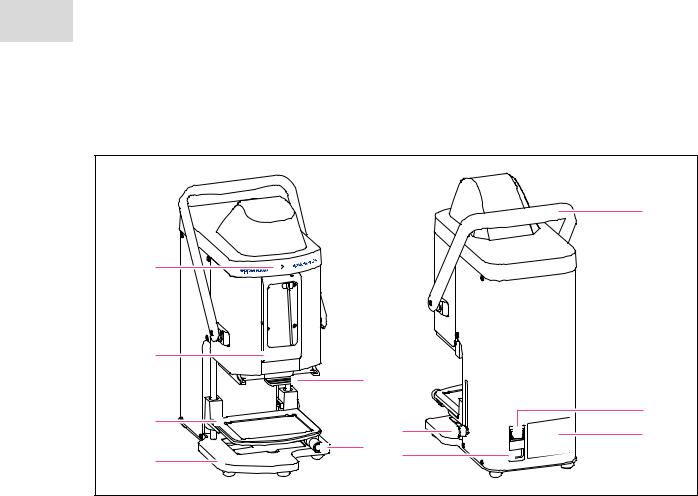
Product description
10epMotion® 96 English (EN)
2.3 Main illustration
9
1
|
2 |
|
|
|
|
|
5 |
|
|
|
3 |
|
|
10 |
|
|
7 |
11 |
|
|
|
6 |
||
|
4 |
8 |
|
|
|
|
|
||
|
|
|
|
|
Fig. 2-1: Front and rear view |
|
|
|
|
1 |
Status lamp |
|
7 |
Locking handle |
|
Green – pipetting device is activated |
|
|
Fix the stop for lifting table |
|
Blue – pipetting device is in operation |
|
|
Fix the stop for the automatic dosing unit |
|
Red – pipetting device has stopped, awaits |
|
8 |
Mains/power connection |
|
confirmation |
|
||
|
|
|
With bracket for micro fuses |
|
|
|
|
|
|
2 |
Docking station |
|
9 |
Lever |
|
For Apple iPod touch |
|
||
|
|
|
Locking or unlocking loading frame with |
|
|
|
|
|
|
3 |
Lifting table |
|
|
pipette tips |
4 |
Base |
|
10 |
Mains switch On/Off |
|
With adapter for 384-well plate |
|
11 |
Name plate |
|
|
|
||
5Loading frame
Bracket for tray with epT.I.P.S Motion Reloads
6Locking handle
Fix the lifting table in working position
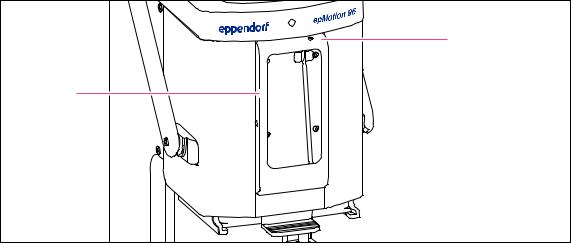
Product description |
11 |
epMotion® 96 |
|
English (EN) |
|
2.3.1Docking station
3
1
2 
Fig. 2-2: Docking station with frame
1 Border |
3 Switch (on/off) and standby |
2Connector for iPod touch
For model numbers A1421 or A1509
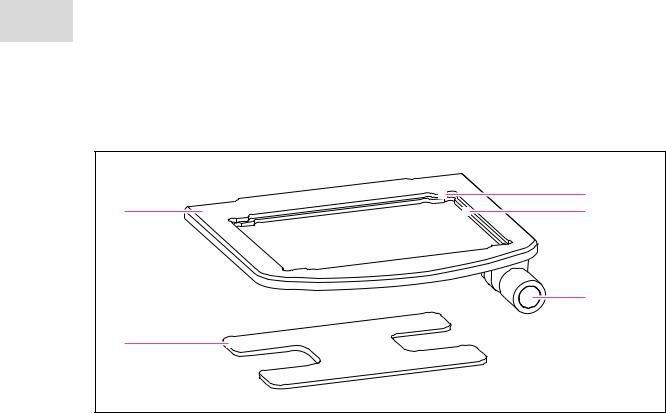
Product description
12epMotion® 96 English (EN)
2.3.2 Lifting table and adapter
|
3 |
1 |
4 |
|
5 |
2 |
|
Fig. 2-3: Lifting table and adapter
1 |
Lifting table |
4 |
Recess for 96-well plate |
2 |
Adapter for 384-well plate |
5 |
Locking handle |
3 |
Recess for 384-well plate |
|
|
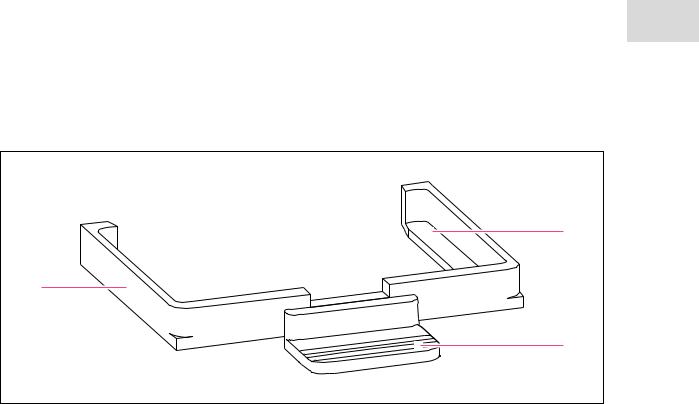
Product description
epMotion® 96 |
13 |
English (EN) |
|
2.3.3Loading frame
2 |
1 |
3 |
Fig. 2-4: Loading frame
1 Loading frame |
3 Handle |
2Support for tray with pipette tips (epT.I.P.S Motion Reloads)
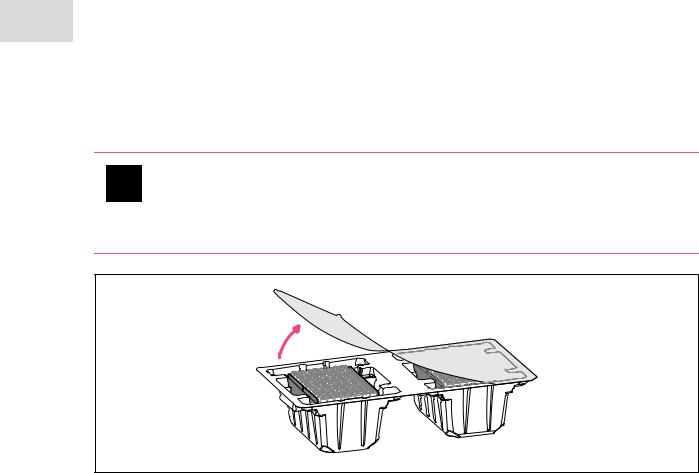
Product description
14epMotion® 96 English (EN)
2.4 Recommended pipette tips
NOTICE! Dispensing error due to incorrect handling of pipette tips.
Tips become deformed and change size during autoclaving.
Do not autoclave the pipette tips. Use tips with the sterile specification, if required.
Do not stack any racks that contain pipette tips.
We recommend using epT.I.P.S Motion Reloads. The pipette tips are available with various degrees of purity, with and without filters.
Pipette tip |
Sizes |
Use |
Plate depth for liquid |
|
|
|
aspiration |
|
|
|
|
epT.I.P.S Motion |
50 μL |
Liquids that require the pipette to |
max. 37 mm |
Filter Reloads |
|
be protected from contamination by |
|
300 μL |
max. 34 mm |
||
|
|
aerosols. |
|
|
|
|
|
epT.I.P.S Motion |
50 μL |
Liquids without any special risks. |
max. 37 mm |
Reloads |
|
|
|
300 μL |
|
max. 34 mm |
|
|
|
||
|
|
|
|
2.5Recommended plates
Plate |
Size |
Use |
|
|
|
Microplate |
96 or 384 wells |
Supplying and aspirating liquids (e.g. assays for plate |
|
|
reader) |
|
|
|
Deepwell plate |
96 or 384 wells |
Supplying and aspirating liquids (e.g. for culturing |
|
|
organisms or cell cultures) |
|
|
|
PCR plate |
96 or 384 wells |
Supplying and aspirating liquids (e.g. for PCR applications) |
|
|
|
Reservoir |
1, 8, or 12 chambers |
Supplying liquids |
|
|
|

Product description |
15 |
epMotion® 96 |
|
English (EN) |
|
2.6Name plate
1 |
|
|
|
Eppendorf AG 22331 Hamburg |
|
|
|
7 |
||
2 |
|
|
|
|
Seriennr.: |
|
|
|
|
8 |
|
|
|
|
Serial no: |
|
|
|
|
||
|
|
|
|
|
|
|
|
|
|
|
|
|
|
|
|
|
|
|
|
|
|
3 |
|
|
|
100-240V |
|
50-60 Hz |
||||||
|
|
|
|
|
||||||||
4 |
|
|
|
|
|
|
|
|
|
|
|
|
|
|
|
Fuse |
|
|
|
|
|
|
|
|
|
5 |
LABORATORY EQUIPMENT |
|
|
6 |
|
A 

W 9
9
10
Made in USA
Fig. 2-5: Name plate |
|
|
|
|
|
|
|
|
|
|
|
|
|
||
|
|
|
|
|
|
||
1 |
Manufacturer |
6 |
Markings and approvals |
||||
2 |
Device type |
7 |
Address of manufacturer |
||||
3 |
Voltage |
8 |
Serial number |
||||
4 |
Micro fuse |
9 |
Power consumption |
||||
5 |
Frequency |
10 |
Current consumption |
||||
2.6.1Network name
|
WiFiSSID: |
|
1 |
114005008 |
2 |
|
|
access code
Fig. 2-6: Sticker network name
1 Network name |
2 Access code |

Product description
16epMotion® 96 English (EN)
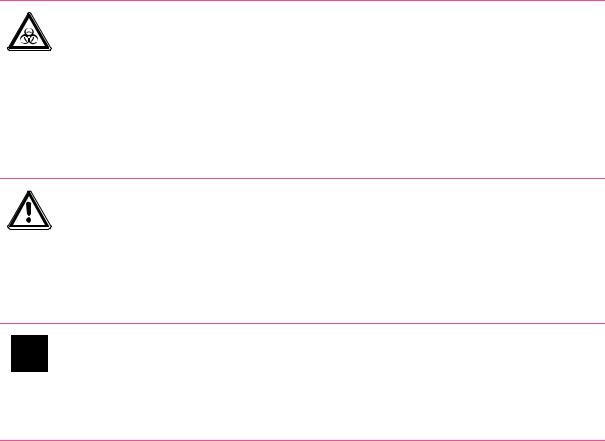
Safety |
17 |
epMotion® 96 |
|
English (EN) |
|
3 Safety
3.1Intended use
The semi-automatic pipetting system (including equipment, accessories, consumables and software) is designed for use in laboratories for research and development, for industrial and routine work as well as for training and education. Areas of application include, among others, life sciences, biotechnology, chemistry and clinical research.
The semi-automatic pipetting system epMotion 96 is designed for performing and monitoring contamination-free, precise and volume-controlled transfer of liquids, as well as for controlling the automatic mixing of fluids for contamination-free, precise and accurate measurement and transfer of liquids. The semi-automatic pipetting system epMotion 96 has a volume range of 0.5 μl to 300 μl.
The pipetting system complies with the requirements of the EU directives and standards listed in the Declaration of Conformity. This product is not approved by the FDA.
The pipetting system is intended exclusively for indoor use and may only be operated by qualified personnel with appropriate training.
3.2Warnings for intended use
WARNING! Damages to health due to infectious liquids and pathogenic germs.
When handling infectious liquids and pathogenic germs, observe the national regulations, the biological security level of your laboratory, the material safety data sheets, and the manufacturer's application notes.
Wear personal protective equipment.
For full instructions regarding the handling of germs or biological material of risk group II or higher, please refer to the "Laboratory Biosafety Manual" (Source: World Health Organization, current edition of the Laboratory Biosafety Manual).
CAUTION! Poor safety due to incorrect accessories and spare parts.
The use of accessories and spare parts other than those recommended by Eppendorf may impair the safety, functioning and precision of the device. Eppendorf cannot be held liable or accept any liability for damage resulting from the use of incorrect or non-recommended accessories and spare parts, or from the improper use of such equipment.
Only use accessories and original spare parts recommended by Eppendorf.
NOTICE! Spilled liquid can cause damage to the device.
Switch the device off.
Unplug the mains/power plug.
Collect the spilled liquid. Observe the specifications for the liquid in the material safety data sheets.
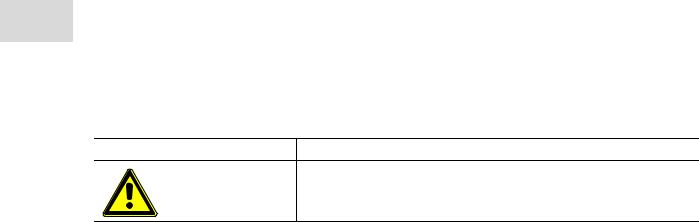
Safety
18epMotion® 96 English (EN)
3.3Warning signs on the device
Warning symbol |
Meaning |
|
Read the operating manual |
3.4User profile
The device and accessories may only be operated by trained and skilled personnel.
Before using the device, read the operating manual carefully and familiarize yourself with the device's mode of operation.
3.5Information on product liability
In the following cases, the designated protection of the device may be compromised. Liability for any resulting property damage or personal injury is then transferred to the operator:
•The device is not used in accordance with the operating manual.
•The device is used outside of its intended use.
•The device is used with accessories or consumables which are not recommended by Eppendorf.
•The device is maintained or repaired by people not authorized by Eppendorf.
•The user makes unauthorized changes to the device.
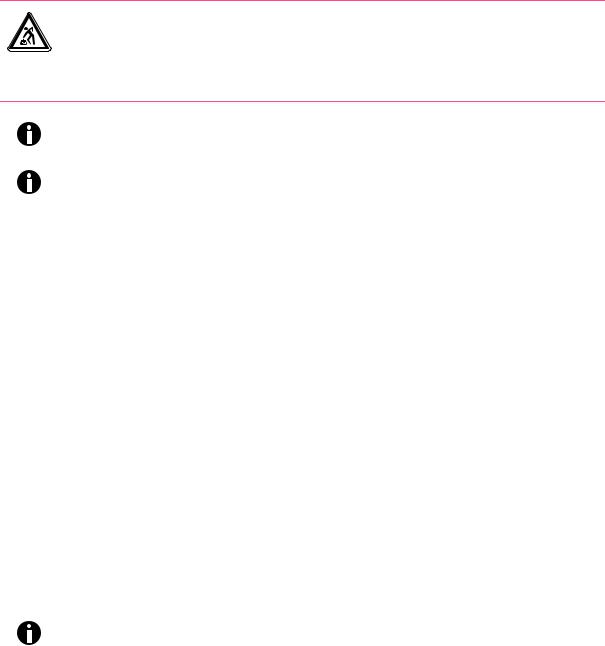
Installation |
19 |
epMotion® 96 |
|
English (EN) |
|
4 Installation
4.1Preparing installation
CAUTION! Risk of injury due to lifting and carrying heavy loads
The device is heavy. Lifting and carrying the device can lead to back injuries.
Transport and lift the device with an adequate number of helpers only.
Use a transport aid to transport the device.
Keep the packaging and the transport securing devices for later transport or storage.
Do not operate the device if there is visible damage to the device itself and/or to its packaging.
1.Check the packaging for damage.
2.Carefully remove the device from the packaging.
3.Check that everything is included in the delivery.
4.Check the device for damage.
4.1.1Complaints about damages
Contact customer service.
4.1.2Incomplete delivery
Contact customer service.
4.2Selecting the location
Select the device location according to the following criteria:
•Suitable power connection in accordance with the name plate.
•A bench with a horizontal and even work surface which is designed to support the weight of the device.
•A mat or table that is cushioned against vibrations.
•The location is protected from direct sunlight and drafts.
The mains/power switch and cutting unit of the mains/power line must be easily accessible during operation (e.g, residual current circuit breaker).

Installation
20epMotion® 96 English (EN)
4.3 Connecting the device
WARNING! Risk from incorrect supply voltage
Only connect the device to voltage sources which correspond to the electrical requirements on the name plate.
Only use sockets with a protective earth (PE) conductor and suitable power cable.
WARNING! Electric shock due to damage to device or mains cable.
Only switch on the device if the device and mains cable are undamaged.
Only use devices that have been properly installed or repaired.
In case of danger, disconnect the device from the mains supply by pulling the power plug from the device or the mains socket or, by using the isolating device intended for this purpose (e.g., emergency stop switch in the laboratory).
NOTICE! Damage to electronic components due to condensation.
Condensate can form in the device after it has been moved from a cool environment to a warmer environment.
After installing the device, wait at least for 12 h. Only then connect the device to the mains.
Prerequisites
•The device is switched off.
•Electrical connection data according to the name plate.
Plug in the power cable supplied with the device.
4.4Installing the software
The epMotion 96 software can be installed directly via the iPod. To do this, the iPod needs to be connected to the internet using a wireless connection. Alternatively, the software may be installed using a USB connection with the computer and the program iTunes.
Prerequisites
•Apple iPod touch with the model number A1421 or A1509 is available.
•iOS 7.0 or higher is installed on the device.
•Apple Store account is available.
•An internet connection is established.

Installation |
21 |
epMotion® 96 |
|
English (EN) |
|
1.Open the App Store.
2.Tap “epMotion 96“ into the search field.
3.Select free download.
4.Select installation.
5.Enter the Apple ID keyword.
The epMotion 96 icon is shown on the display.
4.5Setting up the iPod
4.5.1Activating the wireless connection
Prerequisites
•The device is switched on.
•Network name (see label with network location).
1.Open the Settings window.
2.Select Wi-Fi.
3.Tap the Wi-Fi switch and move it to the right. The switch is now displayed in green.
The wireless connection is activated. The available networks are displayed.
4.Select the network name of the pipetting device.
5.In order to close the Settings menu, tap on the Home button.

Installation
22epMotion® 96 English (EN)
4.5.2Configuring the network
Prerequisites
•Network name (see label with network location).
•Wireless is activated.
1. Open the Settings window.
2. Select the network for the pipetting device.
3. Select DHCP mode.
The network data are set automatically.
4. Enter the last 5 digits of the network name as the password.
The status bar indicates the wireless connection. The network connection is established automatically.

Installation |
23 |
epMotion® 96 |
|
English (EN) |
|
4.5.3Deactivating the automatic display deactivation
The iPod automatically switches off the display. This function can be deactivated for operating the device.
1.Open the Settings window.
2.Select General.
3.Select Auto-Lock and choose the setting Never.
