Danby DFF123C2WDD User Manual [en, es, fr]

OWNER’S USE AND CARE GUIDE
GUIDE D’UTILISATION ET SOIN DE PROPRIÈTAIRE
GUÍA DE UTILIZACIÓN Y CUIDADO PARA EL PROPIETARIO
MODEL • MODÈLE • MODELO
08.07.14
FROST FREE REFRIGERATOR
RÉFRIGÉRATEUR SANS GIVRE
REFRIGERADOR SIN ESCARCHA
DFF123C2WDD
Danby Products Limited, Guelph, Ontario, Canada N1H 6Z9
Danby Products Inc., Findlay, Ohio, USA 45840
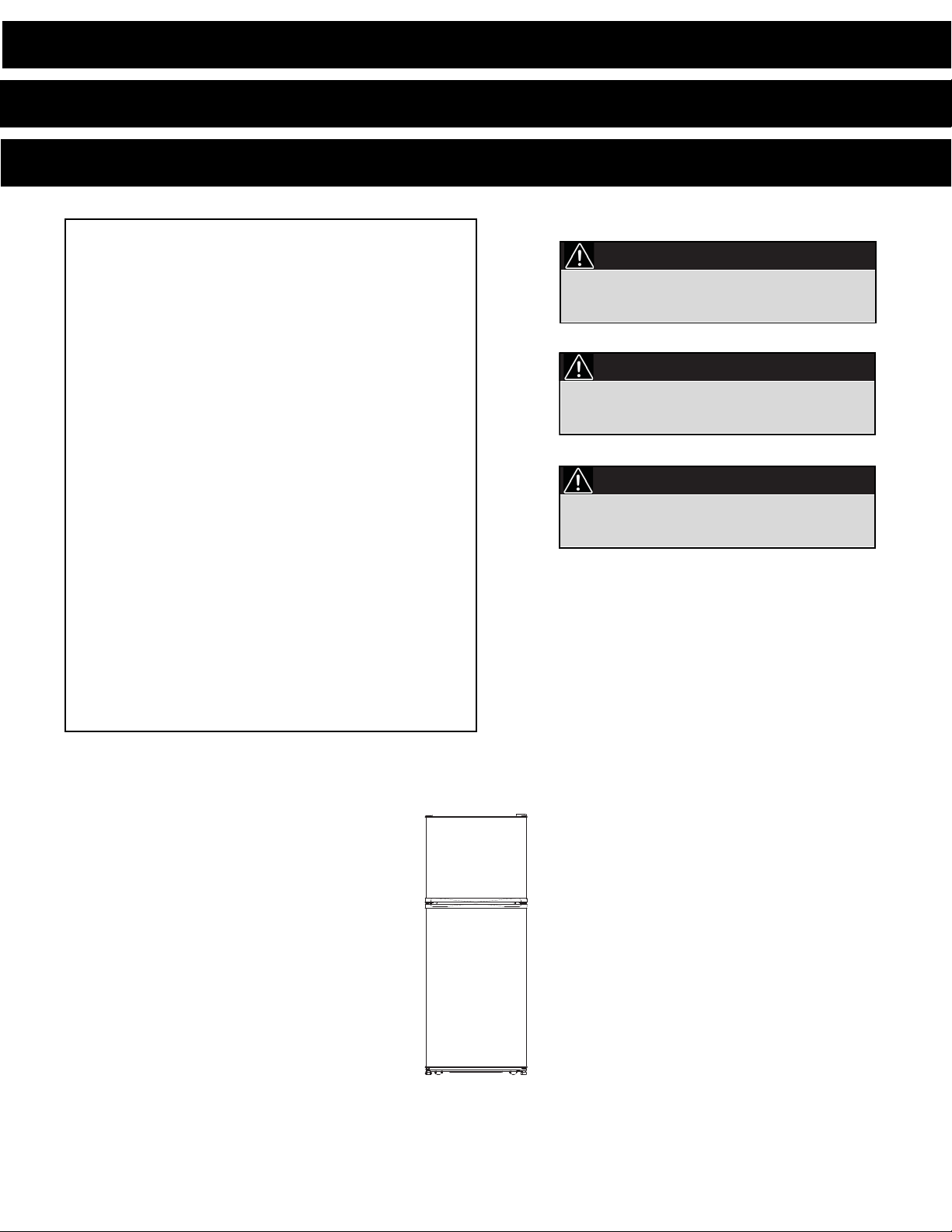
FROST FREE REFRIGERATOR
Owner’s Use and Care Guide ............................
• Safety Instructions
• Installation Instructions
• Operating Instructions
• Care and Maintenance
• Troubleshooting
• Warranty
REFRIGÉRATEUR SANS GIVRE
Guide d’utiliser et soin de propriètaire .............
• Consignes de sécurité importantes
• Instructions d’installation
• Consignes d’utilisation
• Soins et entretien
• Dépannage
• Garantie
1- 9
10-19
REFRIGERADOR SIN ESCARCHA
Guía de utilización y cuidado para el
propietario ...........................................................
• Instrucciones de seguridad importantes
• Instrucciones de instalación
• Instrucciones operadoras
• Limpieza y mantenimiento
• Solución sugerida
• Garantia
20-29
CAUTION:
PRECAUTION :
PRECAUCION:
Read and follow all safety rules and
operating instructions before first use of this
product.
Veuillez lire attentivement les consignes de
sécurité et les instructions d’utilisation avant
l’utilisation initiale de ce produit.
Lea y observe todas las reglas de seguridad
y las instrucciones de operación antes de
usar este producto por primera vez.
Model • Modèle • Modelo DFF123C2WDD
CONTENTS
TABLE DES MATIÈRES
----
ÍNDICE
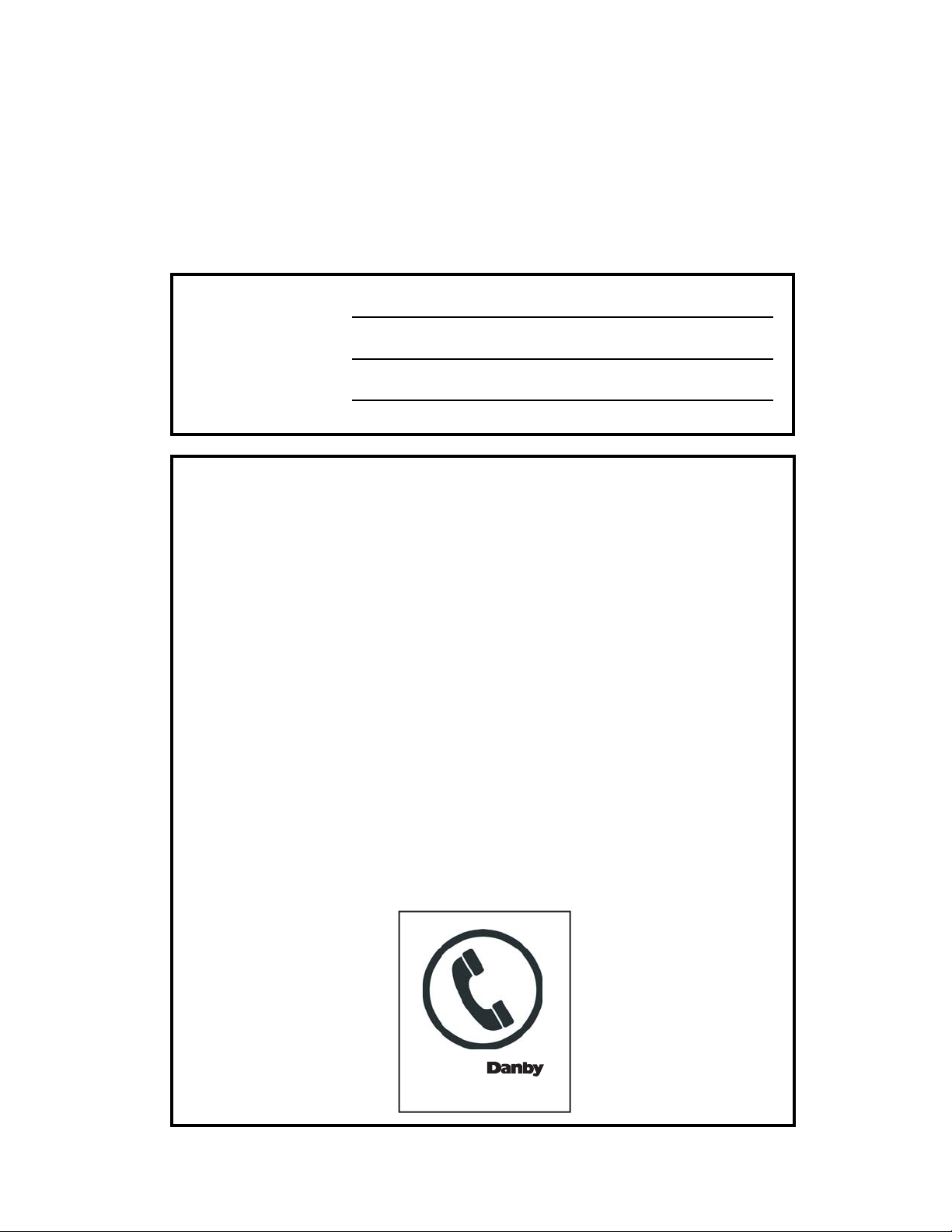
1
Welcome
Welcome to the Danby family. We are proud of our quality products, and we believe in dependable service, like you will
find in this Owner’s Use and Care Guide, and like you will receive from our friendly customer service department. Best
of all, you will experience these values each and every time you use your Danby appliance. That is important, because
your new appliance will be a part of your family for a long time.
Note the information below; you will need this information to obtain service under warranty.
To receive service, you must provide the original receipt.
Model Number:
Serial Number:
Date of Purchase:
NEED HELP?
Before you call for service, here are a few things you can do to help
us serve you better:
Read this Owner’s Use and Care Guide:
It contains instructions to help you use and maintain your
appliance properly.
If you received a damaged appliance:
Immediately contact the retailer (or builder) that sold you the
appliance.
Save time and money:
Check the Troubleshooting section at the end of the guide before calling. This section helps you solve common problems that may occur.
If you do need service, you can relax, knowing help is only a phone
call away.
1-800-26-
(1-800-263-2629)
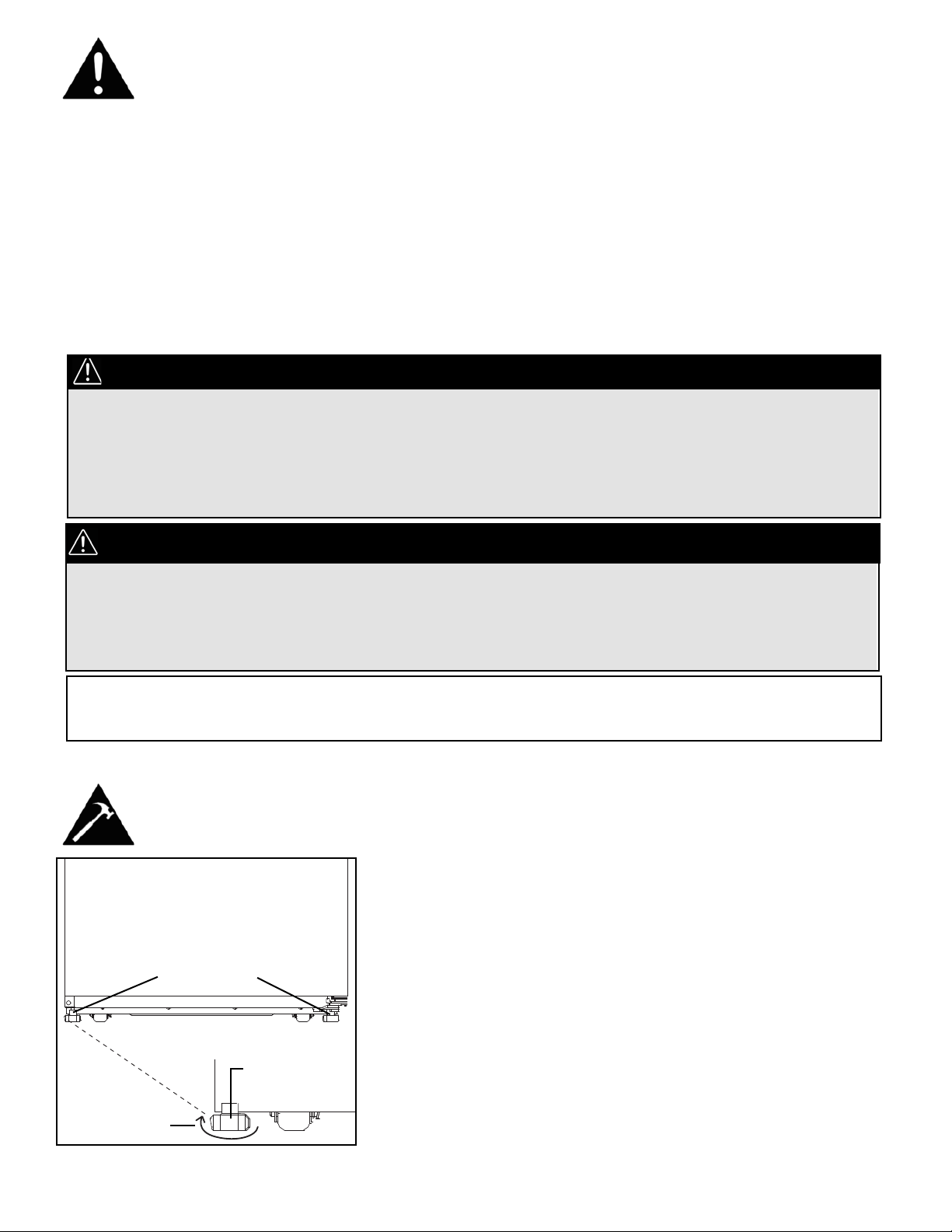
Important Safety Information
READ AND FOLLOW ALL SAFETY INSTRUCTIONS
ELECTRICAL REQUIREMENTS
Installation
Instructions
Remove exterior and interior packing, wipe the outside thoroughly with a
soft dry cloth and the inside with a wet, lukewarm cloth. Avoid placing the
unit in a narrow recess or near any heat source, direct sunlight, or moisture. Let air circulate freely around the unit. Keep the rear of the refrigerator 2 inches away from the wall.
LOCATION
1) Select a place with a strong, level floor.
2) Allow 2 inches of space between the refrigerator and any adjacent wall.
3) Avoid direct sunlight and heat. Direct sunlight may affect the acrylic
coating on the refrigerator exterior. Heat sources nearby will cause
higher electricity consumption.
The refrigerating system in this refrigerator is a “Frost Free” system. This
type of system requires no user intervention (i.e. defrosting) other than
selecting required cooling temperatures and the usual care and
maintenance.
To avoid vibration, the unit must be set level. This is accomplished by
adjusting the (2) front leveling legs, located under the refrigerator. (Fig 1)
2
Bottom of Unit
Leveling Legs
Turn clockwise
to lower the unit
Turn counterclockwise to
raise the unit.
Use pliers or wrench to adjust the
leveling legs
Fig.1.
An empty refrigerator is a very dangerous attraction to children. Remove the gasket, latches, lids or doors
from unused appliances, or take some other action that will guarantee the appliance harmless.
DANGER: Risk of child entrapment. Before you throw away your old refrigerator:
• Take off the doors.
• Leave the shelves in place so that children may not easily climb in.
DON’T WAIT! DO IT NOW!
IMPORTANT WARNING!
This appliance must be grounded. In the event of an electrical short circuit, grounding reduces the risk of electrical
shock by providing an escape wire for the electrical current.
This appliance is equipped with a cord having a grounding wire with a grounding plug. The plug must be plugged into
an outlet that is properly installed and grounded.
WARNING - Improper use of the grounding plug can result in a risk of electric shock. Consult a qualified electrician or
serviceman if the grounding instructions are not completely understood, or if doubt exists as to whether the appliance
is properly grounded.
DO NOT USE AN EXTENSION CORD
Use an exclusive 115V wall outlet. Do not connect your refrigerator to extension cords or together with any other
appliance in the same wall outlet. Do not splice the cord.
SAVE THESE INSTRUCTIONS!
Please ensure that component parts shall be replaced with like components and that servicing shall be
done by factory authorized service personnel, so as to minimize the risk of possible ignition due to incorrect parts or improper service.
Risk of fire or explosion due to puncturing of refrigerant tubing. Do not use sharp objects to aid in defrost.
Please handle with care. Keep flammable materials and vapors such as gasoline away from the refrigerator. Use nonflammable cleaner.
Disposal of this unit should be in accordance with federal and local regulations.
WARNING! EXPLOSION HAZARD!
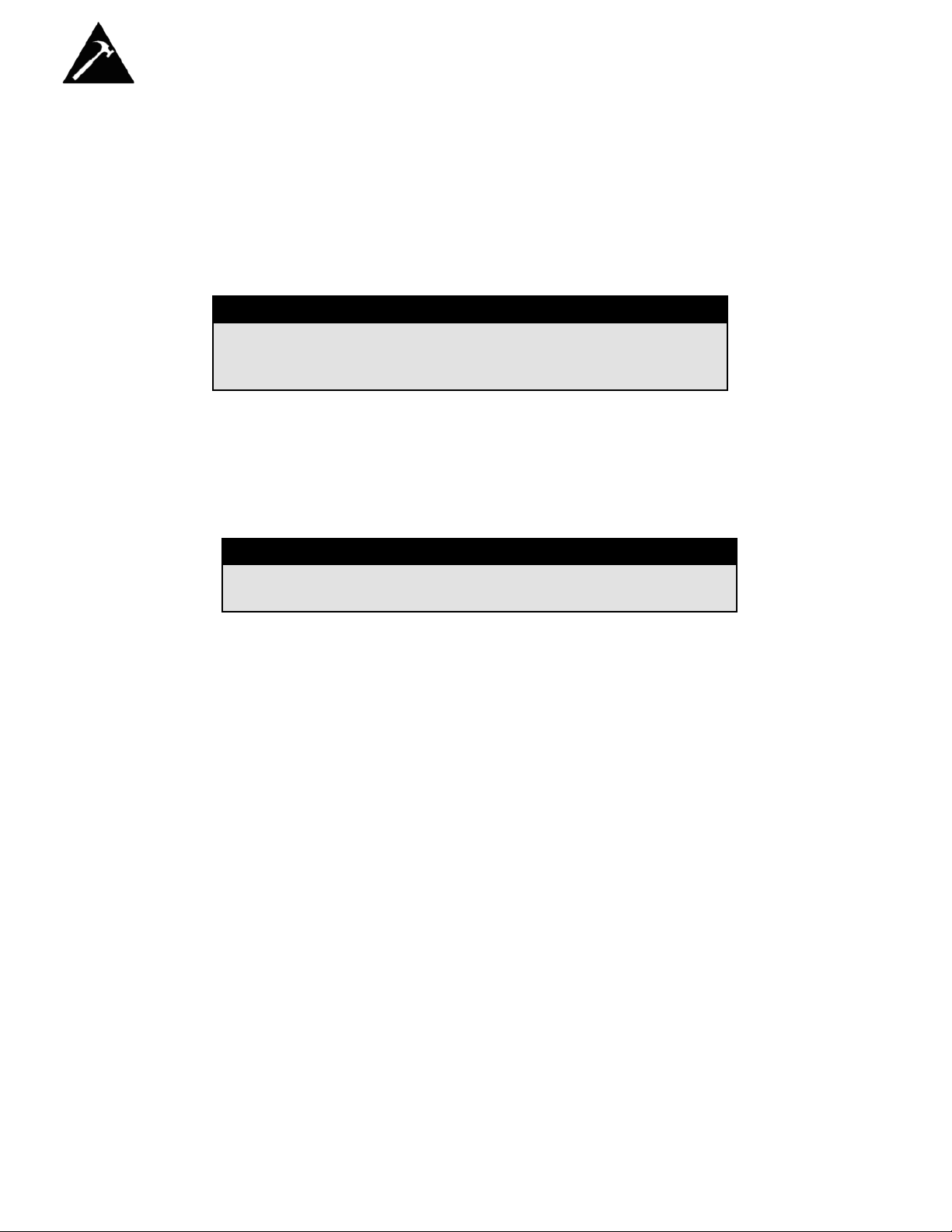
Installation Instructions
NOTES:
• This appliance is intended for FREE-STANDING INSTALLATION ONLY, and is NOT intended to be built-in.
• Before connecting this appliance to electrical power supply, leave it to stand for approx. 24 hours, which will reduce
the possibility of malfunction in the cooling system due to transport handling.
• This appliance is approved for INDOOR USE ONLY and is NOT intended for outdoor operation.
IMPORTANT
Install this appliance in an area where the ambient temperature is
between 55°F (13°C) and 90°F (32°C). If the temperature around the
appliance is too low or high, cooling ability may be affected.
DOOR REVERSAL
INSTRUCTIONS
Your refrigerator is built with a reversible door. You have the choice of either opening it from the left or the right side.
In order to reverse the opening direction of your door, please follow these simple instructions:
IMPORTANT
Before you begin, unplug refrigerator or disconnect power.
Remove food and any adjustable door or utility bins from doors.
To avoid injury to yourself and/or property, we recommend that someone assists you during the door
reversal process.
1) Unplug refrigerator or disconnect power.
2) Keep both doors closed until you are ready to remove them. Note: Provide additional support for the doors while
the hinges are being moved. Do not depend on the door magnets to hold the doors in place.
3) Remove the parts for the top hinge as shown in Top Hinge graphic Figure 8 on following page. Lift off freezer
door.
4) Remove the parts for the center hinge as shown in the Center Hinge graphic Figure 7 on following page. Lift off
refrigerator door.
5) Remove the parts for the bottom hinge as shown in the Bottom Hinge graphic Figure 6 on following page.
6) Remove the cover of upper hinge holes from left side and move it to opposite side (see Figure 1 on following
page).
7) Remove hole plugs from left side and move them to opposite side (see Figure 2 on following page).
8) Remove door hinge hole plug from the top of freezer and refrigerator door (see Figure 4 on following page).
9) Remove the door stop from refrigerator door and move to the other side (see Figure 5 on following page).
3
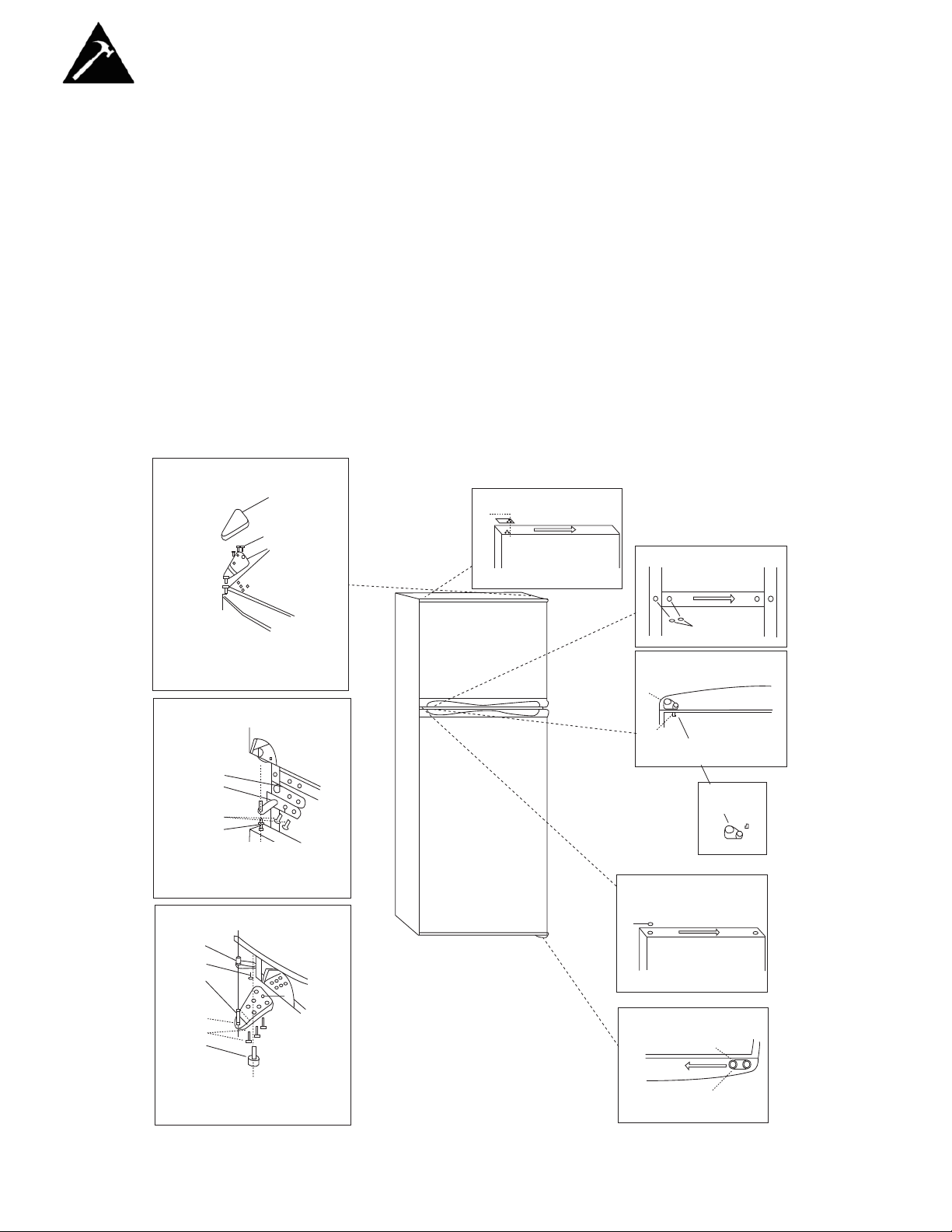
Installation Instructions
DOOR REVERSAL
INSTRUCTIONS
10) Remove the left door stop and screw for the freezer
door from the accessory bag and attach it to the handle (see
Figure 3 on following page) Note: The left door and the right
door stop of the freezer door are different.
11) Replace the parts for the bottom hinge as shown
(see Bottom Hinge graphic Figure 6 on following page).
Tighten screws and replace the refrigerator door.
12) Assemble the parts for the center hinge as shown and
tighten all screws (see Center Hinge graphic Figure 7 on
following page) and replace the freezer door.
13) Assemble the parts for the top hinge (see Top Hinge
graphic Figure 8). Do not tighten screws completely.
14) Line up the doors so that the bottom of the freezer door
aligns evenly with the top of the refrigerator door. Tighten
all screws.
15) Check all holes to make sure that hole plugs and screws
are in place.
16) Plug in refrigerator or reconnect power, reset the controls
(See “Operation” section) and return all removable door parts
and food to doors.
4
Top Hinge
1. Top hinge Cover
2. Top Hinge Spindle
3. Top Hinge
1
2
3
1
1.Cover Of Upper Hinge Hole
2
1.Hole Plugs
3
1
1
1
2
1.Left Door Stop
2.Door Stop Screw
Accessory
Bag
4
1
1.Door Hinge Hole Plug
5
1
2
1.Door Stop
2.Door Stop Screw
Bottom Hinge
1.Door Stop
2.Door Stop Screw
3.Door Stop Pole
4.Bottom Hinge
5.Bottom Hinge Screws
6.Adjustable Foot
1
2
3
4
5
6
Center Hinge
1.Center Hinge Spacer
2.Center Hinge
3.Screws
4.Bush
1
2
3
4
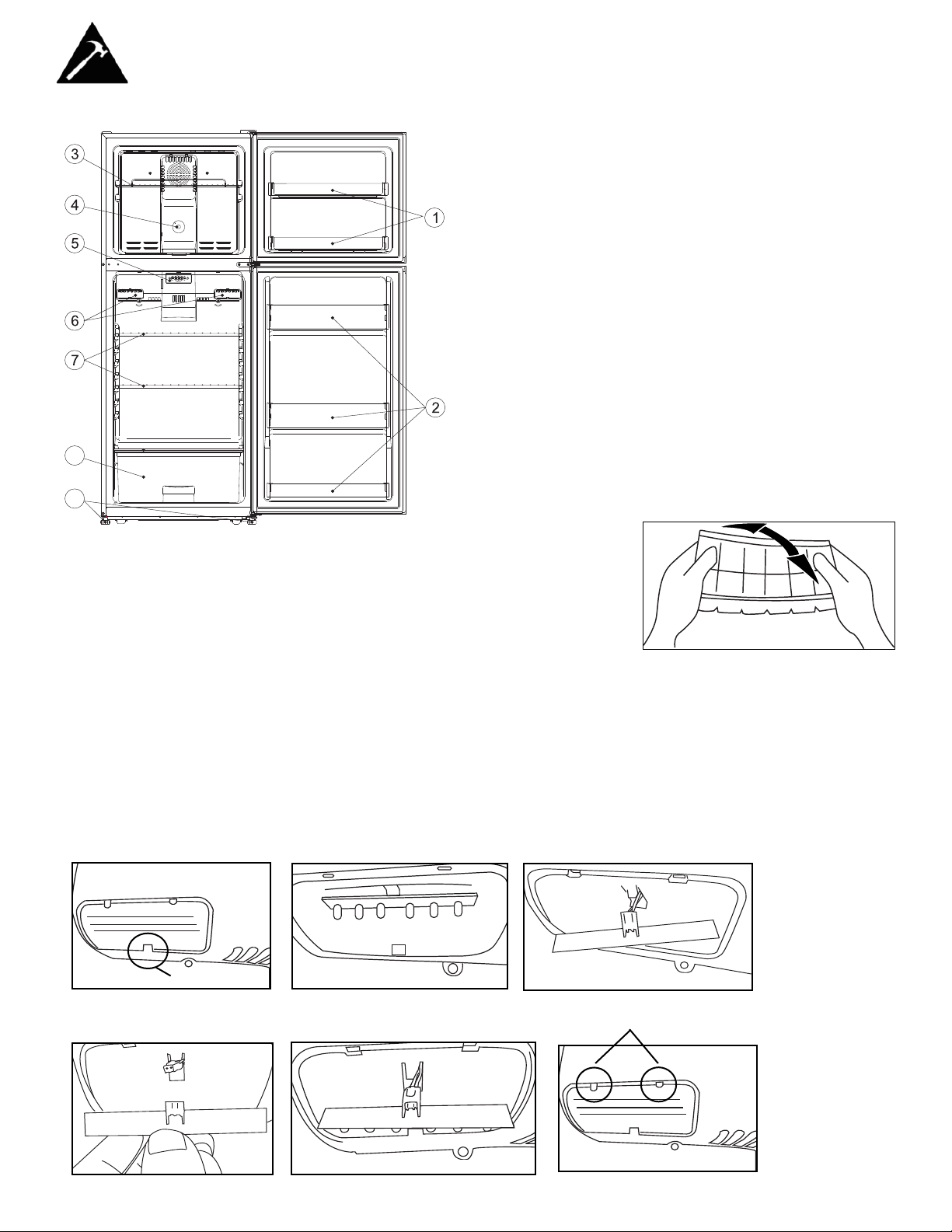
Installation Instructions
FEATURES
ICE CUBE TRAY
The Ice Cube Tray is flexible. Twist tray to remove the ice cubes. If the ice cube
tray is frozen solid, run a little water over the tray. Never use a knife or other metal
instruments to remove the ice cube tray from freezer compartment, as this may
damage the evaporator.
5
CHANGING LED LIGHT (please follow the steps below)
We recommend that you start by unplugging your refrigerator unit.
1. Take off the light cover by flicking the bottom tab up (the bottom tab is located at the bottom middle of the light
cover).
2. Take out the LED display by pulling it down and unhooking it from the port, it is best to use your thumb on the
front of the LED and you fingers at the back near the port.
3. Put in the new LED by inserting it into the port.
4. Once the LED is secured, put the cover back on by inserting the two top tabs in to their slots and pushing the
bottom tab back into place, you should hear a quiet click.
Once you have secured the light cover back on, you can plug your refrigerator back in.
Take off the light cover by
flicking up bottom tab
You will see the LED display
Unhook the LED display
using your thumb and fingers
Hook the new LED display to the
port
12
3
Bottom tab
Pull the LED display down
4
Top tabs
Put the cover
back on
1) FREEZER DOOR BIN
2) REFRIGERATOR DOOR BIN
3) FREEZER SHELF
4) FREEZER TEMPERATURE CONTROL PANEL
5) REFRIGERATOR TEMPERATURE CONTROL
6) INTERIOR LIGHT
7) REFRIGERATOR SHELF
8) CRISPER
9) LEVELING LEGS
8
9
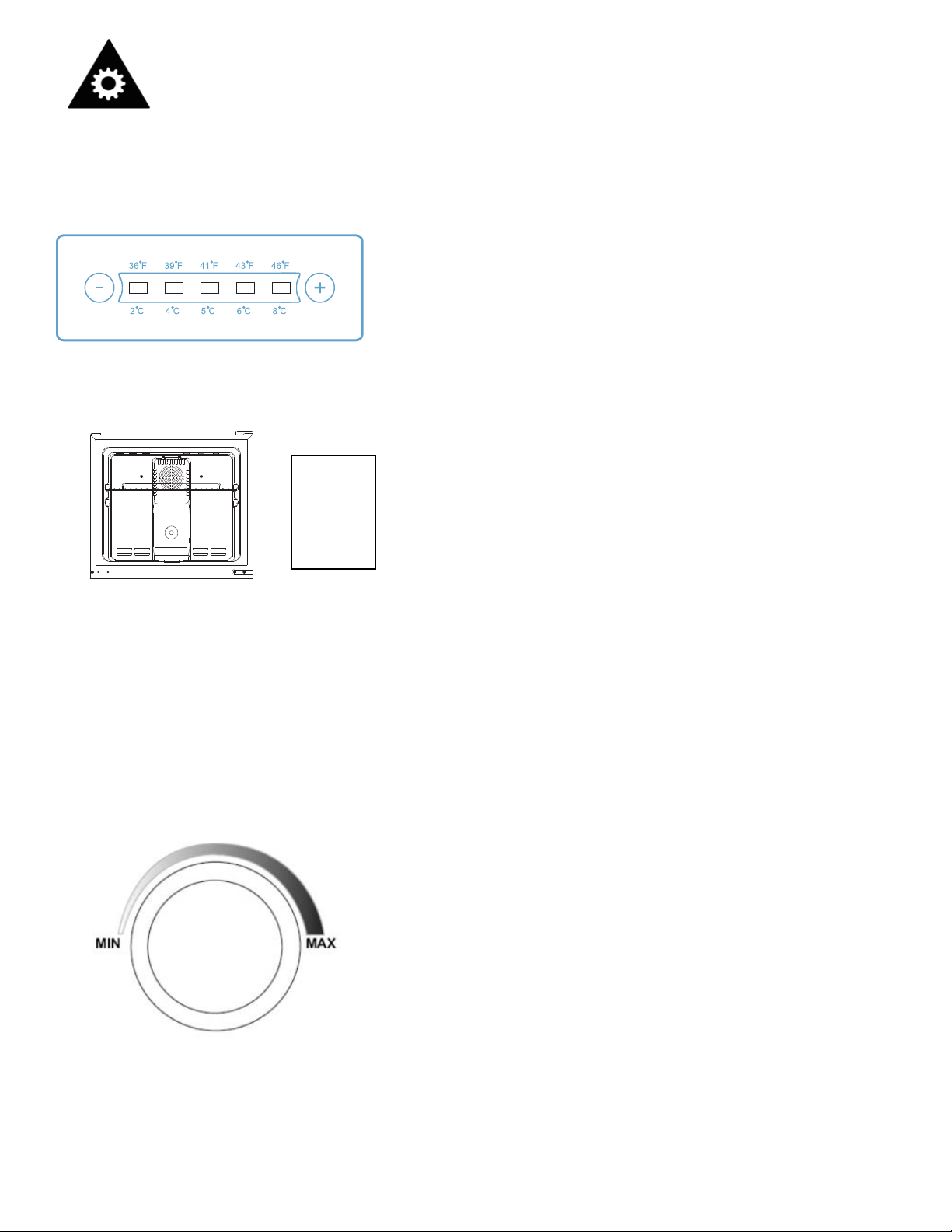
6
OPERATING FREEZER
COMPARTMENT
FREEZER TEMPERATURE CONTROL
• Your refrigerator has one vent control for regulating the temperature in
the freezer compartment (See Fig.4.). The temperature control is located
on the center of the freezer compartment’s interior back panel.
• The first time you turn the unit on, adjust the temperature control knob to
“MAX” and let the unit run for at least 2 hours before putting food inside.
This will ensure that the freezer cabinet is thoroughly chilled before food is
put in.
• The FREEZER temperature control ranges from "MIN" (the warmest) to
"MAX" (the coldest). Adjust this control to get the desired temperature.
The recommended factory setting is MEDIUM (half way between “MIN”
and “MAX”).
THE FREEZER COMPARTMENT
• This compartment is designed for the long-term storage of frozen food.
Storage time period is up to three months.
• The storage life of frozen foods varies and the recommended storage
time should not be exceeded.
• Place frozen food into the freezer as quickly as possible after purchase.
If there are instructions on the package, carefully follow these
instructions regarding storage times.
Freezer Temperature Control
Operating Instructions
NOTE:
• If the unit is unplugged, you must wait 3 to 5 minutes before restarting
the unit (plugging the unit back in). If you attempt to restart before 3 to 5
minutes, the refrigerator will not start.
• If the power goes out, the unit should restart itself when the power
comes back on.
• Large amounts of food will lower the cooling efficiency of the appliance.
• Do not place food so that it blocks an air vent, and leave adequate space
between food items for air flow in the cabinet (see Fig.3.)
• Allow several hours for temperature to stabilize between two
temperature selections.
• Selecting different temperatures on the refrigerator digital temperature
display, will affect the temperature in BOTH the fridge and the freezer
compartments.
OPERATING YOUR
REFRIGERATOR
REFRIGERATOR TEMPERATURE CONTROL
• There is a digital temperature display panel in the REFRIGERATOR
compartment (See Fig.2.). The digits on the upper line are in degrees
Celsius, while the bottom digits are in degrees Fahrenheit.
• Press the “-” sign or ”+” sign to reach the desired temperature.
• The first time you turn the unit on, please select 2°C/36°F and let the
unit run for at least 2 hours before putting food inside. This will ensure the
refrigerator compartment is thoroughly chilled before food is put in. The
recommended factory setting is 4°C / 39°F.
Do not place
food near or
around the
vents or air
duct
FREEZER
Fig.2.
Fig.3.
Fig.4.
Temperature
Température
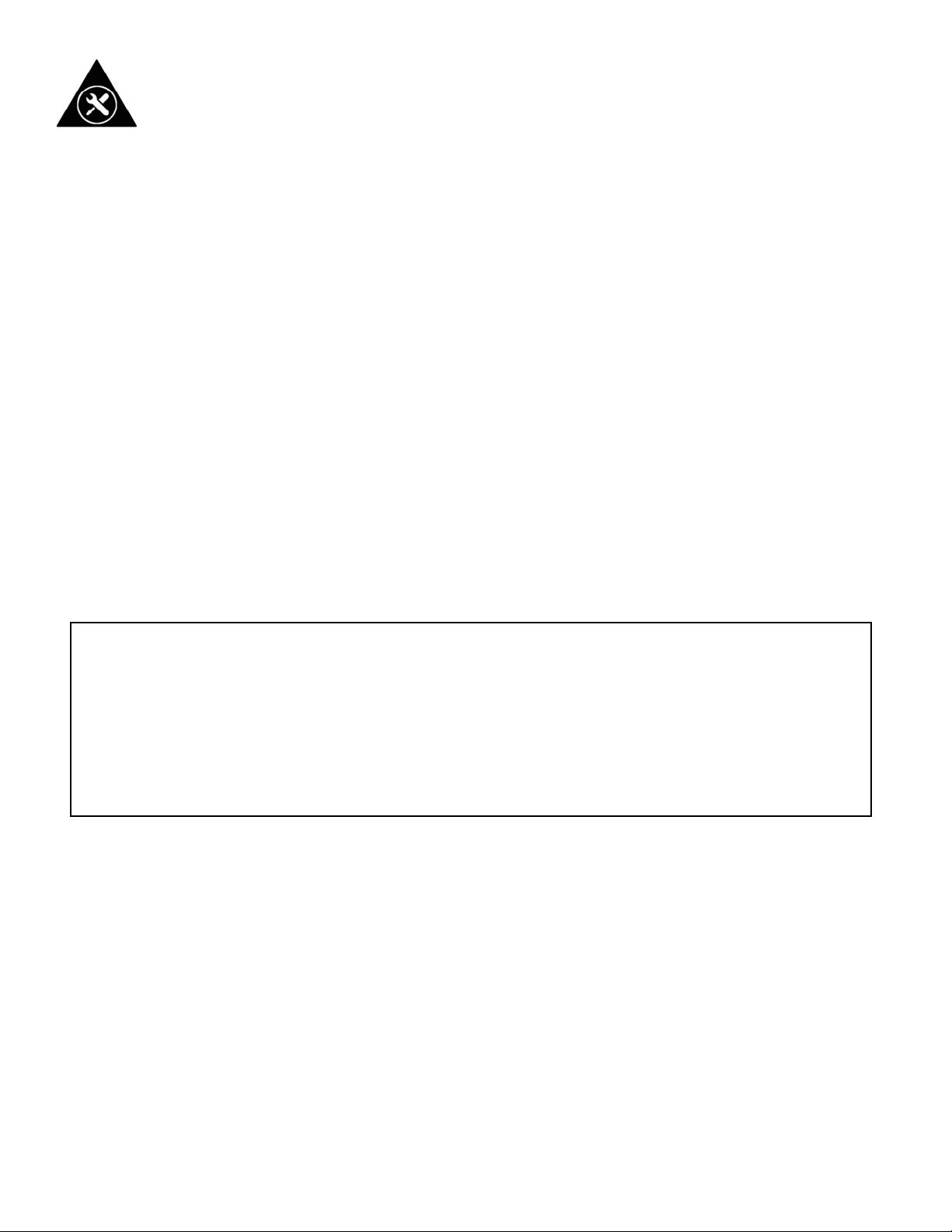
VACATION TIME
For short vacation periods, leave the control knob at the usual setting. During longer absences:
a) remove all food.
b) disconnect from electrical outlet.
c) leave the door open to avoid possible formations of condensation, mold, or odors.
POWER FAILURE
Most power failures are corrected within an hour or two, and will not affect your refrigerator temperatures.
However, you should minimize the number times you open the door while the power is off. During power failures of
longer duration, take steps to protect your food.
IF YOU MOVE
Remove, or securely fasten down, all loose items inside the refrigerator. To avoid damaging the leveling legs, turn
them all the way into the base.
Some Important Rules for the Correct Use of the Refrigerator
• Never place hot foods in the refrigerator.
• Beverages should be stored in sealed containers.
• Foods to be stored for a long time should be wrapped in cellophane or polyethylene, or kept in glass containers.
Never place spoiled food in the refrigerator.
• Don’t overload the refrigerator.
• Don’t open the door unless necessary.
• Should the refrigerator be stored without use for long periods, it is suggested, after careful cleaning, to leave the
door ajar to allow the air to circulate inside the unit in order to avoid the possible formations of condensation,
mold, or odors.
VEGETABLE CRISPER
The tray at the bottom of the refrigerator is covered to retain moisture. The crisper compartment will enable you to
store vegetables and fruits which would otherwise dry out rapidly.
Care and Maintenance
7
COOLING SYSTEM
This refrigerator is equipped with a “Frost Free” type cooling system, which means you never have to defrost the
freezer compartment. Defrosting is done automatically by means of a defrost heating element and a defrost timer
factory-programmed to operate (cycle) approximately every 8 hours. The defrost water is routed into a defrost pan
located directly above the compressor, where it then evaporates.
CLEANING
Before cleaning the refrigerator or freezer, always disconnect the refrigerator from the power supply. To clean the
inside, use a soft cloth and a solution of a tablespoon baking soda to one quart (4 cups) of water, or a mild soap
suds solution or mild detergent. Wash ice cube tray, drip tray, and glide out shelves in a mild detergent solution,
then wipe dry with a soft cloth. Clean the outside with a damp soft cloth and some mild detergent or appliance
cleaner.
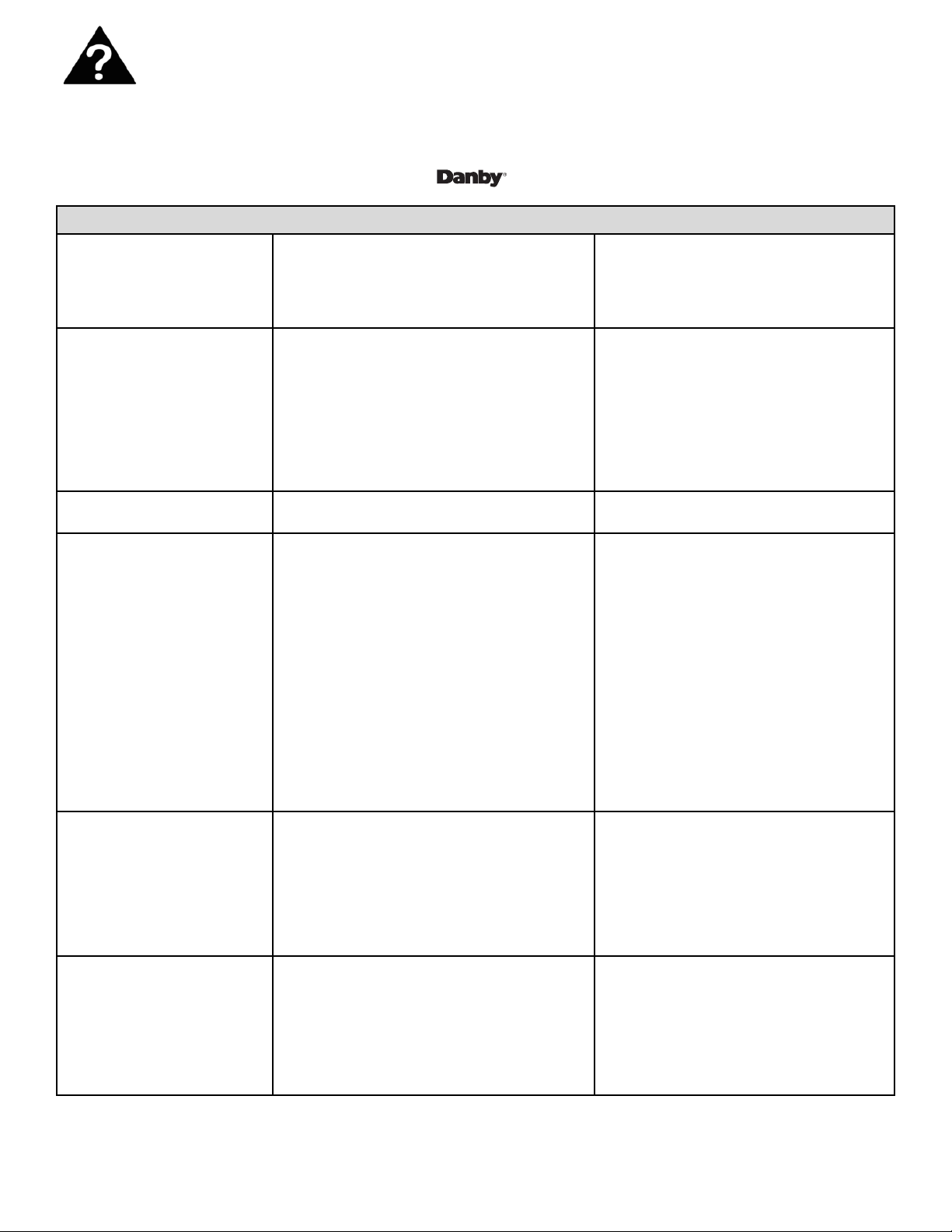
Troubleshooting
Occasionally, a minor problem may arrise, and a service call may not be necessary- use this troubleshooting guide for a
possible solution. If the unit continues to operate improperly, call an authorized service depot or Danby’s Toll Free
Number for assistance.
Tel: 1-800-26- (1-800-263-2629).
1) Unit does not work.
• No power to unit.
• Power cord is unplugged.
• Wrong voltage is being used.
• Check connection of power cord at
power source.
• Plug in unit.
• Use proper voltage.
2) Refrigerator running too
frequently.
• Temperature control too low (cold).
• Door not closed.
• Hot food inserted.
• Doors open too long/often.
• Close proximity to heat source or direct
sunlight.
• Check/adjust settings as needed.
• Close the door securely.
• Cool food before inserting.
• Minimize door openings/duration.
• DO NOT place unit close to heat sources
3) Internal temperature too
cold.
• Temperature set too low (cold).
• Check/adjust settings as needed.
4) Internal Temperature
not cold enough.
• No power to unit.
• Power cord is unplugged.
• Wrong voltage is being used.
• Temperature control too high (warm).
• Hot food inserted.
• Doors open too long/often.
• Air flow obstruction.
• Close proximity to heat source or direct
sunlight.
• Check connection of power cord at
power source.
• Plug in unit.
• Use proper voltage.
• Check/adjust settings as needed.
• Cool food before inserting.
• Minimize door openings/duration.
• Allow room for air to circulate around the
unit.
• DO NOT place unit close to heat sources
or in direct sunlight.
5) Freezer not cold enough.
• Temperature control too high (warm).
• Door not closed.
• Hot food inserted.
• Doors open too long or too often.
• Wrong voltage is being used.
• Check/adjust settings as needed.
• Close door securely.
• Cool food before insterting.
• Minimize door openings/ duration.
• Use proper voltage.
6) Light will not work.
• No power to unit.
• Power cord is unplugged.
• Bulb is loose/needs replacing.
• Door switch is stuck.
• Check connection of power cord to
power source.
• Plug in unit.
• Tighten or replace bulb.
• Check the switch for obstructions, clean
if necessary.
PROBLEM
POSSIBLE CAUSE
SOLUTION
8
