Cisco Speakertrack 60, Precision 60 User Manual
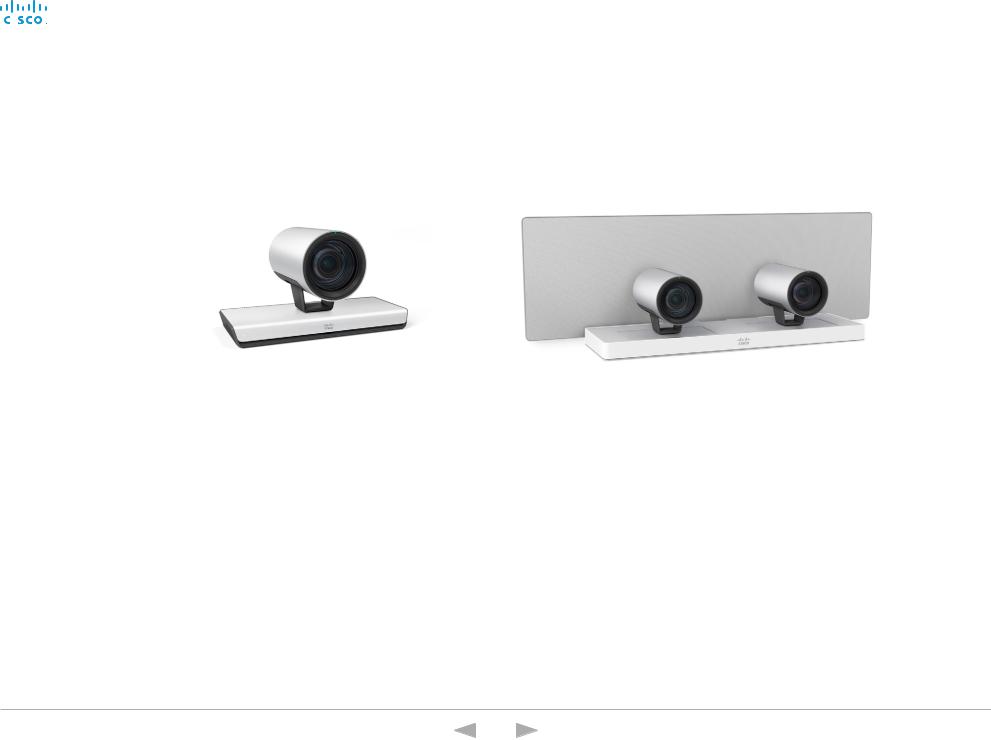
|
Cisco TelePresence Precision 60 and SpeakerTrack 60 |
|
|
Camera guide |
||
|
|
|
||||
|
|
|
||||
|
Contents |
Introduction |
Physical interface |
Connecting the camera |
Factory reset |
Appendix |
November 2014
Precision 60 |
SpeakerTrack 60 |
Camera guide
for Cisco TelePresence Precision 60 and Cisco TelePrescence SpeakerTrack 60
D15296.02 Cisco TelePresence Precision 60 and SpeakerTrack 60, November 2014. |
1 |
Copyright © 2014 Cisco Systems, Inc. All rights reserved. |

|
Cisco TelePresence Precision 60 and SpeakerTrack 60 |
|
|
Camera guide |
||
|
|
|
||||
|
|
|
||||
|
Contents |
Introduction |
Physical interface |
Connecting the camera |
Factory reset |
Appendix |
Thank you for choosing Cisco!
Your Cisco product has been designed to give you many years of safe, reliable operation.
This guide is supposed to make you comfortable with the Precision 60 and SpeakerTrack 60 cameras.
We recommend to visit the Cisco web site regularly for updated versions of the user documentation.
The user documentation can be found on:http://www.cisco.com/go/telepresence/docs
How to use this guide
The top menu bar and the entries in the Table of contents are all hyperlinks. You can click on them to go to the topic.
Table of Contents |
|
Introduction....................................................................... |
3 |
About this guide.................................................................. |
4 |
User documentation........................................................ |
4 |
Software.......................................................................... |
4 |
Physical interface.............................................................. |
5 |
Precision 60........................................................................ |
6 |
SpeakerTrack 60................................................................. |
7 |
Connecting to a codec...................................................... |
8 |
Codec compatibility............................................................ |
9 |
Connect Precision 60 to SX80 Codec.............................. |
10 |
Connect SpeakerTrack 60 to SX80 Codec....................... |
11 |
Connect SpeakerTrack 60 to Codec C40......................... |
12 |
Connect SpeakerTrack 60 to Codec C60......................... |
13 |
Connect SpeakerTrack 60 to Codec C90......................... |
14 |
Factory reset................................................................... |
15 |
Precision 60...................................................................... |
16 |
SpeakerTrack 60............................................................... |
17 |
Reset the device........................................................... |
17 |
Reset the cameras........................................................ |
18 |
Appendix......................................................................... |
19 |
Technical specifications................................................... |
20 |
Precision 60 ................................................................ |
20 |
SpeakerTrack 60............................................................ |
21 |
Contact us......................................................................... |
22 |
D15296.02 Cisco TelePresence Precision 60 and SpeakerTrack 60, November 2014. |
2 |
Copyright © 2014 Cisco Systems, Inc. All rights reserved. |

|
Cisco TelePresence Precision 60 and SpeakerTrack 60 |
|
|
Camera guide |
||
|
|
|
||||
|
|
|
||||
|
Contents |
Introduction |
Physical interface |
Connecting the camera |
Factory reset |
Appendix |
CHAPTEr 1
Introduction
D15296.02 Cisco TelePresence Precision 60 and SpeakerTrack 60, November 2014. |
3 |
Copyright © 2014 Cisco Systems, Inc. All rights reserved. |

|
Cisco TelePresence Precision 60 and SpeakerTrack 60 |
|
|
Camera guide |
||
|
|
|
||||
|
|
|
||||
|
Contents |
Introduction |
Physical interface |
Connecting the camera |
Factory reset |
Appendix |
About this guide
This user guide describes the information needed to install and use the Cisco TelePresence Precision 60 and Cisco TelePresence SpeakerTrack 60 cameras.
User documentation
The user documentation for the Cisco TelePresence systems, running the TC software, have several guides aimed at various user groups.
•Video conference room primer
•Video conference room acoustics guidelines
•Getting started guide for the TelePresence systems
•User guide for the TelePresence systems
•Administrator guides for the TelePresence systems
•API reference guides for the C Series and Codec SX80
•TC Console user guide for the C Series and Codec SX80
•Physical interfaces guides for the C Series and Codec SX80
•Regulatory compliance and safety information guides
•Legal and licensing information for products using TC software
Download the user documentation
Go to: http://www.cisco.com/go/telepresence/docs and select your product to see the user documentation for your product.
Software
The camera software is automatically upgraded through the codec.
Minimum software version requirement is TC 7.1.
D15296.02 Cisco TelePresence Precision 60 and SpeakerTrack 60, November 2014. |
4 |
Copyright © 2014 Cisco Systems, Inc. All rights reserved. |
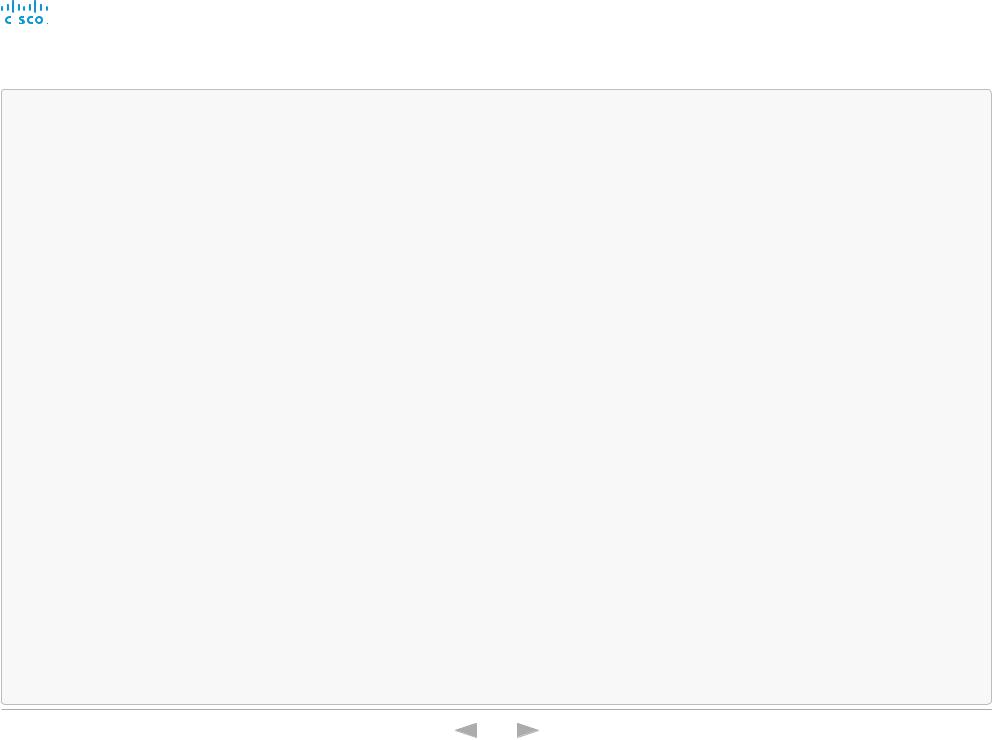
|
Cisco TelePresence Precision 60 and SpeakerTrack 60 |
|
|
Camera guide |
||
|
|
|
||||
|
|
|
||||
|
Contents |
Introduction |
Physical interface |
Connecting the camera |
Factory reset |
Appendix |
CHAPTEr 2
Physical interface
D15296.02 Cisco TelePresence Precision 60 and SpeakerTrack 60, November 2014. |
5 |
Copyright © 2014 Cisco Systems, Inc. All rights reserved. |
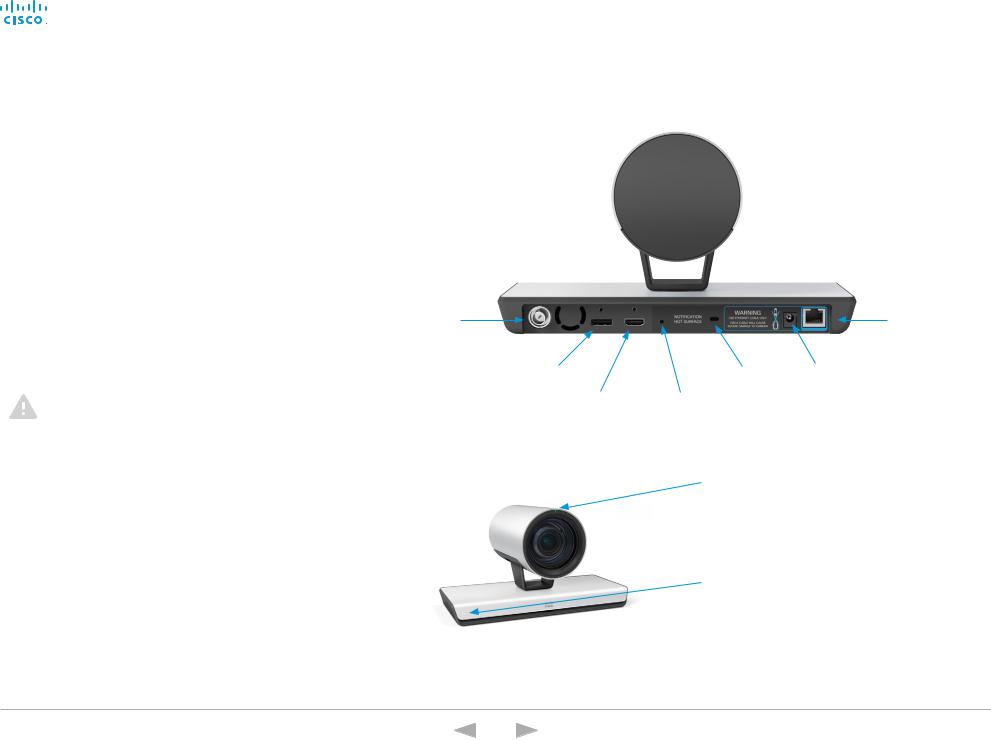
Cisco TelePresence Precision 60 and SpeakerTrack 60
Contents |
Introduction |
Precision 60
Video
•HDMI is the main video source. The maximum resolution is 1080p60.
•3G-SDI is the secondary video source. The maximum resolution is 1080p30.
•In multiple camera scenarios, the HDMI output should be used.
•For long cable lengths, HDMI extenders supporting EDID should be used. The extender must not alter the SPA address or any EDID information incorrectly.
Power
•Connect power (12 VDC, 2.5 A).
•Always use the provided cables and adapter.
Ethernet
For camera control and software upgrades.
Do NOT connect a camera control cable to the Ethernet codec port of the device. This will destroy the system.
Kensington lock
The Kensington lock may be used to prevent the camera from being moved from its place or to prevent theft.
Physical interface
3G-SDI out
Camera guide
Connecting the camera |
Factory reset |
Appendix |
Ethernet
RJ45
Display port* |
Kensington lock |
Power |
HDMI Video |
Pin-hole for |
supply |
|
||
out |
factory reset |
|
The LED is lit during a call.
The LED is continuously lit when power is On, and flickers when receiving signals from the remote control.
* For future use
D15296.02 Cisco TelePresence Precision 60 and SpeakerTrack 60, November 2014. |
6 |
Copyright © 2014 Cisco Systems, Inc. All rights reserved. |
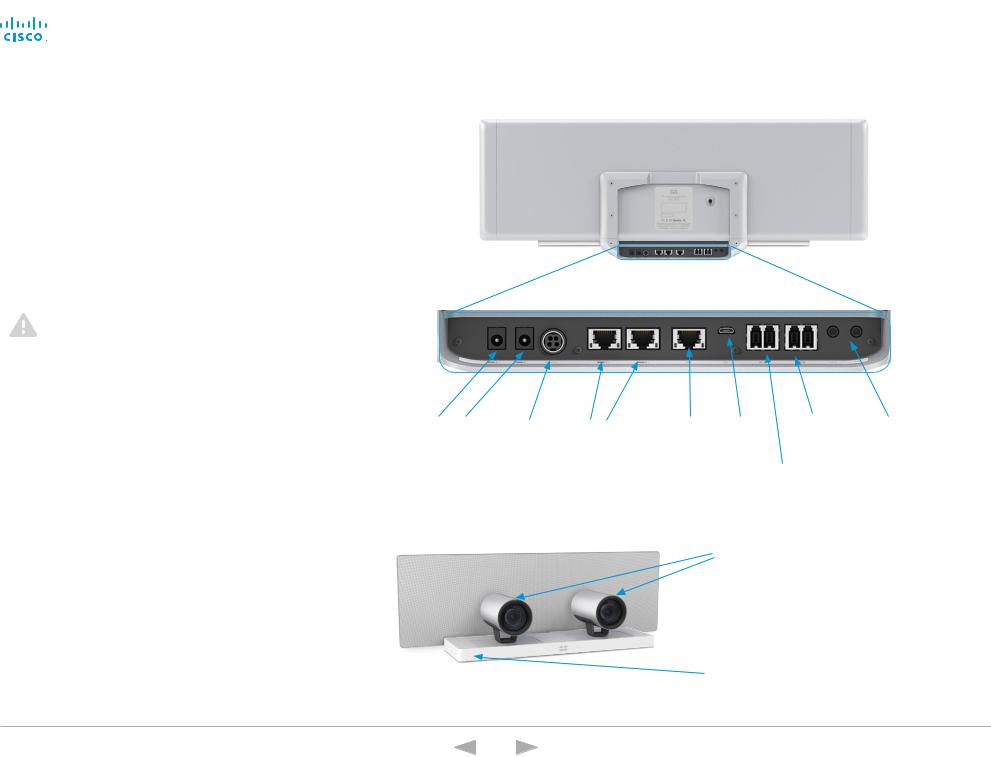
Cisco TelePresence Precision 60 and SpeakerTrack 60
Contents |
Introduction |
SpeakerTrack 60
Video
• Two HDMI cables from the cameras.
Power
•Power out to cameras (internal connection).
•Power in: 12 VDC, 6.5 A
Always use the provided cables and adapter.
Ethernet
Two Ethernet ports are used for the internal camera control connection. The third connector is used for connecting the codec.
Do NOT connect a camera control cable to the Ethernet codec port of the device. This will destroy the system.
Microphone connectors
The right set is used for internal connection to the microphone panel. The left set of connectors is intended for future use.
Kensington lock
The Kensington lock may be used to prevent the camera from being moved from its place or to prevent theft.
For more information about the internal connection setup, please see the SpeakerTrack 60 installation guide:http://www.cisco.com/go/telepresence/docs
Physical interface
Power out to cameras
Camera guide
Connecting the camera |
Factory reset |
Appendix |
Power in |
Ethernet |
Ethernet USB* |
Microphones |
Chinch |
|
RJ45 |
RJ45 |
on panel |
connectors* |
|
camera control |
codec |
|
|
|
|
|
Additional |
|
|
|
|
connectors* |
|
The camera LED is lit during a call on the camera that is currently sending the live picture.
The status LED is continuously lit when power is On, and flickers when receiving signals from the remote control.
* For future use
D15296.02 Cisco TelePresence Precision 60 and SpeakerTrack 60, November 2014. |
7 |
Copyright © 2014 Cisco Systems, Inc. All rights reserved. |
