Cisco SG550X-24-K9-EU Quick Start Guide

Quick Start Guide
401332
Cisco 550X Series Stackable Managed Switches

Welcome
Thank you for choosing the Cisco 550X Series Stackable Managed Switch, a Cisco network communications device. This device is designed to be operational right out-of-the-box as a standard layer 2 and 3 switch. In the default configuration, it will forward packets between connecting devices after power up.
This guide familiarizes you with the layout of the switch and describes how to deploy the switch in your network. For additional information, see www.cisco.com/go/550xswitches.
Package Contents
• Cisco 550X Series Stackable Managed Switch
• Power Cord
• Rack-Mount Kit and Rubber Feet
• DB-9 to RJ45 Serial Cable
• Quick Start Guide
• Pointer Card with China RoHS
• Technical Support Contacts
• EU Directives 1999/5/EC Compliance Information (for EU SKU only)
1 Before You Begin
Before you begin the installation, make sure that you have the following:
•RJ-45 Ethernet cables for connecting network devices. A Category 6A or higher cable is required for 10G ports; a category 5e or higher cable is required for all other ports.
•Console cable for using the console port to manage your switch.
•Tools for installing the hardware. The rack-mount kit packed with the switch contains four rubber feet for desktop placement, and two brackets and twelve screws for rack-mounting.
•Computer with Internet Explorer (version 9.0, 10.0, or 11.0), Mozilla Firefox (version 36.0, 37.0, or higher), or Google Chrome (version 40,41,42, or higher) for using the web-based interface or the console port to manage your switch.
2 |
Cisco 550X Series Stackable Managed Switches Quick Start Guide |
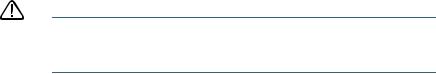
|
Mounting the Cisco 550X Series Stackable |
|
2 |
||
Managed Switches |
There are two ways to physically install the switch:
•Place the switch on a flat surface. To place the switch on a desktop, install the four rubber feet (included) on the bottom of the switch.
•Mount the switch in a standard rack (1 rack unit high).
Placement Tips
Do not deploy the switch in a location where any of the following conditions exist:
•Ambient Temperature—To prevent the switch from overheating, do not operate it in an area that exceeds an ambient temperature of 122°F (50°C).
•Air Flow—Be sure that there is adequate air flow around the switch.
•Mechanical Loading—Be sure that the switch is level and stable to avoid any hazardous conditions.
•Circuit Overloading—Adding the switch to the power outlet must not overload that circuit.
These switches must be supplied by power from the building in which they are used or from UL listed information technology (ITE) equipment. For assistance with obtaining a power supply, contact your Cisco Representative.
Rack Mounting
You can mount the switch in any standard size, 19-inch (about 48 cm) wide rack. The switch requires 1 rack unit (RU) of space, which is 1.75 inches (44.45 mm) high.
CAUTION For stability, load the rack from the bottom to the top, with the heaviest devices on the bottom. A top-heavy rack is likely to be unstable and might tip over.
Cisco 550X Series Stackable Managed Switches Quick Start Guide |
3 |
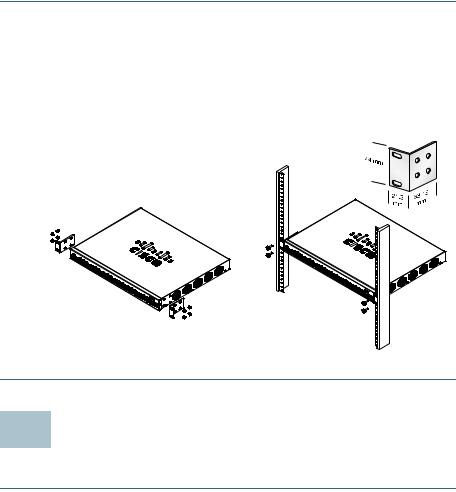
To install the switch into a 19-inch standard chassis:
STEP 1 Place one of the supplied brackets on the side of the switch so the four holes of the brackets align to the screw holes, and then use the four supplied M4 screws to secure it.
STEP 2 Repeat the previous step to attach the other bracket to the opposite side of the switch.
STEP 3 After the brackets are securely attached, the switch is now ready to be installed into a standard 19-inch rack as shown here.
400925
3 Connecting Network Devices
To connect the switch to the network:
STEP 1 Connect an Ethernet cable to the Ethernet port of a computer, printer, network storage, or other network devices.
STEP 2 Connect the other end of the Ethernet cable to one of the numbered Ethernet ports of the switch. The LED of the port lights if the device connected is active.
The Ethernet port light turns green when the connection is active. Refer to Cisco 550X Series Stackable Managed Switches Features for details about the different ports and LEDs on each switch.
STEP 3 Repeat Step 1 and Step 2 for each device that you want to connect to the switch.
4 |
Cisco 550X Series Stackable Managed Switches Quick Start Guide |
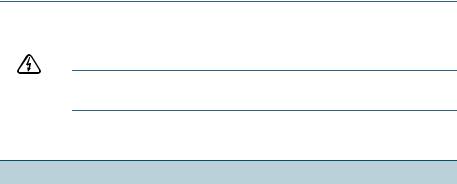
NOTE A Category 6A or higher cable is required for 10G ports; a Category 5e or higher cable is required for all other ports. When you connect your network devices, do not exceed the maximum cabling distance of 100 meters (328 feet). It can take up to one minute for attached devices or the LAN to be operational after it is connected. This is normal behavior.
Power over Ethernet Considerations
WARNING The switch is to be connected only to PoE networks without routing to the outside plant.
If your switch is one of the Power over Ethernet (PoE) models, consider the following power requirement:
550X Series Stackable Managed Switches with PoE
Model |
Power |
Number of Ports |
PoE Standard |
|
Dedicated |
Supporting PoE |
Supported |
|
to PoE |
|
|
|
|
|
|
SF550X-24P |
195 Watts |
1–24 |
802.3af/at |
|
|
*60-Watt PoE: port |
60-Watt PoE |
|
|
1,2,3,4,13,14,15,16 |
|
|
|
|
|
|
|
|
|
SF550X-24MP |
382 Watts |
1–24 |
802.3af/at |
|
|
*60-Watt PoE: port |
60-Watt PoE |
|
|
1,2,3,4,13,14,15,16 |
|
|
|
|
|
|
|
|
|
SF550X-48P |
382 Watts |
1–48 |
802.3af/at |
|
|
*60-Watt PoE: port |
60-Watt PoE |
|
|
1,2,3,4,5,6,7,8,25,26, |
|
|
|
27,28,29,30,31,32 |
|
|
|
|
|
SF550X-48MP |
740 Watts |
1–48 |
802.3af/at |
|
|
*60-Watt PoE: port |
60-Watt PoE |
|
|
1,2,3,4,5,6,7,8,25,26, |
|
|
|
27,28,29,30,31,32 |
|
|
|
|
|
SG550X-24P |
195 Watts |
1–24 |
802.3af/at |
|
|
*60-Watt PoE: port |
60-Watt PoE |
|
|
1,2,3,4,13,14,15,16 |
|
|
|
|
|
|
|
|
|
SG550X-24MP |
382 Watts |
1–24 |
802.3af/at |
|
|
*60-Watt PoE: port |
60-Watt PoE |
|
|
1,2,3,4,13,14,15,16 |
|
|
|
|
|
|
|
|
|
Cisco 550X Series Stackable Managed Switches Quick Start Guide |
5 |
SG550X-24MPP |
740 Watts |
1–24 |
802.3af/at |
|
|
*60-Watt PoE: port |
60-Watt PoE |
|
|
1,2,3,4,13,14,15,16 |
|
|
|
|
|
|
|
|
|
SG550X-48P |
382 Watts |
1–48 |
802.3af/at |
|
|
*60-Watt PoE: port |
60-Watt PoE |
|
|
1,2,3,4,5,6,7,8,25,26, |
|
|
|
27,28,29,30,31,32 |
|
|
|
|
|
SG550X-48MP |
740 Watts |
1–48 |
802.3af/at |
|
|
*60-Watt PoE: port |
60-Watt PoE |
|
|
1,2,3,4,5,6,7,8,25,26, |
|
|
|
27,28,29,30,31,32 |
|
|
|
|
|
*60-Watt PoE extends the IEEE Power over Ethernet Plus standard to double the power per port to 60 watts.
6 |
Cisco 550X Series Stackable Managed Switches Quick Start Guide |
