cisco StrataCom BPX User Manual
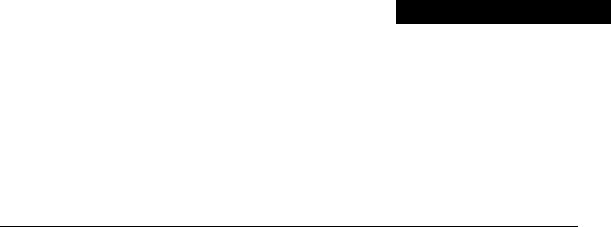
Cisco StrataCom
BPX Reference
Release 8.4
August 2002
Corporate Headquarters
Cisco Systems, Inc.
170 West Tasman Drive
San Jose, CA 95134-1706
USA
World Wide Web URL:
http://www.cisco.com
Tel: 408 526-4000
800 553-NETS (6387)
Fax: 408 526-4100
Customer Order Number: DOC-SCBPXRG-8.4=
Text Part Number: 78-4300-02
THE SPECIFICATIONS AND INFORMATION REGARDING THE PRODUCTS IN THIS MANUAL ARE SUBJECT TO CHANGE WITHOUT NOTICE. ALL STATEMENTS, INFORMATION, AND RECOMMENDATIONS IN THIS MANUAL ARE BELIEVED TO BE ACCURATE BUT ARE PRESENTED WITHOUT WARRANTY OF ANY KIND, EXPRESS OR IMPLIED. USERS MUST TAKE FULL RESPONSIBILITY FOR THEIR APPLICATION OF ANY PRODUCTS.
THE SOFTWARE LICENSE AND LIMITED WARRANTY FOR THE ACCOMPANYING PRODUCT ARE SET FORTH IN THE INFORMATION PACKET THAT SHIPPED WITH THE PRODUCT AND ARE INCORPORATED HEREIN BY THIS REFERENCE. IF YOU ARE UNABLE TO LOCATE THE SOFTWARE LICENSE OR LIMITED WARRANTY, CONTACT YOUR CISCO REPRESENTATIVE FOR A COPY.
The following information is for FCC compliance of Class A devices: This equipment has been tested and found to comply with the limits for a Class A digital device, pursuant to part 15 of the FCC rules. These limits are designed to provide reasonable protection against harmful interference when the equipment is operated in a commercial environment. This equipment generates, uses, and can radiate radio-frequency energy and, if not installed and used in accordance with the instruction manual, may cause harmful interference to radio communications. Operation of this equipment in a residential area is likely to cause harmful interference, in which case users will be required to correct the interference at their own expense.
The following information is for FCC compliance of Class B devices: The equipment described in this manual generates and may radiate radio-frequency energy. If it is not installed in accordance with Cisco’s installation instructions, it may cause interference with radio and television reception. This equipment has been tested and found to comply with the limits for a Class B digital device in accordance with the specifications in part 15 of the FCC rules. These specifications are designed to provide reasonable protection against such interference in a residential installation. However, there is no guarantee that interference will not occur in a particular installation.
You can determine whether your equipment is causing interference by turning it off. If the interference stops, it was probably caused by the Cisco equipment or one of its peripheral devices. If the equipment causes interference to radio or television reception, try to correct the interference by using one or more of the following measures:
•Turn the television or radio antenna until the interference stops.
•Move the equipment to one side or the other of the television or radio.
•Move the equipment farther away from the television or radio.
•Plug the equipment into an outlet that is on a different circuit from the television or radio. (That is, make certain the equipment and the television or radio are on circuits controlled by different circuit breakers or fuses.)
Modifications to this product not authorized by Cisco Systems, Inc. could void the FCC approval and negate your authority to operate the product.
The following third-party software may be included with your product and will be subject to the software license agreement:
CiscoWorks software and documentation are based in part on HP OpenView under license from the Hewlett-Packard Company. HP OpenView is a trademark of the Hewlett-Packard Company. Copyright © 1992, 1993 Hewlett-Packard Company.
The Cisco implementation of TCP header compression is an adaptation of a program developed by the University of California, Berkeley (UCB) as part of UCB’s public domain version of the UNIX operating system. All rights reserved. Copyright © 1981, Regents of the University of California.
Network Time Protocol (NTP). Copyright © 1992, David L. Mills. The University of Delaware makes no representations about the suitability of this software for any purpose.
Point-to-Point Protocol. Copyright © 1989, Carnegie-Mellon University. All rights reserved. The name of the University may not be used to endorse or promote products derived from this software without specific prior written permission.
The Cisco implementation of TN3270 is an adaptation of the TN3270, curses, and termcap programs developed by the University of California, Berkeley (UCB) as part of UCB’s public domain version of the UNIX operating system. All rights reserved. Copyright © 1981-1988, Regents of the University of California.
Cisco incorporates Fastmac and TrueView software and the RingRunner chip in some Token Ring products. Fastmac software is licensed to Cisco by Madge Networks Limited, and the RingRunner chip is licensed to Cisco by Madge NV. Fastmac, RingRunner, and TrueView are trademarks and in some jurisdictions registered trademarks of Madge Networks Limited. Copyright © 1995, Madge Networks Limited. All rights reserved.
XRemote is a trademark of Network Computing Devices, Inc. Copyright © 1989, Network Computing Devices, Inc., Mountain View, California. NCD makes no representations about the suitability of this software for any purpose.
The X Window System is a trademark of the X Consortium, Cambridge, Massachusetts. All rights reserved.
NOTWITHSTANDING ANY OTHER WARRANTY HEREIN, ALL DOCUMENT FILES AND SOFTWARE OF THESE SUPPLIERS ARE PROVIDED “AS IS” WITH ALL FAULTS. CISCO AND THE ABOVE-NAMED SUPPLIERS DISCLAIM ALL WARRANTIES, EXPRESSED OR IMPLIED, INCLUDING, WITHOUT LIMITATION, THOSE OF MERCHANTABILITY, FITNESS FOR A PARTICULAR PURPOSE AND NONINFRINGEMENT OR ARISING FROM A COURSE OF DEALING, USAGE, OR TRADE PRACTICE.
IN NO EVENT SHALL CISCO OR ITS SUPPLIERS BE LIABLE FOR ANY INDIRECT, SPECIAL, CONSEQUENTIAL, OR INCIDENTAL DAMAGES, INCLUDING, WITHOUT LIMITATION, LOST PROFITS OR LOSS OR DAMAGE TO DATA ARISING OUT OF THE USE OR INABILITY TO USE THIS MANUAL, EVEN IF CISCO OR ITS SUPPLIERS HAVE BEEN ADVISED OF THE POSSIBILITY OF SUCH DAMAGES.
AtmDirector, AutoConnect, AutoRoute, AXIS, BPX, Catalyst, CD-PAC, CiscoAdvantage, CiscoFusion, Cisco IOS, the Cisco IOS logo, CiscoLink, CiscoPro, the CiscoPro logo, CiscoRemote, the CiscoRemote logo, CiscoSecure, Cisco Systems, CiscoView, CiscoVision, CiscoWorks, ClickStart, ControlStream, EdgeConnect, EtherChannel, FairShare, FastCell, FastForward, FastManager, FastMate, FastPADlmp, FastPADmicro, FastPADmp, FragmentFree, FrameClass, Fulcrum INS, IGX, Impact, Internet Junction, JumpStart, LAN2LAN Enterprise, LAN2LAN Remote Office, LightSwitch, MICA, NetBeyond, NetFlow, Newport Systems Solutions, Packet, PIX, Point and Click Internetworking, RouteStream, Secure/IP, SMARTnet, StrataSphere, StrataSphere BILLder, StrataSphere Connection Manager, StrataSphere Modeler, StrataSphere Optimizer, Stratm, StrataView Plus, StreamView, SwitchProbe, SwitchVision, SwitchWare, SynchroniCD, The Cell, The FastPacket Company, TokenSwitch, TrafficDirector, Virtual EtherSwitch, VirtualStream, VlanDirector, Web Clusters, WNIC, Workgroup Director, Workgroup Stack, and XCI are trademarks; Access by Cisco, Bringing the Power of Internetworking to Everyone, Enter the Net with MultiNet, and The Network Works. No Excuses. are service marks; and Cisco, the Cisco Systems logo, CollisionFree, Combinet, EtherSwitch, FastHub, FastLink, FastNIC, FastPacket, FastPAD, FastSwitch, ForeSight, Grand, Grand Junction, Grand Junction Networks, the Grand Junction Networks logo, HSSI, IGRP, IPX, Kalpana, the Kalpana logo, LightStream, MultiNet, MultiWare, OptiClass, Personal Ethernet, Phase/IP, RPS, StrataCom, TGV, the TGV logo, and UniverCD are registered trademarks of Cisco Systems, Inc. All other trademarks, service marks, registered trademarks, or registered service marks mentioned in this document are the property of their respective owners.
Cisco StrataCom BPX Reference
Copyright © 1997, Cisco Systems, Inc.
All rights reserved. Printed in USA.
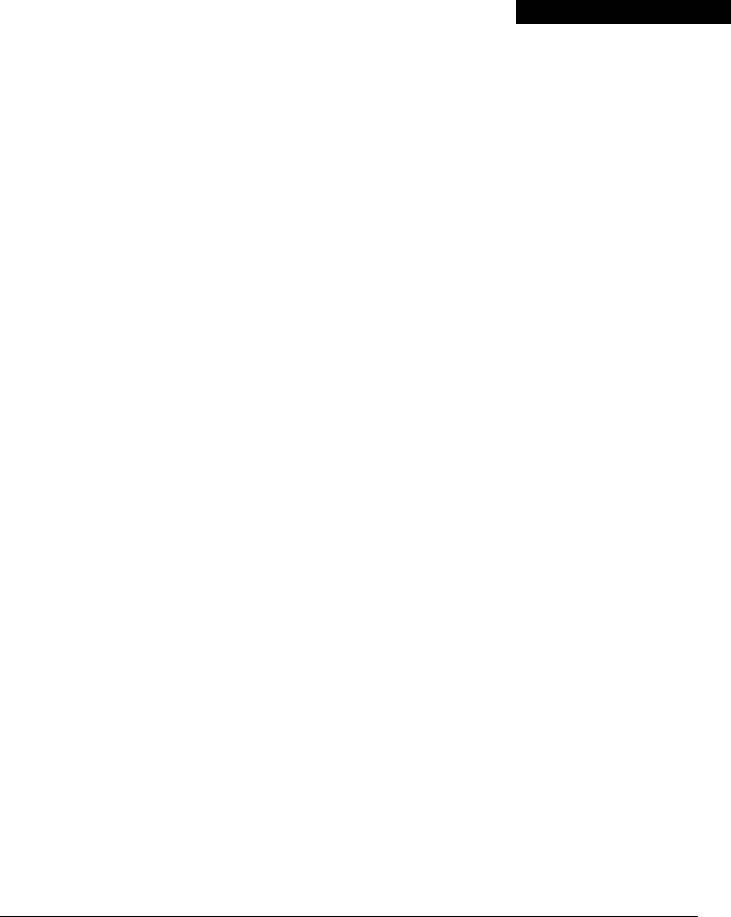
T A B L E O F C O N T E N T S
About this Publication xxvii
Objectives xxvii
Audience xxvii
Organization xxvii
|
Related Documentation |
xxix |
|
|
||||
|
Conventions |
xxix |
|
|
|
|
|
|
|
Obtaining Documentation |
xxx |
|
|
||||
|
World Wide Web |
xxx |
|
|
|
|||
|
Documentation CD-ROM |
xxx |
|
|||||
|
Ordering Documentation |
xxxi |
|
|||||
|
Documentation Feedback |
xxxi |
|
|||||
|
Obtaining Technical Assistance |
xxxi |
||||||
|
Cisco.com |
xxxi |
|
|
|
|
|
|
|
Technical Assistance Center xxxii |
|
||||||
|
Cisco TAC Web Site |
xxxii |
|
|
||||
|
Cisco TAC Escalation Center |
xxxii |
||||||
Chapter 1 |
Introduction |
1-1 |
|
|
|
|
|
|
|
General Description |
1-1 |
|
|
|
|||
|
BPX Capabilities |
1-1 |
|
|
|
|||
|
Extended Services Processor |
1-2 |
|
|||||
|
Access Devices |
1-2 |
|
|
|
|
||
|
New with Release 8.4 |
1-3 |
|
|
|
|||
|
Continuing Features with Release 8.4 |
1-4 |
||||||
|
StrataSphere Network Management |
1-4 |
||||||
|
Networking |
1-4 |
|
|
|
|
|
|
|
BPX 1-4 |
|
|
|
|
|
|
|
|
AXIS |
1-5 |
|
|
|
|
|
|
|
BPX Operation |
1-5 |
|
|
|
|
||
|
The BPX Service Node with AXIS Shelves 1-5 |
|||||||
|
The BPX Service Node with Extended Services Processor 1-5 |
|||||||
|
BPX Switching |
1-6 |
|
|
|
|
||
|
Frame Relay to ATM Interworking |
1-6 |
||||||
|
Network Interworking |
1-6 |
|
|
||||
|
Service Interworking |
1-7 |
|
|
||||
|
Additional Information |
1-8 |
|
|
||||
|
Tiered Networks |
1-8 |
|
|
|
|||
|
IMA (Inverse Multiplexing ATM) |
1-9 |
||||||
|
Virtual Trunking |
1-10 |
|
|
|
|||
|
Traffic and Congestion Management |
1-11 |
||||||
|
FairShare |
1−11 |
|
|
|
|
||
|
OptiClass |
1−12 |
|
|
|
|
||
|
AutoRoute |
1-12 |
|
|
|
|
|
|
|
Private Network to Network Interface 1-12 |
|||||||
|
Congestion Management, VS/VD |
1-12 |
||||||
Table of Contents v

Congestion Management, ForeSight 1-13 |
|
Network Management |
1-14 |
Network Interfaces |
1-14 |
Service Interfaces |
1-15 |
|
Statistical Alarms and Network Statistics |
1-15 |
|
|||||||
|
Node Synchronization |
|
1-15 |
|
|
|
|
|||
|
Node Availability |
|
1-16 |
|
|
|
|
|
||
|
Node Redundancy |
1-16 |
|
|
|
|
||||
|
Node Alarms |
1-16 |
|
|
|
|
|
|
||
Chapter 2 |
General Description |
2-1 |
|
|
|
|
|
|||
|
Physical Description |
2-1 |
|
|
|
|
|
|||
|
BPX Enclosure |
|
2-1 |
|
|
|
|
|
|
|
|
Node Cooling |
2-3 |
|
|
|
|
|
|
||
|
Node DC Powering |
2-3 |
|
|
|
|
||||
|
Optional AC Power Supply Assembly |
2-4 |
|
|||||||
|
Card Shelf Configuration |
2-5 |
|
|
|
|||||
|
Functional Description |
2-7 |
|
|
|
|
||||
|
ATM |
2-7 |
|
|
|
|
|
|
|
|
|
Physical Layer |
2-7 |
|
|
|
|
|
|||
|
ATM Layer |
2-7 |
|
|
|
|
|
|
||
|
IPX and IGX Trunk Interfaces to ATM |
2-13 |
|
|||||||
|
BPX Addressing Mode |
2-13 |
|
|
|
|||||
|
Simple Addressing Mode 2-13 |
|
|
|
||||||
|
Cloud Addressing Mode |
2-13 |
|
|
|
|||||
|
FastPacket Adaptation to ATM |
2-14 |
|
|
||||||
|
BPX Major Groups |
2-16 |
|
|
|
|
|
|||
Chapter 3 |
BPX Common Core |
|
3-1 |
|
|
|
|
|
|
|
|
BPX Common Core Group |
3-1 |
|
|
|
|
||||
|
Broadband Controller Card (BCC-32, BCC-3, BCC-4) 3-2 |
|||||||||
|
Features |
3-3 |
|
|
|
|
|
|
|
|
|
Functional Description |
3-4 |
|
|
|
|
||||
|
Front Panel Description |
3-6 |
|
|
|
|
||||
|
19.2Gbps Operation with the BCC-4 |
3-8 |
|
|||||||
|
Back Cards for the BCC-3 and BCC-32 |
3-8 |
|
|||||||
|
Alarm/Status Monitor Card |
3-12 |
|
|
|
|||||
|
Features |
3-12 |
|
|
|
|
|
|
|
|
|
Functional Description |
3-12 |
|
|
|
|
||||
|
Front Panel Description |
3-12 |
|
|
|
|
||||
|
Line Module for the Alarm/Status Monitor Card |
3-15 |
||||||||
|
BPX StrataBus 9.6 and 19.2 Gbps Backplanes |
3-17 |
||||||||
Chapter 4 |
Network Interface (Trunk) Cards |
4-1 |
|
|
|
|||||
|
BPX Network Interface Group |
4-1 |
|
|
|
|||||
|
BXM Cards, Trunk Mode Summary |
4-1 |
|
|
||||||
vi Cisco StrataCom BPX Reference

|
Broadband Network Interface Cards (BNI-T3 and BNI-E3) 4-2 |
|||||||
|
Features |
4-3 |
|
|
|
|
|
|
|
Functional Description |
4-3 |
|
|
|
|
||
|
Egress |
4-3 |
|
|
|
|
|
|
|
Ingress |
4-4 |
|
|
|
|
|
|
|
Bandwidth Control |
4-5 |
|
|
|
|
||
|
Loopbacks and Diagnostics |
4-6 |
|
|
||||
|
Front Panel Indicators |
4-6 |
|
|
|
|
||
|
T3 and E3 Line Modules (LM-3T3 and LM-3E3) |
4-8 |
||||||
|
Broadband Network Interface Cards, BNI-155 |
4-11 |
||||||
|
Features |
4-11 |
|
|
|
|
|
|
|
Overview |
4-11 |
|
|
|
|
|
|
|
Functional Description |
4-12 |
|
|
|
|||
|
Front Panel Indicators |
4-13 |
|
|
|
|
||
|
OC3, Line Modules (SMF, SMFLR, and MMF) |
4-16 |
||||||
|
Y-Cabling of BNI Backcard, SMF-2-BC |
4-19 |
|
|||||
Chapter 5 |
Service Interface (Line) Cards |
5-1 |
|
|
|
|||
|
BPX Service Interface Group Summary |
5-1 |
|
|||||
|
BXM Cards, Port (UNI) Mode |
5-1 |
|
|
||||
|
ASI-1, ATM Service Interface Card |
5-2 |
|
|||||
|
Features |
5-3 |
|
|
|
|
|
|
|
Functional Description |
5-3 |
|
|
|
|
||
|
Configuring Connections (ATM over ASI Example) 5-4 |
|||||||
|
Monitoring Statistics |
5-5 |
|
|
|
|
||
|
Front Panel Description |
5-5 |
|
|
|
|
||
|
LM-2T3 Module |
5-8 |
|
|
|
|
|
|
|
LM-2E3 Module |
5-10 |
|
|
|
|
|
|
|
ASI-155, ATM Service Interface Card |
5-12 |
|
|||||
|
Features |
5-12 |
|
|
|
|
|
|
|
Overview |
5-12 |
|
|
|
|
|
|
|
Configuring Connections 5-13 |
|
|
|
||||
|
Functional Description |
5-13 |
|
|
|
|||
|
Monitoring Statistics |
5-14 |
|
|
|
|
||
|
Front Panel Indicators |
5-14 |
|
|
|
|||
|
ASI-155 Line Module, LM-2OC3-SMF |
5-17 |
|
|||||
|
ASI-155 Line Module, LM-2OC3-SMFLR 5-17 |
|||||||
|
ASI-155 Line Module, 2OC3-MMF |
5-17 |
|
|||||
|
Y-Cabling of ASI Backcard, SMF-2-BC |
5-17 |
|
|||||
|
BXM Cards, Access (UNI) Mode |
5-17 |
|
|
||||
|
Optional Peripherals 5-17 |
|
|
|
|
|||
Table of Contents vii

Chapter 6 |
BXM T3/E3, 155, and 622 |
6-1 |
|
|
||
|
BXM Cards |
6-1 |
|
|
|
|
|
BXM Capabilities |
6-4 |
|
|
|
|
|
Features 6-4 |
|
|
|
|
|
|
ATM Layer |
6-5 |
|
|
|
|
|
Service Types |
6-5 |
|
|
|
|
|
Card Operation |
6-7 |
|
|
|
|
|
BXM Front Card Indicators |
6-7 |
|
|||
|
BXM, Backcard Connectors |
6-11 |
|
|||
|
Y-Cabling of SMF-622 Series Backcards 6-15 |
|
||||
|
BXM Functional Description 6-16 |
|
||||
|
Overview, Port (UNI) Mode |
6-16 |
|
|||
|
Ingress |
6-16 |
|
|
|
|
|
Egress |
6-18 |
|
|
|
|
|
Overview, Trunk Mode 6-19 |
|
||||
|
Ingress |
6-19 |
|
|
|
|
|
Egress |
6-20 |
|
|
|
|
|
Detailed Description, Port (UNI) and Trunk Modes |
6-21 |
||||
|
DRSIU |
6-21 |
|
|
|
|
|
SONET/SDH UNI (SUNI) |
6-21 |
|
|||
|
DeMux/Mux |
6-21 |
|
|
|
|
|
RCMP |
6-21 |
|
|
|
|
|
SABRE |
6-21 |
|
|
|
|
|
Ingress and Egress Queue Engines 6-22 |
|
||||
|
SIMBA |
6-22 |
|
|
|
|
|
ACP Subsystem Processor |
6-22 |
|
|||
|
Fault Management and Statistics |
6-23 |
|
|||
|
Fault Management and Statistics, Port (UNI) Mode |
6-23 |
||||
|
Fault Management and Statistics, Trunk Mode 6-24 |
|
||||
|
Technical Specifications |
6-25 |
|
|
||
|
Physical Layer |
6-25 |
|
|
|
|
|
General Information |
6-25 |
|
|
||
|
General SONET Notes |
6-26 |
|
|
||
|
User Commands |
6-27 |
|
|
|
|
Connection Provisioning |
6-27 |
|||
Diagnostics |
6-27 |
|
|
|
Test 6-27 |
|
|
|
|
Statistics |
6-27 |
|
|
|
Configuring Connections |
6-28 |
|
||
Configuration Management |
6-29 |
|||
Command Line Interface Examples 6-30 |
||||
Configuring the BPX for SVCs |
6-39 |
|||
Configuring the AXIS |
6-39 |
|
||
Resource Partitioning |
6-40 |
|
||
viii Cisco StrataCom BPX Reference

BPX ASI SVC Resource Partitioning |
6-40 |
|||||
BPX BXM SVC Resource Partitioning |
|
6-42 |
||||
NNI Trunk SVC Resource Partitioning |
6-44 |
|||||
BNI Trunk SVC Resource Partitioning |
|
6-45 |
||||
BXM Trunk SVC Resource Partitioning |
6-46 |
|||||
Chapter 7 ATM Connections |
7-1 |
|
|
|
|
|
ATM Connection Services |
7-1 |
|
|
|
||
SVCs 7-2 |
|
|
|
|
|
|
Traffic Management Overview |
7-3 |
|
|
|||
ABR, Standard ATM Traffic Mgt 4.0 7-4 |
|
|
||||
Standard ABR notes: 7-4 |
|
|
|
|||
VSVD Description |
7-4 |
|
|
|
||
BXM Connections |
7-4 |
|
|
|
||
ForeSight Congestion Control |
7-5 |
|
|
|||
ATM Connection Requirements |
7-5 |
|
|
|||
Connection Routing |
7-6 |
|
|
|
||
Addcon Command Syntax 7-6 |
|
|
||||
ATM Connection Configuration |
7-7 |
|
|
|||
CBR Connections |
7-13 |
|
|
|
||
VBR and ATFR Connections |
7-14 |
|
|
|||
VBR Connections |
7-14 |
|
|
|
||
7-15 |
|
|
|
|
|
|
ATFR Connections |
7-15 |
|
|
|
||
Release 8.4 ABR Notes |
7-17 |
|
|
|
||
ABR and ATFST Connections |
7-17 |
|
|
|||
ABR Connections |
7-17 |
|
|
|
||
ATFST Connections |
7-20 |
|
|
|
||
UBR Connections |
7-22 |
|
|
|
||
LMI and ILMI Parameters |
7-23 |
|
|
|||
Chapter 8 Configuration and Management |
8-1 |
|
|
|||
Initial Setup 8-1 |
|
|
|
|
|
|
Adding Virtual Trunks |
8-3 |
|
|
|
||
BPX Management |
8-5 |
|
|
|
|
|
IP, IP Relay Configuration (Preliminary) |
8-5 |
|||||
Installing SV+ and Associated Applications |
8-5 |
|||||
Configure SV+ Workstation (example) |
8-5 |
|||||
Network Node Configuration (Preliminary) |
|
8-6 |
||||
Adding nodes, adding trunks, shelves, etc. |
8-6 |
|||||
Configuring the IPX, IGX, and BPX for SV+ NMS Operation 8-7 |
||||||
Configuring the AXIS for SV+ NMS Operation (example) 8-8 |
||||||
Resource Partitioning and SVC Configuration |
8-9 |
|||||
Table of Contents ix

Chapter 9 |
Repair and Replacement |
9-1 |
|
|
|
|||||
|
Preventive Maintenance |
9-1 |
|
|
|
|||||
|
Troubleshooting the BPX |
|
9-1 |
|
|
|
||||
|
General Troubleshooting Procedures |
9-2 |
|
|||||||
|
Displaying the Status of Cards in the Node |
9-4 |
||||||||
|
Replacing Parts |
|
9-5 |
|
|
|
|
|
|
|
|
Replacing a Front Card |
|
9-5 |
|
|
|
||||
|
Replacing a Line Module (Back Card) |
9-7 |
|
|||||||
|
Replacing a DC Power Entry Module |
9-9 |
|
|||||||
|
Replacing an AC Power Supply |
9-11 |
|
|
||||||
|
Field-Installing a Second AC Power Supply |
9-12 |
||||||||
|
Replacing the Fan Assembly |
9-13 |
|
|
||||||
|
Replacing the Temperature Sensing Unit 9-14 |
|||||||||
|
Replacing Card Slot and Fan Fuses on the System Backplane 9-14 |
|||||||||
Chapter 10 |
Frame Relay to ATM Network |
|
|
|
||||||
|
and Service Interworking |
|
10-1 |
|
|
|
||||
|
Service Interworking |
10-3 |
|
|
|
|||||
|
Networking Interworking |
|
10-4 |
|
|
|
||||
|
ATM Protocol Stack |
10-7 |
|
|
|
|||||
|
AIT/BTM Interworking and the ATM Protocol Stack 10-8 |
|||||||||
|
AIT/BTM Control Mapping, Frames and Cells |
10-10 |
||||||||
|
Management, OAM Cells |
|
10-11 |
|
|
|||||
|
Functional Description |
|
10-11 |
|
|
|
||||
|
ATF Summary |
10-11 |
|
|
|
|
||||
|
Features |
|
10-11 |
|
|
|
|
|
|
|
|
Limitations |
|
10-11 |
|
|
|
|
|
||
|
Some ATF Connection Criteria |
10-12 |
|
|||||||
|
Connection Management |
10-12 |
|
|
||||||
|
Port Management |
10-12 |
|
|
|
|||||
|
Structure |
10-13 |
|
|
|
|
|
|
||
|
Channel Statistics |
10-13 |
|
|
|
|||||
|
OAM Cell Support |
10-14 |
|
|
|
|||||
|
Diagnostics |
10-14 |
|
|
|
|
|
|
||
|
User Commands |
10-15 |
|
|
|
|||||
|
Virtual Circuit Features |
|
10-15 |
|
|
|||||
|
User Commands |
10-16 |
|
|
|
|||||
|
AUser Commands |
|
10-16 |
|
|
|
||||
|
Management |
|
10-16 |
|
|
|
|
|
|
|
|
Connection Management |
10-16 |
|
|
||||||
|
Routing |
10-17 |
|
|
|
|
|
|
||
|
Bandwidth Management |
10-17 |
|
|
||||||
|
User Interface |
10-17 |
|
|
|
|
|
|||
|
Port Management |
10-17 |
|
|
|
|||||
|
Connection Management |
10-18 |
|
|
||||||
|
Signaling |
10-18 |
|
|
|
|
|
|
||
x Cisco StrataCom BPX Reference

|
Alarms |
10-18 |
|
|
|
|
|
||
Chapter 11 |
Tiered Networks |
11-1 |
|
|
|
|
|
||
|
Introduction |
11-1 |
|
|
|
|
|
||
|
Tiered Network Implementation |
11-2 |
|
||||||
|
General |
11-3 |
|
|
|
|
|
|
|
|
Definitions |
11-3 |
|
|
|
|
|
||
|
SW and HW Requirements |
11-3 |
|
|
|||||
|
Upgrades |
11-4 |
|
|
|
|
|
|
|
|
Co-locating Routing Hubs and Shelves |
11-4 |
|||||||
|
Network Management |
11-4 |
|
|
|||||
|
ForeSight |
11-5 |
|
|
|
|
|
||
|
Preferred Routing |
11-5 |
|
|
|
||||
|
Local and Remote Loopbacks |
11-5 |
|
||||||
|
Testcon and Testdly |
|
11-5 |
|
|
||||
|
IPX Shelf Description |
|
11-5 |
|
|
|
|||
|
Configuration and Management |
11-6 |
|
||||||
|
Shelf Management |
11-6 |
|
|
|||||
|
Alarm Management of Interface Shelf on the BPX Hub Node 11-7 |
||||||||
|
Alarm Management on the IPX Shelf |
11-7 |
|||||||
|
Port Management |
11-7 |
|
|
|
||||
|
Connection Management |
11-7 |
|
||||||
|
Bandwidth Management |
11-7 |
|
|
|||||
|
Statistics |
11-7 |
|
|
|
|
|
||
|
Diagnostics |
11-7 |
|
|
|
|
|
||
|
SV+ Interface |
|
11-8 |
|
|
|
|
|
|
Chapter 12 |
BPX SNMP Agent |
12-1 |
|
|
|
|
|||
|
Introduction |
12-1 |
|
|
|
|
|
||
|
SNMP Overview |
12-1 |
|
|
|
|
|||
|
SNMP Functions |
12-3 |
|
|
|
|
|||
|
Responses to Get (Get-Next) Requests |
12-4 |
|||||||
|
ATM Set Requests |
12-4 |
|
|
|
||||
|
Responses to Set Requests |
12-5 |
|
||||||
|
MIB II Support |
12-5 |
|
|
|
|
|
||
|
StrataCom Proprietary MIB Structure 12-6 |
||||||||
|
Switch Service Objects 12-6 |
|
|
||||||
|
Switch Connections |
|
12-6 |
|
|
|
|||
|
Bandwidth Class |
12-7 |
|
|
|
||||
|
Endpoint Statistics |
12-7 |
|
|
|||||
|
Endpoint Mapping |
12-7 |
|
|
|||||
Appendix A |
BPX Node Specifications |
A-1 |
|
|
|||||
|
General |
A-1 |
|
|
|
|
|
|
|
Table of Contents xi

|
ATM Trunk Interface (BXM-T3/E3 Cards) |
A-3 |
|||||||
|
ATM Trunk Interface (BXM-155 Cards) |
A-4 |
|
||||||
|
ATM Trunk Interface (BXM-622 Cards) |
A-5 |
|
||||||
|
ATM T3 Trunk Interface (BNI-T3, LM-3T3) |
A-6 |
|||||||
|
ATM E3 Trunk Interface (BNI-E3, LM-3E3) |
A-7 |
|||||||
|
ATM OC3 Trunk Interface (BNI-OC3, LM-OC3) A-8 |
||||||||
|
ATM Service Interface (BXM-T3/E3 Cards) |
A-9 |
|||||||
|
ATM Service Interface (BXM-155 Cards) |
A-9 |
|||||||
|
ATM Service Interface (BXM-622 Cards) |
A-9 |
|||||||
|
ATM Service Interface (ASI-1, LM-2T3) |
A-10 |
|||||||
|
ATM Service Interface (ASI-1, LM-2E3) |
A-10 |
|||||||
|
ATM Service Interface (ASI-2, LM-OC3) |
A-11 |
|||||||
Appendix B |
BPX Cabling Summary |
B-1 |
|
|
|
|
|
||
|
Trunk Cabling |
B-1 |
|
|
|
|
|
|
|
|
Power Cabling |
B-1 |
|
|
|
|
|
|
|
|
AC Powered Nodes |
B-1 |
|
|
|
|
|
||
|
DC Powered Nodes |
B-2 |
|
|
|
|
|
||
|
LM-BCC Cabling |
B-2 |
|
|
|
|
|
||
|
Auxiliary and Control Port Cabling |
B-2 |
|
||||||
|
LAN Port Cabling |
B-3 |
|
|
|
|
|
||
|
Modem Cabling |
B-3 |
|
|
|
|
|
||
|
External Clock Input Cabling |
B-4 |
|
|
|
||||
|
T1 Clock Cabling |
B-4 |
|
|
|
|
|
||
|
E1 Clock Cabling |
B-5 |
|
|
|
|
|
||
|
External Alarm Cabling |
B-6 |
|
|
|
|
|||
|
Standard BPX Cables |
B-6 |
|
|
|
|
|
||
|
Redundancy “Y” Cable |
B-7 |
|
|
|
|
|||
Appendix C |
BPX Peripherals Specifications |
C-1 |
|
|
|
||||
|
Network Management |
C-1 |
|
|
|
|
|
||
|
StrataView Plus Terminal |
C-1 |
|
|
|
||||
|
Control Port, Local Control |
C-1 |
|
|
|
||||
|
Printer C-2 |
|
|
|
|
|
|
|
|
|
DIP Switch Settings for Okidata 184 |
C-2 |
|
||||||
|
Modems, Dial-In and Dial-Out |
C-4 |
|
|
|
||||
|
Motorola V.34R BPX Dial-In Configuration |
C-4 |
|||||||
|
BPX Auto-Answer (Dial-In to BPX) |
C-4 |
|||||||
|
IPX Auto-Dial to Customer Service |
|
C-6 |
|
|||||
Appendix D AT3-6ME Interface Adapter |
D-1 |
|
|
|
|||||
xii Cisco StrataCom BPX Reference

Application |
D-1 |
|
|
||
General Description |
D-1 |
|
|||
Equipment Description |
D-2 |
||||
Interface Connectors |
D-2 |
||||
Front Panel Indicators |
D-3 |
||||
DIP Switches |
D-4 |
|
|
||
Installation |
|
D-6 |
|
|
|
System Connections |
D-6 |
||||
AT3-6ME Configuration |
D-6 |
||||
BPX or IPX Port Configuration D-7 |
|||||
Operation |
D-7 |
|
|
|
|
Power-Up Sequence |
D-8 |
||||
Normal Operation |
D-8 |
|
|||
Remote Loop Operation |
D-8 |
||||
Terminal Operation |
D-9 |
||||
Commands |
D-9 |
|
|
||
Specifications |
|
D-10 |
|
|
|
T3 interface |
|
D-10 |
|
|
|
T2 Interface |
D-11 |
|
|
||
Power |
D-11 |
|
|
|
|
|
Mechanical D-11 |
|
Terminal Interface D-11 |
Appendix E |
Glossary E-1 |
Index |
|
Table of Contents xiii

xiv Cisco StrataCom BPX Reference

Table of Contents xv

xvi Cisco StrataCom BPX Reference

Table of Contents xvii

xviii Cisco StrataCom BPX Reference
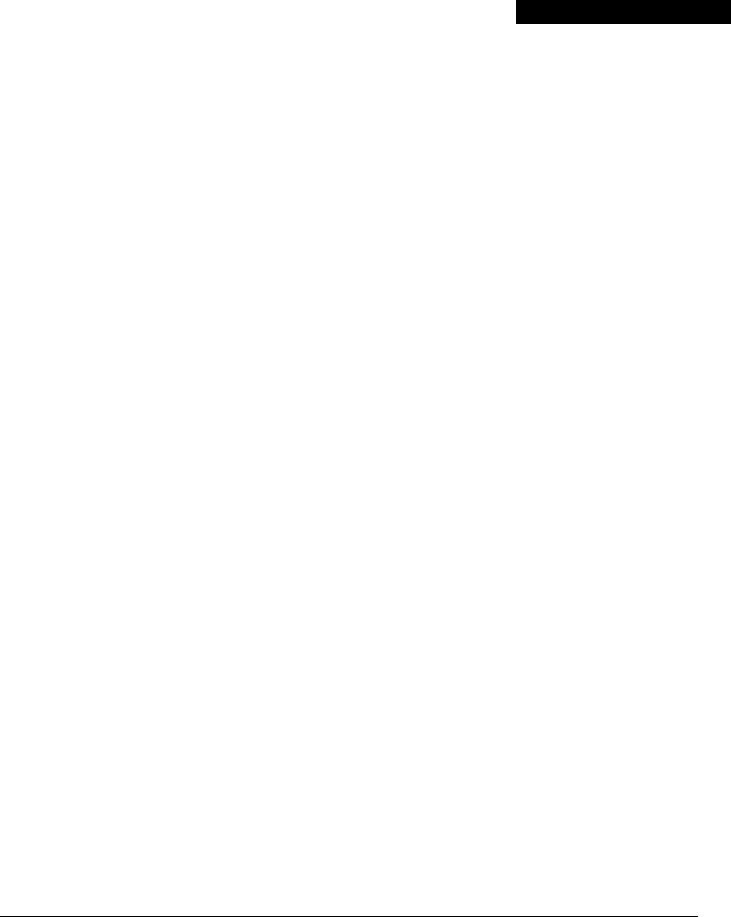
L I S T O F F I G U R E S
Figure 1-1 |
BPX General Configuration Example |
1-2 |
|
|||||
Figure 1-2 |
Frame Relay to ATM Network Interworking |
1-7 |
||||||
Figure 1-3 |
Frame Relay to ATM Service Interworking |
1-8 |
||||||
Figure 1-4 |
Tiered Network |
1-9 |
|
|
|
|
|
|
Figure 1-5 |
Virtual Trunking Example 1-10 |
|
|
|
||||
Figure 2-1 |
BPX Cabinet Exterior Front View |
2-2 |
|
|||||
Figure 2-2 |
BPX Cabinet Exterior Rear View |
2-3 |
|
|||||
Figure 2-3 |
DC Power Entry Module Shown with Conduit Box Removed 2-4 |
|||||||
Figure 2-4 |
AC Power Supply Assembly Front View 2-5 |
|||||||
Figure 2-5 |
BPX Card Shelf Front View |
2-6 |
|
|
|
|||
Figure 2-6 |
B-ISDN Model |
2-7 |
|
|
|
|
|
|
Figure 2-7 |
ATM Cell Format |
2-8 |
|
|
|
|
|
|
Figure 2-8 |
UNI Header |
2-9 |
|
|
|
|
|
|
Figure 2-9 |
NNI Header |
2-9 |
|
|
|
|
|
|
Figure 2-10 |
STI Header |
2-10 |
|
|
|
|
|
|
Figure 2-11 |
SAR Adaptation Process |
2-12 |
|
|
|
|||
Figure 2-12 |
ATM Cell Addressing Modes |
2-13 |
|
|
||||
Figure 2-13 |
BAM, CAM, and SAM Configurations |
2-14 |
||||||
Figure 2-14 |
Simple and Complex Gateway Formats |
2-15 |
||||||
Figure 3-1 |
Common Core Group Block Diagram |
3-2 |
|
|||||
Figure 3-2 |
BCC-32 and BCC-3 Block Diagram |
3-5 |
|
|||||
Figure 3-3 |
BCC-4 Block Diagram |
3-6 |
|
|
|
|
||
Figure 3-4 |
BCC Front Panel |
3-7 |
|
|
|
|
|
|
Figure 3-5 |
BCC-3-bc or BCC-c Face Plate Connectors |
3-11 |
||||||
Figure 3-6 |
ASM Front Panel Controls and Indicators |
3-14 |
||||||
Figure 3-7 |
LMI-ASM Face Plate |
3-16 |
|
|
|
|
||
Figure 4-1 |
BPX Network Interface Group 4-2 |
|
|
|||||
Figure 4-2 |
Simplified BNI-T3, BNI-E3 Block Diagram |
4-4 |
||||||
Figure 4-3 |
BNI-3T3 Front Panel (BNI-3E3 appears the same except for name) 4-7 |
|||||||
Figure 4-4 |
LM-3T3 Face Plate, Typical |
4-9 |
|
|
|
|||
Figure 4-5 |
LM-3E3 Face Plate, Typical |
4-10 |
|
|
|
|||
Figure 4-6 |
Simplified BNI-155 Block Diagram |
|
4-13 |
|
||||
Figure 4-7 |
BNI-155 Front Panel |
4-15 |
|
|
|
|
||
Figure 4-8 |
LM-2OC3-SMF Face Plate |
4-17 |
|
|
|
|||
List of Figures xix

Figure 4-9 |
LM-OC3-MMF Face Plate |
4-18 |
|
|
|
|||
Figure 4-10 |
Y-Cable (Model SMFY), LC-OC3-SMF (Model SMF-2-BC) 4-19 |
|||||||
Figure 5-1 |
BPX Service Interface Group |
5-2 |
|
|
|
|||
Figure 5-2 |
ASI-1 Simplified Block Diagram |
5-3 |
|
|
||||
Figure 5-3 |
ATM Connection via ASI Ports |
5-5 |
|
|
||||
Figure 5-4 |
ASI-1 Front Panel |
5-7 |
|
|
|
|
|
|
Figure 5-5 |
Line Module, ASI, 2T3 |
5-9 |
|
|
|
|
||
Figure 5-6 |
Line Module, ASI, 2E3 |
5-11 |
|
|
|
|
||
Figure 5-7 |
ASI-155 Simplified Block Diagram |
5-14 |
|
|
||||
Figure 5-8 |
ASI-155 Front Panel |
5-16 |
|
|
|
|
|
|
Figure 5-9 |
Optional Peripherals Connected to BPX 5-18 |
|
||||||
Figure 6-1 |
A BPX Network with BXM Cards |
6-2 |
|
|
||||
Figure 6-2 |
BXM-622 Front Panel, Two-Port Card Shown |
6-8 |
||||||
Figure 6-3 |
BXM-155 Front Panel, Eight-Port Card Shown |
6-9 |
||||||
Figure 6-4 |
BXM-T3/E3 Front Panel, 12-Port Card Shown |
6-10 |
||||||
Figure 6-5 |
SMF-622-2 and SMFLR-622-2 Back Card |
6-12 |
||||||
Figure 6-6 |
BXM-155-8 Port Backcard, MMF, SMF, or SMFLR 6-13 |
|||||||
Figure 6-7 |
BPX-T3/E3 Back Card, 12-Port Option Shown |
6-14 |
||||||
Figure 6-8 |
Y-Cabling of SMF-622 Series Backcards |
6-15 |
|
|||||
Figure 6-9 |
BXM Port (Access UNI) Ingress Operation |
6-17 |
||||||
Figure 6-10 |
BXM Port (Access, UNI) Egress Operation |
6-18 |
||||||
Figure 6-11 |
BXM Trunk Ingress Operation |
6-19 |
|
|
||||
Figure 6-12 |
BXM Trunk Egress Operation |
6-20 |
|
|
||||
Figure 6-13 |
SONET Section, Line, and Path |
6-26 |
|
|
||||
Figure 6-14 |
ASI cnfport Command |
6-41 |
|
|
|
|
||
Figure 6-15 |
ASI cnfportq Command |
6-41 |
|
|
|
|
||
Figure 6-16 |
BXM cnfport Command |
6-43 |
|
|
|
|
||
Figure 6-17 |
BXM cnfportq Command |
6-44 |
|
|
|
|||
Figure 6-18 |
BNI cnftrk Command |
6-45 |
|
|
|
|
||
Figure 6-19 |
BNI cnftrkparm Command |
6-46 |
|
|
|
|||
Figure 6-20 |
BXM cnftrk Command |
6-47 |
|
|
|
|
||
Figure 6-21 |
BXM cnftrkparm Command |
6-48 |
|
|
|
|||
Figure 7-1 |
ATM Connections over a BPX Network |
7-2 |
|
|||||
Figure 7-2 |
ABR VSVD Flow Control Diagram |
7-5 |
|
|
||||
xx Cisco StrataCom BPX Reference

Figure 7-3 |
CBR Connection Prompt Sequence |
7-13 |
|
|
|
|||
Figure 7-4 |
VBR Connection Prompt Sequence |
7-14 |
|
|
|
|||
Figure 7-5 |
ATFR Connection Prompt Sequence |
7-16 |
|
|
|
|||
Figure 7-6 |
ABR Standard Connection Prompt Sequence |
|
7-18 |
|
||||
Figure 7-7 |
Meaning of VSVD and Flow Control External Segments |
7-19 |
||||||
Figure 7-8 |
ABR ForeSight Connection Prompt Sequence |
7-20 |
|
|||||
Figure 7-9 |
ATFST Connection Prompt Sequence |
7-21 |
|
|
||||
Figure 7-10 |
UBR Connection Prompt Sequence |
7-22 |
|
|
|
|||
Figure 8-1 |
Virtual Trunks across a StrataCom ATM Cloud |
8-4 |
|
|||||
Figure 8-2 |
SV+ Physical LAN and IP Relay Network |
8-5 |
|
|||||
Figure 9-1 |
Unlatching the Air Intake Grille |
9-7 |
|
|
|
|||
Figure 9-2 |
Removing a Line Module |
9-9 |
|
|
|
|
|
|
Figure 9-3 |
DC Power Entry Module with Conduit Box |
9-10 |
|
|||||
Figure 9-4 |
AC Power Supply Assembly 9-11 |
|
|
|
|
|||
Figure 9-5 |
Removing Blank Filler Panel (B side shown) |
|
9-12 |
|
||||
Figure 9-6 |
Card Slot and Fan Fuse Locations on System Backplane |
9-15 |
||||||
Figure 10-1 |
Frame Relay to ATM Network Interworking |
|
10-2 |
|
||||
Figure 10-2 |
Frame Relay to ATM Service Interworking |
10-2 |
|
|||||
Figure 10-3 |
Frame Relay to ATM Interworking Examples with AIT Card on IPX 10-3 |
|||||||
Figure 10-4 |
Frame Relay to ATM Service Interworking Detail 10-4 |
|
||||||
Figure 10-5 |
Frame Relay to ATM NW Interworking Detail |
10-5 |
|
|||||
Figure 10-6 |
ATF Connections, Simplified Example 10-6 |
|
|
|||||
Figure 10-7 |
ATM Layers |
10-7 |
|
|
|
|
|
|
Figure 10-8 |
Protocol Stack Operation |
10-9 |
|
|
|
|
|
|
Figure 11-1 |
Tiered Network |
11-2 |
|
|
|
|
|
|
Figure 11-2 |
SV+ Connection Manager |
11-8 |
|
|
|
|
||
Figure 12-1 |
SNMP Manager and Agents in a BPX Domain |
12-2 |
|
|||||
Figure C-1 |
Dial-Modem Cabling for Auto Answer (Dial-In to BPX) |
C-6 |
||||||
Figure C-2 |
Dial Modem Cabling for Auto Dial (dial-out to customer service) C-8 |
|||||||
Figure D-1 |
Network Application D-1 |
|
|
|
|
|
|
|
Figure D-2 |
Front and Rear Panel Features |
D-5 |
|
|
|
|
||
List of Figures xxi

xxii Cisco StrataCom BPX Reference

L I S T O F T A B L E S
Table 2-1 |
Classes of Traffic and Associated AAL Layers |
2-11 |
|
||||||
Table 2-2 |
BPX Plug-In Card Summary |
2-16 |
|
|
|
|
|
||
Table 3-1 |
BCC Front Panel Indicators |
3-6 |
|
|
|
|
|
|
|
Table 3-2 |
Backcard (Line Module) for BCC-32, Connectors |
3-9 |
|
||||||
Table 3-3 |
Back Card (Line Module) for BCC-3 & 4, Connectors |
3-9 |
|||||||
Table 3-4 |
ASM Front Panel Controls and Indicators |
3-13 |
|
|
|||||
Table 3-5 |
LM-ASM Face Plate Connectors |
3-15 |
|
|
|
|
|
||
Table 4-1 |
BNI Front Panel Status Indicators |
4-6 |
|
|
|
|
|
||
Table 4-2 |
BNI Front Panel Card Failure Indications |
|
4-8 |
|
|
|
|||
Table 4-3 |
LM-3T3 and LM-3E3 Connectors |
4-8 |
|
|
|
|
|
||
Table 4-4 |
BNI-155 Front Panel Status Indicators |
4-14 |
|
|
|
||||
Table 4-5 |
BNI Front Panel Card Failure Indications |
|
4-14 |
|
|
||||
Table 4-6 |
LM-OC3-SMF and LM-OC3-SMFLR Connectors |
4-16 |
|||||||
Table 4-7 |
LM-OC3-MMF Connectors |
4-16 |
|
|
|
|
|
|
|
Table 5-1 |
ASI-1 Status Indicators |
5-6 |
|
|
|
|
|
|
|
Table 5-2 |
ASI-155 Status Indicators |
5-15 |
|
|
|
|
|
|
|
Table 6-1 |
BXM-155 and BXM 622 Front Card Options |
6-3 |
|
|
|||||
Table 6-2 |
BXM-155 and BXM-622 Back Cards |
6-4 |
|
|
|
||||
Table 6-3 |
BXM Front Panel Status Indicators |
6-7 |
|
|
|
|
|||
Table 6-4 |
BXM Front Panel Card Failure Indications |
6-7 |
|
|
|||||
Table 6-5 |
BXM-622 Backcards |
6-11 |
|
|
|
|
|
|
|
Table 6-6 |
BXM-155 Backcards |
6-11 |
|
|
|
|
|
|
|
Table 6-7 |
BXM-T3/E3 Backcards |
6-11 |
|
|
|
|
|
|
|
Table 6-8 |
Fiber Optic Interface Characteristics OC12 |
6-25 |
|
|
|||||
Table 6-9 |
Fiber Optic Interface Characteristics OC3 |
6-25 |
|
|
|||||
Table 6-10 |
SONET Section, Line, and Path Descriptions |
6-26 |
|
|
|||||
Table 6-11 |
Digital Hierarchies 6-27 |
|
|
|
|
|
|
|
|
Table 7-1 |
Standard ATM Traffic Classes 7-3 |
|
|
|
|
|
|||
Table 7-2 |
Traffic Policing Definitions |
7-8 |
|
|
|
|
|
|
|
Table 7-3 |
Connection Parameters with Default Settings and Ranges |
7-9 |
|||||||
Table 7-4 |
Connection Parameter Descriptions |
7-11 |
|
|
|
|
|||
Table 7-5 |
CBR Policing Definitions |
7-13 |
|
|
|
|
|
|
|
Table 7-6 |
VBR Policing Definitions |
7-15 |
|
|
|
|
|
|
|
Table 7-7 |
UBR Policing Definitions |
7-22 |
|
|
|
|
|
|
|
List of Tables xxiii

Table 7-8 |
ILMI Parameters |
7-23 |
|
|
|
|
|
|
|
Table 7-9 |
LMI Parameters |
7-23 |
|
|
|
|
|
|
|
Table 9-1 |
Troubleshooting the BPX Node |
9-2 |
|
|
|
|
|
||
Table 9-2 |
Card Status for the BPX |
9-4 |
|
|
|
|
|
|
|
Table A-1 |
Ambient Temperature and Humidity Limits |
A-2 |
|
|
|||||
Table B-1 |
Trunk Cables B-1 |
|
|
|
|
|
|
|
|
Table B-2 |
AC Power Cables |
B-2 |
|
|
|
|
|
|
|
Table B-3 |
DC Power Wiring |
B-2 |
|
|
|
|
|
|
|
Table B-4 |
Auxiliary and Control Port Cabling |
B-2 |
|
|
|
|
|||
Table B-5 |
Auxiliary and Control Port Pin Assignments |
B-3 |
|
|
|||||
Table B-6 |
LAN Port Cabling |
B-3 |
|
|
|
|
|
|
|
Table B-7 |
LAN Port Pin Assignments B-3 |
|
|
|
|
|
|
||
Table B-8 |
External Clock Cabling |
B-4 |
|
|
|
|
|
|
|
Table B-9 |
T1 Connection to XFER TMG on BCC-bc |
B-4 |
|
|
|||||
Table B-10 |
T1 Connection to EXT TMG on BCC-bc |
B-4 |
|
|
|||||
Table B-11 |
T1 Connection to EXT 1 or EXT 2 on BCC-3-bc |
B-4 |
|
||||||
Table B-12 |
E1 Connector Pin Assignments for External Clock |
B-5 |
|
||||||
Table B-13 |
E1 Connection 75 Ohm to EXT TMG on BCC-bc or BCC-3-bc |
B-5 |
|||||||
Table B-14 |
E1 Connection 100/120 Ohm to EXT TMG on BCC-bc B-5 |
|
|||||||
Table B-15 |
E1 Connection 100/120 Ohm to EXT 1 or EXT 2 on BCC-3-bc |
B-5 |
|||||||
Table B-16 |
External Alarm Cabling |
B-6 |
|
|
|
|
|
|
|
Table B-17 |
Network Alarm Pin Assignments |
B-6 |
|
|
|
|
|||
Table B-18 |
Standard Cables Available from Cisco |
B-7 |
|
|
|
||||
Table B-19 |
Redundancy Y-Cables |
B-7 |
|
|
|
|
|
|
|
Table C-1 |
Control Port Parameters for Local Control (pc or workstation) |
C-2 |
|||||||
Table C-2 |
Auxiliary Port Parameters for OkiData 184 Printer |
C-2 |
|
||||||
Table C-3 |
Switch A Settings—Okidata 184 Printer |
C-2 |
|
|
|||||
Table C-4 |
Switch 1 Settings—Okidata 184 Printer |
C-3 |
|
|
|
||||
Table C-5 |
Switch 2 Settings—Okidata 184 Printer |
C-3 |
|
|
|
||||
Table C-6 |
Modem Interface Requirements |
C-4 |
|
|
|
|
|||
Table C-7 |
V.34R Modem Configuration for Auto-Answer (Dial-in to BPX) |
C-5 |
|||||||
Table C-8 |
V.34R Auto-Dial Configuration (dial-out to customer service)* |
C-7 |
|||||||
Table C-9 |
V.34R with talk/data, Auto-Dial Configuration (dial-out to customer service)* C-7 |
||||||||
Table D-1 |
Rear Panel Connectors |
D-3 |
|
|
|
|
|
|
|
xxiv Cisco StrataCom BPX Reference

Table D-2 |
Front Panel Indicators |
D-3 |
|
|
Table D-3 |
DIP Switch SW-1 Selection Guide |
D-6 |
||
Table D-4 |
DIP Switch SW-2 Selection Guide |
D-7 |
||
Table D-5 |
Alarm Handling |
D-8 |
|
|
Table D-6 |
DIP Switch Settings |
D-9 |
|
|
Table D-7 |
Command Summary |
D-9 |
|
|
Table D-8 |
Status Display |
D-10 |
|
|
List of Tables xxv

xxvi Cisco StrataCom BPX Reference
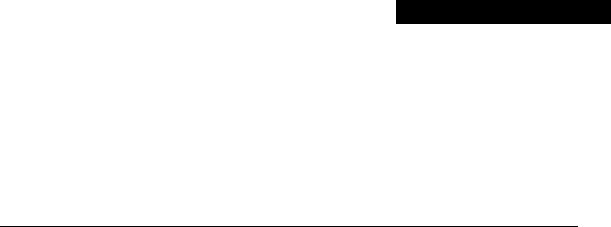
About this Publication
This publication provides an overview of the operation of the Cisco BPX.
Objectives
This publication is intended to provide reference information useful during installation, configuration, operation, and maintenance of the Cisco BPX Service Node.
Audience
This publication is intended for installers, operators, network designers, and system administrators.
Organization
This publication is organized as follows:
Chapter 1 |
Introduction |
|
Describes the overall operation of the BPX Service Node and associated |
|
peripherals. |
Chapter 2 |
General Description |
|
Provides an overall physical and functional description of the BPX. The physical |
|
description includes the BPX enclosure, power, and cooling subsystems. The |
|
functional description includes an overview of BPX operation. |
Chapter 3 |
BPX Common Core |
|
Describes the common core group, comprising the Broadband Controller Cards |
|
(BCCs), the Alarm/Status Monitor (ASM) card, associated backcards, and the |
|
StrataBus backplane. |
Chapter 4 |
Network Interface (Trunk) Cards |
|
Describes the BPX network interface (trunk) cards, including the Broadband |
|
Network Interface (BNI) and associated backcards. The BXM card trunk operation |
|
is briefly described in this chapter with additional information provided in |
|
Chapter 4. |
About this Publication xxvii

Organization
Chapter 5 |
Service Interface (Line) Cards |
|
This chapter contains a description of the BPX service interface (line) cards, |
|
including the ATM Service Interface (ASI) and associated backcards. The BXM |
|
card service (port UNI) operation is briefly described in this chapter with additional |
|
information provided in Chapter 6. |
Chapter 6 |
BXM T3/E3, 155, and 622 |
|
Describes the BXM card group which includes the BXM-T3/E3, BXM-155 and |
|
BXM-622 card sets. Describes the operation of these cards in either trunk or service |
|
(port UNI) mode. |
Chapter 7 |
ATM Connections |
|
Describes how ATM connection services are established by adding ATM |
|
connections between ATM service interface ports in the network using ATM |
|
standard UNI 3.1 and Traffic Management 4.0. It describes BXM and ASI card |
|
operation and summarizes ATM connection parameter configuration. |
Chapter 8 |
Configuration and Management |
|
Provides preliminary configuration overview for configuring a BPX Service Node |
|
and an AXIS. |
Chapter 9 |
Repair and Replacement |
|
Describes periodic maintenance procedures, troubleshooting procedures, and the |
|
replacement of major BPX components. |
Chapter 10 |
Frame Relay to ATM Network and Service Interworking |
|
Describes frame relay to ATM interworking which allows users to retain their |
|
existing Frame Relay services, and as their needs expand, migrate to the higher |
|
bandwidth capabilities provided by BPX ATM networks. Frame Relay to ATM |
|
Interworking enables frame relay traffic to be connected across high-speed ATM |
|
trunks using ATM standard Network and Service Interworking. |
Chapter 11 |
Tiered Networks |
|
Describes the tiered network configuration that provides the capability of adding |
|
interface shelves/feeders (non-routing nodes) to an IPX/IGX/BPX routing network. |
Chapter 12 |
BPX SNMP Agent |
|
Introduces the functions of the Simple Network Management Protocol (SNMP) |
|
agent and MIBs that are embedded in each BPX node. |
Appendix A |
BPX Node Specifications |
|
Lists the BPX Service Node specifications. |
Appendix B |
BPX Cabling Summary |
|
Provides details on the cabling required to install the BPX Service Node. |
Appendix C |
BPX Peripherals Specifications |
|
Provide details on the specifications for peripherals used with the BPX Service |
|
Node. |
xxviii BPX Service Node Reference

Related Documentation
Appendix D AT3-6ME Interface Adapter
Describes the AT3-6M Interface Adapter, sometimes referred to as the T3-T2
Interface Adapter, that may be used with the BPX Service Node to provide a 6
Mbps ATM network interface to T2 transmission facilities.
Glossary
Related Documentation
The following Cisco StrataCom publications contain additional information related to the installation and operation of the BPX Service Node and associated equipment in a BPX, IGX, IPX network:
•StrataView Plus Operations Guide providing for procedures for using the StrataView Plus network management system.
•StrataSphere Network Design Tools providing procedures for modeling networks.
•Release 8.4 of the IGX/IPX/BPX Documentation set, including:
—BPX Reference providing a general description and technical details of the BPX broadband node.
—IPX Reference providing a general description and technical details of the IPX narrowband node.
—IPX Installation providing installation instructions for the IPX.
—IGX Reference providing a general description and technical details of the IGX node.
—IGX Installation providing installation instructions for the IGX.
—AXIS Reference providing a general description and technical details of the AXIS node.
—AXIS Command Reference providing detailed information for AXIS command line usage.
—Command Reference providing detailed information on operating the BPX, IGX, and IPX systems through their command line interfaces.
—SuperUser Command Reference providing detailed information on their command line interfaces special commands requiring SuperUser access authorization.
Conventions
This publication uses the following conventions to convey instructions and information.
Command descriptions use these conventions:
•Commands and keywords are in boldface.
•Arguments for which you supply values are in italics.
•Elements in square brackets ([ ]) are optional.
•Alternative but required keywords are grouped in braces ({ }) and are separated by vertical bars ( | ). Examples use these conventions:
•Terminal sessions and information the system displays are in screen font.
•Information you enter is in boldface screen font.
About this Publication xxix
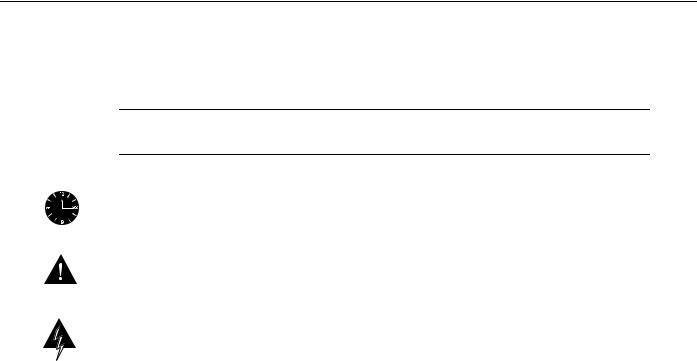
Obtaining Documentation
•
•
Nonprinting characters, such as passwords, are in angle brackets (< >).
Default responses to system prompts are in square brackets ([ ]).
Note Means reader take note. Notes contain helpful suggestions or references to materials not contained in this manual.
Timesaver Means the described action saves time. You can save time by performing the action described in the paragraph.
Caution Means reader be careful. In this situation, you might do something that could result in equipment damage or loss of data.
Warning This warning symbol means danger. You are in a situation that could cause bodily injury. Before you work on any equipment, you must be aware of the hazards involved with electrical circuitry and familiar with standard practices for preventing accidents. (To see translated versions of this warning, refer to the Regulatory Compliance and Safety Information that accompanied your equipment.)
Obtaining Documentation
These sections explain how to obtain documentation from Cisco Systems.
World Wide Web
You can access the most current Cisco documentation on the World Wide Web at this URL:
http://www.cisco.com
Translated documentation is available at this URL:
http://www.cisco.com/public/countries_languages.shtml
Documentation CD-ROM
Cisco documentation and additional literature are available in a Cisco Documentation CD-ROM package, which is shipped with your product. The Documentation CD-ROM is updated monthly and may be more current than printed documentation. The CD-ROM package is available as a single unit or through an annual subscription.
xxx BPX Service Node Reference
