Cisco VX Tactical User Manual
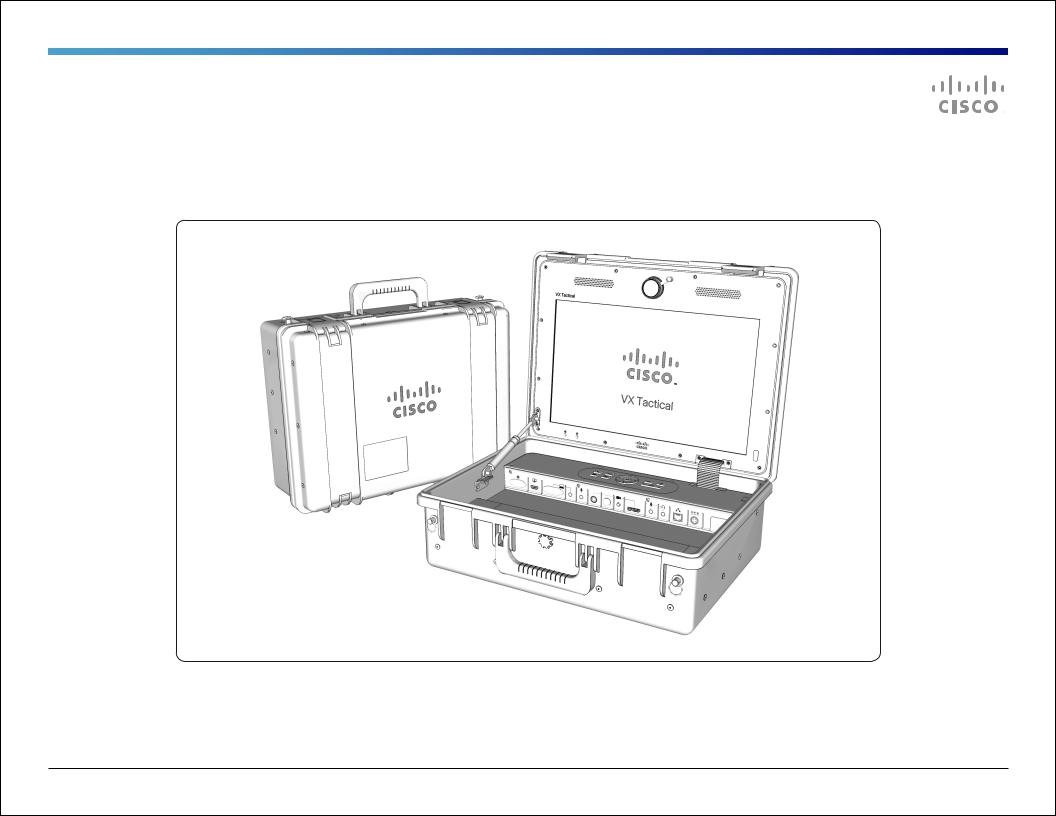
Cisco TelePresence VX Tactical
USER GUIDE FOR VX TACTICAL
VXD00101.01 Cisco TelePresence VX Tactical User Guide | 2012 MAY | © 2012 Cisco Systems, Inc. All rights reserved. |
1 |
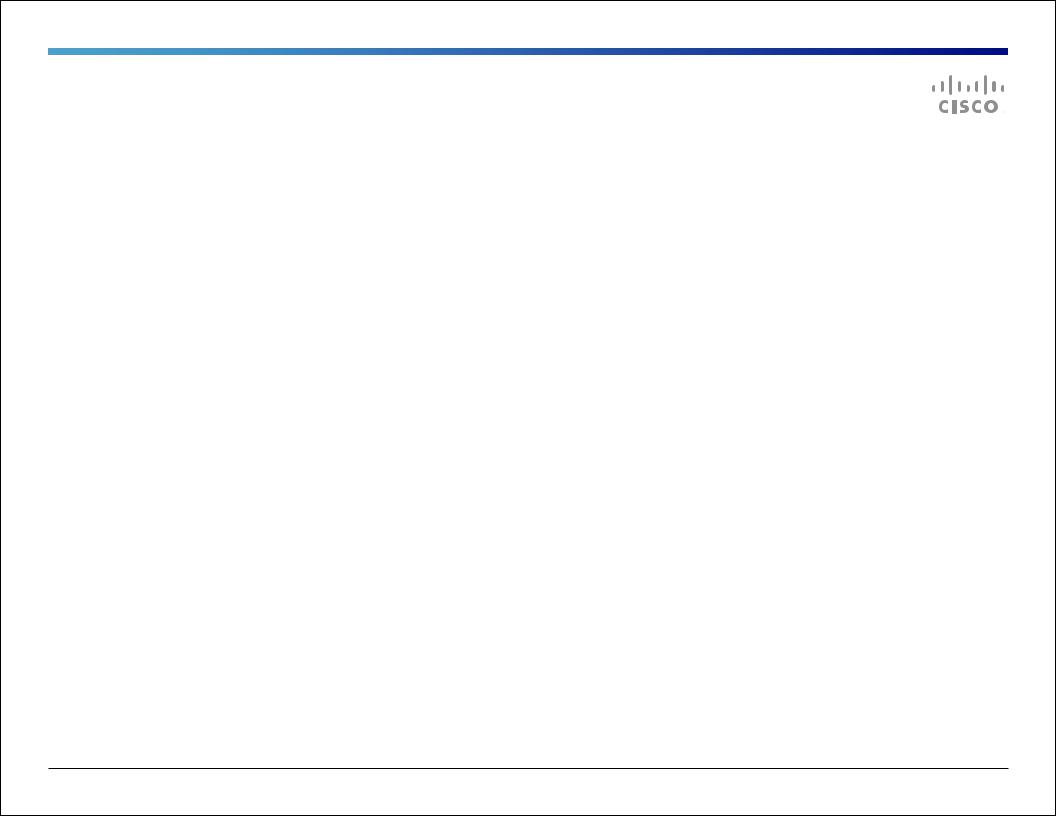
Table of Contents
What’s in this guide?
NOTE: The VX Tactical’s Cisco TelePresence SX20 Codec must first be provisioned and configured on an appropriate network to place telepresence calls.
Please refer to the following URL for information about provisioning, configuration, and operation of the SX20 Codec:
http://www.cisco.com/go/telepresence/docs
Important Safety Instructions..................................... |
3 |
Operator Safety Summary......................................... |
4 |
Equipment Markings............................................... |
4 |
Safety Precautions.................................................... |
5 |
Warning.................................................................. |
5 |
Environmental Issues............................................. |
5 |
Waste Handling...................................................... |
5 |
Introduction............................................................... |
6 |
System Overview...................................................... |
7 |
Display, Integrated Camera, Speakers, Microphone, |
|
and IR Sensors.......................................................... |
8 |
Installing the Optional I/O Cover................................ |
9 |
I/O Interface Panel................................................... |
10 |
Powering the System.............................................. |
11 |
Call Control Pad and Remote Control...................... |
12 |
Call Control Pad................................................... |
12 |
Remote Control.................................................... |
12 |
Call Operation using the Call Control Pad............... |
13 |
Answer an incoming call...................................... |
13 |
Disconnect or reject a call.................................... |
13 |
Place a call........................................................... |
13 |
Add a call............................................................. |
13 |
Call Operation using the Remote Control................ |
14 |
Answer an incoming call...................................... |
14 |
Disconnect or reject a call.................................... |
14 |
Place a call from Directory................................... |
14 |
Place an ad hoc call............................................. |
14 |
Add a call............................................................. |
14 |
Share Content...................................................... |
14 |
Cleaning the System............................................... |
15 |
VXD00101.01 Cisco TelePresence VX Tactical User Guide | 2012 MAY | © 2012 Cisco Systems, Inc. All rights reserved. |
2 |
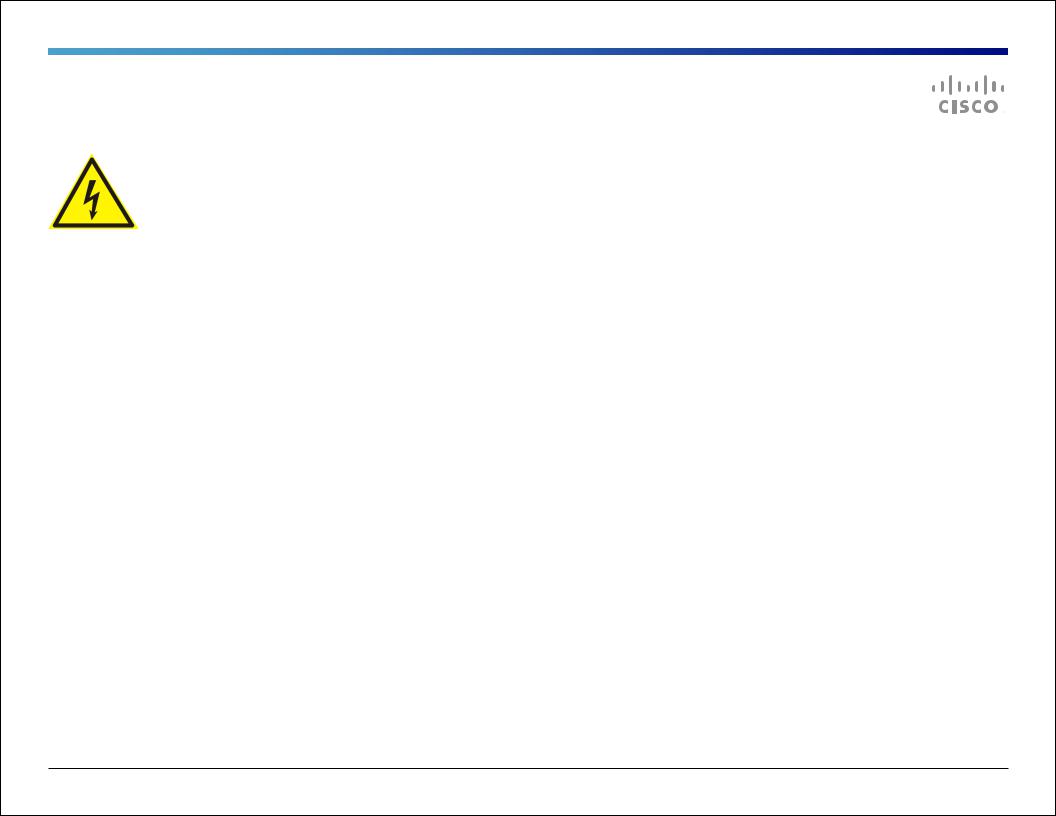
Important Safety Instructions
This warning symbol means danger. You are in a situation that could cause bodily injury. Before you work on any equipment, be aware of the hazards involved with electrical circuitry and be familiar with standard practices for preventing accidents.
NOTE: SAVE THESE INSTRUCTIONS
NOTE: This documentation is to be used in conjunction with the specific product installation guide that is shipped with the product. Please refer to the Installation Guide, Configuration Guide or other enclosed additional documentation for details.
Read the installation instructions/user manual before connecting the system to the power source.
Ultimate disposal of this product should be handled according to all national laws and regulations.
Power Cable and AC Adapter
When installing the product, please use the provided or designated cables/power cables/AC adaptors. Using any other cables/adaptors could cause a malfunction or a fire. Electrical Appliance and Material Safety Law prohibits the use of UL-certified cables (that have the “UL” shown on the code) for any other electrical devices other than products designated by CISCO. The use of cables that are certified by Electrical Appliance and Material Safety Law (that have “PSE” shown on the code) is not limited to CISCO-designated products.
VXD00101.01 Cisco TelePresence VX Tactical User Guide | 2012 MAY | © 2012 Cisco Systems, Inc. All rights reserved. |
3 |
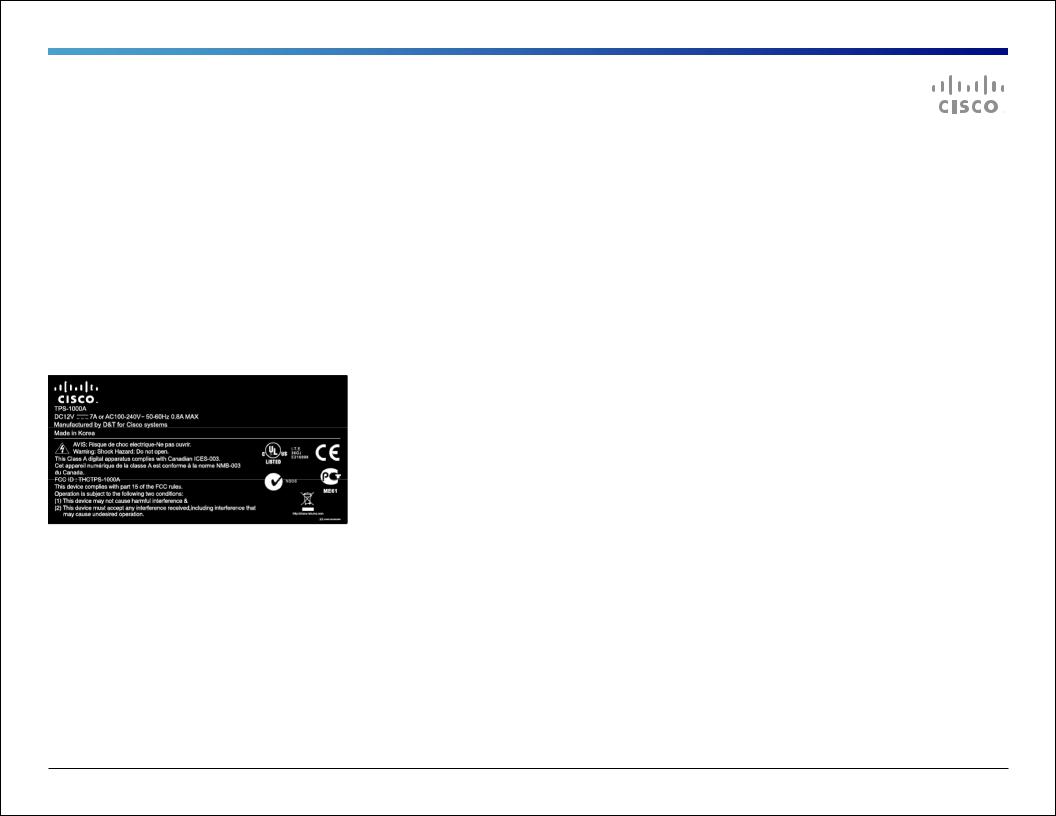
Operator Safety Summary
For your protection, please read these safety instructions completely before operating the equipment and keep this manual for future reference. The information in this summary is intended as general guidance for those who operate the equipment as well as repair (servicing) personnel. Carefully observe all warnings, precautions and instructions on the system, or the ones described in the operating instructions and adhere to them.
Equipment Markings
●● Cleaning - Unplug the system from the power source before cleaning or polishing. Please adhere to the general cleaning guidelines found in this document’s section: “Cleaning the System.”
●● GroundingThis equipment must be grounded. Never defeat the ground conductor or operate the equipment in the absence of a suitably installed ground conductor.
Contact the appropriate electrical inspection authority or an electrician if you are uncertain that suitable grounding is available.
●● Power-Cord Protection - Route the power cord so as to avoid it being walked on or pinched by items placed
upon or against it, paying particular attention to the plugs, receptacles, and the point where the cord exits from the system.
●● Attachments - Only use attachments as recommended by the manufacturer and in accordance to the system guidelines in this document.
●● Lightning - Unplug this system during lightning storms or when unused for long periods of time.
●● Servicing - Do not attempt to service the system yourself as opening or removing covers may expose you to dangerous voltages or other hazards, and will void the warranty. Refer all servicing to qualified service personnel.
●● Storage - If you need to store the system, ensure that it is stored in a controlled environment to avoid damage. Refer to the codec documentation for further guidelines.
●● Mobility & Portability – Before moving the system it is recommended that the power cord and other connected equipment are unplugged and disconnected. Securely close the case with its latches and use the carry handle to transport the system to another location.
●● Damaged Equipment - Unplug the system from the outlet and refer servicing to qualified personnel under the following conditions:
-When the power cord or plug is damaged or frayed
-If the system has been subjected to excessive shock by being dropped, or the unit has been damaged
-If the system fails to operate in accordance with the operating instructions.
VXD00101.01 Cisco TelePresence VX Tactical User Guide | 2012 MAY | © 2012 Cisco Systems, Inc. All rights reserved. |
4 |
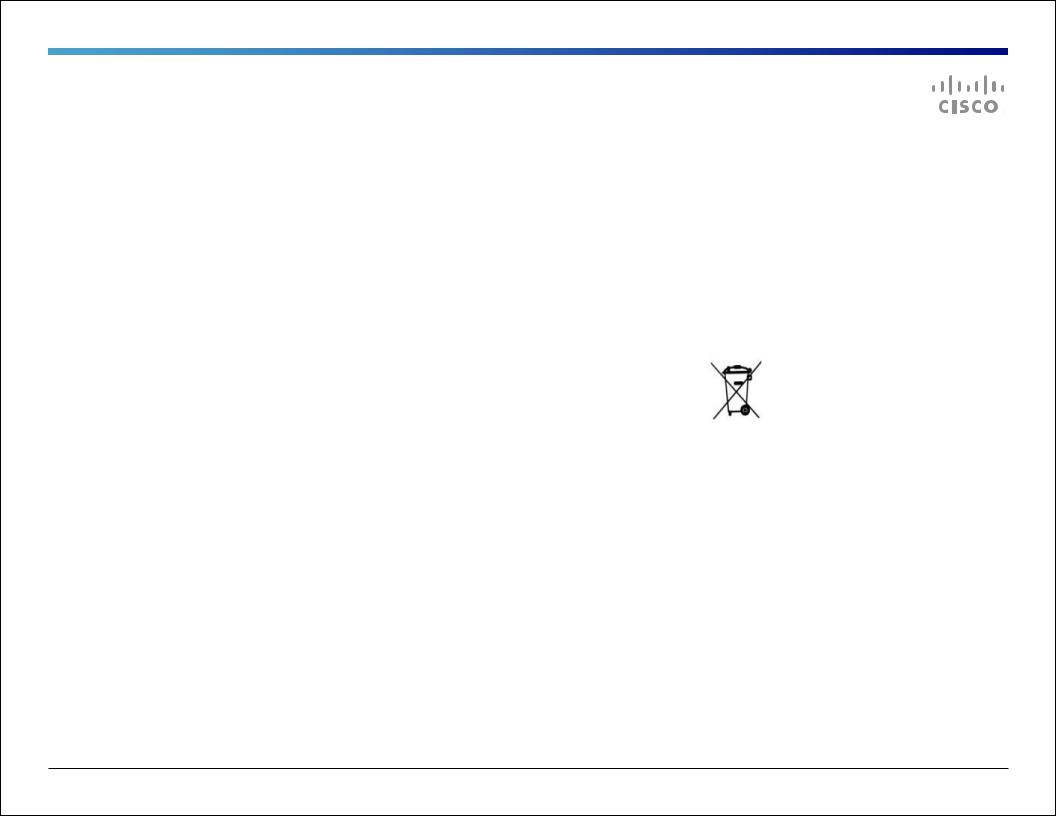
Safety Precautions
Warning
While this system is designed for portability and durability, users should use precaution during use and transportation of the system to ensure their safety and prevent damage to the unit.
For Customers In North America
This equipment complies to the limits for a Class A digital device, pursuant to Part 15 of the FCC Rules.
These limits are designed to provide reasonable protection against harmful interference when the equipment is operated in a commercial environment. This equipment generates, uses, and can radiate radio frequency energy, which may cause harmful interference to radio communications.
You are cautioned that any changes or modifications not expressly approved in this manual could void your authority to operate this equipment
Environmental Issues
Thank you for buying a product, which contributes to a reduction in pollution, and thereby helps save the environment. Our products reduce the need for
travel and transport and thereby reduce pollution. Our products have either none or few consumable parts (chemicals, toner, gas, paper). Our products are low energy consuming products.
Battery handling
Batteries for the Remote Control are Long Life Alkaline batteries; please follow guidelines on the packing material for handling and disposal of the batteries.
Production of Products
Our factories employ efficient environmental methods for reducing waste and pollution and ensuring the products are recyclable.
Waste Handling
EU Battery and WEEE Directives
Your Cisco product may contain a user replaceable battery or a permanently affixed battery as indicated in the user manual. For product safety and data integrity reasons a permanently affixed battery should only
be removed or replaced professionally by a repair technician or waste management professional. Please contact Cisco or an authorized service agent if the product fails to perform due to malfunction of the permanently affixed battery.
This symbol on a Cisco product, battery or packaging means that the product and/or battery should not be disposed of with your household waste.
It is your responsibility to dispose of your waste equipment and batteries separately from your household waste and in accordance with local laws and regulations. The correct disposal of your old equipment and batteries will help prevent potential negative consequences for the environment and human health.
Please use the nearest waste collection facility as directed by your municipality or your retailer.
VXD00101.01 Cisco TelePresence VX Tactical User Guide | 2012 MAY | © 2012 Cisco Systems, Inc. All rights reserved. |
5 |
