Canon CXDI-60 Service manual

Printed by Canon Inc.
Jul. 2009 Rev.01
Confidential
CXDI-60G/60C
Service Manual
Canon Inc. Japan
Copyright (C) Canon Inc. Medical Technical Service Dept. All rights Reserved.
Manual Control No. |
: BY8-2300-0E0 |
Name of Product |
: CXDI-60G/60C |
Distribution Control No. |
|
Issued on |
|
Service Manual Introduction
This service manual belongs to a series of after-service guides Canon Inc. publishes as part of its comprehensive product quality guarantee program.
This service manual consists of nine chapters; “General”, “Installation Manual”, “Functions”, “Repair Guide”, “Parts Catalog”, “Troubleshooting”, “Service Manual Report”, “Tools” and “Appendix”. It describes an overview of the product, its functions, product configuration, installation procedures, dimensions, specifications, and notes.
If the product undergoes a large modification, a revised edition of the service manual will be sent to you. In other cases, a service manual report will be sent to you to update the manual.
Note 1:
This service manual is published by Canon Inc. in accordance with Article 6 (Furnishing the Referring Materials) of the Service Assignment Contract it has concluded with your company.
Note 2:
This service manual is the property of Canon Inc. and the company may seek to have it returned, depending on the circumstances. You are expected to keep it until then.
Note 3:
You inquiries, suggestions, etc. about the contents of this service manual should be addressed to:
Medical Equipment Technical Service Dept.
Canon Inc. Headquarters
30-2, Shimomaruko 3-chome, Ohta-ku, Tokyo 146-8501, Japan
Caution Regarding Service
This product was precisely assembled under strict manufacturing process control. There are several hazardous locations inside of this product. Careless work while the cover is removed can result in the pinching of fingers or electrical shock. Please perform the work with the following important points in mind:
1.Setup, Repair, and Maintenance
In order to ensure safety, the best performance, setup, repair, and maintenance work can only be performed by technicians who have received service training specified by Canon Inc. If there are order required certificates or restrictions specified by the law or ordinances, those regulations of the country must be observed.
2.Removing the external cover
When removing the cover during maintenance, repair, etc., perform the work after switching the power off. Never touch the device with wet hands, as there is a risk of electric shock.
3.Fuse
When replacing the fuse, first resolve the reason for its failure and then replace the fuse with the specified type. Never use a fuse other than the specified type.
4.Connecting the grounding wire
The provided ground wire must be connected to the ground terminal indoors. Make sure that the device is properly grounded.
5.Alternation prohibition
Never modify the medical device in any way.
6.Waste control
The service provider is responsible for the disposal of used service parts, packing material, etc. resulting from the setup, repair, or maintenance of the medical device. However, the customer is responsible for the disposal of the medical device. Disposal activities must follow the regulations (especially controlled industrial waste) of the country where the device is used.
VORSICHT
Befolgen Sie die unten angegebenen Sicherheitsanweisungen.
Mißachtung kann zu erletzungenoder Unfällen führen.
1.Zerlegung, Zusammenbau, Einstellung und Wartung
Zerlegung, Zusammenbau, Einstellung und Wartung dürfen nur von einem Wartungstechniker durchgeführt werden, der an einem von Canon vorgeschriebenen Wartungslehrgang teilgenommen hat.
2.Entfernen von Abdeckungen
Schalten Sie unbedingt die Stromversorgung des Instruments aus, bevor Sie die Abdeckungen zwecks Wartung und Reparatur entfernen.
Vermeiden Sie auch eine Berührung des Instruments mit nassen Händen.
Anderenfalls können Sie einen elektrischen Schlag erleiden, der zum Tod oder schwerer Verletzung führen kann.
3.Sicherung
Wenn die Sicherung ausgewechselt werden muß, schalten Sie unbedingt die Stromversorgung des Instruments aus, und beheben Sie die Ursache für das Durchbrennen der Sicherung.
Ersetzen Sie die Sicherung nur durch den vorgeschriebenen Typ. Anderenfalls kann es zu einem Brand oder elektrischen Schlag kommen.
4.Erdleiter
Erden Sie das Instrument unbedingt an einer Schukosteckdose.
Anderenfalls kann es zu einem Brand oder elektrischen Schlag durch Leckstrom kommen.
5.Umbau
Jeder Umbau des Produktes ist strengstens untersagt, da dies zu einem Brand oder elektrischen Schlag führen kann.

Caution Regarding the Setup
According to “IEC60601-1-1:2000”, devices installed in the patient environment are restricted to “electric medical devices conforming to IEC60601-1”.
The Control PC and operation unit are classified under the data processing device standard (IEC60950), therefore these items should not be installed in the patient environment.
The patient environment described below is an example cited from “IEC60601-1-1:2000” – the measurements are only guidelines. However, the “IEC60601-1-1:2000” example must be treated as the standard.
Therefore, the Control PC and operation unit must be installed in a location further than the measurements below (outside of the patient environment).
*Areas where the patient moves (not only during imaging but when entering and leaving the room, etc.) are also considered as part of the patient environment, therefore the installation location should be determined upon consultation with the user regarding areas outside of the patient environment.
Example of patient environment
Note: These measurements are only guidelines.

Printed by Canon Inc.
Jul. 2009 Rev.01
CXDI-60G/60C
1. General
Canon Inc. Japan
Copyright (C) Canon Inc. Medical Technical Service Dept. All rights Reserved.
|
|
Contents |
1 |
General .................................................................................................................................. |
1 |
2 |
CXDI System Block Diagram ............................................................................................... |
2 |
3 |
System Diagram .................................................................................................................... |
3 |
4 |
CXDI Image Processing ........................................................................................................ |
4 |
5 |
Specifications......................................................................................................................... |
5 |
1. General
1 General
CXDI-60G/60C represents a compact cassette model that enhances user convenience in cassettebased digital radiography. It is used in combination with Control computer (CXDI-C3, CXDI-C3S, FC-24VE, FC-E21A or the general computers with equal performance).
The sensor cable is organized into two parts. The one is a sensor cable S150-60 (imaging unit side) and the other is a sensor cable P630 (power box side). Two cables are connected with the connectors. It adopts the detachable connector, which is compatible with the CXDI-55G/55C, allowing the use of two sizes portable flat panel detector.
The vertical scanning drive (Drv-IC) and the data read out (Amp-IC) are located in one side of LANMIT. Image data is read out from one direction.
The appearance of the CXDI-60G is almost the same as that of the CXDI-60C, but their fluorescence substances that convert X-ray into visible light are different.
CXDI-60G
|
CXDI Software |
Ver.7.0 and later |
|
Serial number of CXDI-60G imaging unit |
100001 and later |
|
Serial number of CXDI-60G imaging unit (non- |
300001 and later |
|
logo model) |
|
CXDI-60C |
|
|
|
CXDI Software |
Ver.7.2 and later |
|
Serial number of CXDI-60C imaging unit |
100001 and later |
Notes on usage
From the view of risk management, guarantee is not made for the waterproofing for blood and chemicals, hygienic safety in operating room, usage with a defibrillation device in ICU, outdoor usage or application to animals. If the imaging unit needs to be used under such condition, the system integrator should be responsible for the operation and understanding of the tolerance of the product specification.
1

2 CXDI System Block Diagram
Power Box
|
CA1 |
|
|
|
|
|||||
|
|
|
|
|
||||||
AC100/120V/230V |
|
|
|
AC Power IN |
|
|
|
|
||
|
|
|
|
|
|
|
||||
|
|
|
|
|
|
|
OUT PUT 1 |
|
||
|
|
|
|
|
|
|
|
|||
|
|
|
|
|
|
|
Control/Signal/ |
|
||
|
|
|
|
|
|
|
|
|||
|
|
|
|
|
|
|
Power |
|
||
|
|
|
|
X-Ray |
OUT PUT 2 |
|
||||
|
|
|
|
|
I/F |
Control/Signal |
|
|||
|
|
|
|
|
|
CA3 |
|
|
|
|
|
|
|
|
|
|
|
|
|
|
|
X-Ray Generator
Symbol |
Description |
Remarks |
CA1 |
AC Cable |
3m |
CA2 |
Sensor Cable |
6.3m |
CA3 |
X-Ray I/F Cable |
20m |
CA4 |
LAN Cable (Category 5) |
|
CA5 |
LAN Cable (Category 5) |
|
CA6 |
Serial Cable (Touch Panel) |
|
CA7 |
VGA Cable |
|
CA8 |
AC Cable |
3m |
1. General
Remote Switch
Imaging Unit
(CXDI-60G/60C)
Control/Signal
/Power
CA2
SERIA1(COM1)
|
|
|
|
Control |
VGA |
|
|
|
|
|
|
computer |
|
|
|
||
|
||||||||
|
||||||||
CA4 |
SERIAL(COM2) |
|
|
|
||||
|
|
|
LAN2 |
|
|
|
||
|
|
|
|
MOUSE |
|
|
|
|
|
|
|
|
|||||
|
|
|
CA5 |
|
|
|
|
|
|
|
|
|
|
|
|||
|
|
|
|
|
|
|
|
|
|
|
|
LAN1 |
|
KEY BOARD |
|
||
|
|
|
|
|
||||
Printer |
|
|
|
|
|
|
|
|
|
|
|
|
|
|
|
|
|
Image diagnosis |
|
|
|
AC Power IN |
|
|
||
|
|
|
|
|
||||
W/S |
|
|
|
|
|
|||
|
|
|
|
|
|
|
|
|
|
|
|
|
|
CA8 |
|||
|
|
|
|
|
|
|||
Image file device |
|
|
|
AC100V~240V±10% 50/60Hz 2.2A |
||||
|
|
|
|
|||||
CA6 |
|
|
|
RS232C |
Operation |
CA7 |
|
|
|
Unit |
|
|
|
|
VGA |
||
|
|
|
|||
|
|
|
|
||
|
|
|
|
|
|
|
|
|
|
|
|
|
|
|
|
|
|
Mouse
Key Board
Network
Ethernet
(100/10base-T)
2
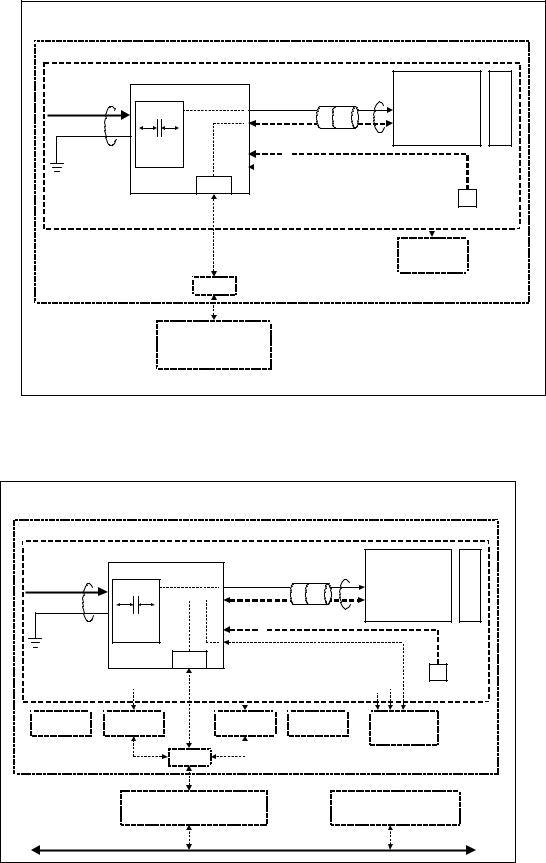
1. General
3 System Diagram
3.1 Standalone System
Standalone System Block Diagram |
|
|
|
||
Patient Circumstances or Medical Room |
|
|
|
||
CXDI-60G/60C |
|
|
|
|
|
Power Box |
SELV* |
|
|
Grid |
|
AC or DC IN |
Imaging Unit |
||||
|
Unit |
||||
Power Supply |
Control/Signal |
|
|
||
|
|
|
|||
1st / 2nd |
Control |
Connector |
|
|
|
AC250V |
|
|
|
||
Insulation with |
Control/Signal |
|
|
|
|
reinforcement |
|
|
|
||
|
|
|
|
||
Protective |
AC250V |
|
|
|
|
Grounding |
Basic Insulation |
|
|
|
|
Control/Signal |
|
|
|
||
|
|
|
|
||
|
Ethernet |
(2) |
Remote Switch |
|
|
|
|
|
|||
|
|
X-ray Generator |
|
||
|
(1) |
(601Compatible) |
|
||
|
General HUB |
|
|
|
|
|
|
|
* SELV = Safety Extra-Low Voltage |
||
|
FC-24VE/FC-E21A |
|
|
|
|
|
or |
|
|
|
|
Recommended general computer |
|
|
|
||
3.2 Total System
It can be connect to (1) and (2) of the system where the existing products have already been connected. Extend the ethernet port by general switching HUB or ethernet card. The maximum number of connections is limited to four by the control software specification.
Total System Block Diagram (Example) |
|
|
|
|
|
||
Patient Circumstances or Medical Room |
|
|
|
|
|
||
CXDI-60G/60C |
|
|
|
|
|
|
|
|
Power Box |
|
SELV* |
|
|
|
Grid |
AC or DC IN |
|
|
|
|
Imaging Unit |
||
Power Supply |
|
Control/Signal |
|
Unit |
|||
|
|
|
|
||||
|
|
|
|
|
|
||
|
1st/2nd |
|
Control |
|
Connector |
|
|
|
AC250V |
|
|
|
|
|
|
|
Insulation |
|
Control/Signal |
|
|
|
|
|
with reinforcement |
|
|
|
|
||
|
|
|
|
|
|
|
|
Protective |
|
AC250V |
|
|
|
|
|
Grounding |
|
Basic Insulation |
|
|
|
|
|
|
Control/Signal |
|
|
|
|
|
|
|
|
|
|
|
|
|
|
|
|
Ethernet |
|
|
|
Remote Switch |
|
|
|
|
|
|
|
||
CXDI-40E |
Power Box |
Power Box |
|
CXDI-50 |
X-ray generator |
|
|
Imaging Unit |
|
Imaging Unit |
|
||||
|
|
|
|
(601 Compatible) |
|
||
|
|
|
|
|
|
|
|
|
Control/Signal |
General HUB |
Control/Signal |
|
|
|
|
|
Ethernet |
|
|
Ethernet |
|
|
|
|
|
|
|
|
|
*SELV = Safety Extra-Low Voltagej |
|
|
|
FC-24VE/FC-E21A |
|
|
|
Image Examination WS |
|
|
|
or |
|
|
|
Image File Equipment |
|
|
Recommended general computer |
|
|
Printer etc. |
|
||
|
|
|
Ethernet |
|
|
|
|
|
|
|
|
3 |
|
|
|

1. General
4 CXDI Image Processing
4.1 Proccess Flow
Born image
Correction processing
Raw image
Original image
QA processing
QA image
DICOM output
Diagnosis image
Processed image
Offset correction
Gain correction
Defect correction
dtstore
Characteristic extraction
•Sensitivity correction
•Sharpening
•DEP
•Gradation processing
•MTF enhancement (Frequency enhancement)
•Grid stripe reduction
•High density clipping request
4.2Image Types
(1)BORN IMAGE
The image obtained with LANMIT before any correction is made.
Outside distribution of these images is prohibited, including dtstore images.
(2)RAW IMAGE
Born image after offset processing, gain correction.
This is the image with LANMIT specific characteristics corrected.
(3)ORIGINAL IMAGE
Raw image after preprocessing.
(4)QA IMAGE
Original image after gradation processing, sharpening, and other processing. The CXDI performs image processing up to this point.
(5)DIAGNOSIS IMAGE
QA image after further image processing necessary for diagnosis. Image processed by the user for diagnostic purposes.
(6)PROCESSED IMAGE
Diagnosis image after post-processing.
Image modified by the user or the default processed image.
4
1. General
5 Specifications
The CXDI-60G/60C (Imaging Unit/Power Box) is the Digital Cassette that has the mobility and can be used on the optional angles.
(1)Imaging Unit
This unit consists of the internal sensor, PWB-60Di, PCB-AD/REF, PWB-60LED and its outer cover. The sensor unit converts the X-ray image to the electrical signal (O/E Conversion) and after performing the A/D conversion, transfers its signal through the Power Box with Ethernet cable to the Control computer.
|
Item |
|
|
|
CXDI-31 |
|
|
CXDI-60G/60C |
|
Remarks |
||
|
|
|
|
|
|
|
|
|
|
|
||
|
Object |
|
Cassette (built-in) |
|
|
Cassette (built-in)/Mobile |
|
|
||||
|
Effective filming |
|
226.00 x 288.00 mm |
|
|
234.24 x 284.16 mm |
|
|
||||
|
range |
|
|
|
|
|
||||||
|
|
|
|
|
|
|
|
|
|
|
|
|
|
Number of Pixels |
|
|
2260 x 2280 |
|
|
1476 x 1790 |
|
|
|||
|
|
(About 6,500,000 pixel) |
|
|
(About 2,600,000 pixel) |
|
|
|||||
|
|
|
|
|
|
|
||||||
|
Effective |
|
|
2256 x 2878 |
|
|
1464 x 1776 |
|
|
|||
|
Number of Pixels |
|
|
|
|
|
|
|||||
|
|
|
|
|
|
|
|
|
|
|
|
|
|
Pixel pitch |
|
100µm x 100µm |
|
|
160µm x 160µm |
|
|
||||
|
Fluorescent |
|
|
|
GOS |
|
|
60G:GOS/60C:CsI |
|
|
||
|
substance |
|
|
|
|
|
|
|
||||
|
|
|
|
|
|
|
|
|
|
|
|
|
|
Output |
|
|
|
12bit (4,096 gradations) |
|
|
|
|
|||
|
gradations |
|
|
|
|
A/D 14bit |
|
|
|
|
||
|
|
|
Metal: Imaging Unit to E/O BOX |
|
|
|
|
|
|
|
||
|
Transfer method |
|
Optical fiber: E/O BOX to |
|
|
Ethernet: Imaging Unit to Control |
|
|
||||
|
|
Control computer (Through the |
|
|
computer (Through the Power Box) |
|
|
|||||
|
|
|
|
|
|
|
||||||
|
|
|
Multi Box) |
|
|
|
|
|
|
|
||
|
Imaging time |
|
|
|
|
|
~ 1 sec. |
|
|
|
|
|
|
Imaging cycle |
|
|
|
|
|
15 sec. |
|
|
|
|
|
|
Dimension |
|
324(W) x 327(D) x 20.8(H) mm |
|
|
344.4 (W) x 380* (D) x 22.5 (H) mm |
|
|
||||
|
Imaging Unit |
|
|
|
Art gray |
|
|
Cool white |
|
|
||
|
coloring |
|
|
|
|
|
|
|
||||
|
|
|
|
|
|
|
|
|
|
|
|
|
|
Imaging Unit |
|
|
|
2.8Kg |
|
|
|
2.5Kg |
|
|
|
|
|
(Except the cable) |
|
|
(Except the cable) |
|
|
|||||
|
mass |
|
|
|
|
|
||||||
|
|
|
|
3.3Kg |
|
|
|
2.8Kg |
|
|
||
|
(w/o grid) |
|
|
|
|
|
|
|
|
|||
|
|
(Including the cable) |
|
|
(including the cable) |
|
|
|||||
|
|
|
|
|
|
|
||||||
|
Space between |
|
|
|
|
|
|
|
|
|
|
|
|
surface where |
|
|
|
|
|
|
|
|
|
|
|
|
patient gets in |
|
|
|
5.75mm |
|
|
Within 5.1±0.5mm. |
|
|
||
|
contact (CFRP) |
|
|
|
|
|
|
|
||||
|
|
|
|
|
|
|
|
|
|
|
|
|
|
and sensor |
|
|
|
|
|
|
|
|
|
|
|
|
surface (glass) |
|
|
|
|
|
|
|
|
|
|
|
|
Heat emission |
|
Average |
|
(43.2kJ/h) |
|
|
Remote SW OFF |
|
36kJ/h or less |
|
|
|
|
Max |
|
162kJ/h |
|
|
Max load mode |
|
126kJ/h or less |
|
|
|
|
|
|
|
|
|
|
1 image per 15 Sec. |
|
|
|||
|
|
|
|
|
|
|
|
|
|
|
|
|
|
Power |
|
Average |
|
(12W) |
|
|
Remote SW OFF |
|
10W or less |
|
|
|
|
|
|
|
|
|
|
|
35W or less |
|
|
|
|
Consumption |
|
Max |
|
45W |
|
|
Max load mode |
|
(1 image per 15 |
|
|
|
|
|
|
|
|
|
|
|
|
Sec.) |
|
|
|
|
|
Load uniformly: 1.47kN(150kgf), 1min |
|
|
|
Self-imposed rule |
|||||
|
Mechanical |
|
|
|
|
For CXDI-31, local |
||||||
|
|
Load locally: 0.98kN(100kgf), φ40mm, 1min |
|
|
|
|||||||
|
|
|
|
|
strength applies to |
|||||||
|
strength* |
|
The imaging unit is put on the plain surface with the Sensor side (Detector) is |
|
||||||||
|
|
|
up. |
|
|
|
|
|
|
|
|
the center of the |
|
|
|
|
|
|
|
|
|
|
|
sensor. |
|
|
|
|
|
|
|
|
|
|
|
|
|
|
|
|
|
|
|
|
|
|
-FC-24VE/FC-E21A for CXDI Control |
|
Ethernet card is |
||
|
Control |
|
|
|
-CXDI-C2 |
|
|
Station |
|
|
|
|
|
|
|
|
|
|
|
|
|
necessary to connect |
|||
|
|
|
|
|
|
-General computer with a performance |
|
|||||
|
computer |
|
|
|
-CXDI-C3 |
|
|
|
CXDI-60G/60C with |
|||
|
|
|
|
|
|
equal to FC-24VE/FC-E21A |
|
|||||
|
|
|
|
|
|
|
|
|
CXDI-C3 |
|||
|
|
|
|
|
|
|
|
-CXDI-C3/C3S |
|
|
|
|
|
|
|
|
|
|
|
|
|
|
|
|
|
|
Power Control |
|
|
|
|
|
|
None |
|
|
|
|
|
|
Interface with a Control computer |
|
|
(Power Box: Operation with Remote |
|
|
|||||
|
(ON/OFF) |
|
|
|
|
|
||||||
|
|
|
|
|
|
|
switch manually) |
|
|
|
|
|
|
|
|
|
|
|
|
|
|
|
|
|
|
|
Grid |
|
|
|
|
|
|
|
|
|
|
|
|
attach/remove |
|
|
|
|
|
|
Yes |
|
|
|
|
|
detector |
|
|
|
|
|
|
|
|
|
|
|
5

1. General
|
Item |
|
|
|
|
CXDI-31 |
|
|
|
|
CXDI-60G/60C |
|
|
Remarks |
||
|
|
|
|
|
|
|
|
|
|
|
|
|||||
|
Sensor cable |
|
From imaging unit to E/O Box: |
|
Sensor cable (imaging unit side): 1.5m |
|
|
|||||||||
|
|
|
|
|
4.5m |
|
|
Sensor cable (power box side): 6.3m |
|
|
||||||
|
|
|
|
|
|
|
|
|
|
|||||||
|
|
|
Up to four imaging units are |
|
|
Up to four Imaging Units are connectable to a |
|
Network switch |
||||||||
|
Count of |
|
connectable to a single control |
|
|
single control computer via Network switch. |
|
should be procured |
||||||||
|
|
computer via multi box. For the same |
|
For the same type of imaging unit, the |
|
|||||||||||
|
connected sensor |
|
|
|
at each sales |
|||||||||||
|
|
type of imaging unit, the maximum of |
|
maximum of connection number will be three. |
|
|||||||||||
|
|
|
|
|
company. |
|||||||||||
|
|
|
connection number will be three. |
|
|
Each imaging unit requires a power box. |
|
|||||||||
|
Scattered |
|
|
|
|
|
|
|
|
|
|
|
|
|
|
|
|
radiation |
|
|
|
|
|
|
|
|
|
|
|
|
|
|
|
|
backward block |
|
|
|
|
|
|
|
|
|
|
|
|
|
|
|
|
sheet |
|
|
|
|
Lead cover |
|
|
|
Mo sheet (0.3 mm thick) |
|
|
||||
|
Environment- |
|
|
|
|
|
|
|
|
|
|
|
|
|
|
|
|
conscious |
|
|
|
|
|
|
|
|
|
|
|
|
|
|
|
|
unleaded type |
|
|
|
|
|
|
|
|
|
|
|
|
|
|
|
|
Photo timer |
|
|
|
|
Cannot be built in |
|
|
|
|
|
|
||||
|
|
|
When the internal temperature of |
|
|
|
|
|
|
|
|
|
|
|||
|
Imaging |
|
Imaging Unit is above 45 degree |
|
|
When the internal temperature of Imaging Unit |
|
|
||||||||
|
restriction |
|
Celsius, its state is changed to sleep |
|
|
is above 49 degree Celsius, its state is changed |
|
|
||||||||
|
|
mode. And the Imaging prohibition |
|
|
to sleep mode. And the Imaging prohibition |
|
|
|||||||||
|
(Imaging |
|
|
|
|
|
||||||||||
|
|
will be continued when the internal |
|
|
will be continued when the internal |
|
|
|||||||||
|
Prohibition) |
|
|
|
|
|
||||||||||
|
|
temperature is below 44 degree |
|
|
temperature is below 48 degree Celsius. |
|
|
|||||||||
|
|
|
Celsius. |
|
|
|
|
|
|
|
|
|
|
|
|
|
|
User interface |
|
Indication |
|
|
|
|
Indication |
Busy |
Sensor |
|
Power |
|
|
||
|
|
|
Color |
|
Two colors |
|
|
Color |
Orange |
Green |
|
Blue |
|
|
||
|
|
|
|
|
|
|
|
|
*1 |
|
|
|
|
|
||
|
|
|
|
|
|
|
|
|
|
|
|
|
|
|
||
|
|
|
Imaging |
|
Off |
|
|
Imaging |
Off |
Off |
|
Off |
|
|
||
|
|
|
unit is off |
|
|
|
unit is off |
|
|
|
||||||
|
|
|
|
|
|
|
|
|
|
|
|
|
||||
|
|
|
Imaging |
|
Orange light will turn |
|
Imaging |
-- |
Off |
|
On |
|
|
|||
|
|
|
unit is on |
|
on |
|
|
unit is on |
|
|
|
|||||
|
|
|
|
|
|
|
|
|
|
|
|
|||||
|
|
|
Preparing |
|
Green light will flash |
*1 |
|
Preparing |
-- |
Blinking |
|
On |
|
|
||
|
|
|
imaging |
|
|
|
imaging |
*2 |
|
|
|
|||||
|
|
|
|
|
|
|
|
|
|
|
|
|
||||
|
|
|
Imaging |
|
Green light will turn on |
|
Imaging |
|
|
|
|
|
|
|||
|
|
|
preparation |
|
|
preparation |
-- |
On |
|
On |
|
|
||||
|
|
|
complete |
|
|
|
|
complete |
|
|
|
|
|
|
||
|
|
|
Error status |
|
Green light will flash*2 |
|
Error status |
-- |
Blinking |
|
On |
|
|
|||
|
|
|
|
|
|
|
|
|
|
|
*3 |
|
|
|
||
|
|
|
|
|
|
|
|
|
|
|
|
|
|
|
|
|
|
|
|
|
|
|
|
|
|
Communi- |
On |
-- |
|
On |
|
|
|
|
|
|
|
|
|
|
|
|
cating |
|
|
|
||||
|
|
|
|
|
|
|
|
|
|
|
|
|
|
|
||
|
|
|
|
|
|
|
|
|
Initialization |
-- |
Blinking |
|
On |
|
|
|
|
|
|
|
|
|
|
|
|
(when |
|
|
|
||||
|
|
|
|
|
|
|
|
|
*4 |
|
|
|
||||
|
|
|
|
|
|
|
|
|
startup) |
|
|
|
|
|
|
|
|
|
|
|
|
|
|
|
|
Network not |
|
Blinking |
|
|
|
|
|
|
|
|
|
|
|
|
|
|
set (when |
-- |
|
On |
|
|
||
|
|
|
|
|
|
|
|
|
*5 |
|
|
|
||||
|
|
|
|
|
|
|
|
|
startup) |
|
|
|
|
|
|
|
|
|
*1: |
Turns on and off for 0.5 seconds |
*1: |
Green for China |
|
|
|
|
|
||||||
|
|
|
|
each |
|
|
|
*2: |
Turns on and off for 0.5 seconds each |
|
|
|||||
|
|
*2: |
Turns |
on and off twice for 0.5 |
*3: |
Turns on and off twice for 0.5 seconds, |
|
|
||||||||
|
|
|
|
seconds, then turns off for 0.5 |
|
|
then turns off for 0.5 seconds |
|
|
|
||||||
|
|
|
|
seconds |
|
*4: |
Fades in for 1 second and fades out for 1 |
|
|
|||||||
|
|
|
|
|
|
|
|
|
|
second |
|
|
|
|
|
|
|
|
|
|
|
|
|
|
|
*5: Fades in for 2 seconds, and then turns off |
|
|
|||||
6

1. General
(2) Power Box
This unit consists of PWB-60X-RAY, 60 Sensor Power Supply and its outer cover.
The function; the signal transition between Imaging unit and Control computer, the interface to the X-ray generator equipment and power supply to the Imaging unit has been implemented.
Item |
|
|
Content |
|
Remarks |
||
|
|
|
|
|
|
|
|
Communication method |
IEEEE* 802.3u (100BASE-TX) * |
|
Connector type: RJ45 |
||||
with Control computer |
|
|
|
|
|
|
|
Communication method |
Asynchronous serial communication |
|
Data length: 10bit |
||||
with PWB-60XRAY |
method |
|
|
|
Data rate: 15.625 kHz |
||
|
|
|
|
|
|
Reference |
|
Power supply |
|
AC 100-240V 50/60Hz 1.2-0.7A |
|
60 Sensor Power supply |
|||
|
|
Rated Voltage: |
|||||
|
|
|
|
|
|
||
|
|
|
|
|
|
AC 100-240V (AC 85-264V) |
|
Mass |
|
3.7 Kg |
|
|
|
Except the external cables |
|
|
|
|
|
|
|
Except bottom rubber parts |
|
Dimension |
|
358(W) x 200(D) x 65(H)* mm |
|
(With bottom rubber parts: |
|||
|
|
|
|
|
|
75mm) |
|
(3) Environment rated parameters |
|
|
|
|
|
||
|
|
|
|
|
|
|
|
|
Item |
|
|
Content |
|
Remarks |
|
|
|
|
|
|
|
|
|
Operating |
Ambient temperature |
|
+5 to +35°C |
Must be without dewing |
|
||
Relative humidity |
|
30 to 75% RH |
|
||||
environment |
|
|
|||||
Atmospheric pressure |
|
700 to 1060 hPa |
|
|
|
||
|
|
|
|
|
|||
Storing or |
Ambient temperature |
|
-30 to 50°C |
|
|
|
|
transporting |
Relative humidity |
|
10 to 60% RH |
Must be without dewing |
|
||
environment |
Atmospheric pressure |
|
700 to 1060hPa |
|
|
|
|
* IEEE: Institute of Electrical and Electronic Engineers
7

Printed by Canon
Jul. 2009 Rev. 01
CXDI-60G/60C
2. Installation
Manual
Canon Inc. Japan
Copyright(C) Canon Inc. Medical Technical Service Dept. All rights reserved.
|
|
|
Contents |
|
1 |
Caution During the Installation ............................................................................................ |
1 |
||
2 |
Restrictions on Installation ................................................................................................... |
1 |
||
3 |
Caution on Installation ......................................................................................................... |
2 |
||
4 |
Product Configuration .......................................................................................................... |
3 |
||
|
4.1 |
Product Configuration List........................................................................................... |
3 |
|
|
4.2 |
Configuration ............................................................................................................... |
4 |
|
|
4.3 |
Sensor Cable (Optional) ............................................................................................... |
5 |
|
5 |
Packing Diagram .................................................................................................................. |
6 |
||
|
5.1 |
X-ray Digital Radiography System (CXDI-60G/60C)................................................. |
6 |
|
|
5.2 |
Grid (Optional)............................................................................................................. |
8 |
|
6 |
Installation Procedures ......................................................................................................... |
9 |
||
|
6.1 |
Lists of Tools Needed for Installation.......................................................................... |
9 |
|
|
6.2 |
System Installation Procedures .................................................................................. |
10 |
|
7 |
Installation .......................................................................................................................... |
12 |
||
|
7.1 |
Connection to Each Unit ............................................................................................ |
12 |
|
|
|
7.1.1 |
Connection Diagram ......................................................................................... |
12 |
|
|
7.1.2 Connecting to the Power Box ........................................................................... |
13 |
|
|
|
7.1.3 Using the Imaging Unit in the Multiple Rooms................................................ |
19 |
|
|
|
7.1.4 Interchanging a Imaging Unit ........................................................................... |
20 |
|
|
|
7.1.5 |
Sensor Cable (Optional).................................................................................... |
22 |
|
|
7.1.6 Connection Diagram for Control Computer Rear Panel................................... |
23 |
|
|
|
7.1.7 Adjusting the Length of the X-ray I/F Cable .................................................... |
24 |
|
|
7.2 |
Starting up and Shutting down the System................................................................. |
25 |
|
|
|
7.2.1 Sequence for Starting up the System ................................................................ |
25 |
|
|
|
7.2.2 Sequence for Turning the Power off ................................................................. |
25 |
|
|
7.3 |
X-ray Controller Interface .......................................................................................... |
26 |
|
|
|
7.3.1 |
Interface Signal Description ............................................................................. |
26 |
|
|
7.3.2 Signal Names and Functions in the Connection with the X-ray Generator ...... |
28 |
|
|
|
7.3.3 Rating and Characteristics for Relay and Photo Coupler (on PWB-XRAY).... |
30 |
|
|
7.4 |
Network Settings ........................................................................................................ |
32 |
|
|
7.5 |
Setting the Fixed ROI Areas ...................................................................................... |
35 |
|
|
7.6 |
Settings....................................................................................................................... |
38 |
|
|
7.7 |
Image Quality............................................................................................................. |
94 |
|
|
7.8 |
Post-installation Checks ............................................................................................. |
96 |
|
8 |
Dimension |
.......................................................................................................................... |
98 |
|
2. Installation
1 Caution During the Installation
Please pay attention to the followings when installing the system.
(1)If the equipment is hoisted, lowered or transported, it must be supported at both sides by a minimum of two people so there is no danger of it falling.
(2)When installing the equipment, be sure the site meets the following criteria:
1)There must be no dripping water in the area.
2)The environment must be free of harmful elements such as humid or acidic air, air with a saline or sulfur content, where there is poor ventilation or where air pressure or temperature is unusual.
3)The equipment must not be placed at an angle or subjected to vibration or shock (this includes during transportation).
4)The equipment must not be kept where chemical products are stored or where gasses are generated.
5)The site’s power supply must be of the correct voltage and frequency for the equipment.
6)The site must be connected to a fully earthed cable with sufficient ground resistance to meet standard values.
(3)After installation, be sure to dispose of waste product packaging with care and with full respect for the environment.
2 Restrictions on Installation
(1)A clearance of at least 150mm must be left between a imaging unit and power box.
(2)It is forbidden to use the cables (Sensor cable, X-ray interface cable, etc.) from the power box for moving parts. The only exception to this restriction is the sensor cable that is to be connected to the imaging unit.
1
2. Installation
3 Caution on Installation
(1)Do not install the imaging unit near electronic devices as noises and artifacts tend to appear on images in the electromagnetic field.
e.g. CRT monitor, X-ray generator, and any other medical electronic devices.
(2)Follow the following steps to detach the sensor cable while the system is running.
1)To detach the sensor cable
-Check the LED of the imaging unit and the display of the control computer to make sure the status of communication between the imaging unit and control computer is idle. (*1)
-Turn off the main power switch of the power box or the remote switch. (*2)
-Make sure the LED on the imaging unit, switch on the power box and remote switch are turned off. Power supply to the Imaging unit must be disconnected.
-Detach the connector of the sensor cable.
*1: Do not detach the sensor cable during the data transmission between the imaging unit and control computer, it may cause data loss, system error or equipment breakdown.
*2: Do not detach the sensor cable when the power is being supplied from the power box, it may cause equipment breakdown. If you disconnect the imaging unit by improper steps, the “Error” LED on the power box and remote switch will be turned on to alert you the sensor cable is detached improperly. To restore from the error, turn off the main switch of the power box or the remote switch. Then connect the sensor cable again by following the steps described in the next column.
2)To attach the sensor cable
-Make sure the LED on the imaging unit, switch on the power box and remote switch are turned off. Power supply to the Imaging unit must be disconnected.
-Connect the connector of the sensor cable.
-Turn on both the main switch of the power box and remote switch.
(3)Before proceeding with installation, ensure that the static accumulated in the bodies of the installation personnel is discharged. Similarly, before touching the PCBs (when removing them) or cable connectors, ensure that all static is discharged.
(4)With the launch of CXDI-60C, the specification of the CXDI-60G sensor cable is changed to conform to CXDI-60C. For details, refer to “7.1.4 Interchanging a Imaging Unit”.
2
2. Installation
4 Product Configuration
4.1 Product Configuration List
1) CXDI-60G/60C
No. |
Item Name |
Qty |
Remarks |
|
1 |
CXDI-60G/60C Imaging Unit |
1 |
with 1.5 m sensor cable |
|
S150-60 ( imaging unit side) |
||||
|
|
|
||
2 |
Sensor cable P630 (power box side) |
1 |
6.3m |
|
3 |
Operation manual (for imaging unit) |
|
|
|
4 |
Attached documents for medical |
|
(JPN) |
|
5 |
Warranty registration |
|
(JPN) |
|
6 |
Warranty card |
|
(US) |
|
7 |
German Security leaflet/WEEE leaflet |
|
(EU) |
2) CXDI SYSTEM II
No. |
Item Name |
Qty |
Remarks |
1 |
Power Box |
1 |
|
2 |
X-ray I/F cable |
1 |
20m |
3 |
Remote switch |
1 |
20m |
4 |
Power supply cable (with AC plug) |
1 |
3m (100/120/230V) |
5 |
Operation manual (for power box) |
|
|
3) Sensor Cable (Optional)
No. |
Item Name |
Qty |
Remarks |
1 |
Sensor Cable P630-PM (Panel mount type) |
1 |
6.3m |
2 |
Sensor Cable P70-60 (imaging unit side) |
1 |
0.7m |
3 |
Sensor Cable SP780-60 (Straight type) |
1 |
7.8 m |
LAN cable for connecting Control Computer / Power Box and Network switch (Switching HUB) for connecting the multiple Imaging Units shall be procured at each sales company.
- LAN cable (Over category 5)
Recommended length of the cable is 30m or less.
When Control Computer and Power Box are connected directly, Cross type is used, but when they are connected via Network switch, Straight type is used. However, this is not applied when Network switch has AUTO-MDI/MDI-X function*.
- Network switch (Switching HUB)
Sales companies adopt Network switch (Switching HUB) after conducting the test and the operation check for Switching HUB that meets the general standard.
3

2. Installation
4.2 Configuration
No. |
|
1 |
|
No. |
2 |
|
Name |
CXDI-60G/60C Imaging Unit |
Name |
Sensor cable P630 |
|||
(Power box side) |
||||||
|
|
|
|
|
||
Qty |
1 |
|
|
Qty |
1 |
|
Remarks |
Sensor |
cable |
S150-60 |
Remarks |
6.3m |
|
(imaging unit side) |
|
|||||
|
|
|
|
|||
|
|
|
|
|
|
|
No. |
|
3 |
|
No. |
4 |
|
Name |
Power Box |
|
|
Name |
X-ray I/F cable |
|
Qty |
1 |
|
|
Qty |
1 |
|
Remarks |
I/F and Power supply |
Remarks |
Connection with X-ray |
|||
generator |
||||||
|
|
|
|
|
||
|
|
|
|
|
|
|
No. |
|
5 |
|
No. |
6 |
|
Name |
Remote switch |
|
Name |
Power supply cable |
||
Qty |
1 |
|
|
Qty |
1 |
|
Remarks |
Switch to |
turn on |
and off |
Remarks |
For Power Box |
|
Power Box |
|
|
(100/120/230V each type) |
|||
|
|
|
|
|||
|
|
|
|
|
|
|
4

2.Installation
4.3Sensor Cable (Optional)
No. |
1 |
|
|
No. |
2 |
|
Name |
Sensor Cable P630-PM |
Name |
Sensor cable S70-60 |
|||
(Panel mount type) |
(Imaging unit side) |
|||||
|
|
|||||
Qty |
1 |
|
|
Qty |
1 |
|
|
|
|
|
|
0.7m |
|
Remarks |
6.3m |
Remarks |
Detachable cable connector |
|||
Detachable cable connector |
Connector form: New type |
|||||
|
|
|||||
|
|
|
|
|
(External diameter φ18) |
|
|
|
|
|
|
|
|
No. |
3 |
|
|
|
|
|
Name |
Sensor Cable SP780-60 |
|
|
|||
(Straight type) |
|
|
||||
|
|
|
||||
Qty |
1 |
|
|
|
|
|
Remarks |
7.8 m |
|
|
|||
Non-detachable cable |
|
|
||||
|
|
|
||||
|
|
|
|
|
|
|
|
|
|
|
|
|
|
Sensor cable P630-PM (panel mount type)
This sensor cable can be used in place of a standard sensor cable P630 (power box side). Only the difference between them is the form of the connector. There is no difference in the function of the cables.
Sensor cable S70-60 (imaging unit side)
This sensor cable can be used in place of a standard sensor cable S150-60 (imaging unit side). Only the difference between them is the length of the cable. The sensor cable S70-60 is 0.7m in length. There is no difference in the function of the cables.
Sensor cable SP780-60 (straight type)
This is a single straight type sensor cable with no detachable connectors. This single cable can be used in place of a standard sensor cable S150-60 (imaging unit side) and a standard sensor cable P630 (power box side). There is no difference in the function of the cables.
5

2. Installation
5 Packing Diagram
5.1 X-ray Digital Radiography System (CXDI-60G/60C)
(1) CXDI-60G/60C Imaging Unit Package
Sensor cable P630 (6.3m)
Corner pad
Imaging unit
Positioning sheet
Place the sensor cable S150-60 on the packet corner of the paper tube
Paper tube
Center pad
Corner pad
Cardboard sheet
Cardboard box for imaging unit
6

2. Installation
(2) CXDI System II assembly package
Accessories
box
Power box
7

2. Installation
5.2 Grid (Optional)
(1) Outer packaging |
Corner Packing |
Outer package
(2) Inner packaging
Protection sheet
Protection board
Inner package
Material label
Product division label
Handle with care label
Origin label
Shipping environment label
Grid unit
Plastic bag
8
2. Installation
6 Installation Procedures
6.1 Lists of Tools Needed for Installation
No. |
Tool Name |
Unit |
Remarks |
|
1. |
General Tools |
1 set |
JIS Screwdriver Set |
|
2. |
Laptop computer |
1 |
PC/AT compatible |
|
(OS: Microsoft Windows XP Professional recommend) |
||||
|
|
|
||
3. |
LAN Card |
1 |
For Laptop computer (as required) |
|
4. |
Mouse |
1 |
PS/2 type |
|
5. |
Keyboard |
1 |
PS/2 type |
|
6. |
HUB |
1 |
Connection between Control Computer and Laptop Computer |
|
7. |
10/100BASE-TX cable |
2 |
Straight type (Control PC to Laptop computer) |
|
8. |
CXDI Software version |
- |
|
|
compatibility table |
|
|||
|
|
|
||
9. |
Mirror, oil-based marker |
1 |
For adjusting the alignment with the X-ray tube. |
|
and paper etc. |
||||
|
|
|
9
2.Installation
6.2System Installation Procedures
No. |
Step |
Conditions and Checkpoints |
Reference Section |
1 |
Unpacking and checking the |
-There must be no missing parts, damage, |
|
|
product’s constituent parts |
dents, etc. |
|
|
|
-There must no color changes in the shock |
|
|
|
sensor. |
|
2 |
Connect the Imaging Unit |
-Handle the instrument carefully, as it may be |
|
|
and the Power Box |
damaged if something is hit against it, |
|
|
|
dropped or receives the strong jolt. |
|
|
|
-The cable must be routed in such a way that |
|
|
|
no unreasonable loads are brought to bear |
|
|
|
upon them. |
|
3 |
Connect the Power Box and |
-The cable must be routed in such a way that |
|
|
the Control PC |
no unreasonable loads are brought to bear |
|
|
|
upon them. |
|
4 |
Connect the Power Box and |
-The manufacturer of the X-ray generators |
|
|
the X-ray generators |
must be asked to handle the connections with |
|
|
|
the generators. |
|
5 |
Check date and time |
- Date and time must be changed according to |
“(1) Checking and |
|
|
the area where the instrument is installed. |
Setting the Date and |
|
|
|
Time” in section 7.6. |
6 |
Check the software |
-The compatibility of the imaging unit and |
“(2) Checking the |
|
program’s version |
the Control PC must be checked on the |
Firmware Version” in |
|
|
compatibility list, and the software program |
section 7.6. |
|
|
must be installed or upgrade as required. |
|
7 |
Identifying the Imaging Unit |
|
“(6) Identifying the |
|
(input the sensor serial |
|
Imaging Units” in |
|
numbers) |
|
section 7.6. |
8 |
Enter control computer serial |
|
“(7) Entering Control |
|
number. |
|
Computer Serial |
|
|
|
Number” in section 7.6. |
(9) |
Adjusting the timing with |
-No required usually. |
|
|
X-ray generator |
|
|
10 |
Calibration |
-No error must be displayed. |
Operation Manual |
11 |
Setting the Fixed ROI Areas |
If necessary, set the ROI area. |
|
12 |
Set exposure parameter table |
-Set it in consultation with the technician. |
“(8) Table Setup |
|
|
|
Setting” in section 7.6. |
13 |
Set annotation |
-Set it in consultation with the technician. |
“(9) Performing the |
|
|
|
Annotation Setting” in |
|
|
|
section 7.6. |
14 |
Connect the network and set |
|
“(10) Network |
|
the output destination |
|
Connections” in section |
|
|
|
7.6. |
15 |
Startup settings |
|
“(5) Set Up Startup |
|
|
|
Menu” in section 7.6. |
16 |
Exposure testing |
-The data must be sent to the printer and |
Section 5.7 Image |
|
|
storage and the image quality must be |
Quality. |
|
|
checked. |
|
17 |
Check the linearity of the |
|
“(11) Linearity Check |
|
transferred image density. |
|
Image Density” in |
|
|
|
section 7.6. |
18 |
Operation unit Gamma |
|
“(12) Operation Unit |
|
correction |
|
Gamma Correction” in |
|
|
|
section 7.6. |
19 |
Body parts settings |
-The engineer in charge must be consulted |
Operation Manual |
|
|
prior to perform these settings. |
|
20 |
Check and set the system |
-The engineer in charge must be consulted |
Each section in section |
|
settings. |
prior to perform these settings. |
7.6. Settings. |
21 |
Total adjustments and delete |
-Conform according to the check sheet. |
Section 7.9 |
|
the unnecessary data. |
-Delete the unnecessary data. |
Post-installation check. |
22 |
Cleaning |
|
|
10
2. Installation
No. |
Step |
Conditions and Checkpoints |
Reference Section |
23 |
Explain the operation to the |
|
Operation Manual |
|
user |
|
|
24 |
Final parameter adjustment |
-The engineer in charge must be consulted |
Operation Manual |
|
|
prior narrowing down the adjustments to the |
|
|
|
final values. |
|
25 |
Inserting the backup floppy |
-It must be confirmed at re-start that backup |
“(15) Backing up |
|
disk. |
files have been made. |
Setting Data to FD” in |
|
|
-No necessary for the system installed in |
section 7.6. |
|
|
vehicles. |
|
26 |
Back up valuable data |
-Copy the CCR folder to the removal drive. |
“(14) Backing Up when |
|
|
|
Installing” in section |
|
|
|
7.6. |
11

2. Installation Manual
7 Installation
7.1 Connection to Each Unit
7.1.1 Connection Diagram
CXDI-60G/60C
Control computer
Remote Switch
J1
POWER SUPPLY
J2
J3
J4
PWB-XRAY
POWER BOX
12

2.Installation
7.1.2Connecting to the Power Box
(1)Removing the cover
1)Remove the 5 screws from the back of the power box and the 2 screws on each side at the bottom of the power box to remove the top cover.
Different types of screw are used for backside and lateral side. Make sure to use the proper type of screw respectively on installation.
Also remove screws on the far side
2)Before connecting the X-ray I/F cable and remote cable, remove the LAN cable connector guard to avoid injury.
LAN cable connector guard
13

2. Installation
(2)Cable connections
1)Loosen the skin top spiral and lock nut of the remote cable and X-ray I/F cable. Do not remove the insulation lock from the X-ray I/F cable as it is put on the cable to prevent the cable from falling off.
*The X-ray I/F cable is 20m in length. If the cable is too long, you may need to make it shorter. Refer to “7.1.7. Adjusting the length of X-ray I/F cable” for details.
Remote Cable
Lock nut
Skin top spiral
Insulation lock
X-ray I/F Cable
2) Get the connector and lock nut of the remote cable through the hole in a power box.
Adjust the direction of the connector to the notch of a hole.
Get the lock nut through the hole.
14
