Canon CXDI-50G, CXDI- 50C User manual
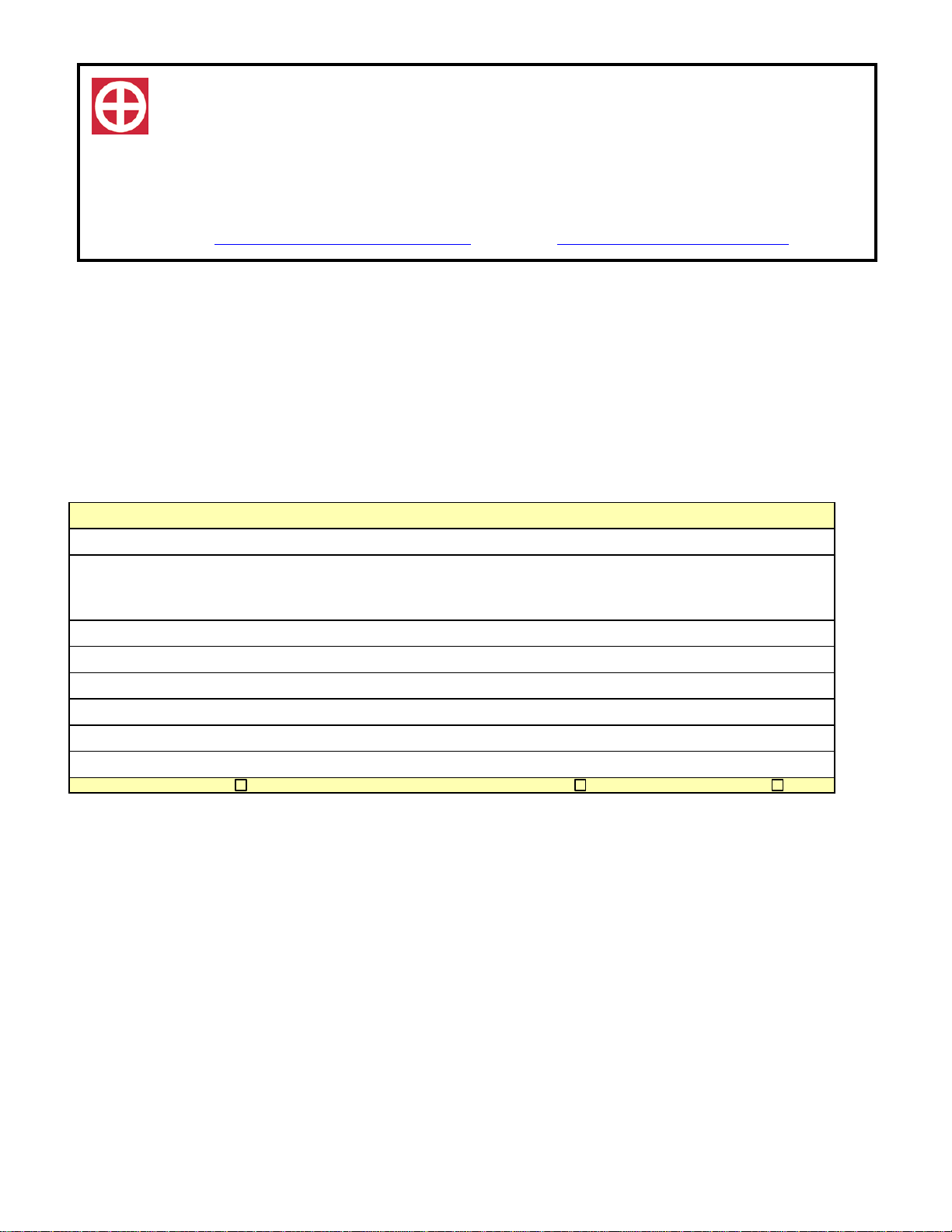
HII
NUMBER: XR-200605 DATE: 06/15/2006
TITLE: Mux-100D software v1.12 allows up to 3 sec with Canon
CXDI-50G
EQUIPMENT MODEL: Mux-100D
SERIAL NUMBER AFFECTED: all
PURPOSE: Allows user to increase exposure time up to 3 sec
ESTIMATED TIME: 2 hours
TOOLS REQUIRED: Field Tools
ORDER FORM INCLUDED CONFIRMATION OF COMPLETION FORM INCLUDED SERVICE REPORT INCLUDED
:
Issued by: Sid Nget ..… … … … … … … .
Checked by: Randal Walker ……………………
Approved by: Randal Walker ..…………………..
SSH
Web: www.shimadzuservice.com E-mail: start@shimadzumed.com
M
A
M
Shimadzu Training And Remote Technologies
DZZ
A
D
20101 S. Vermont Ave. Torrance, CA 90502
Tel# (800) 228-1429 Fax# (310) 217-0729
U
U
MEE
M
DII
D
C
ALL SS
C
A
YSSTTEE
Y
MSS
M
SERVICE BULLETIN
TECHNICAL INFORMATION
X-RAY

Step
Description
1
Enable 3 sec in
Canon Service
mode as follows:
Introduction:
There are some requests from the field that require the Canon exposure time top be increased from a
default maximum1 sec up to maximum 3 sec. The software version v1.12 of Mux-100D allows the user to
increase the exposure time up to 3 sec on Canon CXDI-50G.
Part Required:
Mux-100D EEPROM M14, M17 ver 1.12
Procedure:
At Mux-100D side
1. Back up the FVR (X-Ray tube calibration)
2. Replace new EEPROMs M14 and M17 on the NEXSC pcb.
3. Initialize the CPU by setting sw3-1= on, sw2-8=on. Wait for 40 sec to complete initialization and
reset the dip switch back to off
4. Confirm that the battery code is set correctly according to battery type (new battery type 9Ah,
code=4)
5. Re input FVR data
6. Recalibrate the battery detection circuit ( Refer to Installation manual, appendix section)
7. Readjust time and date for error log tracking
At Canon 50G side
How to enable long exposure time (up to 3 second) on Mux-100D with Canon.

2
Select Setup Menu
3
Select System
Setup
4
Select Parameter
table
5 E nable “m S”
