Bosch DVR6E2302, DVR6E1082, DVR6E1162, DVR6E2162, DVR9E1082 User Manual
...
Video | Divar Digital Video Recorder
Divar Digital Video Recorder
www.boschsecurity.com
u 6, 9, and 16-channel versions
u Bilinx communication optional
u Simultaneous recording, playback & archiving
u AutoDome control
u Smart motion search
The Bosch Divar digital video recorder series are
extremely compact, low profile units that combine
advanced digital recording and multiplexing, not only
saving space, but ensuring integrated functionality.
The Divar has been designed with both operator and
installer in mind, by making the unit easy to use and
install, and maintenance free. The Divar allows
simultaneous recording and playback of video images.
“Overwrite protection” of marked video clips prevents
the loss of vital material.
The images per second (IPS) record rate and image
quality are selectable for each connected camera. This
makes it possible to prioritize recording between highrisk areas and low risk areas. By having a higher
refresh rate only for critical or high-risk security areas,
considerable hard disk space can be saved. Recording
rates of 50 IPS (PAL) or 60 IPS (NTSC) are
guaranteed, without the need for synchronization.
As well as control of external alarm inputs, the Divar's
motion detector triggers an alarm when movement in a
user-definable area of the image is detected.
Smart motion search can be used for easy retrieval of
motion that has taken place within a user-specified
part of the image during a specified time-span.
The Divar is expandable with an optional keyboard,
allowing AutoDome control as well as enhanced
playback control.
Where video is required for evidence of an incident, it
is simple to archive the video with a dedicated PC
player for playback of the secure video files to a DVD
or CD with the internal or external DVD writer. The
Divar uses video authentication that can automatically
detect any alteration of the recorded video.
For easy installation, a “Quick install” feature is
included. Additionally, on-screen menus are provided
in several languages and context sensitive help is
always available by just pushing the yellow button. A
configuration tool is supplied to simplify setting up a
system using a PC. Because Divar is available with
Bilinx, functions usually requiring hands-on access to a
camera now use the video cable to communicate with
Bilinx cameras.
Owing to its high degree of integrated functionality,
the Divar can be the central element in a selfcontained security system with up to 256 cameras.
Because the Divar is fully compatible with any
standard 10/100 Base-T network, it is ideal for
distributed security surveillance systems.
An optional ATM/POS bridge enables financial
transaction details to be recorded together with video.
This makes the Divar suitable for use at cash
dispensers, check out desks and other similar
applications where it is sometimes necessary to verify
or identify what happened during a particular
transaction.

Full control is also possible when using the userfriendly Control Center software that allows remote
viewing of live and recorded video from multiple Divars
at the same time. This makes it ideal for multiple
location systems such as chains of shops or fast food
outlets. Using Internet Explorer, the Divar can also be
accessed to view live action or playback archived
event without special software software or tools.
Where additional storage is required, optional storage
arrays can be connected to expand the storage
capacity. It is even possible to calculate the required
capacity by visiting www.boschsecuritysystems.com
and use the Divar storage calculator.
Installation/configuration notes
1 Type
2 Video inputs
3 E: Divar
F: Divar with internal DVD writer
G: Divar with Bilinx
H: Divar with Bilinx and internal DVD writer
4 &5Disk capacity is the multiple of these two figures times 10 in GB
6 Revision
Notice
the "G" option (Divar with Bilinx) is only available
in the EMEA and the APR regions (this option is
not offered in the US).
x16*
AutoDome
LAN / WAN
RS232
VIDEO
IN
VIDEO
IN
1
6
8
390 Ohm
ATM/POS
bridge
PC
VIDEO
OUT
VIDEO
OUT
32
7
5
4
1A
1B
2A
2B
R
E
L
A
Y
3A
3B
4A
4B
GND
1
2
GND
9
10
3
4
GND
11
12
5
6
GND
13
14
7
8
15
16
IN
IN
IN
IN
+
SHIELD
CTRL 1
SHIELD
+
SHIELD
CTRL 2
+
SHIELD
CTRL 3
+
SHIELD
CTRL 4
+
SHIELD
CTRL 5
B
A
AutoDome
10
110 - 240 Vac
9
Storage Array
01Cameras 06Keyboard
02Monitor 07Control
03Spot monitor 08Ethernet
04Inputs 09SCSI
05Outputs 10Power
COMPLETE STAND-ALONE SYSTEM
Extending the functionality of a single Divar for active
observation. This Divar system uses a universal
keyboard for controlling fixed and AutoDome or PTZ
cameras. It has a main monitor plus spot monitor,
alarm I/O (for external alarms and sensors), a storage
array and a PC with Control Center software. A DVD
writer is used for making archives. An ATM/POS bridge
can be used to connect to an ATM or point-of-sale
machine.
MEDIUM LOCALIZED SYSTEM
Using the Bosch Video Manager to build up CCTV
recording system. Up to 16 Divar units with storage
arrays for longer archive are managed by Video
Manager. There can be two monitor locations, each
with its own keyboard and alarm monitor. The alarm
I/O is linked to external alarms. An ATM/POS bridge
can be used to connect to an ATM or point-of-sale
machine.
2
| Divar Digital Video Recorder
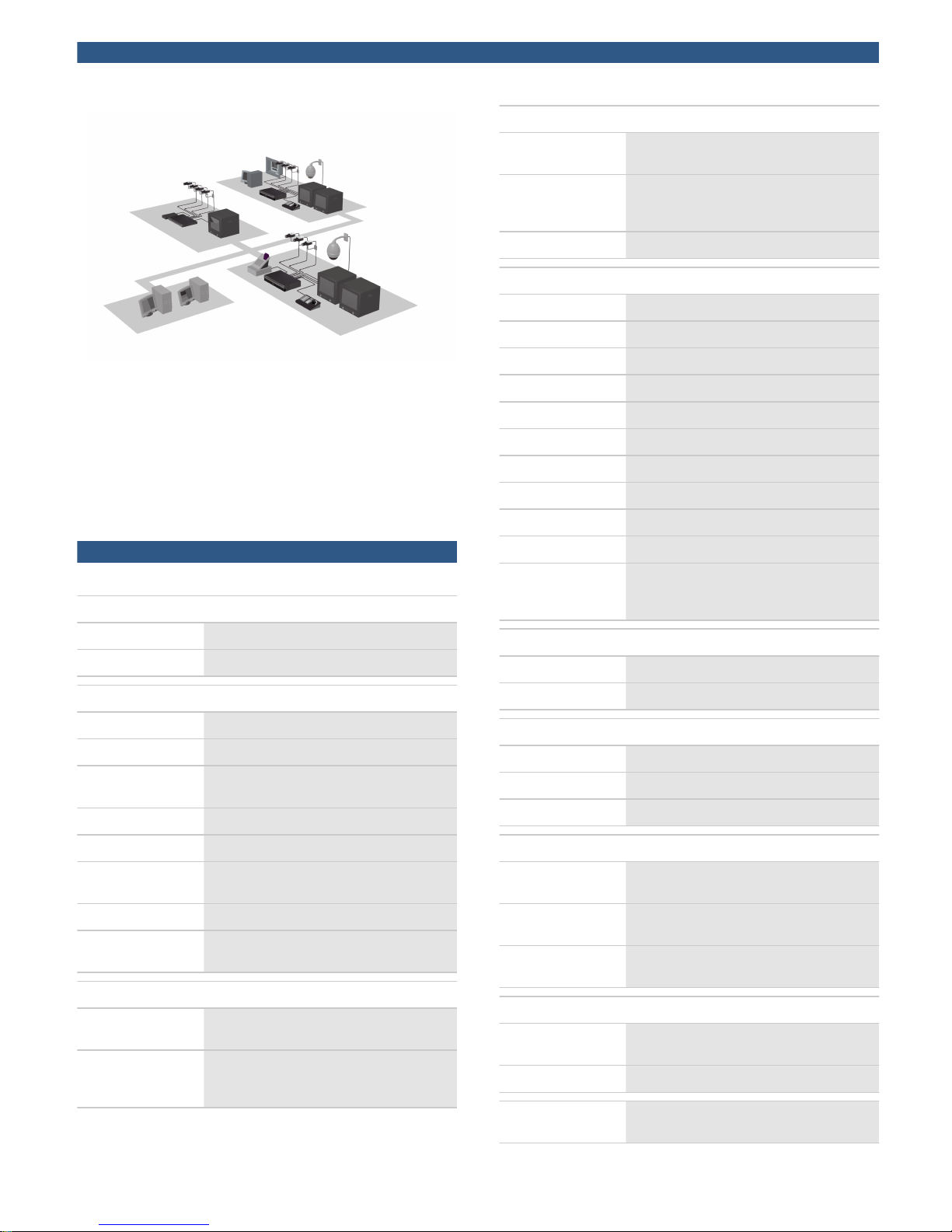
MULTI-LOCATION WITH CENTRALIZED CONTROL
Using a wide-area network to link Divar systems in
various locations. Each location has a local Divar
system (from basic to complete). All locations are
linked via a local- or wide-area network (LAN or WAN)
to a PC with Control Center software for remote
observation and system management. An ATM/POS
bridge can be used to connect to an ATM or point-ofsale machine.
Technical specifications
Electrical
Rated Voltage and Power
E and G versions 100–240 VAC; 0.7–0.3 A; 50/60 Hz
F and H versions 100–240 VAC; 0.8–0.3 A; 50/60 Hz
Video
Video standard PAL / NTSC auto-detect
Resolution 720x576 PAL, 720x484 NTSC
AGC Automatic adjustment or manual adjustment
for each video input
Digital Zoom 2 or 4 times
Compression Wavelet
Inputs Composite video 0.5–2 Vpp, 75 ohm auto
terminating
Outputs: 1 Vpp, 75 ohm
BiPhase Impedance 128 ohm, max. overvoltage
protection ±40 V, max. cable length 1.5 km
Alarm Handling
Inputs 16 Inputs configurable NO/NC, max. input
40 VDC
Outputs 4 Relay outputs, configurable NO/NC, max.
rated 30 VAC–40 VDC, 0.5 A continuous
-10 VA
Control
RS232 Output signals according EIA/TIA-232-F, max.
input voltage ±25 V
Keyboard input Conforms to RS485, max. signal voltage
±12 V, power supply to keyboard 11–12.6 V
at max. 400 mA
Keyboard output Conforms to RS485, max. signal voltage ±12 V
Connectors
Video inputs 6, 9, or 16 looping BNC, auto-terminating
Ethernet RJ45S modular jack 8 pins shielded:
10/100 Base-T according IEEE802.3
Monitors BNC (2), MON-A multi-screen, MON-B
spot/alarm
Alarm Accessories Screw terminal input
BiPhase Screw terminal output
RS232 DB9 male
Keyboard input RJ11 modular jack 6 pins
Keyboard output RJ11 modular jack 6 pins
SCSI HD 50 pins max. 7 (E and G versions) / 6 (F
and H versions) connected ultra SCSI devices,
20 Mbytes/sec, terminated internally
Storage
Internal 80, 160, 320, 600, 1000 GB
External Via DVSA, Digital Video Storage Array
File sizes
High quality 40 KB
Medium quality 24 KB
Standard quality 16 KB
Record Rate (IPS):
NTSC 60 total, configurable per camera: 30, 15, 10,
7.5, 6, 5, 4, 3, 2, 1, ½, 1/5, 1/10, 0
PAL 50 total, configurable per camera: 25, 12.5,
8, 6, 5, 4, 3, 2, 1, ½, 1/5, 1/10, 0
Recording
resolution:
720x288 PAL, 720x242 NTSC
Display Modes
Mon A Full, full sequence, quad, quad sequence,
multi-screen, alarm call-up (live and playback)
Mon B Full, full sequence and alarm call-up
Recording Modes Linear, Continuous, Continuous with
conditional overwrite
3 | Divar Digital Video Recorder
