Bosch DS9400 User Manual
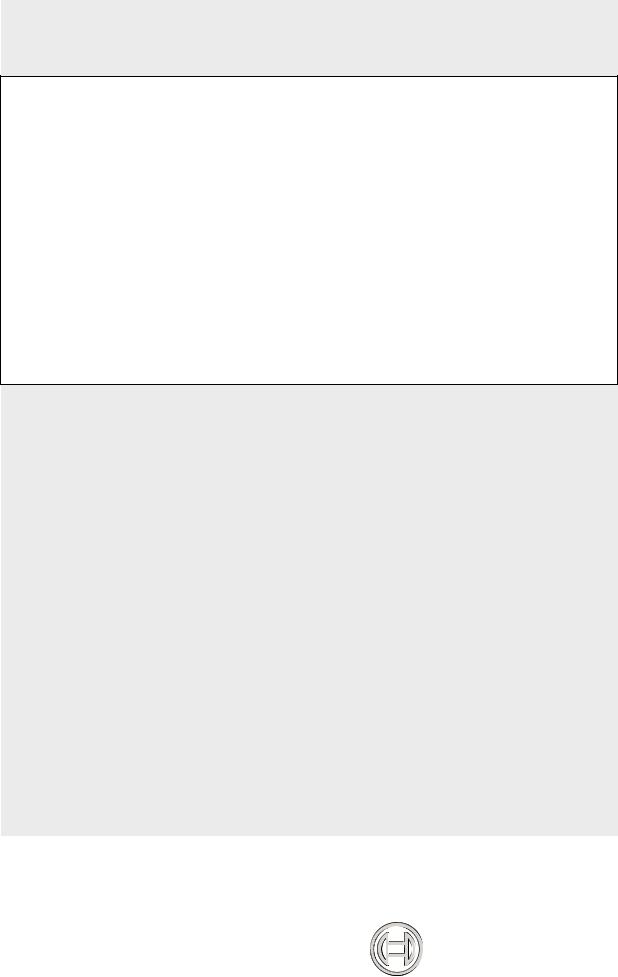
DS9400 Series
Release Notes for Firmware V2.07
EN Fire Alarm Control Panel
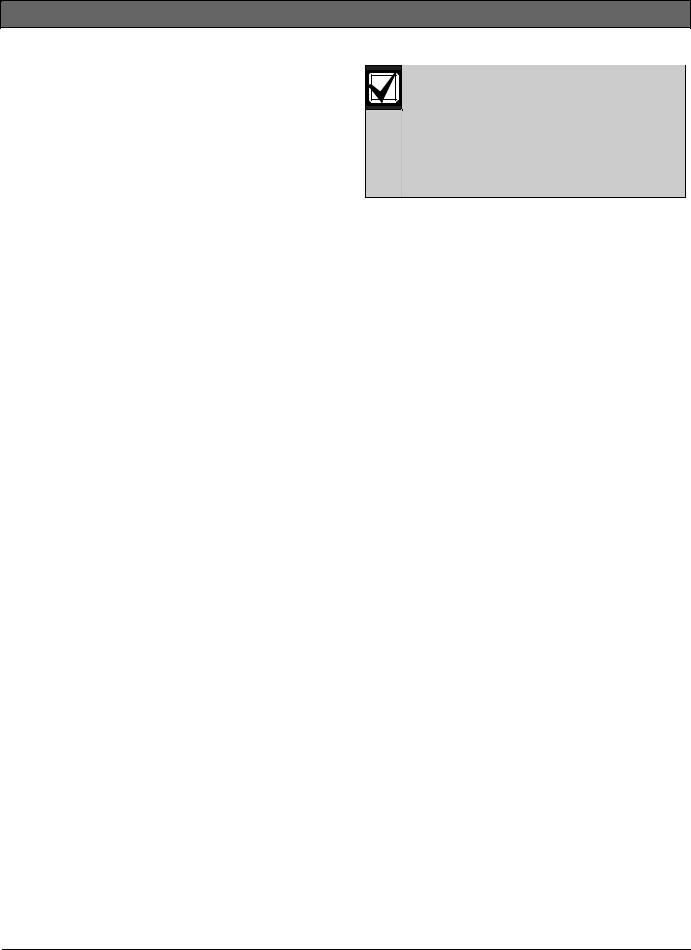
DS9400 Series | Release Notes for Firmware V2.07 | Trademarks
Upgrade Information
Trademarks
Gentex™ is a trademark of Gentex Corporation, Fire Protection Group
CleanMe® is a registered trademark of GE Interlogix
1.0 Fixed Items in Firmware
Version V2.07
The D9400 Series Fire Alarm Control Panel (FACP) V2.07 fixes two bugs:
•When the Drill button was pressed, only the Local Notification Appliance Circuits would activate. This has been corrected, and the DS9484 Remote NAC supply also activates.
•In Firmware Version V2.06, a bug was created when silencing a multiple output module (DS9488/B or DS9489/B), causing some outputs not to silence. This worked correctly in other firmware versions, but worked incorrectly when changing the silence priority feature.
If this firmware is installed in a control panel that has been running version 1.x software, it is necessary to erase the old programming in the control panel and reselect the control panel type when the control panel is first powered up. Be careful to select “1-DS9400”- an incorrect selection cannot be undone.
3.0 Fixed Items in Firmware
Version 2.05
Version 2.05 firmware for the DS9400 Series Fire Alarm Control Panels (FACP) incorporates a bug fix for auto-programming and updates the panel to work with the DS9431 with V1.04 ROM or later.
•Auto-programming.
1.When selecting a device type of I/O, the first address programs correctly but if any device option is selected other than “no device,” the second address results in an “Address Error 2.” This V2.05 ROM fixes this issue.
2.0 Fixed Items in Firmware
Version 2.06
Version 2.06 firmware for the DS9400 Series Fire alarm Control Panels (FACP) incorporates a change to Preassigned Zone 61 and a bug fix for Outputs assigned to Silencable points.
•Preassigned Zone 61 – General Water flow (Silencable) has been changed to a NonSilencable Zone type.
•Preassigned Zone 53 – General Fire alarm (Silencable) has been fixed so that a NonSilencable point will take priority over a Silencable point.
1.This condition may happen when both Silencable and Non-Silencable points are mapped to the same output.
2.Version 2.05 and prior would configure the output to Silencable or Non-Silencable depending on the last event type activated.
2.The Auto-program feature of the DS9400 with V2.04 ROM does not work properly if a DS9431 V1.04 MUX driver or later is installed. The DS9400 with V2.05 ROM is backwards compatible with V1.04 and earlier versions of the DS9431.
4.0Fixed Items in Firmware
Version 2.04
Version 2.04 firmware for the DS9400 Series Fire Alarm Control Panels (FACP) incorporates several new features and improvements:
•Gentex™ Sync Protocol. The control panel can now send Gentex protocol to Gentex Notification Appliance Circuit (NAC) devices. Gentex NAC devices can be added directly to the NAC circuits without a sync module.
•CleanMe®. The control panel recognizes the Clean-Me signal from Detection System’s F220 Series Smoke Detectors. If the smoke detectors get dirty, a signal is sent on the two-wire loop, and the control panel will annunciates that there is a dirty detector on the loop.
2 |
Bosch Security Systems | 8/06 | 36925V |
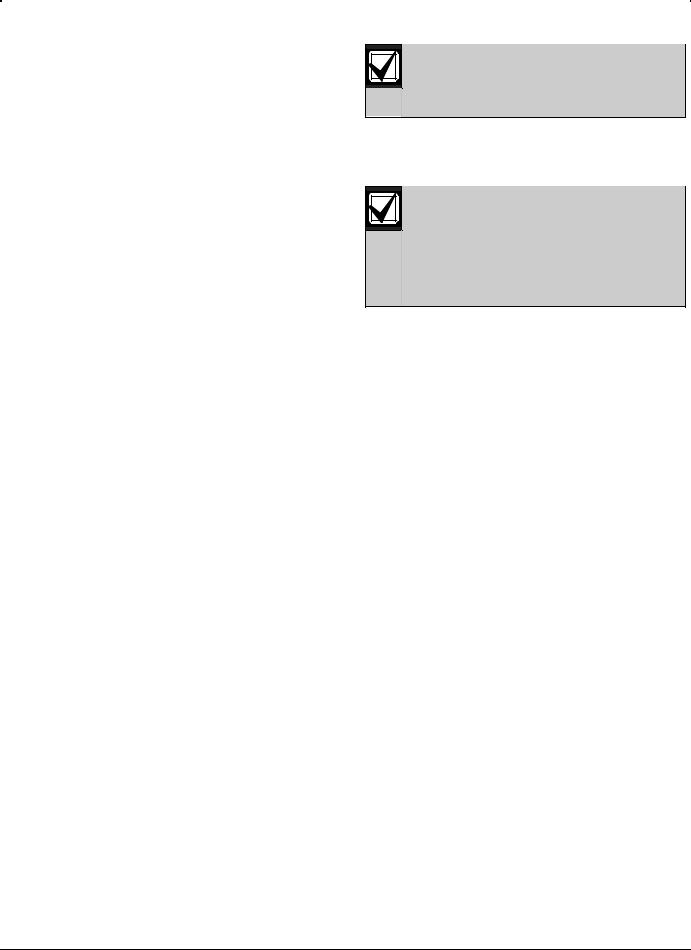
DS9400 Series | Release Notes for Firmware V2.07 | 5.0 |
DS9400 Series Version 2.03A October, 2002 |
|
|
•Wheelock Sync Protocol. This feature no longer requires the Detection Systems D411/D412 in order to produce Temporal Code 3.
•Auto Silence Operation. The auto-silence operation is now correctly processed on a system configured to use the autosilence feature that powers up with a trouble condition.
•Reorganized Phone Programming Menu. To better differentiate phone line features versus phone number features, the phone programming menu has been reorganized.
•Relay Outputs. When an output is set to follow a point, the output releases when the silence key is pressed. This feature has been fixed and will now stay latched for elevator recall and fan control.
5.0 DS9400 Series Version
2.03A October, 2002
Version 2.03A firmware for the DS9400 Series Fire Alarm Control Panels incorporates a change in the Contact ID reports and a change in the Trouble Relay Function as described below.
•Contact ID Reporting. The system can be programmed to send a periodic test report, E602, in Contact ID format. If any system troubles are present at the periodic test time, a new event, E608, which states “New event, off normal at time of periodic test report” is sent. Software versions 2.03 and before sent a generic system trouble P300 report.
•General Trouble Relay Function for the onboard relays only. In order to provide an output that is energized when the control panel is operating normally, the operation of the “General Trouble" output type (Zone 62) has been changed.
•The change is observed when Zone "A" for one of the two on-board relays is programmed using Zone 62 (General Trouble). For this output, the relay will be energized when there are no troubles present in the system. When there is a trouble, the relay will de-energize.
•For this relay to function properly, Zones "B", "C", and "D" must be programmed with a value of "00". The General Trouble output function can not be combined with any other output function.
When communicating to the control panel using RPS, the control panel will report v2.03 software installed even when the upgrade v2.03A has been installed.
6.0 Fixed Items in Firmware
Version 2.03
The following list of fixed items only applies to control panels that have version 2.03 firmware installed and a date code later than 9935. These items may still apply to control panels running an earlier version of firmware, and/or have a date code of 9935 or earlier.
•“REPROGRAM SYS” Message: With firmware version 2.03, the System Trouble message, “TROUBLE EEPROM” has been changed to “REPROGRAM SYS.” This message will appear:
•when the control panel is powered up for the first time with firmware version 2.03 installed
•if there is an invalid EEPROM checksum
•if the control panel has been defaulted improperly and system programming has not been performed
•To clear the “REPROGRAM SYS” message, use the following procedure:
•From the Main Menu, press the 0/Prog key to enter the Programming Menu. The Programming Menu will appear.
•Reprogram the system according to site-specific information.
•Exit the programming mode by pressing the */Clear key until the Main Menu reappears. If the control panel is defaulted from the
programming mode, the “REPROGRAM SYS” message will not appear. When this message appears, check all programming entries from the built-in user interface, or from a remote connection using Bosch Security Systems’ RPS Remote Programming Software.
Bosch Security Systems | 8/06 | 36925V |
3 |
