Asus Z11PA-U12/10G-2S, Z11PA-U12 User’s Manual [zh]

Z11PA-U12

T17479
2020 11
© ASUSTeK Computer Inc. All rights reserved.
為其他利用。
冊所獲得任何資訊之準確性或可靠性不提供擔保。
上開損失之可能性。
述限制或排除條款可能對您不適用。
用手冊將會隨之更新。本使用手冊更新的詳細說明請您造訪華碩的客戶服務網http:// support.asus.com 0800-093-456
品或內容所有人所有且受現行智慧財產權相關法令及國際條約之保護。
1
2
/1.02G 2.03G ...
ii

....................................................................................................................................... |
vii |
............................................................................................................. |
vii |
............................................................................................................. |
vii |
REACH ....................................................................................................................... |
viii |
................................................................................................................ |
viii |
................................................................................................................................ |
viii |
........................................................................................................... |
ix |
............................................................................................................................ |
x |
........................................................................................................... |
x |
................................................................................................................................... |
x |
.............................................................................................................. |
xi |
...................................................................................... |
xi |
....................................................................................................................... |
xi |
Z11PA-U12 .......................................................................................... |
xii |
1.1 |
....................................................................................... |
1-2 |
1.2 |
.................................................................................................................................. |
1-2 |
1.3 |
.................................................................................................................................. |
1-3 |
1.4 |
.................................................................................................................................. |
1-3 |
|
1.4.1 .................................................................................................................. |
1-3 |
|
1.4.2 ............................................................................................... |
1-4 |
2.1 |
........................................................................................................................ |
2-2 |
2.2 |
............................................................................................................................. |
2-3 |
|
2.2.1 ............................................................................................... |
2-3 |
|
2.2.2 .................................................................................................................. |
2-3 |
|
2.2.3 ......................................................................................................... |
2-4 |
|
2.2.4 .................................................................................................... |
2-6 |
2.3 |
CPU ........................................................................................................... |
2-8 |
|
2.3.1 .................................................................................................... |
2-8 |
2.4 |
........................................................................................................................... |
2-10 |
|
2.4.1 .......................................................................................................................... |
2-10 |
|
2.4.2 ............................................................................................................ |
2-10 |
|
2.4.3 .................................................................................................. |
2-11 |
|
2.4.4 .................................................................................................. |
2-11 |
2.5 |
................................................................................................................................ |
2-12 |
|
2.5.1 ............................................................................................................ |
2-12 |
|
2.5.2 ............................................................................................................ |
2-12 |
|
2.5.3 ....................................................................................................... |
2-13 |
|
2.5.4 PCI Express x16 x16 link ............................................................. |
2-13 |
iii

|
2.5.5 PCI Express x8 x8 link |
..................................................................2-13 |
|
2.5.6 PCI Express x8 x4 link .................................................................. |
2-13 |
2.6 |
........................................................................................................................... |
2-15 |
2.7 |
........................................................................................................................... |
2-19 |
2.8 |
................................................................................................... |
2-25 |
|
2.8.1 ............................................................................................................ |
2-25 |
|
2.8.2 ............................................................................................................ |
2-27 |
3.1 |
................................................................................................................... |
3-2 |
3.2 |
.................................................................................................................................. |
3-3 |
|
3.2.1 ...................................................................................... |
3-3 |
|
3.2.2 ................................................................................. |
3-3 |
BIOS
4.1 |
BIOS ............................................................................................. |
4-2 |
|
4.1.1 CrashFree BIOS 3 ............................................................................ |
4-2 |
|
4.1.2 EzFlash ............................................................................. |
4-3 |
|
4.1.3 BUPDATER .......................................................................................... |
4-4 |
4.2 |
BIOS ...................................................................................................................... |
4-6 |
|
4.2.1 BIOS ............................................................................................. |
4-7 |
|
4.2.2 ......................................................................................................... |
4-7 |
|
4.2.3 .................................................................................................................. |
4-8 |
|
4.2.4 ....................................................................................................................... |
4-8 |
|
4.2.5 .................................................................................................... |
4-8 |
|
4.2.6 .................................................................................................................. |
4-8 |
|
4.2.7 ....................................................................................................................... |
4-8 |
|
4.2.8 .................................................................................................................. |
4-8 |
|
4.2.9 ............................................................................................................................ |
4-8 |
4.3 |
Main ................................................................................................................... |
4-9 |
|
4.3.1 System Date [Day xx/xx/xxxx].......................................................................... |
4-9 |
|
4.3.2 System Time [xx:xx:xx]....................................................................................... |
4-9 |
4.4 |
Ai Tweaker Ai Tweaker menu ....................................................................... |
4-9 |
4.5 |
Performance Tuning menu ......................................................... |
4-10 |
4.6 |
Advanced menu ....................................................................................... |
4-11 |
|
4.6.1 Trusted Computing.............................................................................................. |
4-11 |
|
4.6.2 ACPI .............................................................................................................. |
4-12 |
|
4.6.3 Smart Setting ............................................................................ |
4-12 |
|
4.6.4 Super IO ....................................................................................................... |
4-13 |
|
4.6.5 Serial Port Console Redirection ...... |
4-13 |
|
4.6.6 Onboard LAN Configuration ..................................... |
4-16 |
|
4.6.7 APM ............................................................................................................... |
4-18 |
iv

4.6.8 PCI PCI Subsystem Settings .......................................... |
4-19 |
4.6.9 Network Stack Configuration .......................... |
4-22 |
4.6.10 CSM ............................................................................................................ |
4-23 |
4.6.11 NVMe NVMe Configuration ....................................................... |
4-24 |
4.6.12 USB USB Configuration .............................................................. |
4-24 |
4.6.13 iSCSI .......................................................................................................... |
4-25 |
4.6.14 Intel(R) RSTe RAID Controller................................................................... |
4-25 |
4.7 Platform Configuration menu ................................................... |
4-25 |
4.7.1 PCH ................................................................................................................ |
4-26 |
4.7.2 Miscellaneous ............................................................................................ |
4-28 |
4.7.3 Server ME .................................................................................................... |
4-28 |
4.7.4 Runtime Error Logging...................................................................................... |
4-29 |
4.8 Socket Configuration menu ....................................................... |
4-29 |
4.8.1 Processor Configuration .................................................. |
4-30 |
4.8.2 RefCode ....................................................................................... |
4-31 |
4.8.3 UPI ................................................................................................................. |
4-32 |
4.8.4 Memory Configuration ..................................................... |
4-33 |
4.8.5 IIO .................................................................................................................. |
4-35 |
4.8.6 ............................................................................................. |
4-36 |
4.9 Event Logs menu ........................................................................... |
4-38 |
4.9.1 Smbios ............................................................................ |
4-38 |
4.9.2 View Smbios Event Log.................................................................................... |
4-38 |
4.10 Server Mgmt menu ................................................................ |
4-39 |
4.10.1 System Event Log ....................................................... |
4-39 |
4.10.2 BMC BMC network configuration .................................. |
4-40 |
4.10.3 View System Event Log .................................. |
4-41 |
4.11 Security menu ................................................................................... |
4-42 |
4.12 Boot menu ............................................................................................... |
4-45 |
4.13 Tool menu ............................................................................................... |
4-46 |
4.14 BIOS Exit ............................................................................................... |
4-47 |
RAID
5.1 RAID ...................................................................................................................... |
5-2 |
5.1.1 RAID ...................................................................................................... |
5-2 |
5.1.2 .............................................................................................................. |
5-3 |
5.1.3 BIOS RAID............................................................................... |
5-3 |
5.1.4 RAID ...................................................................................................... |
5-3 |
5.2 Intel® Rapid Storage Technology enterprise SATA/SSATA Option ROM |
|
.................................................................................................................................. |
5-4 |
5.2.1 RAID ..................................................................................................... |
5-5 |
5.2.2 RAID ..................................................................................................... |
5-7 |
5.2.3 ............................................................................ |
5-8 |
5.2.4 Intel Rapid Storage Technology enterprise ........................... |
5-9 |
v

5.2.5 RAID ..................................................................................................... |
5-9 |
5.2.6 BIOS ...................................................................... |
5-11 |
5.3 Intel® Rapid Storage Technology enterprise Windows ............ |
5-12 |
5.3.1 RAID ................................................................................................... |
5-13 |
5.3.2 Volume .............................................................................................. |
5-15 |
5.3.3 Volume.......................................................................................................... |
5-17 |
5.3.4 Preferences ................................................................................ |
5-18 |
5.4 BIOS Intel® Virtual Raid on CPU................................................................ |
5-19 |
5.4.1 RAID ................................................................................................... |
5-20 |
5.4.2 RAID ................................................................................................... |
5-22 |
5.4.3 Windows® 10 RAID ...... |
5-23 |
6.1 |
RAID ........................................................................................................... |
6-2 |
|
6.1.1 RAID USB ................................................... |
6-2 |
|
6.1.2 RAID ........................................................................................... |
6-2 |
6.2 |
................................................................................................ |
6-5 |
6.3 |
DVD .................................................................................... |
6-5 |
|
6.3.1 .................................................................................................... |
6-6 |
|
6.3.2 ......................................................................................................... |
6-6 |
|
6.3.3 ......................................................................................................... |
6-7 |
|
6.3.4 .................................................................................................................. |
6-7 |
6.4 |
Intel ............................................................................... |
6-8 |
6.5 |
Intel® I210 Gigabit ................................................................... |
6-10 |
6.6 |
Intel® Rapid Storage Technology enterprise 5.0 .............................. |
6-13 |
Z11PA-U12 ............................................................................................................ |
A-2 |
Z11PA-U12/10G-2S......................................................................................................... |
A-2 |
Z11PA-U12......................................................................................................................... |
A-3 |
........................................................................................................................... |
A-6 |
vi

• 從電源插槽中拔掉。
• 的電源供應器電源線。
• 掉。
• 干擾接地的迴路。
•/
• 經銷商來處理。
• 訊。
• 置在這些地方。
• 絡。
vii
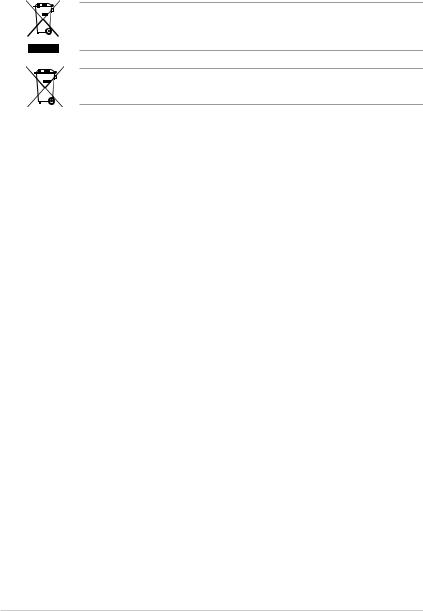
REACH
REACH(Registration, Evaluation, Authorisation, and Restriction of Chemicals) REACH
http://csr.asus.com/english/REACH.htm
C S RCorporate Social Responsibility http://csr.asus.com/english/Takeback.htm
更頻率、加大功率或變更原設計之特性及功能。
viii

|
|
|
|
|
|
|
|||
|
|
|
|
|
|
|
|
|
|
|
|
|
|
|
|
|
|
||
|
|
|
|||||||
|
|
(Pb) |
(Hg) |
|
(Cd) |
(Cr+6) |
(PBB) |
|
(PBDE) |
|
|
|
|
|
|
|
|
|
|
|
─ |
○ |
|
○ |
○ |
○ |
|
○ |
|
|
|
|
|
|
|
|
|
|
|
|
─ |
○ |
|
○ |
○ |
○ |
|
○ |
|
|
|
|
|
|
|
|
|
|
|
|
|
─ |
○ |
|
○ |
○ |
○ |
|
○ |
|
|
|
|
|
|
|
|
|
|
|
─ |
○ |
|
○ |
○ |
○ |
|
○ |
|
|
|
|
|
|
|
|
|
|
|
1. |
"○" |
|
|||||||
2. |
"─" |
|
|
|
|
|
|||
|
|
|
|
|
|
|
|
|
|
ix

•
有能夠應用在本主機板的新產品技術。
•
處理器與記憶體安裝、跳線選擇區設定以及主機板的各種裝置接頭。
•
• BIOS
BIOSBIOS
•RAID
RAID
絡資訊與認證資訊。
標示符號所代表的特殊含意。
的安裝或設定。
x

(Pin
「Jumper™ Mode
[1-2]
JumperFree™ Mode |
1 |
2 |
|
2 |
3 |
|
|||
|
|
|
|||||||
|
|
|
|
|
|
|
|
||
[2-3] |
|
|
|
|
|
|
|
|
|
Jumper Mode |
Jumper Free |
||||||||
|
|||||||||
|
|
|
|
|
(Default) |
||||
1.
http://tw.asus.com
2.
http://www.asus.com/tw/support/Service-Center/Taiwan0800-093-456
xi

Z11PA-U12
|
|
Z11PA-U12/10G-2S |
Z11PA-U12 |
|
|
|
|
|
|
|
|
1 x Socket P0 LGA 3647 |
|
|
|
/ |
Intel® Xeon® Scalable |
|
|
|
|
Intel® Xeon® Scalable |
|
|
|
|
Intel® C622 PCH |
Intel® C621 PCH |
|
|
|
ATX 12 x 9.6 |
|
|
F a n S p e e d
Control
Rack Optimized(Dedicated for
rack)
ASUS Control
Center
12 CPU 6 CPU 12
1.2V
1536GB
DDR4 2933* 1
DDR4 2666 / 2400 / 2133 RDIMM/LRDIMM/3DS DIMM
|
|
* |
2DPC 2933MHz 2666MHz |
|
|||
|
|
** |
tw.asus.com AVL |
|
|
|
|
|
|
|
|
|
|
4GB 8GB 16GB 32GB RDIMM |
|
|
|
32GB 64GB LRDIMM |
|
|
|
64GB 128GB LRDIMM 3DS |
|
PCI/PCI-E 4
|
|
1 |
1 x PCI-E x8 x4 Gen3 Link |
|
|
|
|
|
|
|
|
|
|
2 |
1 x PCI-E x16 x16 Gen3 Link |
|
|
|
|
|
|
|
|
|
3 |
1 x PCI-E x8 x8 Gen3 Link |
|
|
|
|
SSI |
|
|
||
|
|
|
|
|
|
|
|
1 x PCI-E x16 x16 Gen3 Link |
|
||
|
|
|
|
||
|
4 |
3 x8 Gen3 Link |
|
||
|
|
|
|||
|
|
|
|
|
|
|
|
|
|
|
|
|
|
1 |
M.2 NGFF PCIe x2 Gen3 Link SATA x1 |
|
|
|
|
|
|
|
|
|
|
2 |
Oculink PCIe x4 Gen3 |
|
|
|
|
|
|
|
|
|
|
|
2 x Intel I210AT |
|
|
|
LAN |
2 x 10G SFP+ LAN 10G |
2 x Intel I210AT |
|
|
|
SKU |
1 x |
|
||
|
|
|
|
||
|
|
|
1 x |
|
|
|
|
|
|
|
|
|
|
|
Intel® C620 |
|
|
|
|
SATA |
13 x SATA 6Gb/s 3 x mini SAS HD + 1 x SATA |
|
|
|
|
1 x M.2 PCIe x2 Gen3 Link SATA x1 NGFF |
|
||
|
|
|
|
||
|
|
|
Type 2280 |
|
|
|
|
|
|
|
|
|
|
SAS |
PIKE II 3008 8 SAS 12G RAID |
|
|
|
|
|
PIKE II 3108 8 SAS 12G HW RAID |
|
|
|
|
|
|
|
|
xii
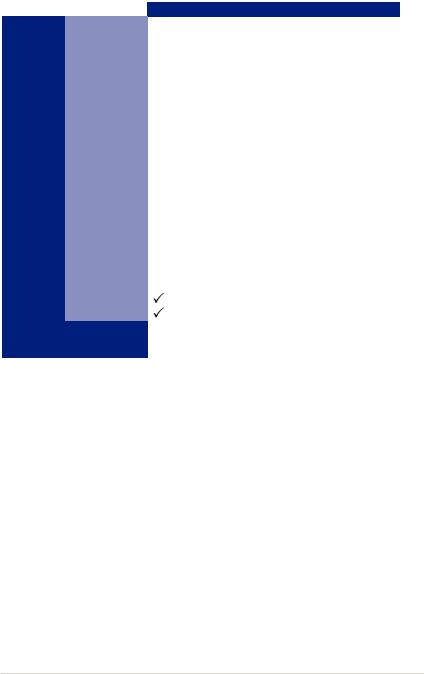
Z11PA-U12
|
|
Z11PA-U12/10G-2S |
Z11PA-U12 |
|
|
Aspeed AST2500 64MB |
|
|
|
|
|
|
TPM |
1 |
|
|
|
24-pin SSI + 8-pin SSI 12V |
|
|
|
|
|
|
|
ASMB9-iKVM |
|
|
|
|
|
|
USB |
1 x USB 3.0 pin |
|
|
1 x USB 2.0 pin |
||
|
|
||
|
|
|
|
I/O |
|
6 x 4-pin |
|
|
SMBus |
1 |
|
|
|
1 |
|
|
|
2 |
|
|
|
1 |
|
|
M.2 |
1 x NGFF Type 2242, 2260, 2280 |
|
|
VROC KEY |
1 |
|
|
|
|
|
|
USB |
2 x USB 3.0 |
|
|
|
|
|
|
VGA |
1 |
|
|
|
|
|
SFP+ |
2 x SFP+ |
|
|
|
|
|
|
RJ-45 |
2 x GbE |
|
|
|
|
||
|
1 x |
|
|
|
|
|
|
|
|
|
|
|
|
ASUS Control Center ASWM Enterprise 2.0 |
|
|
|
ASMB9-iKVM KVM-over-IP |
|
|
CPU |
|
|
|
|
|
|
RPM |
|
|
|
|
|
|
|
|
|
|
|
|
|
10 ~ 35 |
|
|
|
-40 ~ 70 |
|
|
|
20% ~ 90% |
|
xiii

xiv
1
主機板的新產品技術。

1.1
Z11PA-U12
得Z11PA-U12
1.2
|
|
|
|
|
|
IO |
1 |
1 |
|
|
|
SATA 6G |
1 |
-- |
|
1 |
1 |
|
|
|
|
1 |
1 |
|
|
|
商聯系。
|
|
|
|
|
|
PIKE II 3008 |
LSI 8 SAS 12G |
RAID |
PIKE II 3108 |
LSI 8 SAS 12G |
HW RAID |
|
|
|
PEM-FDR |
Mellanox ConnectX-3 FDR |
|
PEB-10G/57840-2S |
10G SFP+ |
|
|
|
|
PEB-10G/57811-1S |
10G SFP+ |
|
1-2

1.3
由12 xxS2xxxxxxxx
Z11PA-U12 Series |
Made |
|
in |
|
China |
xxS2xxxxxxxx |
|
|
|
|
|
1.4
1.4.1
Intel Xeon® IPC
Intel® AVX 512
Intel® AVX 512/Intel L1/L2 2
Intel® Xeon Energy Efficient Turbo Uncore Frequency Scaling Per-Core P-stateVR
DDR4
DDR4 2133MT/s 2666MT/smillion transfers per second DDR4 1.2V
M.2
M.2 SATA 6Gb/s PCI-E
PCI Express 3.0
PCIe 3.0 PCI Express 3.0 PCIe 2.0
PCIe 3.0 PCIe 2.0
Z11PA-U12 1-3

Inte® I210 AM2
GigabitIntel® I210 AM2 Gigabit PCI ExpressGigabit
Intel® C620
Intel® C620 C612Xeon® E5-2600 v3TDP USB 3.0 SATA SSATA
Serial ATA III
Serial ATA Intel® C621/C622 Serial ATA III6Gb/s
CPU (RPM)
1.4.2
的操作。
1-4
2
及主機板的各種裝置連接埠。

2.1
施。
•
•
•ATXOFF /
2-2

2.2
機殼內的主機板固定孔位是否能與本主機板的螺絲孔位吻合。
ATX 2.2
2.2.1
的預留孔位。請參考下圖所示。
2.2.2
“ ”



Z11PA-U12 2-3
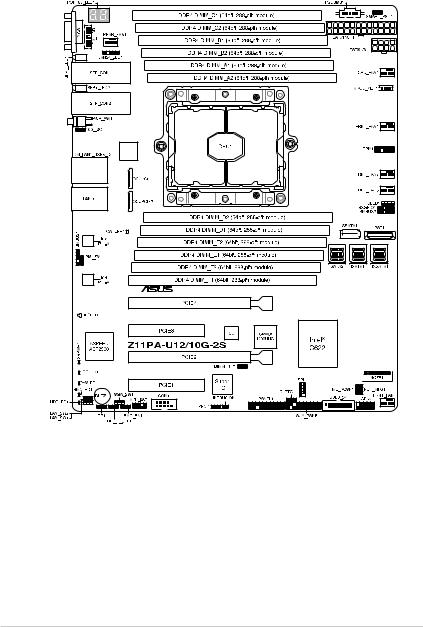
2.2.3
Z11PA-U12/10G-2S
2-4

Z11PA-U12
Z11PA-U12 2-5
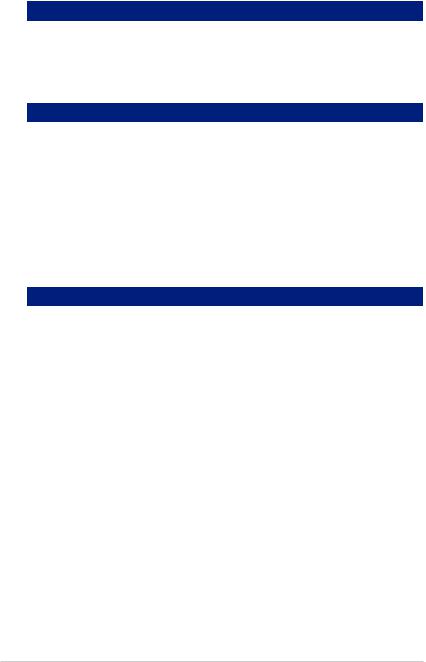
2.2.4
|
|
|
|
|
|
1. |
CPU socket |
2-8 |
|
|
|
2. |
DDR4 sockets |
2-10 |
|
|
|
3. |
PCI Express x16 / PCI Express x8 |
2-12 |
|
|
|
|
|
|
|
|
|
1. |
Standby Power LED (SBPWR1) |
2-16 |
|
|
|
2. |
Baseboard Management Controller LED (BMCLED1) |
2-16 |
|
|
|
3. |
CATT LED (CATERR1) |
2-17 |
|
|
|
4. |
Hard disk activity LED (HDDLED1) |
2-17 |
|
|
|
5. |
Message LED (MESLED1) |
2-18 |
|
|
|
6. |
Location LED (LOCLED1) |
2-18 |
|
|
|
7. |
Q-Code LEDs (PORT80_LED1) |
2-19 |
|
|
|
|
|
|
|
|
|
1. |
Clear RTC RAM (CLRTC1) |
2-19 |
|
|
|
2. |
VGA controller setting (3-pin VGA_SW1) |
2-20 |
|
|
|
3. |
LAN controller setting (3-pin LAN_SW1, LAN_SW2) |
2-20 |
|
|
|
4. |
ME firmware force recovery setting (3-pin ME_RCVR1) |
2-21 |
|
|
|
5. |
DDR4 thermal event setting (3-pin DIMMTRIP1) |
2-21 |
|
|
|
6. |
PCH_MFG1 setting (3-pin PCH_MFG1) |
2-22 |
|
|
|
7. |
Smart Ride Through (SmaRT) setting (3-pin SMART_PSU1) |
2-22 |
|
|
|
8. |
DMLAN setting (3-pin DM_IP_SEL1) |
2-23 |
|
|
|
9. |
IPMI SW setting (3-pin IPMI_SW1) |
2-23 |
|
|
|
10. |
Baseboard Management Controller setting (3-pin BMC_EN1) |
2-24 |
|
|
|
2-6

|
|
|
|
|
|
1. |
Serial ATA 6.0/3.0 Gb/s connector (7-pin SSATA1) |
2-27 |
|
|
|
2. |
Mini-SAS HD connector (ISATA1-2; ISSATA1) |
2-27 |
|
|
|
3. |
M.2 (NGFF) connector (NGFF1) |
2-28 |
|
|
|
4. |
Trusted Platform Module connector (14-1 pin TPM1) |
2-28 |
|
|
|
5. |
USB 2.0 connector (10-1 pin USB56) |
2-29 |
|
|
|
6. |
USB 3.0 connector (20-1 pin USB3_34) |
2-29 |
|
|
|
7. |
Power Supply SMBus connector (5-pin PSUSMB1) |
2-30 |
|
|
|
8. |
Serial port connector (10-1 pin COM1) |
2-30 |
|
|
|
9. |
CPU, front, and rear fan connectors (4-pin CPU_FAN1, FRNT_FAN1-4, |
2-31 |
|
REAR_FAN1) |
|
|
|
|
|
|
|
10. |
Hard disk activity LED connector (4-pin HDLED1) |
2-31 |
|
|
|
11. |
EATX power connectors (24-pin EATXPWR, 8-pin EATX12V1) |
2-32 |
|
|
|
12. |
LAN34_LED connector (5-1 pin LAN34_LED1) |
2-32 |
|
|
|
13. |
System panel connector (20-1 pin PANEL1) |
2-33 |
|
|
|
14. |
Auxiliary panel connector (20-2 pin AUX_PANEL1) |
2-34 |
|
|
|
15. |
VPP_I2C1 connector (10-1 pin VPP_I2C1) |
2-35 |
|
|
|
16. |
Chassis Intrusion (2-pin INTRUSION) |
2-35 |
|
|
|
17. |
OCUPCIE connectors (OCUPCIE1-2) |
2-36 |
|
|
|
18. |
System Management Bus (SMBUS) connectors (5-1 pin SMBUS1; 6-1 |
2-36 |
|
pin SMBUS2) |
|
|
|
|
|
|
|
19. |
Serial General Purpose Input/Output connector (6-1 pin SSGPIO1) |
2-37 |
|
|
|
20. |
VGA connector (16-pin VGA_HDR1) |
2-37 |
|
|
|
21. |
VROC_KEY connector (4-pin VROC_KEY1) |
2-38 |
|
|
|
22. |
Thermal sensor cable connector (3-pin TR1) |
2-38 |
|
|
|
Z11PA-U12 2-7
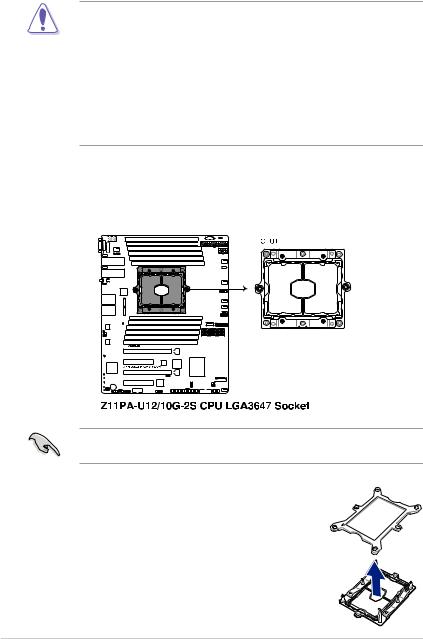
2.3 CPU
Socket P0 LGA 3647 LGA
Intel® Xeon®
•PnP
•PnP Socket P0 LGA 3647 PnP Return Merchandise Authorization RMA
•PnP
2.3.1
槽的固定扳手位在您的左手邊。
2. PnP
2-8
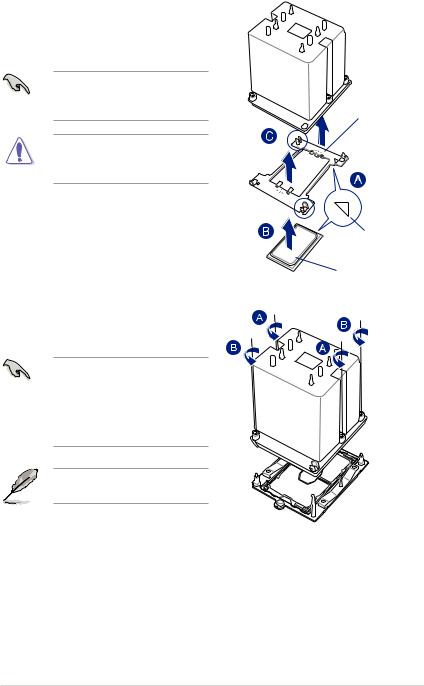
3.CPU CPUACPU B CPU
C
CPU CPU
散熱膏。
CPU CPU
CPU CPU CPU
T3012 inch-lbf
CPU
CPU
Z11PA-U12 2-9

2.4
2.4.1
CPU 12 DDR4 DIMM Double Data Rate
DDR4
•AVL
•CL CAS-Latency
•A1
|
|
|
|
|
|
|
DIMM |
|
|
|
|
|
|
|
|
A2 |
A1 |
B2 |
B1 |
C2 |
C1 |
D2 |
D1 |
E2 |
E1 |
F2 |
F1 |
|
|
|
|
|
|
|
|
|
|
|
|
|
|
1 |
DIMM |
- |
P |
- |
- |
- |
- |
- |
- |
- |
- |
- |
- |
2 |
DIMMs |
- |
P |
- |
- |
- |
- |
- |
P |
- |
- |
- |
- |
4 |
DIMMs |
- |
P |
- |
P |
- |
- |
- |
P |
- |
P |
- |
- |
6 |
DIMMs |
- |
P |
- |
P |
- |
P |
- |
P |
- |
P |
- |
P |
8 |
DIMMs |
P |
P |
- |
P |
- |
P |
P |
P |
- |
P |
- |
P |
12 DIMMs |
P |
P |
P |
P |
P |
P |
P |
P |
P |
P |
P |
P |
|
2-10
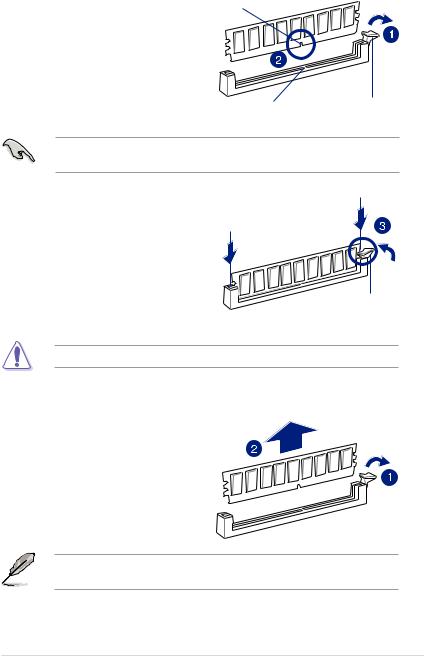
2.4.3
1.
2. 指的缺口要對準插槽的凸起點。
裝到記憶體模組插槽中。請勿強制插入以免損及記憶體模組。
3. 體模組置入而自動扣到記憶體模組一端
2.4.4
Z11PA-U12 2-11

2.5
/
2.5.1
1. 體設定變更。
4. 方法確認擴充卡上的金手指已完全沒入擴充槽中。
2.5.2
1.BIOS BIOS
2.IRQ
PCI IRQ IRQIRQ
2-12
