AEG ZCV782, ZCV781 Manual
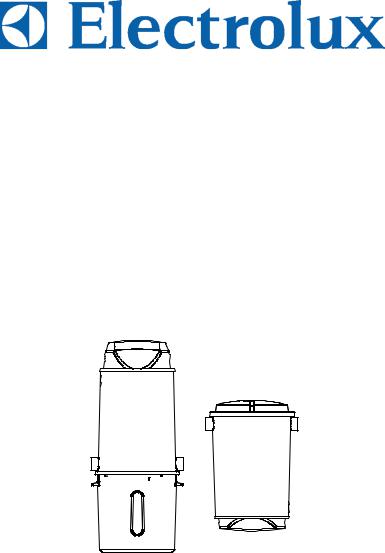
Trouble Shooting
If you experience trouble with your central vacuum cleaner, follow the suggestions below before calling for service.
Loss of Suction Power:
•Be sure the lid is on properly
•Replace disposable paper bag, clean cloth filter or secondary paper and fiber filter
•Be sure each inlet valve is properly closed
•Check for hose obstruction
Plug hose coupling into any inlet valve. Then, as you check each of the other inlet valves, raise the inlet cover and hold your hand over the opening to check for suction. If there is normal suction at each inlet, then insert the hose into one of the other inlets. If there is no suction through the hose at the second inlet, the blockage is in the hose. To clear the hose obstruction, insert a blunt instrument into the hose (garden hose or broom handle).
If there is one inlet valve without normal suction and you have checked for hose blockage, then the blockage is in the pipe system between the blocked inlet valve and the power unit (see instructions below).
•Clear blockage in pipes
Insert the hose into the inlet valve where there is not suction; hold your hand over the hose end. Release hand quickly. Repeat several times. If blockage does not clear, contact your nearest Electrolux service location.
Power Unit Will Not Start
•Push the safety overload protection reset button
NOTE: The safety device breaks the circuit if the motor is overloaded.
•Check for blown fuse in main house supply box.
•Unplug the power unit from the electric supply and check all wall inlet and motor wiring connections for loose wires.
Power Unit Will Not Stop Running:
Check inside each inlet valve for obstruction of low voltage contacts. If no visual obstruction can be detected, disconnect the cleaner from the power receptacle and contact your nearest Electrolux service location.
Central Vacuum System (Swedish) (Danish)
(Norwegian) (Finnish)
ZCV781 ZCV783
ZCV782 ZCV784
Instruction Manual (Swedish) (Danish)
(Norwegian)
(Finnish)
P/N 460332
8

SVERIGE
Electrolux Central Vacuum Systems
Instruction Manual (Swedish)
Congratulations with your purchase of an Electrolux Central Vacuum System.
TABLE OF CONTENTS
Important Safeguards
Risk Phrase |
1 |
Grounding Instructions |
2 |
General Information
Service |
2 |
Specifications |
3 |
Planning |
4 |
Location |
4 |
Installation |
4 |
How To Use Central Vacuum
Overload Protection |
5 |
Inlet Valves |
5 |
Cleaning Accessories |
6 |
How To Maintain Central Vacuum
Empty Dirt Bucket |
6 |
Disposable Paper Bag |
6 |
Cloth Filter |
7 |
Trouble Shooting |
8 |
4. Rotate the bag collar 45° counter clockwise so the bumps on the adapter DO NOT align with the collar bump cutouts. Replace the bucket, turn to lock.
5.To remove, rotate the bag collar 45° clockwise and gently lower the collar off of the bag adapter.
Cloth Filter Cleaning (ZCV782, ZCV783, ZCV784)
NOTE: Disconnect power cord from electrical outlet before cleaning the filter.
NOTE: The cloth filter must remain in place even if the paper filter bag is used.
1.Remove the lower dirt receptacle.
2.Wrap a large garbage bag around the lower portion of the power unit and hold firmly in position.
3.Grasp the cloth filter through the plastic bag and shake vigorously. Dirt will drop into bag.
4.Carefully remove the plastic bag from the unit and discard.
5.Replace the dirt receptacle on unit.
Replacement of the Cloth Filter Bag (ZCV782, ZCV783,
ZCV784)
Cloth Filter
Plastic Bag
NOTE: Removal of cloth filter is not advised and is not normally necessary
The band in rim of cloth filter must be secured into corresponding groove in intermediate body to ensure an airtight seal.
If for any reason, the cloth filter has been dislodged during shipment it must be reinstalled prior to use.
Folding back filter band as show, align it with groove in body and uncoil. Final portion of band should require a slight push to “POP” it into place. If not, remove and repeat installation procedure.
Filter Groove
Use Finger Loop for removal of filter
Filter Band
7
