Acer ALTOS 700ED Manual
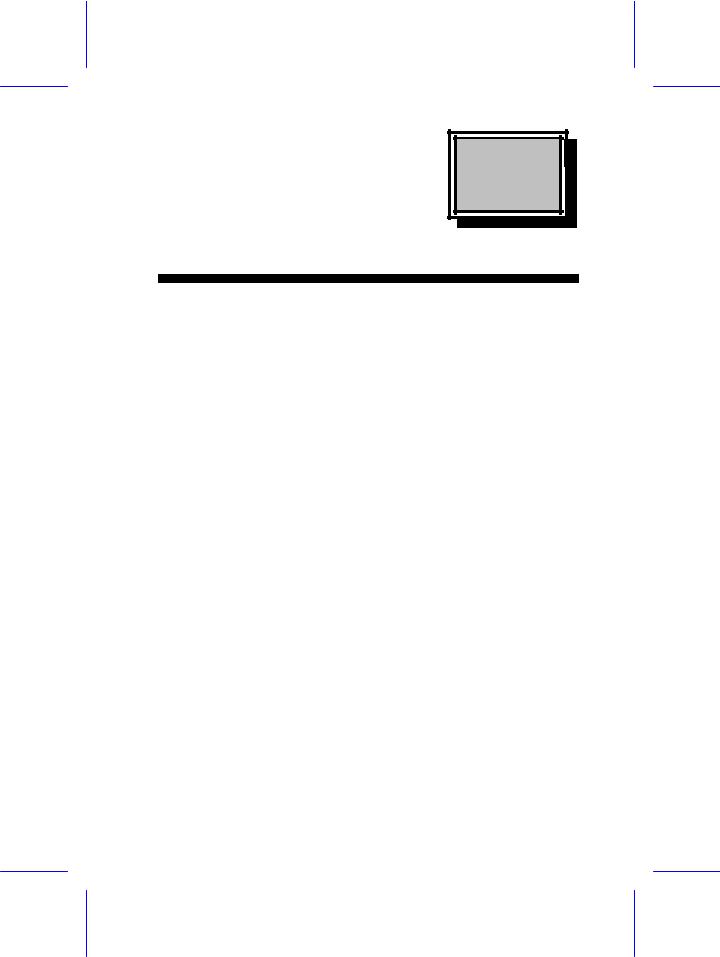
System Board
This high-performance system board supports both the 486-series and the Intel Pentiumä microprocessors. The board does not include the CPU and the second-level cache. Instead, it accommodates a separate board that carries both the CPU and the second-level cache. This feature allows maximum upgradability and flexibility.
The board features the single-chip upgrade technology that makes CPU upgrades easy and economical, and also the multiple-CPU upgrade technology that can convert your machine into a multiprocessor system. These innovative technologies protect your investment well into the future.
Standard features such as two serial ports, one parallel port, a diskette drive interface, and an embedded fixed disk drive interface reside on the system board.
The system board has a 8/16-MB base memory and supports a maximum memory of 128 MB using 32-MB SIMMs. When you install the dual-Pentium (3.3V) CPU board, you get four additional SIMM sockets for a total system memory of 256 MB using 32-MB SIMMs. When you install the Pentium (3.3V-ECC) CPU board, you get two additional SIMM sockets that support a maximum memory of 64 MB using 32-MB SIMMs, for a total system memory of 192 MB.
System Board |
1-1 |
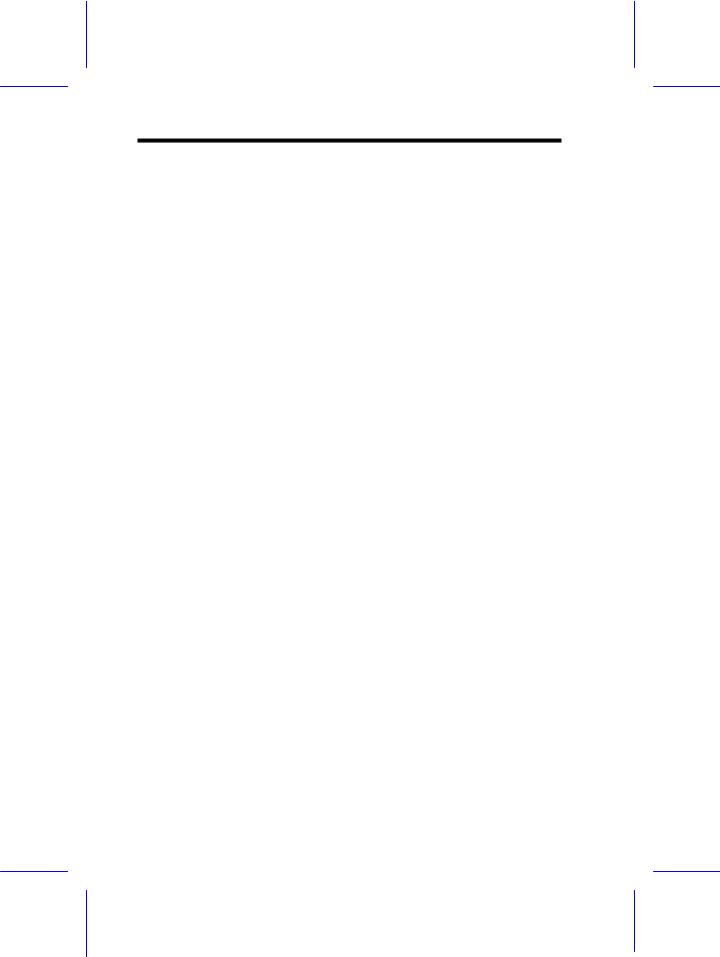
1.1Major Components
The system board has the following major components:
∙Four 72-pin SIMM sockets labeled Bank 0 and Bank 1 (two sockets comprise one bank)
∙One CPU board slot
∙Five 32-bit EISA expansion slots supporting master/slave add-on cards
∙Three PCI local bus slots
∙128/256-KB Flash memory for easy system BIOS upgrade
∙I/O interfaces for two serial ports, one parallel port, diskette drives, IDE drives, and PS/2 keyboard and mouse
∙Enhanced IDE on PCI bus supports two IDE ports for four IDE devices (IDE models)
∙Onboard AIC-7870 chip supports one 8-bit Fast SCSI-II port (SCSI models)
∙Power connector 1 for 200-watt/350-watt switching power supply (for ID3P and IDAB housings)
∙Power connector 2 for 350-watt switching power supply (additional connector for models using IDU housing)
Figure 1-1 shows the location of the major components on the board.
1-2 |
User’s Guide |
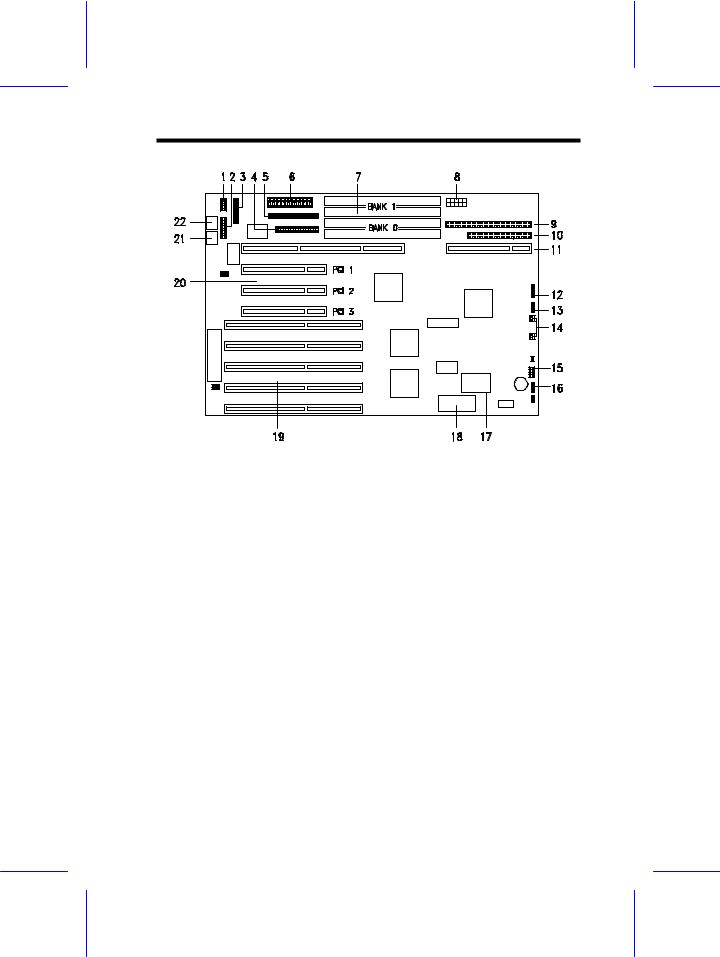
1 |
COM 2 |
12 |
Power LED connector |
2 |
COM 1 |
13 |
Hard disk LED connector |
3 |
Parallel port interface |
14 |
Fan connectors |
4 |
Diskette drive interface |
15 |
Turbo/Reset connector (J23) |
5 |
IDE hard disk drive interface |
16 |
Speaker connector (J24) |
6 |
Power connector 1 |
17 |
Real-time clock |
|
(200/350-watt) |
18 |
BIOS |
7 |
SIMM sockets |
19 |
EISA expansion slots |
8 |
Power connector 2 (350-watt) |
20 |
PCI slots |
9 |
Wide SCSI interface |
21 |
PS/2 mouse connector |
10 |
Fast SCSI-2 interface |
22 |
PS/2 keyboard connector |
11 |
CPU board slot |
|
|
Figure 1-1 System Board Layout
System Board |
1-3 |
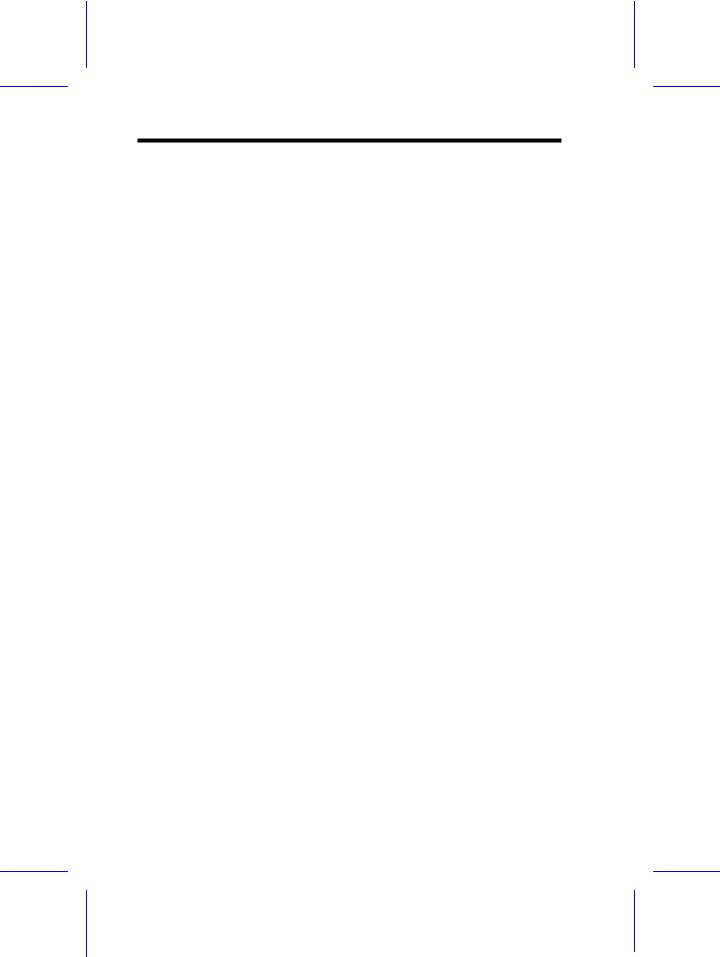
1.2ESD Precautions
Always observe the following precautions before installing any system component:
1.Do not remove a board from its packaging unless you are ready to install it.
2.Wear a wrist grounding strap before handling electronic components. Wrist grounding straps are available at most electronic component stores.
DO NOT attempt the procedures in the following sections unless you are confident of your capability to perform them. Otherwise, ask a service technician for assistance.
1.3Upgrading the Memory
The system comes with a standard 8/16-MB memory, expandable up to 128 MB, 192 MB, or 256 MB depending on the type of CPU board installed. You can upgrade the system memory by installing single inline memory modules (SIMMs) into the SIMM sockets or by changing the SIMMs for a higher memory configuration. The four 72pin SIMM sockets support 4-MB and 16-MB single-density as well as 8-MB and 32-MB double-density SIMMs.
1.3.1Rules for Adding Memory
∙Always install SIMMs from the lowest bank first. For example, use bank 0 before bank 1, bank 1 before bank 2, and so on.
∙Always remove SIMMs from the highest bank first. For example, bank 3 before bank 2, and so on.
∙Use only the same type of SIMM in a given bank
∙You may combine different types of SIMMs for a particular memory configuration as long as the SIMMs in each bank are of the same type.
1-4 |
User’s Guide |
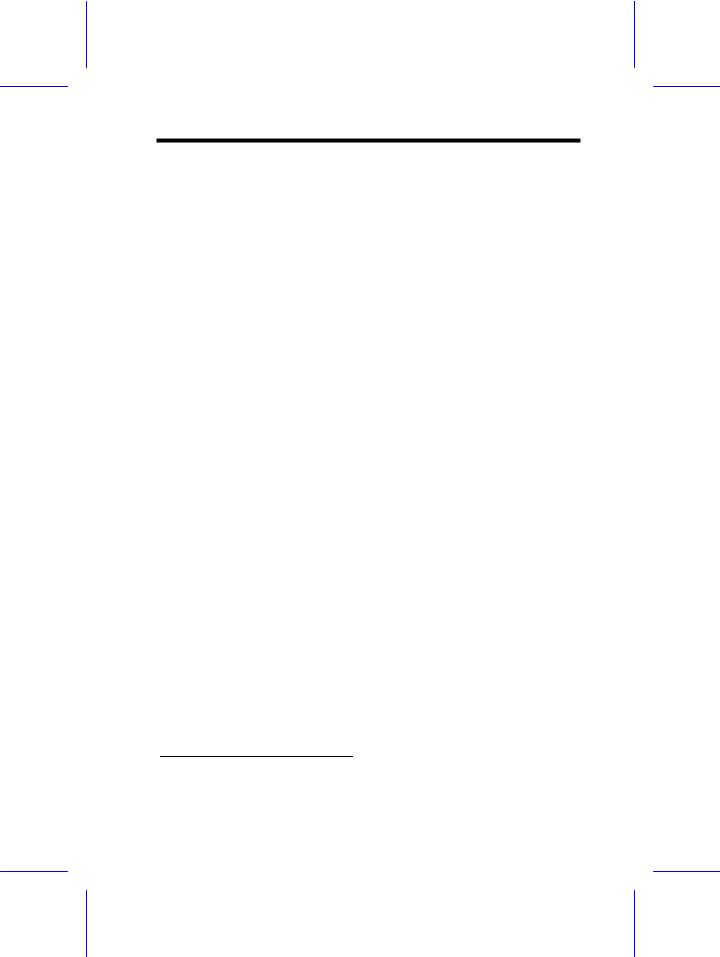
Table 1-1 lists the available memory configurations when the system uses either an IntelDX4, Pentium (5V), single-Pentium (3.3V), or a Pentium (3.3V-ALI) CPU board.
Table 1-1 Memory Configurations1
Bank 0 |
|
|
Bank 1 |
Total |
||
S0 |
|
S1 |
S0 |
|
S1 |
Memory |
4 MB |
|
4 MB |
|
|
|
8 MB |
|
|
|
|
|
|
|
4 MB |
|
4 MB |
4 MB |
|
4 MB |
16 MB |
|
|
|
|
|
|
|
8 MB |
|
8 MB |
|
|
|
16 MB |
|
|
|
|
|
|
|
8 MB |
|
8 MB |
4 MB |
|
4 MB |
24 MB |
|
|
|
|
|
|
|
4 MB |
|
4 MB |
8 MB |
|
8 MB |
24 MB |
|
|
|
|
|
|
|
8 MB |
|
8 MB |
8 MB |
|
8 MB |
32 MB |
|
|
|
|
|
|
|
16 MB |
|
16 MB |
|
|
|
32 MB |
|
|
|
|
|
|
|
16 MB |
|
16 MB |
4 MB |
|
4 MB |
40 MB |
|
|
|
|
|
|
|
4 MB |
|
4 MB |
16 MB |
|
16 MB |
40 MB |
|
|
|
|
|
|
|
16 MB |
|
16 MB |
8 MB |
|
8 MB |
48 MB |
|
|
|
|
|
|
|
8 MB |
|
8 MB |
16 MB |
|
16 MB |
48 MB |
|
|
|
|
|
|
|
16 MB |
|
16 MB |
16 MB |
|
16 MB |
64 MB |
|
|
|
|
|
|
|
32 MB |
|
32 MB |
|
|
|
64 MB |
|
|
|
|
|
|
|
32 MB |
|
32 MB |
4 MB |
|
4 MB |
72 MB |
|
|
|
|
|
|
|
4 MB |
|
4 MB |
32 MB |
|
32 MB |
72 MB |
|
|
|
|
|
|
|
32 MB |
|
32 MB |
8 MB |
|
8 MB |
80 MB |
|
|
|
|
|
|
|
8 MB |
|
8 MB |
32 MB |
|
32 MB |
80 MB |
|
|
|
|
|
|
|
32 MB |
|
32 MB |
16 MB |
|
16 MB |
96 MB |
|
|
|
|
|
|
|
16 MB |
|
16 MB |
32 MB |
|
32 MB |
96 MB |
|
|
|
|
|
|
|
32 MB |
|
32 MB |
32 MB |
|
32 MB |
128 MB |
|
|
|
|
|
|
|
*S0 and S1 stand for socket 0 and socket 1 respectively.
1When using the IntelDX4, Pentium (5V), single-Pentium (3.3V), and Pentium (3.3V-ALI) CPU boards
System Board |
1-5 |
