Acer AL2017X Schematic
Acer |
Service Manual |
Service Manual
LCD Monitor Acer
AL2017
0
1
Service Manual Versions and Revision
No. |
Version |
Release Date |
Revision |
1 |
1.0 |
2007/01/18 |
Initial Release |
|
|
|
|
Copyright
Copyright 2007 InnoLux Tech. Corp. Ltd
All Rights Reserved
This manual may not, in whole or in part, be copied, Photocopied, reproduced, translated, or converted to any electronic or machine readable form without prior written permission of InnoLux Tech. Corp. Ltd.
Acer AL2017 Service Manual
1

Acer |
|
Service Manual |
|
Table of Contents |
|
CHAPTER 1- PRECAUTIONS & SAFETY NOTICES ..................................................................................................................... |
3 |
|
1. |
SAFETY PRECAUTIONS ................................................................................................................................................. |
3 |
2. |
PRODUCT SAFETY NOTICE........................................................................................................................................... |
3 |
3. |
SERVICE NOTES............................................................................................................................................................... |
3 |
CHAPTER 2- SERVICE TOOLS & EQUIPMENT REQUIRED ..................................................................................................... |
4 |
|
CHAPTER 3- CIRCUIT THEORY ...................................................................................................................................................... |
5 |
|
1. |
BLOCK DIAGRAM .............................................................................................................................. |
! |
2. |
INTERFACE BOARD DIAGRAM ........................................................................................................................................... |
5 |
3. |
ELECTRONIC CIRCUIT THEORY ............................................................................................................................................... |
6 |
4. |
INVERTER CIRCUIT ............................................................................................................................. |
! |
CHAPTER 4- DISASSEMBLY & ASSEMBLY ................................................................................................................................... |
9 |
|
1. |
EXPLODED DIAGRAM ............................................................................................................................................................. |
9 |
2. |
DISASSEMBLY BLOCK ........................................................................................................................................................... |
10 |
3. |
ASSEMBLY BLOCK ................................................................................................................................................................ |
11 |
CHAPTER 5- TEST AND ADJUSTMENT ........................................................................................................................................ |
12 |
|
1. |
GENERAL POINTS............................................................................................................................................................. |
12 |
2. |
INPUT SIGNAL .................................................................................................................................................................. |
13 |
3. |
FUNCTION CHECK........................................................................................................................................................... |
14 |
4. |
DISPLAY CHECK............................................................................................................................................................... |
15 |
5. |
PICTURE CHECK............................................................................................................................................................... |
16 |
CHAPTER 6- TROUBLE SHOOTING.............................................................................................................................................. |
19 |
|
1. |
NO POWER & LED OFF .............................................................................................................. |
19 ! |
2. |
UNSTABLE POWER ................................................................................................................................................................ |
20 |
3. |
NO RASTER ........................................................................................................................................................................... |
21 |
4. |
BLACK SCREEN ..................................................................................................................................................................... |
22 |
5. |
BAD SCREEN......................................................................................................................................................................... |
23 |
6. |
WHITE SCREEN ..................................................................................................................................................................... |
24 |
ATTACHMENT 1- BILL OF MATERIAL......................................................................................................................................... |
25 |
|
ATTACHMENT 2- SCHEMATIC....................................................................................................................................................... |
34 |
|
ATTACHMENT 3- PCB LAYOUT ..................................................................................................................................................... |
44 |
|
2
Acer |
Service Manual |
|
Chapter 1- PRECAUTIONS & SAFETY NOTICES |
1. SAFETY PRECAUTIONS
This monitor is manufactured and tested on a ground principle that a user’s safety comes first. However, improper used or installation may cause damage to the monitor as well as to the user.
WARNINGS:
This monitor should be operated only at the correct power sources indicated on the label on the rear of the monitor. If you’re unsure of the power supply in you residence, consult your local dealer or Power Company.
Do not try to repair the monitor by yourself, as it contains no user-serviceable parts. This monitor should only be repaired by a qualified technician.
Do not remove the monitor cabinet. There are high-voltage parts inside that may cause electric shock to human bodies.
Stop using the monitor if the cabinet is damaged. Have it checked by a service technician. Put your monitor only in a lean, cool, dry environment. If it gets wet, unplug the power cable immediately and consult your closed dealer.
Always unplug the monitor before cleaning it. Clean the cabinet with a clean, dry cloth. Apply non-ammonia based cleaner onto the cloth, not directly onto the class screen.
Do not place heavy objects on the monitor or power cord.
2. PRODUCT SAFETY NOTICE
Many electrical and mechanical parts in this chassis have special safety visual inspections and the protection afforded by them cannot necessarily be obtained by using replacement components rated for higher voltage, wattage, etc. Before replacing any of these components read the parts list in this manual carefully. The use of substitute replacement parts, which do not have the same safety characteristics as specified in the parts list, may create shock, fire, or other hazards.
3. SERVICE NOTES
When replacing parts or circuit boards, clamp the lead wires around terminals before soldering. Keep wires away from high voltage, high temperature components and sharp edges.
Keep wires in their original position so as to reduce interference. Adjustment of this product please refers to the user’ manual.
3
Acer |
Service Manual |
|
Chapter 2- SERVICE TOOLS & EQUIPMENT REQUIRED |
1.SIGNAL GENERATOR
2.MULTIMETER
3.SCREW DRIVER
4.OSCILLOSCOPE
5.Soldering IRON
6.SOLDER
7.VGA Cable (15pins point to point)
8.Color Analyzer
9.Myson412 ISP Board
10.EDID Board
11.EDID program file
4
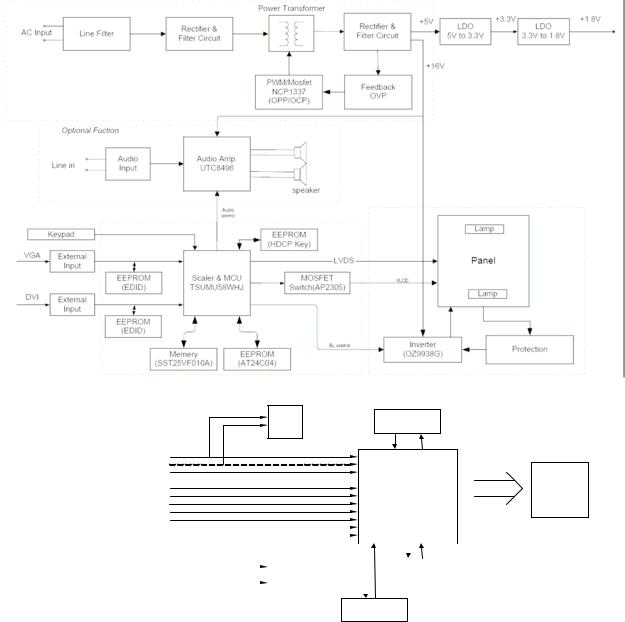
Acer |
Service Manual |
Chapter 3- CIRCUIT THEORY
1. Monitor Block Diagram
The LCD Monitor contains an interface board, and inverter/power/Audio board, keypad board and flat panel. In Inverter/power/Audio board, power section supplies +14V & +5V for Inverter/Audio and Interface board used. The inverter section drives the backlight of panel and the DC-DC conversion.
2. Interface BOARD DIAGRAM
DVI
(Option)
VGA |
Red |
Green |
|
|
Blue |
|
Vsync |
|
Hsync |
|
SCL |
|
SDA |
DVI
Flash
DDC
To LCD
A/D& module
Scaler&MCU
|
|
|
|
|
|
|
|
|
|
|
|
|
|
|
|
|
|
|
|
|
|
|
|
|
|
|
|
|
|
|
|
|
|
|
|
|
|
|
|
|
|
|
|
|
|
|
|
VGA |
|
|
|
|
|
OSD |
|
|
|
|
|
|
|
|
(EEprom) |
||
|
|
|
|
DDC |
|
|
|
|
||
|
|
|
|
|
|
|
|
|
|
|
|
|
|
|
|
|
|
|
|
|
|
|
|
|
|
|
|
|
|
|
|
|
|
|
|
|
|
|
|
|
|
|
|
Key-pad
3. Electronic Circuit Theory
1.1Switching Mode Power Supply
1.1.1AC Current Input Circuit
P801 is a connector for connecting AC Power. F801 is a fuse to protect all the circuit. AC input voltage is from 90v to 264V. R801 and R802 joined between two inputting main circuit to prevent man from shock. L801 is used to clear up low frequency wave. C801 and C802 are used to discharge the waves that L801 produced. High frequency waves are damped by C801 and C802. D801 is a rectifier which composed of 4 build-in diodes, it inverts AC to DC.
1.1.2 High Voltage to Low Voltage Control Circuit
C804 is used to smooth the wave from rectifier. IC802 is a highly integrated PWM controller. When rectified DC high voltage is applied to the HV pin during start-up, the MOSFET Q804 is
5
Acer |
Service Manual |
initially off, and the Vcc pin capacitor is charged. When the Vcc pin voltage reaches approximately 14V, the control circuitry is activated and the soft-start begins. The soft-start circuit gradually increases the duty cycle of the MOSFET from zero to the maximum value over approximately 4ms. If no external feedback/supply current is fed into the FB pin by the end of the soft-start, the current Setpoint will be above the fault level, FAULT flag is raised, if the FAULT duration exceeds 80ms, the output controller disable resistor R808, R809, R810, R811 are for line over voltage shutdown(OVP)
When PWM is turned off, the main current flow will be consumed through R804 and D802, This will prevent MOSFET Q804 from being damaged under large current impulse and voltage spike.
D803 and C807 to provide internal Auxiliary voltage to Vcc pin during normal operation. Otherwise, error amplifier and feedback current input the FB pin for duty cycle control.
1.1.3 DC_5V and DC_16V Output Circuit
For DC 5V, D805 is used to rectify the inducted current. R828 and C814 are used to store energy when current is reversed. The parts including C818, C822, C820,L803 are used to smooth the current waves.
For DC 16V, D803 is used to rectify the inducted current. R827 and C813 are used to store energy when current is reversed. The parts including C815, C817 and L802 are used to smooth the current waves.
1.1.4 Feedback and OVP Protect Circuit
Pin R of IC803 is supplied 2.5-v stable voltage. It connects to 5V and 16V output through R822, R823 and R824. R822, R823 and R824 are output sampling resistor. When the sampling voltage more than 2.5V or less than 2.5V, current of FB IC802 will change, this can change the voltage from T801.
OVP Protect Circuit: When output is overvoltage, the auxiliary winding voltage will be increased, when it reaches about 14V. Q803 is triggered . It makes the IC802 Pin 1 exceed 5V, then the IC802 output will be disabled.
Q801, R816, R817 and ZD803 make up of dummy loading circuit. For start-up sequence, during 5V output take place high loading first, this dummy loading circuit operated to insure 16V not be increased.
1.2 Interface Board Circuit
1.2.1RGB CAPTURE
-Signal RED,GREEN,BLUE input through CN103 #1,#2,#3, via R105,FB101, R101,R106, FB102 ,R102, R107,FB103,R103, Stop DC via C101, C102 and C103, and then enter into U104
(TSUM56AWHK) analog input terminal #59,#56,#54, and then TSUM56AWHK deals with signal internally. D101, D102, D103 are ESD protector to prevent U104 from ESD.
-Signal DDC_SCL (series clock) inputs via CN103#15, and then passes through ZD104 Zener for ESD protection, via R121, goes into EDID EEPROM IC U102 #6.
-Signal DDC_SDA (series data) inputs via CN102 #12, and then passes through ZD105 Zener for ESD protection, via R122, goes into EDID EEPROM IC U102 #5.
-Signal TTL vertical sync. (Vsync) inputs via CN103 #14, and then clamped by D103 Zener, passes through R116, and then goes into IC U104 #64.
-Signal TTL horizontal sync. (Hsync) inputs via CN103 #13, and then clamped by D102 Zener, passes through FB104,R115, and then goes into IC U104 #63.
-CN103#5 is defined as cable detect pin, this detector realize passes through R113 ,go into U104#26, and ZD109 is ESD protector.
-U102 +5V is supplied by PC via CN103#9 with ZD101 for ESD protection, or supplied by Monitor self via D104.
-U102 is an EEPROM IC which is memory and EDID data saved in it.
6
Acer |
Service Manual |
1.2.2DVI CAPTURE
-Differential Signal input RX0+,RX0-,RX1+,RX1-,RX2+,RX2-,RXC+,RXC- through CN102 #18,#17,#10,#9,#2,#1,#23,#24 via R130, R131, R132, R133, R134, R135, R137, R138 enter into U104 Digital input terminal #45,#46,#42,#43,#39,#40,#48,#49, and then TSUM56AWHK deals with signal internally.
-Signal DDC_SCL (series clock) inputs via CN102#6, and then passes through ZD106 Zener for ESD protection, via R126, goes into EDID EEPROM IC U101 #6.
-Signal DDC_SDA (series data) inputs via CN102 #7, and then passes through ZD107 Zener for ESD protection, via R127, goes into EDID EEPROM IC U101 #5.
-CN102 #16 is defined as cable detect pin, this detector realize passes through R125 ,go into U104#27, and D106 is ESD protector.
-U101 +5V is supplied by PC via CN102#14 with ZD108 for ESD protection, or supplied by Monitor self via D107.
-U102 is an EEPROM IC which is memory and EDID data saved in it.
1.2.3Buttons Control
-Button “Power” on front of bezel connects to scaler TSUMU58WHJ pin #4 through R159, via CN102#8.
-Button “MENU” on front of bezel connects to scaler TSUMU58WHJ pin #119 through R153,via CN102#1; Button “>” (Rihgt) on front bezel connects to scaler TSUMU58WHJ pin #120 through R154,via CN102#2; Button “<” (Left) on front bezel connects to scaler TSUMU58WHJ pin #121 through R155,via CN102#3;Button “AUTO” on front bezel connects to scaler TSUMU58WHJ pin #122 through R156,via CN102#4;
-U107 is an EEPROM IC which memory OSD setting and save the value adjusted by user.
-LED Indicator
When monitor normally working, scaler TSUMU58WHJ pin #124 sends out a low potential, via R107, switch on Q105, then flows to CN102 #7, LED Green ON.
When in “Suspend” mode, scaler TSUMU58WHJ pin #123 sends out a low potential, via R102, switch on Q102, then flows to CN102 #5, LED Amber ON.
1.2.4Scaling IC (U104 tsum56AWHK)
-U104 #105~#114 output 8 bit even LVDS digital data to panel control circuit through CN106.
-U104 #118~#127 output 8 bit odd LVDS digital data to panel control circuit through CN106.
-U104 #75 output ”H” potential to make Q106 conducted, and then make Q103 conducted, +5V flow to CN106#1~#3 as Panel Vdd .
-U104 #20 output,”L” ”H” potential to control Inverter on/off.
-U104 #21 outputs Brightness “PWM” signals to control CCFL brightness.
-TCLK by Crystal 14.318MHz input to U104 #32.
Please refer to tsum56AWHK Pin Assignments table in page
1.2.5 Regulator Circuit
- +5V is from powerboard CN103 #1 and CN102
-+3.3V generates from +5V through D116 and C168 filtering and U103 which is output +3.3V LDO
-+1.8V generates from +3.3V through C143 filtering and U108 which is output +1.8V LDO, for U104 used.
1.3 Inverter circuit
Power supply 5V then pass through R517 to IC501. The extra PWM pulse signal (BRIGHTNESS signal) input to control IC through R512, R514, C510, The LCT pin is set to a DC voltage of 0.7V by using a resistor divider(R507, R516), change the duty of PWM pulse, will regulate the lamp current. The ON/OFF voltage connect to pin10 of IC501 through D501, R501,
7
Acer |
Service Manual |
A voltage of 2V to pin10 of IC501 enables the IC and activates the striking timer. The SSTCMP pin of IC501 performs the soft function, the C511 set the time of SST. The operation frequency determined by external capacitor C512, C521 and resistor R508 connected at CT pin of IC501. C515 connect the TIMER pin of IC501, the capacitor to set striking time and shunt down delay time. DRV!, DRV2 output for power MOSFET U501, U502.
OZ9938 provides two drive signals for U501, U502, and they work in push pull topology driving, two transformers are connected in parallel with each transformer driving two lamps in series. Turning each N-Channel MOSFET “on/off” complementarily, produces an alternating current through the transformer primary and secondary. The “on” duration of the switches determines the amount of energy delivered to the CCFLs. R504, C504, R505, C505, R532, C529, R530, C522 are snubber networks, they suppress Voltage transient spike in drain of power MOSFET.
R506, R510, C509, C513, C514, R525, R531, C528, C525, and C527 are connected between high voltage output connector and ground, the divided AC voltage is inverted DC voltage through D502, D503, D508, and D509. The sense voltage feed back to VSEN (pin 6 of IC501) for an over voltage/over current condition during normal operation. R528, R533,R523,R536 are current sense resistor, current sense signal feed back to Isense (pin 5 of IC501) for lamp “ON” detection.
8
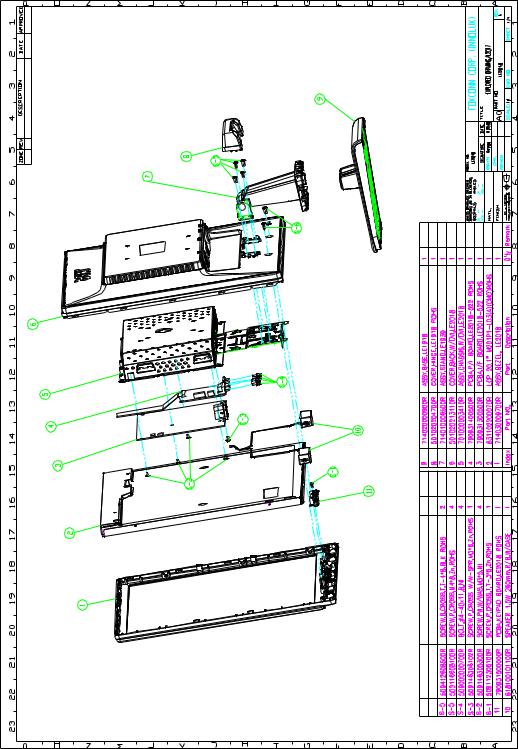
Acer |
Service Manual |
Chapter 4- Disassembly & Assembly
1. Exploded Diagram
Exploded drawing(With DVI)
9
Acer |
Service Manual |
Exploded drawing(W/O DVI)
(We will update later)
10
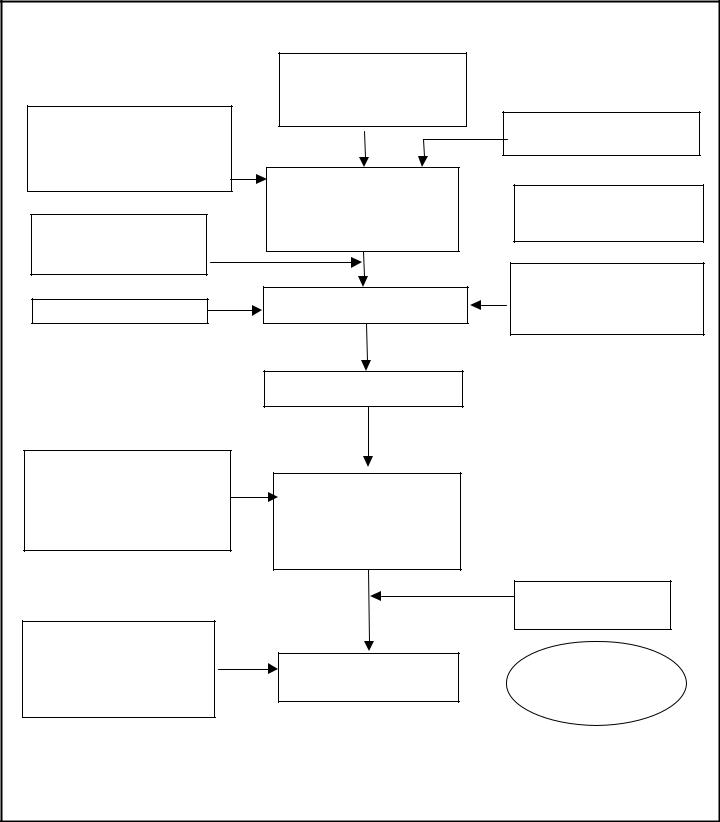
Acer |
Service Manual |
2. Disassembly Block |
|
4. LE2018 BOM Structure |
|
||
|
PCBA INV.&DC-DC *1 |
|
|
|
M3*5,Zn ROHS *4 |
|
|
|
M3*6,W/W-SPR Zn ROHS *1 |
|
|
PCBA I/F BOARD *1 |
|
PANEL CMO M201P1-L01 |
|
CABLE 30 PIN FFC |
|
||
BOLT,#4-40x11.8,Ni ROHS *4 |
|
|
|
TAPE ACE *3 |
ASSY PANEL*1 |
|
|
M3*5,Zn ROHS *1 |
|
||
|
|
CHASSIS *1 |
|
KEY PAD*1 |
|
Gasket,W8*H3*L50*1 |
|
|
Foil,AL,L60*W35*1 |
||
CABLE *1 |
|
|
|
T3*6,Zn ROHS *1 |
|
BEZEL*1 |
|
|
|
||
|
ASSY BEZEL*1 |
BUTTON,POWER KEY*1 |
|
SPEAKER*1 |
BUTTON,FUNCTION*1 |
||
|
|||
|
LENS*1 |
||
|
|
||
|
BACK COVER*1 |
|
|
STAND*1 |
|
|
|
HINGE*1 |
ASSY STAND*1 |
|
|
BRACKET FINGER*1 |
|
||
SCREW,P,CROSS,M4*8,BLA |
|
||
SCREW,B,CROSS,W/W-SPR,M4* |
|
||
CK,NL(NYLOK) |
|
||
20,Zn ROHS *3 |
|
||
SCREW,B,CROSS,T.T-4*8,BL |
|
||
|
|
||
|
K ROHS*2 |
|
|
|
|
HINGE COVER*1 |
|
BASE*1 |
|
|
|
RUBBER*4 |
|
LE 2018 |
|
GASKET*1 |
ASSY BASE*1 |
||
PLATE,BASE*1 |
|
LCD Monitor |
|
T4*6,Zn, ROHS *2 |
|
|
|
|
11 |
|
|
