ABB Tropos 1410 User Manual
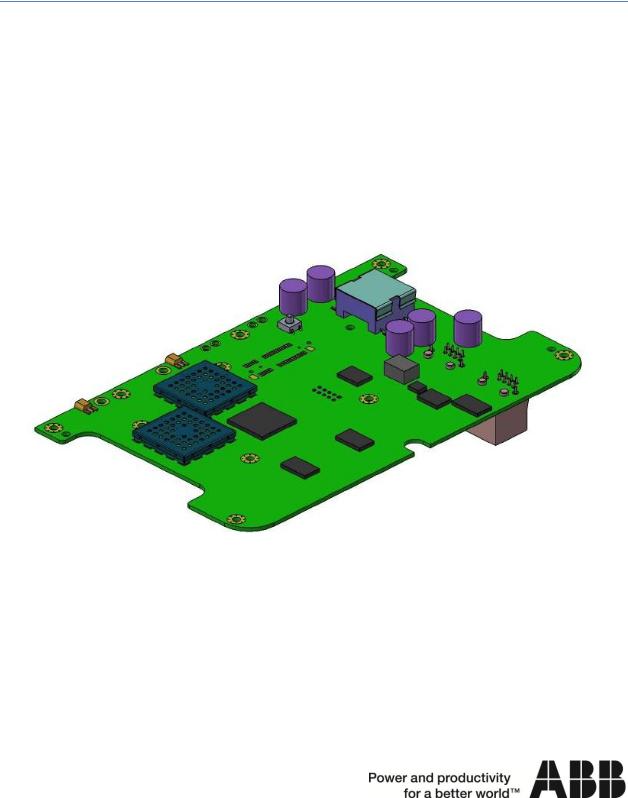
Tropos 1410 Integration Guide
August 27, 2013
Part Number: 200453-00 Rev. E0

Contents |
|
Notices .......................................................................................................................................................... |
3 |
Copyright Notice ....................................................................................................................................... |
3 |
FCC Notice to Users and Operators .......................................................................................................... |
3 |
Industry Canada Notice to users and operators:...................................................................................... |
4 |
Required labeling ...................................................................................................................................... |
4 |
Introduction .................................................................................................................................................. |
5 |
Connectivity to wired and wireless clients ............................................................................................... |
5 |
Security ..................................................................................................................................................... |
6 |
Tropos Control network management ..................................................................................................... |
6 |
Integrating the Tropos 1410...................................................................................................................... |
7 |
Handling the Tropos 1410 circuit board................................................................................................ |
8 |
Physical installation................................................................................................................................... |
8 |
Power ........................................................................................................................................................ |
8 |
Communications interfaces ...................................................................................................................... |
8 |
Ethernet .................................................................................................................................................... |
8 |
Serial ......................................................................................................................................................... |
9 |
USB port .................................................................................................................................................. |
10 |
Pushbutton Switches .............................................................................................................................. |
10 |
LEDs......................................................................................................................................................... |
10 |
Antennas ................................................................................................................................................. |
11 |
Configuration .............................................................................................................................................. |
11 |
Recommended Testing ............................................................................................................................... |
12 |
Physical Installation and Packaging ........................................................................................................ |
12 |
Communications and Connectivity Testing ............................................................................................ |
13 |
Environmental Tests ............................................................................................................................... |
13 |
Safety and Servicing Information................................................................................................................ |
15 |
Safety Guidelines .................................................................................................................................... |
15 |
Servicing the Tropos 1410 ................................................................................................................... |
15 |
Specifications .............................................................................................................................................. |
16 |
Page 2 of 16 |
08-July-13 |

Notices
Copyright Notice
©2003-2013 Tropos Networks, Inc. All rights reserved. Tropos, Tropos Networks, PWRP, GridCom and MetroMesh are registered trademarks of Tropos Networks, Inc.
Information contained herein is subject to change without notice. The only warranties for Tropos products and services are set forth in the express warranty statements accompanying such products and services. Nothing herein should be construed as constituting an additional warranty. Tropos shall not be liable for technical or editorial errors or omissions contained herein.
This product includes technology protected by U.S. Patents 6,704,301; 6,965,575; 7,016,328; 7,031,293; 7,058,021; 7,362,737; 7,376,087; 7,382,778; 7,397,789; 7,450,552; 7,460,489; 7,489,932; 7,499,409; 7,505,426; 7,542,421; 7,551,562; 7,564,781; 7,564,862; 7,580,393; 7,580,705; 7,586,879; 7,649,866; 7,668,137; 7,688,808; 7,689,224; 7,697,504; 7,706,285; 7,720,499; 7,729,278; 7,769,040; 7,843,891; 7,924,749; 7,929,975; 7,957,337; 7,970,394; 7,983,225; 8,031,615; 8,036,130; 8,036,186, 8,054,784; 8,055,759; 8,064,404.
FCC Notice to Users and Operators
This device complies with Part 15 of the FCC Rules. Operation is subject to the following two conditions:
(1) this device may not cause harmful interference, and (2) this device must accept any interference received, including interference that may cause undesired operation.
This equipment has been tested and found to comply with the limits for a Class B digital device, pursuant to Part 15 of the FCC Rules. These limits are designed to provide reasonable protection against harmful interference when the equipment is operated in a commercial environment. This equipment generates, uses, and can radiate radio frequency energy and, if not installed and used in accordance with the instruction manual, may cause harmful interference to radio communications. Operation of this equipment in a residential area is likely to cause harmful interference, in which case the user will be required to correct the interference at their own expense. If this equipment does cause interference to radio or television reception, which can be determined by turning the equipment off and on, the user is encouraged to correct the interference by using one of the following measures:
Reorient or relocate the receiving antenna.
Increase separation between the equipment and receiver.
Connect the equipment to an outlet on a circuit different from that to which the receiver is connected.
Consult the dealer or an experienced radio/TV technician.
This Part 15 radio device operates on a non-interference basis with other devices operating at this frequency. Any changes or modification to said product not expressly approved by Tropos Networks could void the user's authority to operate this device.
Page 3 of 16 |
08-July-13 |

Industry Canada Notice to users and operators:
This Class B digital apparatus meets all requirements of the Canadian Interference Causing Equipment Regulations. Operation is subject to the following two conditions: (1) this device may not cause harmful interference, and (2) this device must accept any interference received, including interference that may cause undesired operation.
Cet appareillage numérique de la classe B répond à toutes les exigences de l’interférence canadienne causant des réglements d’équipement. L’opération est sujette aux deux conditions suivantes : (1) cet dispositif peut ne pas causer l'interférence nocive, et (2) ce dispositif doit accepter n’importe quelle interférence reçue, y compris l'interférence qui peut causer l’opération peu désirée.
This device has been designed to operate with the antennas listed. Antennas not included or having a gain greater than 7.4 dBi in the 2.4 GHz band are strictly prohibited for use with this device. The required antenna impedance is 50 Ohms.
Operation is subject to the following two conditions:
1.This device may not cause interference, and
2.This device must accept any interference, including interference that may cause undesired operation of the device.
To reduce potential radio interference to other users, the antenna type and its gain should be so chosen that the equivalent isotropically radiated power (EIRP) is not more than that permitted for successful communication.
Required labeling
The Federal Communications Commission (FCC) and Industry Canada (IC) require equipment that contains a Tropos 1410 to have a label on the outside of the product that shows the FCC and IC ID numbers. The label should say the following:
Contains:
FCC ID: P9J-142402
IC: 4751A-142402
Page 4 of 16 |
08-July-13 |

Introduction
The Tropos 1410 is a compact, single-radio board designed to be integrated into devices that participate in a Tropos mesh network. The Tropos 1410 allows large mesh networks to be built economically, delivering mesh coverage and wirelessor wired-client connectivity for Smart Grid and other multi-use applications. The Tropos 1410 can be ordered and configured to operate in either of two modes:
As a bridge (14101040B {FCC} or 14101042B {ETSI}): A Tropos 1401-B can act as a wireless-to- Ethernet or wireless-to-serial bridge to connect any Ethernetor serial-enabled device to a Tropos mesh network or to any 802.11b/g/n access point. Bridge operation requires Tropos Software Release 7.9 or higher.
As a full-functioned mesh router (14103040B {FCC} or 14103042B {ETSI}): In mesh mode, a Tropos 1410 can provide endpoint functions as well as support wireless clients and downstream mesh links. Mesh operation requires Tropos Software Release 8.1 or higher.
The Tropos 1410 is optimized for embedded applications. While other Tropos routers are stand-alone devices, the Tropos 1410 is designed to be integrated into other devices. For example, a Tropos 1410 can be integrated into a pole-mounted transformer, enabling the transformer to communicate health and power quality data as well as function as a node in the mesh network.
Examples of devices that can use a Tropos 1410 for communications into a Smart Grid or Smart City infrastructure are:
|
transformers |
|
electric vehicle chargers |
fuel cell control units |
solar power inverters and controls |
||
thermal energy storage units |
|
intelligent traffic signals |
|
|
control units for reclosers, regulators, |
|
parking kiosks |
|
switch gear and capacitor banks |
|
|
Connectivity to wired and wireless clients
The Tropos 1410 supports both Ethernet and serial communications (RS-232 or RS-485, configurable) for client devices. The serial interfaces support the DNP3 protocol. Connection to these ports is through RJ-45 connectors. One RJ-45 connector supports the Ethernet port and power, and the second RJ-45 connector supports the serial interfaces and power (wiring diagrams for the RJ-45 connectors are shown in Figure 1).
When operating in mesh mode the Tropos 1410 can support wireless clients. A wireless client can be any device that supports 802.11b/g/n communications, including electric power distribution devices such as reclosers, capacitor banks, and voltage regulators, and video cameras used for security or traffic monitoring. Virtually any communicating device can be connected to the Tropos 1410.
Page 5 of 16 |
08-July-13 |
