Page 1
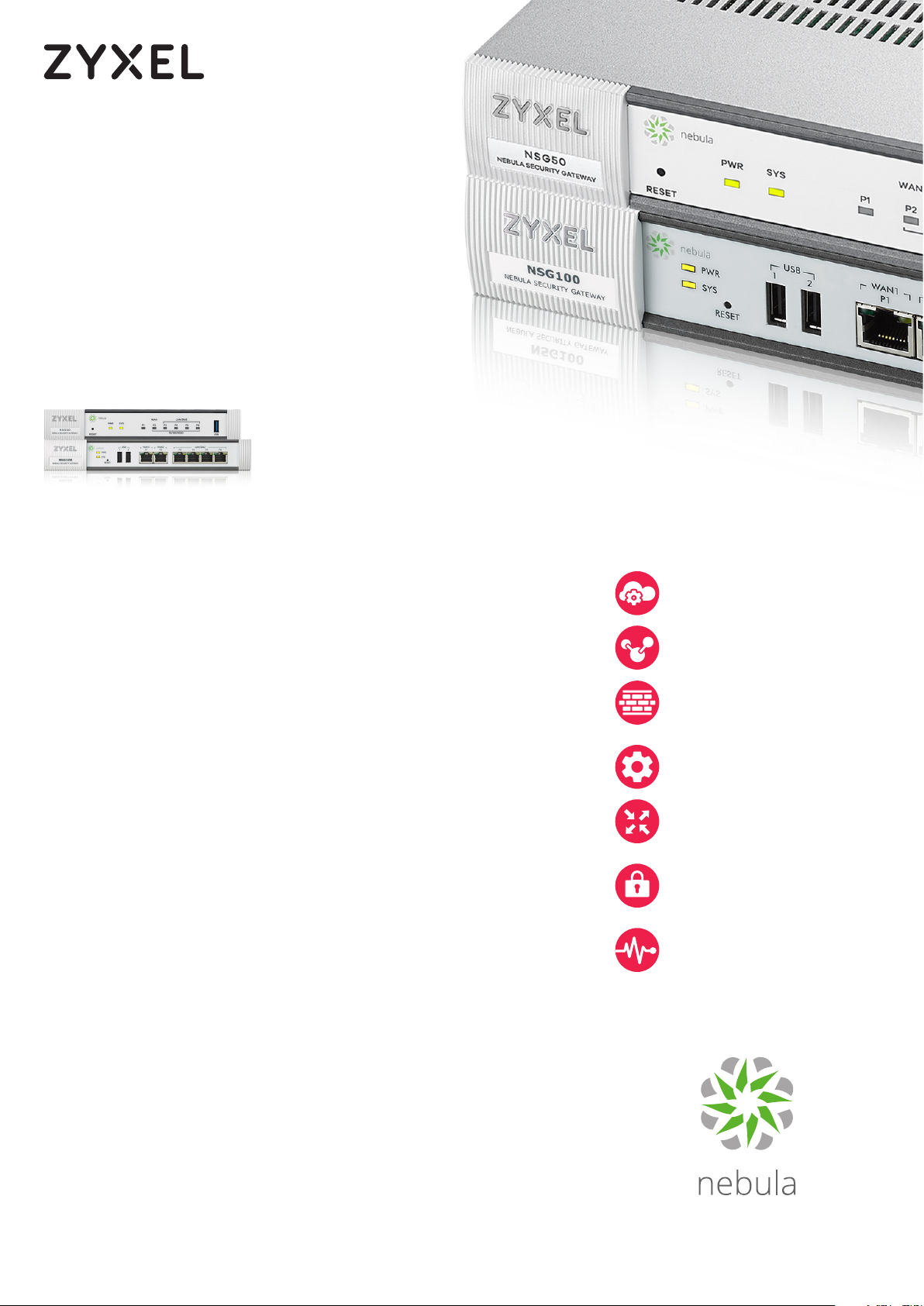
NSG50/100
Nebula Cloud Managed Security Gateway
The Zyxel Nebula Cloud Managed Security Gateway is built with remote
management and ironclad security for organizations with growing numbers
of distributed sites. With the extensive suite of security features that includes
ICSA-certified firewall, IPsec VPN connectivity, Intrusion Detection and
Prevention (IDP) as well as Application Patrol, the NSG50/100 provides deep,
extensive protection to meet everything that small- to mid-size businesses
would need.
As the Zyxel Nebula Security Gateway has been completely designed for
cloud managed, the installation and management become simpler than ever.
Through Nebula’s cloud interface, administrators are able to create site-wide
policies and monitor all the branch sites effortlessly even without training.
Benefits
Out-of-the-box cloud-managed gateway
Both of the Zyxel NSG50 and NSG100 can be quick and easy deployed
at a remote location through nearly zero-touch cloud provisioning. It
automatically pulls policies and configuration settings, receives seamless
firmware upgrades and security signature updates from the cloud without
the need for on-site networking expertise.
Complete networking,
security and application
control over the cloud
Zero-touch site-to-site VPN
Secure networks with
Next-Gen Firewall, IDP and
Application Patrol*
Built-in DHCP, NAT, QoS and
VLAN management
Static route and dynamic
DNS support
Identity-based security
policies and application
management
Cloud management and
cloud statistics
* Every NSG is pre-bundled with one
year IDP and Application Patrol
service.
Easy setup, simple management
Traditional gateway requires administrators to perform configuration and to
manage security policies on each device one by one but it costs considerable
time and effort. The Zyxel Nebula provides a single point of management to
all the Nebula gateways for administrators to synchronize security settings
Page 2

across thousands of sites to every device all at once. The cloud
interface provides site-wide visibility and control that enable
administrators to manage event logs, traffic statistics, bandwidth
consumption, networked clients and application usage without
access to the individual devices.
Zero-touch VPN connections
Establish VPN to keep branch locations securely connected
is easier than ever. With the Zyxel Nebula Security Gateway,
either site-to-site or hub-and-spoke VPN connections can be
configured with complete simplicity through few clicks in the
Nebula Control Center, without complex VPN configuration steps.
The intuitive cloud management interface gives administrators
a real-time view to monitor VPN connectivity between multiple
locations.
Streamlined policy management
The Zyxel Nebula Security Gateway streamlines configuration
of firewall and every security feature for faster, easier and
more consistent policy settings by supporting objectbased management and a unified configuration approach
for all security related policies, with which users can easily
apply all policy criteria to every security feature. Moreover,
any configuration made in the Nebula Control Center can
automatically propagate to all the connected Nebula gateways.
Real-time control of all the devices through
a single pane of glass
Effective network protection
Nebula’s IDP (Intrusion detection and prevention) system scans
multiple layers and protocols to inspect vulnerabilities invisible
to simple port-and protocol-based firewalls by utilizing Deep
Packet Inspection (DPI) technology that eliminates false positives
with a database of malware signatures and provides effective
protection against intrusions from unknown back doors.
Powerful application security
The Zyxel Nebula Security Gateway supports Application
Patrol that can identify, categorize and control social, gaming,
productivity and other Web applications and behaviors. Users
can block undesirable applications to boost productivity and to
prevent bandwidth abuse.
Monitor WAN usage, client and application report
by different time intervals and view historical
status record with the intuitive management
interface
2 3 4Datasheet NSG50/100 Datasheet NSG50/100 Datasheet NSG50/100
Page 3

Applications Diagram
Nebula cloud management architecture
Branch Office
K-12 Campus
Boutique Hotel
Department Store
VPN application
Retail Store/
Teleworker
Cloud Hosted
Network Service
Browser & Apps-based
Management
Management
Traffic
On-premises Nebula Hardware
Headquarters
Branch
Office
NSG50
Nebula Cloud
Managed Security
Gateway
Nebula Cloud Managed
NSG100
Security Gateway
IPSec VPN
L2TP over
IPSec VPN
Travelling
Employee
Nebula Cloud
Control Center
IPSec VPN
Home User
NSG50
Nebula Cloud
Managed Security
Gateway
L2TP over
IPSec VPN
Travelling
Employee
Browser & Apps-based
Management
IPSec VPN
Partner
Office
NSG50
Nebula Cloud
Managed Security
Gateway
Page 4

Specifications
Model NSG50 NSG100
Product name Nebula Cloud Managed Security
Gateway
Hardware Specifications
10/100/1000 Mbps RJ-45 ports
4 x LAN (GbE)
2 x WAN (1x SFP, 1x GbE)
USB ports 1 2
Console port Yes (RJ-45) Yes (DB9)
Rack-mountable - Ye s
Wall-mountable Ye s -
Fanless Ye s Ye s
System Capacity & Performance
SPI firewall throughput (Mbps)
VPN throughput (Mbps)
IDP throughput (Mbps)
*3
*4
*1
*2
300 650
70 140
120 180
Unlimited user Ye s Ye s
Max. TCP concurrent sessions
*5
20,000 40,000
Max. TCP Session Rate 2,000 2,000
Max. concurrent IPsec VPN tunnels
*6
10 40
Customizable zones Ye s Ye s
VLAN interface 8 8
Key Software Features
Firewall Ye s Ye s
Virtual Private Network (VPN) Yes (IPSec, L2TP over IPSec) Yes (IPSec, L2TP over IPSec)
Application Patrol Ye s Ye s
Intrusion Detection and Prevention (IDP) Ye s Ye s
Bandwidth management Ye s Ye s
Power Requirements
Power input 12 V DC, 2.0 A max. 12 V DC, 3.0 A max.
Max. power consumption (watts) 12.0 19.0
Heat dissipation (BTU/hr) 40.95 64.83
Physical Specifications
Item
Dimensions (WxDxH)(mm/in.) 216 x 143 x 33/8.50 x 5.63 x 1.30 242 x 175 x 36/9.53 x 6.89 x 1.42
Weight (kg/lb.) 1.04/2.29 1.25/2.76
Packing
Dimensions (WxDxH)(mm/in.) 276 x 185 x 98/10.87 x 7.28 x 3.86 394 x 240 x 101/15.51 x 9.45 x 3.98
Weight (kg/lb.) 1.41/3.11 2.25/4.96
Included accessories
• Power adapter (with plug)
• RJ45-RS232 console cable
Environmental Specifications
Operating
Temperature 0°C to 40°C/32°F to 104°F 0°C to 40°C/32°F to 104°F
Humidity 10% to 90% (non-condensing) 10% to 90% (non-condensing)
Storage
Temperature -30°C to 70°C/-22°F to 158°F -30°C to 70°C/-22°F to 158°F
Humidity 10% to 90% (non-condensing) 10% to 90% (non-condensing)
MTBF (hr) 44,000 815,463.9
Nebula Cloud Managed Security
Gateway
4 x LAN (GbE), 2 x WAN (GbE)
• Power adapter
• Rack mounting kit
Page 5

Certifications
EMC
Safety BSMI, UL LVD (EN60950-1), BSMI
FCC Part 15 (Class B), IC, CE
EMC(Class B), RCM, BSMI
FCC Part 15 (Class B), CE EMC
(Class B), C-Tick (Class B), BSMI
*1: Actual performance may vary depending on network conditions and
activated applications.
*2: Maximum throughput based on RFC 2544 (1,518-byte UDP packets).
*3: VPN throughput measured based on RFC 2544 (1,424-byte UDP packets).
Features
Firewall
• Stateful packet inspection
• User-aware policy enforcement
• VLAN
• PPPoE
• Static route
• Firewall
• Intrusion Detection and Prevention
(IDP)
• Application Patrol
IPSec VPN
• Topology: Site-to-site, hubs-and-
spoke
• Encryption: AES (256-bit), 3DES and
DES
• Authentication: SHA-2 (512-bit), SHA-1
and MD5
• Perfect forward secrecy (DH groups)
support 1, 2, 5, 14
• IPSec NAT traversal
• Dead peer detection and relay
detection
• VPN auto-reconnection
• L2TP over IPSec
Intrusion Detection and
Prevention (IDP)*
• Signature-based
• Behavior-based scanning
• Automatic signature updates
Application Patrol*
• Granular control over the most
important applications
• Identifies and controls applications
and behaviors
• Top application usage record
Streamlined Policy
Management
• Unified policy management interface
• Supported exclusive security
features: IDP, Application Patrol,
firewall (ACL)
• Policy criteria: Source and
destination IP address, destination
port, time
Networking
• Routing mode
• Ethernet and PPPoE
• NAT
• VLAN tagging (802.1Q)
• DHCP client/server/relay
• Dynamic DNS support
• Maximum bandwidth
• Bandwidth limit per client IP
*4: IDP throughput measured using the industry-standard HTTP
performance test (1,460-byte HTTP packets). Tests were done with
multiple flows.
*5: Maximum sessions measured using the industry-standard IXIA IxLoad
testing tool.
*6: Including Gateway-to-Gateway and Client-to-Gateway
Authentication
• Microsoft Windows Active Directory
integration
• External RADIUS user database
• Nebula Cloud (Nebula Control
Center) authentication
Captive Portal
• Web-based authentication
• Forced user authentication
(transparent authentication)
• Sign-on or click-to-continue
authentication
• Multiple instances of captive portal
• Customizable portal templates
• Internal or external captive portal
redirect
• Walled garden support
System Management
• Cloud managed
• Role-based administration
• SNMP v2c (MIB-II)
• System configuration rollback
• Cloud firmware upgrade
Logging and Monitoring
• Comprehensive local logging
• Syslog (to up to 2 servers)
• Real-time traffic monitoring
* IDP and Application Patrol services need to
be purchased on top of Nebula Control Center
(NCC) service license, and will be co-terminated
separately from with NCC service license.
5Datasheet NSG50/100 Datasheet NSG50/100
Page 6

For more product information, visit us on the web at www.zyxel.com
Copyright © 2017 Zyxel Communications Corp. All rights reserved. Zyxel, Zyxel logo are registered
trademarks of Zyxel Communications Corp. All other brands, product names, or trademarks mentioned
are the property of their respective owners. All specifications are subject to change without notice.
Datasheet NSG50/100
5-100-02617004 04/17
