Zyxel NBG4615 specifications

High-performance Wireless N Gigabit
Router Powers Up Your Home Network!
Ł
High-performance wireless N Gigabit router optimizes
multimedia streaming
Ł
NetUSB™ shares USB mass storages and printers wirelessly
Ł
Friendly user interface for fast function navigation and setup
Ł
Eco-friendly products with wireless scheduling, power and
wireless on/off switch as well as wireless output management
Ł
Configurable QoS ensures optimal bandwidth for preferred
network applications
Ł
Easy-to-extend wireless network coverage with any existing AP
Ł
Online auto-upgrade firmware service for convenient feature
enhancements
Ł
WPS button for quick and easy wireless security setup
Benefits
High-performance wireless N Gigabit router optimizes multimedia streaming
Enjoying real-time multimedia can’t be easier. The high-performance NBG4615 quickly delivers
video streams, data transfer and gaming with whole-home coverage. Just connect Gigabit Ethernet
capable devices such as network storage appliances and PCs, or wireless devices like laptop or
mobile phones to the NBG4615, and you can easily enjoy optimized multimedia delivery.
NBG4615
NBG4615
Wireless N Gigabit
Wireless N Gigabit
NetUSB Router
NetUSB Router
NetUSB™ shares USB devices wirelessly
With NetUSB™ support, the NBG4615 allows users to share
up to four USB-equipped devices over the home network.
With two built-in USB ports, the NBG4615 can share printers
or USB storage devices as if the devices were connected
directly to each other’s local PC. Just plug the USB devices
into the NBG4615 to share them among family members
everywhere in the house. This saves money that would have
been spent on redundant peripherals.
Printer
NetUSBTM Port
USB Mass
Storage
Devices
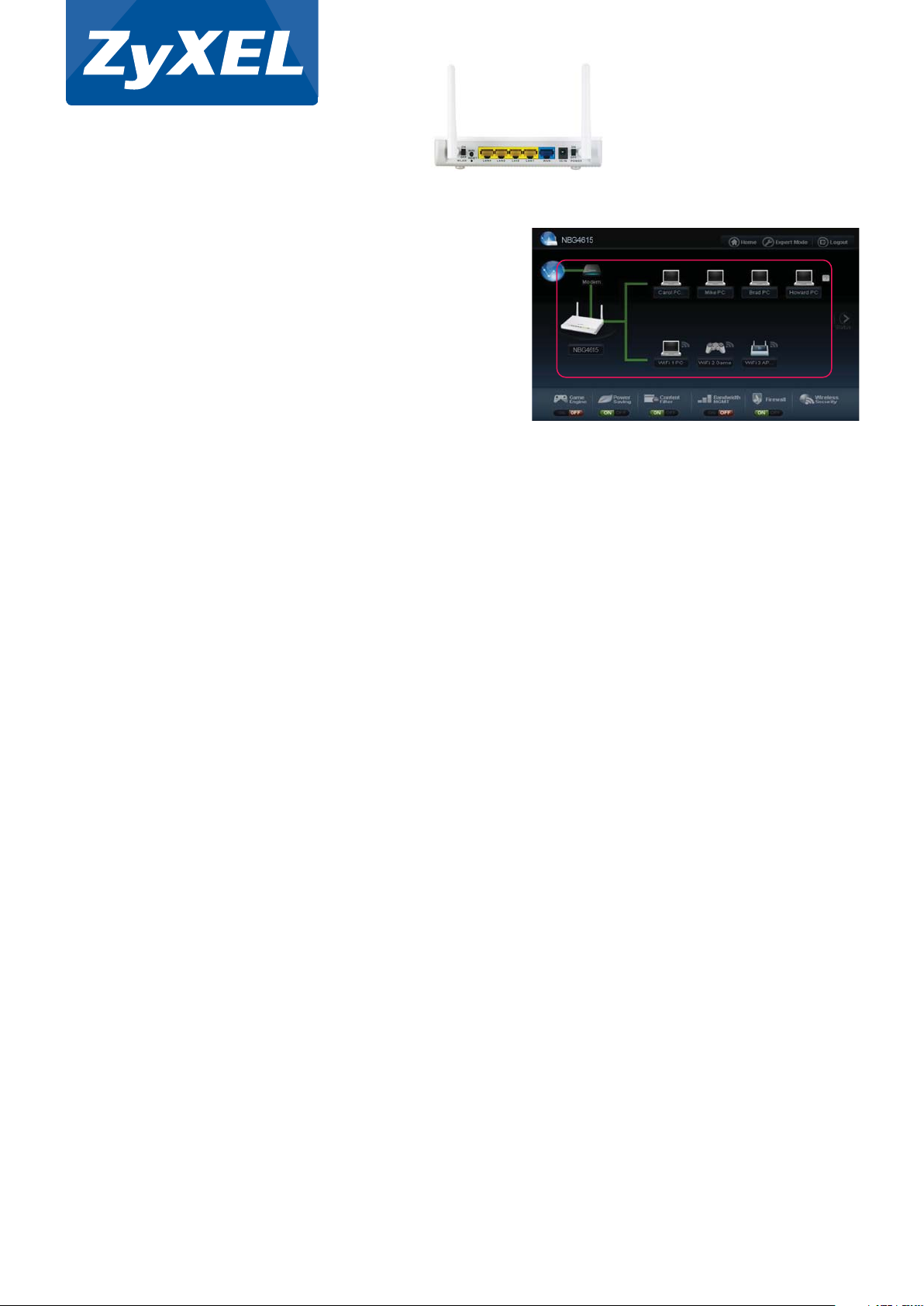
NBG4615
NBG4615
Wireless N Gigabit
Wireless N Gigabit
NetUSB Router
NetUSB Router
Easy Mode and Expert Mode for quick navigation and setup
Designed with a user-friendly interface, the NBG4615 provides an “Easy Mode” for
navigating functions, basic setup tasks and a comprehensive network map. The Easy
Mode simplifies system configuration tasks, so you can enable or disable frequently
used setup options such as Game Engine, Power Saving, Content Filtering and
Bandwidth Management with just one click. A click on the on/off icon enables the
Game Engine function and gives gaming traffics the highest priority to ensure smooth
delivery over platforms such as Xbox 360, PlayStation, Battle.net and MSN Game Zone.
If you are not that into games, just click the Bandwidth MGMT icon to prioritize
network applications by dragging and dropping application icons.
For advanced setup, the “Expert Mode” provides full setup options for more detailed
configurations. The network map on the user interface allows you to see all the
networked devices like PCs and network storage devices.
Network map shows you devices on your home network
Eco-friendly wireless scheduling, power and wireless on/off switch, wireless output management
The NBG4615 not only enhances your streaming multimedia enjoyment, but also helps you to save energy in an easy way. Through wireless scheduling in
the Easy Mode, you can configure the NBG4615 to turn wireless radiation on or off according to your usage pattern on a daily basis; or you can use a switch
to turn the wireless signal on or off directly when necessary. In addition, the power on/off switch makes it easier for you to save energy in just seconds.
The NBG4615 also enables you to adjust the power output for less interference in neighborhoods with high access point density — its six-level signal
strength control capability instantly makes you a good wireless neighbor.
QoS enhances gaming and multimedia streaming
The Wi-Fi Multimedia (WMM) technology employed by the NBG4615 automatically prioritizes different network traffic types to optimize performance for
enhanced audio, video and voice experience over wireless networks. In addition, as the configurable QoS technology ensures smooth delivery of gaming,
video streaming, VoIP and downloading, your most important requests receive the best priority given.
Easy-to-extend wireless network coverage with any existing AP
With the built-in universal repeater mode, the NBG4615 can work as a wireless client to connect any existing access points and simultaneously performs as
an access point to provide wireless connectivity to all other wireless devices such as laptops. In other words, the NBG4615 extends wireless coverage to
entire home premises and enables all wireless devices to connect the existing network — this is especially helpful for larger home environments.
Easy setup with Wi-Fi Protected Setup (WPS)
Establishing a secure wireless network with the NBG4615 can’t be easier. Just push the Wi-Fi Protected Setup (WPS) button and the corresponding button
on the device you wish to connect; it takes only a few seconds to set up a secure wireless network without any complicated procedure. Instead of entering
a pass phrase, users can authenticate and add a new device to the network by pressing a button or entering an automatically generated PIN code. With
the button option, you can setup the wireless configuration and encryption with just a simple click.
