Yealink CP900 User Manual
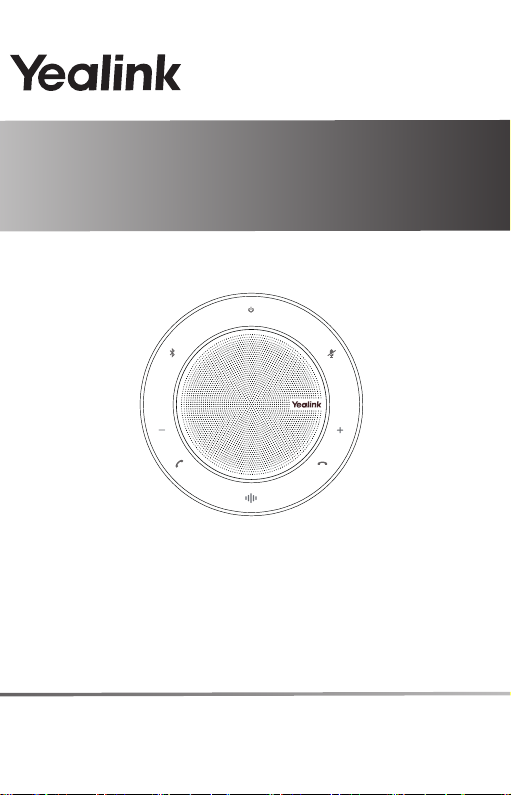
Quick Start Guide
(V1.0)
www.yealink.com
English | 简体中文
快速入门指南
USB Speakerphone
USB
扬声器
CP900

Package Contents
Charging Your CP900
Plug the CP900 into a USB power source. The CP900 battery lasts for up to 12
hours of talk time and takes approximately 3 hours (5V/1A) to fully charge.
Viewing the Battery Status
CP900
Quick Start Guide
Carrying Case
BT50(optional)
PC
Tap to view the battery status.
Full battery
Medium battery
green
cable lock box(optional)
3M Velcro
cable lock box
Note: The cable lock box is included in the CP900 Room product package.
Yealink provides a USB device manager client - Yealink USB Connect, you can
download it on the Yealink website www.yealink.com.
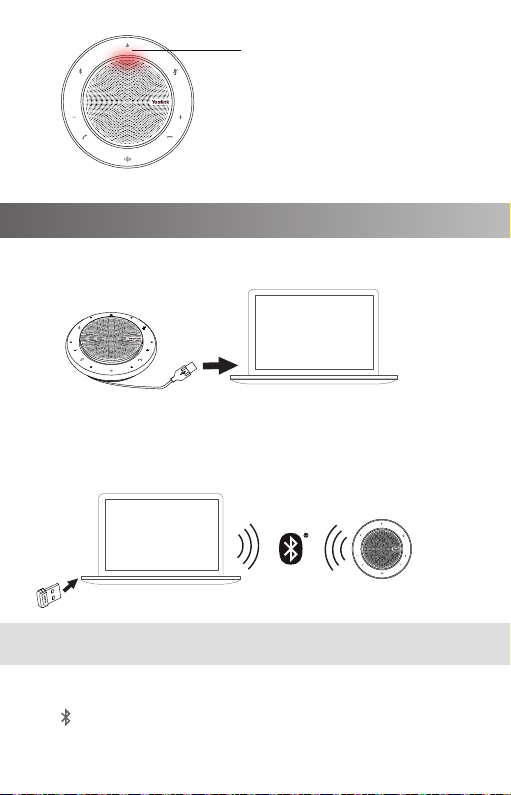
Low battery
Extremely low on power, flashing red
Connecting Your CP900
Connect to PC via Bluetooth
PC
Connect the BT50 into a USB port on your PC. The CP900 and the BT50
are pre-paired and ready to use out of the box. The Bluetooth range is
30m/100ft.
Connect to PC via USB Cable
PC
Connect to smartphone via Bluetooth
Hold for 2 seconds to enter the pairing mode, and pair to your
smartphone.
Note: If there is no sound coming from your CP900, you may need to set the CP900 as
the playback device in your operating system’s audio settings.
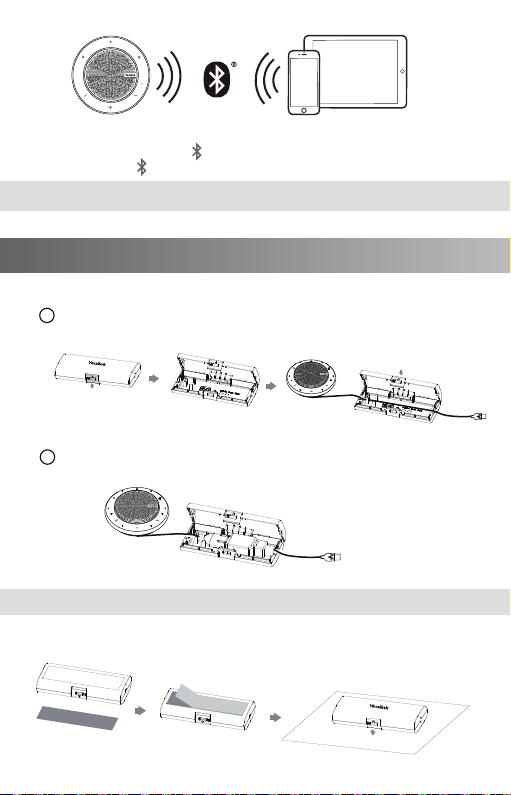
To disconnect, double-tap .
To reconnect, tap again.
Note: You can connect your CP900 to 2 Bluetooth devices at the same time.
Using cable lock box
1. Connect cable lock box
2. Fix the cable lock box on the desktop
Lock CP900 cable and EXT USB cable
A
B
Note: You can find the EXT USB cable in the CP900 Room package.
Lock CP900 cable
