YAMAHA ELS-01, ELS-01C, ELS-01X User Manual
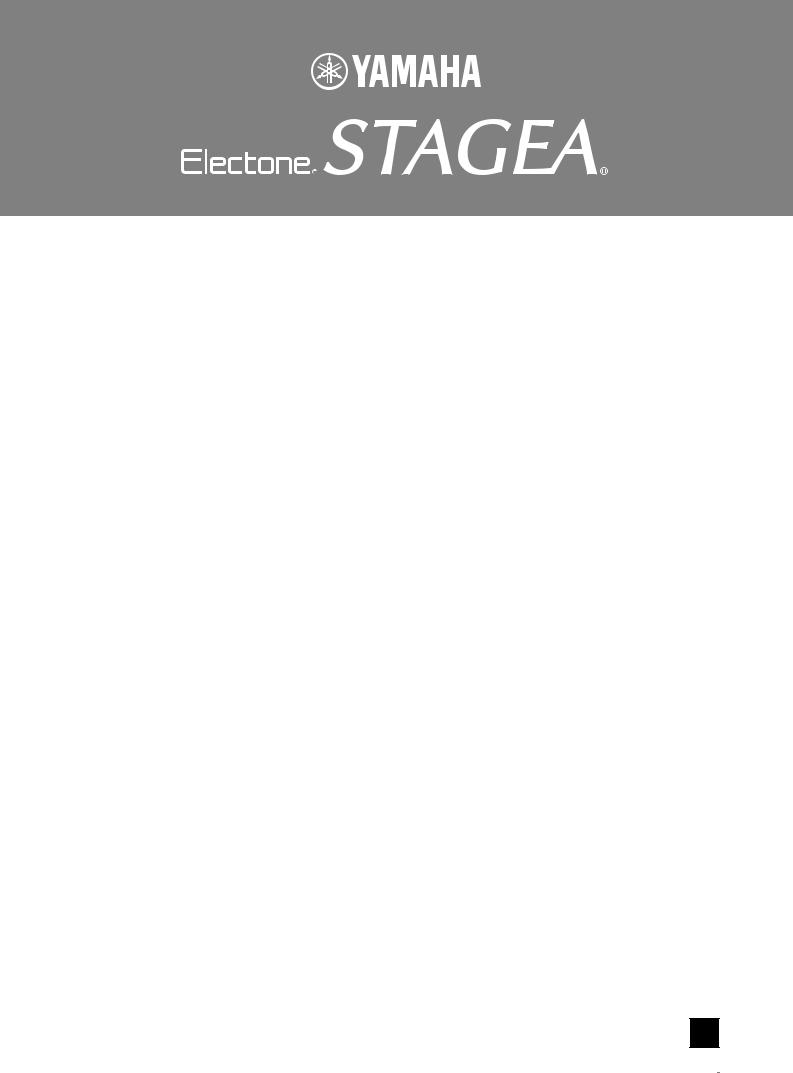
ELS-01/01C/01X Version 1.82
New Functions
For Wireless LAN Users
Yamaha has updated the firmware of ELS-01/01C/01X from Version 1.80 to Version 1.82. This version provides additional functions and has some changed LCDs.
This manual provides instructions for the new and updated functions based on Wireless LAN display in Chapter 12 “Internet Direct Connection,” in the ELS-01/ 01C v1.7 Manual (including typeU) or in the ELS-01/01C/01X Manual.
Please replace Wireless LAN display in Chapter 12 in your Owner’s Manual with this manual.
The LCD screenshots in this manual are taken from the ELS-01/01C typeU.
New and updated functions in Wireless LAN display
Added a push button for WPS setup
Since a push button for WPS setup is added in the Wireless LAN display, the setting for the wireless network can be easily set.
Enhanced security
The instrument now supports the setting of the strong WPA/WPA2 security format.
ELS-01/01C/01X does not support the PIN method.
Some USB wireless LAN adaptors do not support WPA and WPS. For a list of USB wireless LAN adaptors whose compatibility have been confirmed by Yamaha, refer to the Yamaha website: http://asia.yamaha.com/
EN |
ELS-01/01C/01X Version 1.82 New Functions |
1 |
|
|
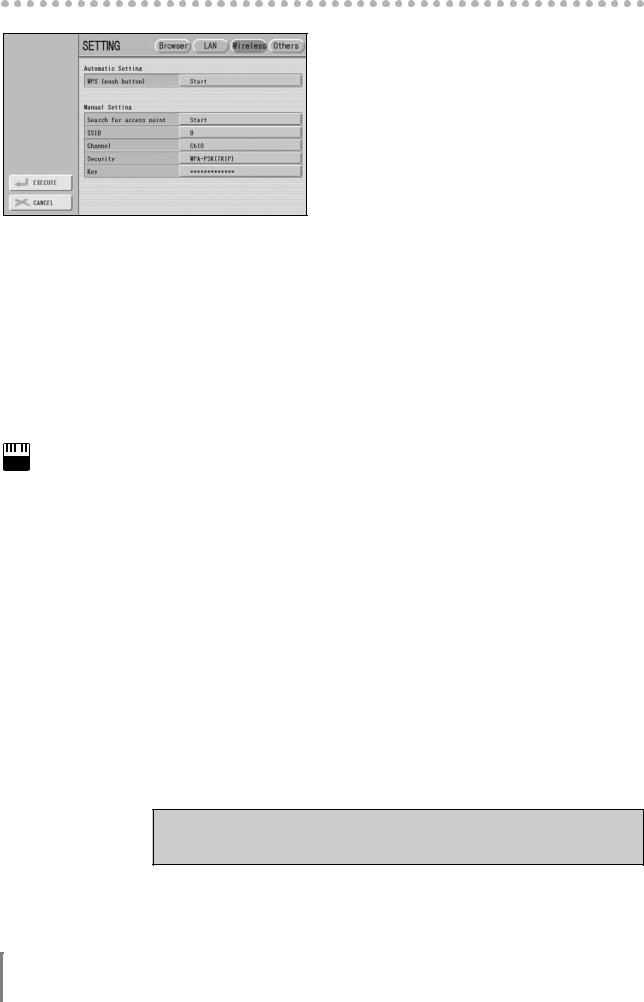
Wireless LAN
 1
1
 2
2
 3
3
 4
4
 5
5  6
6
Make a written note of these settings, in case you have to enter the settings again.
SSID |
|
|
|
Channel |
Ch |
|
|
Security |
NONE |
|
WEP |
|
WPA-PSK (TKIP) |
|
WPA-PSK (AES) |
|
WPA2-PSK (TKIP) |
|
WPA2-PSK (AES) |
|
|
Key |
|
|
|
 NOTE
NOTE
If no signal from the access point is received, the access point cannot be listed.
In this display page, you can make settings for the wireless LAN connection. These settings must be the same as the settings on the Access Point. There are two ways to set the setting: using WPS (push button) (1), or using Search for access point (2).
1 WPS (push button)
Upon pressing the [Start] button, a message appears prompting confirmation of whether to start the WPS setup or not.
Once you select [OK] and press the WPS button on the access point, the SSID, Channel, Security and Key settings are transferred to the Electone.
2 Search for access point
Pressing the [Start] button calls up the access point list. It shows the access points near the Electone.
Once you select the desired access point and press the [OK] button, a message appears prompting confirmation of whether to transfer the access point settings to the Electone or not. When you select [YES], the SSID, Channel and Security are transferred to the Electone.
3 SSID
Determines the SSID setting.
4 Channel
Determines the channel.
5 Security
Determines the security setting.
6 Key
Input the key when Security above is set to something other than NONE.
When you have finished making settings, be sure to press the [EXECUTE] button located in the lower left of the Internet Setting Display to save the settings.
2ELS-01/01C/01X Version 1.82 New Functions
