Whirlpool ADN 553, ADN 552 INSTRUCTION FOR USE
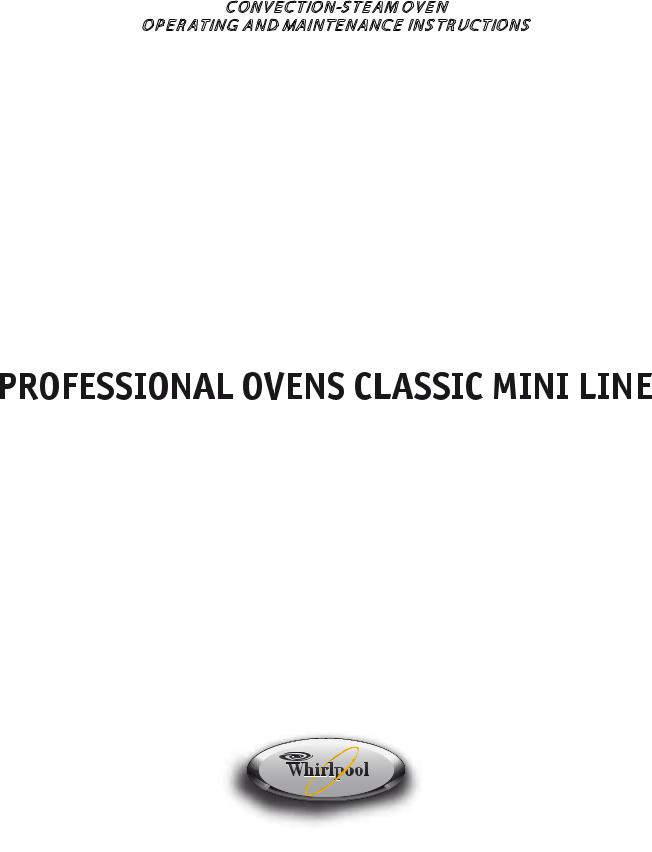
C ONVE C TION-S TE AM OVE N
OP E R ATING AND MAINTE NANC E INS TR UC TIONS
Mod. Analogic - Electronic

INSTRUCTIONS FOR THE USER
SIMPLE |
Direct combination ovens, Electronic and Analogic |
|
VAR. 03 |
||
|
|
|
|
|
|
CONTENTS |
|
|
|
||
|
|
|
|
||
4.0 |
Foreword |
|
|
||
|
|
|
|
||
4.1 |
Programming and operation |
|
|
||
4.2 |
Starting |
|
|
||
4.3 |
Components description of Analogic control panel |
Analogic |
|||
4.4 |
Auxiliary commands and controls |
|
|
||
4.5 |
Turning the oven off |
|
|
||
|
|
|
|
||
5.0 |
Programming and operation |
|
|
||
5.1 |
Components descript. of Electronic control panel |
|
|
||
5.2 |
Instructions for the electronic control system |
|
|
||
5.3 |
Starting |
Electronic |
|||
5.4 |
Auxiliary commands and controls |
|
|
||
5.5 |
Turning the oven off |
|
|
||
5.6 |
Signalling and displaying malfunct. and breakdowns |
|
|
||
|
|
|
|||
7.0 |
Cooking chamber washing system |
Electronic |
|||
|
|
|
|||
8.0 |
Maintenance |
Analogic |
|||
8.1 |
What to do in the case of a breakdown and/or extended period of non use |
Electronic |
|||
|
|
|
|
||
9.0 |
Cooking tips |
Analogic |
|||
9.1 |
Tips for convection cooking |
||||
Electronic |
|||||
9.2 |
Remedies to cooking hitches |
||||
|
|
||||
4.0 FOREWORD
Read the instructions for use very carefully paying particular attention to the rules concerning safety devices.
This appliance must only be used for what it has been designed for and built for and that is: all baking and boiling of meat, fish and vegetables, for browning, grilling and regenerating pre-cooked and/or refrigerated food.
1
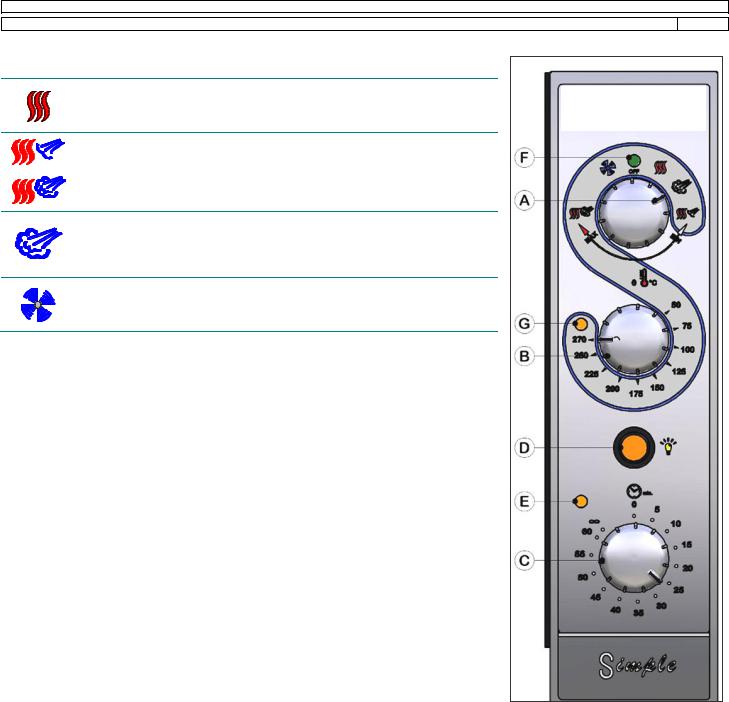
INSTRUCTIONS FOR THE USER
SIMPLE Direct combination ovens, Electronic and Analogic |
VAR. 03 |
||
4.1 PROGRAMMING AND OPERATION |
|
||
ANALOGIC models |
(Fig. 4) |
|
|
4.1A |
Hot air convection cycle |
Fig. 4 |
|
(temperature range 50-270°C) |
|||
|
|||
Turn the cycle selector knob (A) to the symbol shown on the left and select the cooking |
|
||
temperature using thermostat knob.(B) |
|
||
4.1B |
Combined hot air convection cycle with steam |
|
|
(temperature range 50-270°C)
Turn the cycle selector knob (A) to one of the seven adjustment positions between the symbols shown on the left (w/ steam output from minimum to maximum) and select the cooking temperature with the thermostat knob (B).
The selector (A) allows seven steps for steam adjustment.
4.1C Steam cycle
(temperature range 50-100°C)
Turn the cycle selector knob (A) into the position shown on left side and select the cooking temperature with the thermostat knob (B). N.B. Maximum operating temperature is 100°C, even if the thermostat knob is selected at a higher temperature.
4.1D Cooling cycle
Open the oven door and turn the cycle selector knob (A) to the symbol shown on the left.
This cycle allows the fan to work with the door open to help cool down the oven quickly.
4.2 STARTING
ANALOGIC models (Fig. 4)
Ensure that water and gas supply (for gas ovens) are turned on and that the electricity supply is switched on.
Select the cooking time with the timer (C) that goes up to a maximum of 60 minutes; for longer cooking times, select the ( ) non stop position.
When the timer is on and the door is closed the cooking cycle starts together with the electric fan, heating and steam generation, if selected.
When the set time is finished a buzzer signals that cooking is finished and all the functions stop.
When selecting the cooking time always remember the time needed to pre-heat the oven. The oven should always be heated before food is put in.
4.3 |
COMPONENT DESCRIPTION ON THE ANALOGIC CONTROL PANEL |
Fig. 4 |
|
|
|
A |
Cycle selector-switch |
|
B |
Cooking chamber thermostat |
|
C |
Timer |
|
D |
Cooking chamber light on/off push button |
|
E |
Timer ON pilot light |
|
F |
Oven power supply ON pilot light. |
|
G |
Heating cooking chamber ON pilot light |
|
2

INSTRUCTIONS FOR THE USER
SIMPLE |
Direct combination ovens, Electronic and Analogic |
VAR. 03 |
4.4 AUXILIARY COMMANDS AND CONTROLS ANALOGIC models
4.4A Core temperature probe (Fig. 4.4A)
On request the “ANALOGIC” models can be fitted with the electronic thermostat with core probe to control the exact temperature right in the middle of the food to cook.
This probe is extremely useful when you have to cook something big. Proceed as follows to use this system: after having programmed the cooking cycle as described above, insert the probe into the heart of the product; turn the electronic thermostat on by pressing the black switch (A). The temperature shown on the electronic thermostat (B) is what the probe detects in the centre of the food.
The adjustment range varies from 20 to 99°C and the temperature values are selected as follows:
press the SET push button on the right; the temperature selected previously is shown on the display; the red LED turns on and flashes; within 15 seconds, modify the value set using the buttons  and
and  and confirm the new value by pressing the button SET. Flashing of the new value for 2 seconds confirms its storage. When the button SET is released the temperature detected by the core probe is shown on the display.
and confirm the new value by pressing the button SET. Flashing of the new value for 2 seconds confirms its storage. When the button SET is released the temperature detected by the core probe is shown on the display.
Select the ( ) position on the timer: the oven starts cooking, signalled by the green LED that turns on. When the temperature set on the electronic thermostat is reached, a ring indicates the end of cooking, the red LED turns on and all the functions are disabled automatically.
4.4B Motor speeed selection (Fig. 4.4B)
The “ANALOGIC” models can be supplied with device to select fans rotation speed, from 1400 and 2800 rpm. The speed is chosen on the basis of the type of food being cooked, bearing in mind that at low speed a cooking temperature of 230°C should not be exceeded.
4.4C Cooking chamber light (Fig. 4)
All ovens have an inside light, switched on with the cycle selector push button (D).
4.4D Pre-heating of cooking chamber
It is always advisable to pre-heat the oven before cooking food.
The time needed to heat the oven should be set taking into account that in the hot air convection cycle it takes about 10 minutes to reach 220°C.
Having selected the desired time and temperature, switch the oven on without food inside. At the end of the set time the ring signals that cooking can start.
In the steam cycle it is always advisable to preheat the oven, turning the steam adjuster knob round to MAX, for 10 minutes without opening the door.
4.4E Steam release valve (Fig. 4.4C)
All “ANALOGIC” models can be equipped with this system, which controls the humidity inside the cooking chamber.
The steam relief valve is opened and closed by rotating knob (A).
Fig. 4.4A
Fig. 4.4B
Fig. 4.4C
4.5 TURNING THE OVEN OFF ANALOGIC models (Fig. 4)
The oven is turned off by turning the cycle selector knob round to position 0.
3
