Toshiba Satellite Pro M30 Service Manual part1
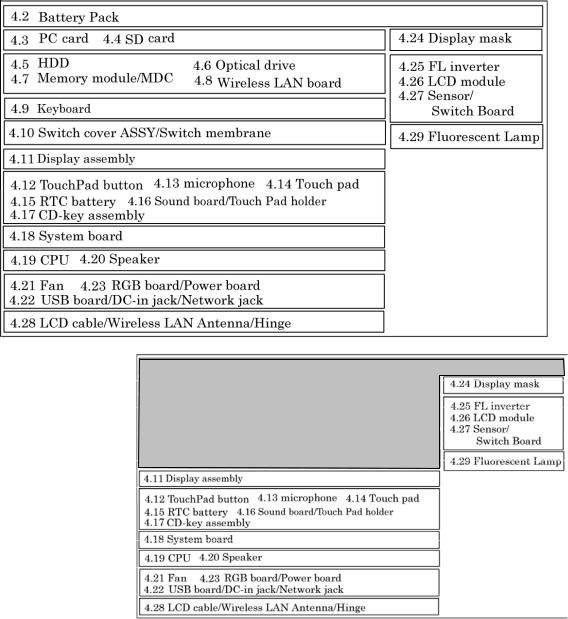
4.1 General |
4 Replacement Procedures |
4.1General
This section explains how to disassemble the computer and replace Field Replaceable Units (FRUs). It may not be necessary to remove all the FRUs in order to replace one. The chart below is a guide to which FRUs need to be removed in order to remove others. Always start by removing the battery pack, next, optional items such as the optional PC card and optional SD card, then follow the line on the chart to determine which FRU you must remove next in order to repair the one you think is causing the computer to operate improperly. Refer to the example at the bottom of the page.
How to See the Chart
Two examples of referring to the chart are shown below.
•Removing the Display assembly
4.2 Battery to 4.10 Switch cover ASSY/Switch membrane must be removed.
Satellite M30 Maintenance Manual (960-455) |
4-1 |
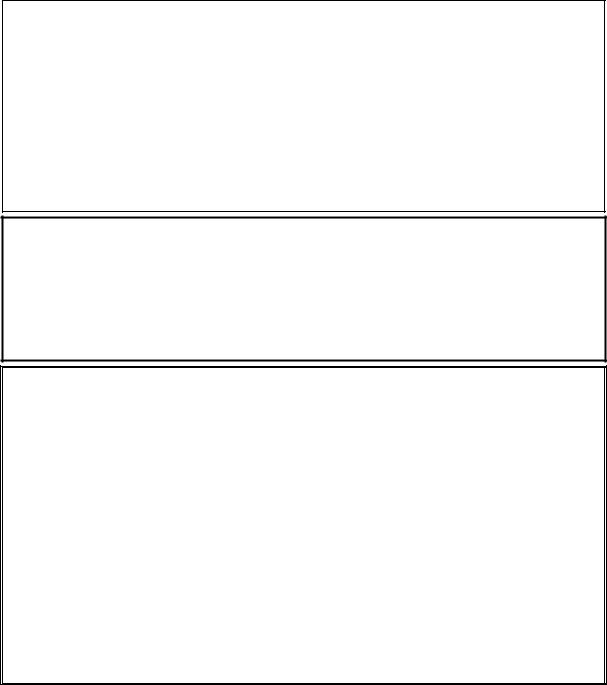
4 Replacement Procedures |
4.1 General |
Safety Precautions
Before you begin disassembly, read the following safety precautions and observe them carefully as you work.
DANGER: 1) Always use the genuine battery that is authorized by Toshiba or compatible with the unit. Since other battery packs have different specifications, they may be incompatible with the unit, and may burst or explode.
Never heat or disassemble the battery pack, as that could cause leakage of alkaline solution. Never throw the battery pack into a fire, as that could cause the battery pack to explode.
2)The power supply, FL inverter and other components carry high voltages. If you need to turn on the power of a partially disassembled computer to check its operation, be very careful not to touch connectors or components, in order to avoid the risk of electric shock.
Also, do not disassemble individual components in first-level maintenance.
WARNING: 1) Turn off the power and disconnect the AC adaptor from the power source, to avoid exposure to electric shock.
2)Batteries in the computer retain an electrical charge, so there is danger of electrical shock even when the computer is disconnected from an AC power source. Remove any metal jewelry or accessories such as necklaces, bracelets or rings, in order to reduce the risk of electric shock. Never work with wet or damp hands.
3)Be careful of edges and corners as these may cut.
CAUTION: 1) When you change a component, be sure the replacement component meets the required specifications. Never use foreign parts, to avoid any risk of damage to the computer.
2)To avoid any risk of short-circuit, fire or other internal damage, never allow any metal objects such as screws or paper clips to fall into the unit. Be sure to replace screws with the same size as those removed. Make sure all screws are securely fastened. Loose screws can cause short circuits, resulting in heat, smoke or fire.
3)Before lifting out an FRU or other component, make sure all cables to the component have been disconnected, in order to reduce the risk of accidental electric shock.
4)If you use AC power, be sure to use the cable that came with the computer or one recommended by Toshiba.
5)Make sure that all replacement components meet the specifications for the computer and that all cables and connectors are securely fastened, in order to avoid the risk of electric shock.
6)Some parts inside the computer, such as the CPU and cooling module, become very hot during operation. Conduct repair work after they have cooled. Be careful around the CPU and cooling module to avoid burns.
4-2 |
Satellite M30 Maintenance Manual (960-455) |
4.1 General |
4 Replacement Procedures |
Before You Begin
Look over the procedures in this section before you begin disassembling the computer. Familiarize yourself with the disassembly and reassembly steps. Begin each procedure by removing the AC adapter and the battery pack as instructed in this section:
1.Do not disassemble the computer unless it is operating abnormally.
2.Use only the correct and approved tools.
3.Make sure the working environment is free from the following elements whether you are using or storing the computer.
•Dust and contaminates
•Static electricity
•Extreme heat, cold and humidity
4.Make sure the FRU you are replacing is causing the abnormal operation by performing the necessary diagnostics tests described in this manual.
5.Do not perform any operations that are not necessary and use only the described procedures for disassembling and installing FRUs in the computer.
6.After removing parts from the computer, place them in a safe place away from the computer so they will not be damaged and will not interfere with your work.
7.You will remove and replace many screws when you disassemble the computer. When you remove screws, make sure they are placed in a safe place and identified with the correct parts.
8.When assembling the computer make sure you use the correct screws to secure the various pieces in place. Screw sizes are listed in their corresponding figures.
9.The computer contains many sharp edges and corners, so be careful not to injure yourself.
10.After you have replaced an FRU, make sure the computer is functioning properly by performing the appropriate test on the FRU you have fixed or replaced.
Satellite M30 Maintenance Manual (960-455) |
4-3 |
4 Replacement Procedures |
4.1 General |
Disassembly Procedures
The computer has two basic types of cable connectors:
•Pressure Plate Connectors
•Coaxial Cable Connectors
•Normal Pin Connectors
To disconnect a Pressure Plate connector, lift up the tabs on either side of the connector’s plastic pressure plate and slide the cable out of the connector. To connect the cable to a Pressure Plate connector, make sure the pressure plate is fully lifted and slide the cable into the connector. Secure the cable in place by pushing the sides of the pressure plate down so the plate is flush with the sides of the connector. Gently pull on the cable to make sure the cable is secure. If you pull out the connector, connect it again making sure the connector’s pressure plate is fully lifted when you insert the cable.
Coaxial cables should be disconnected with an antenna coaxial disconnector.
Standard pin connectors are used with all other cables. These connectors can be connected and disconnected by simply pulling them apart or pushing them together.
Assembly Procedures
After you have disassembled the computer and fixed or repaired the problem that was causing the computer to operate abnormally, you will need to reassemble the computer.
Install all the removed FRUs following the steps described in the corresponding sections in this chapter.
While assembling the computer, remember the following general points:
•Take your time, making sure you follow the instructions closely. Most problems arise when you get in a hurry assembling the computer.
•Make sure all cables and connectors are securely fastened.
•Before securing the FRU or other parts, make sure that screws or the FRU will pinch no cables.
•Check that all latches are closed securely in place.
•Make sure all the correct screws are used to secure all FRUs. Using the wrong screw can either damage the threads on the screw or the head of the screw and may prevent proper seating of an FRU.
After installing an FRU in the computer, confirm that the FRU and the computer are functioning properly.
4-4 |
Satellite M30 Maintenance Manual (960-455) |
4.1 General |
4 Replacement Procedures |
Tools and Equipment
The use of Electrostatic Discharge (ESD) equipment is very important for your safety and the safety of those around you. Proper use of these devices will increase the success rate of your repairs and lower the cost for damaged or destroyed parts. The following equipment is necessary to disassemble and reassemble the computer:
•One M2 point size 0 Phillips screwdriver to remove and replace screws.
•One M2.5/M3 point size 1 Phillips screwdriver to remove and replace screws.
•One 4 mm flat-blade screwdriver.
•Tweezers, to lift out screws that you cannot grasp with your fingers.
•ESD mats for the floor and the table you are working on.
•An ESD wrist strap or heel grounder.
•Anti-static carpeting or flooring.
•Air ionizers in highly static sensitive areas.
•Antenna coaxial cable disconnector
Satellite M30 Maintenance Manual (960-455) |
4-5 |
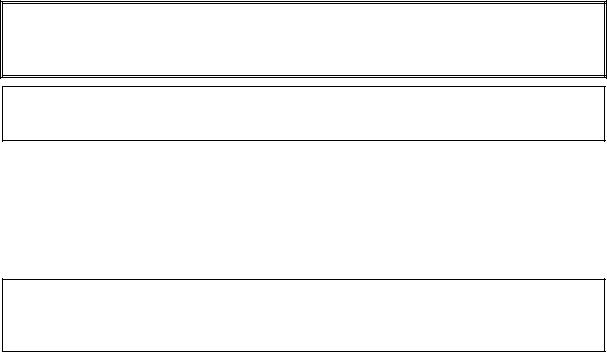
4 Replacement Procedures |
4.1 General |
Screw Tightening Torque
When you fasten screws, be sure to follow the torque list below.
CAUTION: Overtightening can damage components and screws; undertightening can result in electrical shorts or other damage if screws or components come loose.
NOTE: Toshiba recommends that you use an electric screwdriver for quick and easy operations.
• |
M2 |
0.17 N·m |
(1.7 kgf·cm) |
• |
M2.5 |
0.30 N·m |
(3.0 kgf·cm) |
• |
M3 |
0.57 N·m |
(5.6 kgf·cm) |
NOTE: The computer contains several flat head screws. These screws have less contact area with the screwdriver, so be careful to press firmly enough to prevent the screwdriver from slipping out and damaging the screw head.
4-6 |
Satellite M30 Maintenance Manual (960-455) |
4.1 General |
4 Replacement Procedures |
Color of Screw Shaft
To avoid mistakes on the screw length, screw shafts are colored as follows:
Even number length screw: |
brown |
Odd number length screw: |
white |
Special length screw: |
blue |
Screws whose lengths are indicated to one or more decimal places such as 2.5 mm or 2.8 mm.
Marking of Screws on the Computer Body
To make maintenance of the computer easier, markings of the kinds of the screws including the types and lengths of the screws are indicated on the computer body.
Kind of screws |
Symbol |
BIND screw |
B |
FLAT HEAD screw |
F |
SUPER FLAT HEAD screw |
S |
TAPPING screw |
T |
Other screws |
U |
(Unique screws, STUD, etc.) |
|
Examples: |
|
6 mm BIND screw |
B6 |
12 mm BIND screw |
B12 |
5 mm FLAT HEAD screw |
F5 |
(Indicates the screwed length in round number regardless the length of the stud.)
Satellite M30 Maintenance Manual (960-455) |
4-7 |
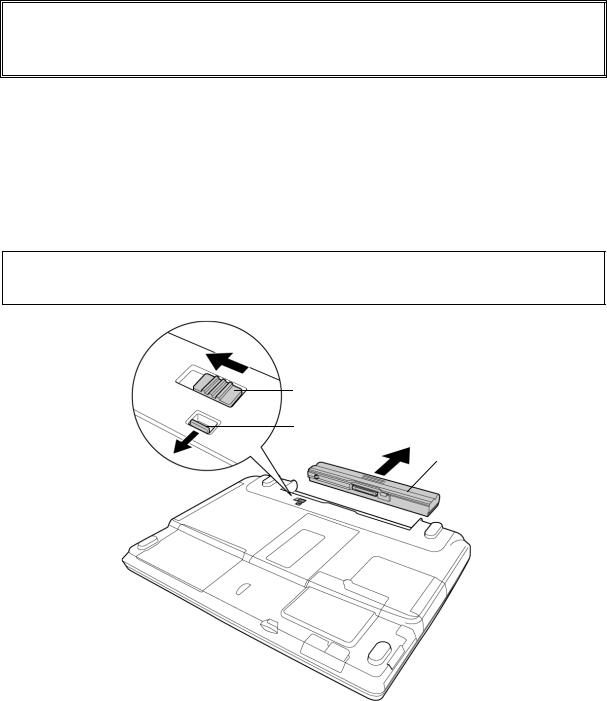
4 Replacement Procedures |
4.2 Battery Pack |
4.2Battery Pack
Removing the Battery Pack
To remove the battery pack, follow the steps below and refer to figure 4-1.
CAUTION: When handling battery packs, be careful not to short circuit the terminals. Also do not drop, hit or apply impact; do not scratch, break, twist or bend the battery pack.
1.Turn off the computer.
2.Disconnect the AC cable and other external devices from the computer.
3.Turn the computer face down.
4.Release the battery lock while sliding the battery latch, pull out the battery pack to the arrow direction in the figure below.
NOTE: For environmental reasons, do not throw away a spent battery pack. Collect the spent battery packs.
Battery latch
Battery lock
Battery
Figure 4-1 Removing the Battery pack
4-8 |
Satellite M30 Maintenance Manual (960-455) |
