Tekmar 485 Quick Setup Manual
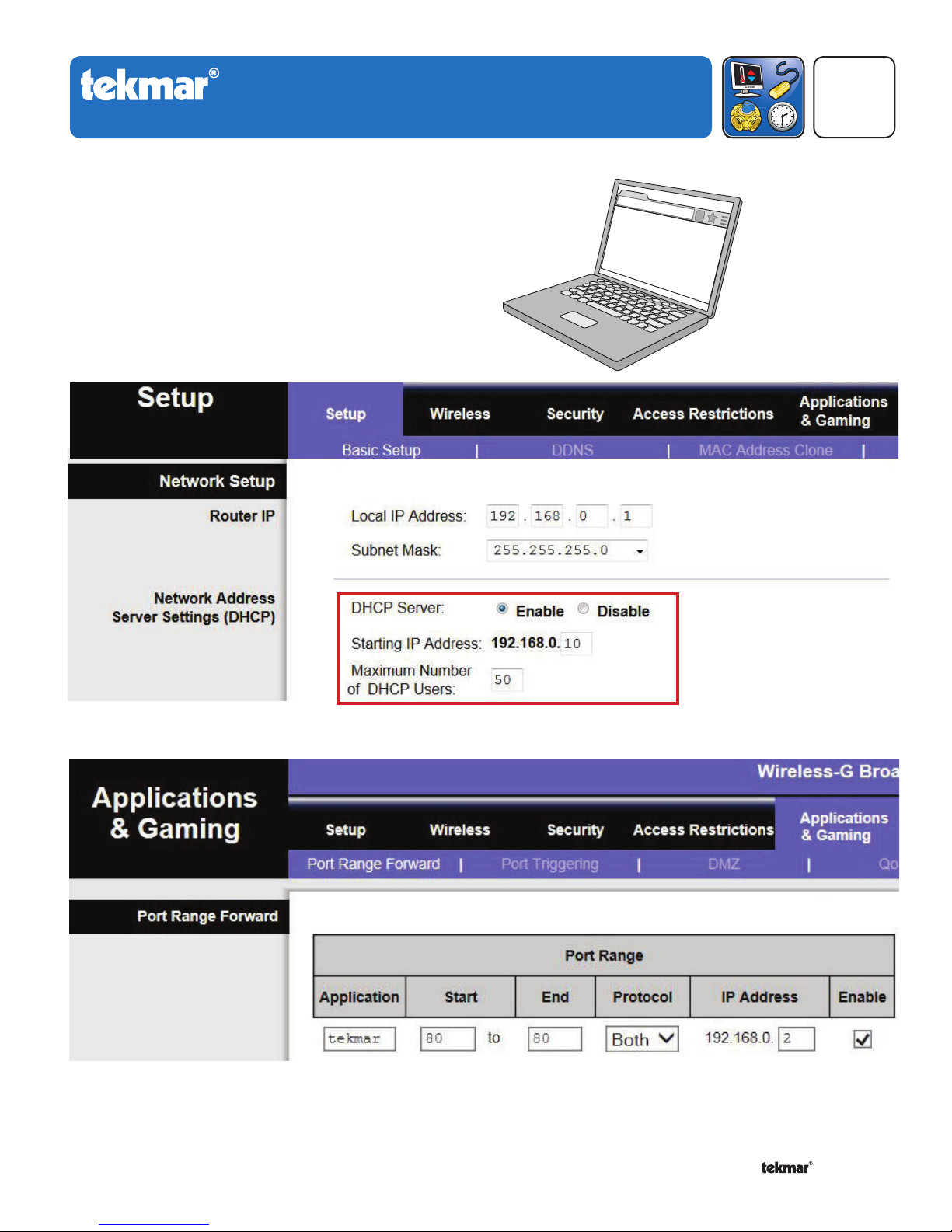
Quick Setup Guide
tekmarNet® Internet Gateway 485
Login to Router Setup1.
Open web browser
•
Open router setup page
•
Often located at: 192.168.0.1 or 192.168.1.1
•
Consult router manual or locate information on router
•
identification sticker
Accessories
485_Q
12/14
Replaces: New
DHCP
Set the DHCP range to start at address 10•
Port Forwarding or NAT
Forward to 485 LAN static IP address example 192.168.0.2
•
Internal port 80
•
External port 80
•
A Watts Water Technologies Company
1 of 4
© 2014 485_Q - 12/14
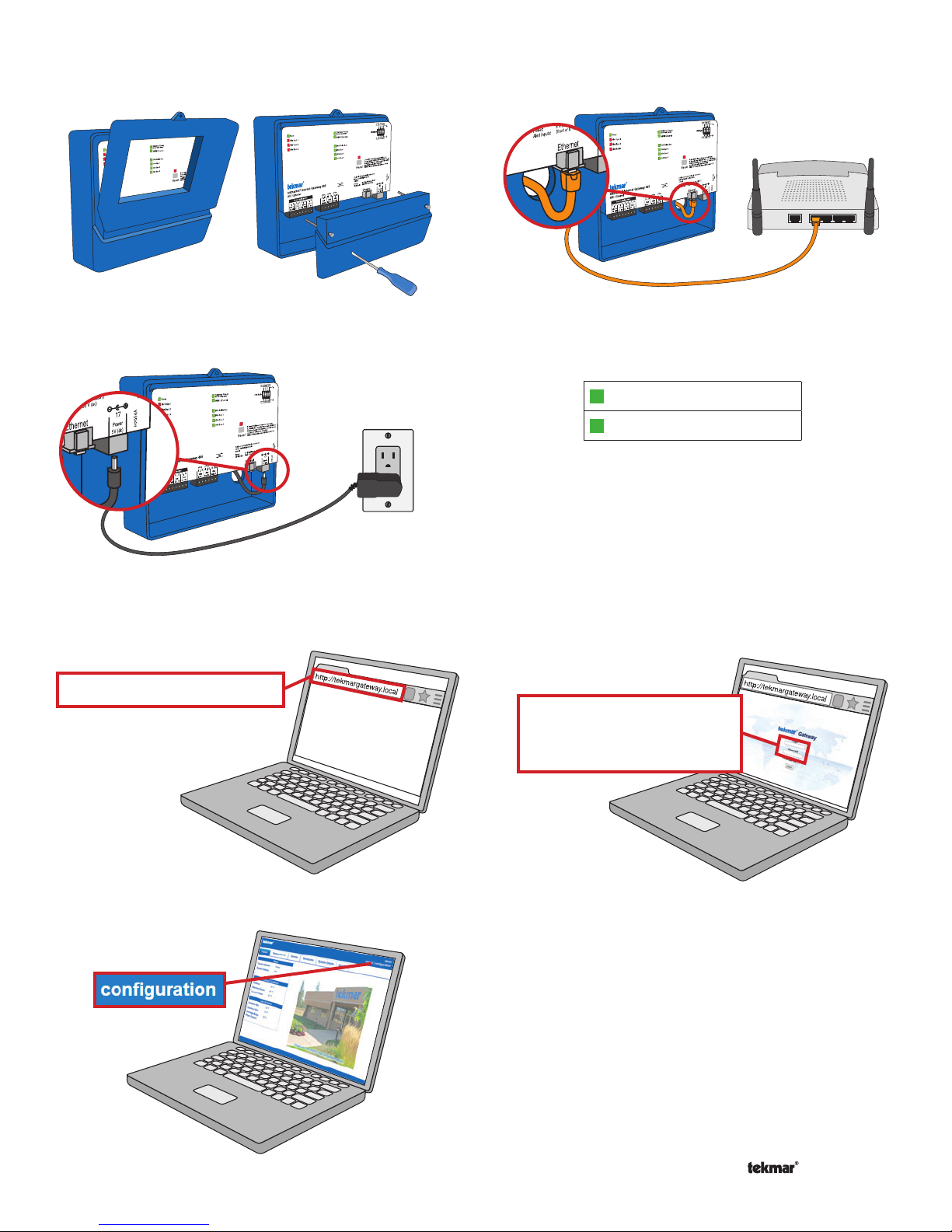
Remove cover2. Connect Cable to Router3.
Connect Power4.
Web Browser6.
http://tekmargateway.local
Status LEDs5.
Gateway Ready
WiFi / Ethernet
Gateway Ready on solid
•
WiFi / Ethernet on solid
•
Login7.
Set DIP switch to Unlock
Default login: installer
Default password: tekmar
i
n
s
t
a
l
l
e
r
t
ekma
r
Click “Configuration”8.
A Watts Water Technologies Company
2 of 4
© 2014 485_Q - 12/14
