TAScam CD-RW750 User Guide
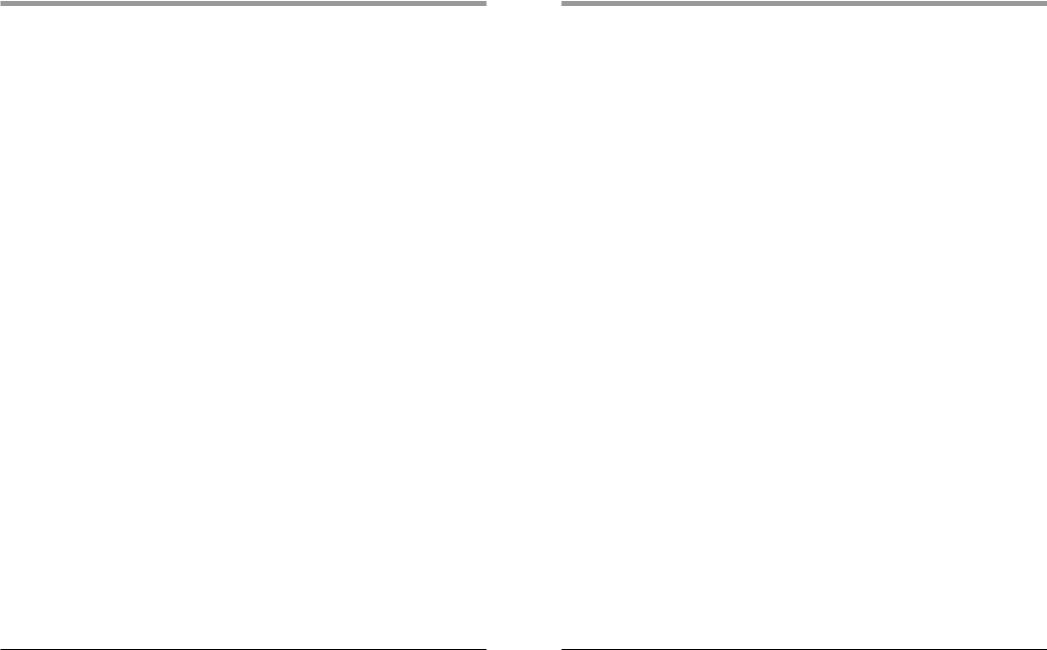
» CD-RW750
≠12cm CD-R/CD-RW 8cm
≠A-B Continue SingleCD-R CD-RW
≠TOTAL TOTAL REMAIN
≠CD-RW
≠30 1212
≠Rec Error Erase Error Tray Error Disc Error
OPEN/CLOSE STOP
•The CD-RW750 cannot record onto High Speed or Ultra Speed CD-RW discs. Only use 1x-4x CD-RW discs.
•Only use 12 cm CD-R/CD-RW discs for recording, as the CD-RW750 cannot record onto other types of media, such as 8 cm discs or card-type discs.
•The A-B repeat is possible only in the Continue or Single playback mode. It is not possible with an unfinalized CD-R or CD-RW disc.
•In the Shuffle playback mode, the total elapsed time and total remaining time are not displayed.
•The fade-in/-out recording cannot be performed when the auto track function is activated.
•To erase or refresh a finalized CD-RW disc, first unfinalize the disc and then erase or refresh.
•The disc/track title is scrolled across the display regardless of its length though in the Owner's Manual or Quick Start Guide it is written that the title is scrolled if it is longer than 12 characters.
•When the Rec Error, Erase Error, Tray Error, or Disc Error occurred, the tray automatically opens and the keys except the OPEN/CLOSE key and the STOP key are disabled. In this case, check to see that the disc is clean, turn the power off and on, and then try the operation again.
TEAC CORPORATION
Phone: +81-422-52-5082 |
3-7-3, Nakacho, Musashino-shi, Tokyo 180-8550, Japan |
D00811200A |
Printed in China |
» CD-RW750
≠12cm CD-R/CD-RW 8cm
≠A-B Continue SingleCD-R CD-RW
≠TOTAL TOTAL REMAIN
≠CD-RW
≠30 1212
≠Rec Error Erase Error Tray Error Disc Error
OPEN/CLOSE STOP
•The CD-RW750 cannot record onto High Speed or Ultra Speed CD-RW discs. Only use 1x-4x CD-RW discs.
•Only use 12 cm CD-R/CD-RW discs for recording, as the CD-RW750 cannot record onto other types of media, such as 8 cm discs or card-type discs.
•The A-B repeat is possible only in the Continue or Single playback mode. It is not possible with an unfinalized CD-R or CD-RW disc.
•In the Shuffle playback mode, the total elapsed time and total remaining time are not displayed.
•The fade-in/-out recording cannot be performed when the auto track function is activated.
•To erase or refresh a finalized CD-RW disc, first unfinalize the disc and then erase or refresh.
•The disc/track title is scrolled across the display regardless of its length though in the Owner's Manual or Quick Start Guide it is written that the title is scrolled if it is longer than 12 characters.
•When the Rec Error, Erase Error, Tray Error, or Disc Error occurred, the tray automatically opens and the keys except the OPEN/CLOSE key and the STOP key are disabled. In this case, check to see that the disc is clean, turn the power off and on, and then try the operation again.
TEAC CORPORATION
Phone: +81-422-52-5082 |
3-7-3, Nakacho, Musashino-shi, Tokyo 180-8550, Japan |
D00811200A |
Printed in China |
