Sony SRS-BTS50 User Manual

Search
Help Guide
SRS-BTS50
Getting Started
BLUETOOTH
One-touch connection (NFC)
Music
Phone calls
Troubleshooting
Important information
Copyright 2013 Sony Corporation
1

Search
Help Guide
Top >
Getting Started
Before First Use
Features and location of parts
Power
Copyright 2013 Sony Corporation
2
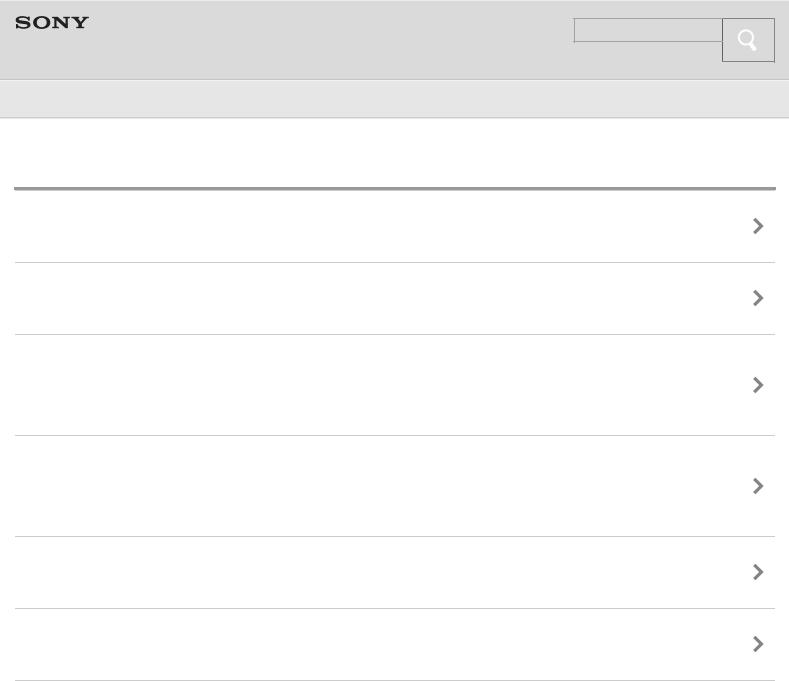
Search
Help Guide
Top >
BLUETOOTH
BLUETOOTH
Pairing
Case A: Pairing the system with a BLUETOOTH device for the first time (Auto pairing)
Case B: Pairing the system with the 2nd and other BLUETOOTH devices manually (Manual pairing)
Connecting the system with the paired device
Selecting the BLUETOOTH Audio Streaming playback quality
Copyright 2013 Sony Corporation
3

Search
Help Guide
Top >
One-touch connection (NFC)
One-touch connection (NFC)
One-touch connection
Copyright 2013 Sony Corporation
4

Search
Help Guide
Top >
Music
Listening to music
Using the system by connecting an audio connecting cord (not supplied)
Enjoying the surround effect
Copyright 2013 Sony Corporation
5

Search
Help Guide
Top >
Phone calls
Phone calls
Making a call while playing back music
Copyright 2013 Sony Corporation
6
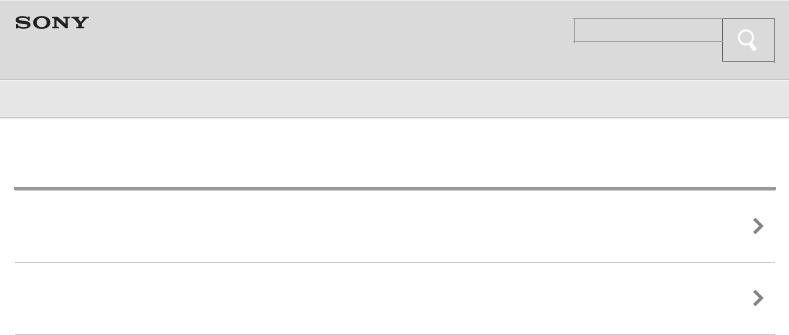
Search
Help Guide
Top >
Troubleshooting
To deal with a trouble
Possible causes of symptoms
Copyright 2013 Sony Corporation
7
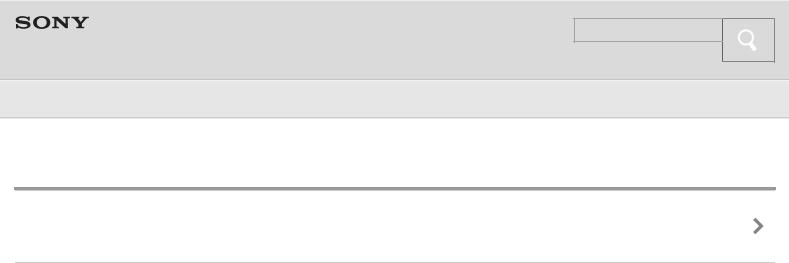
Search
Help Guide
Top >
Important information
Important information
Copyright 2013 Sony Corporation
8
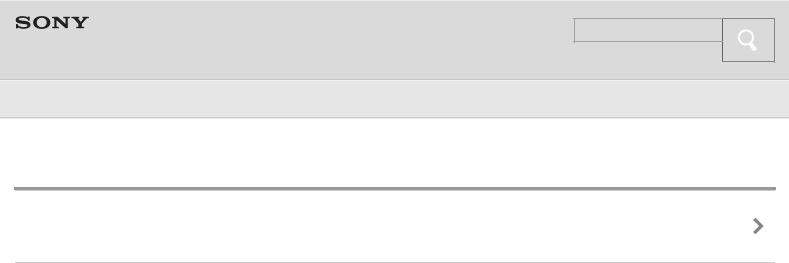
Search
Help Guide
Top > Getting Started >
Before First Use
Before first use
Copyright 2013 Sony Corporation
9

Search
Help Guide
Top > Getting Started >
Features and location of parts
Features
Location and function of parts
Copyright 2013 Sony Corporation
10
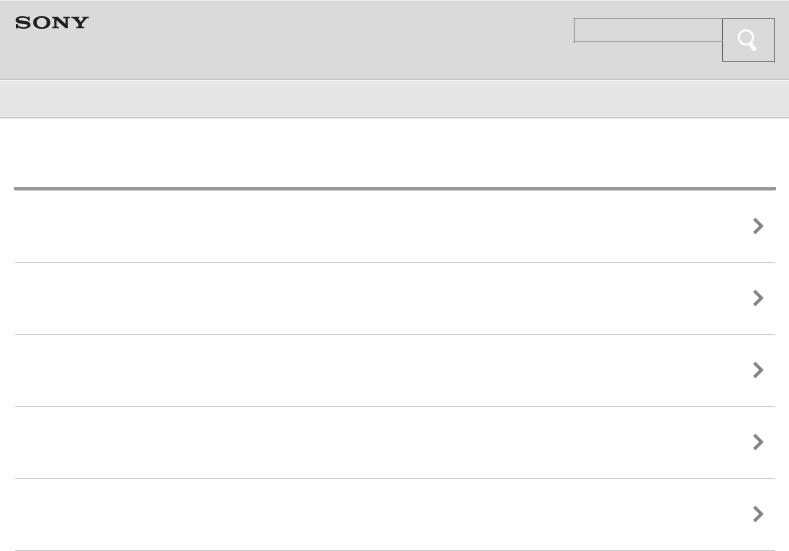
Search
Help Guide
Top > Getting Started >
Power
Charging the system
Turning on the system
Turning off the system
Using the BLUETOOTH standby function
Disabling the buttons on the system
Copyright 2013 Sony Corporation
11
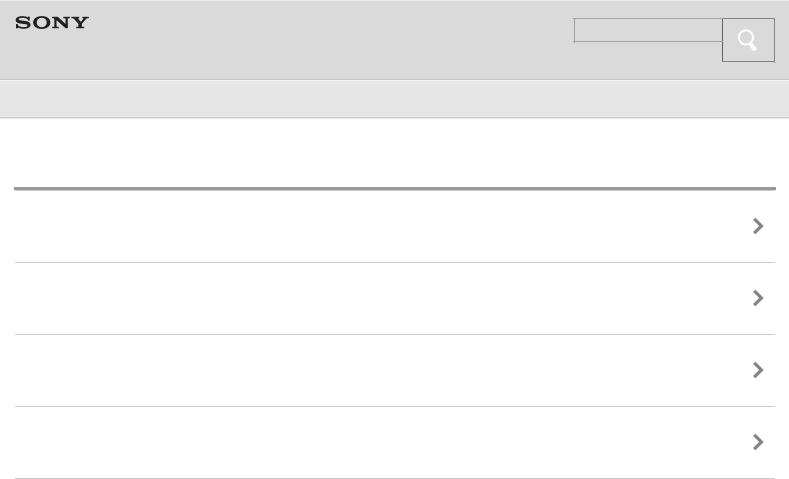
Search
Help Guide
Top > BLUETOOTH >
BLUETOOTH
What is BLUETOOTH wireless technology?
What you can do with BLUETOOTH function
Steps to BLUETOOTH function
Indications of BLUETOOTH function
Copyright 2013 Sony Corporation
12
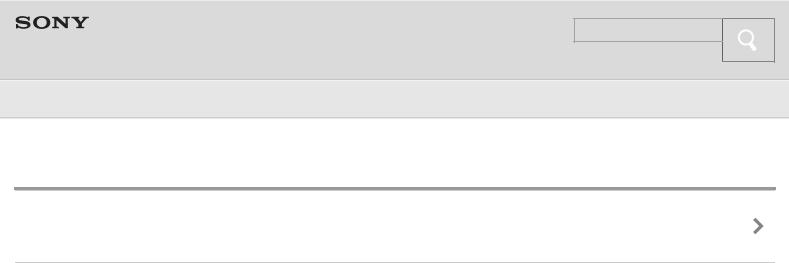
Search
Help Guide
Top > BLUETOOTH >
Pairing
What is pairing?
Copyright 2013 Sony Corporation
13
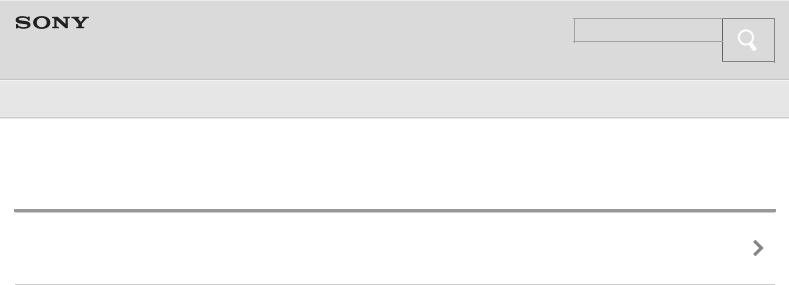
Search
Help Guide
Top > BLUETOOTH >
Case A: Pairing the system with a BLUETOOTH device for the first time (Auto pairing)
Pairing and connecting with a BLUETOOTH device
Copyright 2013 Sony Corporation
14
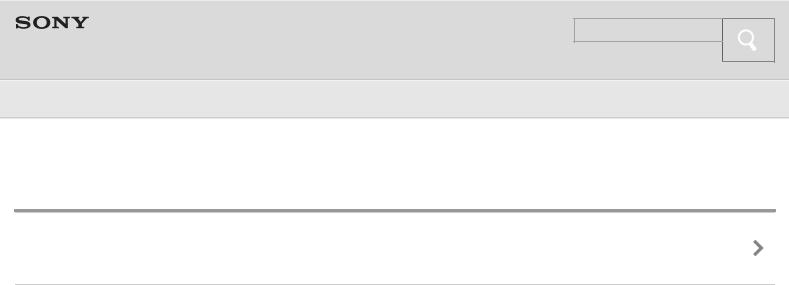
Search
Help Guide
Top > BLUETOOTH >
Case B: Pairing the system with the 2nd and other BLUETOOTH devices manually (Manual pairing)
Pairing and connecting with more BLUETOOTH devices
Copyright 2013 Sony Corporation
15
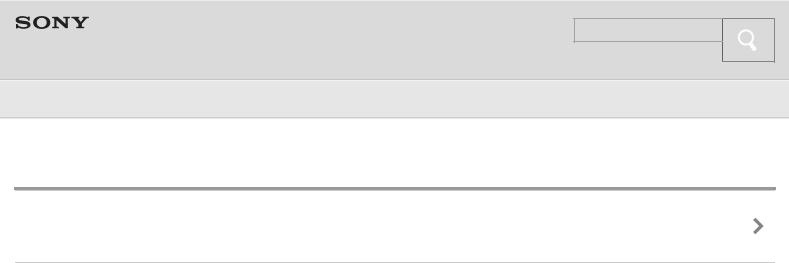
Search
Help Guide
Top > BLUETOOTH >
Connecting the system with the paired device
Connecting with a paired BLUETOOTH device
Copyright 2013 Sony Corporation
16
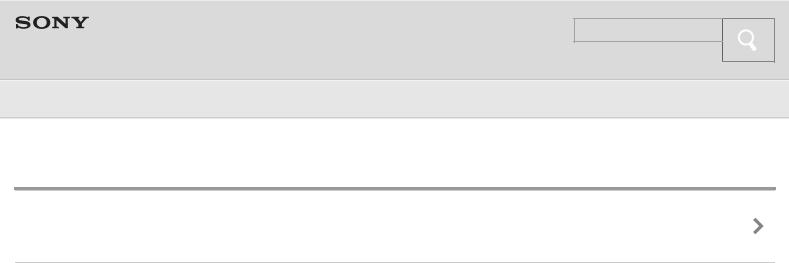
Search
Help Guide
Top > BLUETOOTH >
Selecting the BLUETOOTH Audio Streaming playback quality
Selecting the BLUETOOTH Audio Streaming playback quality
Copyright 2013 Sony Corporation
17
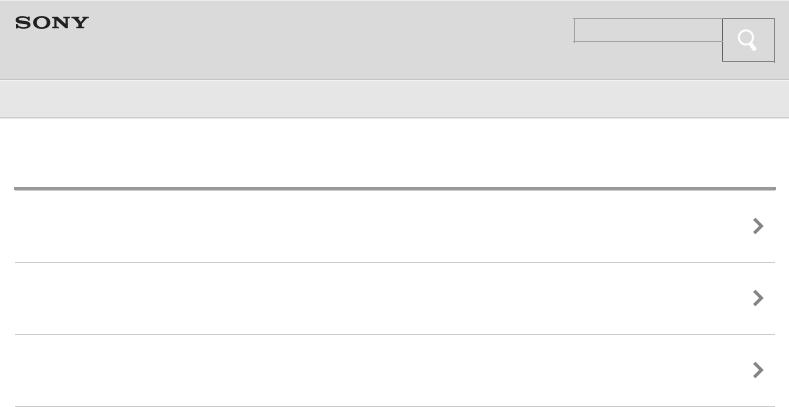
Search
Help Guide
Top > One-touch connection (NFC) >
One-touch connection (NFC)
NFC technology
Preparation on the smartphone
About “NFC Easy Connect” App
Copyright 2013 Sony Corporation
18

Search
Help Guide
Top > One-touch connection (NFC) >
One-touch connection
Connecting with a smartphone by one touch
Disconnecting the smartphone by one touch
Switching the device by one touch
Copyright 2013 Sony Corporation
19
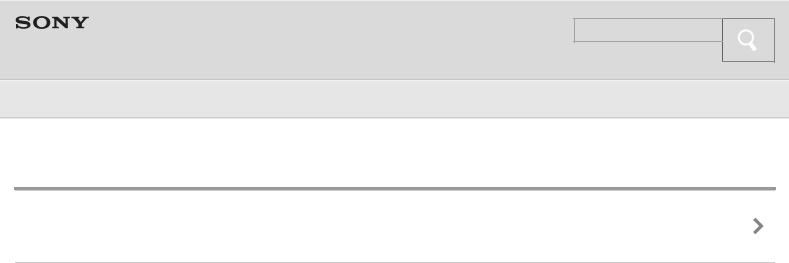
Search
Help Guide
Top > Music >
Listening to music
Listening to music
Copyright 2013 Sony Corporation
20
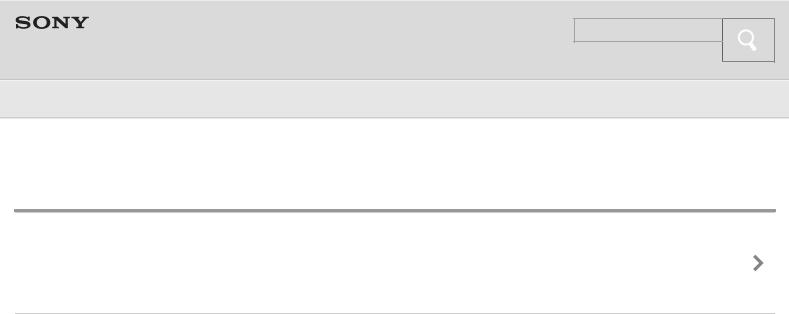
Search
Help Guide
Top > Music >
Using the system by connecting an audio connecting cord (not supplied)
Using the system by connecting an audio connecting cord (not supplied)
Copyright 2013 Sony Corporation
21
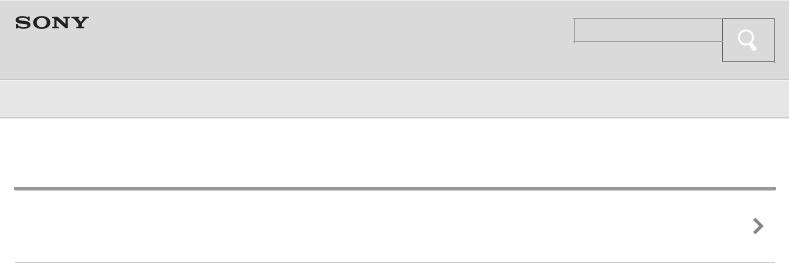
Search
Help Guide
Top > Music >
Enjoying the surround effect
Enjoying the surround effect
Copyright 2013 Sony Corporation
22

Search
Help Guide
Top > Phone calls >
Phone calls
Making a call
Receiving a call
Controlling the BLUETOOTH mobile phone
Copyright 2013 Sony Corporation
23
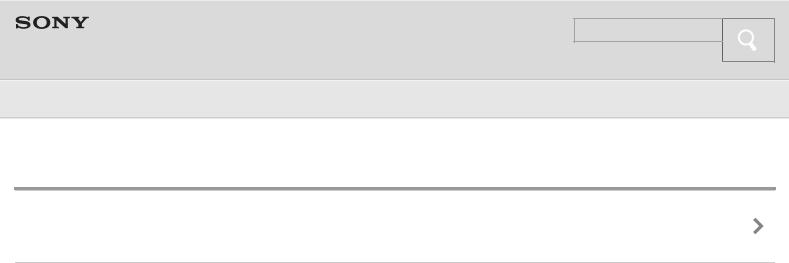
Search
Help Guide
Top > Phone calls >
Making a call while playing back music
Making a call while playing back music (Multi point connection)
Copyright 2013 Sony Corporation
24
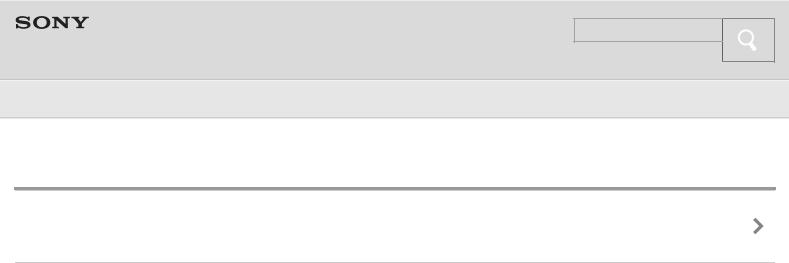
Search
Help Guide
Top > Troubleshooting >
To deal with a trouble
What can I do to solve a problem?
Copyright 2013 Sony Corporation
25
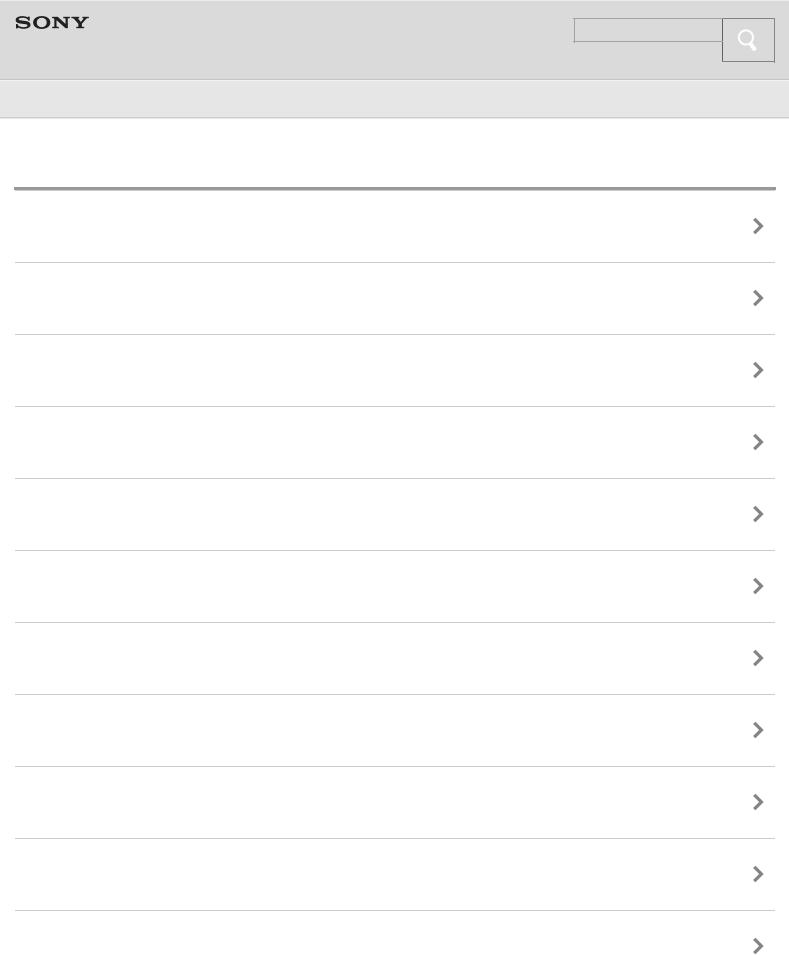
Search
Help Guide
Top > Troubleshooting >
Possible causes of symptoms
Table of contents for symptoms and possible causes
Unable to turn on or charge the system
No sound/Sound from only one speaker/Low sound level
Distorted sound/Humming or noise in the system output
Pairing is not possible
No voice/Low voice from callers
One-touch connection (NFC) is not possible
Unable to operate the system
No surround effect
The BLUETOOTH standby function does not work
The jack cover detached
26

Copyright 2013 Sony Corporation
27

Search
Help Guide
Top > Important information >
Important information
Warning
Precautions
Notes on splash-proof feature
License and trademark notice
Copyright 2013 Sony Corporation
28
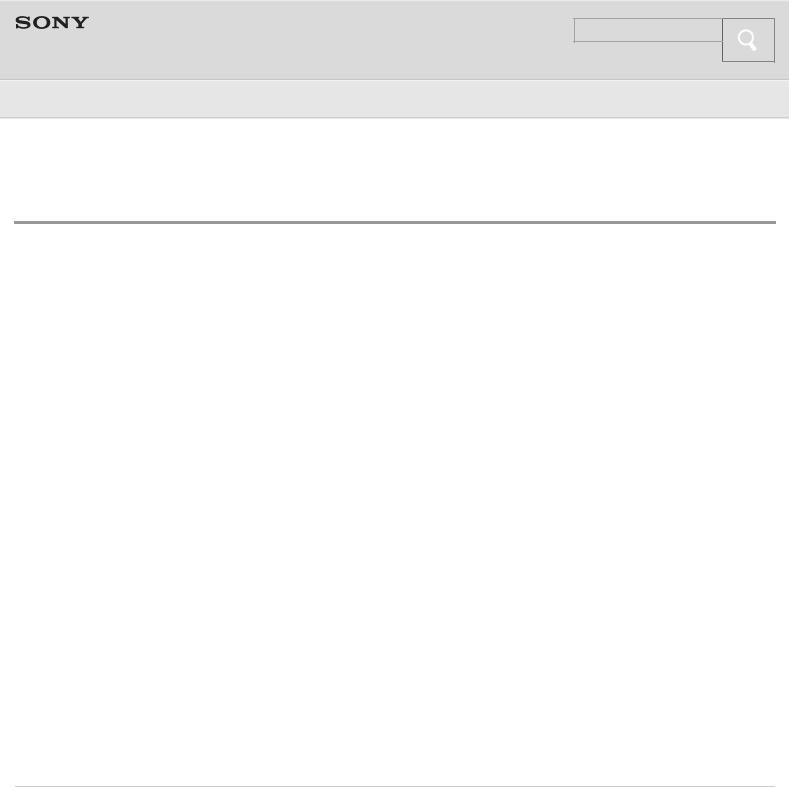
Search
Help Guide
Top > Getting Started > Before First Use >
Before first use
In addition to this Help Guide, read the printed manuals supplied: “Quick Start Guide” and “Reference Guide.”
Quick Start Guide
This covers initial settings and basic operations.
Reference Guide
This includes information about using your wireless speaker system safely, and specifications of your wireless speaker system.
For information about the customer support Web site, access:
For customers in the U.S.A.: http://www.esupport.sony.com/
For customers in Canada:
http://esupport.sony.com/CA/
About battery charging
See “Charging the system” on how to charge the battery.
Copyright 2013 Sony Corporation
29
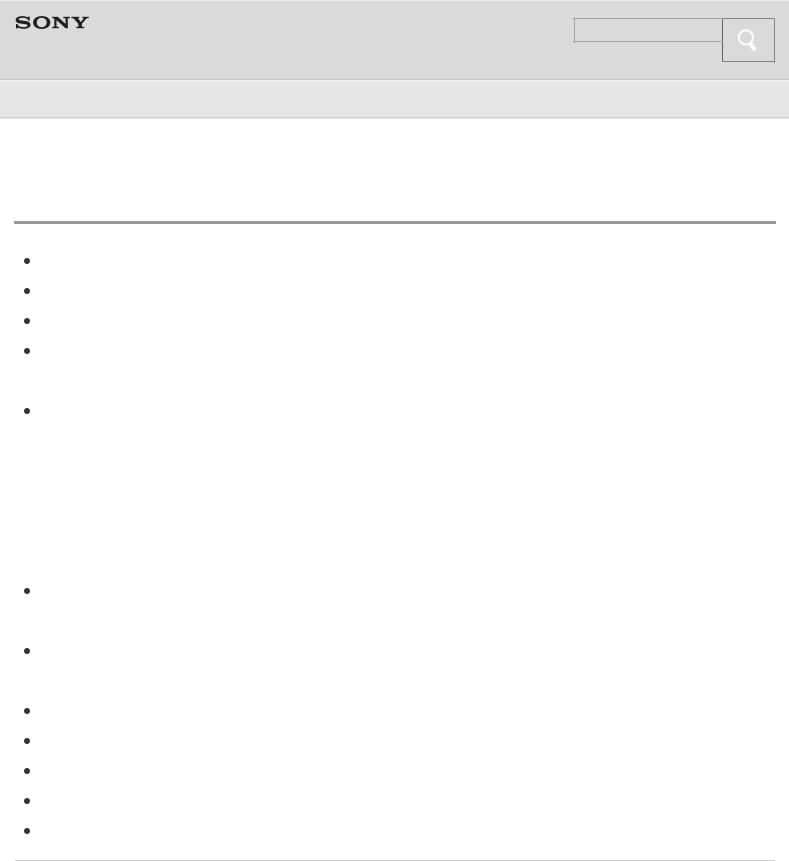
Search
Help Guide
Top > Getting Started > Features and location of parts >
Features
One-touch connection (NFC) BLUETOOTH Ver.3.0
Compatible BLUETOOTH profile: A2DP, AVRCP, HFP, HSP, SPP
By connecting the system with a smartphone via BLUETOOTH, you can talk hands-free using the microphone and speaker built in to the system.
“Noise suppression” and “Echo cancellation” enable phone calls with high-quality sound.
Noise suppression: Noise picked up by the system is suppressed, so the caller will hear your voice with less noise.
Echo cancellation: By reducing sound from the system picked up by the system microphone, echoes generated by the caller’s phone will be suppressed.
The surround function can be turned on or off automatically depending on how the speaker system is placed.
You can enjoy up to about 10 hours of continuous wireless music playback with the built-in lithium ion rechargeable battery.
BLUETOOTH standby function External input jack: AUDIO IN External output jack: AUDIO OUT
Charging the system by connecting the AC adaptor supplied Splash proof (IPX2)
Copyright 2013 Sony Corporation
30
