Sony MDP-A500 User Manual
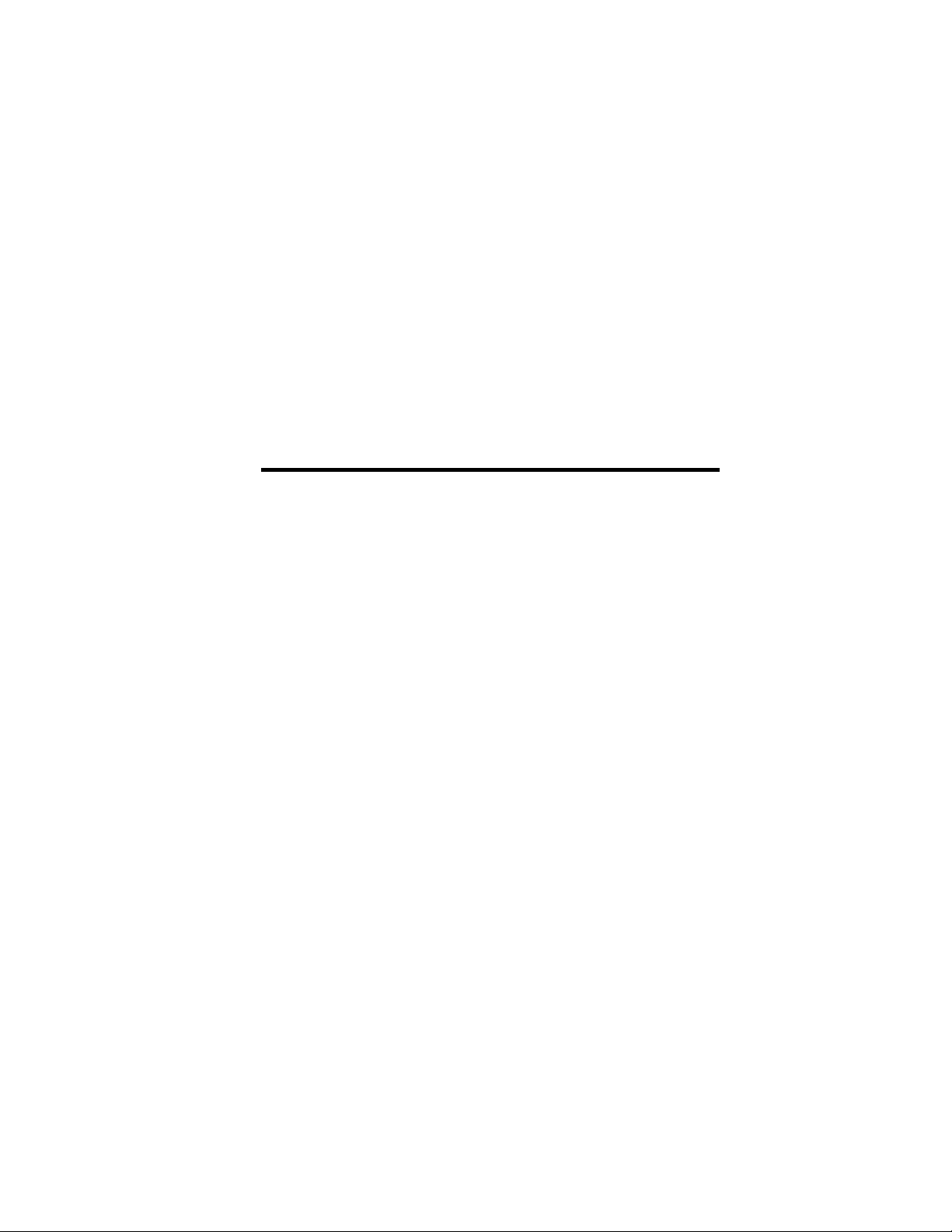
3-767-581-21(1)
CD CDV LD Player
Operating Instructions
MDP-500IA500
01993 by Sony Corporation
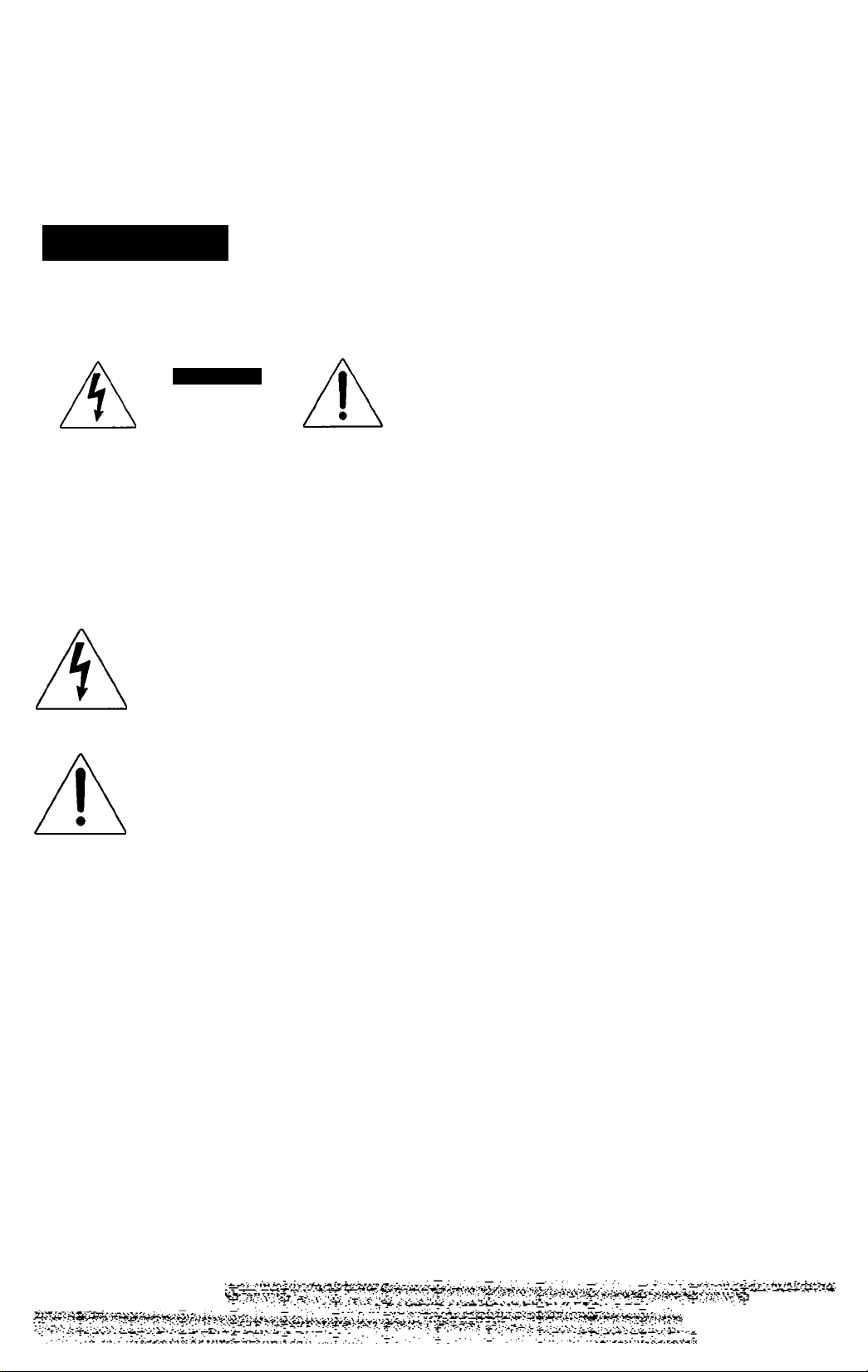
Owner' Record
For Customers in the USA
The model number is located on the rear panel. The
serial number is located on the top of the front panel.
Record the model number and the serial number in the
space provided below. Refer to them whenever you call
upon your Sony dealer regarding this product.
Model No..
Serial No.
WARNING
To prevent fire or shock hazard, do not
expose the unit to rain or moisture.
CAUTION
RISK OF ELECTRIC SHOCK
OO NOT OPEN
CAUTION: TO REDUCE THE RISK OF ELECTRIC SHOCK.
OO NOT REMOVE COVER (OR BACK).
NO USER-SERVICEABLE PARTS INSIDE.
REFER SERVICING TO OUALIFIEO SERVICE PERSONNEL
This symbol is intended to alert the user
to the presence of uninsulated
"dangerous voltage" within the product's
enclosure that may be of sufficient
magnitude to constitute a risk of electric
shock to persons.
”rhis symbol is intended to alert the user
to the presence of important operating
and maintenance (servicing) instructions
in the literature accompanying the
appliance.
INFORMATION
You are cautioned that any changes or modifications not
expressly approved in this manual could void your
authority to operate this equipment.
NOTE: This equipment has been tested and found to
comply with the limits for a Class B digital device,
pursuant to Part 15 of the FCC Rules. These limits are
designed to provide reasonable protection against
harmful interference in a residential installation. This
equipment generates, uses, and can radiate radio
frequency energy and, if not installed and used in
accordance with the instructions, may cause harmful
interference to radio communications. However, there is
no guarantee that interference will not occur in a
particular installation. If this equipment does cause
harmful interference to radio or television reception,
which can be determined by turning the equipment off
and on, the user is encouraged to try to correct the
interference by one or more of the following measures:
- Reorient or relocate the receiving antenna.
- Increase the separation between the equipment and
receiver.
- Connect the equipment into an outlet on a circuit
different from that to which the receiver is connected.
- Consult the dealer or an experienced radio/TV
technician for help.
For Customers in CANADA
This apparatus complies with the Class B limits for radio
noise emissions set out in Radio Interference Regulations
I-CAUTION--------------------------------------------
TO PREVENT ELECTRIC SHOCK, DO NOT USE
THIS POLARIZED AC PLUG WITH AN
EXTENSION CORD, RECEPTACLE OR OTHER
OUTLET UNLESS THE BLADES CAN BE FULLY
INSERTED TO PREVENT BLADE EXPOSURE.
For detailed safety precautions, see the leaflet
"IMPORTANT SAFEGUARDS".
This CD CDV LD player is classified as a CLASS 1
LASER product.
CAUTION
The use of optical instruments with the product will
increase eye hazard.
As the laser beam used in this videodisc player is
harmful to the eyes, do not attempt to disassemble the
cabinet. Refer servicing to qualified personnel only.

Table of Contents
About Operating Voltage..................................................................................... 4
Introduction Introduction to Your Player................................................................................. 5
What to Do First................................................................................................... 5
The Principles of Operation................................................................................ 6
Playing Disc T3^es............................................................................................. 7
Installation and Front and Rear Panel Controls and Supplied Accessories................................... 8
Connection Controls on the Remote Commander
.................................................................
10
How to Cormect the Television..........................................................................11
How to Connect Audio Equipment.....................................................................12
To Play a Disc How to Load and Play a Disc
.............................................................................
13
How to Resume Playback—^Auto Resume (only for LDs)...............................16
How to Search for a Particular Point on a Disc
..................................................
16
Understanding Displays and Messages When Playing Discs
............................
17
How to Search by (Zhapter/Track Numbers......................................................18
How to Search by Frame Number or Time—^Frame/Time Search
(only for LDs)....................................................................................................19
How to Play Frame-by-Frame (only for CAV LDs)..........................................20
How to Replay the Same Selections..................................................................21
Additional Information Troubleshooting.........................................................................................................22
Optical Disc Maintenance..................................................................................23
Player Maintenance and Safety..........................................................................23
Glossary.............................................................................................................24
Specifications.....................................................................................................25
Index 26

About Operating Voltage-
Before operating the Multi Disc Player, make sure that the operating voltage of your unit is identical with that of your
local power supply.
How to Determine the Correct Operating Voltage
• The MDP-500 operates at 120 V AC 60 Hz only and does not have a voltage selector.
• The MDP-A500 has a voltage selector.
Before operating the unit, find out the local voltage, and if necessary reset the selector at the rear of the Multi Disc
Player to the voltage corresponding to your local power supply (120,220 or 240 volts AC). The voltage selector of this
unit is set to 220 V AC originally. When using in Malaysia, reset the selector to 240 V AC.
To reset the voltage selector, disconnect the power cord and turn the selector with a blade screwdriver so that the
arrow on the rear panel points to the appropriate voltage.
How to Use the AC Plug Adaptor (supplied with the MDP-A500)
• If the AC plug on your MDP-A500 does not fit into the wall outlet, attach the supplied AC plug adaptor.
If you have any questions or problems concerning your unit, please contact your nearest Sony dealer.

Introduction
This introduction explains the features and principles of operation of the Multi Disc Player (MDP).
Before operating the unit, please read this manual thoroughly and retain it for future
reference.
Introduction to Your Player-
The Multi Disc Player is capable of playing laser discs (LDs), compact discs (CDs), and
compact disc videos (CDVs). As operating procedures are the same or similar for all
discs, each procedure applies to all disc types.
Differences between models
This manual covers the MDP-5(K) and MDP-A500. Their differences are as follows:
MDP-500
MDP-A500
Rear Panel
• S VIDEO OUT output equipped not equipped
• CONTROL S IN input
equipped not equipped
• Voltage selector not equipped equipped
• AC power cable detachable
not detachable
Supplied accessories
• AC plug adaptor
not supplied supplied
The illustrations in this manual are of the MDP-500.
To Play a Laser Disc (LD), Compact Disc (CD) or Compact
Disc Video (CDV)
With the MDP-500/A500, you can playback both sides of an LD without replacing it and
resume playback from any point on an LD by simply pressing the PLAY (►) button
—^Auto Resume. Also unique to LD play are STILL/STEP for CAV LDs (see page 24) and
FRAME/TIME search.
Most operations for CDs are comparable to those of LDs. The procedures for CLV LDs
and CDs are also for the CDV's video and audio sections respectively. VSDs are CDVs
that have no audio section.
What to Do First-
Once you have read through this page, read "The Principles of Operation" (page 6), then
go ahead and connect up the Multi Disc Player to your television and/or stereo system
using the connection diagrams on pages 11 and 12. You will then be ready to play a disc.
Introduction

The Principles of Operation*
The MDP-500/A500 allows you to play discs by simple operation. Although some
hmctions of the player vary depending on what type of (laser disc, compact disc or
compact disc video) you are playing, keep in mind that the majority of the buttons on
the player and Remote Commander have been designed to aclüeve a comparable effect
for each type of disc. The following paragraphs briefly summarize what the basic Multi
Disc Player functions allow you to do.
Primary Functions
include the traditional functions of disc players.
Variabla Spaed Functions let you vary play speed so that you can easily locate ("search") scenes or tracks
as you watch or listen.
Repeatabie Functions
memory functions that let you repeat playback. Because the player locates a
point on the disc and starts playing according to your request, some repeatable
functions also serve as "search" functions.
Auxiiiary Functions
additional functions that simply add to what you can do with the Multi Disc
Player.
Primary
Functions
Power
Open/Qose
Play
Pause
Stop
SideA/B
Variabie
Speed
Functions
Speed Scan
(SCAN)
Still/Step Scan
(STILL/STEP)
Repeatabie
Functions
Auto Resume Playback
Chapter/Track Search
(ACS/AMS)
Frame/Time Search
(FRAME/TIME)
Repeat Play
(1/SIDE/ALL,
REPEAT)
Auxiliary
Functions
Sound Quality Functions;
(AUDIO MONITOR,
ANALOG/CX)
On-Screen Display
(DISPLAY)
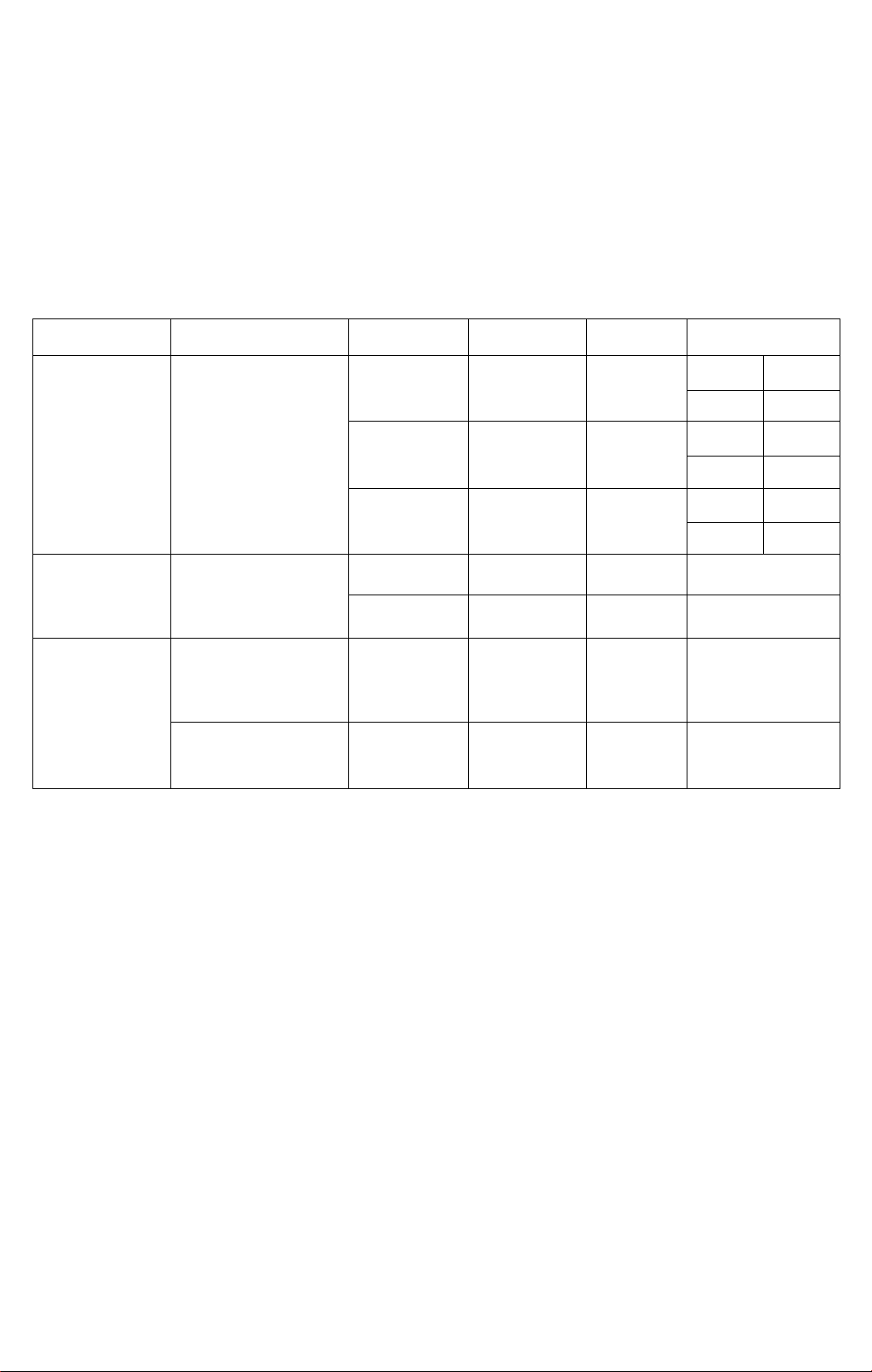
Playing Disc lypes-----------------------------------------------------------------
The MDP-500/A500 Multi Disc Player integrates the functions of three machines into one: laser disc, compact disc, and
compact disc video player. Below follows an explanation of the kinds of discs the Multi Disc Player can play.
The MDP-500/A500 Plays Three Classes of Optical/Digital Discs*
The MDP-500/A500 Multi Disc Player can play all three types of optical discs currently available for home
entertainment. The following table illustrates ¿heir types and features.
Disc Class
Disc Logo
Disc Type
Size
Piay Side
Piay Time
Laser Discs
For movies,
operas, and
concerts
Zf
LASERDISC
if
L**S*ViSKf>
LD Single 8 in. (20 cm)
Single Side
CAV
14 min
CLV
20 min
8-inch LD
8 in. (20 cm)
Double Side
CAV
28 min
CLV
40 min
12-inch LD
12 in. (30 cm)
Double Side
CAV
Ihr
CLV
2hr
Compact Discs
For music
CD Single
3 in. (8 cm)
Single Side
20 min
CX>
5 in. (12 cm)
Single Side
74 min
Compact Disc
Videos
For music videos
and educational
material
(Digital Audio)
<aoe>
CD VIDEO
CDV
5 in. (12 cm)
Single Side
Video+Audio 5 min
Audio 20 min
VIDEO A/
SINGLE^y
DISC V
VSD
5 in. (12 cm)
Single Side
Video+Audio 5 min
Multi Audio Discs
fi®!» /xtUIJI AUDIO
On laser discs bearing this logo, the analog tracks are recorded in multiplex, and the digital tracks are recorded in stereo.
♦ These apply only to those discs recorded in the NTSC standard. The MDP-500IA500 cannot play CED, VHD discs or PAL video
discs, CD-ROM, CD-GRAPHICS,
CD-I discs, aluminum-lined discs or MD (MiniDisc) discs.
Introduction

Installation and Connection
Front and Rear Panel Controls and Supplied Accessories
Front Panel
± OPEN/CLOSE button-,
POWER button—
and indicator
ON: Green
OFF:Off(MDP-500)
STANDBY: Red
(MDP-A500)
AUTO RESUiME
indicator
Lights up when you can
resume pla>’ing an LD
(see page 16)
r II PAUSE button
■ STOP
button
► PLAY
button
DiSPLAY button-
Press the button to display
messages on the TV screen.
Remote Commander—
sensor
Point the Remote Commander
here to control the player.
Front Cover
-----------------------
Automatically slides down when you press the
OPEN/CLOSE (A) button, and the disc tray
comes out.
SIDE A/SiDE B indicator-
Lights up to indicate the current disc side
• SIDE "A" lights up
- While a disc is loaded and the player stops
- While side A of an LD is played or searched
for
- While a CD or CDV is played
• SIDE "B" lights up while side B of an LD is
played or search^ for
• Both the indicators go off when no disc is
loaded.
SIDE A/SIDE B buttons
Press to start playing
from the beginning of
side A or B of an LD.
Chapter/Track number display
Lights up to indicate the current chapter/
track number
Examples:
- " td "appearswhilechapter/track 12
is played.
- " - - " flashes while the player searches
for the beginning of the disc side.
- " 00 " appears white chapter "0"of an
LD is played.
- While the player is stopped, "0"
appears.
- (joes off when no disc is loaded
What is this indication?
fp -) This indication appears while
Jj the LD playing side is changing.
The segments turn clockwise if changing
from side A to B, counterclockwise if
changing from side B to A.
Installation and Connection
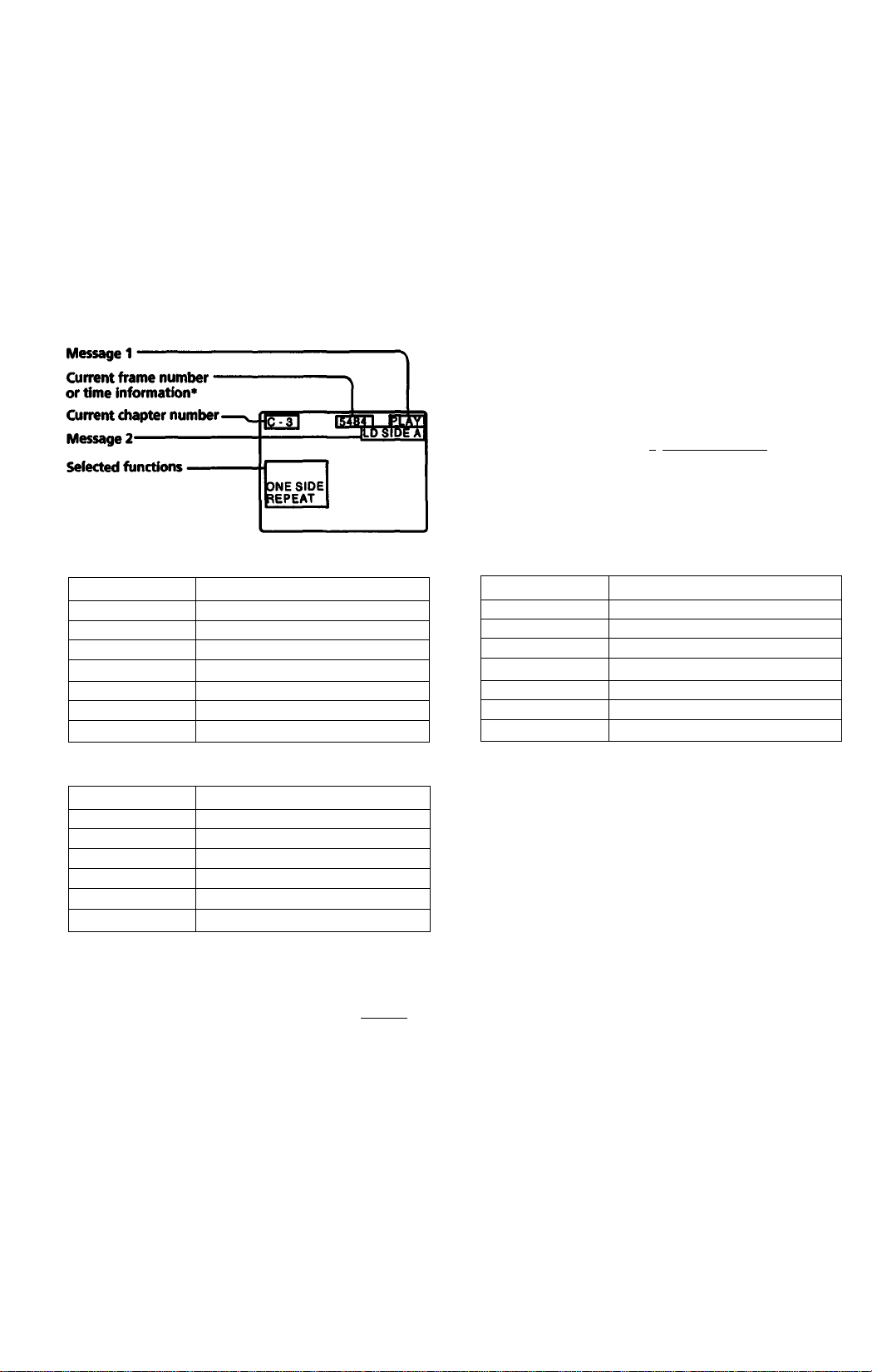
Understanding Displays and Messages When Playing Discs-
You can check the player operating status or disc information on the TV screen. Locate
the DISPLAY button on the Remote Commander or the front panel of the player.
To View On-Screen
Information.............
.
e
DISPLAY
Press DISPLAY twice.
When pressing DISPLAY once, only the first
line appears. The tables below are keys to the
(Player) (Remote) messages that appear on the right of the screen.
Display for LD
Message 1 (Examples for LD)
Screen Display Current Status of the Player
OPEN Disc tray open
CLOSE Disc tray closed
PLAY PlayinKLD
STOP Operation stopped
PAUSE Operation momentarily stopped
s/e
Speed scanning
SEARCH
Searching
Display for CD or CDV
Message 1 ■
Elapsed time of current track
Index number
Track number
Playing disc type
Number of tracks and
total playing time**
Selected function
rjl {audio 1 -16 S2:5S I
flEPEAT
Message 1 (Examples for CD or CDV)
Screen Display
Current Status of the Player
OPEN
Disc tray open
CLOSE Disc tray closed
PLAY
Playing CD or CDV
STOP
Operation stopped
PAUSE
Operation momentarily stopped
@/e
Speed scanning
SEARCH
Setnching
Message 2 (Examples for LD)
Screen Display Currently Playing
LDSIDEA
Side A of LD
LDSIDEB
SideBofLD
1/L
first soundtrack/left channel
2/R
Second soundtrack/right channel
J> DIGITAL Digital sound
J> ANALOG Analog sound
To Turn Off the Display
P^=i
DISPLAY Press DISPLAY again.
(Player) (Remote)
• When playing a CAV LD, the current frame number appears. When playing aCLV LD, the total elapsed time appears. CLV LDs
not indicating time data to the second, indicate two-digit numbers such as "22:".
** When playing a CDV,
the number of the track and total playing time of the video section also appair.
To Piava Disc
17
