Page 1

MTKOMNN
ibaîáÉï=L=ibaîáÉï=p
kÉï=~ë=çÑW==
bеЦдблЬ
lйЙк~нбеЦ=fелнкмЕнбзел
Operating Instructions
Page 2

62 07 687 D3530
2 D3530.201.01.06.02 07.2011
Sirona Dental Systems GmbH
Operating Instructions LEDview / LEDview S
Table of contents
1
General information.................................................................................................. 4
1.1 Dear Customer,............................................................................................. 4
1.2 Contact information ....................................................................................... 4
1.3 General information on the Operating Instructions ....................................... 5
1.4 Structure of the document............................................................................. 5
1.4.1 Identification of danger levels............................................................. 5
1.4.2 Formats and symbols used................................................................ 6
1.5 Scope of this operating manual..................................................................... 6
1.6 Warranty and liability..................................................................................... 7
1.7 Intended use ................................................................................................. 7
2
Safety information .................................................................................................... 8
2.1 Information on the unit .................................................................................. 8
2.2 Care and cleaning agents ............................................................................. 8
2.3 Trouble-free operation................................................................................... 8
2.4 Blinding ......................................................................................................... 8
2.5 Composite mode ........................................................................................... 8
2.6 Safety checks................................................................................................ 9
2.7 Electromagnetic compatibility........................................................................ 9
2.8 Dismantling/Installation ................................................................................. 9
3
Unit description......................................................................................................... 10
3.1 Standards/Approvals..................................................................................... 10
3.2 Technical Data .............................................................................................. 10
3.3 Optional filter disk.......................................................................................... 13
3.4 System overview ........................................................................................... 13
3.4.1 LEDview as unit model....................................................................... 13
3.4.2 LEDview as ceiling model / ceiling combination................................. 15
Page 3

62 07 687 D3530
D3530.201.01.06.02 07.2011
3
Sirona Dental Systems GmbH
Operating Instructions LEDview / LEDview S
bеЦдблЬ
4
Operation................................................................................................................. 16
4.1 Operation via the dentist or assistant element ............................................. 16
4.1.1 TENEO.............................................................................................. 16
4.1.2 SINIUS .............................................................................................. 17
4.1.3 M1 ⁺ , C2 ⁺ , C3 ⁺ , C4 ⁺ , C5 ⁺ units .................................................... 18
4.1.4 C8 ⁺ units........................................................................................... 19
4.1.5 Ceiling model / Ceiling combination .................................................. 19
4.2 Operating the LEDview via the proximity switch .......................................... 20
4.3 Positioning the light field............................................................................... 22
5
Care and cleaning instructions for the practice team .............................................. 23
5.1 Basics........................................................................................................... 23
5.2 Care and cleaning agents ............................................................................ 23
5.3 Cleaning and disinfecting lamp components................................................ 24
5.4 Cleaning and disinfecting the handles.......................................................... 24
5.5 Using hygienic protective sleeves ................................................................ 24
6
Disposal................................................................................................................... 25
Page 4

62 07 687 D3530
4 D3530.201.01.06.02 07.2011
1 General information Sirona Dental Systems GmbH
1.1 Dear Customer, Operating Instructions LEDview / LEDview S
1
General information
General information
1.1
Dear Customer,
Dear Customer,
We are pleased that you have equipped your practice with the LEDview /
LEDview S operating light.
You now have a light that features LED technology. It is characterized by
high illuminance, lamp longevity and a lower energy consumption. Its
mechanical adjustability in 3 axes ensures optimal positionability.
The technical documentation supplied is also part of the product. Always
keep this documentation within reach.
Please perform maintenance and cleaning based on the corresponding
instructions.
Familiarize yourself with the lamp by reading these Operating Instructions
before putting it into operation.
It is important to observe all safety information to prevent personal injury
and material damage.
Team information*** not for Japan ****
Your LEDview / LEDview S Team
1.2
Contact information
Contact information
Customer service center Our German and English speaking Product Service staff are ready to
answer your technical questions by telephone from 7:30 a.m. to 5:30 p.m.
CET. Outside of these times, please contact us via fax.
Phone: +49 (0) 6251/16-1670
Fax: +49 (0) 6251/16-1818
Or use our online contact form at www.sirona.com. In the navigation bar,
go to the menu commands
"CONTACT"
/
"Customer Service Center"
and
then click the
"CONTACT FORM FOR TECHNICAL QUESTIONS"
button.
Manufacturer's address
Manufacturer's address Sirona Dental Systems
Fabrikstrasse 31
64625 Bensheim
Germany
Phone: +49 (0) 6251/16-0
Fax: +49 (0) 6251/16-2591
E-mail: contact@sirona.com
www.sirona.com
Page 5

62 07 687 D3530
D3530.201.01.06.02 07.2011
5
Sirona Dental Systems GmbH 1 General information
Operating Instructions LEDview / LEDview S 1.3 General information on the Operating Instructions
bеЦдблЬ
1.3
General information on the Operating Instructions
General information on the Operating Instructions
Observe the Operating Instructions Please familiarize yourself with the unit by reading through these
operating instructions before putting it into operation. It is essential that
you comply with the specified warning and safety information.
Keep documents safe Always keep the Operating Instructions handy in case you or another
user require(s) information at a later point in time.
In case you sell the unit, make sure that the Operating Instructions and all
other technical documents are attached to it so that its new owner can
familiarize himself with its functioning and the specified warning and
safety information. The technical documents are a component of the
product.
Help If you reach an impasse despite having thoroughly studied the Operating
Instructions, please contact your dental depot.
1.4
Structure of the document
Structure of the document
1.4.1 Identification of danger levels
Identification of danger levels
To prevent personal injury and material damage, please observe the
warning and safety information provided in this document. Such
information is highlighted as follows:
Tip: Information on making work easier.
DANGER
An imminent danger that could result in serious bodily injury or death.
WARNING
A possibly dangerous situation that could result in serious bodily injury
or death.
CAUTION
A possibly dangerous situation that could result in slight bodily injury.
NOTICE
A possibly harmful situation which could lead to damage of the product
or an object in its environment.
IMPORTANT
Application instructions and other important information.
Page 6

62 07 687 D3530
6 D3530.201.01.06.02 07.2011
1 General information Sirona Dental Systems GmbH
1.5 Scope of this operating manual Operating Instructions LEDview / LEDview S
1.4.2 Formats and symbols used
Formats and symbols us ed
The symbols and character formats used in the present manual have the
following meaning:
1.5
Scope of this operating manual
Scope of this operating manual
LEDview This document describes the operation of the LEDview operating light as
a unit model, a ceiling model or a ceiling combination with an X-ray tube
assembly.
LEDview S This document describes the operation of the LEDview S operating light
as a unit model.
Use with TENEO, SINIUS, M1+, C2+, C3+, C4+, C5+, and C8+
LEDview unit model The LEDview can be operated as a unit model with the TENEO, SINIUS /
SINIUS CS, M1
+
, C2+, C3+, C4+, C5+, and C8+ treatment centers. The
LEDview is attached to the lamp support tube of the treatment center. It
is operated via the user interface of the treatment center or the proximity
switch.
LEDview S unit model The LEDview S can be operated as a unit model with the SINIUS /
SINIUS CS treatment center. The LEDview is attached to the lamp
support tube of the treatment center. It is operated exclusively via the
user interface of the treatment center. The maximum brightness can be
set by the service engineer.
Ceiling model As a ceiling model, the LEDview is operated independently of a treatment
center. The LEDview is mounted on the ceiling of the treatment room via
a support arm system. It can be operated only via the proximity switch.
Ceiling combination The LEDview can be operated as a ceiling combination mounted on a
support arm system together with an X-ray tube assembly. The X-ray
tube assembly and the LEDview have separate power supply
connections. The LEDview is operated only via the proximity switch.
✔ Prerequisite
1. First action step
2. Second action step
or
➢ Alternative action
Result
Requests you to do something.
See "Formats and symbols
used [ → 6]“
Identifies a reference to another
text passage and specifies its page
number.
●List Identifies a list.
"Command/menu item" Identifies commands, menu items
or quotations.
Page 7

62 07 687 D3530
D3530.201.01.06.02 07.2011
7
Sirona Dental Systems GmbH 1 General information
Operating Instructions LEDview / LEDview S 1.6 Warranty and liability
bеЦдблЬ
1.6
Warranty and liability
Warranty and liability
Warranty Passport To safeguard your warranty claims, please complete the attached
"Installation Report/Warranty Passport" together with the service
engineer immediately after the installation of your unit.
Maintenance Maintenance must be performed at scheduled intervals to ensure the
operational and functional reliability of your product and to protect the
safety and health of patients, users and other persons. For more
information, please refer to "Maintenance by the service engineer" or
"Inspection and maintenance" in the operating instructions for your
treatment center.
The owner is responsible for making sure that all maintenance activities
are performed.
As manufacturers of medical electrical equipment, we can assume
responsibility for the safety properties of the unit only if maintenance and
repairs on the unit are performed either by us or by agencies which we
have expressly authorized and if components of the unit are replaced by
original spare parts in case of failure.
Exclusion of liability In the event that the system owner fails to fulfill its obligation to perform
maintenance activities or ignores error messages, Sirona Dental Systems
GmbH and its authorized dealers cannot assume any liability for any
damage thus incurred.
1.7
Intended use
Intended use
The operating light is used to illuminate the treatment area during dental
treatment. The light may be used only by trained and qualified personnel.
This device is not intended for operation in areas subject to explosion
hazards.
Proper use also includes compliance with the present operating
instructions and the relevant cleaning and care instructions.
Page 8

62 07 687 D3530
8 D3530.201.01.06.02 07.2011
2 Safety information Sirona Dental Systems GmbH
2.1 Information on the unit Operating Instructions LEDview / LEDview S
2
Safety information
Safety information
2.1
Information on the unit
Information on the unit
One of the two adjacent symbols can be found on the unit rating plate:
● Observe accompanying documents
The accompanying documents are attached to the unit.
2.2
Care and cleaning agents
Care and cleaning agents
Unsuitable care and cleaning agents may corrode the surface of the unit.
Therefore, use only care and cleaning agents which have been approved
by Sirona. For more information, please refer to "Care and cleaning
instructions for the practice team".
2.3
Trouble-free operation
Trouble-free operation
Generally valid
Use of this system is permissible only if it works properly without
malfunctions. If trouble-free operation cannot be ensured, the unit must
be taken out of service, checked by authorized technicians for
malfunctions and, if necessary, repaired.
2.4
Blinding
Blinding
2.5
Composite mode
Composite mode
WARNING
Due to the extreme brightness of the LED technology employed,
directing the light beam into the patient's or user's eyes should be
avoided! Briefly looking into the light beam is harmless.
WARNING
Patients with the very rare (approx. 1: 250,000) condition Xeroderma
pigmentosum must not be treated with the light on full power. You must
consult the dermatologist treating the patient concerned in each case.
IMPORTANT
To prevent premature curing when composite fillings are used, always
operate the light in composite mode under these circumstances. The
brightness is then limited to approx. 8,000 lux. Despite the reduction in
illuminance, modern high-sensitivity composite materials in particular
can cure prematurely as a result of other light sources, e.g. cap lamps,
ceiling lamps, daylight, etc. The application procedure must, therefore,
be checked on an individual basis.
Page 9

62 07 687 D3530
D3530.201.01.06.02 07.2011
9
Sirona Dental Systems GmbH 2 Safety information
Operating Instructions LEDview / LEDview S 2.6 Safety checks
bеЦдблЬ
2.6
Safety checks
Safety checks
Please observe the chapter on "Safety checks" in the operating
instructions for your treatment center.
No safety checks of the LEDview / LEDview S are required for the ceiling
model or the ceiling combination.
2.7
Electromagnetic compatibility
Electromagnetic compatibility
Medical electrical devices are subject to special precautionary measures
with regard to electromagnetic compatibility (EMC). They must be
installed and operated in compliance with the specifications provided for
the respective treatment center in the document "Installation
Requirements".
Portable and mobile RF communications equipment may interfere with
medical electrical equipment. Therefore, the use of mobile wireless
phones in practice or hospital environments must be prohibited.
To ensure safe operation from the standpoint of EMC, please observe the
chapter entitled "Electromagnetic compatibility" in the document
"Installation Requirements".
2.8
Dismantling/Installation
Dismantling/Installation
Follow the installation instruc tions
When dismantling and reinstalling the unit, proceed according to the
installation instructions for new installation in order to guarantee its proper
functioning and stability.
Explosion-hazard areas
This unit must not be used in areas subject to explosion hazards.
Page 10

62 07 687 D3530
10 D3530.201.01.06.02 07.2011
3 Unit description Sirona Dental Systems GmbH
3.1 Standards/Approvals Operating Instructions LEDview / LEDview S
3
Unit description
Unit description
3.1
Standards/Approvals
Standards/Approvals
The LEDview / LEDview S operating light complies with the following
standards (the list below is not exhaustive):
● IEC 60601-1 (electrical and mechanical safety)
● IEC 60601-1-2 (electromagnetic compatibility)
● ISO 9680 (Operating light
1
)
Unit model: In connection with the treatment centers approved for this
purpose, this product complies with the provisions of Council Directive 93/
42/EEC of June 14, 1993 concerning medical devices.
Ceiling model / Ceiling combination: The LEDview / LEDview S bears the
CE mark in compliance with the provisions of Council Directive 93/42/
EEC of June 14, 1993 concerning medical devices.
3.2
Technical Data
Technical Data
LEDview
1. No defined method of measuring the color rendering index currently exists for
the LED technology used. (cf.Technical Report CIE 177:2007.) The normatively
required color temperature of < 6300 K can be attained only with the optional filter
disk. A comparison of dental colors is possible only to a limited extent.
0123
Model designation: LEDview
Light source: 4 light-emitting diodes
Illuminance: adjustable from < 8,000 lux to > 27,000 lux
acc. to ISO 9680
Lighting control: Electronic brightness control, composite
function
Color temperature: 5,700 K – 6,900 K
with optional filter disk: 5,100 K – 5,700 K
Unit model power
connection:
Electrical supply via the treatment center
Line voltage for ceiling
models:
230 V 50 Hz
115, 100 V 60 Hz
Nominal current for
ceiling models:
for 230 V 0.1 A
for 115 V 0.2 A
for 100V 0.23A
Overvoltage category: 2 acc to. IEC 60664-1
Power consumption of
operating light:
< 20 W
Protection class: The unit supplying power corresponds to
protection class I
Degree of protection
against ingress of water:
Ordinary equipment (IPX 0 – without
protection against ingress of water)
Page 11
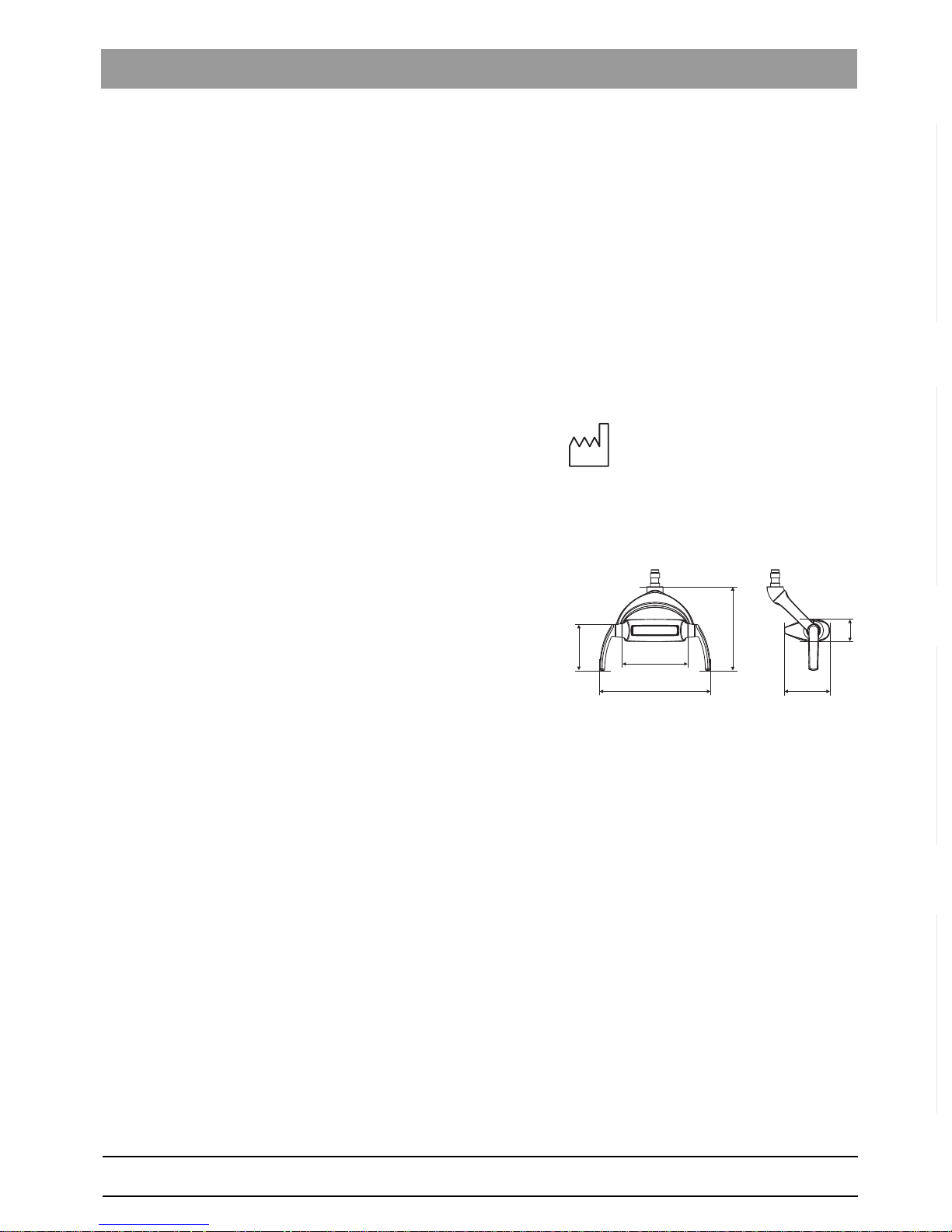
62 07 687 D3530
D3530.201.01.06.02 07.2011
11
Sirona Dental Systems GmbH 3 Unit description
Operating Instructions LEDview / LEDview S 3.2 Technical Data
bеЦдблЬ
Mode of operation: Continuous operation
Transport and storage
conditions:
Temperature: -40° C – +70° C
(-40° F –158° F)
Relative humidity: 10% – 95%
Barometric pressure: 500 hPa – 1,060 hPa
Operating conditions: Ambient temperature: 10° C – 40° C
(50° F – 104° F)
Relative humidity: 30% – 85%
no condensation
Barometric pressure: 700 hPa – 1,060 hPa
Installation site: ≤ 3,000 m above sea level
Pollution degree: 2 acc. to IEC 60664-1
Year of manufacture:
Unit model: On the type plate of the
treatment center
Ceiling model / Ceiling combination: On the
type plate of the LEDview
Dimensions of light
crown:
20XX
360
320
150
218
164
65
Page 12

62 07 687 D3530
12 D3530.201.01.06.02 07.2011
3 Unit description Sirona Dental Systems GmbH
3.2 Technical Data Operating Instructions LEDview / LEDview S
LEDview S
Model designation: LEDview S
Light source: 4 light-emitting diodes
Illuminance: adjustable, 2 levels:
- Composite < 8,000 lux
- normal mode in delivery condition:
> 23,000 lux
- normal mode at maximum brightness
1
:
> 27,000 lux
1. The brightness can be set by the service engineer.
Lighting control: switchable, 2 brightness levels
Color temperature: 5,700 K – 6,900 K
with optional filter disk: 5,100 K – 5,700 K
Unit model power
connection:
Electrical supply via the treatment center
Overvoltage category: 2 acc to. IEC 60664-1
Power consumption of
operating light:
< 20 W
Protection class: The unit supplying power corresponds to
protection class I
Degree of protection
against ingress of water:
Ordinary equipment (IPX 0 – without
protection against ingress of water)
Mode of operation: Continuous operation
Transport and storage
conditions:
Temperature: -40° C – +70° C
(-40° F –158° F)
Relative humidity: 10% – 95%
Barometric pressure: 500 hPa – 1,060 hPa
Operating conditions: Ambient temperature: 10°C – 40°C
(50°F – 104°F)
Relative humidity: 30% – 85%
no condensation
Barometric pressure: 700 hPa – 1,060 hPa
Installation site: ≤ 3,000 m above sea level
Pollution degree: 2 acc. to IEC 60664-1
Year of manufacture:
Unit model: On the type plate of the
treatment center
Dimensions of light
crown:
20XX
360
320
150
218
164
65
Page 13

62 07 687 D3530
D3530.201.01.06.02 07.2011
13
Sirona Dental Systems GmbH 3 Unit description
Operating Instructions LEDview / LEDview S 3.3 Optional filter disk
bеЦдблЬ
3.3
Optional filter disk
Optional filter disk
If you would like to use the optional filter disk to achieve a color
temperature resembling that of daylight, please quote the following
number when placing your order.
3.4
System overview
System overview
The LEDview / LEDview S is fastened to a height-adjustable support arm
system.
The LEDview / LEDview S can be easily adjusted with the handgrips to
illuminate the treatment area.
Brakes in the support arm hold the LEDview / LEDview S in the position
to which it has been adjusted.
The clearly restricted light field illuminates the treatment area without
blinding the patient.
3.4.1 LEDview as unit model
LEDview as unit model
Use with TENEO
LEDview on TENEO
Designation Order number
Disk, light yellow, LEDview,
replacement
63 24 888
Page 14
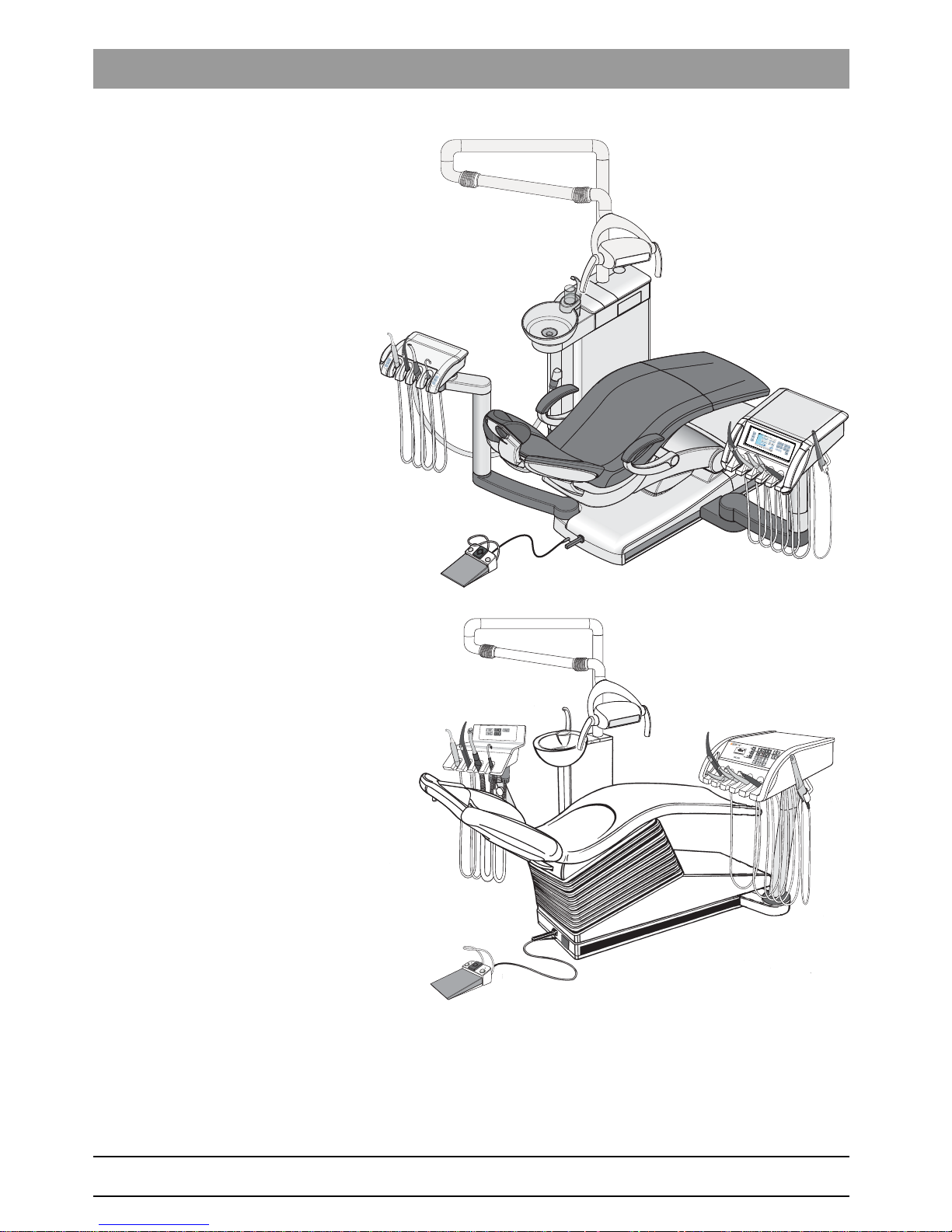
62 07 687 D3530
14 D3530.201.01.06.02 07.2011
3 Unit description Sirona Dental Systems GmbH
3.4 System overview Operating Instructions LEDview / LEDview S
Use with SINIUS
LEDview/LEDview S with SINIUS/SINIUS CS (SINIUS shown)
Use with M1+, C2+, C3+, C4+, C5+, C8+
LEDview on M1+, C2+, C3+, C4+ (shown), C5+, C8
+
S
0
Page 15

62 07 687 D3530
D3530.201.01.06.02 07.2011
15
Sirona Dental Systems GmbH 3 Unit description
Operating Instructions LEDview / LEDview S 3.4 System overview
bеЦдблЬ
3.4.2 LEDview as ceiling model / ceiling combination
LEDview as ceiling model / ceiling combination
LEDview as ceiling combination with HELIODENT DS/HELIODENT Plus Xray tube assembly (HELIODENT Plus shown)
For information regarding operation of the X-ray tube assembly, please
refer to the pertaining operator manual.
Page 16

62 07 687 D3530
16 D3530.201.01.06.02 07.2011
4 Operation Sirona Dental Systems GmbH
4.1 Operation via the dentist or assistant element Operating Instructions LEDview / LEDview S
4
Operation
Operation
4.1
Operation via the dentist or assistant element
Operation via the den tist or assistant e lement
4.1.1 TENEO
TENEO
Switching the LEDview on/off
The operating light is always switched on at the set brightness level, see
"Adjusting the brightness" (below).
The LEDview is supplied with power via the treatment center.
➢ Switch the treatment center on.
➢ Press the
Operating light
fixed key on the dentist or assistant
element.
If the LEDview is switched on, the LED of the
Operating light
fi x ed
key lights up on the dentist and assistant elements.
Adjusting the brightness
The brightness of the operating light can be adjusted from 20% to 100%
on the touchscreen of the treatment center.
1. Press and hold the
Operating Light
fixed key on the dentist element
(> 2 s).
The
Brightness
settings screen is displayed on the touchscreen.
2. Use the – and + keys to adjust the brightness of the operating light.
Switching the composite function on/off
With the composite function, the operating light can be operated at a
reduced brightness of approx. 8,000 lux.
This function is required to prevent the premature curing of composite
fillings.
➢ Press the
Composite function
fixed key on the dentist or assistant
element.
If the composite function is switched on, the LED of the
Composite function
fixed key lights up on the dentist and
assistant elements.
Page 17

62 07 687 D3530
D3530.201.01.06.02 07.2011
17
Sirona Dental Systems GmbH 4 Operation
Operating Instructions LEDview / LEDview S 4.1 Operation via the dentist or assistant element
bеЦдблЬ
4.1.2 SINIUS
SINIUS
Switching the operating light on/off on the dentist element
The operating light is always switched on at the set brightness level, see
"Adjusting the brightness" (below).
➢ Briefly press the
Operating Light
fixed key.
If the operating light is switched on, the LED of the fixed key lights
up on the dentist and assistant elements.
Adjusting the brightness (LEDview)
The brightness of the operating light can be adjusted on the touchscreen
of the treatment center.
1. Press and hold the
Operating Light
fixed key on the dentist element
(> 2 s).
The
Brightness
settings screen is displayed on the touchscreen.
2. Use the – and + keys to adjust the brightness of the operating light.
Switching the dentist element composite function on/off
With the composite function, the operating light can be operated at a
reduced brightness of approx. 8,000 lux.
This function is required to prevent the premature curing of composite
fillings.
➢ Press the
Composite Function
fixed key.
If the composite function is switched on, the LED of the
Composite function
fixed key lights up on the dentist and
assistant elements.
Switching the composite function on the assistant element on/off
Press the
Operating light
fixed key repeatedly to set the following
switching states on the assistant element:
1. Switched on: The operating light is switched on at the set brightness
level.
2. Composite function: The operating light is operated with reduced
brightness to prevent the premature curing of composite fillings.
3. Deactivated
➢ Press the
Operating light
fixed key, repeat if necessary.
The examination light switches to “switched on”, “composite
function” or “switched off”. If the operating light is in use, the LED
on the fixed key lights up on the dentist and assistant elements.
Page 18

62 07 687 D3530
18 D3530.201.01.06.02 07.2011
4 Operation Sirona Dental Systems GmbH
4.1 Operation via the dentist or assistant element Operating Instructions LEDview / LEDview S
4.1.3 M1 ⁺ , C2 ⁺ , C3 ⁺ , C4 ⁺ , C5 ⁺ units
M1⁺ , C2 ⁺ , C3 ⁺ , C4 ⁺ , C5 ⁺ un its
Switching the LEDview on/off
The operating light is always switched on at the set brightness level, see
"Adjusting the brightness" (below).
The LEDview is supplied with power via the treatment center.
1. Switch the treatment center on.
2. Press the
Operating light
key on the dentist or assistant element.
If the LEDview is switched on, the LED of the
Operating light
fi x ed
key lights up on the dentist and assistant elements.
Adjusting the brightness
The brightness of the operating light can be adjusted from 20% to 100%
on the user interface of the treatment center.
1. Press and hold the
Operating Light
key on the dentist element (> 3 s).
The
Brightness
screen is displayed.
2. Use the – and + keys to adjust the brightness of the operating light.
Switching the composite function on/off
With the composite function, the operating light can be operated at a
reduced brightness of approx. 8,000 lux.
This function is required to prevent the premature curing of composite
fillings.
➢ Press the
Composite Function
key on the dentist element.
If the composite function is switched on, the LED of the
Composite function
key lights up on the dentist element.
L
L
A
%
OPERATING LIGHT
Page 19

62 07 687 D3530
D3530.201.01.06.02 07.2011
19
Sirona Dental Systems GmbH 4 Operation
Operating Instructions LEDview / LEDview S 4.1 Operation via the dentist or assistant element
bеЦдблЬ
4.1.4 C8 ⁺ units
C8⁺ units
Switching the LEDview on/off
The LEDview is supplied with power via the treatment center.
1. Switch the treatment center on.
2. Press the
Operating light
key on the dentist element.
Programming the brightness
The brightness of the C8+ unit model is programmed via the proximity
switch (see Operating the LEDview via the proximity switch [ → 20]).
Switching the composite function on/off
With the composite function, the operating light can be operated at a
reduced brightness of approx. 8,000 lux.
This function is required to prevent the premature curing of composite
fillings.
➢ Press the
Composite Function
key on the dentist element.
4.1.5 Ceiling model / Ceiling combination
Ceiling model / Ceiling combination
These units are operated via the proximity switch (see "Operation via
proximity switch" [ → 20]).
P
2
0
1
S
C8
+
1
2
S
P
0
1
0
0
1
2
0
4
0
6
0
8
0
E
N
D
O
P
2
0
1
S
C8
+
1
2
S
P
0
100
1
2
0
40
60
80
ENDO
P
2
0
1
S
C
8
+
1
2
S
P
0
1
0
0
1
2
0
4
0
6
0
8
0
E
N
D
O
P
2
0
1
S
C8
+
1
2
S
P
0
100
1
20
40
60
80
ENDO
Page 20

62 07 687 D3530
20 D3530.201.01.06.02 07.2011
4 Operation Sirona Dental Systems GmbH
4.2 Operating the LEDview via the proximity switch Operating Instructions LEDview / LEDview S
4.2
Operating the LEDview via the proximity switch
Operating the LEDview via the proximity switch
Operating lights which cannot be controlled and whose brightness cannot
be adjusted via the user interface of a treatment center (ceiling model,
ceiling combination, C8
+
unit model) must be operated via a proximity
switch.
This method of operation optimally supports hygiene for all versions,
especially in connection with sterile treatment work.
The switch is attached to the bottom of the LEDview's lamp.
LED Operation via proximity switch, worldwide
Switching the operating light to the normal mode
✔ The operating light is switched off.
✔ Or: It is in operation with the composite function.
➢ Move your hand past and underneath the proximity switch.
The LEDview is turned on in or switches to the normal operating
mode.
The LED of the
Operating light
fixed key on the dentist and
assistant elements lights up (LED not present on C8
+
).
Composite
Switching the operating light to the composite function
✔ The operating light is switched off.
✔ Or: It is switched on in the normal mode.
➢ Hold your hand underneath the proximity switch for at least 1 s.
The operating light is switched on with the composite function or
switches to the composite function.
The LED of the
Operating light
fixed key on the dentist and
assistant elements lights up (LED not present on C8
+
).
>1s>
1s
Page 21

62 07 687 D3530
D3530.201.01.06.02 07.2011
21
Sirona Dental Systems GmbH 4 Operation
Operating Instructions LEDview / LEDview S 4.2 Operating the LEDview via the proximity switch
bеЦдблЬ
Helligkeitsregulierung
Programming the brightness
With the LEDview, this function is available for the C8+ units and ceiling
models starting with serial number 3,590.
✔ The operating light is switched on in the normal mode.
1. Hold your hand underneath the proximity switch for at least 5 s.
2. Pull your hand back as soon as the light starts flashing.
The operating light remains in the composite mode for another
2 s and then changes to the programming mode.
The operating light switches off for 2 s and then increases the
brightness setting to the maximum level step by step. Then the
operating light reduces the brightness step by step. The program
runs through this cycle 3 times before leaving the programming
mode. Your leaving the programming mode will be confirmed by
flashing.
3. As soon as the desired brightness has been reached, briefly place
your hand below the proximity switch once again.
The current brightness setting is then saved for the normal mode.
The light briefly flashes once again. This indicates that you have
left the programming mode.
The light switches to the normal mode.
Tip: If you do not activate the sensor, the program will exit the
programming mode without changes after running through 3 cycles. If you
activate the sensor while the light is off, you will exit the programming
mode without making any changes.
Ausschalten
Switching the operating light off
✔ The operating light is switched on in the Normal mode.
➢ Move your hand past and underneath the proximity switch.
The operating light is switched off. The LED of the
Operating light
fixed key on the dentist and assistant elements lights up (LED not
present on C8
+
).
✔ The operating light is operated with the Composite function.
➢ Hold your hand underneath the proximity switch for at least 1 s.
The operating light is switched off. The LED of the
Composite
function
fixed key on the dentist and assistant elements lights up
(LED not present on C8
+
).
>5s>
5s
Page 22

62 07 687 D3530
22 D3530.201.01.06.02 07.2011
4 Operation Sirona Dental Systems GmbH
4.3 Positioning the light field Operating Instructions LEDview / LEDview S
4.3
Positioning the light field
Positioning the light f ield
The LEDview / LEDview S enables you to adjust the light field in a way
that optimally supports viewing of areas of the mouth which are difficult to
access.
Tip: The ideal working distance between the light and the patient's mouth
is 70 cm.
Rotate LEDview / LEDview S
Incline LEDview / LEDview S sideways
Tilt LEDview / LEDview S
CAUTION
The light field must be readjusted depending on the treatment position.
The patient and user can be blinded.
➢ Position the light so that neither the patient nor the user can be
blinded.
Page 23

62 07 687 D3530
D3530.201.01.06.02 07.2011
23
Sirona Dental Systems GmbH 5 Care and cleaning instructions for the practice team
Operating Instructions LEDview / LEDview S 5.1 Basics
bеЦдблЬ
5
Care and cleaning instructions for the
practice team
Care and cleaning instru ctions for the pra ctice team
5.1
Basics
Basics
To maintain the value and safe functioning of your operating light, it is
necessary to have it cared for, cleaned and disinfected by the practice
team regularly. This will minimize the risk of contamination for patients
and users and ensure proper functioning.
The national requirements and recommendations for hygiene and
disinfection must be observed, e.g. Robert Koch-Institut (RKI), American
Dental Association (ADA), Centers for Disease Control and Prevention
(CDC), etc.
➢ Clean and disinfect the lamp components after each patient.
5.2
Care and cleaning agents
Care and cleaning agent s
CAUTION: Approved care and cleaning agents
The list of agents forms part of the folde r
You will find a list of all agents approved at the time of delivery in the
documentation folder supplied with your treatment center.
Care and cleaning agents, with REF number
A continuously updated list of approved agents can be downloaded from
the Internet at the address
"www.sirona.com"
. In the navigation bar, go to
the menu items
"SERVICE"
/
"Care and cleaning"
and then open the
document
"Care and cleaning agents"
.
If you do not have any access to the Internet, please contact your dental
depot to order the list.
REF 59 70 905
CAUTION
Care and cleaning intervals
The time intervals specified for disinfection, care and cleaning are
reference values.
➢ Please adapt the time intervals to suit your personal method of
working and your national requirements.
NOTICE
Approved care and cleaning agents
Use only care and cleaning agents which have been approved by
Sirona!
Page 24

62 07 687 D3530
24 D3530.201.01.06.02 07.2011
5 Care and cleaning instructions for the practice team Sirona Dental Systems GmbH
5.3 Cleaning and disinfecting lamp components Operating Instructions LEDview / LEDview S
5.3
Cleaning and disinfecting lamp components
Cleaning and disinfect ing lamp componen ts
Remove any dirt and disinfectant residues regularly using a mild
commercial cleaning agent.
The lamp components including the light exit window and the support
arms can be sprayed and wiped with surface disinfectants approved by
Sirona.
Surfaces, medication
5.4
Cleaning and disinfecting the handles
Cleaning and disinfectin g the handles
The handles can be disinfected with surface disinfectants by spraying and
wiping.
5.5
Using hygienic protective sleeves
Using hygienic protect ive sleeves
Hygienic protective sleeves are available for the LEDview / LEDview S.
They can be ordered from a specialized dealer.
The hygienic protective sleeves can be sterilized. The sleeves must be
pulled off of the handles before thermally disinfecting or sterilizing.
Pulling off the hygienic protective sleeves
➢ Pull the hygienic protective sleeve downward slightly. Then grasp the
part projecting at the bottom end, and pull it all the way off.
Attaching hygienic protective sleeves
➢ To attach a sleeve, slowly push it over the handle.
Sterilization or thermal disinfection may result in a slight discoloration of
the hygienic protective sleeves over time. This does not affect their
functionality.
Replace the hygienic protective sleeves after 500 sterilization cycles.
NOTICE
Medicaments chemically react with the surface of the unit.
Due to their high concentrations and the substances they contain, many
medicaments can dissolve, etch, bleach or discolor surfaces.
➢ Clean any medicament residues off of the unit immediately with a
moist cloth!
134°C 274°F
3 min
Designation Order number
Hygienic protective sleeves, 2 pcs. 62 55 959
Page 25

62 07 687 D3530
D3530.201.01.06.02 07.2011
25
Sirona Dental Systems GmbH 6 Disposal
Operating Instructions LEDview / LEDview S
bеЦдблЬ
6
Disposal
Disposal
Your product is marked with the adjacent symbol. Within the European
Economic Area, this product is subject to Directive 2002/96/EC as well as
the corresponding national laws. This directive requires environmentally
sound recycling/disposal of the product. The product must not be
disposed of as domestic refuse!
Please observe the disposal regulations applicable in your country.
Disposal procedure
Please note that this product is subject to the stipulations in EC Directive
2002/96 governing waste electrical and electronic equipment and must
be disposed of in line with these special requirements within the
European Union (EU).
Prior to disassembly / disposal of the product, it must be fully prepared
(cleaned / disinfected / sterilized).
When disposing of equipment permanently, please proceed as follows:
In Germany:
To initiate return of the electrical device, please send a disposal order to
"enretec GmbH".
1. You can find a form for placing a disposal order on the company's
homepage (www.enretec.de) under the menu item "Entsorgung
elektrischer und elektronischer Geräte" (Disposal of electric and
electronic devices). The form can either be downloaded or completed
online.
2. Fill out the form with the corresponding details and send it as an
online order or fax it to enretec GmbH at +49(0)3304 3919 590.
You can also get in touch with the following contacts for disposal
orders and any questions relating to this you may have:
Phone: +49(0)3304 3919 500;
E-mail: pickup@eomRECYCLING.com
Mailing address: enretec GmbH, Geschäftsbereich eomRECYCLING
Kanalstrasse 17, 16727 Velten
Any nonpermanently installed equipment will be picked up at its
installation site in the practice. Permanently installed equipment will
be picked up curbside at your address by appointment.
All disassembly, transport and packaging costs are to be borne by the
owner/operator of the equipment. The disposal itself is free of charge.
Worldwide (outside Germany):
Please contact your local dental equipment specialist for country-specific
information on disposal.
Page 26

tЙ=кЙлЙкоЙ=нЬЙ=кбЦЬн=нз=г~вЙ=~еу=~днЙк~нбзел=пЬбЕЬ=г~у=ДЙ=кЙимбкЙЗ=ЗмЙ=нз=нЙЕЬебЕ~д=бгйкзоЙгЙенлK
«=pбкзе~=aЙен~д=pулнЙгл=dгДe=OMNN pйк~ЕЬЙW ЙеЦдблЕЬ mкбенЙЗ=бе=dЙкг~еу
aPRPMKOMNKMNKMSKMO MTKOMNN ûKJkêKW= NNQ=MNT
pбкзе~=aЙен~д=pулнЙгл=dгДe
áå=íÜÉ=rp^W
c~Дкбвлнк~≈Й=PN
SQSOR=_ЙелЬЙбг
dЙкг~еу
пппKлбкзе~KЕзг
pбкзе~=aЙен~д=pулнЙгл=ii`
QUPR=pбкзе~=aкбоЙI=pмбнЙ=NMM
`Ь~кдзннЙI=k`=OUOTP
rp^
lêÇÉê=kç
SO=MT=SUT=aPRPM
