Siemens Mammomat Balance Installation manual
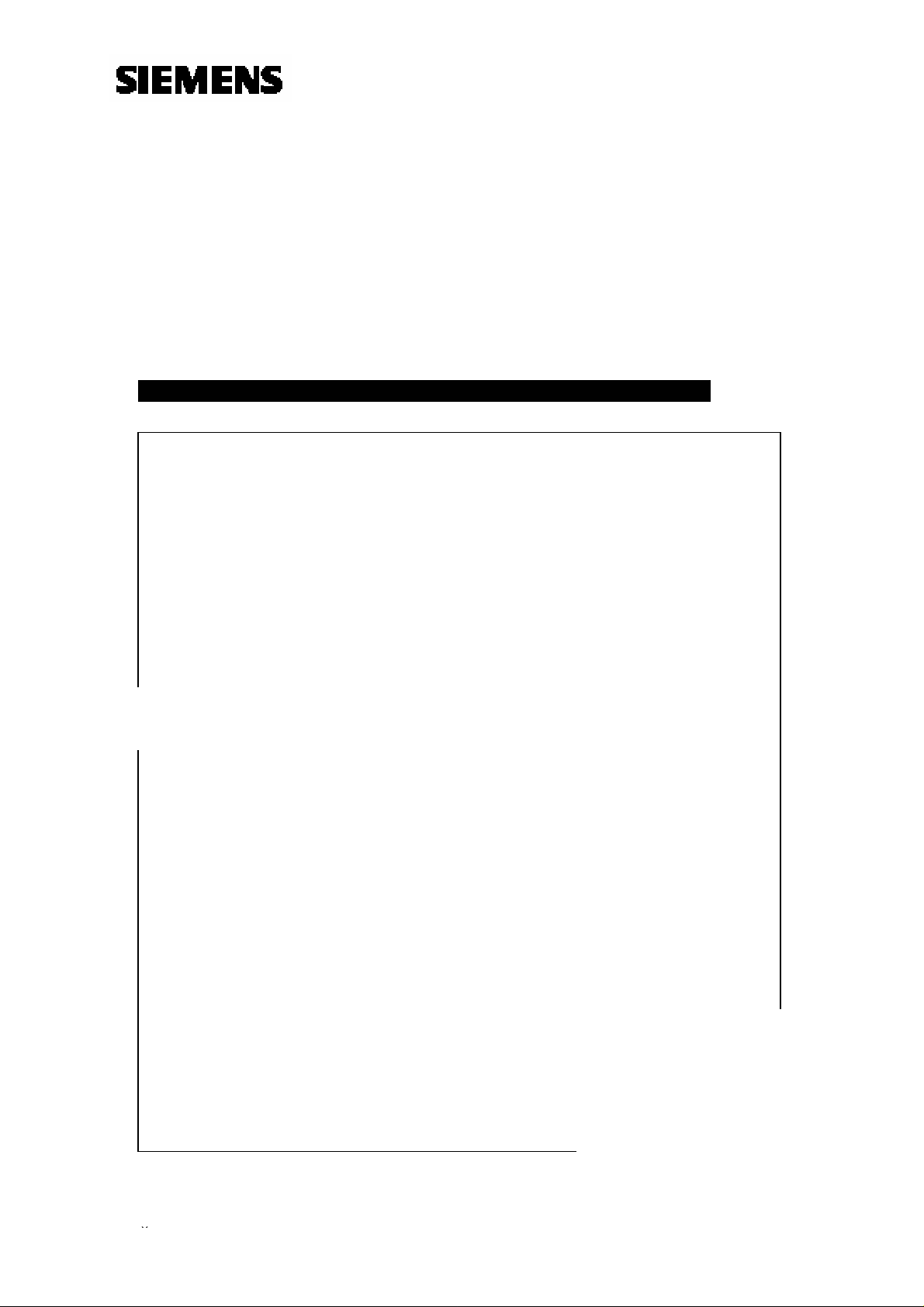
Print No.: SPB7
-
115.814.01.0
3
.02
MAMMOMAT Balance
Installation and Start-up
SP
© Siemens AG 2005
The reproduction, transmission or
use of this document or its contents
is not permitted without express
written authority. Offenders will be
liable for damages. All rights,
including rights created by patent
grant or registration of a utility model
or_ design,_are_ reserved.
English
Doc. Gen. Date: 03.05
Replaces: SPB7-115.814.01.02.02

Revision
escribed herein is to be performed by qualified personnel
who are employed by Siemens or one of its affiliates or who are otherwise authorized by Siemens or
rized by Siemens or one of its affiliates are directed to contact one of the local offices of Siemens or
Chapter Page Revision
all all 03
Document revision level
The document corresponds to the version/revision level effective at the time of system delivery. Revisions to hardcopy documentation are not automatically distributed.
Please contact your local Siemens office to order current revision levels.
Disclaimer
The installation and service of equipment d
one of its affiliates to provide such services.
Assemblers and other persons who are not employed by or otherwise directly affiliated with or authoone of its affiliates before attempting installation or service procedures.
MAMMOMAT Balance SPB7-115.814.01 Page 2 of 32 Siemens AG
Installation and Start-up Rev.03 03.05 Medical Solutions

Contents
IDENTIFICATION.................................................................................................................................................5
D
EVICE CLASSIFICATION
I
DENTIFICATION LABELS
.......................................................................................................................................5
.......................................................................................................................................6
UNPACKING ..........................................................................................................................................................9
INSTALLATION ..................................................................................................................................................10
A
NTI-X SCREEN ASSEMBLY
A
MBIENT STORAGE CONDITIONS (WHILE PACKED
A
MBIENT WORKING CONDITIONS
A
NTI-X SCREEN AND UNIT PLACEMENT
B
OLTING THE STAND TO THE FLOOR
P
ROTECTIVE MEASURES
D
ELAY TIMES BETWEEN TWO EXPOSURES
B
ACKSIDE VIEW MAIN INTERNAL COMPONENTS LOCATION
C-A
RM COMPONENTS LOCATION
P
OWER LINE CONNECTION
V
OLTAGE SELECTOR
L
INE VOLTAGE CHECK
L
INE FREQUENCY ADAPTATION
M
EASURING THE LINE RESISTANCE
S
ERVICE POSITION PANEL
F
OOT PEDAL CONNECTION
D
OOR SAFETY SWITCH, IF PRESENT
E
XTERNAL LAMP, IF PRESENT
............................................................................................................................................19
.................................................................................................................................10
).............................................................................................11
........................................................................................................................11
..............................................................................................................11
....................................................................................................................12
......................................................................................................................................13
...........................................................................................................14
................................................................................15
.........................................................................................................................16
...................................................................................................................................18
.........................................................................................................................................20
...........................................................................................................................20
.....................................................................................................................20
....................................................................................................................................20
...................................................................................................................................22
.....................................................................................................................23
..............................................................................................................................24
START-UP.............................................................................................................................................................25
LCD
CONTRAST ADJUSTMENT
A
LARM MESSAGES LANGUAGE SELECTION
D
ATE AND TIME SETTING
X-
RAY PUSHBUTTON HOLDER PLACEMENT
S
ERVICE MENU
M
AXIMUM COMPRESSION FORCE
F
UNCTIONALITY TESTS
.....................................................................................................................................................28
.............................................................................................................................25
.........................................................................................................25
.....................................................................................................................................26
.........................................................................................................27
.........................................................................................................................30
........................................................................................................................................30
FINAL WORK STEPS AND PROTOCOLAR FORMS...................................................................................31
H
ANDLING THE INSTALLATION REPORT
..............................................................................................................31
CHANGES TO PREVIOUS VERSION..............................................................................................................32
MAMMOMAT Balance SPB7-115.814.01 Page 3 of 32 Siemens AG
Installation and Start-up Rev.03 03.05 Medical Solutions

Contents
This page intentionally left blank.
MAMMOMAT Balance SPB7-115.814.01 Page 4 of 32 Siemens AG
Installation and Start-up Rev.03 03.05 Medical Solutions

Identification
Identification
Device classification
Directive 93/42/EEC for Medical Devices
MAMMOMAT Balance belongs to Class IIb.
The identification label is placed on the back of device and a true copy of it is also placed inside on it.
AG Medical Solutions
IEC 601-1 Standard
MAMMOMAT Balance belongs to Class I type B.
The installation have to be done according to IEC 60601-1-1.
MAMMOMAT Balance SPB7-115.814.01 Page 5 of 32 Siemens AG
Installation and Start-up Rev.03 03.05 Medical Solutions
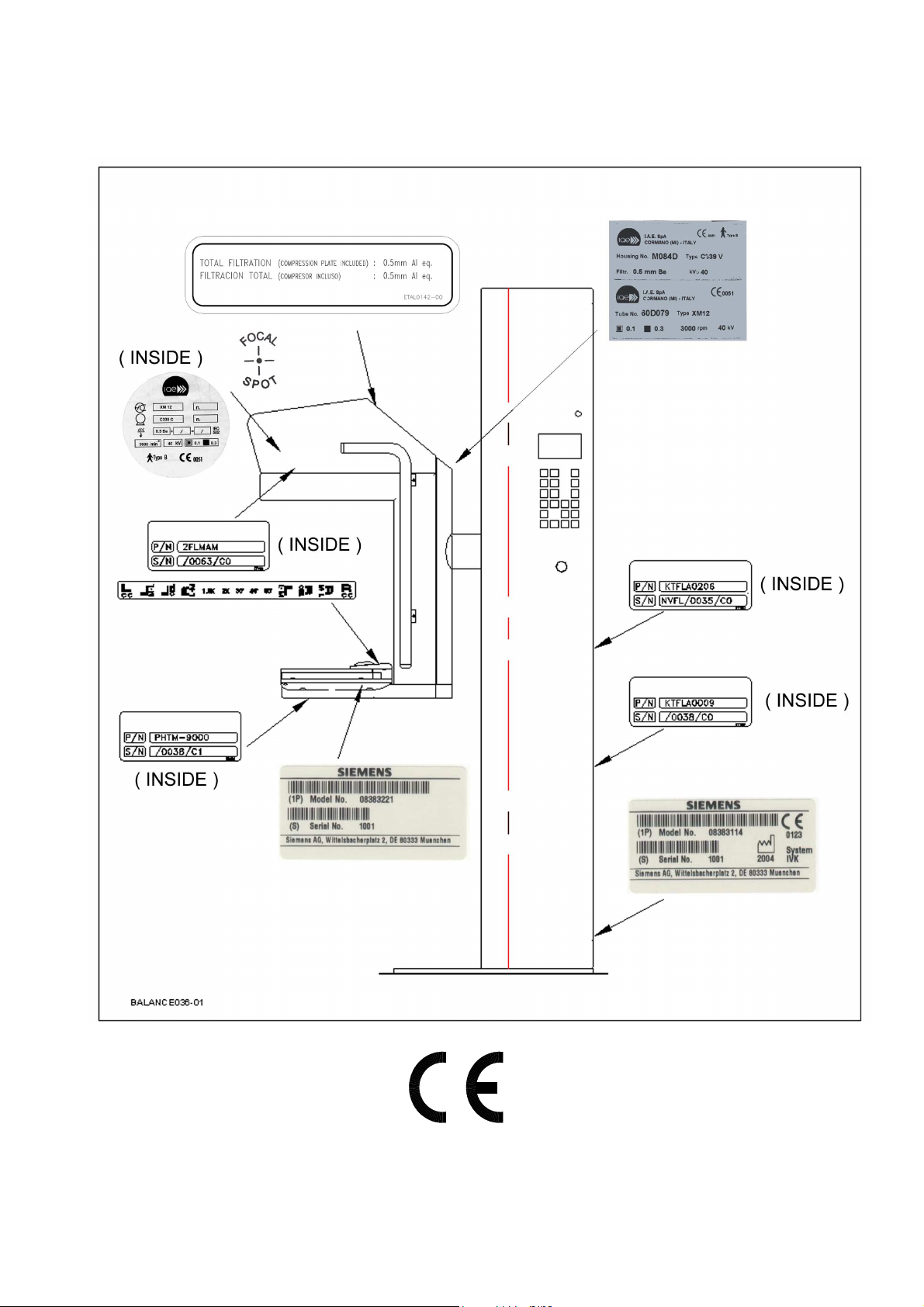
Identification Labels
Identification
0123
MAMMOMAT Balance SPB7-115.814.01 Page 6 of 32 Siemens AG
Installation and Start-up Rev.03 03.05 Medical Solutions
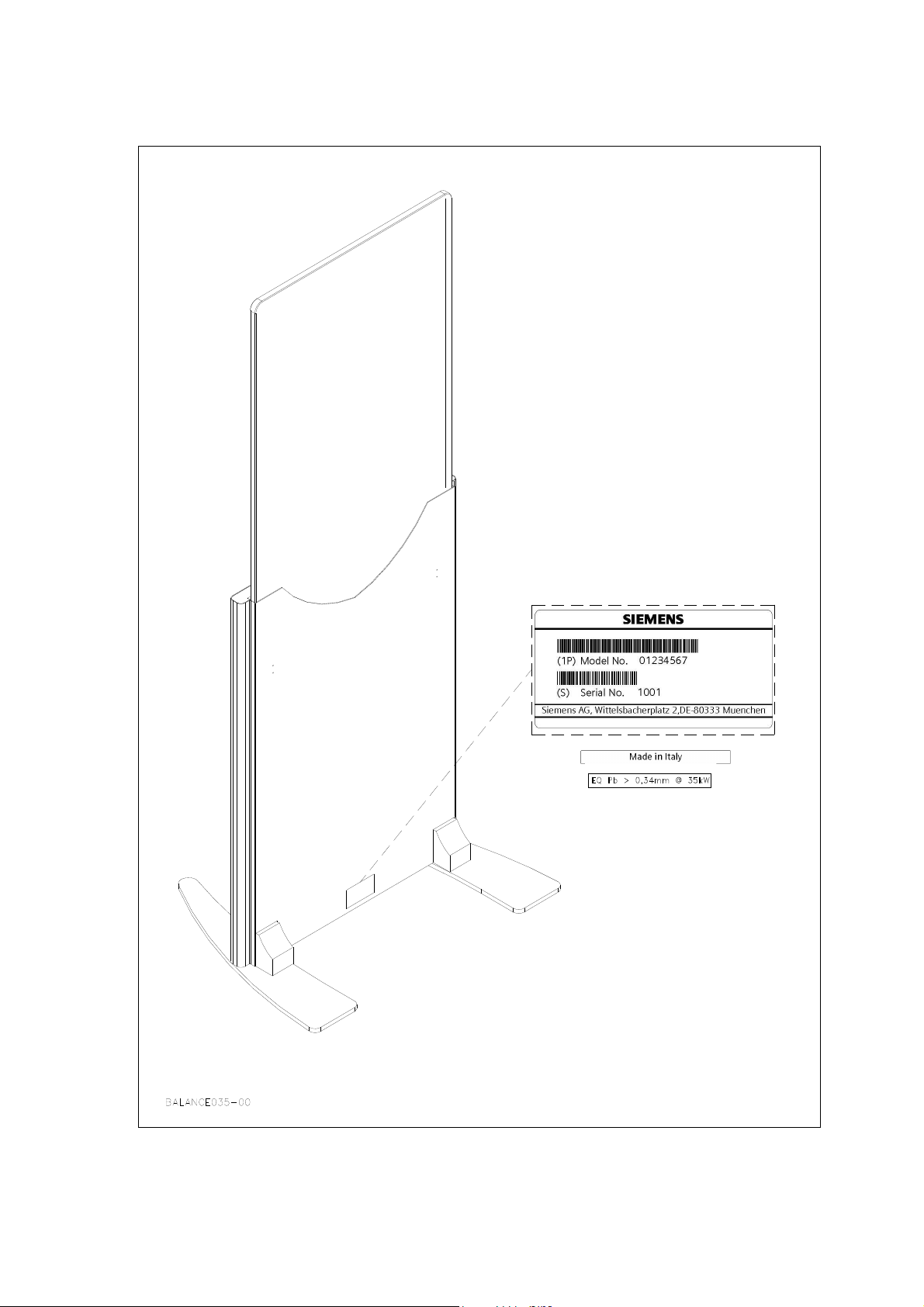
Identification
MAMMOMAT Balance SPB7-115.814.01 Page 7 of 32 Siemens AG
Installation and Start-up Rev.03 03.05 Medical Solutions
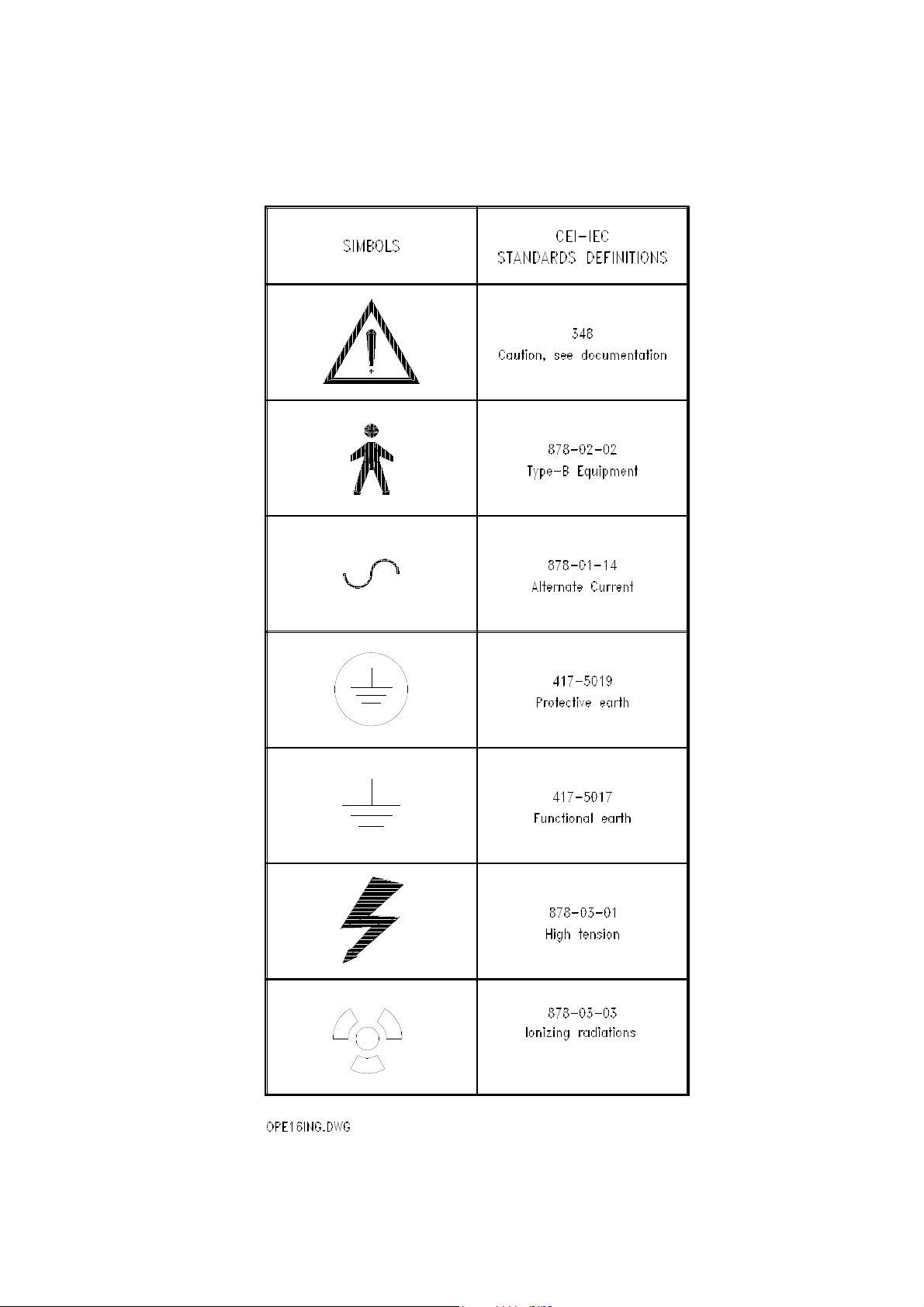
Identification
The meaning of symbols appearing on the plate and on some components of the machine is
specified in the following table.
MAMMOMAT Balance SPB7-115.814.01 Page 8 of 32 Siemens AG
Installation and Start-up Rev.03 03.05 Medical Solutions
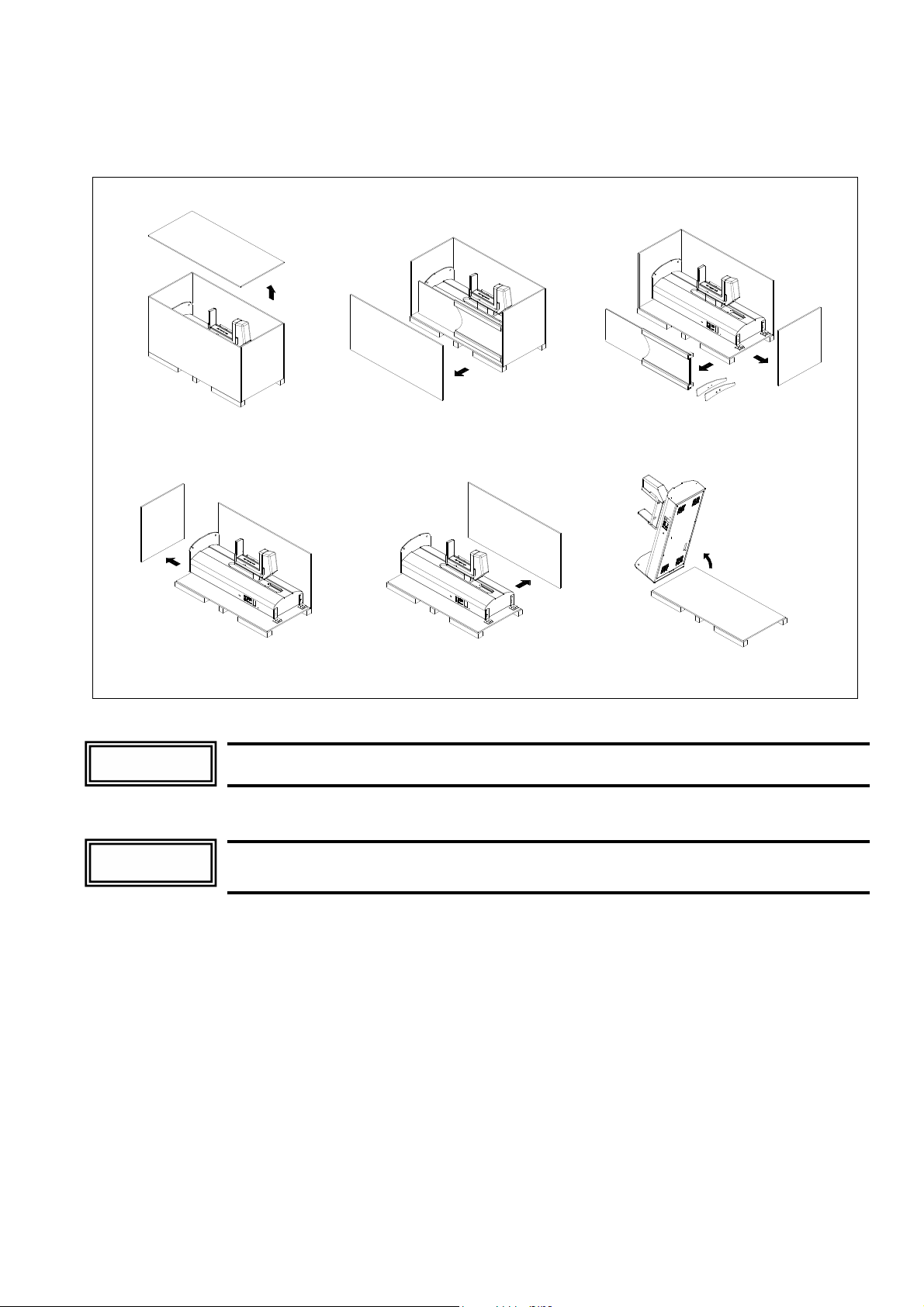
Unpacking
1
2
4
BALANCE026-00
CAUTION
Wear safety footwear!
UNPACKING
5
Unpacking
3a
3b
Do not apply forces to c-arm when moving the unit out of the box and during
WARNING
final location placement
MAMMOMAT Balance SPB7-115.814.01 Page 9 of 32 Siemens AG
Installation and Start-up Rev.03 03.05 Medical Solutions
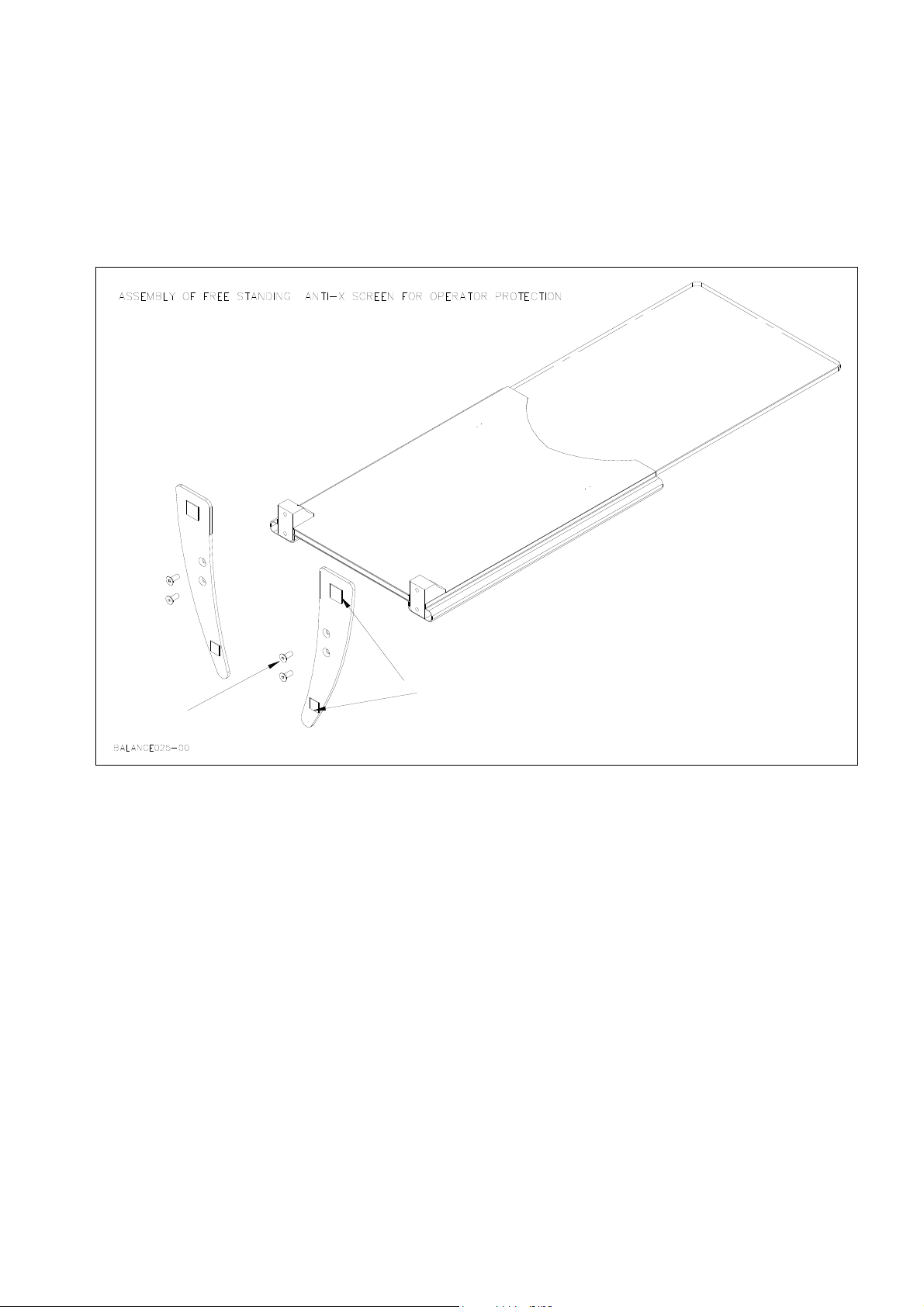
Installation
Anti-X screen assembly
Installation
N°4 SCREWS M16
FELTS
MAMMOMAT Balance SPB7-115.814.01 Page 10 of 32 Siemens AG
Installation and Start-up Rev.03 03.05 Medical Solutions
