Schwinn 420 User Manual
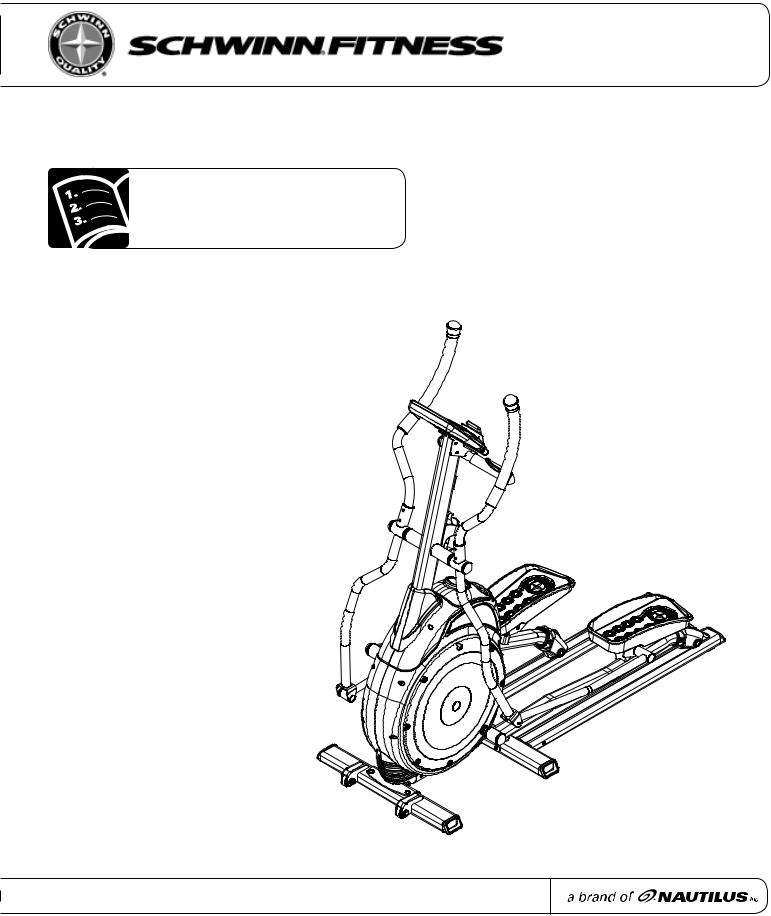
420 Elliptical Trainer
Owner’s Manual
Nautilus® |
Bowflex® |
Schwinn® Fitness |
StairMaster® |
Universal® |
Nautilus Institute® |
001-7232-060208B

Introduction
Thank you for making the Schwinn® elliptical trainer a part of your exercise and fitness activities. For years to come, you’ll be able to rely on Schwinn® craftsmanship and durability as you pursue your personal fitness goals.
The Schwinn® elliptical should enable you to shape and monitor your workouts to:
pIncrease your energy level
pIncrease cardiovascular and aerobic fitness
pIncrease lower body muscle strength
q Decrease your overall percentage of body fat
Whether you are just getting started in an exercise program or are already in good shape, the Schwinn® elliptical is designed to be an efficient, easy and fun way to achieve an enhanced level of fitness. You can pedal your way to a slimmer and healthier body. The on-board digital computer enables you to accurately monitor your progress by tracking time, speed, distance and approximate Calories burned. This Owner’s Manual contains all the information you need to operate and enjoy your Schwinn® elliptical trainer. Please read this Owner’s Manual in its entirety before getting onto the elliptical and working out. So let’s get started.
Take your time and have fun!
2
Owner’s Manual

Table of Contents
Product Specifications ....................................................................................................................................... |
4 |
Safety Warnings .................................................................................................................................................. |
5 |
Safety Warning Labels ............................................................................................................................ |
6 |
Features ................................................................................................................................................................ |
7 |
Operations |
|
Operation ................................................................................................................................................... |
8 |
The Schwinn® 420 Console ................................................................................................................... |
10 |
Programs and Instructions .................................................................................................................... |
13 |
Maintenance........................................................................................................................................................ |
19 |
Leveling the Elliptical Trainer ................................................................................................................ |
19 |
Moving the Elliptical Trainer ................................................................................................................. |
19 |
Troubleshooting .................................................................................................................................................. |
20 |
Contacts ............................................................................................................................................................... |
23 |
3
Owner’s Manual

Product Specifications
Assembled Dimensions: 62" L x 26" W x 66" H (158.1 cm x 65.7 cm x 170.4 cm)
Assembled Unit Weight: 154 lbs (70 kg)
Packaged Shipping Weight: 165 lbs (75 kg)
Workout Area: 101" L x 66" W (257 cm x 168 cm)
Power Adaptor Ratings:
USA & Canada, 120V 60 Hz input, 6V DC 0.5 A output UL listed / CSA Certified Class-2 Power Supply Max user weight: 300 lbs (136 kg)
4
Owner’s Manual

Safety Warnings
 This icon means a potentially hazardous situation which, if not avoided, could result in death or serious injury.
This icon means a potentially hazardous situation which, if not avoided, could result in death or serious injury.
Before using this equipment, obey the following warnings:
Read and understand the complete Owner's Manual.
Read and understand all Warnings on this machine.
•Keep children away from this machine. Watch them closely when near the machine. Moving parts that appear dangerous to adults may not appear so to children.
•Consult a physician before starting an exercise program. Stop exercising if you feel pain or tightness in your chest, become short of breath, or feel faint. Contact your doctor before using the machine again.
•Examine this machine for loose parts or signs of wear. Contact Nautilus Customer Service for repair information. Use only genuine Schwinn® replacement parts supplied by Nautilus.
•This exercise machine is for consumer users only.
•Set up and operate this exercise machine on a solid level surface.
•Do not wear loose clothing or jewelry. This machine contains moving parts.
•Maximum user weight limit: 300 lb. (136 kg). Do not use if you are over this weight
•Stabilize the pedals before stepping on them and use caution when stepping off the machine.
•Keep at least 19.7 inches (0.5 m) on each side of the machine clear. This is the recommended safe distance for access and passage around and emergency dismounts from the machine.
•Warn bystanders to keep a safe distance, at least 3 feet (1 m). Do not allow anyone to touch the operator while the machine is in motion.
•Keep the foot pedals clean and dry.
•Do not overexert yourself during exercise. Operate the machine in the manner described in this manual.
5
Owner’s Manual
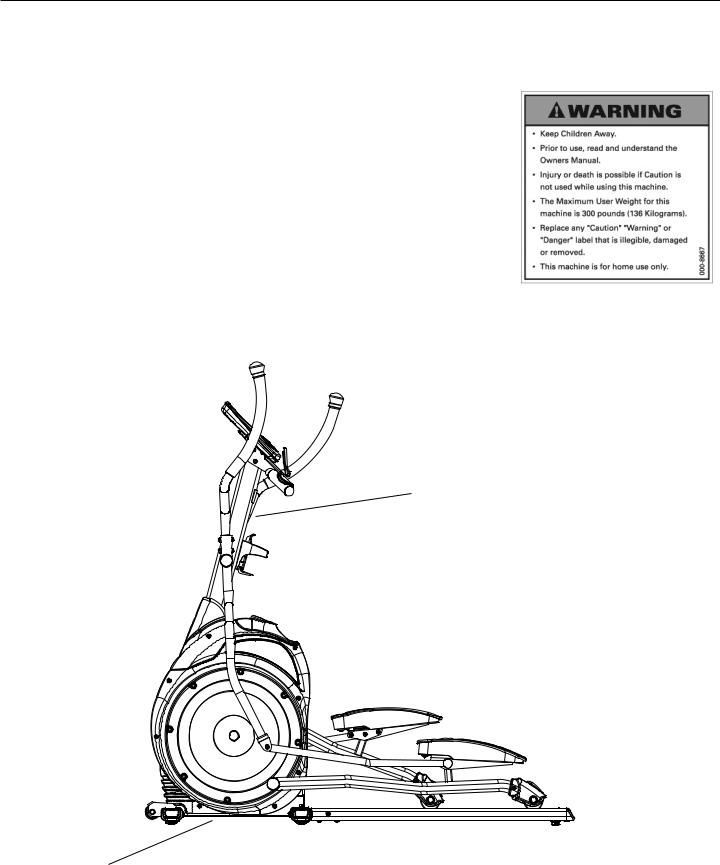
Safety Warning Labels
before using your product: Find and read all warning labels. If any warning label is damaged, illegible or missing, call 1-800-864-1270 for a replacement.
A:General warning label.
(Location: on the console mast just below the computer.)
B:Serial number.
(Location: on the bottom of the main frame.)
A
B
6
Owner’s Manual
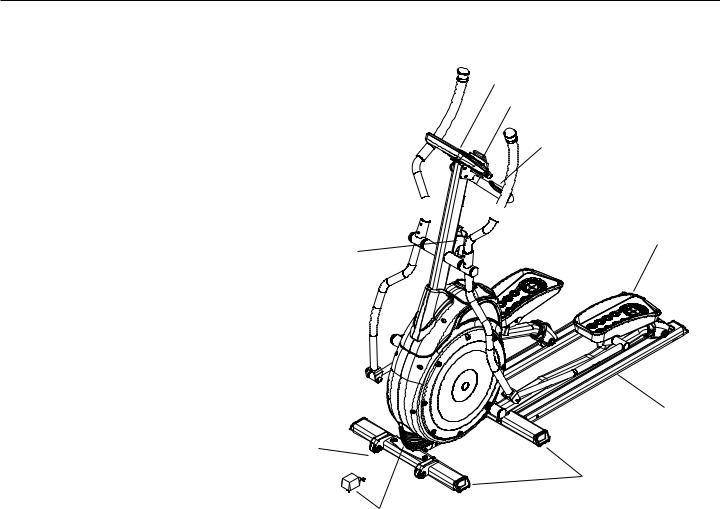
Features
Features
A.Swingarm handlebars
B.Console
C.Magazine/MP3 holder
D.Contact heart rate (CHR) sensors
E.Static handelbar
F.Water bottle holder
G.Foot pedals
H.Rails
I.Stabilizer bars
J.AC adaptor and plug
K.Transport wheels
B
A  C
C
D
E 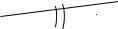


G
F
H
K
I
J
•Biomechanically designed linkages give a comfortable articulating movement of the foot during the elliptical motion.
•Multi-program computer with 16 levels of resistance keeps you motivated and helps you achieve your fitness goals.
•Handlebar heart rate sensor monitors your workouts.
•Small footprint fits machine easily into most spaces of your home.
•Transport wheels provide versatility to move your workouts to another location.
7
Owner’s Manual

Operation
Quick Start Steps
1.Connect the AC Adapter to the bottom front of the machine. The Console beeps and "WELCOME" appears on the Display. Default mode sets to Manual.
2.Stand on the foot pedals. Keep the front of your shoes close to the top edge of the platform.
3.Position your hands at a comfortable location on the upper body Handlebars.
4.Push the START/STOP button.
5.Start walking. Let your feet follow the machine’s natural path.
Stopping Any Exercise Program
1.Push the START/STOP button to stop your workout. STOP mode shows on the Display.
2.Push the MEMORY button. The Display shows your workout results and ends the program.
Changing Directions
The Elliptical Trainer lets you move forward and back. To change directions, simply slow the pedals down until they stop, then switch directions.
Changing Levels and Resistance in a Program
Push the UP or DOWN buttons to increase or decrease resistance levels at any time in the current program.
Pausing an Exercise Program
1.Push the START/STOP button to stop your workout. STOP mode shows on the Display.
2.Push START/STOP again to resume the program where you left off.
Powering Down the Elliptical Trainer
Your Elliptical Trainer Console has an automatic shut-down (sleep mode) feature. It shuts down when not in use for approximately 4 minutes.
Using the Heart Rate (HR) Sensors
Locate the stainless steel HR sensors on the handlebars. Place your hands comfortably around the handles so that your hands touch both the top and the bottom of the sensors. Do not grip them too tightly or loosely. Both hands must make contact with these sensors for the computer to detect a pulse. Your pulse rate shows up on the Display after the computer senses four stable pulse signals. The rate updates after receiving every two signals. The computer uses your heart rate information in many of the software features.
Note: If your heart rate goes above 199, the "1" starts to flash. For example, a heart rate of 224 shows as 124—with a flashing 1.
After the initial contact HR (CHR) signal is detected, the computer begins a validation phase, which requires a good heartbeat signal within 10 to 15 seconds. Do not move or shift your hands during this time, or the validation phase will take longer. Several factors influence the computer’s ability to detect your HR signal:
•Movement of the muscles of the upper body (including the arms) produces an electrical signal (muscle artifact) that interferes with the detection of the HR signal by the sensors. Movement of the hands while they are in contact with the sensors also produces interference. CHR detection may be limited to walking or slow jogging due to the extreme muscle artifacts and hand motion generated by a comfortable running style.
8
Owner’s Manual
