Schwinn Airdyne Evolution Comp Exercise Bike, Evolution Comp Exercise Bike, Airdyne Exercise Bike Owner's Manual

©2006. Nautilus, Inc. All Rights Reserved. Schwinn is a registered trademark. Nautilus, Inc., World Headquarters, 16400 SE Nautilus Dr., Vancouver, WA 98683
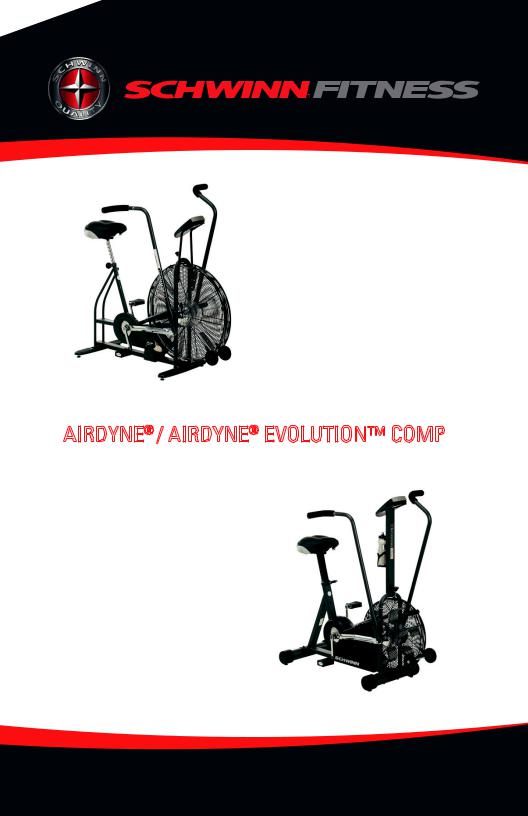
OWNER’S MANUAL

FEATURES
Airdyne®
Airdyne® Evolution™ Comp
4
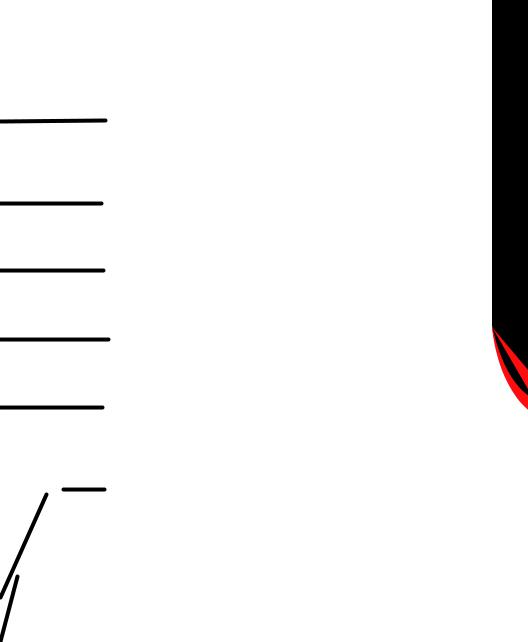
Dual Action Design
Delivers a simultaneous, full body workout with the versatility of exercising your lower or upper body separately
On-Board Computer
Obtain immediate feedback regarding your fitness progress
Built-In Transport Wheels
Make it simple to move the bike across any flat surface
Seat
Extra-padded, anatomically-designed seat provides maximum comfort
Adjustable Seat Post
Reliable and easy seat height adjustment accommodates riders of all body sizes and leg lengths
Airdyne® Evolution™ Comp Fanwheel
Smaller Evolution fanwheel provides smooth resistance, controlled air-cooling and a low step-over height
 Evolution™ Comp Serial Number
Evolution™ Comp Serial Number
Located on the left chainguard bracket
 Second Stage Belt-drive
Second Stage Belt-drive
The Evolution Comp offers a super-torque drive belt providing a quieter ride
FEATURES
5

CONGRATULATIONS!
Thank you for making the Schwinn Airdyne®/Airdyne®
Evolution™ Comp Bike a part of your exercise and fitness activities. For years to come, you’ll be able to rely on Schwinn craftsmanship and durability as you pursue your personal
fitness goals.
The Airdyne/Evolution Comp Bike should enable you to shape and monitor your workouts to:
Increase your energy level
Increase cardiovascular and aerobic fitness
Increase upper and lower body muscle strength
Decrease your overall percentage of body fat
Whether you are just getting started in an exercise program or are already in good shape, the Airdyne/Evolution Comp Bike is designed to be an efficient, easy and fun way to achieve an enhanced level of fitness. You can exercise your way to a slimmer and healthier body. The on-board digital computer enables
you to accurately monitor your progress by tracking time, distance, mets, watts, calories, RPMs and optional heart rate.
This Owner’s Manual contains all the information you need to operate and enjoy your Airdyne/Evolution Comp Bike. Also included are general fitness guidelines. Please read this Owner’s Manual in its entirety before getting onto the Airdyne/Evolution Comp Bike and working out. So let’s
get started.
Take your time and have fun!

Safeguards |
|
Safeguardsand Warnings .................................................................... |
8 |
Bike Operation |
|
Seat Adjustment..................................................................................... |
9 |
Lower Body workout............................................................................. |
9 |
Lower and Upper Body Workout ........................................................ |
9 |
Upper Body Workout Only ................................................................... |
9 |
Computer Operation |
|
Computer Operation ............................................................................. |
10 |
Initial Computer Setup .......................................................................... |
11 |
Starting an Exercise ............................................................................. |
11 |
TIME SET Mode ..................................................................................... |
12 |
Computer Display Feedback................................................................ |
12 |
Quick Start .............................................................................................. |
13 |
Results Mode.......................................................................................... |
13 |
Stopping the Exercise........................................................................... |
14 |
SCAN Function....................................................................................... |
14 |
Other Features........................................................................................ |
15 |
Computer Buttons.................................................................................. |
15 |
HOM and CLUb Settings in Initial Setup ............................................ |
16 |
Intitial Computer Setup for Club Mode............................................... |
16 |
Maintenance |
|
Moving Your Bike................................................................................... |
17 |
Installing New Batteries ...................................................................... |
17 |
Adjusting the Drive Chain or Belt Tension......................................... |
17 |
Fanwheel Alignment.............................................................................. |
17 |
Leveling Your Bike................................................................................. |
17 |
Locking Your Bike.................................................................................. |
17 |
General Maintenance........................................................................... |
17 |
Fitness Guide.......................................................................................... |
18 |
Warranty |
|
Warranty Terms..................................................................................... |
29 |
CONTENTS
7
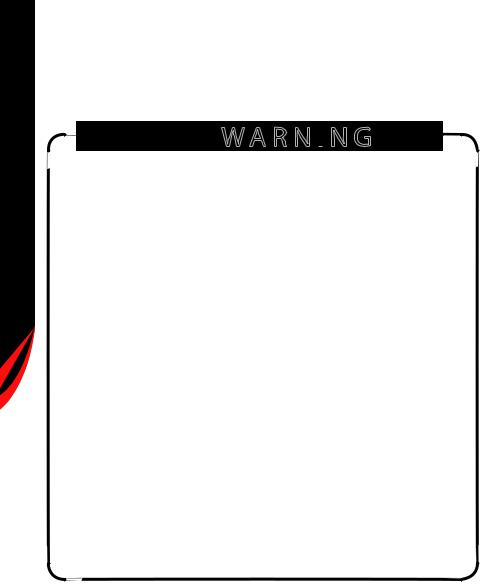
SAFEGUARDS


Read the owners Manual and follow it carefully before using the exercise bicycle.
Read all Warnings posted on the exercise bicycle.
•Consult a physician prior to commencing an exercise program. If at any time , you feel faint or dizzy, or experience pain, stop and consult your physician.
•Keep Children away from the exercise bicycle
•Inspect the exercise bicycle for worn or loose parts prior to use. Tighten/replace any loose or worn components prior to use.
•Do not wear loose or dangling clothing or jewelry while using the exercise bicycle.
•Set up and operate the exercise bicycle on a solid level surface.
•Care should be taken in mounting and dismounting the exercise bicycle.
•Always engage the locking mechanism when not in use. (see page 17)
8

Fig. 1
Fig. 2
Fig. 3
Fig. 4
Seat Adjustment
Proper seat height ensures maximum exercise efficiency and comfort, while reducing the risk of injury.
1.Place one pedal in the down position , and center the ball of your foot over the center of the pedal. Your leg should be slightly bent at the knee. (Fig. 1)
If you leg is too straight or your foot cannot touch the pedal, you will need to lower the seat. If your leg is too bent, you will need to raise the seat.
2.Dismount the bike. unscrew the adjustment knob on the seat tube and pull out the locking pin. (Fig. 2) Lower or raise the seat to the desired height. Allow the locking pin to engage and fully tighten in place.
Lower Body Workout
Once you are in position and sitting comfortably, slowly begin pedaling with your arms relaxed at your sides or with your hands resting on the hand grips as the arm levers move. Pedal at an easy pace until you feel secure and comfortable. To increase the air resistance and workload, increase your pedaling speed.
Lower and Upper Body Workout
For a complete body workout, grasp the hand grips with palms down. Push and pull the arm levers as you pedal, keeping elbows low and next to your body. To exercise all the muscle groups in your arms, vary your hand position on the grips. (Fig. 3)
Upper Body Only Workout
Once you have gained momentum with pedaling, you can experiment with an upper body only workkout technique. Grasp the hand grips firmly with palms down and place your feet on the foot pegs near the fanwheel axle. Lean forward at the hips, keeping your back straight and shoulders down, while continuing to push and pull the arm levers. (Fig. 4)
OPERATION
9

OPERATION
Computer Operation
The Airdyne / Airdyne EVO Comp computer is easy to operate and provides you with important feedback during your exercise. Starting the computer is as easy as pressing the Start Button. While “exercising” the computer will display information relating to your exercise time, power output, approximate energy expended, and even your Heart Rate. At the end of your workout, the display will present you with a summary of your workout, called the Results Mode.
By taking a few moments to fully understand the computer operation and functions, you will get more pleasure, motivation and value from your Airdyne/Evolution Comp Bike workouts. It’s really very easy.
Top Display
Line
Middle Display
Line
Bottom Display
Line
Scan Buttons |
|
|
|
Start/Stop |
||||||
|
|
|
|
|
|
|
|
|
|
Button |
+ Button |
|
|
|
|
|
|
|
|
||
|
|
|
|
|
||||||
Reset Button |
|
|
|
|
|
|
|
|
Enter Button |
|
|
|
|
|
|
||||||
|
|
|
|
|
|
|
|
|
— Button |
|
|
|
|
|
|
|
|
|
|||
10
