Schwinn 428P, 418P User Manual
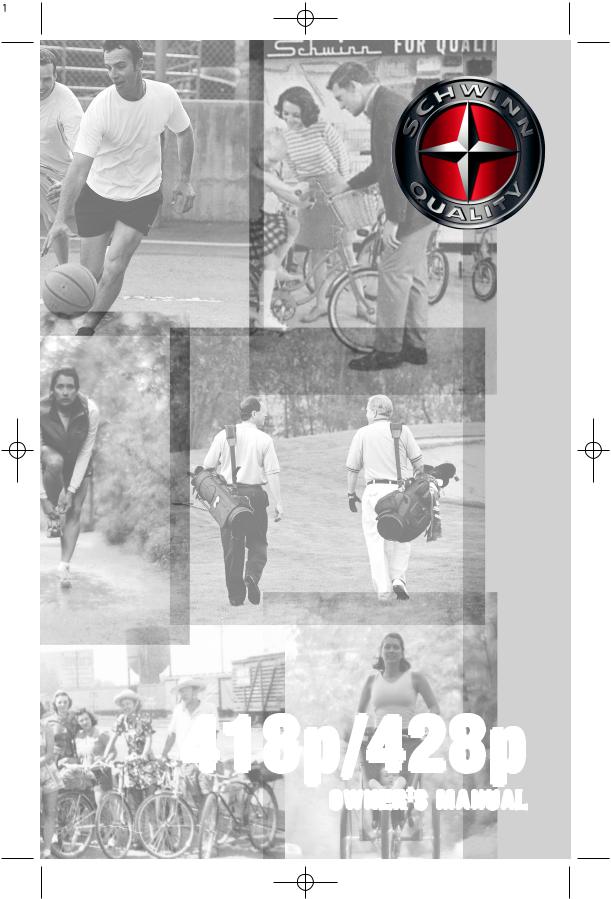
®
418p/428
OWNER'S MANUAL |
|
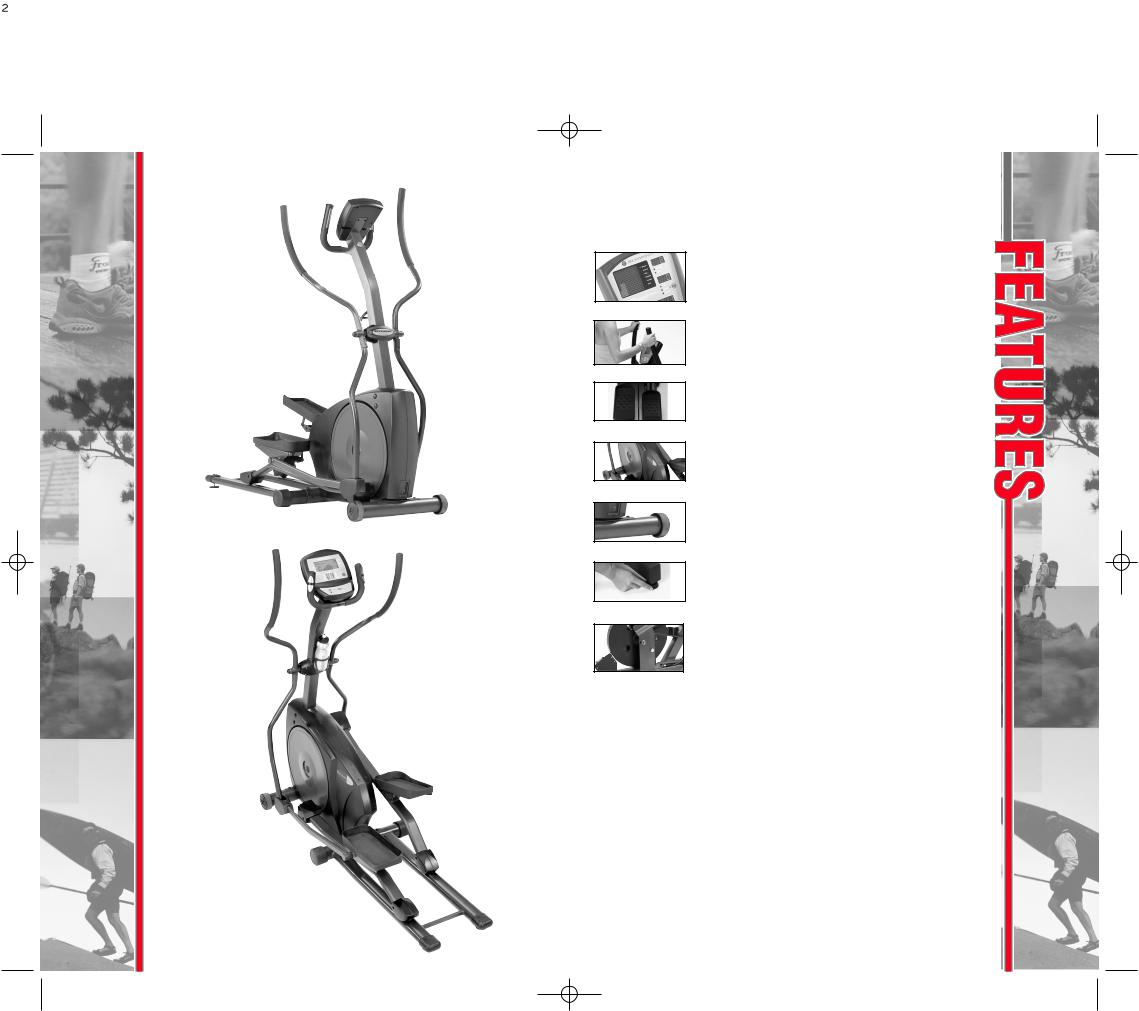
FEATURES AND BENEFITS
On-Board Computer
Displays time, speed, distance, RPMs, workload, calories/hour, calories, heart rate, level.
Synchronized Arms
For a total body workout
Foot Platform
Moves along with your natural foot motion.
Heavy Duty Construction
Institutional-quality construction stands up to the most intense workout environment
Transport Wheels
Built-in transport wheels allow a single individual to easily move and position the bike across any flat surface
Frame Stabilizers
Oversize frame stabilizers for added stability.
Belt Drive
For a smooth quiet ride
Electromagnetic Braking
Contact-free resistance braking provides fast, fluid adjustability and long-lasting, reliable performance.

CONGRATULATIONS!
Thank you for making the Schwinn 418/ 428p elliptical trainer a part of your exercise program. For many years to come, you will be able to rely on the quality of Schwinn’s craftsmanship and durability. We have included some general fitness guidelines for your use and hope you will find the information valuable in assisting you in your pursuit of a healthy lifestyle.
The 418/ 428p elliptical trainer will enable you to customize and monitor your workouts to:
▲Increase your energy level
▲Increase cardiovascular and aerobic fitness
▲Increase lower and upper body muscle strength
▼ Decrease your overall percentage of body fat
Whether you are just getting started in an exercise program or are already physically fit, the 418/ 428p is designed to be an efficient, easy and enjoyable way to achieve an improved level of fitness. You can exercise your way to a more fit and healthy body. The on-board digital computer enables you to accurately monitor your progress
by tracking time, distance, speed, calories, and strides per minute.
This Owner’s Manual contains all the information you need to operate and enjoy your 418/ 428p elliptical trainer. Please read the manual in its entirety before attempting to exercise on the 418/ 428p.
Let’s get started.
TABLE OF CONTENTS |
|
Operation ...................................................................................................... |
6 |
How to use the 418/ 428p elliptical trainer ........................................ |
6 |
How to use the 418 elliptical trainer computer ................................ |
7 |
How to use the 428p elliptical trainer computer............................. |
11 |
Maintenance.................................................................................................. |
16 |
Moving your 418/ 428p elliptical trainer ............................................ |
16 |
Leveling your 418/ 428p elliptical trainer........................................... |
16 |
Maintenance............................................................................................ |
16 |
Guidelines – General Fitness and Exercise |
|
by Edmund R. Burke, Ph.D........................................................................ |
17 |
Getting the most out of your home fitness program.................... |
17 |
The Stanford home exercise study..................................................... |
17 |
Home fitness planning worksheet ..................................................... |
18 |
Balance fitness........................................................................................ |
19 |
Muscular strength.................................................................................. |
20 |
Cardiovascular strength ....................................................................... |
20 |
Training effect......................................................................................... |
20 |
Flexibility.................................................................................................. |
21 |
Exercise and body composition.......................................................... |
21 |
A balanced workout............................................................................... |
22 |
Warm up................................................................................................... |
22 |
Aerobic/strength exercise ................................................................... |
22 |
Cool down ............................................................................................... |
23 |
How to determine your maximum heart rate ................................. |
23 |
Target heart rate training zones......................................................... |
23 |
Beating the dropout odds: Jump start your fitness program...... |
24 |
Summary of Surgeon General’s Report on |
|
physical activity and health.................................................................. |
24 |
Make exercise a habit ............................................................................ |
25 |
It's never too late for fitness ............................................................... |
26 |
Suggested readings............................................................................... |
26 |
Schwinn Fitness Inc. Limited Warranty ............................................... |
27 |
F I T N E S S S A F E G U A R D S
Before starting any exercise program, consult with your physician or health professional. He or she can help establish the exercise frequency, intensity (target heart rate zone) and time appropriate for your particular age and condition. If you have any pain or tightness in your chest, an irregular heartbeat, shortness of breath, feel faint or have any discomfort while you exercise, STOP! Consult your physician before continuing.
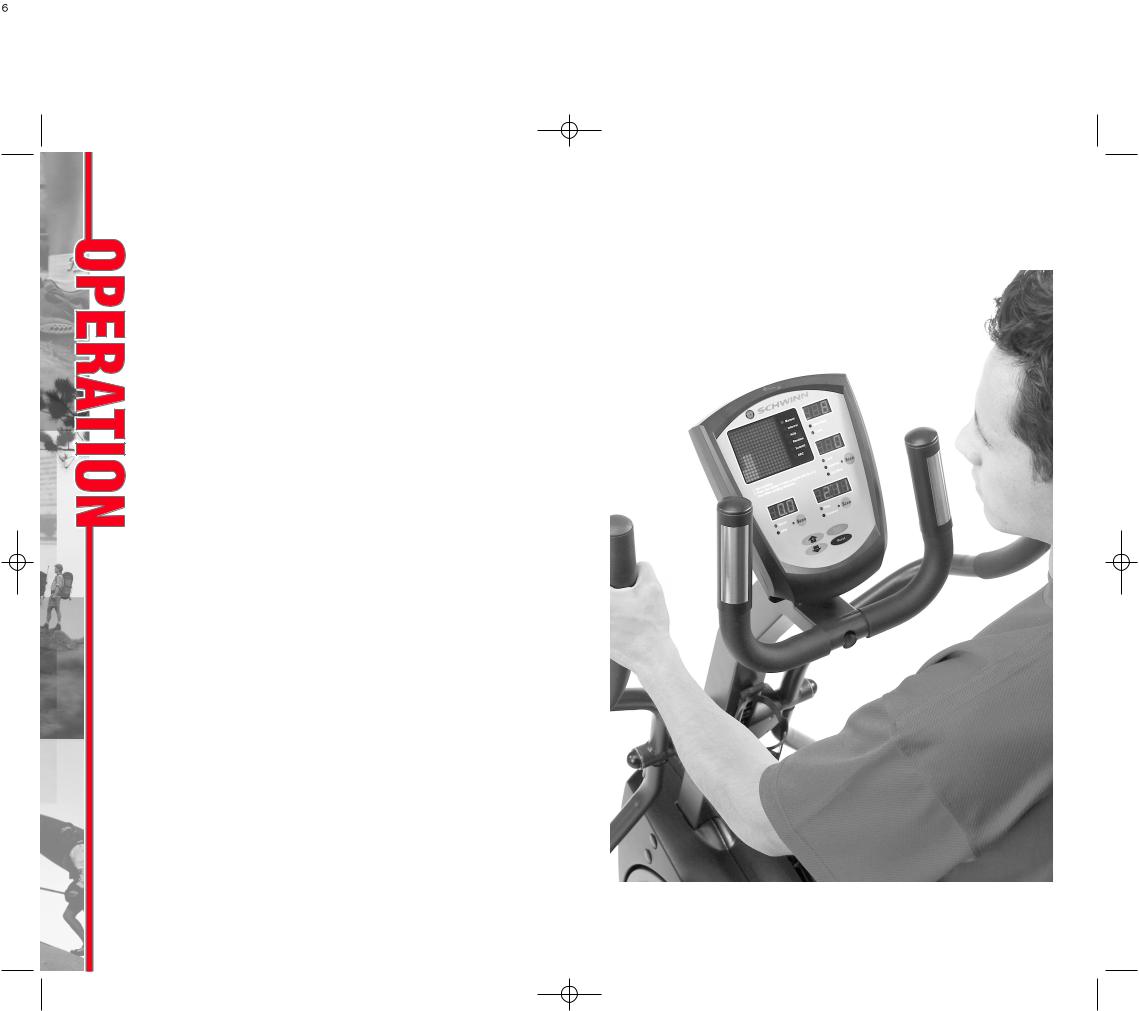
HOW TO USE THE 418/ 428p ELLIPTICAL TRAINER
To start using the Schwinn elliptical simply stand on the foot pedals with the front of your shoes close to the front edge of the foot platform. Place your hands at a comfortable position on the upper body arms. Simply move your highest foot forward and follow the natural path of the machine.
Start on a level that is comfortable to familiarize yourself with the machine. Once you are comfortable start adjusting the level to achieve the workout desired.
■ Full Body/Lower Body
The Schwinn elliptical machine can either be used as a complete body workout or lower body only. If you choose not to use your arms, place them on the stationary handles in front of you. Remember the more muscles you use the more calories you burn.
■ Forward/Reverse
The 418/ 428p can be used in the forward and reverse direction to vary the muscles that you work out. This will also vary your workout helping you to stay motivated. To change directions, simply slow the pedals down until they stop and switch directions.
■ Resistance Control
The 418/ 428p resistance level can be changed at any time during your workout. Adjusting your level will allow you to increase or decrease your intensity level. The resistance is controlled with the console.
HOW TO USE THE 418/ 428p
ELLIPTICAL TRAINER COMPUTER
6 |
7 |
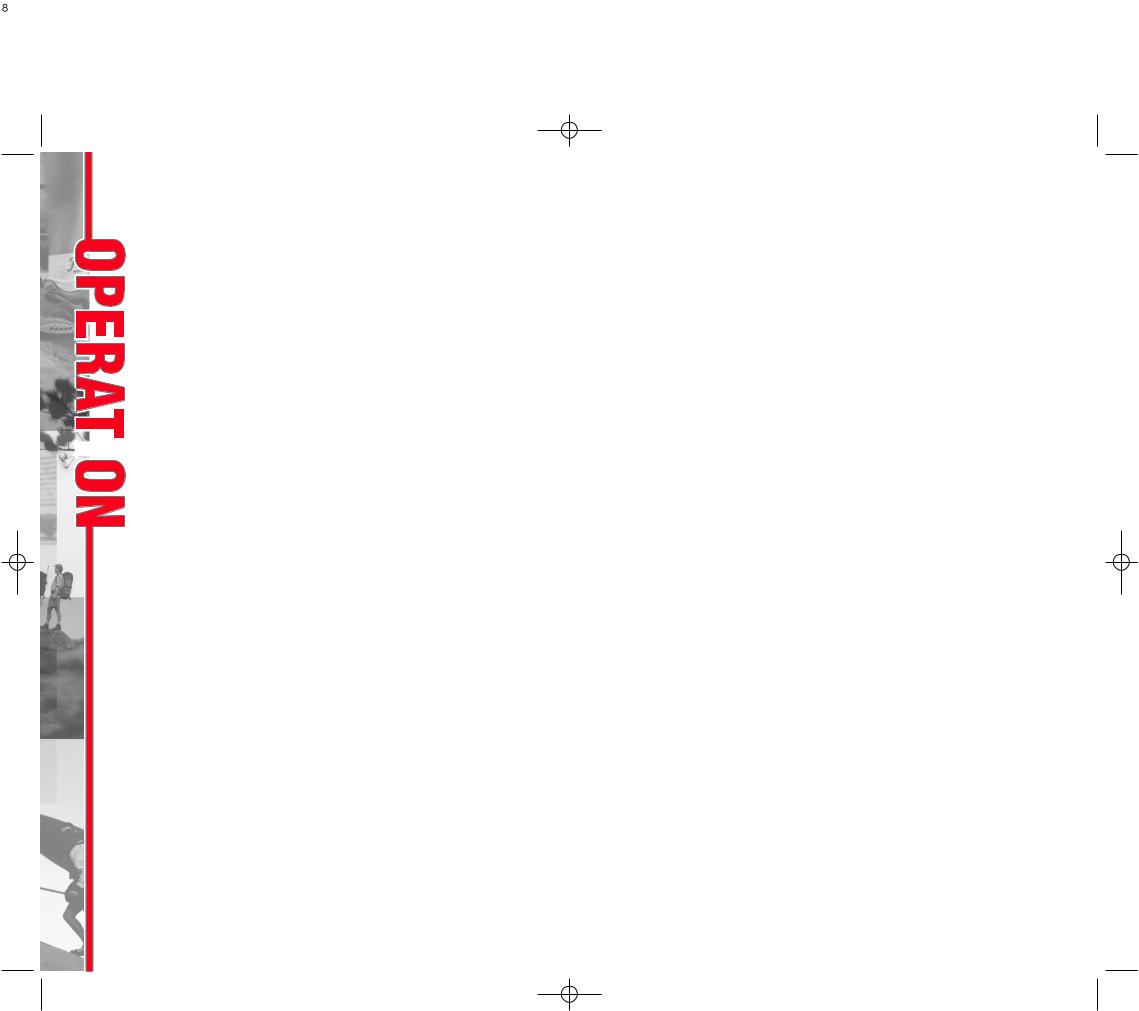
418 FUNCTIONS/FEATURES
|
|
|
|
|
Button Functions |
|
|
|
|
|
|
START / Pause |
Starts workout session, Pause temporarily pause the |
|
|
|
|
|
|
workout. While in Pause, the resistance is decreased. |
|
|
|
|
|
ENTER |
Used to enter information, such as setting the Time, or |
|
|
|
|
|
UP + |
choosing a program. |
|
|
|
|
|
||
|
|
|
|
|
Adjusts data up |
|
|
|
|
|
|
||
|
|
|
|
|
DOWN - |
Adjusts data down |
|
|
|
|
|
MODE |
Changes the Display between CALORIES or WATTS |
|
|
|
|
|
|
and SPEED or RPM |
|
|
|
|
|
Note: |
To Reset the console, press and hold the |
|
|
|
|
|
Display Description: |
Start / Pause button |
|
|
|
|
|
||
|
|
|
|
|
|
|
|
|
|
|
|
|
|
|
|
|
|
|
|
|
|
|
|
|
|
|
|
|
|
|
|
|
|
|
|
|
|
|
|
SPEED |
Displays the estimated current speed (miles / hour) |
|
|
|
|
|
RPM |
Displays the current pedal RPM (revolutions per minute) |
|
|
|
|
|
TIME |
Displays the workout time. |
|
|
|
|
|
DISTANCE |
Displays the estimated distance traveled. |
|
|
|
|
|
WATTS / Workload |
Displays the current power that the user is producing |
|
|
|
|
|
CALORIES: |
Displays the estimated Calories the user has burned |
|
|
|
|
|
|
during the exercise. |
|
|
|
|
|
PULSE |
Displays the users current heart rate (beats per minute.) |
Operating Instructions for Console
Getting Started:
To turn on the computer either press any button or start pedaling.
Note: to “reset” the console at any time, press and hold the START / PAUSE key.
Quick Start:
By simply pressing the Start button, you can begin pedaling in the MANUAL program.
Resistance Control:
At any time during a workout you can control the resistance of the bike by using the UP and DOWN arrow buttons. You can Increase the resistance by pressing the “+” or “-“ buttons.
418 FUNCTIONS/FEATURES
Selecting a Profile Program:
Programs 2 – 12 are individually designed to provide a variety of workout options. Once the console is on, use the “+” or “-“ buttons to select a Program. You will be prompted to set (“+” “-“) and enter (ENTER button) TIME. Now press START to begin the program. Once you are in the program, you can adjust the resistance level at any time by pressing the “+” or “-“ buttons.
Heart Rate Control Programs (P11, and P12):
These programs will automatically adjust the resistance to bring your Heart Rate into a target zone. The target heart rate zone for P11 is 60% of your predicted maximum heart based on your age. This program is well suited for burning fat Calories, Recovery training (to be done the day after a particularly strenuous workout,) or training for those that are in the early stages of a long term workout program.
The target heart rate zone for P12 is 85% of your predicted maximum heart rate. This program is suited for strengthening of the cardiovascular system, or burning a maximum amount of calories in a shorter period.
Fitness Test (P6):
This test can be used as protocol for a “power increment” test in which one would be trying to determine their Lactate, or Anaerobic Threshold Heart Rate. Since this is a maximum effort test, it is recommended that this test be administered under the supervision of a qualified Sports Medicine Physiologist.
8 |
9 |
