Page 1
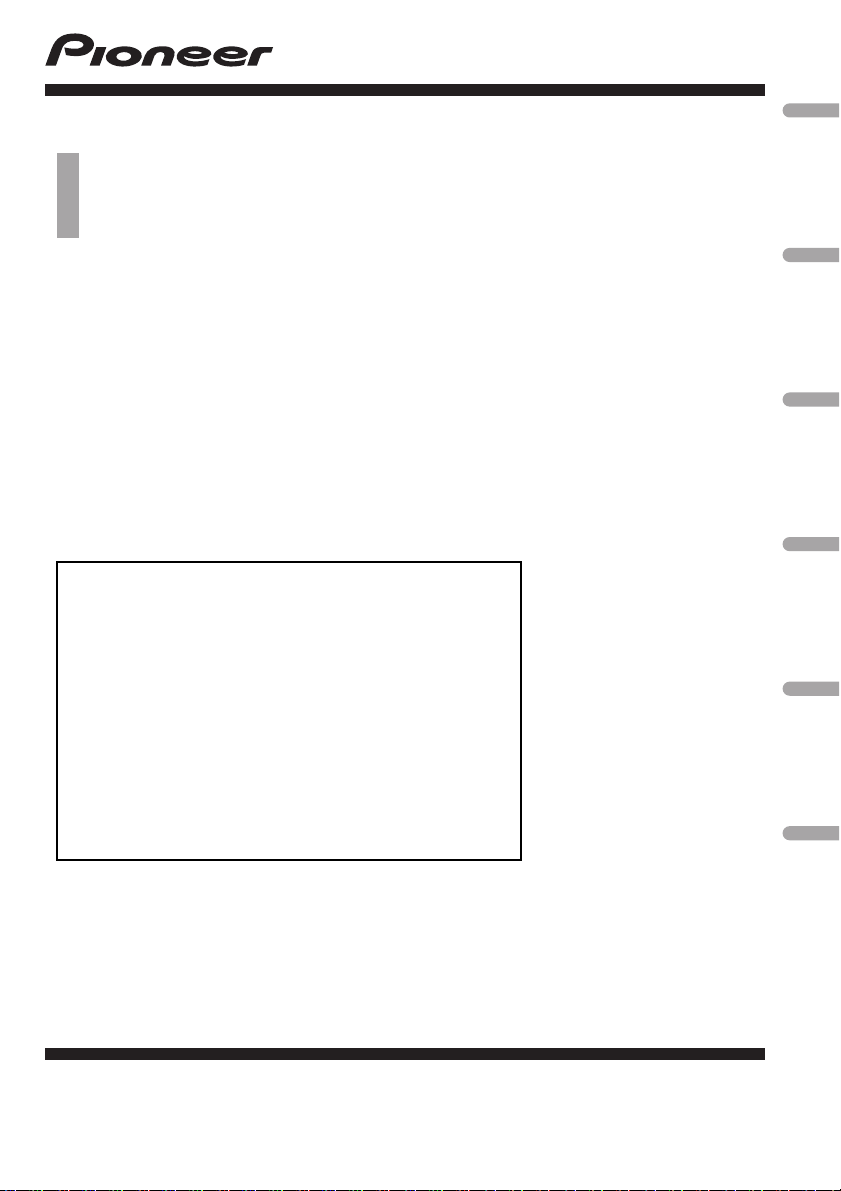
Installation Manual
Manuel d’installation
NAVIGATION AV SYSTEM
SYSTEME DE NAVIGATION AV
SISTEMA DI NAVIGAZIONE AV
SISTEMA DE NAVEGACIÓN AV
NAVIGATIONS-/AV-SYSTEM
AV NAVIGATIESYSTEEM
AVIC-F840BT
Some wiring and installation are described in the
separate installation manual.
Certains câblages et procédés d’installation sont décrits
dans le manuel d’installation séparé.
Alcuni dati di cablaggio e installazione sono descritti nel
Manuale d’installazione separato.
En el manual de instalación independiente se describe
parte del proceso de cableado e instalación.
Gewisse Verkabelungs- und Installationsarbeiten sind in
der separaten Einbauanleitung beschrieben.
Sommige bedradings- en installatie-informatie staat in
de afzonderlijke installatiehandleiding.
English NederlandsDeutschEspañolItalianoFrançais
Page 2
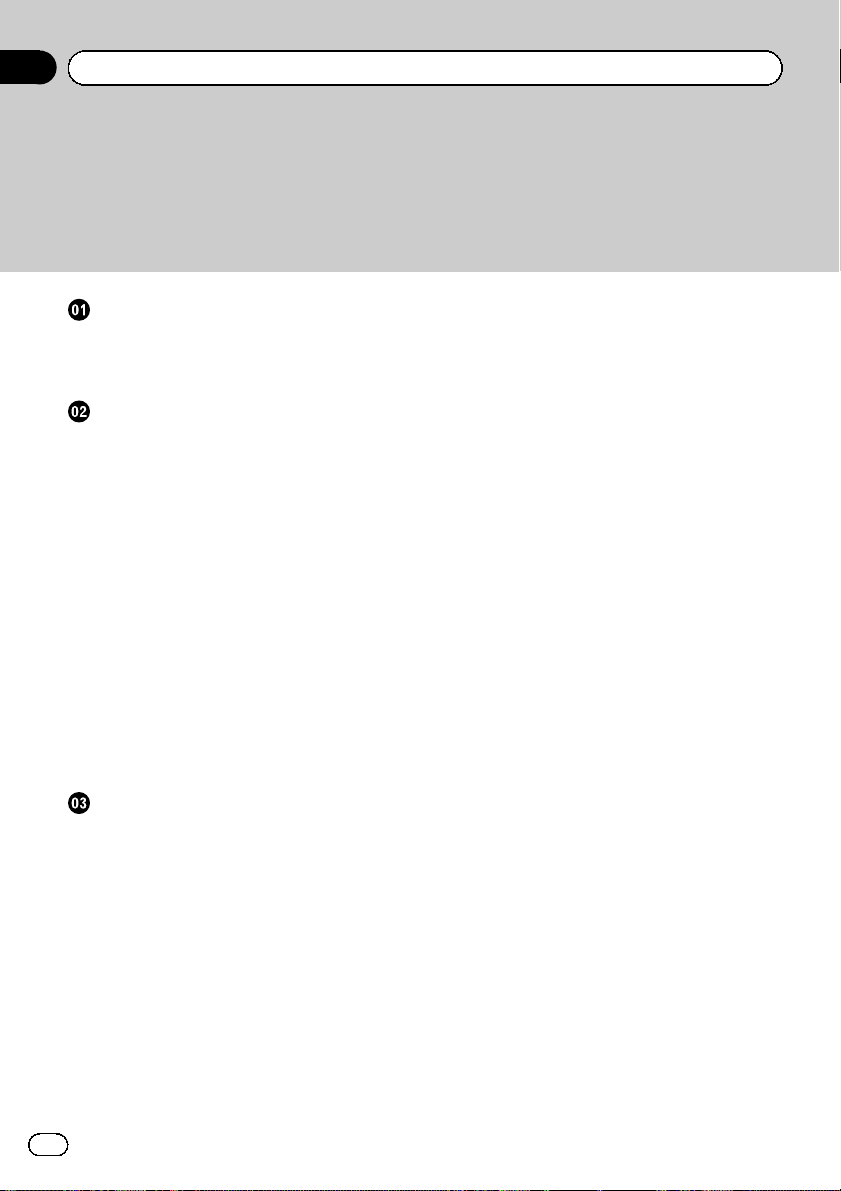
Contents
Precautions
Your new navigation system and this
manual 3
Important safeguards 3
Connecting the system
Precautions before connecting the
system 4
Before installing this product 4
To prevent damage 5
– Notice for the blue/white lead 5
– Notice for the violet/white lead 5
Parts supplied 6
Connecting the system 8
When connecting to separately sold power
amp 10
When connecting a rear view camera 11
When connecting the external video
component 12
– Using an AV input (AV) 12
When connecting the rear display 13
– When using a rear display connected to
rear video output 13
Installation
Precautions before installation 14
To avoid electromagnetic interference 14
Before installing 14
Installing the navigation system 15
– Installation notes 15
Installing the GPS aerial 16
– Installation notes 16
– Parts supplied 16
– When installing the aerial inside the
vehicle (on the dashboard or rear
shelf) 17
Installing the microphone 18
– Parts supplied 18
– Mounting on the sun visor 18
– Installation on the steering column 19
2
Engb
– Adjusting the microphone angle 19
Page 3
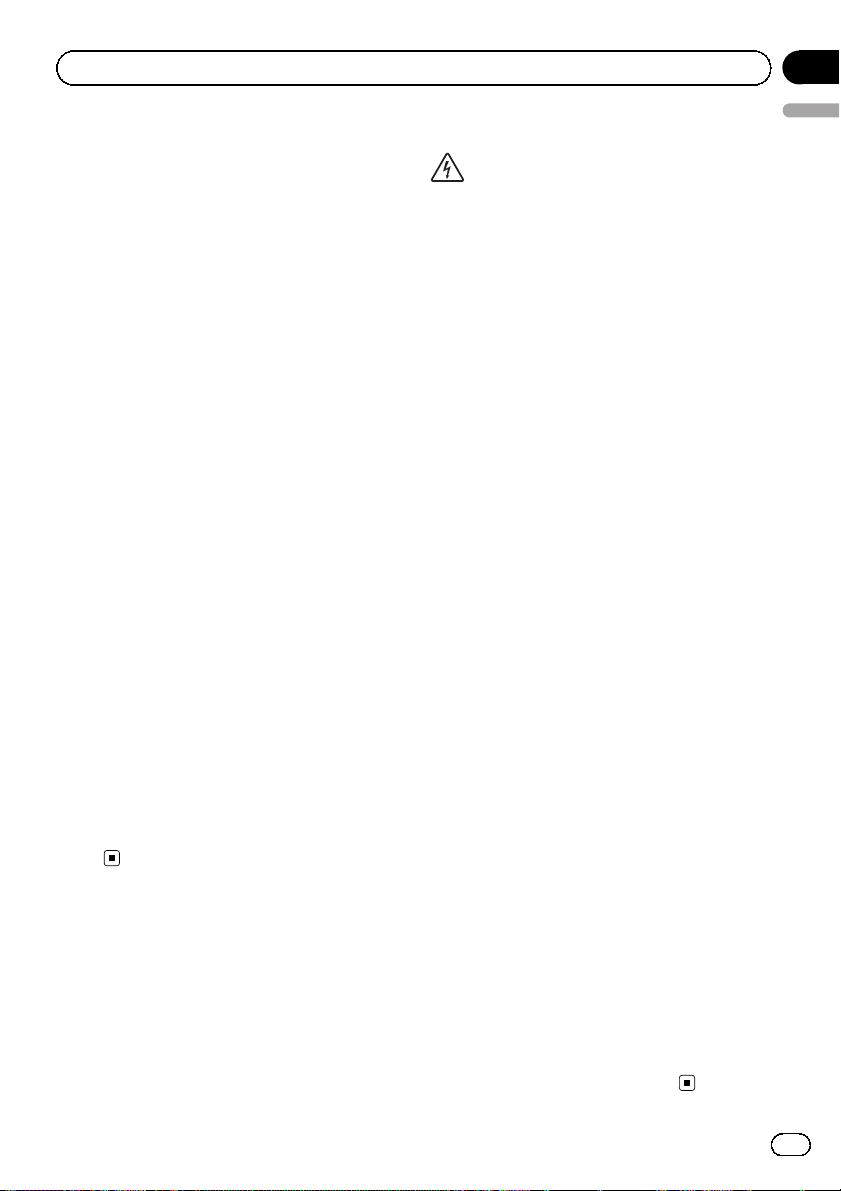
Precautions
Your new navigation
system and this manual
! The navigation features of this product
(and the rear view camera option if purchased) are intended solely to aid you in
the operation of your vehicle. It is not a substitute for your attentiveness, judgement
and care when driving.
! Never use this navigation system to route
to hospitals, police stations, or similar facilities in an emergency. Please call the appropriate emergency number.
! Do not operate this navigation system (or
the rear view camera option if purchased) if
doing so will divert your attention in any
way from the safe operation of your vehicle.
Always observe safe driving rules and follow all existing traffic regulations. If you experience difficulty in operating the system
or reading the display, park your vehicle in
a safe location and apply the handbrake before making the necessary adjustments.
! This manual explains how to install this na-
vigation system in your vehicle. However,
some wiring and installation are described
in the separate installation manual. Operation of this navigation system is explained
in a separate manual.
! Do not install this product where it may (i)
obstruct the driver’s vision, (ii) impair the
performance of any of the vehicle’s operating systems of safety features, including
airbags, hazard lamp buttons, or (iii) impair
the driver’s ability to safely operate the vehicle. In some cases, it may not be possible
to install this product because of the vehicle type or the shape of the vehicle interior.
Section
01
English
Important safeguards
WARNING
Pioneer does not recommend that you install
your navigation system yourself. We recommend that only authorised Pioneer service
personnel, who have special training and experience in mobile electronics, set up and install this product. NEVER SERVICE THIS
PRODUCT YOURSELF. Installing or servicing this product and its connecting cables
may expose you to the risk of electric shock
or other hazards, and can cause damage to
the navigation system that is not covered by
warranty.
! Read this manual fully and carefully before
installing your navigation system.
! Keep this manual handy for future refer-
ence.
! Pay close attention to all warnings in this
manual and follow the instructions carefully.
! This navigation system may in certain cir-
cumstances display inaccurate position of
your vehicle, the distance of objects shown
on the screen, and compass directions. In
addition, the system has certain limitations, including the inability to identify oneway streets, temporary traffic restrictions
and potentially unsafe driving areas. Please
exercise your own judgement in the light of
actual driving conditions.
! As with any accessory in your vehicle’s in-
terior, the navigation system should not divert your attention from the safe operation
of your vehicle. If you experience difficulty
in operating the system or reading the display, please make adjustments while safely
parked.
! Please remember to wear your seat belt at
all times while operating your vehicle. If
you are in an accident, your injuries can be
considerably more severe if your seat belt
is not properly fastened.
! Certain country and government laws may
prohibit or restrict the placement and use
of this system in your vehicle. Please comply with all applicable laws and regulations
regarding the use, installation and operation of your navigation system.
Engb
3
Page 4
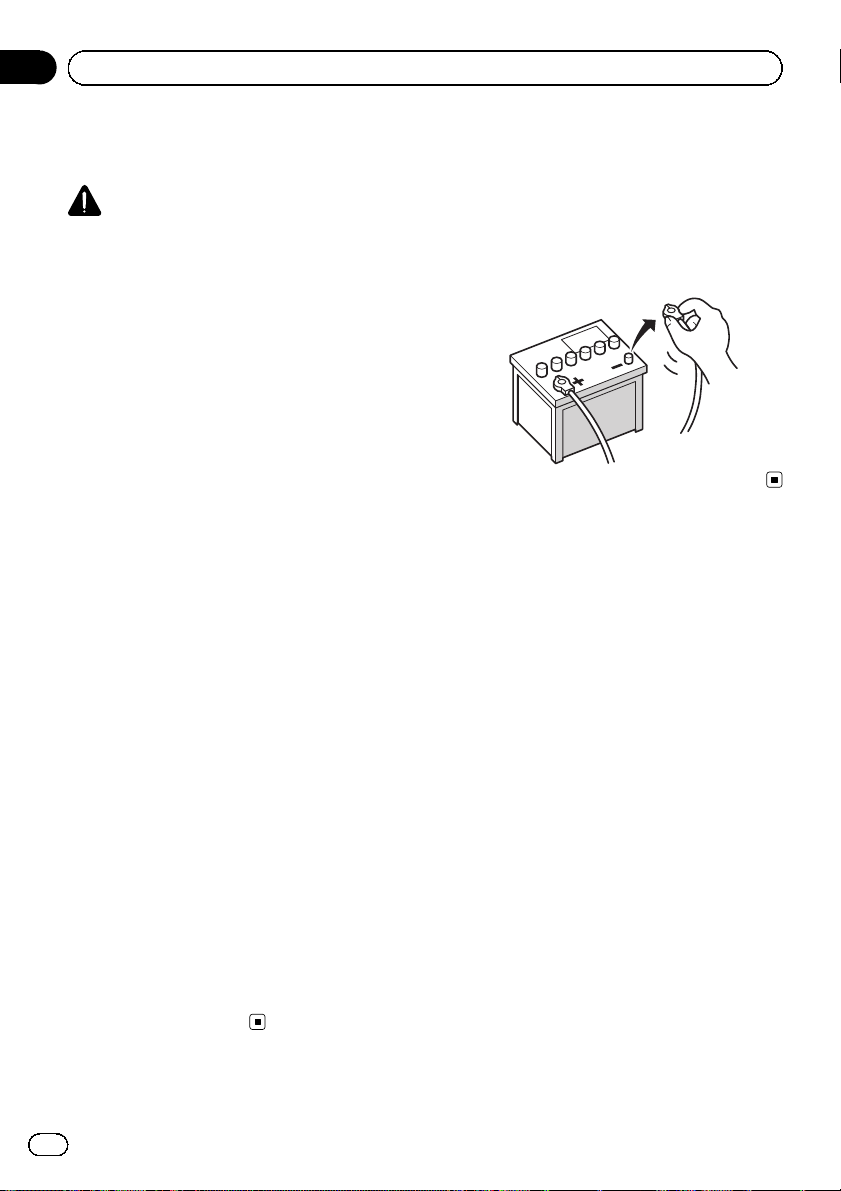
Section
02
Connecting the system
Precautions before
connecting the system
CAUTION
! If you decide to perform the installation
yourself, and have special training and experience in the mobile electronics installations, please carefully follow all of the
steps in the installation manual.
! Secure all wiring with cable clamps or
electrical tape. Do not allow any bare wiring to remain exposed.
! It is extremely dangerous to allow cables
to become wound around the steering column or gearstick. Be sure to install this
product, its cables, and wiring away in
such so that they will not obstruct or hinder driving.
! Make sure that the cables and wires will
not interfere with or become caught in
any of the vehicle’s moving parts, especially the steering wheel, gearstick, handbrake, sliding seat tracks, doors, or any of
the vehicle’s controls.
! Do not route wires where they will be ex-
posed to high temperatures. If the insulation heats up, wires may become
damaged, resulting in a short circuit or
malfunction and permanent damage to
the product.
! Do not cut the GPS aerial cable to shorten
it or use an extension to make it longer.
Altering the aerial cable could result in a
short circuit or malfunction.
! Do not shorten any leads. If you do, the
protection circuit (fuse holder, fuse resistor or filter, etc.) may fail to work properly.
! Never feed power to other electronic pro-
ducts by cutting the insulation of the
power supply lead of the navigation system and tapping into the lead. The current
capacity of the lead will be exceeded,
causing overheating.
Before installing this product
! Use this unit with a 12-volt battery and ne-
gative earthing only. Failure to do so may
result in a fire or malfunction.
! To avoid shorts in the electrical system, be
sure to disconnect the (–) battery cable before installation.
4
Engb
Page 5
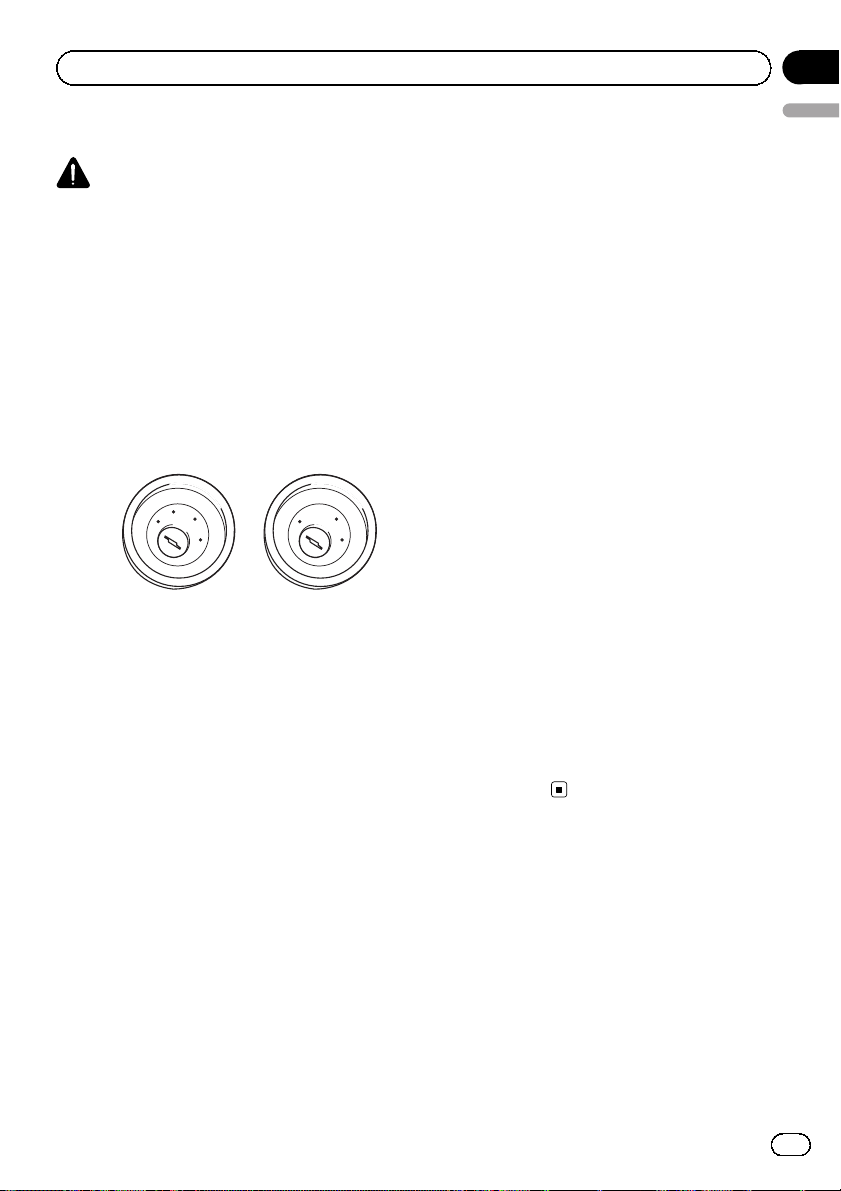
Connecting the system
To prevent damage
WARNING
! Use speakers over 50 W (output value)
and between 4 W to 8 W (impedance value).
Do not use 1 W to 3 W speakers for this
unit.
! When replacing the fuse, be sure to only
use a fuse of the rating prescribed on this
product.
! When disconnecting a connector, pull the
connector itself. Do not pull the lead, as
you may pull it out of the connector.
! This product cannot be installed in a vehi-
cle without ACC (accessory) position on
the ignition switch.
C
C
A
O
F
N
F
O
ACC position No ACC position
S
T
A
R
T
! To avoid short-circuiting, cover the discon-
nected lead with insulating tape. It is especially important to insulate all unused
speaker leads, which if left uncovered may
cause a short circuit.
! Refer to the owner’s manual for details on
connecting the power amp and other units,
then make connections accordingly.
! Since a unique BPTL circuit is employed,
do not directly earth the * side of the
speaker lead or connect the * side of another side of the speaker lead together. Be
sure to connect the * side of the speaker
lead to the * side of the speaker lead on
this navigation system.
! If the RCA pin jack on this product will not
be used, do not remove the caps attached
to the end of the connector.
O
F
N
F
O
S
T
A
R
T
Section
02
English
Notice for the blue/white lead
! When the ignition switch is turned on (ACC
ON), a control signal is output through the
blue/white lead. Connect to an external
power amp’s system remote control terminal, the auto-aerial relay control terminal,
or the aerial booster power control terminal
(max. 300 mA 12V DC). The control signal
is output through the blue/white lead, even
if the audio source is switched off.
! Be sure not to use this lead as the power
supply lead for the external power amps.
Such connection could cause excessive
current drain and malfunction.
! Be sure not to use this lead as the power
supply lead for the auto-aerial or aerial
booster. Such connection could cause excessive current drain and malfunction.
Notice for the violet/white lead
! The violet/white lead must be connected so
that the navigation system can detect
whether the vehicle is moving forwards or
backwards. Connect the violet/white lead to
the lead whose voltage changes when the
reverse gear is engaged. Unless connected,
the sensor may not detect your vehicle travelling forwards/backwards properly, and
thus your vehicle position as detected by
the sensor may not correspond to the actual position.
Engb
5
Page 6
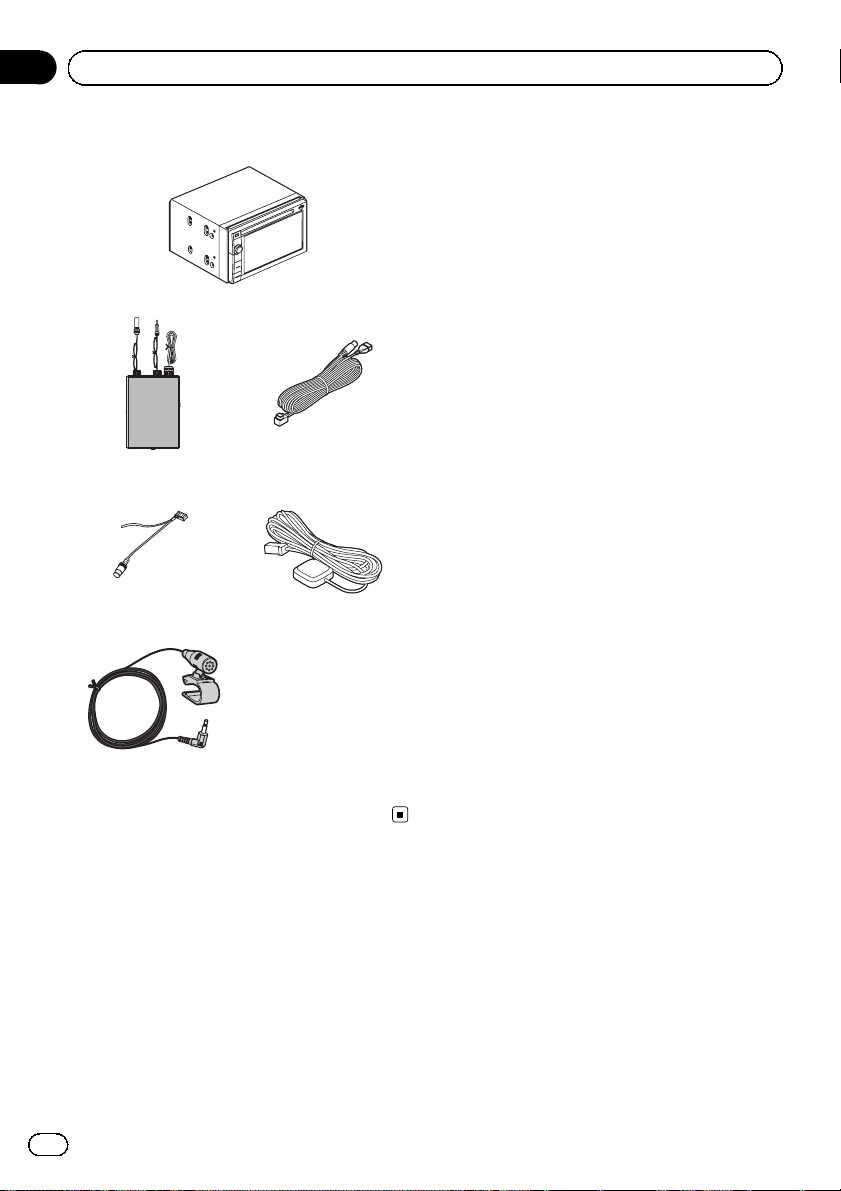
Section
02
Connecting the system
Parts supplied
The navigation unit
RDS-TMC tuner USB and mini-jack
RCA connector GPS aerial
Microphone
connector
6
Engb
Page 7

Connecting the system
Section
02
English
Engb
7
Page 8
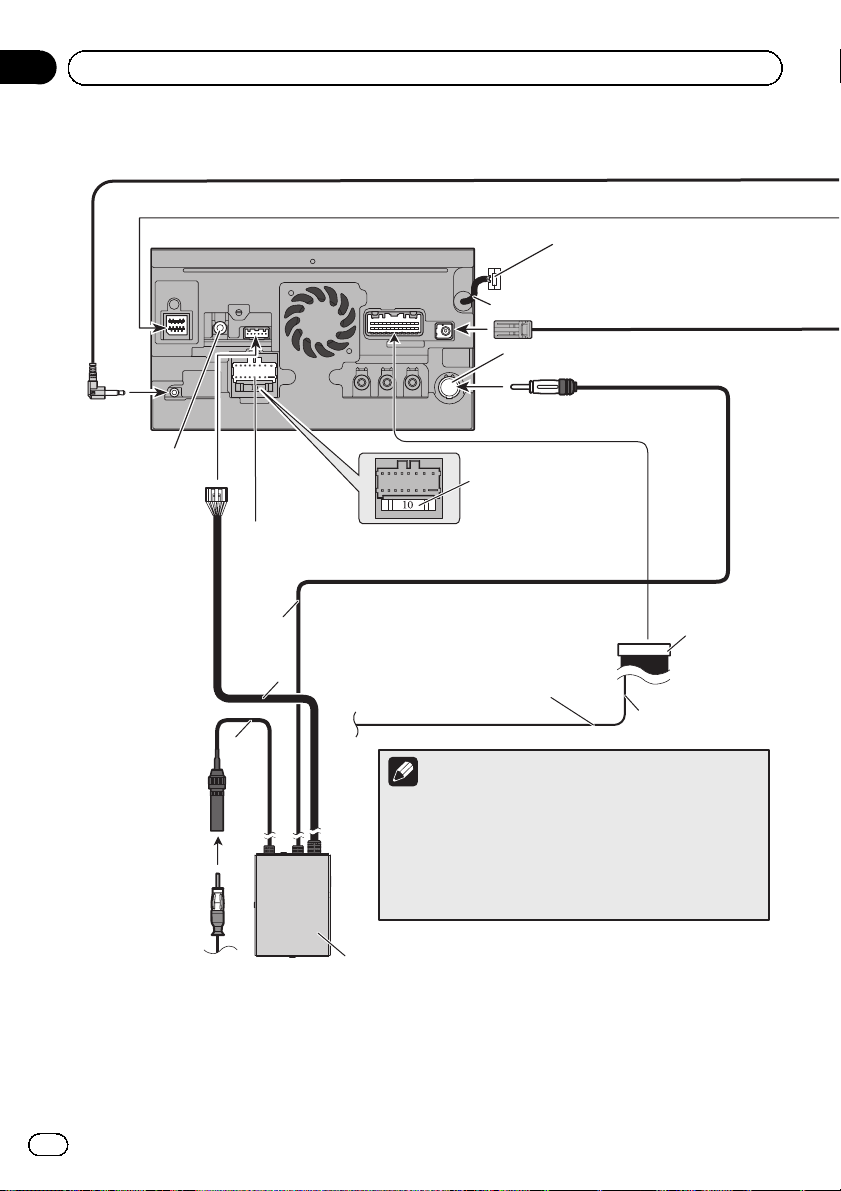
Section
02
Connecting the system
Connecting the system
The navigation unit
Wired remote input
Please refer to the
instruction manual
for the Hard-wired
remote control
adapter (sold
separately).
Power cord
For connection, refer to the wiring and
installation manual separately supplied.
30 cm
1 m
30 cm
Yellow/black
If you use an equipment with mute
function, connect that equipment to the
Audio Mute lead. If not, keep this lead free
of any connections.
Note
Audio source will be set to mute or attenuate, while the
following sounds will not be muted or attenuated. For details,
refer to Operation Manual.
— voice guidance of the navigation
— incoming ringtone and incoming voice of the mobile
phone that is connected to this navigation system via
Bluetooth wireless technology
13 cm
Aerial jack
Fuse (10 A)
Vehicle Bus adapter input
Please refer to the instruction
manual for the Vehicle Bus
adapter (sold separately).
RCA connector
15 cm
Vehicle aerial
8
Engb
RDS-TMC tuner
Page 9
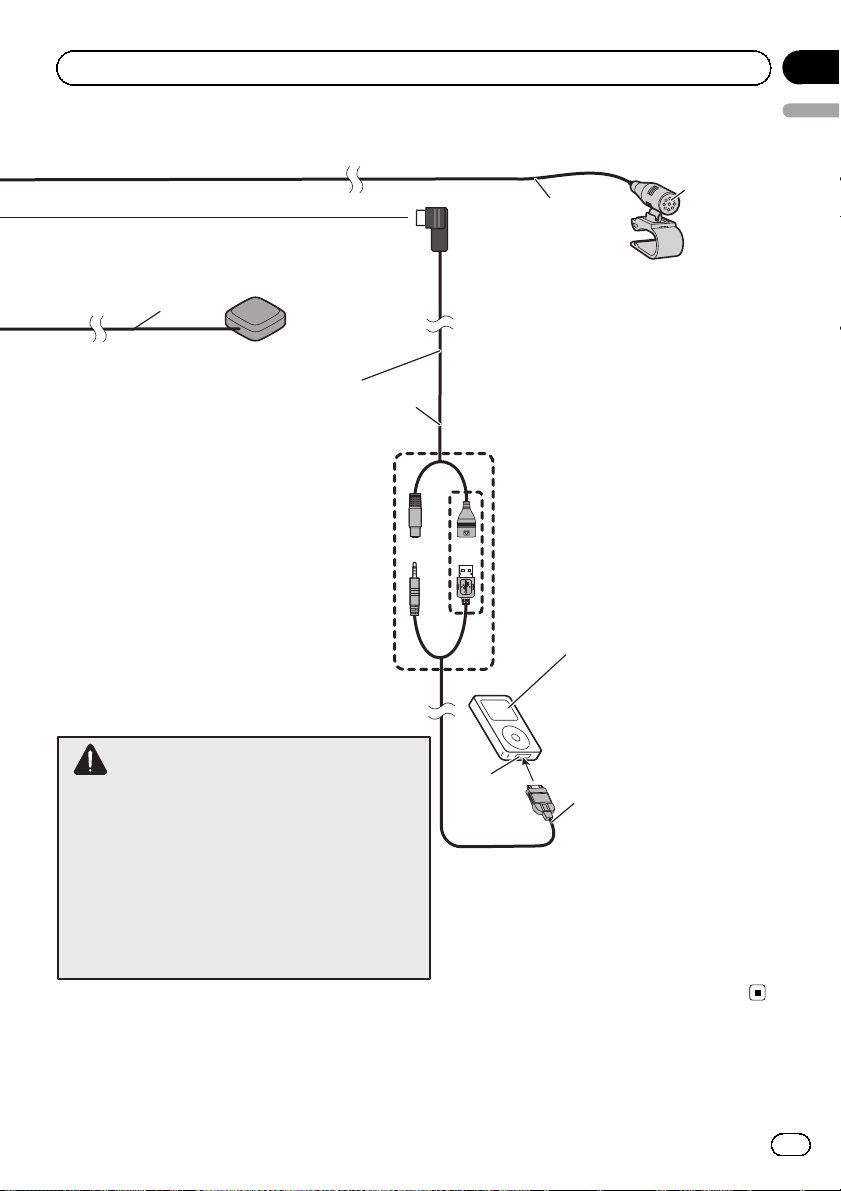
Connecting the system
Section
02
English
3.55 m
GPS aerial
USB and mini-jack
connector
2 m
WARNING
· To avoid the risk of accident and the potential
violation of applicable laws, this product should never
be used while the vehicle is being driven except for
navigation purposes. And, also rear displays should
not be in a location where it is a visible distraction to
the driver.
· In some countries, the viewing of images on a display
inside a vehicle even by persons other than the driver
may be illegal. Where such regulations apply they
must be obeyed and this product’s video source
should not be used.
4 m
(*2)
— When connecting your iPod, both
(*2)
connections are necessary.
— You must set “AV Input” in “AV
System Settings” to “iPod” when
connecting the iPod. (For details, refer
to Operation Manual.)
(*1)
Connect either the USB interface
cable for iPod or an appropriate USB
storage device.
(*1)
iPod with
Dock Connector (*3)
(*3)
For details concerning
operations and compatibility,
refer to Operation Manual.
Dock
Connector
port
USB interface cable for iPod
(CD-IU51V) (sold separately)
Microphone
Engb
9
Page 10
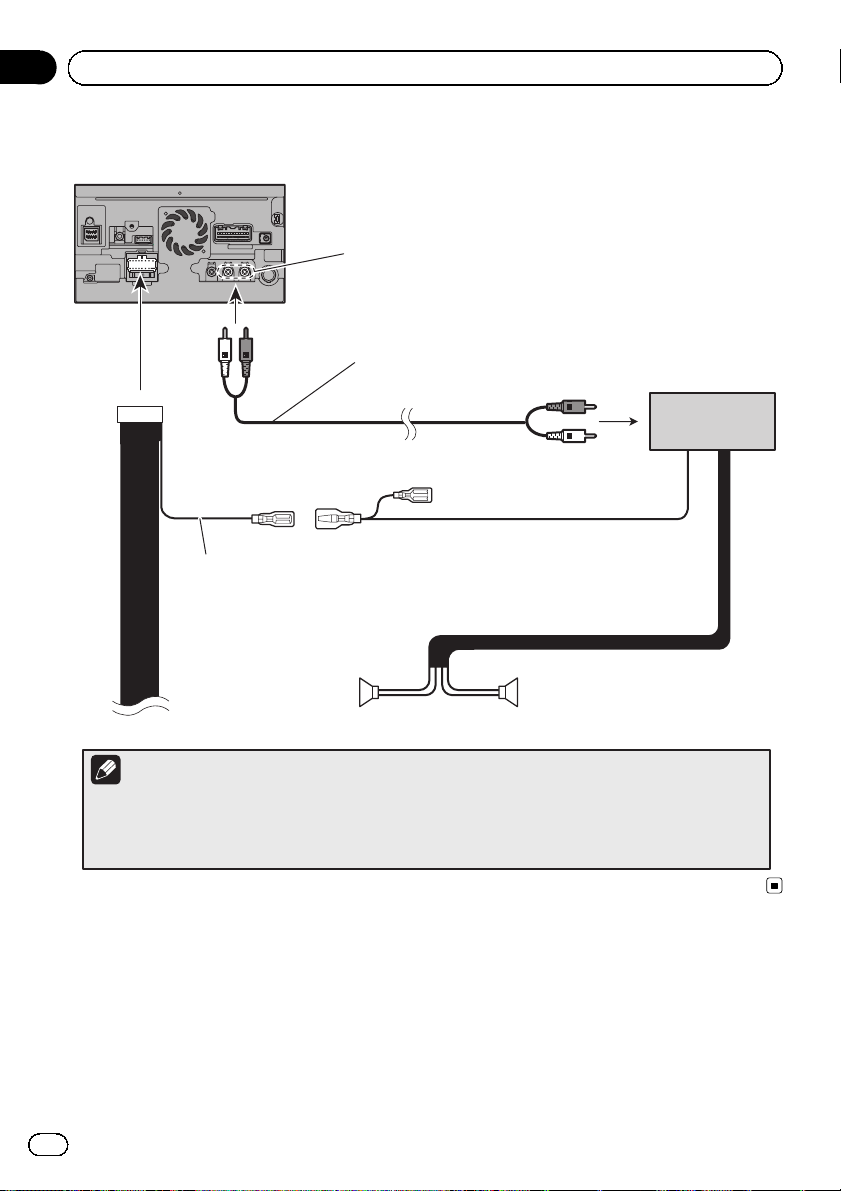
Section
02
Connecting the system
When connecting to separately sold power amp
The navigation unit
Subwoofer or Rear
outputs
(SWL, SWR)
RCA cable
(sold separately)
System remote control
Blue/white
Connect to system control terminal of the power amp or auto-aerial relay
control terminal
(max. 300 mA 12 V DC).
Power amp
(sold separately)
Left Right
Subwoofer or
Rear speaker
Subwoofer or
Rear speaker
Notes
· You can change the RCA output of the subwoofer depending on your subwoofer system. (Refer to Operation
Manual.)
· If you set “Rear SP” to “Sub.W”, you cannot conduct the setting of “Preout”.
· Ensure the output setting of “Preout” is the same as the speaker connected.
10
Engb
Page 11
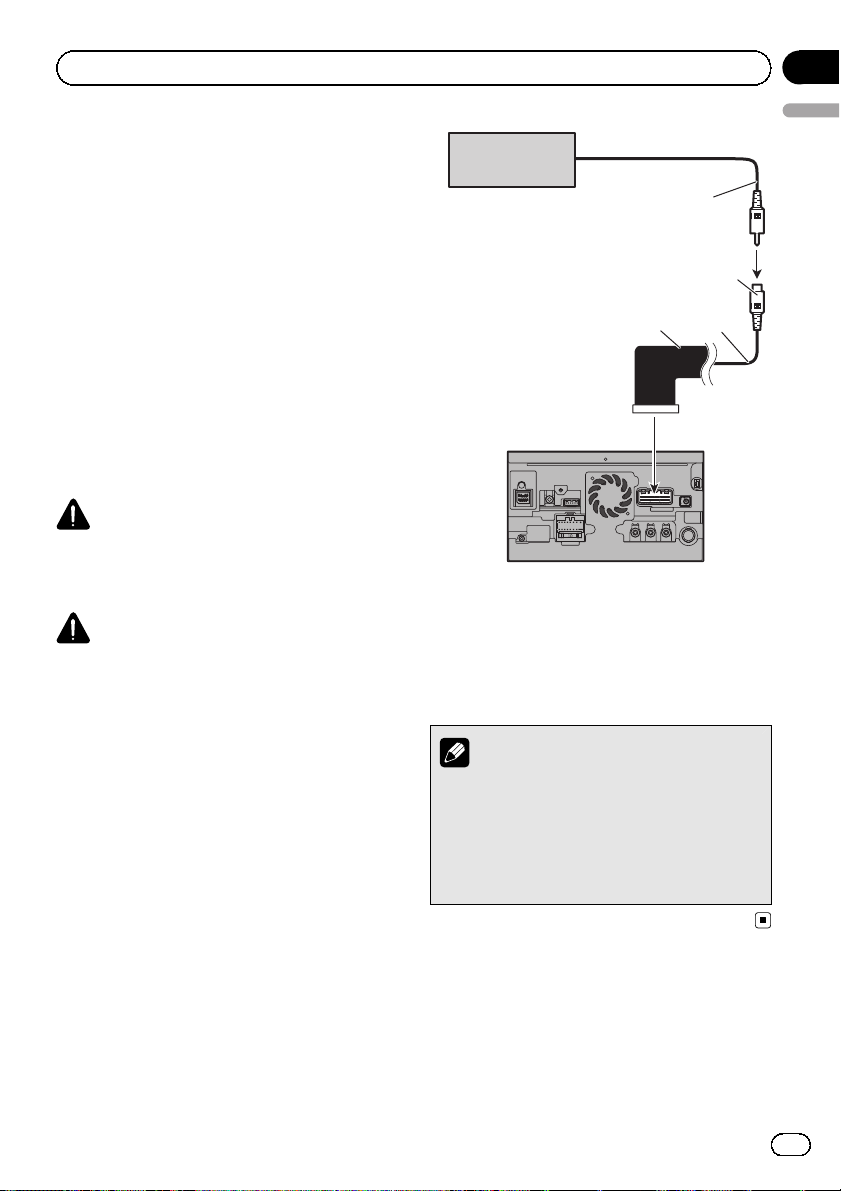
Connecting the system
When connecting a rear
view camera
When this product is used with a rear view
camera, it is possible to automatically switch
from the video to rear view image when the
gearstick is moved to REVERSE (R). Rear
View mode also allows you to check what is
behind you while driving.
When you use a rear view camera, please be
sure to connect the violet/white lead. Otherwise the rear view camera picture will not appear automatically when the vehicle is
reversing.
Instructions for proper connection of the violet/white lead are contained in the wiring and
installation manual that is supplied separately.
WARNING
USE INPUT ONLY FOR REVERSE OR MIRROR
IMAGE REAR VIEW CAMERA. OTHER USE MAY
RESULT IN INJURY OR DAMAGE.
Rear view camera
(e.g. ND-BC5)
(sold separately)
The navigation unit
To video output
RCA cable
Brown
(REAR VIEW CAMERA IN)
RCA connector
20 cm
Section
02
English
CAUTION
! The screen image may appear reversed.
! The rear view camera is used as an aid to
keep an eye on trailers, or backing into a tight
parking spot. Do not use this function for entertainment purposes.
! Objects in rear view may appear closer or
more distant than in reality.
! Please note that the image area shown by the
rear view camera may differ slightly when fullscreen images are displayed when backing
and when checking the rear of the vehicle
while moving forward.
Notes
! This mode is available when the rear view
camera setting is set to “On”. (For details,
refer to Operation Manual.)
! Connect the navigation system to the rear
view camera only. Do not connect to any
other equipment.
Engb
11
Page 12
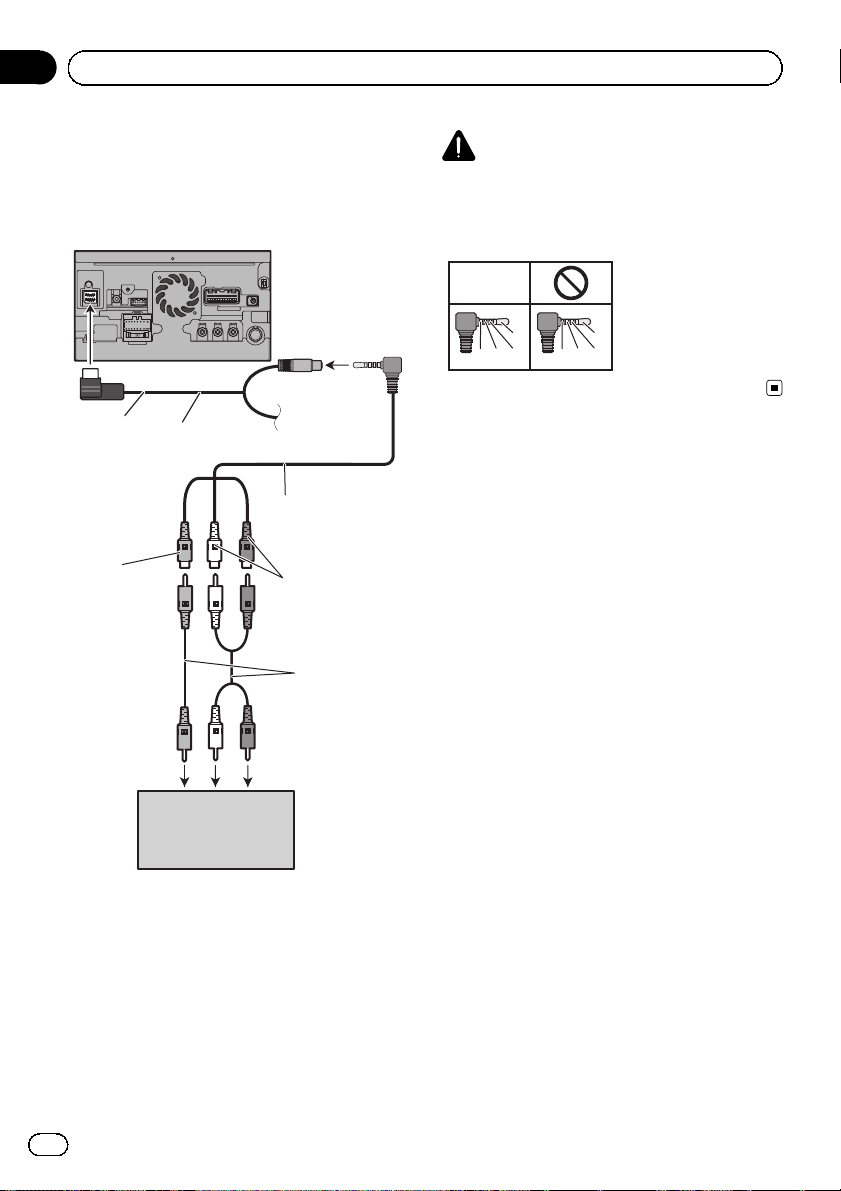
Section
02
Connecting the system
When connecting the
external video component
Using an AV input (AV)
The navigation unit
2 m
USB and
mini-jack connector
Mini-jack AV cable
(CD-RM10)
(sold separately)
Yellow
Red, white
RCA cables
(sold separately)
CAUTION
Be sure to use a mini-jack AV cable (CD-RM10)
(sold separately) for wiring. If you use other
cables, the wiring position might differ resulting
in disturbed images and sounds.
OK
L : Left audio (White)
L
GVR
R : Right audio (Red)
L
V : Video (Yellow)
GRV
G : Earth
To video output
External video
component
(sold separately)
To audio outputs
! You must set “AV Input” in “AV System
Settings” to “Video” when connecting the
external video component. (For details,
refer to Operation Manual.)
12
Engb
Page 13
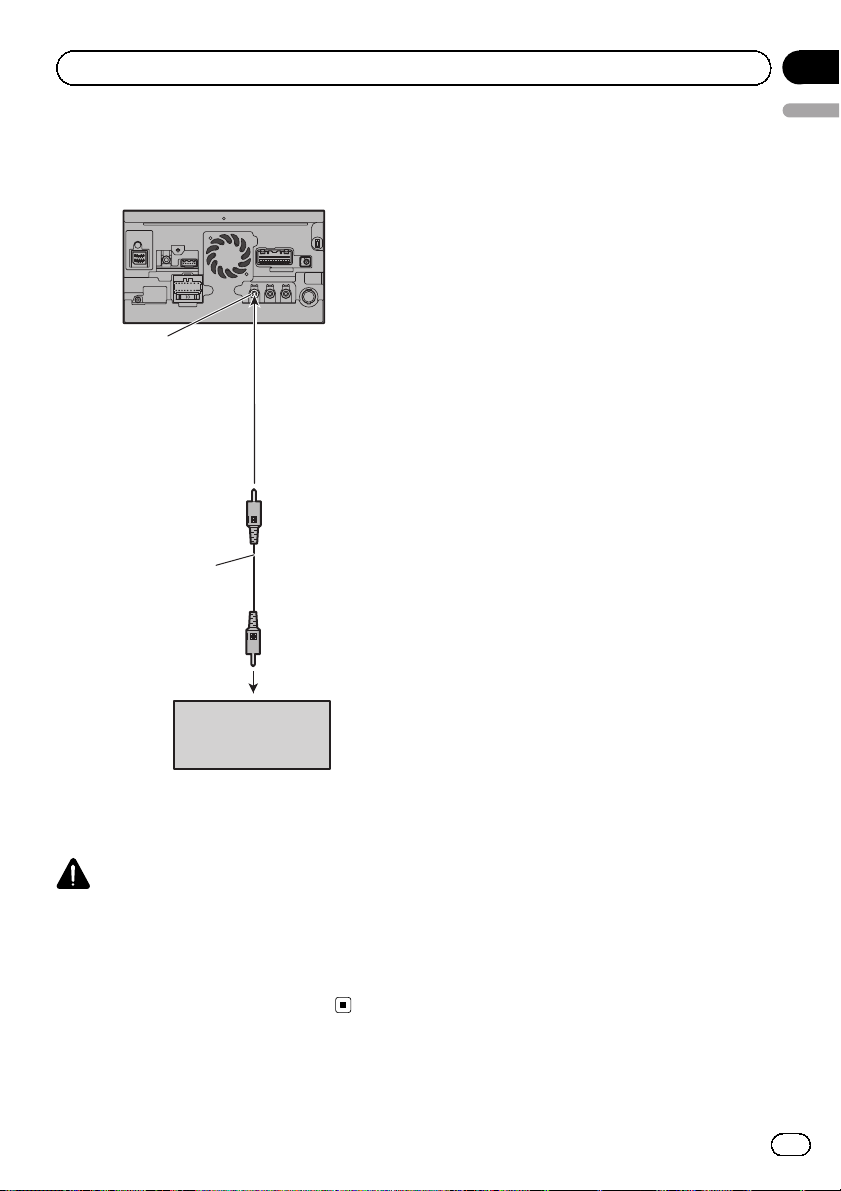
Connecting the system
When connecting the rear
display
The navigation unit
Yel low
(VOUT)
RCA cable
(sold separately)
Section
02
English
To video input
Rear display with
RCA input jacks
When using a rear display
connected to rear video output
WARNING
NEVER install the rear display in a location
that enables the driver to watch the video
source while driving.
This navigation system’s rear video output is for
connection of a display to enable passengers in
the rear seats to watch the video source.
Engb
13
Page 14
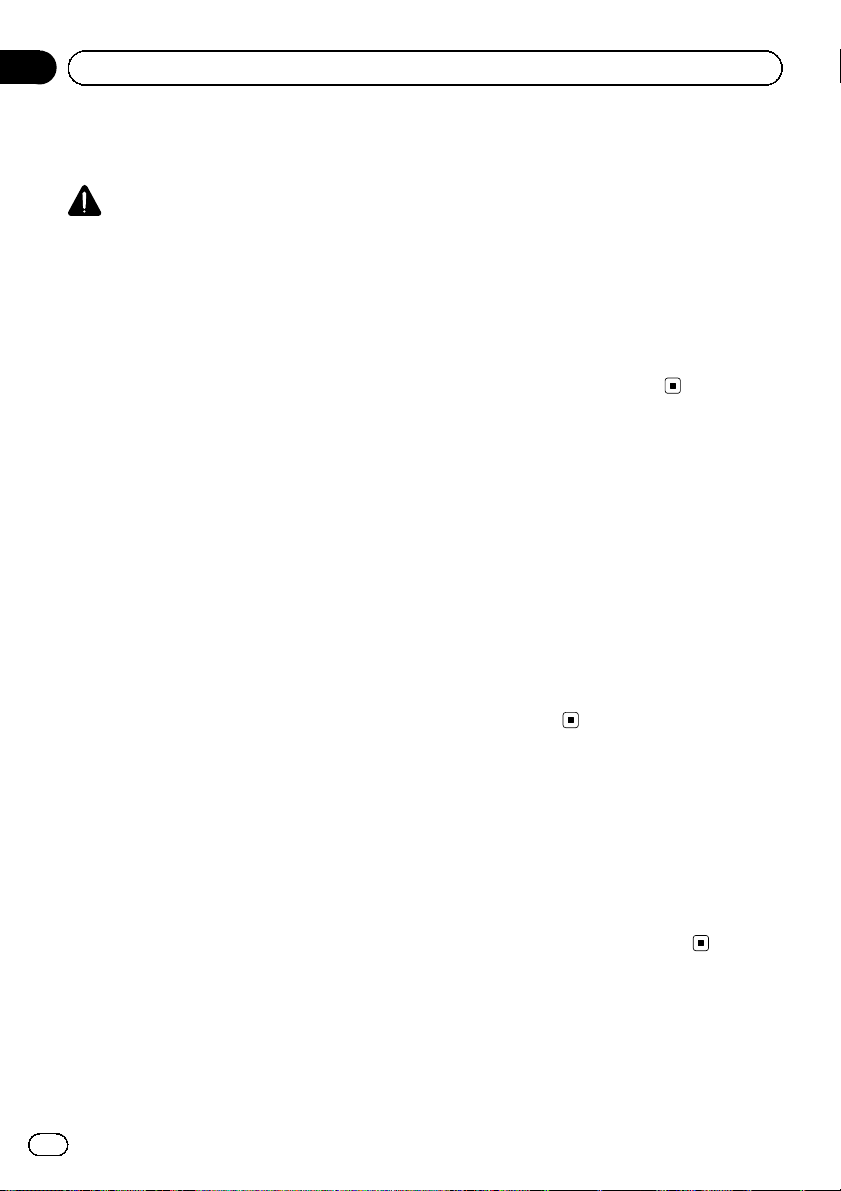
Section
03
Installation
Precautions before
installation
CAUTION
! Never install this product in places where,
or in a manner that:
— Could injure the driver or passengers if
the vehicle stops suddenly.
— May interfere with the driver’s opera-
tion of the vehicle, such as on the floor
in front of the driver’s seat, or close to
the steering wheel or gearstick.
! Make sure there is nothing behind the
dashboard or panelling when drilling
holes in them. Be careful not to damage
fuel lines, brake lines, electronic components, communication wires or power
cables.
! When using screws, do not allow them to
come into contact with any electrical lead.
Vibration may damage wires or insulation,
leading to a short circuit or other damage
to the vehicle.
! To ensure proper installation, use the sup-
plied parts in the manner specified. If any
parts other than the supplied ones are
used, they may damage internal parts of
this product or they may work loose and
the product may become detached.
! It is extremely dangerous to allow cables
to become wound around the steering column or gearstick. Be sure to install this
product, its cables, and wiring away in
such so that they will not obstruct or hinder driving.
! Make sure that leads cannot get caught in
a door or the sliding mechanism of a seat,
resulting in a short circuit.
! Please confirm the proper function of
your vehicle’s other equipment after installation of the navigation system.
! Do not install this navigation system
where it may (i) obstruct the driver’s vision, (ii) impair the performance of any of
the vehicle’s operating systems or safety
features, including airbags, hazard lamp
buttons or (iii) impair the driver’s ability
to safely operate the vehicle.
! Install the navigation system between the
driver’s seat and front passenger seat so
that it will not be hit by the driver or passenger if the vehicle stops quickly.
! Never install the navigation system in
front of or next to the place in the dashboard, door, or pillar from which one of
your vehicle’s airbags would deploy.
Please refer to your vehicle’s owner’s
manual for reference to the deployment
area of the frontal airbags.
To avoid electromagnetic
interference
In order to prevent interference, set the following items as far as possible from this navigation system, other cables or leads:
! FM, MW/LW aerial and its lead
! GPS aerial and its lead
In addition, you should lay or route each aerial
lead as far as possible from other aerial leads.
Do not bind, lay or route them together, or
cross them. Electromagnetic noise will increase the potential for errors in the vehicle’s
location display.
Before installing
! Consult with your nearest dealer if installa-
tion requires drilling holes or other modifications of the vehicle.
! Before making a final installation of this
product, temporarily connect the wiring to
confirm that the connections are correct
and the system works properly.
14
Engb
Page 15
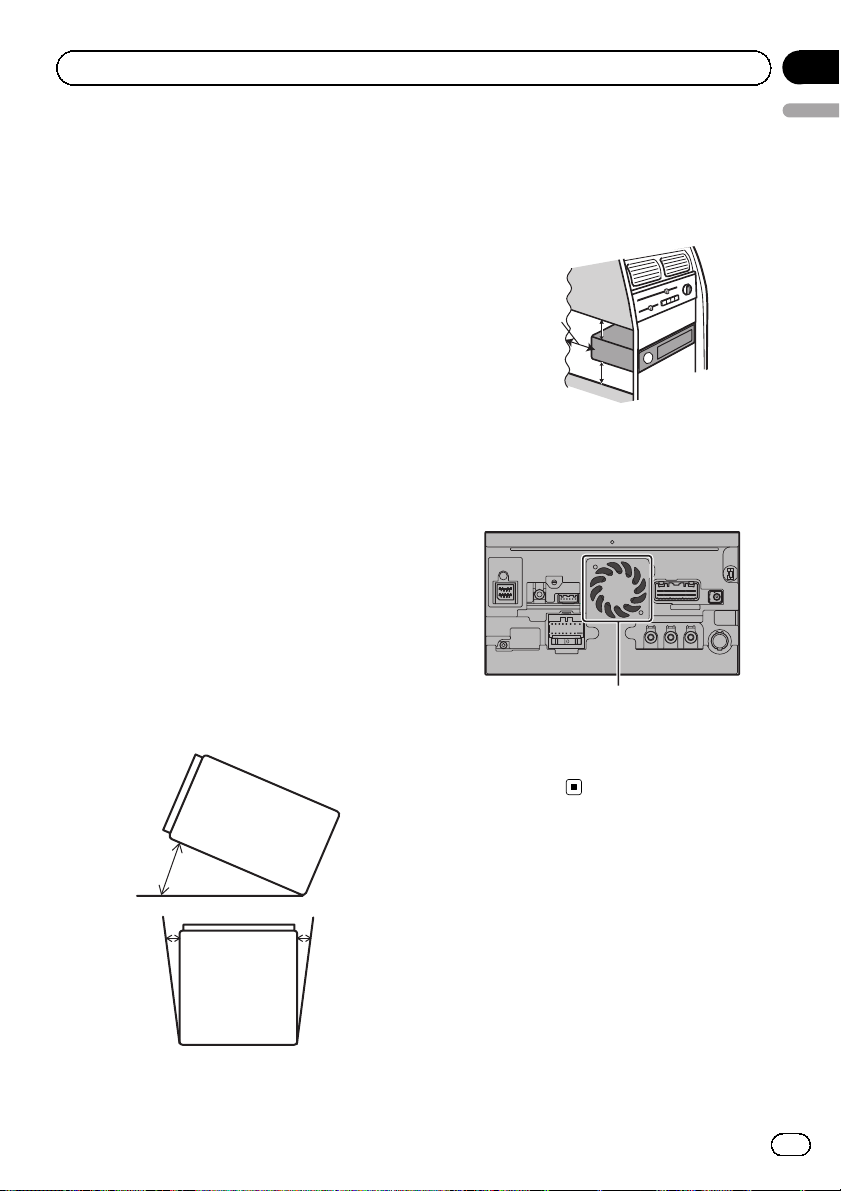
Installation
Section
03
Installing the navigation
system
Installation notes
! Do not install the navigation system in
places subject to high temperatures or humidity, such as:
— Places close to a heater, vent or air con-
ditioner.
— Places exposed to direct sunlight, such
as on top of the dashboard.
— Places that may be exposed to rain,
such as close to the door or on the vehicle’s floor.
! Install this navigation system in an area
strong enough to bear its weight. Choose a
position where this navigation system can
be firmly installed, and install it securely. If
this navigation system is not securely installed, the current location of the vehicle
cannot be displayed correctly.
! Install the navigation unit horizontally on a
surface within 0 to 30 degrees tolerance
(within 5 degrees to the left or right). Improper installation of the unit with the surface
tilted more than these tolerances increases
the potential for errors in the vehicle's location display, and might otherwise cause reduced display performance.
! When installing, to ensure proper heat dis-
persal when using this unit, make sure you
leave ample space behind the rear panel
and wrap any loose cables so they are not
blocking the vents.
Leave ample
space
! The cords must not cover the area shown
in the figure below. This is necessary to
allow the amps and navigation mechanism
to dissipate heat.
! The semiconductor laser will be damaged
if it overheats, so don’t install the navigation unit anywhere hot — for instance, near
a heater outlet.
5 cm
5 cm
Do not cover this area.
English
30°
5° 5°
Engb
15
Page 16
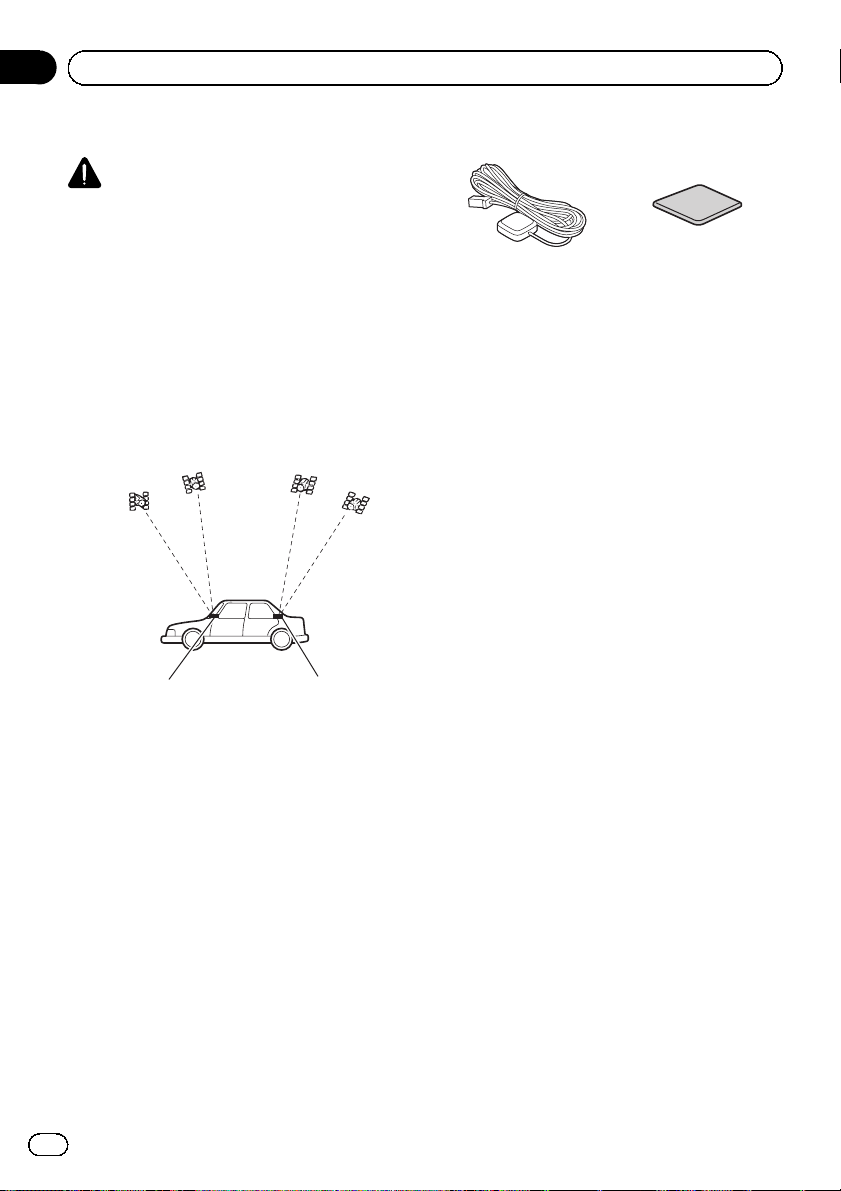
Section
03
Installation
Installing the GPS aerial
CAUTION
Do not cut the GPS aerial lead to shorten it
or use an extension to make it longer. Altering the aerial cable could result in a short circuit or malfunction and permanent damage
to the navigation system.
Installation notes
! The aerial should be installed on a level sur-
face where radio waves will be blocked as
little as possible. Radio waves cannot be received by the aerial if reception from the satellite is blocked.
Dashboard Rear shelf
! When installing the GPS aerial inside the
vehicle, be sure to use the metal sheet provided with your system. If this is not used,
the reception sensitivity will be poor.
! Do not cut the accessory metal sheet. This
would reduce the sensitivity of the GPS aerial.
! Take care not to pull the aerial lead when
removing the GPS aerial. The magnet attached to the aerial is very powerful, and
the lead may become detached.
! Do not paint the GPS aerial, as this may af-
fect its performance.
Parts supplied
GPS aerial Metal sheet
16
Engb
Page 17
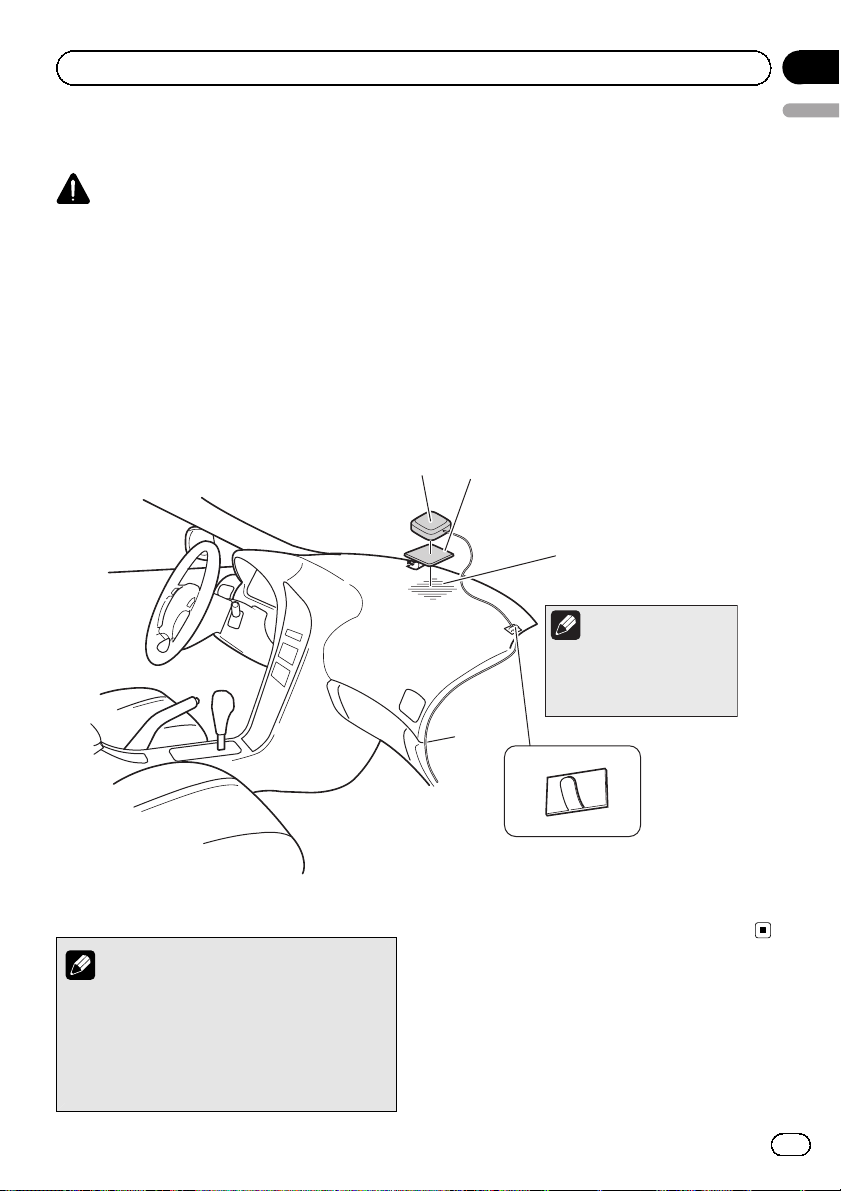
Installation
When installing the aerial inside the vehicle (on the dashboard or
rear shelf)
WARNING
Do not install the GPS aerial over any sensors or vents on the dashboard of the vehicle,
as doing so may interfere with the proper
functioning of such sensors or vents and may
compromise the ability of the metal sheet
under the GPS aerial to properly and securely affix to the dashboard.
Affix the metal sheet on the surface as level as
possible where the GPS aerial faces the window. Place the GPS aerial on the metal sheet.
(The GPS aerial is fastened with its magnet.)
GPS aerial
Metal sheet
Peel off the protective sheet
on the rear.
Make sure the surface is
free of moisture, dust,
grime, oil, etc., before
affixing the metal sheet.
Section
03
English
Notes
! When attaching the metal sheet, do not cut
it into small pieces.
! Some models use window glass that does
not allow signals from GPS satellites to
pass through. On such models, install the
GPS aerial on the outside of the vehicle.
Note
The metal sheet contains a
strong adhesive which may
leave a mark on the surface if
it is removed.
Clamps
Use separately sold clamps
to secure the lead where necessary
inside the vehicle.
Engb
17
Page 18
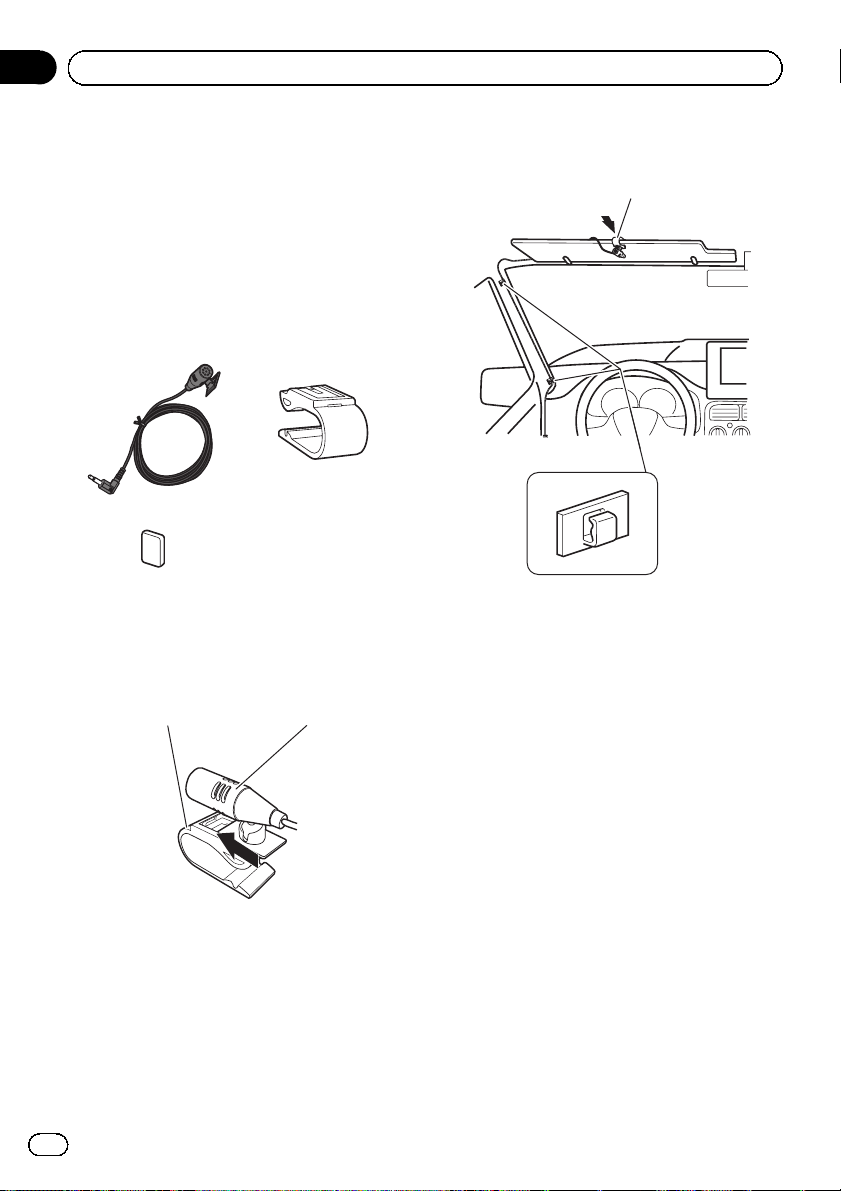
Section
03
Installation
Installing the microphone
! Install the microphone in a place where its
direction and distance from the driver
make it easiest to pick up the driver’s voice.
! Make sure to connect the microphone to
the navigation system after the system is
turned off (ACC OFF).
Parts supplied
Microphone Microphone clip
Double-sided tape
Mounting on the sun visor
1 Install the microphone in the microphone clip.
Microphone clip Microphone
2 Attach the microphone clip to the sun
visor.
Microphone clip
Clamps
Use separately sold clamps
to secure the lead where necessary inside the vehicle.
Install the microphone on the sun visor when
it is in the up position. It cannot recognise the
driver’s voice if the sun visor is in the down position.
18
Engb
Page 19
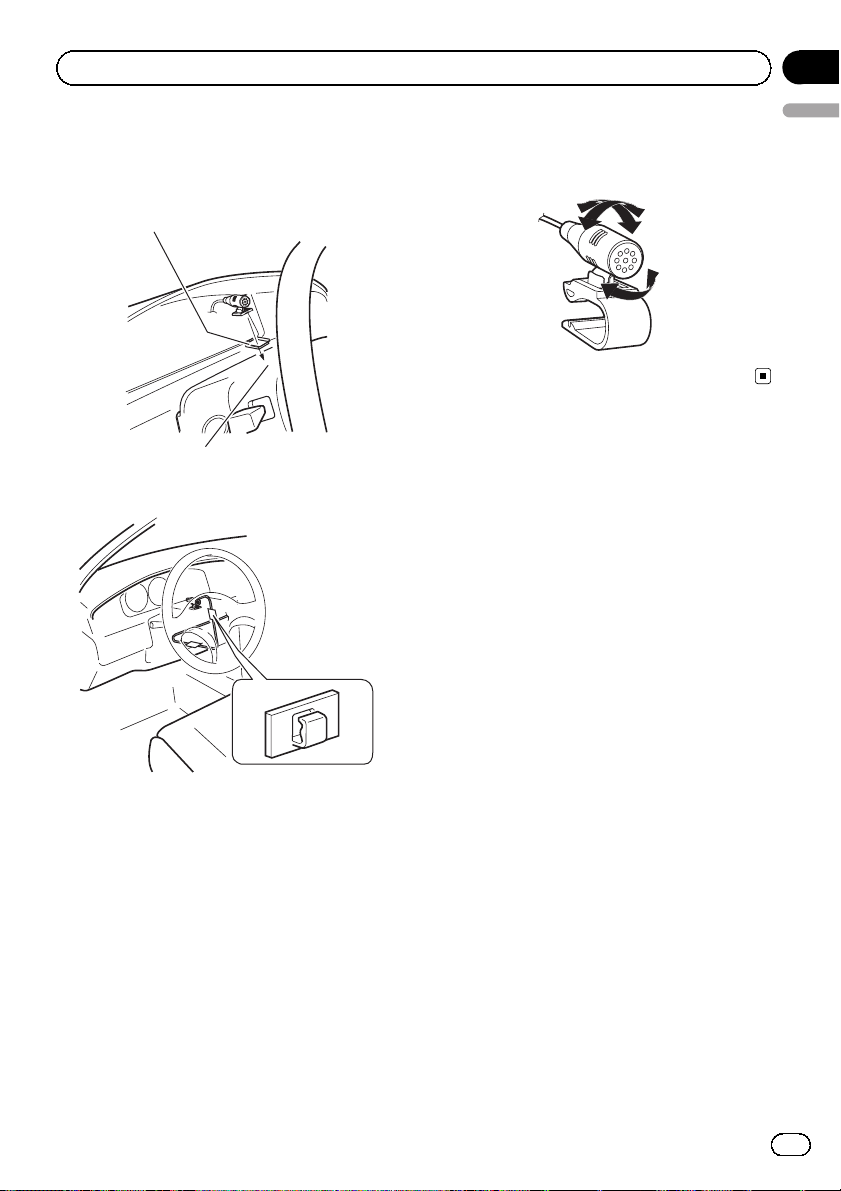
Installation
Installation on the steering column
% Mount the microphone on the steering
column.
Double-sided tape
Install the microphone on the
steering column, keeping it away
from the steering wheel.
Section
03
English
Adjusting the microphone angle
The microphone angle can be adjusted.
Clamps
Use separately sold
clamps to secure the
lead where necessary
inside the vehicle.
Engb
19
Page 20
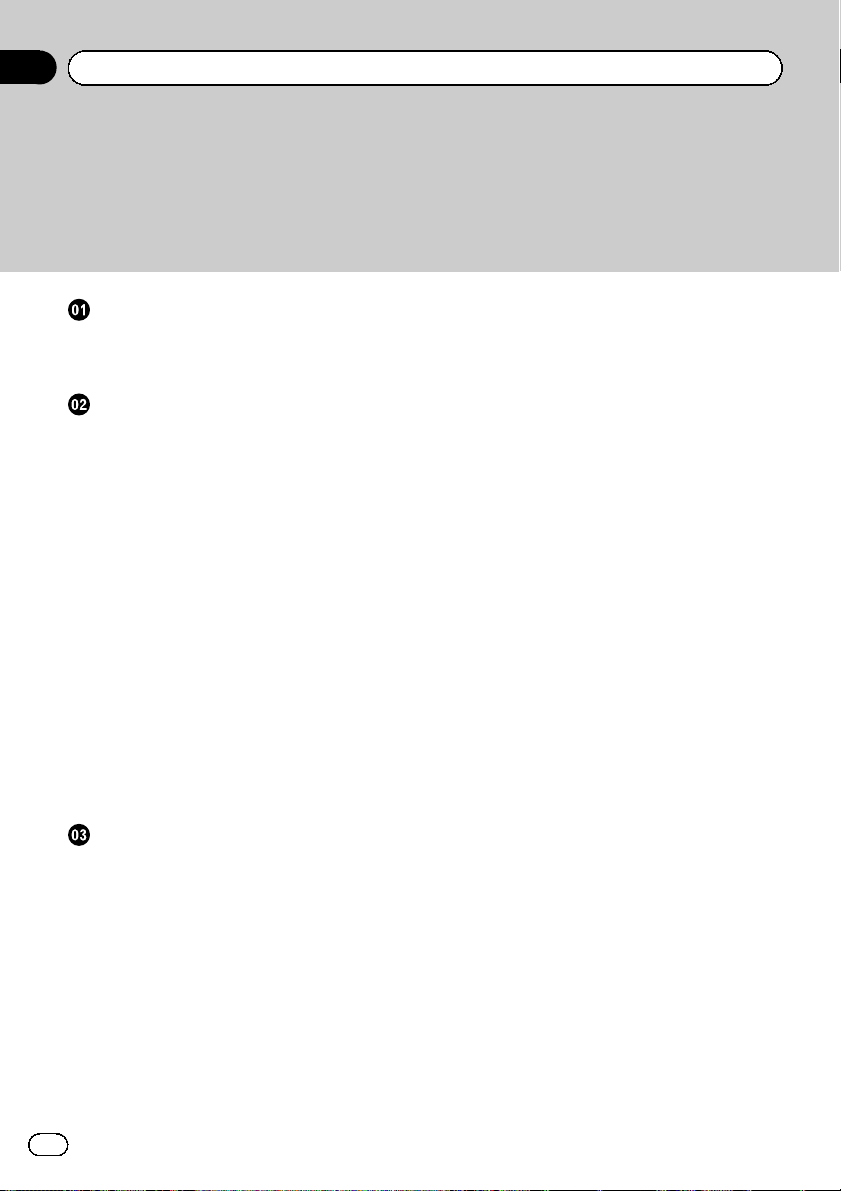
Sommaire
Précautions
Votre nouveau système de navigation et ce
manuel 21
Importantes mesures de sécurité 21
Branchement du système
Précautions à prendre avant de brancher le
système 23
Avant d’installer ce produit 23
Pour éviter toute détérioration 24
– Remarque concernant le fil bleu/
blanc 24
– Remarque concernant le câble violet/
blanc 24
Pièces fournies 25
Branchement du système 26
Branchement d’un amplificateur de
puissance vendu séparément 28
Branchement d’une caméra de
rétrovisée 29
Branchement d’un élément vidéo
externe 30
– Utilisation d’une entrée AV (AV) 30
Branchement de l’écran arrière 31
– Utilisation d’un écran arrière raccordé
à la sortie vidéo arrière 31
Installation
Précautions à prendre avant
l’installation 32
Pour éviter les parasites
électromagnétiques 32
Avant de procéder à l’installation 33
Installation du système de navigation 33
– Remarques sur l’installation 33
Installation de l’antenne GPS 35
– Remarques sur l’installation 35
– Pièces fournies 35
– Installation de l’antenne dans le
véhicule (sur le tableau de bord ou la
lunette arrière) 36
Installation du microphone 37
20
Fr
– Pièces fournies 37
– Installation sur le pare-soleil 37
– Installation sur la colonne de
direction 38
– Réglage de l’angle du microphone 39
Page 21

Précautions
Section
01
Votre nouveau système de
navigation et ce manuel
! La fonction de navigation de ce produit (et
la caméra de rétrovisée en option le cas
échéant) est uniquement destinée à vous
assister lors de la conduite de votre véhicule. Elle n’autorise en aucun cas un relâchement de votre attention, de votre
jugement et de votre vigilance pendant la
conduite.
! N’utilisez jamais ce système de navigation
en cas d’urgence pour vous rendre à l’hôpital ou dans une station de police. Veuillez
le cas échéant appeler le numéro d’urgence du service concerné.
! N’utilisez pas ce système de navigation (ou
la caméra de rétrovisée en option le cas
échéant) si celui-ci risque d’une façon ou
d’une autre de détourner votre attention.
Observez toujours les règles de sécurité et
respectez toujours les réglementations de
la circulation routière en vigueur. Si vous
éprouvez des difficultés à utiliser le système ou à lire l’écran, garez votre véhicule
en lieu sûr et serrez le frein à main avant
d’effectuer les réglages nécessaires.
! Ce manuel explique comment installer le
système de navigation dans votre véhicule.
Cependant, certains câblages et procédés
d’installation sont décrits dans le manuel
d’installation séparé. Le fonctionnement du
système de navigation est expliqué dans un
manuel séparé.
! N’installez pas ce produit dans un endroit
où il risque (i) d’entraver la visibilité du
conducteur, (ii) d’altérer le fonctionnement
de certains systèmes de commande des
dispositifs de sécurité du véhicule, y
compris les airbags ou les touches de feux
de détresse, ou (iii) d’empêcher le conducteur de conduire le véhicule en toute sécurité. Dans certains cas, il peut ne pas être
possible d’installer ce produit en raison du
type de véhicule ou de la forme de l’intérieur du véhicule.
Importantes mesures de
sécurité
AVERTISSEMENT
Pioneer vous déconseille d’installer vousmême votre système de navigation. Nous
vous recommandons de confier l’installation
uniquement à un personnel de service
Pioneer agréé, qui a été spécialement formé
et est expérimenté en matière de systèmes
électroniques mobiles, de montage et d’installation de ce type de produit. NE TENTEZ
JAMAIS D’EFFECTUER VOUS-MÊME L’EN-
TRETIEN OU DE DÉPANNER CE SYSTÈME
DE NAVIGATION. L’installation ou l’entretien
de ce produit et des câbles de raccordement
vous expose à des décharges électriques ou
autres dangers, et risque de provoquer des
détériorations du système de navigation non
couvertes par la garantie.
! Lisez attentivement le contenu de ce ma-
nuel avant d’installer votre système de navigation.
! Conservez ce manuel à portée de main
pour vous y reporter ultérieurement.
! Tenez compte de tous les avertissements
formulés dans ce manuel et respectez soigneusement les consignes.
! Dans certaines circonstances, ce système
de navigation peut afficher des informations erronées sur la position de votre véhicule, la distance des objets affichés à
l’écran et les directions de la boussole. En
outre, le système comporte certaines limitations, notamment l’incapacité de signaler
les rues à sens unique, les restrictions temporaires à la circulation et les zones où la
circulation peut devenir dangereuse. Veuillez vous en remettre à votre bon jugement
en fonction des conditions réelles de
conduite.
Français
21
Fr
Page 22
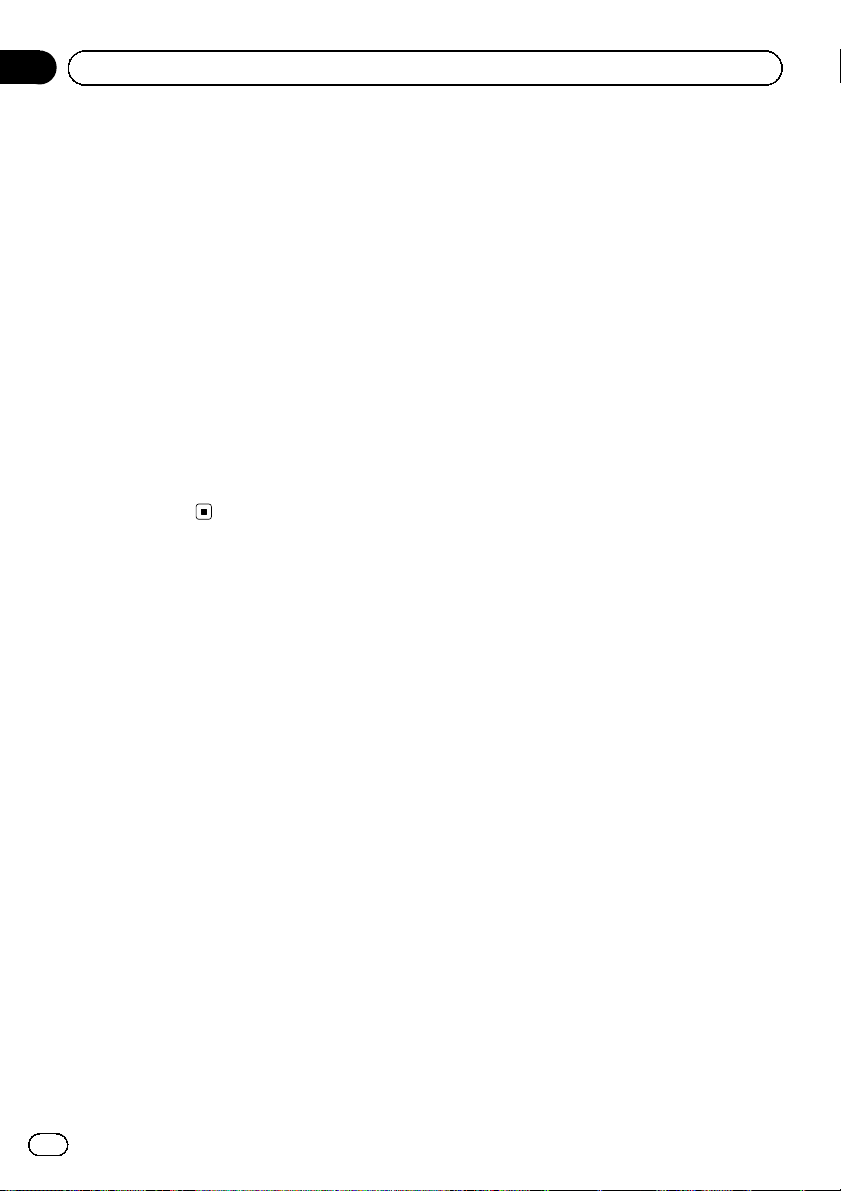
Section
01
Précautions
! Comme tout autre accessoire de l’habita-
cle, le système de navigation ne doit pas
détourner votre attention ni nuire à la sécurité de la conduite. Si vous éprouvez des
difficultés à utiliser le système ou à lire l’écran, effectuez les réglages nécessaires
après vous être garé dans un endroit sûr.
! Veillez à toujours porter votre ceinture de
sécurité sur la route. En cas d’accident, le
port de la ceinture peut réduire considérablement la gravité des blessures.
! Certaines lois nationales ou gouvernemen-
tales peuvent interdire ou restreindre l ’emplacement et l’utilisation de ce système
dans votre véhicule. Veuillez vous conformer à toutes les lois et réglementations en
vigueur concernant l’utilisation, l’installation et le fonctionnement de votre système
de navigation.
22
Fr
Page 23
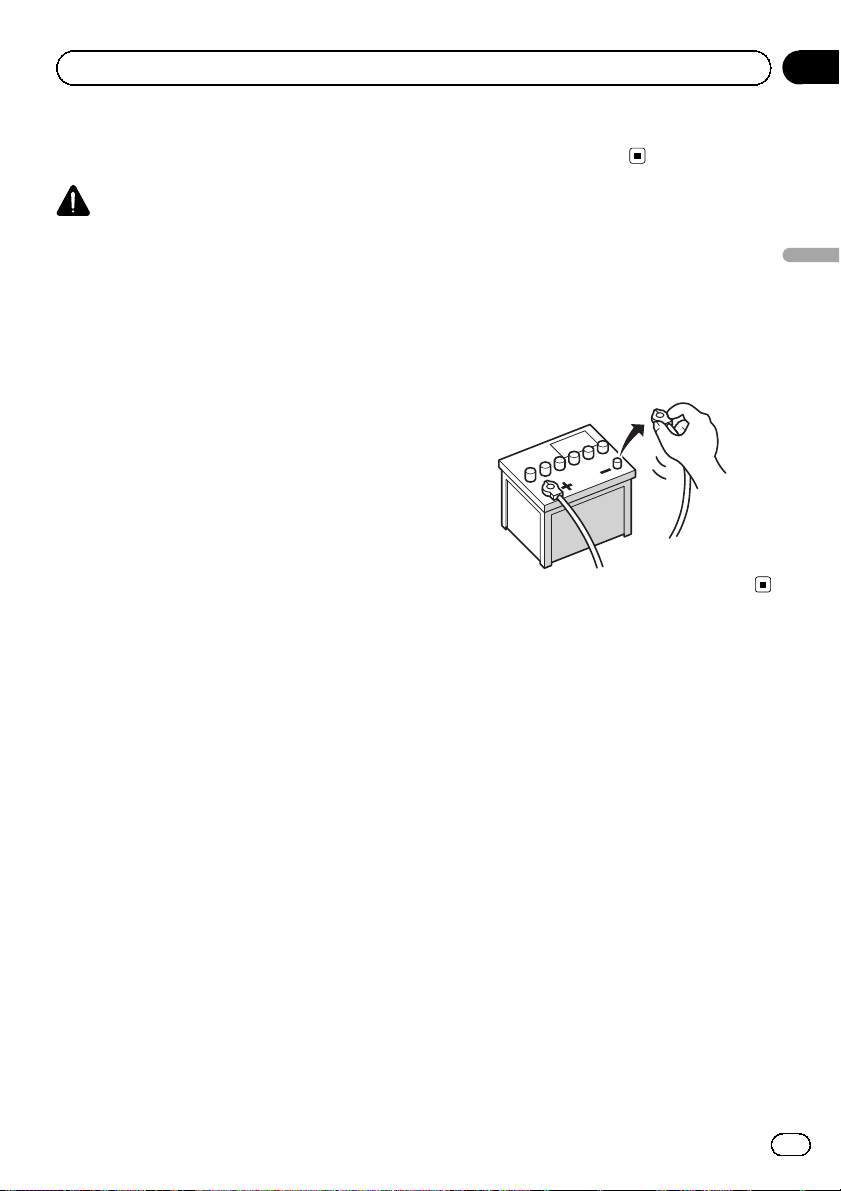
Branchement du système
Section
02
Précautions à prendre avant
de brancher le système
ATTENTION
! Si vous décidez de réaliser l’installation
vous-même, et possédez une expérience
spéciale en installation d’électronique automobile, veuillez suivre attentivement
toutes les étapes du manuel d’installation.
! Attachez tous les fils avec des colliers ou
des serre-câbles. Ne laissez aucun fil à nu.
! Il est extrêmement dangereux de laisser
les câbles s’enrouler autour de la colonne
de direction ou du levier de vitesse. Assurez-vous d’installer ce produit, ses câbles
et les fils de telle façon qu’ils n’obstruent
ni ne gênent la conduite.
! Veillez à ce que la trajectoire des câbles et
des fils n’interfère pas avec les pièces en
mouvement du véhicule. Fixez les câbles
de manière à les empêcher d’être happés
par, notamment, le volant, le levier de vitesse, le frein à main, les glissières de
siège, les portes, ou tout autre élément de
commande du véhicule.
! La trajectoire des fils ne doit pas être ex-
posée à des températures élevées. Si l’isolation chauffe, les fils risquent d’être
endommagés, ce qui peut entraîner un
court-circuit ou un dysfonctionnement, et
endommager de manière irrémédiable le
produit.
! Ne coupez pas le câble de l’antenne GPS
et n’utilisez pas de rallonge. Une telle modification pourrait provoquer un court-circuit ou un dysfonctionnement.
! Ne raccourcissez aucun fil conducteur.
Vous risqueriez autrement de provoquer
un dysfonctionnement du circuit de protection (porte-fusibles, résistance de fusible ou filtre, etc.).
! N’utilisez jamais le cordon d’alimentation
du système d’alimentation pour raccorder
d’autres appareils électriques. La capacité
du cordon serait dépassée, ce qui provoquerait une surchauffe.
Avant d’installer ce produit
! Utilisez cet appareil uniquement avec une
batterie de 12 V, avec pôle négatif à la
masse. Sinon, cela pourrait entraîner un incendie ou un mauvais fonctionnement.
! Afin d’éviter tout risque de court-circuit, dé-
branchez le câble de la borne négative (–)
de la batterie avant de commencer la pose.
Français
23
Fr
Page 24
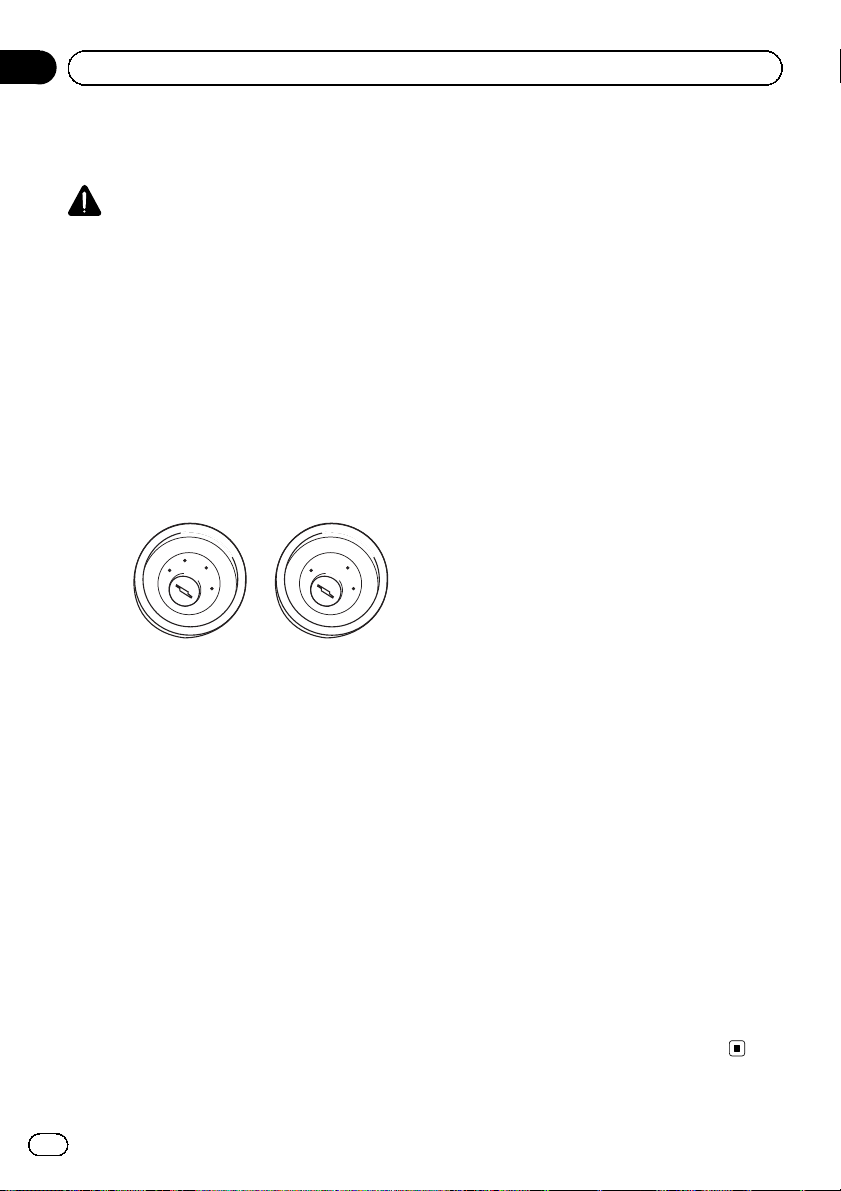
Section
02
Branchement du système
Pour éviter toute
détérioration
AVERTISSEMENT
! Utilisez des haut-parleurs de plus de 50 W
(valeur de sortie) et avec une impédance
comprise entre 4 W et 8 W.N’utilisez pas de
haut-parleurs 1 W à3W avec cet appareil.
! Lors du remplacement du fusible, veillez à
utiliser seulement un fusible du calibre indiqué sur ce produit.
! Pour débrancher un connecteur, tirez le
connecteur proprement dit et non son fil
pour éviter de l’arracher.
! Ce produit ne peut pas être installé dans
un véhicule qui ne possède pas de position
ACC (accessoire) sur le commutateur d’al-
lumage.
C
C
A
O
F
N
F
O
Position ACC Pas de position
S
T
A
R
T
! Pour éviter les courts-circuits, recouvrez les
fils déconnectés de ruban isolant. Il est particulièrement important d’isoler tous les fils
conducteurs de haut-parleurs non utilisés
pour éviter tout risque de court-circuit.
! Pour raccorder l’amplificateur de puis-
sance à d’autres unités, veuillez vous reporter au mode d’emploi concerné.
! Un circuit BPTL unique étant employé, ne
reliez pas directement l’extrémité du fil
conducteur de haut-parleur * ou ne reliez
pas les extrémités des fils conducteurs de
haut-parleur * ensemble. Veillez à relier
l’extrémité * du fil conducteur de haut-parleur à l’extrémité * du fil conducteur de
haut-parleur de ce système de navigation.
! Si la fiche femelle RCA de ce produit n’est
pas utilisée, ne retirez pas les capuchons
fixés à l’extrémité du connecteur.
O
F
N
F
O
ACC
S
T
A
R
T
Remarque concernant le fil
bleu/blanc
! Lorsque le commutateur d’allumage est
sur Marche (ACC ON), un signal de
commande est émis par le biais du fil bleu/
blanc. Raccordez-le à une borne de
commande à distance du système d’amplificateur de puissance externe, à la prise de
commande de relais de l’antenne automatique du véhicule ou au terminal de
commande d’alimentation de l’amplificateur d’antenne (max. 300 mA 12 V CC). Le
signal de commande est émis par le biais
du fil bleu/blanc, même si la source audio
est désactivée.
! Assurez-vous de ne pas utiliser ce fil
comme câble d’alimentation pour les amplificateurs de puissance externes. Une
telle connexion pourrait causer un appel de
courant excessif et un mauvais fonctionnement.
! Assurez-vous de ne pas utiliser ce fil
comme câble d’alimentation pour l’antenne automatique ou l’amplificateur d’antenne. Une telle connexion pourrait causer
un appel de courant excessif et un mauvais
fonctionnement.
Remarque concernant le câble
violet/blanc
! Il est nécessaire de raccorder le câble vio-
let/blanc pour que le système de navigation
puisse détecter si le véhicule avance ou recule. Raccordez le câble violet/blanc au
câble dont la tension change lorsque le levier de vitesse est placé sur la marche arrière. Sans ce raccordement, le capteur
risque de ne pas pouvoir détecter correctement le déplacement en marche avant/arrière de votre véhicule, et par conséquent
la position de votre véhicule telle qu’elle est
détectée par le capteur risque de ne pas
correspondre à votre position réelle.
24
Fr
Page 25
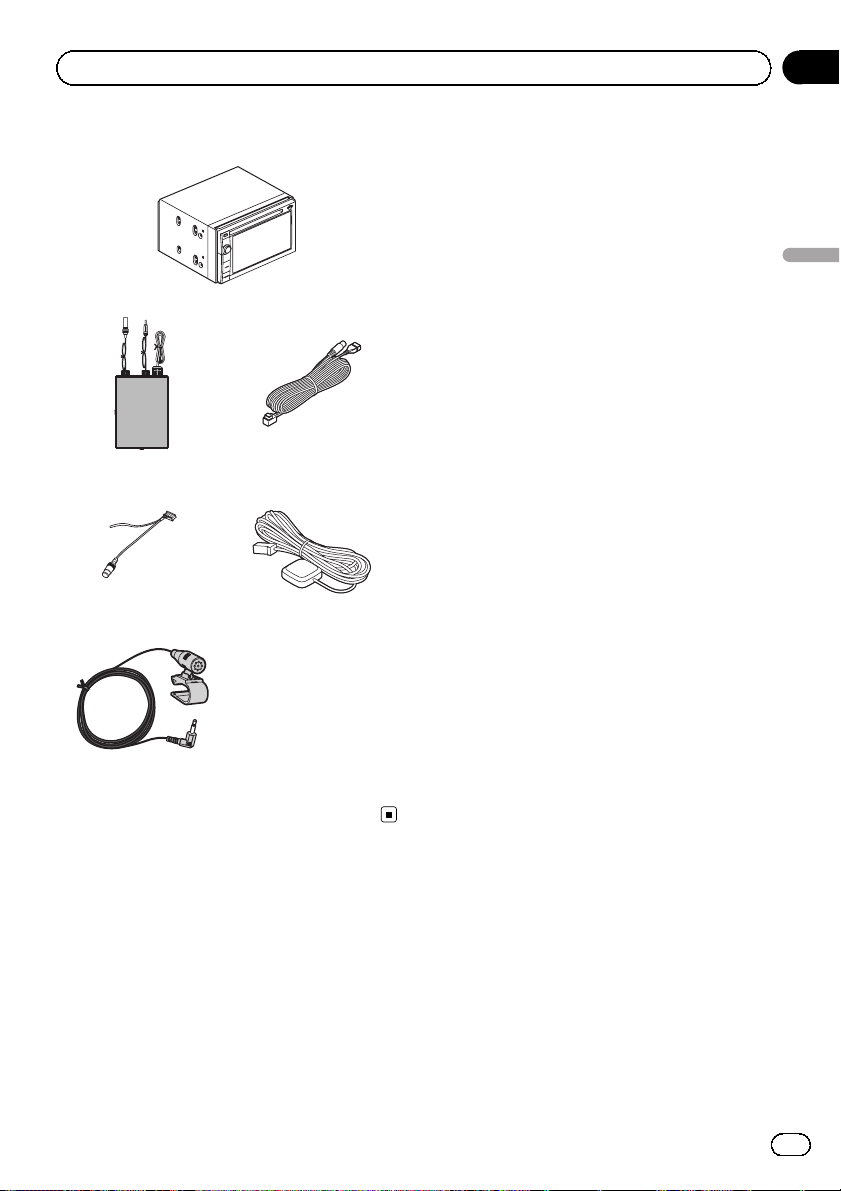
Branchement du système
Pièces fournies
Unité de navigation
Section
02
Français
Syntonisateur RDS-
TMC
Connecteur RCA Antenne GPS
Microphone
Connecteur USB et
mini-jack
25
Fr
Page 26
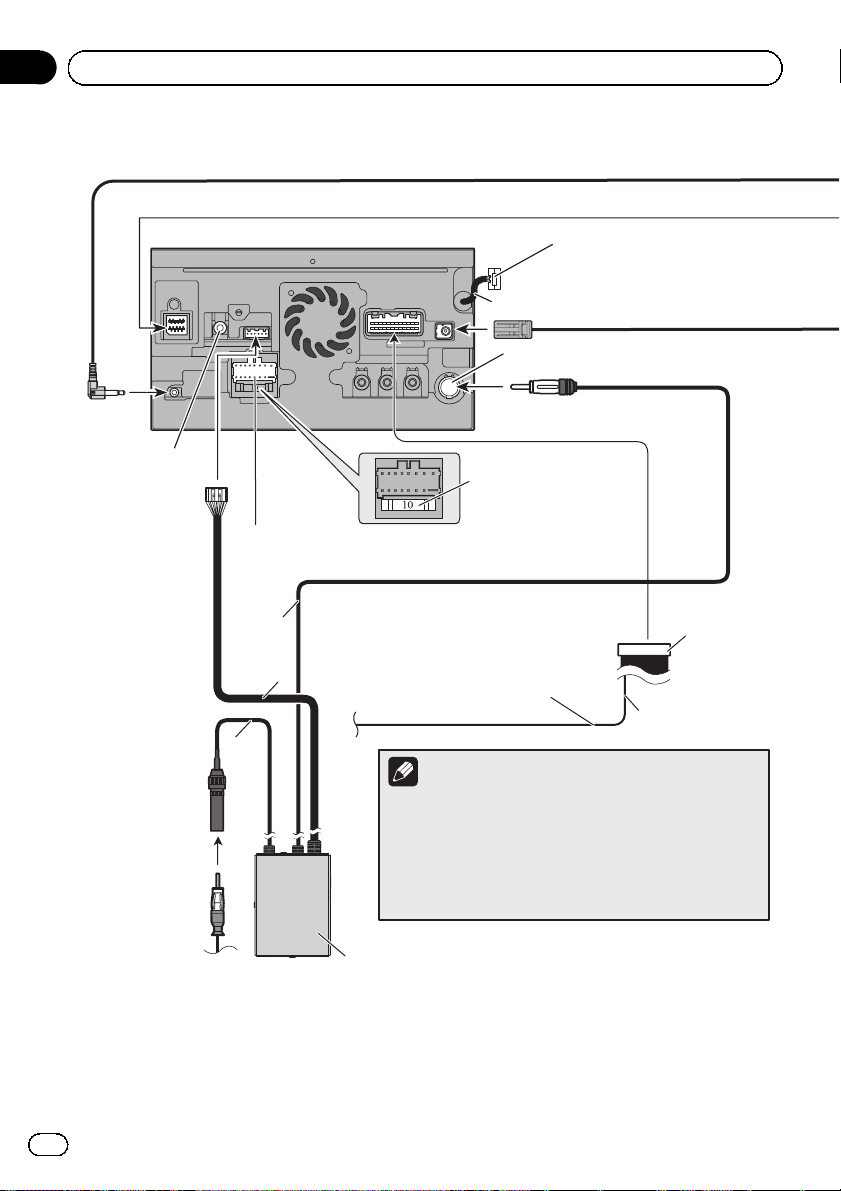
Section
02
Branchement du système
Branchement du système
Unité de navigation
Entrée à distance
câblée
Veuillez vous reporter
au mode d’emploi de
l’adaptateur de
commande à
distance câblés
(vendus
séparément).
Fusible (10A)
Cordon d’alimentation
Pour le branchement, reportez-vous au manuel
de câblage et d’installation fourni séparément.
30cm
1m
30cm
Jaune/Noir
Si vous utilisez un appareil avec une
fonction de sourdine, raccordez-le au fil
conducteur Sourdine audio. Le cas
contraire, ne raccordez rien à ce fil.
Remarque
La source audio sera coupée ou atténuée, alors que les sons
suivants ne seront ni coupés, ni atténués. Pour en savoir
plus, reportez-vous au Manuel de fonctionnement.
— guidage vocal de la navigation
— sonnerie entrante et voix entrante du téléphone portable
raccordé à ce système de navigation via la technologie
sans fil Bluetooth
Entrée de l’adaptateur du bus du
véhicule
Veuillez vous reporter au mode
13 cm
d’emploi de l’adaptateur du bus
du véhicule (vendu séparément).
Prise d’antenne
Connecteur RCA
15cm
26
Antenne du véhicule
Fr
Syntonisateur RDS-TMC
Page 27
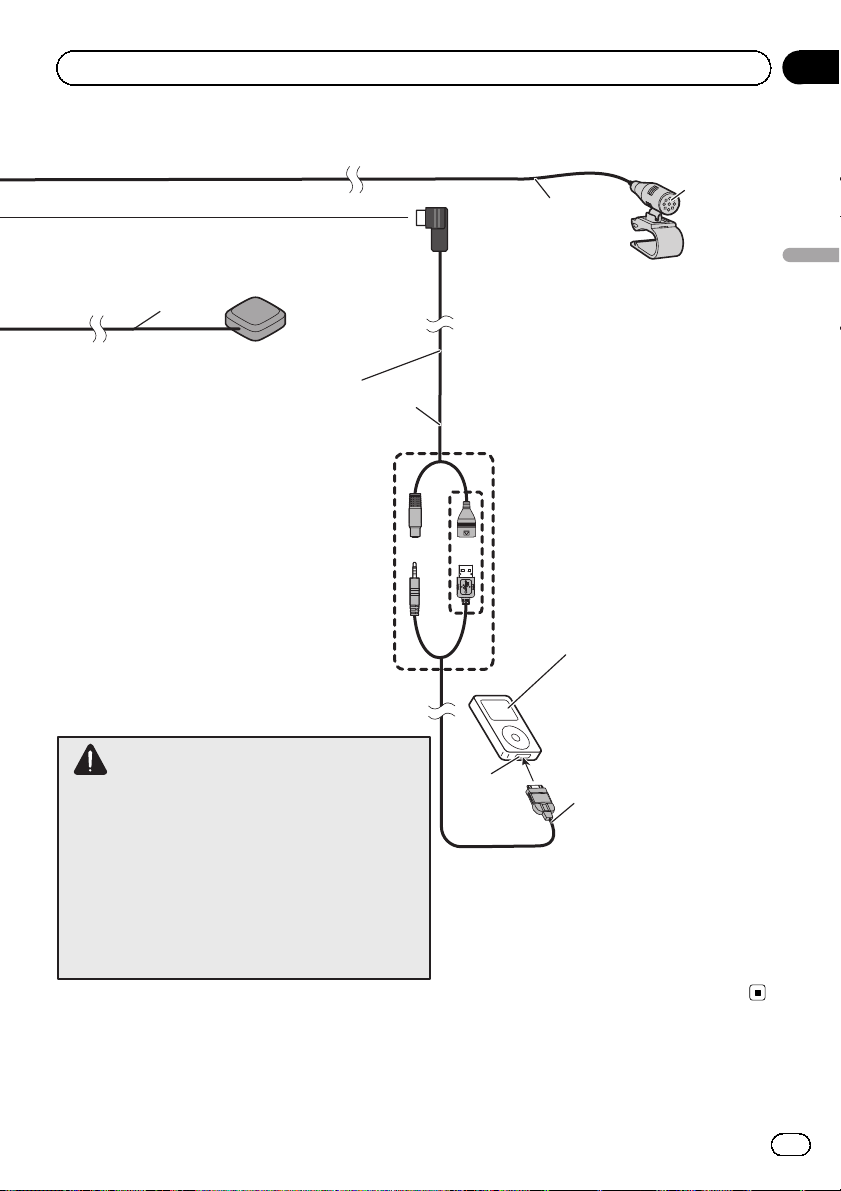
Branchement du système
Section
02
3,55m
Antenne GPS
Connecteur USB
et mini-jack
2m
AVERTISSEMENT
· Pour éviter le risque d’un accident et une possible
infraction aux lois en vigueur, ce produit ne doit en
aucun cas être utilisé alors que le véhicule roule sauf
à des fins de navigation. Par ailleurs, les écrans arrière
ne doivent pas être placés là où ils pourraient
représenter une distraction pour le conducteur.
· Dans certains pays, le fait de regarder des images sur
un afficheur dans une voiture est illégal, même s’il
s’agit d’autres personnes que le conducteur. Lorsqu’il
existe de telles règles, vous devez vous y conformer et
la source vidéo de ce produit ne doit pas être utilisée.
4m
(*2)
— Pour raccorder un iPod, les deux
(*2)
branchements sont nécessaires.
Il est nécessaire de régler “Entrée AV”
—
dans “Paramètres système A/V” sur
“iPod” lors du branchement de l’iPod.
(Pour en savoir plus, reportez-vous au
Manuel de fonctionnement.)
(*1)
Connectez le câble d’interface USB
pour iPod ou un périphérique de
stockage USB approprié.
(*1)
iPod avec
Dock Connector (*3)
(*3)
Pour en savoir plus sur le
fonctionnement et la
compatibilité, reportez-vous au
Manuel de fonctionnement.
Port Dock
Connector
Câble d’interface USB pour iPod
(CD-IU51V) (vendu séparément)
Microphone
Français
27
Fr
Page 28
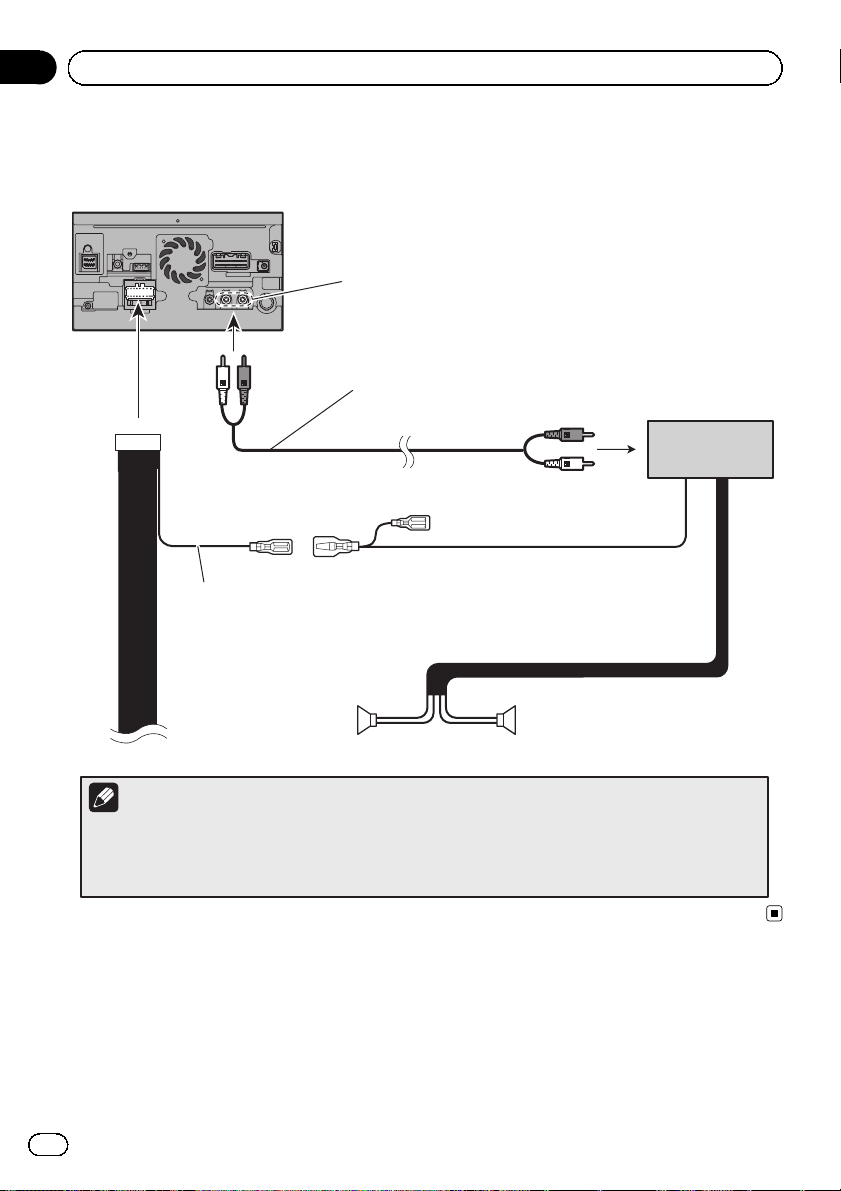
Section
02
Branchement du système
Branchement d’un amplificateur de puissance vendu
séparément
Unité de navigation
Sortie du haut-parleur d’extrêmes
graves ou sortie arrière
(SWL, SWR)
Câble RCA
(vendu séparément)
Commande à distance du système
Bleu/blanc
À raccorder à la prise de la commande du système de l’amplificateur de
puissance ou à la prise de commande de relais de l’antenne automatique
(max. 300 mA 12 V CC).
Amplificateur de
puissance
(vendu séparément)
Haut-parleur d’extrêmes graves ou
Gauche Droite
haut-parleur arrière
Haut-parleur d’extrêmes graves ou
haut-parleur arrière
Remarques
· Vous pouvez changer la sortie RCA du haut-parleur d’extrêmes graves en fonction de votre système de haut-parleur
d’extrêmes graves. (Voir le Manuel de fonctionnement.)
· Si vous réglez “HP arrière” sur “Subwoofer”, vous ne pouvez pas exécuter le réglage de “Sortie Pre Out”.
· Assurez-vous que le réglage de sortie de “Sortie Pre Out” est identique au réglage du haut-parleur connecté.
28
Fr
Page 29
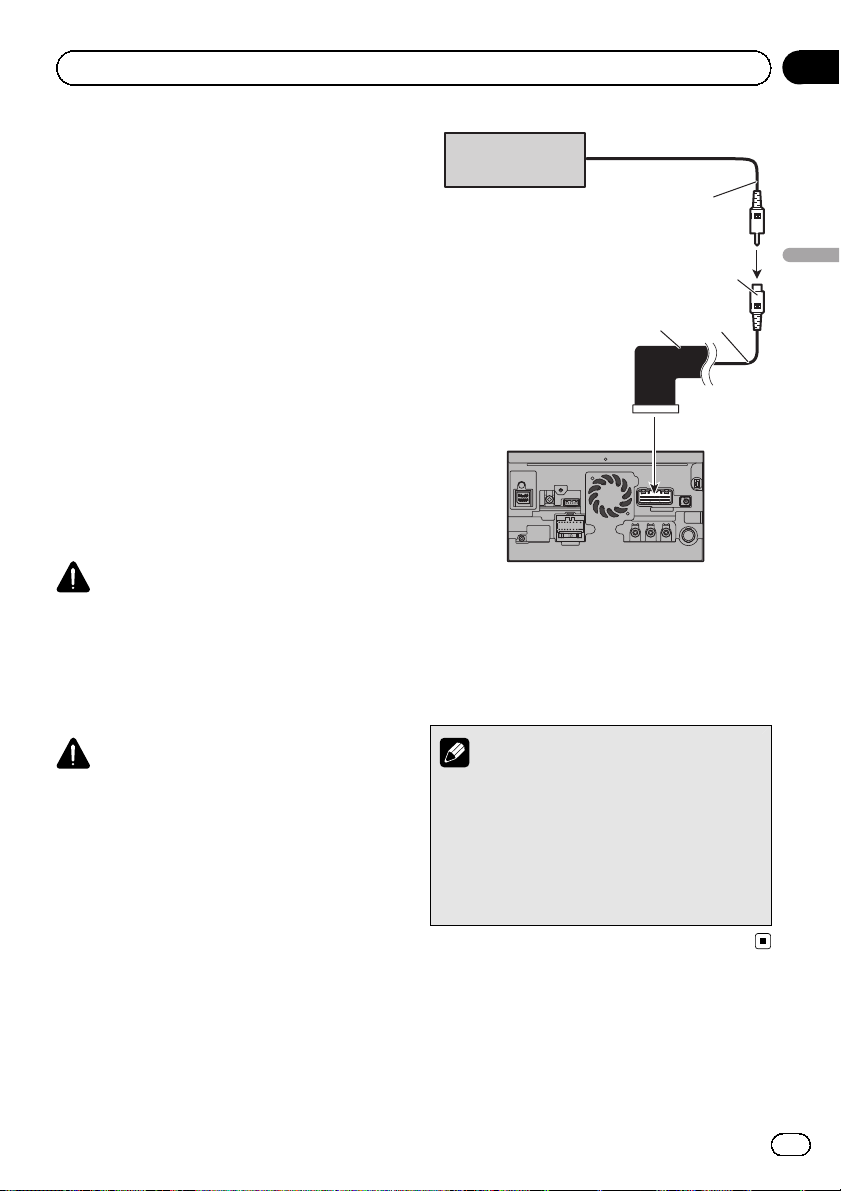
Branchement du système
Section
02
Branchement d’une caméra
de rétrovisée
Quand ce produit est utilisé avec une caméra
de rétrovisée, il est possible de commuter automatiquement entre le signal vidéo et l’image
de rétrovisée quand le levier de vitesse est
placé sur la position REVERSE (R). Le mode
Vue Arrière vous permet également de vérifier
ce qu’il y a derrière le véhicule quand vous
conduisez.
Lors de l’utilisation d’une caméra de rétrovisée, veillez à raccorder le câble violet/blanc.
Sinon, l’image de la caméra de rétrovisée n’apparaîtra pas automatiquement lorsque le véhicule recule.
Les instructions pour le branchement correct
du câble violet/blanc se trouvent dans le manuel de câblage et d’installation fourni séparément.
AVERTISSEMENT
UTILISEZ L’ENTRÉE UNIQUEMENT POUR LA
MARCHE ARRIÈRE OU L’IMAGE INVERSÉE DE
LA CAMÉRA DE RÉTROVISÉE. TOUTE AUTRE
UTILISATION PEUT ENTRAÎNER DES BLESSURES CORPORELLES OU UNE DÉTÉRIORATION
DE L’APPAREIL.
Caméra de rétrovisée
(par ex., ND-BC5)
(vendu séparément)
Connecteur RCA
Unité de navigation
À la sortie vidéo
Câble RCA
Marron
(REAR VIEW CAMERA IN)
20 cm
Français
ATTENTION
! L’image de l’écran peut apparaître inversée.
! La caméra de rétrovisée est à utiliser en tant
qu’aide pour surveiller une caravane, ou pour
se garer en marche arrière dans un emplacement de parking un peu étroit. N’utilisez pas
cette fonction dans un but de divertissement.
! Les objets dans la caméra de rétrovisée peu-
vent paraître plus proches ou plus éloignés
qu’en réalité.
! Veuillez noter que la zone de l’image affichée
par la caméra de rétrovisée peut légèrement
différer selon que les images plein écran sont
affichées en marche arrière, ou que vous vérifiez ce qui se passe à l’arrière du véhicule en
marche avant.
Remarques
! Ce mode est disponible lorsque le réglage
de la caméra de rétrovisée est placé sur
“Act”. (Pour en savoir plus, reportez-vous
au Manuel de fonctionnement.)
! Ne branchez que le système de navigation
sur la caméra de rétrovisée. N’y raccordez
aucun autre appareil.
29
Fr
Page 30
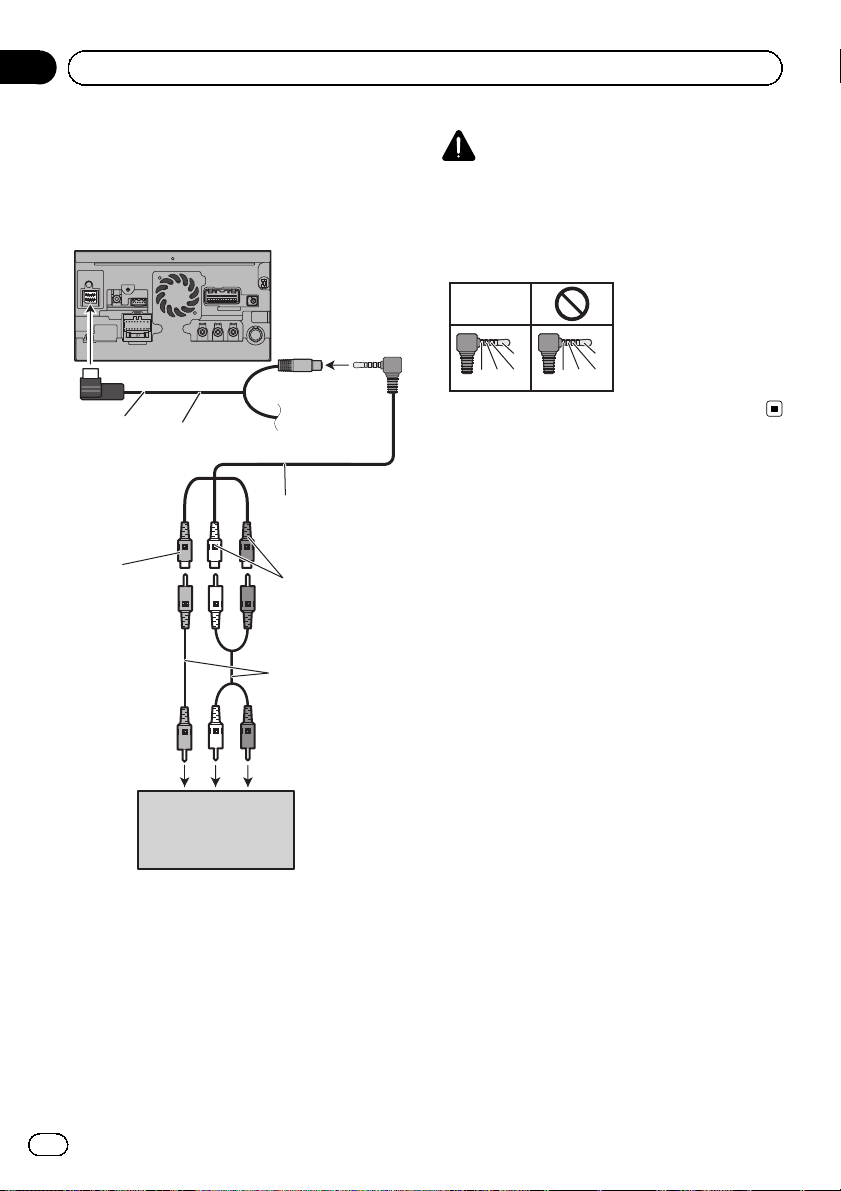
Section
02
Branchement du système
Branchement d’un élément
vidéo externe
Utilisation d’une entrée AV (AV)
Unité de navigation
2 m
Connecteur USB
et mini-jack
Câble AV mini-jack
(CD-RM10)
(vendu séparément)
Jaune
Rouge, blanc
Câbles RCA
(vendus séparément)
ATTENTION
Veillez à utiliser un câble AV mini-jack (CD-RM10)
(vendu séparément) pour le raccordement. Si
vous utilisez un autre type de câble, la position
du raccordement pourrait différer, entraînant une
déformation du son et des images.
OK
L : Audio gauche (Blanc)
L
GVR
R : Audio droite (Rouge)
L
V : Vidéo (Jaune)
GRV
G : Masse
À la sortie vidéo
Élément
vidéo externe
(vendu séparément)
Aux sorties audio
! Il est nécessaire de régler “Entrée AV”
dans “Paramètres système A/V” sur
“Vidéo” lors du branchement de l ’élément
vidéo externe. (Pour en savoir plus, reportez-vous au Manuel de fonctionnement.)
30
Fr
Page 31

Branchement du système
Branchement de l’écran arrière
Unité de navigation
Jaune
(VOUT)
Câble RCA
(vendu séparément)
Section
02
Français
À l’entrée vidéo
Écran arrière avec
prises d’entrée RCA
Utilisation d’un écran arrière
raccordé à la sortie vidéo arrière
AVERTISSEMENT
NE JAMAIS installer l’écran arrière dans un
endroit permettant au conducteur de regarder la source vidéo en conduisant.
La sortie vidéo arrière de ce système de navigation est destinée au branchement d’un écran permettant aux passagers des sièges arrière de
regarder la source vidéo.
31
Fr
Page 32

Section
03
Installation
Précautions à prendre
avant l’installation
ATTENTION
! Ne jamais installer ce produit dans un en-
droit ou de telle sorte qu’il :
— risque de blesser le conducteur ou les
passagers en cas d’arrêt brusque.
— puisse interférer avec les commandes
de manœuvre du conducteur tel que
sur le plancher, en face du siège
conducteur, ou à proximité du volant
ou du levier de vitesse.
! Assurez-vous que rien ne se trouve der-
rière le tableau de bord ou une cloison
avant d’y percer des trous. Veillez à ne pas
endommager les tubulures de carburant
et de frein, les composants électroniques,
les câbles de communication ou d’alimentation.
! Si vous utilisez des vis, veillez à ce qu’el-
les n’entrent pas en contact avec un fil
conducteur électrique. Les vibrations peuvent endommager les fils ou l’isolation, en
entraînant un court-circuit ou d’autres
dommages sur le véhicule.
! Pour que l’installation soit correcte, utili-
sez les pièces fournies de la manière spécifiée. L’emploi de pièces différentes peut
endommager les composants intérieurs
de ce produit ou, en se détachant, ces pièces peuvent provoquer la chute de ce produit.
! Il est extrêmement dangereux de laisser
les câbles s’enrouler autour de la colonne
de direction ou du levier de vitesse. Assurez-vous d’installer ce produit, ses câbles
et les fils de telle façon qu’ils n’obstruent
ni ne gênent la conduite.
! Assurez-vous qu’aucun fil conducteur ne
puisse se coincer dans une porte ou le mécanisme de coulissement d’un siège, car
ceci pourrait provoquer un court-circuit.
! Vérifiez le bon fonctionnement des autres
équipements du véhicule après l’installation du système de navigation.
! N’installez pas ce système de navigation
dans un endroit où il risque (i) d’entraver
la visibilité du conducteur, (ii) d’altérer le
fonctionnement de certains systèmes de
commande ou dispositifs de sécurité du
véhicule, y compris les airbags ou les touches de feux de détresse, ou (iii) d’empêcher le conducteur de conduire le véhicule
en toute sécurité.
! Installez le système de navigation entre le
siège conducteur et le siège passager
avant afin qu’il ne puisse pas être percuté
par le conducteur ou le passager avant en
cas de freinage brusque.
! N’installez jamais le système de naviga-
tion devant ou à côté d’un endroit sur le
tableau de bord, une portière ou un pilier,
à partir duquel un des airbags du véhicule
doit se déployer. Veuillez vous reporter au
mode d’emploi du véhicule pour en savoir
plus sur les zones de déploiement des airbags frontaux.
Pour éviter les parasites
électromagnétiques
Pour éviter toute interférence, placez les éléments suivants le plus loin possible de ce système de navigation, d’autres câbles ou de fils
conducteurs :
! Antenne FM, PO/GO et son fil conducteur
! Antenne GPS et son fil conducteur
De plus, vous devez placer ou acheminer le fil
d’antenne aussi loin que possible des autres
fils d’antenne. Ne les attachez, ne les placez
ou ne les acheminez pas ensemble, ni ne les
croisez. Le bruit électromagnétique augmentera les risques d’erreurs d’affichage de l’emplacement du véhicule.
32
Fr
Page 33

Installation
Section
03
Avant de procéder à
l’installation
! Consultez le concessionnaire le plus pro-
che si l’installation nécessite de percer des
trous ou toute autre modification du véhicule.
! Avant d’installer ce produit définitivement,
connectez le câblage provisoirement pour
vous assurer que les connexions sont correctes et que le système fonctionne
normalement.
Installation du système de
navigation
Remarques sur l’installation
! N’installez pas le système de navigation
dans un endroit soumis à des températures
élevées ou à l’humidité. Par exemple :
— À proximité du chauffage, de la ventila-
tion ou de la climatisation.
— En plein soleil, comme sur le dessus du
tableau de bord.
— Endroits susceptibles d’être exposés à
la pluie, près de la portière ou sur le
plancher du véhicule par exemple.
! Installez ce système de navigation dans
une zone suffisamment solide pour supporter son poids. Choisissez un endroit où le
système de navigation puisse être fixé de
manière sûre et installez-le solidement.
Une mauvaise fixation du système de navigation peut entraîner un dysfonctionnement de la localisation du véhicule.
! Installez l’unité de navigation horizontale-
ment sur une surface avec une tolérance
de 0 à 30 degrés (dans une plage de 5 degrés vers la gauche ou la droite). Une mauvaise installation de l’unité avec une
inclinaison de la surface supérieure à cette
marge de tolérance risque d’accroître le potentiel d’erreurs dans l’affichage de l’emplacement, et de réduire les performances
d’affichage.
30°
5° 5°
! Lors de l’installation de l’appareil, laissez
suffisamment d’espace derrière le panneau
arrière pour permettre une dissipation correcte de la chaleur et enroulez tout câble
gênant de façon qu’il n’obstrue pas les orifices de ventilation.
Laissez suffisamment
d’espace
5 cm
Français
5 cm
33
Fr
Page 34

Section
03
Installation
! Les câbles ne doivent pas traverser la zone
indiquée dans la figure ci-dessous, afin que
la chaleur dégagée par les amplificateurs
et le mécanisme de navigation puisse se
dissiper librement.
Ne pas couvrir cette zone.
! Une surchauffe peut provoquer la détério-
ration de la diode laser. Évitez donc d’installer l’unité de navigation à proximité d’une
source de chaleur, une bouche d’air par
exemple.
34
Fr
Page 35

Installation
Section
03
Installation de l’antenne GPS
ATTENTION
Ne coupez pas le fil d’antenne GPS pour le
raccourcir et n’utilisez pas d’extension pour
le rallonger. Le fait d’intervenir sur le câble
d’antenne risque d’entraîner un court-circuit
ou un dysfonctionnement et d’endommager
de manière irrémédiable le système de navigation.
Remarques sur l’installation
! L’antenne doit être installée sur une sur-
face plane bien réceptive aux ondes radio.
Les ondes radio ne peuvent pas être captées correctement par l’antenne si la réception des satellites est gênée.
Pièces fournies
Antenne GPS Plaque métallique
Français
Tableau de bord Lunette arrière
! Si vous installez l’antenne GPS à l’intérieur
du véhicule, utilisez la plaque métallique
fournie avec le système. La sensibilité de
réception sera faible si elle n’est pas utilisée.
! Ne coupez pas la plaque métallique, car la
sensibilité de l’antenne GPS en serait réduite.
! Ne tirez pas le fil pour retirer l’antenne
GPS. Celle-ci est fixée à l’aide d’un aimant
très puissant. Vous risqueriez d’arracher le
fil.
! Aucune peinture ne doit être appliquée sur
l’antenne GPS afin de ne pas réduire ses
performances.
35
Fr
Page 36

Section
03
Installation
Installation de l’antenne dans le véhicule (sur le tableau de bord
ou la lunette arrière)
AVERTISSEMENT
N’installez pas l’antenne GPS par dessus un
capteur ou une bouche d’air du tableau de
bord du véhicule, car cela pourrait perturber
le fonctionnement normal du capteur ou de
la bouche d’air et compromettre la capacité
de la plaque métallique sous l’antenne GPS
d’assurer une fixation correcte et sûre sur le
tableau de bord.
Fixez la plaque métallique sur une surface
aussi plate que possible située de manière à
ce que l’antenne GPS soit orientée vers une
vitre. Posez l’antenne GPS sur la plaque métallique. (L’antenne GPS est immobilisée par son
propre aimant.)
Antenne GPS
Plaque métallique
Décollez la feuille de protection au dos.
Assurez-vous que la surface ne
présente pas d’humidité, de
poussière, de saleté, d’huile ou
autre avant d’y fixer la plaque
métallique.
36
Remarque
La plaque métallique est
pourvue d’une bande
adhésive résistante,
susceptible de laisser une
marque sur la surface
lorsqu’elle est retirée.
Serre-fils
Utilisez des serre-fils vendus
séparément pour fixer le fil
conducteur aux endroits nécessaires
dans le véhicule.
Fr
Page 37

Installation
Section
03
Remarques
! Lors de la fixation de la plaque métallique,
ne la coupez pas en petits morceaux.
! Les vitres de certains modèles de véhicules
ne laissent pas passer les signaux des satellites GPS. Dans ce cas, installez l’antenne GPS à l’extérieur du véhicule.
Installation du microphone
! Installez le microphone dans un endroit
permettant une bonne réception de la voix
du conducteur.
! Éteignez le système de navigation (ACC
OFF) avant de connecter le microphone.
Pièces fournies
Microphone Agrafe pour micro
Bande adhésive à
double face
Installation sur le pare-soleil
1 Installez le microphone dans l’agrafe
pour micro.
Agrafe pour micro Microphone
Français
37
Fr
Page 38

Section
03
Installation
2 Fixez l’agrafe pour micro au pare-soleil.
Agrafe pour micro
Serre-fils
Utilisez des serre-fils vendus
séparément pour fixer le fil
conducteur aux endroits nécessaires dans le véhicule.
Installez le microphone sur le pare-soleil lorsqu’il est en position relevée. La reconnaissance vocale est impossible lorsque le paresoleil est en position abaissée.
Installation sur la colonne de
direction
% Montez le microphone sur la colonne
de direction.
Bande adhésive à double face
Installez le microphone sur la colonne de direction, à distance du
volant.
38
Serre-fils
Utilisez des serre-fils
vendus séparément
pour fixer le fil conducteur aux endroits nécessaires dans le
véhicule.
Fr
Page 39

Installation
Réglage de l’angle du microphone
L’angle du microphone peut être ajusté.
Section
03
Français
39
Fr
Page 40

Sommario
Precauzioni
Il nuovo sistema di navigazione e il presente
manuale 41
Misure di sicurezza importanti 42
Collegamento del sistema
Precauzioni prima di collegare il sistema 43
Prima di installare questo prodotto 43
Per evitare danni 44
– Informazione sul cavetto blu/
bianco 44
– Informazione sul cavetto viola/
bianco 44
Parti in dotazione 45
Collegamento del sistema 46
Quando si effettua il collegamento a un
amplificatore in vendita
separatamente 48
Quando si effettua il collegamento a una
telecamera di visione posteriore 49
Quando si collega il componente video
esterno 50
– Uso di un ingresso AV (AV) 50
Quando si collega il display posteriore 51
– Quando si utilizza un display posteriore
collegato a un’uscita video
posteriore 51
Installazione
Precauzioni prima dell’installazione 52
Per evitare disturbi elettromagnetici 52
Prima dell’installazione 52
Installazione del sistema di navigazione 53
– Note sull’installazione 53
Installazione dell’antenna GPS 55
– Note sull’installazione 55
– Parti in dotazione 55
– Quando si installa l’antenna all’interno
del veicolo (sul cruscotto o sul piano
portaoggetti posteriore) 56
Installazione del microfono 57
– Parti in dotazione 57
40
It
– Montaggio sul parasole 57
– Installazione sulla colonna di
sterzo 58
– Regolazione dell’angolazione del
microfono 59
Page 41

Precauzioni
Sezione
01
Il nuovo sistema di
navigazione e il presente
manuale
! Le caratteristiche di navigazione di questo
prodotto (e la telecamera di visione posteriore, se acquistata) sono da considerare
soltanto come un ausilio alla conduzione
del proprio veicolo. Non devono mancare
attenzione, giudizio e cautela del conducente durante la guida.
! Non utilizzare mai il sistema di navigazione
per raggiungere ospedali, stazioni di polizia
o altre destinazioni simili in un’emergenza.
Chiamare l’apposito numero di emergenza.
! Il sistema di navigazione (o la telecamera
di visione posteriore opzionale, se acquistata) non deve essere usato qualora ciò
possa in qualunque modo distrarre l’attenzione del conducente dalla guida in sicurezza del veicolo. È necessario osservare
sempre le regole per la guida in sicurezza e
seguire scrupolosamente la segnaletica
stradale esistente. In caso di difficoltà nell’uso del sistema o nella lettura dello schermo, per prima cosa arrestare il veicolo in
un luogo sicuro, innestare il freno di stazionamento e solo allora procedere con le necessarie regolazioni.
! Questo manuale illustra l’installazione del
sistema di navigazione nel veicolo. Tuttavia,
alcuni dati di cablaggio e installazione
sono descritti nel Manuale d’installazione
separato. Il funzionamento del sistema di
navigazione è illustrato in un manuale separato.
! Non installare questo prodotto dove può (i)
ostruire la visione del conducente, (ii) compromettere le prestazioni di un qualunque
sistema operativo sul veicolo o le funzioni
di sicurezza, inclusi airbag, pulsanti delle
luci di emergenza oppure (iii) compromettere la capacità del conducente di condurre
in sicurezza il veicolo. In alcuni casi, è possibile che non si possa installare questo
prodotto a causa del tipo di veicolo o della
forma dell’interno del veicolo.
Italiano
41
It
Page 42

Sezione
01
Precauzioni
Misure di sicurezza importanti
AVVERTENZA
Pioneer raccomanda di non installare personalmente il sistema di navigazione. Consigliamo che solo il personale di manutenzione
autorizzato Pioneer, dotato di addestramento
speciale ed esperienza nell’elettronica mobile, si occupi del montaggio e dell’installazione di questo prodotto. NON TENTARE MAI
DI ESEGUIRE PERSONALMENTE LA MANUTENZIONE DI QUESTO PRODOTTO.
L’installazione o la manutenzione di questo
prodotto e dei suoi cavi di collegamento può
esporre al rischio di scosse elettriche o altri
pericoli, e può causare danni al sistema di navigazione che non sono coperti da garanzia.
! Leggere completamente e con attenzione
questo manuale prima di installare il sistema di navigazione.
! Conservare questo manuale a portata di
mano per riferimenti futuri.
! Fare attenzione a tutti gli avvertimenti in
questo manuale e seguire attentamente le
istruzioni.
! Questo sistema di navigazione può in alcu-
ni casi visualizzare informazioni non precise sulla posizione del veicolo, la distanza
degli oggetti mostrati sullo schermo e le direzioni della bussola. Inoltre il sistema ha
alcuni limiti inerenti, come l’incapacità di
individuare vie a senso unico, limitazioni
temporanee del traffico e zone di guida potenzialmente pericolose. Usare il proprio
giudizio in base alle condizioni di guida effettive.
! Come per altri accessori all’interno del vei-
colo, il sistema di navigazione non deve distrarre il conducente da una guida sicura
del veicolo. Se si hanno difficoltà nel controllo del sistema o nella lettura dello schermo, eseguire le regolazioni dopo aver
parcheggiato in un luogo sicuro.
! Ricordare di allacciare sempre la cintura di
sicurezza durante l’uso dell’automobile. In
caso di incidenti, le lesioni possono essere
molto più gravi se la cintura di sicurezza
non è allacciata correttamente.
! Le legislazioni di alcuni Paesi e governi
possono impedire o limitare il montaggio e
l’uso di questo sistema nel veicolo. Conformarsi a tutte le leggi e i regolamenti applicabili riguardo ad uso, installazione e
funzionamento del sistema di navigazione.
42
It
Page 43

Collegamento del sistema
Sezione
02
Precauzioni prima di
collegare il sistema
ATTENZIONE
! Se si decide di eseguire l’installazione da
soli e si ha particolare addestramento ed
esperienza nelle installazioni elettroniche
mobili, è necessario seguire attentamente
tutti i passi indicati nel manuale d’installazione.
! Fissare tutti i fili con morsetti per cavi o
nastro isolante. Non lasciare esposto
alcun filo nudo.
! I cavi potrebbero costituire una seria fonte
di pericolo qualora si attorcigliassero alla
colonna dello sterzo o alla leva del cambio. L’apparecchio, i relativi cavi e ogni
altro collegamento devono essere sistemati in modo che non ostruiscano o impediscano la guida in sicurezza del veicolo.
! Assicurarsi che i cavi e i fili non interferi-
scano o rimangano impigliati in una qualsiasi delle parti mobili del veicolo,
specialmente il volante, la leva del cambio, il freno a mano, le guide di scorrimento dei sedili, le porte e qualunque
comando del veicolo.
! Non posare i fili lungo percorsi in cui risul-
tano esposti a temperature elevate. Se l’isolamento si scalda, il filo può
danneggiarsi e causare cortocircuiti o
malfunzionamenti e danni permanenti al
prodotto.
! Non tagliare il cavo dell’antenna GPS per
accorciarlo e non usare una prolunga per
allungarlo. Un’alterazione del cavo dell’antenna può causare un cortocircuito.
! Non accorciare alcun cavo. Facendolo, il
circuito di protezione (portafusibile, resistore fusibile o filtro, ecc.) potrebbe non
funzionare più correttamente.
! Mai alimentare altri prodotti elettronici ta-
gliando l’isolamento del cavo di alimentazione del sistema di navigazione e
attingendo al cavo. La capacità di corrente
del cavo verrebbe ecceduta, causando surriscaldamenti.
Prima di installare questo
prodotto
! Utilizzare questa unità solo con una batte-
ria da 12 volt e una messa a terra negativa.
Se queste specifiche non verranno rispettate, potrebbe scaturirne un incendio o un
malfunzionamento.
! Per evitare cortocircuiti nell’impianto elet-
trico, accertarsi di scollegare il cavo della
batteria (–) prima di iniziare l’installazione.
Italiano
43
It
Page 44

Sezione
02
Collegamento del sistema
Per evitare danni
AVVERTENZA
! Utilizzare diffusori con potenza superiore
a 50 W (valore di uscita) e tra 4 W e8W (va-
lore di impedenza). Non utilizzare diffusori con valori tra 1 W e3W per questa unità.
! Quando si sostituisce il fusibile, assicurar-
si di usare soltanto un fusibile con le caratteristiche prescritte per questo
prodotto.
! Quando si scollega un connettore, tirare
afferrando il connettore. Non tirare afferrando il cavo, perché si potrebbe strappare
dal connettore.
! L’apparecchio non può essere installato
nei veicoli la cui chiave di accensione sia
priva della posizione ACC (accessori).
C
C
A
O
F
N
F
O
Posizione ACC Nessuna posizione
S
T
A
R
T
! Per evitare cortocircuiti, coprire con nastro
isolante il cavo staccato. È particolarmente
importante isolare tutti i cavi dei diffusori
inutilizzati, che se vengono lasciati scoperti
possono causare cortocircuiti.
! Fare riferimento al manuale dell’utente per
i dettagli sul collegamento dell’amplificatore e di altre unità, quindi eseguire i collegamenti secondo quanto previsto.
! Poiché è impiegato un unico circuito BPTL,
non mettere direttamente a massa il lato *
del cavo diffusore o collegare i lati * dei
cavi diffusore insieme. Assicurarsi di collegare il lato * del cavo diffusore al lato *
del cavo diffusore sul sistema di navigazione.
! Se non viene utilizzato uno spinotto pin-
jack RCA su questo prodotto, non rimuove-
O
F
N
F
O
ACC
S
T
A
R
T
re i tappi fissati all’estremità del connettore.
Informazione sul cavetto blu/
bianco
! Quando l’interruttore di accensione è atti-
vato (ACC ON), viene emesso un segnale di
controllo attraverso il cavo blu/bianco. Collegare a un morsetto per il controllo remoto
del sistema di un amplificatore esterno la
presa a relè dell’antenna automatica o la
presa dell’amplificatore d’antenna (max.
300 mA 12 V CC). Il segnale di controllo
viene emesso attraverso il cavo blu/bianco,
anche se la sorgente audio è disattivata.
! Questo cavetto non deve essere usato per
fornire alimentazione elettrica all’amplificatore esterno. In caso contrario si creerebbe
un assorbimento eccessivo di corrente e
un malfunzionamento.
! Questo cavetto non deve essere usato per
fornire alimentazione elettrica all’antenna
automatica o all’amplificatore d’antenna.
In caso contrario si creerebbe un assorbimento eccessivo di corrente e un malfunzionamento.
Informazione sul cavetto viola/
bianco
! Il cavetto viola/bianco deve essere collegato
in modo che il sistema di navigazione
possa rilevare quando il veicolo si sta spostando in avanti o indietro. Collegare il cavetto viola/bianco al cavetto la cui tensione
cambia quando la leva del cambio viene
messa in retromarcia. Se non è collegato, il
sensore potrebbe non rilevare correttamente lo spostamento in avanti o indietro del
veicolo, pertanto la posizione del veicolo rilevata dal sensore potrebbe non corrispondere alla posizione effettiva.
44
It
Page 45

Collegamento del sistema
Parti in dotazione
L’unità di navigazione
Sezione
02
Italiano
Sintonizzatore RDS-
TMC
Connettore RCA Antenna GPS
Microfono
Connettore USB e
mini-spinotto
45
It
Page 46

Sezione
02
Collegamento del sistema
Collegamento del sistema
L’unità di navigazione
Ingresso
telecomando cablato
Fare riferimento al
manuale delle
istruzioni
dell’adattatore del
telecomando cablato
(venduto
separatamente).
Fusibile (10 A)
Cavo di alimentazione
Per il collegamento, vedere il manuale di
cablaggio e installazione fornito separatamente.
30 cm
1 m
30 cm
Giallo/nero
Un eventuale apparecchio con la funzione
di disattivazione dell’audio deve essere
collegato al cavetto Audio Mute. In caso
contrario, lasciare il cavetto senza nessun
collegamento.
Nota
La sorgente audio sarà disattivata o attenuata, a differenza
dei suoni seguenti. Per i dettagli, vedere il Manuale di
funzionamento.
— guida vocale della navigazione
— suoneria e voce della chiamata in arrivo sul telefono
cellulare collegato al sistema di navigazione tramite la
tecnologia senza fili Bluetooth
Ingresso per l’adattatore Bus per il veicolo
Fare riferimento al manuale delle
istruzioni degli adattatori Bus per il
veicolo (venduti separatamente).
13 cm
Jack antenna
Connettore RCA
15 cm
46
Antenna del veicolo
It
Sintonizzatore RDS-TMC
Page 47

Collegamento del sistema
Sezione
02
3,55 m
Antenna GPS
Connettore USB e
mini jack
2 m
AVVERTENZA
· Per evitare il rischio di incidenti e potenziali violazioni
della normativa in vigore, questo prodotto non deve
essere mai utilizzato durante la guida del veicolo,
tranne che per la funzione di navigazione. Inoltre, il
display posteriore deve essere posizionato in maniera
tale che non sia una distrazione visibile per il
conducente.
· In alcuni Paesi la visione di immagini su un display
installato all’interno di un veicolo, anche da persone
che non siano il conducente, può essere illegale. Ove
tali regolamentazioni siano in vigore è necessario
osservarle ed è necessario non utilizzare la sorgente
video del prodotto.
4 m
(*2)
— Per connettere l’iPod, sono necessarie
(*2)
entrambe le connessioni.
— Per connettere l’iPod, bisogna
impostare “AV Input” in
“Impostazioni sistema AV” a
“iPod”. (Per i dettagli, vedere il
Manuale di funzionamento.)
(*1)
Collegare il cavo di interfaccia USB
per l’iPod oppure un’apposita
periferica di archiviazione USB.
(*1)
iPod con
connettore dock (*3)
(*3)
Per maggiori informazioni
sulle funzioni e sulla
compatibilità, vedere il
Manuale di funzionamento.
Porta del
connettore
dock
Cavo di interfaccia USB per
iPod (CD-IU51V) (venduto
separatamente)
Microfono
Italiano
47
It
Page 48

Sezione
02
Collegamento del sistema
Quando si effettua il collegamento a un amplificatore in
vendita separatamente
L’unità di navigazione
Uscite del subwoofer o
posteriori
(SWL, SWR)
Cavo RCA
(venduto separatamente)
Controllo remoto del sistema
Blu/bianco
Collegare a un morsetto per il controllo del sistema dell’amplificatore di
potenza o alla presa a relè dell’antenna automatica
(max. 300 mA 12 V CC).
Amplificatore
(venduto separatamente)
Subwoofer o
Sinistra Destra
diffusore posteriore
Subwoofer o
diffusore posteriore
Note
· È possibile modificare l’uscita RCA del subwoofer in base al sistema del subwoofer (vedere il Manuale di
funzionamento).
· Se si imposta “Altop. Poster.” su “Sub.W”, non è possibile definire l’impostazione “Pre-out”.
· Verificare che l’impostazione “Pre-out” corrisponda all’impostazione definita per il diffusore collegato.
48
It
Page 49

Collegamento del sistema
Sezione
02
Quando si effettua il
collegamento a una
telecamera di visione
posteriore
Quando al prodotto si collega una telecamera
di visione posteriore, innestando REVERSE
(R) si può passare automaticamente dall’ immagine video a quella trasmessa dalla telecamera stessa. Durante la guida, la modalità
Vista Posteriore permette inoltre di mantenere sotto controllo l’area dietro il veicolo.
Quando si usa una telecamera di visione posteriore, collegare il cavetto viola/bianco. In
caso contrario, quando il veicolo sta effettuando una retromarcia l’immagine della telecamera di visione posteriore non apparirà
automaticamente.
Le istruzioni per il corretto collegamento del
cavetto viola/bianco sono contenute nel manuale di cablaggio e installazione fornito separatamente.
AVVERTENZA
USARE SOLTANTO L’INGRESSO PER LA TELECAMERA DI VISIONE POSTERIORE DI RETROMARCIA O LO SPECCHIO RETROVISORE. ALTRI
UTILIZZI POTREBBERO PROVOCARE GRAVI LESIONI E DANNI.
marcia e quando si controlla la parte posteriore del veicolo procedendo in avanti.
Telecamera di visione posteriore
(ad es. ND-BC5)
(venduta separatamente)
L’unità di navigazione
All’uscita video
Cavo RCA
Marrone
(REAR VIEW CAMERA IN)
Connettore RCA
20 cm
Italiano
ATTENZIONE
! L’immagine dello schermo può apparire inver-
tita.
! La telecamera di visione posteriore è un ausi-
lio per mantenere la visione su un rimorchio o
parcheggiare in spazi stretti. Non usare questa funzione per scopi di intrattenimento.
! Gli oggetti nella visione posteriore possono
apparire più vicini o più distanti rispetto alla
realtà.
! Si noti che l’area dell’immagine mostrata
dalla telecamera di visione posteriore può differire leggermente quando sono visualizzate
immagini a tutto schermo durante la retro-
Note
! Questa modalità è disponibile quando la te-
lecamera di visione posteriore è impostata
a “On”. (Per i dettagli, vedere il Manuale di
funzionamento.)
! Collegare il sistema di navigazione solo alla
telecamera di visione posteriore. Non collegare a nessun altro tipo di apparecchio.
It
49
Page 50

Sezione
02
Collegamento del sistema
Quando si collega il
componente video esterno
Uso di un ingresso AV (AV)
L’unità di navigazione
2 m
Connettore
USB e mini jack
Cavo AV con
mini-spinotto
(CD-RM10)
(venduto
Giallo
separatamente)
Rosso, bianco
Cavi RCA
(venduti separatamente)
ATTENZIONE
Per il cablaggio, assicurarsi di usare un cavo AV
con mini-spinotto (CD-RM10) (venduto separatamente). Se si usano altri cavi vi è la possibilità
che la posizione di cablaggio possa variare e che
le immagini e i suoni risultino disturbati.
OK
L
GVR
L : Audio sinistro
(Bianco)
R : Audio destro (Rosso)
L
V : Video (Giallo)
GRV
G : Terra
All’uscita video
Componente video
esterno (venduto
separatamente)
Alle uscite audio
! Per collegare il componente video esterno,
è necessario impostare “AV Input” in “Im-
postazioni sistema AV” su “Video”.(Peri
dettagli, vedere il Manuale di funzionamento.)
50
It
Page 51

Collegamento del sistema
Quando si collega il display
posteriore
L’unità di navigazione
Giallo
(VOUT)
Cavo RCA
(venduto
separatamente)
Sezione
02
Italiano
All’ingresso video
Display posteriore con
jack di ingresso RCA
Quando si utilizza un display
posteriore collegato a un’uscita
video posteriore
AVVERTENZA
Non installare MAI il display posteriore in un
luogo che permetta al conducente di guardare la sorgente video mentre guida.
L’uscita video posteriore di questo sistema di na-
vigazione è per il collegamento di un display per
permettere ai passeggeri sui sedili posteriori di
guardare la sorgente video.
51
It
Page 52

Sezione
03
Installazione
Precauzioni prima
dell’installazione
ATTENZIONE
! Non installare mai questo produtto in luo-
ghi dove, o in maniera che:
— Possa ferire il conducente o i passeg-
geri se il veicolo si arresta improvvisamente.
— Possa interferire con le azioni del con-
ducente del veicolo, come sul pavimento di fronte al sedile del conducente o
vicino al volante o alla leva del cambio.
! Assicurarsi che non vi sia nulla dietro il
cruscotto o i pannelli quando si trapanano
fori in queste parti. Prestare attenzione a
non danneggiare linee del carburante,
linee dei freni, componenti elettronici, fili
di comunicazione o cavi di alimentazione.
! Quando si usano viti, non permettere che
vengano in contatto con nessun cavo elettrico. Le vibrazioni possono danneggiare i
fili o l’isolamento, causando cortocircuiti
o altri danni al veicolo.
! Per assicurare un’installazione corretta,
usare i pezzi in dotazione nel modo specificato. Se si usa qualsiasi pezzo diverso
da quelli in dotazione, ne possono risultare danni alle parti interne di questo prodotto o il pezzo può allentarsi causando il
distaccamento del prodotto.
! I cavi potrebbero costituire una seria fonte
di pericolo qualora si attorcigliassero alla
colonna dello sterzo o alla leva del cambio. L’apparecchio, i relativi cavi e ogni
altro collegamento devono essere sistemati in modo che non ostruiscano o impediscano la guida in sicurezza del veicolo.
! Assicurarsi che i fili non possano rimanere
schiacciati da una portiera o dal meccanismo di scorrimento dei sedili, causando
cortocircuiti.
! Verificare che le altre apparecchiature del
veicolo funzionino correttamente dopo
aver installato il sistema di navigazione.
! Non installare questo sistema di naviga-
zione dove può (i) ostruire la visione del
conducente, (ii) compromettere le prestazioni del sistema operativo o delle funzioni di sicurezza del veicolo, compresi gli
airbag e pulsanti delle luci di emergenza o
(iii) compromettere la capacità del conducente di condurre in sicurezza il veicolo.
! Installare il sistema di navigazione tra il
sedile del conducente e il sedile del passeggero anteriore in modo che non venga
colpito dal conducente o dal passeggero
se il veicolo si arresta bruscamente.
! Il sistema di navigazione non deve essere
installato in un punto della plancia, delle
portiere o dei montanti in cui potrebbe interferire con l’apertura degli airbag. Per
informazioni sull’ingombro di apertura
degli airbag frontali si raccomanda di consultare il manuale del veicolo.
Per evitare disturbi
elettromagnetici
Per impedire eventuali interferenze, posizionare i seguenti apparecchi il più lontano possibile da questo sistema di navigazione, altri cavi
o fili:
! Antenna FM, MW/LW e il suo filo
! Antenna GPS e il suo filo
Inoltre si deve posare o indirizzare ciascun
cavo antenna quanto più possibile lontano da
altri cavi antenna. Non fascettarli, posarli, indirizzarli insieme o farli incrociare. Il disturbo
elettromagnetico aumenterà la possibilità di
errori nella visualizzazione della posizione del
veicolo.
Prima dell’installazione
! Rivolgersi al più vicino rivenditore se l’in-
stallazione richiede la trapanatura di fori o
altre modifiche del veicolo.
52
It
Page 53

Installazione
Sezione
03
! Prima di eseguire l’installazione definitiva
di questo prodotto, collegare temporaneamente i cablaggi per verificare che i collegamenti siano corretti e che il sistema
funzioni correttamente.
Installazione del sistema di
navigazione
Note sull’installazione
! Non installare il sistema di navigazione in
una posizione in cui sia sogge tto a temperature elevate o umidità, come:
— Posizioni vicine ad un riscaldatore, una
bocchetta o un condizionatore d’aria.
— In luoghi dove batte direttamente il sole,
come sul cruscotto.
— Posizioni che possono essere esposte
alla pioggia, come vicino alla portiera o
sul pavimento del veicolo.
! Installare questo sistema di navigazione in
una zona abbastanza resistente da poterne
sostenere il peso. Scegliere un luogo dove
questo sistema di navigazione può essere
installato saldamente, e installarlo in maniera sicura. Se questo sistema di navigazione non è installato correttamente, la
posizione corrente del veicolo non può essere visualizzata in maniera corretta.
! Installare l’unità di navigazione orizzontal-
mente su una superficie con una tolleranza
tra 0 e 30 gradi (entro 5 gradi a destra o a
sinistra). L’installazione non corretta dell’unità, con la superficie inclinata maggiormente rispetto a queste tolleranze, può
aumentare la possibilità di errori nella visualizzazione della posizione e potrebbe
anche comportare una riduzione delle prestazioni di visualizzazione.
Italiano
30°
5° 5°
! Per assicurare un’adeguata dispersione del
calore dell’apparecchio nel corso del suo
utilizzo, durante l’installazione si raccomanda di lasciare ampio spazio dietro il
pannello posteriore e di avvolgere i cavi allentati affinché non ostruiscano le bocche
di ventilazione.
Lasciare ampio spazio
5 cm
5 cm
53
It
Page 54

Sezione
03
Installazione
! I cavi non devono coprire la zona mostrata
nella figura sotto. Ciò è necessario per consentire agli amplificatori e al meccanismo
di navigazione di dissipare il calore.
Non coprire questa zona.
! Il laser semiconduttore si danneggia se
viene surriscaldato; pertanto non installare
l’unità di navigazione in luoghi caldi, per
esempio vicino alla presa di un radiatore.
54
It
Page 55

Installazione
Sezione
03
Installazione dell’antenna GPS
ATTENZIONE
Non tagliare il cavo dell’antenna GPS per accorciarlo e non usare una prolunga per allungarlo. L’alterazione del cavo dell’antenna può
causare cortocircuiti o malfunzionamenti e
danni permanenti al sistema di navigazione.
Note sull’installazione
! L’antenna deve essere installata su una su-
perficie piana dove le onde radio siano
bloccate il meno possibile. Le onde radio
non possono essere ricevute dall’antenna
se la ricezione dal satellite è bloccata.
Cruscotto Portaoggetti poste-
riore
! Quando si installa l’antenna GPS all’inter-
no del veicolo, assicurarsi di usare la lastra
metallica in dotazione al sistema. Se non
se ne fa uso, la sensibilità di ricezione è
scadente.
! Non tagliare la lastra metallica in dotazio-
ne. Questo riduce la sensibilità dell’antenna GPS.
! Fare attenzione a non tirare il cavo dell’an-
tenna quando si rimuove l’antenna GPS. Il
magnete applicato all’antenna è molto potente e il cavo potrebbe staccarsi.
! Non pitturare l’antenna GPS, perché que-
sto può interferire con le sue prestazioni.
Parti in dotazione
Antenna GPS Lastra metallica
Italiano
55
It
Page 56

Sezione
03
Installazione
Quando si installa l’antenna all’interno del veicolo (sul cruscotto o
sul piano portaoggetti posteriore)
AVVERTENZA
Non installare l’antenna GPS su eventuali
sensori o aperture presenti sul cruscotto del
veicolo poiché ciò potrebbe interferire con il
corretto funzionamento di tali sensori e aperture e compromettere il corretto fissaggio
della placca metallica dell’antenna GPS al
cruscotto.
Applicare la lastra metallica ad una superficie
più piana possibile dove l’antenna GPS sia rivolta verso il finestrino. Collocare l’antenna
GPS sulla lastra metallica. (L’antenna GPS
viene trattenuta dal suo magnete.)
Antenna GPS
Lastra metallica
Togliere il foglio
protettivo sul retro.
Assicurarsi che la superficie
sia priva di umidità, polvere,
sporco, olio, ecc. prima di
applicare la lastra metallica.
56
Nota
La lastra metallica contiene
un forte adesivo che può
lasciare un segno sulla
superficie se viene rimosso.
Morsetti
Usare dei morsetti (venduti
separatamente) per fissare il cavo nei
punti necessari all’interno del veicolo.
It
Page 57

Installazione
Sezione
03
Note
! Quando si fissa la lastra metallica, evitare
di tagliarla in pezzi piccoli.
! Alcuni modelli usano per i finestrini un
vetro che non lascia passare i segnali dai
satelliti GPS. Per tali modelli, installare l’antenna GPS all’esterno del veicolo.
Installazione del microfono
! Installare il microfono in un luogo dove la
sua direzione e distanza dal conducente
rendano facile il rilevamento della voce.
! Accertarsi di collegare il microfono al siste-
ma di navigazione dopo aver spento il sistema (ACC OFF).
Parti in dotazione
Italiano
Microfono Morsetto del microfono
Nastro a doppio lato
Montaggio sul parasole
1 Installare il microfono nel morsetto del
microfono.
Morsetto del microfono Microfono
57
It
Page 58

Sezione
03
Installazione
2 Fissare il morsetto del microfono al parasole.
Morsetto del microfono
Morsetti
Usare dei morsetti (venduti
separatamente) per fissare
il cavo nei punti necessari
all’interno del veicolo.
Installare il microfono sul parasole quando si
trova in posizione alzata. Non è in grado di riconoscere la voce del conducente se è in posizione abbassata.
Installazione sulla colonna di
sterzo
% Montare il microfono sulla colonna di
sterzo.
Nastro a doppio lato
Installare il microfono sulla colonna di sterzo, tenendolo lontano dal volante.
58
Morsetti
Usare dei morsetti (venduti separatamente)
per fissare il cavo nei
punti necessari all’interno del veicolo.
It
Page 59

Installazione
Regolazione dell’angolazione
del microfono
L’angolo del microfono è regolabile.
Sezione
03
Italiano
59
It
Page 60

Índice
Precauciones
Su nuevo sistema de navegación y este
manual 61
Precauciones importantes 61
Conexión del sistema
Precauciones antes de conectar el
sistema 63
Antes de instalar este producto 63
Para impedir daños 64
– Aviso para el cable conductor azul/
blanco 64
– Aviso para el cable conductor violeta/
blanco 64
Piezas suministradas 65
Conexión del sistema 66
Conexión al amplificador de potencia que se
vende por separado 68
Conexión de una cámara de retrovisor 69
Conexión del componente de vídeo
externo 70
– Uso de la entrada AV (AV) 70
Conexión de la pantalla trasera 71
– Uso de una pantalla trasera conectada
a la salida de vídeo trasera 71
Instalación
Precauciones antes de la instalación 72
Para impedir que se produzcan
interferencias electromagnéticas 72
Antes de la instalación 72
Instalación del sistema de navegación 73
– Notas acerca de la instalación 73
Instalación de la antena GPS 75
– Notas acerca de la instalación 75
– Piezas suministradas 75
– Cuando instale la antena en el interior
del vehículo (en el tablero de
instrumentos o en la bandeja
trasera) 76
Instalación del micrófono 77
– Piezas suministradas 77
60
Es
– Montaje en el parasol 77
– Instalación en la columna de
dirección 78
– Ajuste del ángulo del micrófono 79
Page 61

Precauciones
Sección
01
Su nuevo sistema de
navegación y este manual
! Las funciones de navegación de este pro-
ducto (y la opción de cámara de retrovisor,
si dispone de ella) están pensadas únicamente para ayudarle en la conducción de
su vehículo. Bajo ningún concepto deben
considerarse como un sustituto de su atención, buen juicio y cuidado durante la conducción.
! Nunca utilice este sistema de navegación
para guiarse hasta hospitales, comisarías
de policía o instalaciones parecidas si se
produce una emergencia. En tal caso,
llame al número de emergencias correspondiente.
! No utilice el sistema de navegación (o la
opción de cámara de retrovisor, si dispone
de ella) si puede distraerle o impedirle que
conduzca de manera segura. Cumpla siempre las normas de seguridad relativas a la
conducción y respete todas las regulaciones de tráfico existentes. Si tiene problemas a la hora de utilizar el sistema o leer la
pantalla, aparque el vehículo en un lugar
seguro y ponga el freno de mano antes de
realizar los ajustes necesarios.
! Este manual explica cómo instalar este sis-
tema de navegación en su vehículo. Sin
embargo, en el manual de instalación independiente se describe parte del proceso de
cableado e instalación. El funcionamiento
de este sistema de navegación se explica
en un manual independiente.
! No instale este producto en un lugar que
pueda (i) impedir la visión del conductor,
(ii) afectar al rendimiento de cualquier otro
sistema del vehículo o función de seguridad, como los airbags, los botones de las
luces de advertencia, o (iii) impedir que se
pueda conducir de forma segura. En algunos casos, es posible que no pueda instalarse este producto debido al tipo de
vehículo o a la forma del interior del
vehículo.
Precauciones importantes
ADVERTENCIA
Pioneer aconseja que no realice usted mismo
la instalación del sistema de navegación. Recomendamos que sólo el personal de servicio
autorizado de Pioneer, que cuenta con formación especializada y experiencia en el campo
de la electrónica móvil, instale y configure
este producto. NUNCA EFECTÚE EL MANTENIMIENTO DE ESTE PRODUCTO USTED
MISMO. La instalación o el mantenimiento
del producto y de los cables de conexión asociados puede exponerle al riesgo de una descarga eléctrica u otros peligros, y puede
ocasionar daños en el sistema de navegación
que no cubre la garantía.
! Lea completa y detenidamente este manual
antes de instalar su sistema de navegación.
! Guarde este manual al alcance de la mano
para utilizarlo como referencia en el futuro.
! Ponga mucha atención a todas las adver-
tencias de este manual y siga cuidadosamente las instrucciones.
! En determinadas circunstancias, es posi-
ble que este sistema de navegación muestre la posición de su vehículo, la distancia
de los objetos que aparecen en la pantalla
y las direcciones de la brújula de un modo
impreciso. Asimismo, el sistema tiene ciertas limitaciones, incluida la incapacidad de
identificar calles de un solo sentido, restricciones de tráfico temporales y zonas de
conducción posiblemente inseguras. Emplee su propio criterio en vista de las condiciones reales de conducción.
! Al igual que con cualquier otro accesorio
del interior, el sistema de navegación
nunca deberá distraerle ni poner en peligro
la conducción segura de su vehículo. Si encuentra dificultades al utilizar el sistema o
al leer la pantalla, realice los ajustes necesarios con el vehículo estacionado en un
lugar seguro.
Español
61
Es
Page 62

Sección
01
Precauciones
! Recuerde ponerse siempre el cinturón de
seguridad cuando conduzca su vehículo.
En el caso de sufrir un accidente, sus lesiones pueden ser mucho más graves si no
tiene bien puesto el cinturón de seguridad.
! Algunos países y leyes gubernamentales
pueden prohibir o limitar la ubicación y el
uso de este sistema en su vehículo. Cumpla con todas las leyes y normas pertinentes en cuanto al uso, la instalación y el
funcionamiento del sistema de
navegación.
62
Es
Page 63

Conexión del sistema
Sección
02
Precauciones antes de
conectar el sistema
PRECAUCIÓN
! Si decide efectuar la instalación usted
mismo y cuenta con formación especializada y experiencia en la instalación de sistemas electrónicos móviles, siga con
cuidado todos los pasos descritos en el
manual de instalación.
! Asegure todo el cableado con abrazaderas
de cables o cinta para usos eléctricos. No
permita que el cableado pelado permanezca descubierto.
! Es extremadamente peligroso que los ca-
bles se enrollen en la columna de dirección o en la palanca de cambios.
Asegúrese de instalar este producto, los
cables y los hilos de tal manera que no dificulten ni entorpezcan la conducción.
! Asegúrese de que los cables y los hilos no
afecten a las piezas móviles del vehículo
ni queden atrapados en las mismas, especialmente el volante, la palanca de cambios, el freno de mano, los asientos
deslizantes, las puertas o cualquier control del vehículo.
! No enrute cables que vayan a estar some-
tidos a altas temperaturas. Si se calienta
el aislamiento, los cables pueden resultar
dañados y, como consecuencia, puede
producirse un cortocircuito o una avería y
el producto puede sufrir un deterioro permanente.
! No corte el cable de la antena GPS para
reducir su longitud ni utilice una extensión para alargarlo. La alteración del cable
de la antena puede causar un cortocircuito
o un error de funcionamiento.
! No acorte ningún cable. En el caso de que
lo haga, el circuito de protección (el portafusibles, la resistencia de fusible o el filtro, etc.) puede que no funcione
correctamente.
! Nunca suministre alimentación a otros
productos electrónicos cortando el aisla-
miento del cable de alimentación del sistema de navegación y tomando corriente
de él. La capacidad nominal del cable se
excederá y causará recalentamiento.
Antes de instalar este
producto
! Utilice esta unidad solamente con una ba-
tería de 12 voltios y puesta a tierra negativa.
De lo contrario, podrá ocasionar un incendio o un fallo de funcionamiento.
! Para evitar cortocircuitos en el sistema
eléctrico, asegúrese de desconectar el
cable de la batería (–) antes de la instalación.
Español
63
Es
Page 64

Sección
02
Conexión del sistema
Para impedir daños
ADVERTENCIA
! Utilice altavoces con capacidad superior a
50 W (valor de salida) y entre 4 W a8W
(valor de impedancia). No utilice altavoces de 1 W a3W para esta unidad.
! Al sustituir el fusible, asegúrese de utili-
zar exclusivamente un fusible del régimen
nominal descrito en este producto.
! Cuando desconecte un conector, tire del
propio conector. No tire del cable porque
podría sacarlo del conector.
! No se puede instalar este producto en un
vehículo sin la posición ACC (accesorio)
en el interruptor de encendido.
C
C
A
O
F
N
F
O
Posición ACC Sin posición ACC
S
T
A
R
T
! Para evitar cortocircuitos, cubra el conduc-
tor desconectado con cinta aislante. Es especialmente importante aislar todos los
cables de altavoz que no se usen, ya que si
no se recubren pueden llegar a provocar
un cortocircuito.
! Consulte el manual del propietario para ob-
tener información sobre la conexión del
amplificador de potencia y de otras unidades y, a continuación, realice las conexiones en consecuencia.
! Dado que se utiliza un único circuito BPTL,
no conecte a tierra directamente el lado *
del cable del altavoz o conecte el lado * de
la otra parte del cable del altavoz de forma
conjunta. Asegúrese de conectar el lado *
del cable del altavoz al lado * del cable del
altavoz en este sistema de navegación.
! Si no va a utilizarse la clavija RCA en este
producto, no retire las tapas del extremo
del conector.
O
F
N
F
O
S
T
A
R
T
Aviso para el cable conductor
azul/blanco
! Al conectar el interruptor de encendido
(ACC ON), se envía una señal de control
por el cable azul/blanco. Conéctelo al terminal de control remoto del sistema externo de amplificadores de potencia, al
terminal de control de relé de la antena
automática, o al terminal de control de potencia del amplificador de antena (máx.
300 mA 12 V cc). La señal de control se
envía por el cable azul/blanco, aunque la
fuente de audio esté desconectada.
! Asegúrese de no utilizar este cable conduc-
tor como el cable conductor del suministro
de energía para los amplificadores de potencia externos. Tal conexión podría causar
un drenaje excesivo de corriente y un fallo
de funcionamiento.
! Asegúrese de no utilizar este cable conduc-
tor como el cable conductor del suministro
de energía para la antena automática o el
amplificador de antena. Tal conexión podría
causar un drenaje excesivo de corriente y
un fallo de funcionamiento.
Aviso para el cable conductor
violeta/blanco
! El cable violeta/blanco debe conectarse
para que el sistema de navegación pueda
detectar si el vehículo se está desplazando
hacia detrás o hacia delante. Conecte el
cable violeta/blanco al cable cuyo voltaje
cambia cuando se sitúa la palanca de cambios en la posición de marcha atrás. A
menos que esté conectado, el sensor podría no detectar si su vehículo está desplazándose hacia detrás o hacia delante
correctamente, por lo que la posición del
vehículo que detecta el sensor podría no
corresponder a la posición real.
64
Es
Page 65

Conexión del sistema
Piezas suministradas
La unidad de navega-
ción
Sección
02
Sintonizador RDS-TMC Conector USB y mini-
jack
Conector RCA Antena GPS
Micrófono
Español
65
Es
Page 66

Sección
02
Conexión del sistema
Conexión del sistema
La unidad de navegación
Entrada de control
remoto por cable
Consulte el manual
de instrucciones del
adaptador del control
remoto por cable (se
vende por separado).
Entrada del adaptador de Bus del vehículo
Consulte el manual de instrucciones del
adaptador de Bus del vehículo (se vende
por separado).
13 cm
Clavija de conexión de la antena
Fusible (10 A)
Cable de alimentación
Para obtener información sobre la conexión, consulte el manual
de cableado e instalación que se suministra por separado.
30 cm
1 m
30 cm
Amarillo/negro
Si utiliza un equipo con función de silencio,
conéctelo al cable Silenciar audio. En caso
contrario, deje ese cable suelto, sin
ninguna conexión.
Nota
La fuente de audio se establecerá en silencio o atenuada, aunque
los sonidos siguiente no se silenciará ni atenuarán. Para los
detalles, consulte el Manual de operación.
— guía de voz para la navegación
— tono de llamada entrante y voz entrante del teléfono móvil que
esté conectado a este sistema de navegación mediante
tecnología Bluetooth inalámbrica
Conector RCA
15 cm
66
Antena del vehículo
Es
Sintonizador RDS-TMC
Page 67

Conexión del sistema
Sección
02
3,55 m
Antena GPS
Conector USB y
minijack
ADVERTENCIA
· Para evitar el riesgo de accidente y la posible
infracción de las leyes vigentes, este producto no
debería utilizarse nunca mientras se esté
conduciendo el vehículo, excepto con fines de
navegación. Del mismo modo, las pantallas traseras
no deberían situarse en un lugar donde pudieran
suponer una distracción para el conductor.
· En algunos países ver imágenes de vídeo en una
pantalla dentro de un coche, incluso si se trata de
otras personas que no sean el conductor, puede ser
ilegal. En esos casos, deberán acatarse las leyes
aplicables a cada país y no deberá utilizarse la fuente
de vídeo de este producto.
2 m
4 m
(*2)
— Al conectar de iPod, es necesario
(*2)
realizar ambas conexiones.
— Debe ajustar la opción “Entrada AV”
de “Conf. sistema AV” en “iPod” al
conectar el iPod. (Para obtener más
información, consulte el Manual de
operación.)
(*1)
Conecte el cable de interfaz USB
para el iPod o un dispositivo de
almacenamiento USB adecuado.
(*1)
iPod con
conector dock (*3)
(*3)
Para los detalles acerca de las
operaciones y la
compatibilidad, consulte el
Manual de operación.
Puerto del
conector
dock
Cable de interfaz USB para iPod
(CD-IU51V)
(se vende por separado)
Micrófono
Español
67
Es
Page 68

Sección
02
Conexión del sistema
Conexión al amplificador de potencia que se vende por separado
La unidad de navegación
Salida para subwoofer
o salida trasera
(SWL, SWR)
Cable RCA
(se vende por separado)
Amplificador de
potencia
(se vende por
separado)
Control remoto del sistema
Azul/blanco
Conectar al terminal de control del sistema del amplificador de potencia, o
al terminal de control de relé de antena automático
(máx. 300 mA 12 V cc).
Izquierdo Derecho
Subwoofer o
altavoz trasero
Subwoofer o
altavoz trasero
Notas
· Puede cambiar la salida RCA del subwoofer en función del sistema de subwoofer (consulte el Manual de
operación).
· Si establece “Altav. tras.” en “Subw.”, no podrá modificar el ajuste de “Preout”.
· Asegúrese de que el ajuste de salida de “Preout” sea el mismo que el del altavoz conectado.
68
Es
Page 69

Conexión del sistema
Sección
02
Conexión de una cámara de
retrovisor
Cuando se utiliza este producto con una cámara de retrovisor, se puede cambiar automáticamente de la imagen de vídeo a la imagen
de vista trasera cuando se desplaza la palanca
de cambios al modo de REVERSE (R). El
modo Vista posterior también le permite
comprobar lo que tiene detrás mientras conduce.
Cuando utilice una cámara de retrovisor, asegúrese de conectar el cable violeta/blanco. De
lo contrario, la imagen de la cámara de retrovisor no aparecerá automáticamente cuando el
vehículo esté dando marcha atrás.
Las instrucciones para la conexión correcta
del cable violeta/blanco se incluyen en el manual de cableado e instalación que se proporciona por separado.
ADVERTENCIA
USE LA ENTRADA SÓLO PARA LA MARCHA
ATRÁS O LA CÁMARA DE RETROVISOR DE IMAGEN ESPECULAR. CUALQUIER OTRO USO
PUEDE DERIVAR EN LESIONES O DAÑOS.
PRECAUCIÓN
! La imagen en pantalla puede aparecer inverti-
da.
! La cámara de retrovisor se utiliza como ayuda
para vigilar un remolque o dar marcha atrás
en un lugar de aparcamiento ajustado. No utilice esta función con fines de entretenimiento.
! Si utiliza la vista trasera es posible que parez-
ca que los objetos están más cerca o más
lejos de lo que están en realidad.
! Tenga en cuenta que el área de la imagen que
muestra la cámara de retrovisor puede diferir
ligeramente cuando aparezcan imágenes a
pantalla completa al dar marcha atrás y al
comprobar la parte trasera del vehículo mientras avanza.
Cámara de retrovisor
(p. ej., ND-BC5) (se
venda por separado)
La unidad de navegación
Notas
! Este modo está disponible cuando el ajuste
de la cámara de retrovisor está establecido
en “On”. (Para obtener más información,
consulte el Manual de operación.)
! Conecte el sistema de navegación única-
mente a la cámara de retrovisor. No lo conecte a ningún otro equipo.
A la salida de vídeo
Cable RCA
Marrón
(REAR VIEW CAMERA IN)
Conector RCA
20 cm
Español
69
Es
Page 70

Sección
02
Conexión del sistema
Conexión del componente
de vídeo externo
Uso de la entrada AV (AV)
La unidad de navegación
2 m
Conector USB
y minijack
Cable AV minijack
(CD-RM10)
(se vende por separado)
Amarillo
Rojo, blanco
Cables RCA
(se venden por separado)
PRECAUCIÓN
Asegúrese de utilizar un cable AV minijack (CDRM10) (se vende por separado) para el cableado.
Si utiliza otros cables, la posición del cableado
puede diferir, provocando imágenes y sonidos interrumpidos.
OK
L
GVR
L : Audio izquierda
(Blanco)
R : Audio derecha (Rojo)
L
V : Video (Amarillo)
GRV
G : Tierra
A la salida
de vídeo
Componente de
vídeo externo
(se vende por
separado)
A las salidas
de audio
! Debe ajustar la opción “Entrada AV” de
“Conf. sistema AV” en “Video” al conectar
el componente de vídeo externo. (Para obtener más información, consulte el Manual
de operación.)
70
Es
Page 71

Conexión del sistema
Conexión de la pantalla
trasera
La unidad de navegación
Amarillo
(VOUT)
Cable RCA
(se vende por separado)
Sección
02
Español
A la entrada de vídeo
Pantalla trasera con
clavijas de entrada RCA
Uso de una pantalla trasera
conectada a la salida de vídeo
trasera
ADVERTENCIA
NUNCA instale la pantalla trasera en un
punto que permita al conductor ver la fuente
de vídeo mientras conduce.
La salida de vídeo posterior de este sistema de
navegación es para conectar una pantalla que
permita a los pasajeros de los asientos posteriores ver la fuente de vídeo.
71
Es
Page 72

Sección
03
Instalación
Precauciones antes de la
instalación
PRECAUCIÓN
! Nunca instale este producto en lugares en
los que, o de manera que:
— Pudiese dañar al conductor o a los pa-
sajeros si el vehículo se detuviese de
repente.
— Pudiese afectar a la conducción del ve-
hículo, como por ejemplo en el suelo
delante del asiento del conductor o
cerca del volante o la palanca de cambios.
! Asegúrese de que no haya nada detrás del
tablero de instrumentos u otros paneles al
taladrar agujeros en los mismos. Tenga
cuidado de no dañar conductos de combustible, tuberías de freno, componentes
electrónicos, cables de alimentación o de
comunicaciones.
! Cuando utilice tornillos no permita que
éstos entren en contacto con ningún cable
eléctrico. La vibración puede deteriorar
los cables o el aislamiento y provocar un
cortocircuito u otros daños en el vehículo.
! Para asegurar una instalación apropiada,
utilice las piezas suministradas de la
forma especificada. Si utiliza otras piezas
que no hayan sido suministradas, éstas
podrán estropear las partes internas del
producto, o podrán aflojarse y hacer que
se desprenda el producto.
! Es extremadamente peligroso que los ca-
bles se enrollen en la columna de dirección o en la palanca de cambios.
Asegúrese de instalar este producto, los
cables y los hilos de tal manera que no dificulten ni entorpezcan la conducción.
! Asegúrese de que los cables no queden
atrapados en una puerta ni en el mecanismo de deslizamiento de un asiento porque
puede producirse un cortocircuito.
! Compruebe que el resto del equipo de su
vehículo funciona correctamente después
de instalar el sistema de navegación.
! No instale el sistema de navegación en un
lugar que pueda (i) impedir la visión del
conductor, (ii) afectar al rendimiento de
cualquier otro sistema del vehículo o función de seguridad, como los airbags, los
botones de las luces de advertencia, o (iii)
impedir que se pueda conducir de forma
segura.
! Instale el sistema de navegación entre el
asiento del conductor y el asiento del pasajero delantero de manera que no sufra
ningún golpe por parte del conductor o
del pasajero en el caso de que el vehículo
frene bruscamente.
! No instale el sistema de navegación de-
lante o cerca del tablero de instrumentos,
la puerta o el pilar desde los que se abriría
uno de los airbags del vehículo. Consulte
el manual del propietario de su vehículo
para obtener información sobre el área de
uso de los airbags delanteros.
Para impedir que se
produzcan interferencias
electromagnéticas
Para evitar interferencias, instale los siguientes elementos lo más lejos posible del sistema
de navegación, así como de otros cables:
! La antena FM, MW/LW y su cable
! La antena GPS y su cable
Además, debería colocar o enrutar cada cable
de antena lo más lejos posible de otros cables
de antena. No ate, coloque ni enrute los cables de forma conjunta, ni los cruce. El ruido
electromagnético aumentará la posibilidad de
que se produzcan errores en la pantalla de
ubicación del vehículo.
Antes de la instalación
! Póngase en contacto con su distribuidor
más cercano si la instalación requiere la
perforación de orificios u otras modificaciones del vehículo.
72
Es
Page 73

Instalación
Sección
03
! Antes de realizar la instalación final de este
producto, conecte el cableado temporalmente y asegúrese de que todo está conectado correctamente y que el sistema
funciona debidamente.
Instalación del sistema de
navegación
Notas acerca de la instalación
! No instale el sistema de navegación en lu-
gares en los que pueda estar expuesto a
altas temperaturas o a humedad, como por
ejemplo:
— Lugares cercanos a un calefactor, con-
ducto de ventilación o aire acondicionado.
— Lugares expuestos a la luz solar directa
tales como el tablero de instrumentos.
— Lugares que pudieran verse expuestos a
lluvia, como por ejemplo cerca de una
puerta o en el suelo del vehículo.
! Instale este sistema de navegación en una
zona que sea lo bastante resistente para
soportar su peso. Elija un lugar donde este
sistema de navegación se pueda instalar
bien e instálelo de forma segura. Si el sistema de navegación no está bien instalado,
no se mostrará correctamente la ubicación
actual del vehículo.
! Instale la unidad de navegación de forma
horizontal en una superficie con una tolerancia de entre 0 y 30 grados (5 grados a la
izquierda o a la derecha). Si la unidad se
instala de forma incorrecta con una inclinación de la superficie que supera estas tolerancias aumentará la posibilidad de que
aparezcan errores en la pantalla de ubicación del vehículo, y podría disminuir el rendimiento de dicha pantalla.
30°
5° 5°
Español
! Cuando instale el sistema, para garantizar
una correcta dispersión del calor durante
el uso de esta unidad, asegúrese de dejar
un amplio espacio por detrás del panel trasero y enrollar los cables sueltos de modo
que no bloqueen las aberturas de ventilación.
Deje un amplio espacio
5 cm
5 cm
73
Es
Page 74

Sección
03
Instalación
! Los cables no deben cubrir el área que apa-
rece en la siguiente figura. Esto es necesario para permitir que los amplificadores y el
mecanismo de navegación disipen el calor.
No cubra esta zona.
! El láser de semiconductor quedará dañado
si se sobrecalienta, por tanto no instale la
unidad de navegación en ningún sitio con
calor (por ejemplo, cerca de una salida de
calefacción).
74
Es
Page 75

Instalación
Sección
03
Instalación de la antena GPS
PRECAUCIÓN
No corte el cable de la antena GPS para reducir su longitud, ni utilice una extensión para
alargarlo. La alteración del cable de la antena
puede provocar un cortocircuito o una avería
y daños permanentes en el sistema de navegación.
Notas acerca de la instalación
! La antena debe instalarse en una superfi-
cie nivelada donde las ondas de radio queden bloqueadas lo menos posible. Las
ondas de radio no podrán ser recibidas por
la antena si la emisión desde el satélite
queda bloqueada.
Piezas suministradas
Antena GPS Hoja metálica
Español
Tablero de instrumentos
! Cuando instale la antena GPS en el interior
del vehículo, asegúrese de utilizar la hoja
metálica proporcionada con su sistema. Si
ésta no se utiliza, la sensibilidad de la recepción no será la apropiada.
! No corte la hoja metálica suministrada.
Esto podría reducir la sensibilidad de la antena GPS.
! Tenga cuidado de no tirar del cable de la
antena cuando quite la antena GPS. El
imán colocado en la antena es muy potente y es posible que el cable se desprenda.
! No pinte la antena GPS ya que puede alte-
rar su rendimiento.
Bandeja trasera
75
Es
Page 76

Sección
03
Instalación
Cuando instale la antena en el interior del vehículo (en el tablero
de instrumentos o en la bandeja trasera)
ADVERTENCIA
No instale la antena GPS sobre sensores o
aberturas de ventilación en el tablero de instrumentos del vehículo, ya que eso puede
afectar al funcionamiento correcto de tales
sensores o aberturas de ventilación y puede
poner en riesgo la habilidad de adherencia
apropiada y segura de la hoja metálica por
debajo de la antena GPS al tablero de instrumentos.
Fije la hoja metálica sobre la superficie en la
que la antena GPS está orientada hacia la ventana de la forma más nivelada posible. Coloque la antena GPS en la hoja metálica. (La
antena GPS se fija con su imán.)
Antena GPS
Hoja de metal
Quite la lámina de protección
de la parte trasera.
Asegúrese de que la superficie no tenga
humedad, polvo, suciedad, aceite, etc.,
antes de fijar la hoja de metal.
76
Nota
La hoja de metal contiene un
adhesivo fuerte que puede
dejar una marca en la
superficie si se quita.
Abrazaderas
Utilice abrazaderas (se venden por
separado) para fijar el cable en el
interior del vehículo donde sea
necesario.
Es
Page 77

Instalación
Sección
03
Notas
! Cuando monte la hoja de metal, no la corte
en piezas pequeñas.
! Algunos modelos utilizan ventanas con un
tipo de cristal que no permite el paso de las
señales procedentes de satélites GPS. Para
tales modelos, instale la antena GPS en el
exterior del vehículo.
Instalación del micrófono
! Instale el micrófono de tal forma que esté
correctamente orientado y a la distancia
correcta del conductor para que resulte
fácil recoger la voz del conductor.
! Asegúrese de conectar el micrófono al sis-
tema de navegación después de apagar el
sistema (ACC OFF).
Piezas suministradas
Micrófono Clip del micrófono
Español
Cinta de doble cara
Montaje en el parasol
1 Instale el micrófono en el clip del micrófono.
Clip del micrófono Micrófono
77
Es
Page 78

Sección
03
Instalación
2 Fije el clip del micrófono al parasol.
Clip del micrófono
Abrazaderas
Utilice abrazaderas (se venden por separado) para fijar
el cable en el interior del vehículo donde sea necesario.
Instale el micrófono en el parasol cuando éste
esté plegado hacia arriba. No puede reconocer la voz del conductor si el parasol está bajado.
Instalación en la columna de
dirección
% Monte el micrófono en la columna de
dirección.
Cinta de doble cara
Instale el micrófono en la columna de dirección, manteniéndolo
alejado del volante.
78
Abrazaderas
Utilice abrazaderas (se
venden por separado)
para fijar el cable en el
interior del vehículo
donde sea necesario.
Es
Page 79

Instalación
Ajuste del ángulo del micrófono
Se puede ajustar el ángulo del micrófono.
Sección
03
Español
79
Es
Page 80

Inhalt
Vorsichtsmaßnahmen
Ihr neues Navigationssystem und diese
Anleitung 81
Wichtige Sicherheitshinweise 82
Anschluss des Systems
Vor dem Anschließen des Systems zu
beachten 83
Vor dem Einbau dieses Produkts 83
Zur Vermeidung von Schäden 84
– Anmerkung zum blau/weißen
Kabel 84
– Anmerkung zum violett/weißen
Kabel 85
Mitgelieferte Teile 86
Anschluss des Systems 88
Beim Anschluss an den separat erhältlichen
Leistungsverstärker 90
Beim Anschluss einer Heckkamera 91
Bei Anschluss der externen
Videokomponente 92
– Verwendung eines AV-Eingangs
(AV) 92
Bei Anschluss des zusätzlichen Displays 93
– Bei Verwendung eines zusätzlichen
Displays, das an den hinteren
Videoausgang angeschlossen ist 93
Einbau
Vor der Installation zu beachten 94
Zur Vermeidung elektromagnetischen
Rauschens 94
Vor dem Einbau 95
Einbau des Navigationssystems 95
– Hinweise zur Befestigung 95
Einbau der GPS-Antenne 97
– Hinweise zur Befestigung 97
– Mitgelieferte Teile 97
– Einbau der Antenne im
Fahrzeuginnenraum (auf dem
Armaturenbrett oder der
Hutablage) 98
Einbau des Mikrofons 99
80
De
– Mitgelieferte Teile 99
– Montage an der Sonnenblende 99
– Befestigung auf der Lenksäule 100
– Anpassen des Mikrofonwinkels 101
Page 81

Vorsichtsmaßnahmen
Abschnitt
01
Ihr neues Navigationssystem
und diese Anleitung
! Die Navigationsfunktionen dieses Produk-
tes (und die Heckkameraoption, sofern erworben) dienen nur zu Ihrer Unterstützung
beim Fahren Ihres Fahrzeugs. Sie sind keinesfalls ein Ersatz für Ihre Aufmerksamkeit
und Umsicht beim Fahren.
! Benutzen Sie dieses Navigationssystem
nie, um im Notfall zu einem Krankenhaus,
einer Polizeiwache oder ähnlichen Einrichtungen zu navigieren. Rufen Sie in solchen
Fällen immer die entsprechende Notrufnummer an.
! Das Navigationssystem (oder die Heckka-
meraoption, sofern erworben) darf während der Fahrt nicht bedient werden, da
Ihre Aufmerksamkeit dem sicheren Betrieb
des Fahrzeugs gelten muss. Das Gerät darf
den Fahrer niemals von der Einhaltung
wichtiger Sicherheitsrichtlinien und der allgemeinen Verkehrsregeln abhalten. Wenn
Sie Probleme beim Betrieb des Systems
und Ablesen des Displays haben, parken
Sie Ihr Fahrzeug an einem sicheren Ort
und ziehen Sie die Handbremse an, bevor
Sie die notwendigen Einstellungen vornehmen.
! Diese Anleitung erklärt den Einbau des Na-
vigationssystems in Ihren Wagen. Gewisse
Verkabelungs- und Installationsarbeiten
sind jedoch in der separaten Einbauanleitung beschrieben. Die Bedienung des Navigationssystems ist in einer separaten
Anleitung beschrieben.
! Bauen Sie dieses Produkt nicht an Orten
ein, wo es (i) die Sicht des Fahrers beeinträchtigt, (ii) die Leistung der Fahrzeugbetriebssysteme von Sicherheitsfunktionen,
einschließlich Airbags und Warnblinkanlage, beeinträchtigt und (iii) den Fahrer bei
der sicheren Bedienung des Fahrzeugs einschränkt. In manchen Fällen kann ist ein
Einbau dieses Produkts durch die Fahrzeugausführung oder der Form des Fahr-
zeuginnenraums bedingt unmöglich
sein.
Deutsch
De
81
Page 82

Abschnitt
01
Vorsichtsmaßnahmen
Wichtige Sicherheitshinweise
WARNUNG
Pioneer empfiehlt, das Navigationssystem
nicht selbst einzubauen. Dieses Produkt sollte nur von autorisierten Pioneer-Mitarbeitern
eingebaut werden, die entsprechend ausgebildet sind und Erfahrung im Bereich mobiler
Elektronik haben. FÜHREN SIE WARTUNGSARBEITEN AN DIESEM PRODUKT
NIEMALS SELBST DURCH. Beim Einbau
oder Warten des Produkts und der Anschlusskabel besteht die Gefahr eines elektrischen Schlags und anderer Gefahren.
Außerdem können dabei Beschädigungen
am Navigationssystem entstehen, die nicht
durch die Gewährleistung abgedeckt sind.
! Lesen Sie diese Anleitung vor dem Einbau
Ihres Navigationssystems aufmerksam und
vollständig durch.
! Bewahren Sie die Anleitung für späteres
Nachschlagen auf.
! Beachten Sie alle Warnungen in dieser An-
leitung und folgen Sie den hier gegebenen
Anweisungen genauestens.
! Dieses Navigationssystem zeigt unter ge-
wissen Umständen die Position Ihres Fahrzeugs, die Entfernung zu am Bildschirm
angezeigten Objekten und Kompassrichtungen nicht präzise an. Darüber hinaus
unterliegt das System gewissen Einschränkungen und kann unter anderem Einbahnstraßen, vorübergehende
Verkehrsbeschränkungen und potenziell
gefährliche Streckenabschnitte nicht erkennen. Beurteilen Sie daher die jeweilige
Verkehrssituation unter Beachtung der
herrschenden Bedingungen immer selbst.
! Wie alles andere Zubehör im Innenraum
des Fahrzeugs sollte das Navigationssystem Ihre Aufmerksamkeit niemals von der
sicheren Bedienung Ihres Fahrzeugs ablenken. Falls Schwierigkeiten hinsichtlich der
Bedienung des Geräts auftreten oder das
angezeigte Bild schlecht erkennbar ist, sollten weitere Einstellungen erst nach dem si-
cheren Parken des Fahrzeugs
vorgenommen werden.
! Beachten Sie bitte, beim Fahren stets den
Sicherheitsgurt zu tragen. Nicht korrekt angeschnallte Insassen sind bei einem Unfall
einer wesentlich höheren Verletzungsgefahr ausgesetzt.
! Gewisse nationale und behördliche Vor-
schriften können den Einbau und die Benutzung von Navigationssystemen in
Fahrzeugen einschränken. Bitte beachten
Sie die jeweils gültigen Gesetze und Richtlinien beim Einbau und Betrieb Ihres
Navigationssystems.
82
De
Page 83

Anschluss des Systems
Abschnitt
02
Vor dem Anschließen des
Systems zu beachten
VORSICHT
! Wenn Sie den Einbau selbst vornehmen
möchten und über die dafür erforderlichen
Kenntnisse und Erfahrungen verfügen, befolgen Sie bitte sorgfältig alle Schritte in
dieser Installationsanleitung.
! Alle Kabel mit Kabelklemmen oder Iso-
lierband befestigen. Es dürfen keine offenliegenden Drähte vorhanden sein.
! Um die Lenksäule oder den Gangschalthe-
bel gewickelte Kabel sind extrem gefährlich. Dieses Produkt und seine Kabel sind
so einzubauen, dass der sichere Betrieb
des Fahrzeugs nicht gestört oder behindert wird.
! Es muss sichergestellt sein, dass die
Kabel nicht die Bedienung von beweglichen Fahrzeugteilen, insbesondere des
Lenkrads, des Schalthebels, der Handbremse, der Sitzführungsschienen, der
Türen und der Bedienelemente des Fahrzeugs behindern oder sich in solchen
Komponenten verfangen.
! Die Kabel so verlegen, dass sie keinen
hohen Temperaturen ausgesetzt werden.
Ein Erhitzen der Isolierung kann zu einer
Beschädigung der Kabel führen und einen
Kurzschluss, eine Fehlfunktion oder einen
dauerhaften Schaden am Produkt verursachen.
! Die GPS-Antennenkabel nicht abschnei-
den, um es zu kürzen, oder mit einem Verlängerungskabel verlängern, da beides zu
einem Kurzschluss oder einer Fehlfunktion führen kann.
! Kabel sollten grundsätzlich nicht gekürzt
werden. Durch Kürzen der Kabel kann es
eventuell zu einem Versagen der Sicherheitsschaltung kommen (Sicherungshalter, Sicherungswiderstand oder Filter,
usw.).
! Niemals durch Anzapfen der Versorgungs-
leitung des Navigationssystems Strom an
andere elektronische Produkte abgreifen.
Derartige Eingriffe führen zum Überschreiten der Stromkapazität und Überhitzen des Kabels.
! Unsachgemäßer Einbau kann zum Erlö-
schen der Garantie des Fahrzeugherstellers führen.
! Beachten Sie alle Vorschriften und Si-
cherheitshinweise des Kfz-Herstellers,
insbesondere die Vorschriften zu
Alarmanlage, Wegfahrsperre und Airbag!
Vor dem Einbau dieses
Produkts
! Das Gerät darf nur an ein 12-V-Bordnetz mit
Minus an Masse angeschlossen werden.
Nichtbeachtung dieses Punkts kann einen
Brand oder eine Betriebsstörung zur Folge
haben.
! Um Kurzschlüsse im elektrischen System
zu verhindern, ist unbedingt vor dem Einbau das Minus-Batteriekabel (–) abzuklemmen.
Deutsch
De
83
Page 84

Abschnitt
02
Anschluss des Systems
Zur Vermeidung von Schäden
WARNUNG
! Verwenden Sie Lautsprecher mit mehr als
50 W (Belastbarkeit) und 4 W bis 8 W (Impedanz). Verwenden Sie keine Lautsprecher
mit 1 W bis 3 W für dieses Gerät.
! Achten Sie beim Sicherungswechsel dar-
auf, ausschließlich Sicherungen zu verwenden, deren Anschlusswerte den
Angaben am Produkt entsprechen.
! Beim Abziehen eines Steckers stets am
Stecker ziehen, niemals am Kabel. Andern-
falls kann das Kabel aus dem Stecker her-
ausgezogen werden.
! Dieses Produkt kann nur in Fahrzeuge ein-
gebaut werden, deren Zündschalter eine
ACC-Position (für Zubehör) aufweisen.
C
C
A
O
F
N
F
O
ACC-Position Keine ACC-Posi-
S
T
A
R
T
! Um einen Kurzschluss zu vermeiden, abge-
trennte Kabel mit Isolierband umwickeln.
Besonders wichtig ist es, alle nicht genutzten Lautsprecherkabel zu isolieren, damit
diese keinen Kurzschluss verursachen.
! Einzelheiten zum Anschluss des Leistungs-
verstärkers und anderer Geräte siehe Benutzerhandbuch. Die Anschlüsse
entsprechend ausführen.
! Wegen des eingebauten BPTL-Schaltkrei-
ses die *-Seite des Lautsprecherkabels
nicht direkt erden oder die *-Seiten zweier
Lautsprecherkabel verbinden. Die *-Seite
des Lautsprecherkabels muss mit der
*-Seite des Lautsprecherkabels des Navigationssystems verbunden werden.
! Falls Sie die Cinch-Anschlüsse an diesem
Produkt nicht nutzen, lassen Sie die
O
F
N
F
O
tion
S
T
A
R
T
Schutzkappen an den Anschlüssen aufgesetzt.
Anmerkung zum blau/weißen
Kabel
! Beim Einschalten des Zündschalters (ACC
ON) wird ein Steuersignal über das blau/
weiße Kabel ausgegeben. Dieses Kabel
wird mit dem System-Fernbedienungsanschluss eines externen Leistungsverstärkers, dem Relaissteuerungsanschluss der
automatischen Antenne oder dem Leistungssteuerungsanschluss des Antennenverstärkers verbunden (max. 300 mA
12 VDC). Das Steuersignal wird selbst bei
ausgeschalteter Audioquelle über das
blau/weiße Kabel ausgegeben.
! Dieses Kabel darf nicht als Stromversor-
gungskabel für externe Leistungsverstärker
verwendet werden. So ein Anschluss könnte zu extrem hohem Stromverbrauch und
Fehlfunktionen führen.
! Dieses Kabel darf nicht als Stromversor-
gungskabel für die automatische Antenne
oder den Antennenverstärker verwendet
werden. So ein Anschluss könnte zu extrem
hohem Stromverbrauch und Fehlfunktionen führen.
84
De
Page 85

Anschluss des Systems
Anmerkung zum violett/weißen
Kabel
! Das violett/weiße Kabel muss angeschlos-
sen sein, damit das Navigationssystem erkennen kann, ob das Fahrzeug vorwärts
oder rückwärts fährt. Das violett/weiße
Kabel ist mit dem Fahrzeugkabel zu verbinden, dessen Spannung sich beim Einlegen
des Rückwärtsgangs ändert. Ohne diesen
Anschluss kann der Sensor Fahren in Vorwärts- und Rückwärtsrichtung nicht erkennen, in welchem Fall die vom Sensor
ermittelte Fahrzeugposition unter Umständen nicht mit der aktuellen Position
übereinstimmt.
Abschnitt
02
De
Deutsch
85
Page 86

Abschnitt
02
Anschluss des Systems
Mitgelieferte Teile
Die Navigationseinheit
RDS-TMC-Tuner Verbinder mit USB-
Cinch-Verbinder GPS-Antenne
Mikrofon
Stecker und Ministek-
ker
86
De
Page 87

Anschluss des Systems
Abschnitt
02
De
Deutsch
87
Page 88

Abschnitt
02
Anschluss des Systems
Anschluss des Systems
Die Navigationseinheit
Eingang für
Kabelfernbedienung
Siehe
Bedienungsanleitun
g für den fest
verdrahteten
Kabelfernbedienung
sadapter (separat
erhältlich).
Stromkabel
Einzelheiten siehe separat gelieferte
Verkabelungs- und Installationsanleitung.
30 cm
1 m
30 cm
Gelb/Schwarz
Wenn Sie ein Gerät mit
Stummschaltfunktion verwenden,
schließen Sie dieses an das Audio
Mute-Kabel an. Wenn nicht, lassen Sie das
Audio Mute-Kabel unbeschaltet.
Hinweis
Die Audioquelle wird stummgeschaltet oder leiser gestellt, während
die nachstehenden Tonsignale des Navigationssystems nicht
stummgeschaltet oder leiser gestellt werden. Einzelheiten siehe
Bedienungsanleitung.
— Sprachführung des Navigationssystems
— Rufton eines eingehenden Anrufs und Lautstärke des Anrufers
bei einem Mobiltelefon, das über Bluetooth-Drahtlostechnologie
mit dem Navigationssystem verbunden ist
13 cm
Antennenbuchse
Sicherung (10 A)
Fahrzeug-Bus-Adaptereingang
Siehe Bedienungsanleitung für
den Fahrzeug-Busadapter
(separat erhältlich).
Cinch-Verbinder
15 cm
88
De
Fahrzeugantenne
RDS-TMC-Tuner
Page 89

Anschluss des Systems
Abschnitt
02
3,55 m
GPS-Antenne
Verbinder mit USB-Stecker
und Ministecker
2 m
WARNUNG
· Zur Vermeidung von Unfallgefahren und der möglichen
Verletzung geltenden Rechts sollte dieses Produkt außer
zu Navigationszwecken nie während der Fahrt benutzt
werden. Zusätzliche Displays sollten so installiert sein,
dass sie den Fahrer nicht ablenken können.
· In einigen Ländern ist selbst das Betrachten von Bildern
auf einer Anzeige - sogar durch andere Personen als den
Fahrer - gesetzeswidrig. Diese Vorschriften sind in den
entsprechenden Ländern zu befolgen, und es dürfen in
solchen Fällen keine Videoquellen über das Produkt
betrachtet werden.
4 m
(*2)
— Für den Anschluss Ihres iPod sind
(*2)
beide Verbindungen erforderlich.
— Für den Anschluss des iPods muss
“AV-Eingang” in
“AV-Systemeinstellungen” auf
“iPod” gestellt werden. (Einzelheiten
siehe Bedienungsanleitung.)
(*1)
Schließen Sie entweder das
USB-Schnittstellenkabel für iPod oder ein
geeignetes USB-Speichermedium an.
(*1)
iPod mit
Dock-Anschluss (*3)
(*3)
Einzelheiten zu
Bedienfunktionen und
Kompatibilität siehe
Bedienungsanleitung.
DockAnschlussport
USB-Schnittstellenkabel für
iPod
(CD-IU51V) (separat erhältlich)
Mikrofon
Deutsch
De
89
Page 90

Abschnitt
02
Anschluss des Systems
Beim Anschluss an den separat erhältlichen Leistungsverstärker
Die Navigationseinheit
Subwoofer- oder
Heckausgänge
(SWL, SWR)
Cinch-Kabel
(separat erhältlich)
Leistungsverstärker
(separat erhältlich)
Systemfernbedienung
Blau/weiß
Mit dem Systemsteuerungsanschluss des Leistungsverstärkers oder dem
Relaissteuerungsanschluss der automatischen Antenne verbinden
(max. 300 mA 12 V DC)
Links Rechts
Subwoofer oder
hintere Lautsprecher
Subwoofer oder
hintere Lautsprecher
Hinweise
· Sie können den Cinch-Ausgang des Subwoofers abhängig von Ihrem Subwoofersystem ändern. (Siehe
Bedienungsanleitung.)
· Wenn Sie “Hinterer LS” auf “Sub.W” einstellen, ist eine Einstellung von “Pre-Out” nicht möglich.
· Achten Sie darauf, dass die Einstellung von “Pre-Out” der Einstellung des angeschlossenen Lautsprechers
entspricht.
90
De
Page 91

Anschluss des Systems
Abschnitt
02
Beim Anschluss einer
Heckkamera
Wenn dieses Produkt zusammen mit einer
Heckkamera verwendet wird, kann das System
so eingestellt werden, dass automatisch auf
Heckansicht umgeschaltet wird, wenn Sie den
Schalthebel in die Position REVERSE (R)
bringen. Mit dem Modus Rückansicht können
Sie auch während der Fahrt kontrollieren, was
sich hinter dem Heck des Fahrzeugs abspielt.
Wenn eine Heckkamera verwendet wird, darf
nicht versäumt werden, das violett/weiße
Kabel anzuschließen. Anderenfalls wird beim
Zurücksetzen des Fahrzeugs das Bild der
Heckkamera nicht automatisch eingeblendet.
Anweisungen für den vorschriftsmäßigen Anschluss des violett/weißen Kabels finden Sie
in der separat gelieferten Verkabelungs- und
Installationsanleitung.
WARNUNG
EINGANG NUR FÜR DAS RÜCKWÄRTSFAHREN
ODER DIE SPIEGELFUNKTION DER HECKKAMERA VERWENDEN. EINE ANDERE NUTZUNG
KANN ZU VERLETZUNGEN ODER SCHÄDEN
FÜHREN.
Heckkamera
(z. B. ND-BC5)
(separat erhältlich)
Die Navigationseinheit
An Video-Ausgang
Cinch-Kabel
Braun
(REAR VIEW CAMERA IN)
Cinch-Verbinder
20 cm
Deutsch
VORSICHT
! Das Bild kann spiegelverkehrt angezeigt wer-
den.
! Die Heckkamera soll die Beobachtung von
Anhängern oder das Einparken rückwärts in
enge Parklücken erleichtern. Diese Funktion
darf nicht zu Unterhaltungszwecken verwendet werden.
! In Rückansicht dargestellte Objekte können
weiter weg oder näher erscheinen, als sie tatsächlich sind.
! Bitte beachten Sie, dass der von der Heckka-
mera angezeigte Bildbereich mit bildschirmfüllender Darstellung beim Zurücksetzen des
Fahrzeugs und beim Beobachten des Fahrzeughecks während der Fahrt in Vorwärtsrichtung anders ausfallen kann.
Hinweise
! Dieser Modus steht zur Verfügung, wenn
die Heckkamera-Option auf “Ein” gestellt
ist. (Einzelheiten siehe Bedienungsanleitung.)
! Schließen Sie das Navigationssystem nur
an die Heckkamera an. Der Anschluss an
andere Geräte ist nicht zulässig.
De
91
Page 92

Abschnitt
02
Anschluss des Systems
Bei Anschluss der externen
Videokomponente
Verwendung eines AV-Eingangs
(AV)
Die Navigationseinheit
2 m
Verbinder mit USB-Stecker
und Ministecker
Mini-Buchsen-AV-Kabel
(CD-RM10)
(separat erhältlich)
Gelb
Rot, weiß
Cinch-Kabel
(separat erhältlich)
VORSICHT
Verwenden Sie unbedingt das spezielle Minibuchsen-AV-Kabel (CD-RM10) (separat erhältlich)
für den Anschluss. Andere Kabel werden unter
Umständen anders verlegt, was Bild- und Tonstörungen zur Folge haben kann.
OK
L : Audio links (Weiß)
L
GVR
R : Audio rechts (Rot)
L
V : Video (Gelb)
GRV
G : Masse
An
Video-Ausgang
Externe
Videokomponente
(separat erhältlich)
An
Audio-Ausgänge
! Für den Anschluss der externen Videokom-
ponente müssen Sie “AV-Eingang” in “ AV-
Systemeinstellungen” auf “Video” stellen.
(Einzelheiten siehe Bedienungsanleitung.)
92
De
Page 93

Anschluss des Systems
Bei Anschluss des
zusätzlichen Displays
Die Navigationseinheit
Gelb
(VOUT)
Cinch-Kabel
(separat erhältlich)
Abschnitt
02
An Videoeingang
Zusätzliches Display mit
Cinch-Eingangsbuchsen
Bei Verwendung eines zusätzlichen
Displays, das an den hinteren
Videoausgang angeschlossen ist
WARNUNG
Installieren Sie das zusätzliche Display NIEMALS so, dass der Fahrer während der Fahrt
Videos oder Ähnliches sehen kann.
Dieser Heck-Videoausgang des Navigationssystems ist für den Anschluss eines Displays vorgesehen, an dem Passagiere im Fond die
Videoquelle betrachten können.
De
Deutsch
93
Page 94

Abschnitt
03
Einbau
Vor der Installation zu
beachten
VORSICHT
! Dieses Produkt niemals so einbauen,
dass:
— der Fahrer oder Beifahrer bei einem
plötzlichen Bremsmanöver verletzt
werden könnte.
— der Fahrer bei der Bedienung des Fahr-
zeugs behindert wird, wie beispielsweise auf dem Boden vor dem
Fahrersitz oder nahe dem Lenkrad oder
Schalthebel.
! Vergewissern Sie sich vor dem Bohren
von Löchern in Armaturenbrett oder sonstige Verkleidungen, dass sich dahinter
keine Gegenstände befinden. Achten Sie
darauf, dass Sie keine Kraftstoff- oder
Bremsleitungen, elektronische Komponenten, Kommunikationsleitungen oder
Stromkabel beschädigen.
! Bei der Verwendung von Schrauben dar-
auf achten, dass diese keine elektrischen
Kabel berühren. Kabel oder Isolierungen
können durch Vibrationen beschädigt
werden, was zu Kurzschlüssen oder anderen Beschädigungen des Fahrzeugs führen kann.
! Um einen korrekten Einbau zu gewährlei-
sten, sind die mitgelieferten Teile entsprechend der jeweiligen Anleitung zu
verwenden. Die Verwendung nicht mitgelieferter Teile kann zur Beschädigung des
Produkts führen. Darüber hinaus können
sich diese Teile lösen und den vorschriftsmäßig festen Sitz des Produkts lockern,
was zur Funktionsbeeinträchtigung und
erhöhter Verletzungsgefahr bei Unfällen
führt.
! Um die Lenksäule oder den Gangschalthe-
bel gewickelte Kabel sind extrem gefährlich. Dieses Produkt und seine Kabel sind
so einzubauen, dass der sichere Betrieb
des Fahrzeugs nicht gestört oder behindert wird.
! Vergewissern Sie sich, dass sich die
Kabel nicht in der Tür oder im Sitzverstellmechanismus verfangen und dadurch
einen Kurzschluss auslösen können.
! Vergewissern Sie sich nach dem Einbau
des Navigationssystems, dass alle anderen Einrichtungen des Fahrzeugs ordnungsgemäß funktionieren.
! Bauen Sie dieses Navigationssystem
nicht an Orten ein, wo es (i) die Sicht des
Fahrers beeinträchtigt, (ii) die Leistung
der Fahrzeugbetriebssysteme oder Sicherheitsfunktionen einschließlich Airbags
und Warnblinkanlage beeinträchtigt oder
(iii) den Fahrer bei der sicheren Bedienung des Fahrzeugs einschränkt.
! Installieren Sie das Navigationssystem
zwischen Fahrer- und Beifahrersitz, so
dass Fahrer oder Beifahrer bei einer scharfen Bremsung nicht dagegen stoßen.
! Bauen Sie das Navigationssystem nie-
mals im Bereich des Armaturenbretts,
einer Tür oder einer Säule ein, in dem sich
bei einem Aufprall ein Airbag entfaltet.
Einzelheiten zum Entfaltungsbereich der
Frontairbags finden Sie im Benutzerhandbuch Ihres Fahrzeugs.
Zur Vermeidung
elektromagnetischen
Rauschens
Um Störeinflüsse zu vermeiden sind die folgenden Bauteile so weit wie möglich von dem
Navigationssystem, anderen Kabeln oder Leitungen zu installieren:
! Radioantenne (UKW, MW/LW) und Anten-
nenkabel
! GPS-Antenne und Antennenkabel
94
De
Page 95

Einbau
Abschnitt
03
Zusätzlich sollten Sie jedes Antennenkabel so
weit wie möglich entfernt von anderen Antennenkabeln verlegen. Bündeln Sie Antennenkabel nicht und verlegen Sie sie nicht
zusammen oder über Kreuz. Elektromagnetisches Rauschen erhöht die Fehlerwahrscheinlichkeit in der Anzeige der
Fahrzeugposition.
Vor dem Einbau
! Wenden Sie sich an Ihren nächsten Fach-
händler, wenn zum Einbau des Geräts Löcher gebohrt oder andere Veränderungen
am Fahrzeug vorgenommen werden müssen.
! Ehe Sie das Produkt endgültig einbauen,
schließen Sie die Kabel provisorisch an
und vergewissern sich, dass die Verbindungen korrekt hergestellt werden und das System ordnungsgemäß arbeitet.
Einbau des
Navigationssystems
Hinweise zur Befestigung
! Bauen Sie das Navigationssystem nicht an
Plätzen ein, wo hohe Temperaturen oder
Feuchtigkeit herrschen können, wie z. B.:
— Plätze in der Nähe einer Heizung, Lüf-
tung oder Klimaanlage.
— Plätze mit direkter Sonnenbestrahlung,
wie z. B. auf dem Armaturenbrett.
— Plätze, die Regen ausgesetzt sind, wie z.
B. in Türnähe oder auf dem Fahrzeugboden.
! Montieren Sie dieses Navigationssystem
an einem Ort, der stabil genug ist, sein Gewicht zu tragen. Wählen Sie eine Position,
an der dieses Navigationssystem sicher
montiert werden kann und bauen Sie es
fest ein. Wenn das Navigationssystem
nicht fest montiert ist, kann die aktuelle Po-
sition des Fahrzeugs nicht korrekt angezeigt werden.
! Installieren Sie die Navigationseinheit hori-
zontal auf einer Fläche innerhalb einer Toleranz von 0 bis 30 Grad ein (mit 5 Grad nach
links oder rechts). Eine nicht vorschriftsmäßige Montage der Einheit, bei der die Fläche außerhalb dieser Toleranz liegt, erhöht
die Gefahr einer falschen Fahrzeugpositionsanzeige und einer verminderten Anzeigeleistung.
30°
5° 5°
! Damit die bei Betrieb dieses Geräts entwik-
kelte Wärme richtig abgeleitet werden
kann, sorgen Sie beim Einbau dafür, dass
ausreichend Platz hinter der Rückwand
bleibt, und wickeln Sie lockere Kabel so,
dass diese keine Öffnungen blockieren
können.
Reichlich Platz lassen
5 cm
5 cm
Deutsch
De
95
Page 96

Abschnitt
03
Einbau
! Die Kabel dürfen die unten gezeigten Stel-
len nicht abdecken. Das ist wichtig, damit
Verstärker und Navigationsgerät Wärme
abführen können.
Diesen Bereich nicht abdecken.
! Der Halbleiter-Laser wird beschädigt, wenn
er überhitzt, also bauen Sie die Navigationseinheit nirgends ein, wo es heiß werden
kann, z. B. in der Nähe eines Heizungsauslasses.
96
De
Page 97

Einbau
Abschnitt
03
Einbau der GPS-Antenne
VORSICHT
Das GPS-Antennenkabel darf nicht verkürzt
oder verlängert werden. Veränderungen am
Antennenkabel können zu einem Kurzschluss oder einer Funktionsstörung und
dauerhaften Beschädigung des Navigationssystems führen.
Hinweise zur Befestigung
! Die Antenne ist auf einer ebenen Fläche zu
befestigen, die für Funkwellen gut zugänglich sein sollte. Der Empfang der Signale
durch die Antenne ist nur möglich, wenn
die vom Satelliten gesendeten Signale
nicht blockiert werden.
Mitgelieferte Teile
GPS-Antenne Metallblech
Deutsch
Armaturenbrett Hutablage
! Bei der Befestigung der GPS-Antenne im
Fahrzeuginnenraum unbedingt das mitgelieferte Metallblech verwenden, da sich andernfalls kein guter Empfang erzielen lässt.
! Das Metallblech nicht kleiner schneiden,
da hierdurch die Empfangsempfindlichkeit
der GPS-Antenne geschwächt wird.
! Beim Entfernen der GPS-Antenne nicht am
Antennenkabel ziehen. Der an der Antenne
angebrachte Magnet ist stark, wodurch
sich das Kabel lösen Könnte.
! Die GPS-Antenne nicht lackieren, um eine
Minderung der Antennenleistung zu vermeiden.
De
97
Page 98

Abschnitt
03
Einbau
Einbau der Antenne im Fahrzeuginnenraum (auf dem
Armaturenbrett oder der Hutablage)
WARNUNG
Installieren Sie die GPS-Antenne nicht über
Sensoren oder Öffnungen am Armaturenbrett des Fahrzeugs, da dies den sachgemäßen Betrieb dieser Sensoren oder Öffnungen
und die dauerhafte Befestigung der beeinträchtigen könnte. Außerdem könnte es in
diesem Fall ggf. schwierig sein, das unter der
GPS-Antenne befindliche Blech korrekt und
sicher am Armaturenbrett zu befestigen.
Bringen Sie das Metallblech möglichst eben
auf einer Fläche an, wo die GPS-Antenne zum
Fenster gerichtet ist. Stelen Sie die GPS-Antenne auf das Metallblech. (Die GPS-Antenne
wird durch Magnethaftung gehalten.)
GPS-Antenne
Metallblech
Die Schutzfolie an der Unterseite abziehen.
Vor dem Aufkleben des Metallblechs
darauf achten, dass die
Befestigungsfläche frei von Feuchtigkeit,
Staub, Schmutz, Öl usw. ist.
98
Hinweis
Das Metallblech ist mit einem
starken Kleber versehen, der
beim Entfernen des Bleches
Rückstände auf der
Befestigungsfläche
hinterlassen kann.
Kabelklemmen
Das Kabel je nach Bedarf mit getrennten
erhältlichen Kabelklemmen im
Fahrzeuginnenraum sichern.
De
Page 99

Einbau
Abschnitt
03
Hinweise
! Beim Einbau des Metallblechs keine ande-
ren Bauteile beschädigen.
! Einige Modelle sind mit Scheiben ausge-
stattet, die Signale von GPS-Satelliten nicht
durchlassen. Bei solchen Modellen muss
die GPS-Antenne außen am Fahrzeug installiert werden.
Einbau des Mikrofons
! Bauen Sie das Mikrofon so ein, dass die
Richtung und der Abstand zum Fahrer
ideal sind, um die Stimme des Fahrers optimal zu empfangen.
! Schalten Sie unbedingt das Navigationssy-
stem aus (ACC OFF), bevor Sie das Mikrofon an das System anschließen.
Mitgelieferte Teile
Mikrofon Mikrofon-Clip
Doppelseitiges Klebe-
band
Montage an der Sonnenblende
1 Bringen Sie das Mikrofon am MikrofonClip an.
Mikrofon-Clip Mikrofon
Deutsch
De
99
Page 100

Abschnitt
03
Einbau
2 Befestigen Sie den Mikrofon-Clip an
der Sonnenblende.
Mikrofon-Clip
Kabelklemmen
Das Kabel je nach Bedarf
mit getrennten erhältlichen
Kabelklemmen im Fahrzeuginnenraum sichern.
Montieren Sie das Mikrofon an der hochgeklappten Sonnenblende. Bei heruntergeklappter Sonnenblende wird die Stimme des
Fahrers nicht erkannt.
Befestigung auf der Lenksäule
% Befestigen Sie das Mikrofon auf der
Lenksäule.
Doppelseitiges Klebeband
Befestigen Sie das Mikrofon auf
der Lenksäule, aber halten Sie es
vom Lenkrad fern.
Kabelklemmen
Das Kabel je nach Bedarf mit getrennten erhältlichen Kabelklemmen im
Fahrzeuginnenraum sichern.
100
De
