Pioneer AVIC-880DVD User Manual

Hardware Manual
ENGLISH
DVD Navigation Unit
AVIC-880DVD
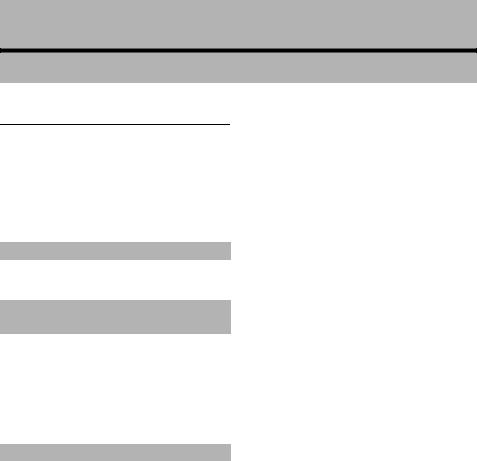
Introduction
Manual Overview
This manual mainly describes hardware-related information such as the part names of the Navigation System or precautions for use. Please read this manual and all other enclosed manuals before using your Navigation System. The following issues are described in each chapter:
How to use this manual
Introduction
This chapter describes precautions for the use of the Navigation System.
How to Use Remote Control and Names of Parts
This section describes the functions of the Steering Remote Control used to operate the Navigation System. In addition, this chapter describes matters that are important to know before using the Navigation System, such as the names of each part, inserting/ejecting discs, or how to set a PC card.
Appendix
This section describes how to handle the Navigation System or discs and the specifications of the Navigation System.
Terminology
Before moving on, take a few minutes to read the following information about the conventions used in this manual. Familiarity with these conventions will help you greatly as you learn how to use your new equipment.
•Buttons on your Remote Control or display are referred to as:
e.g.) NAVI button, NAVI MENU button.
•Items in various menus or touch keys displayed on the screen are referred to like this: e.g.) “Destination”, “Settings”.
•Extra information, alternative use and other notes are presented like this:
e.g.)
PC card can be set or removed regardless of the power ON/OFF of the main unit (ON/ OFF of the engine).
•The references are indicated like this: e.g.)
“Resetting the System” Page 9
1

Table of Contents
Introduction
Manual Overview 1
How to use this manual 1 Terminology 1
Table of Contents 2
Important Safety Information 2
Notes Before Using the System and Additional Safety Information 3
Precaution 3
After-sales service for Pioneer products 4 Product registration 4
Update DVD 4
Chapter 1
How to Use Remote Control and Names of Parts
Preparing the Remote Control 5
Inserting the battery for the Remote Control 5 Getting to Know the Components and What They
Do 6
The Steering Remote Control 6 Microphone 7
Main unit 7
Appendix
Handling and Care of the Disc 9
Resetting the System 9
Specifications 10
Important Safety Information
Before using your Navigation System, be sure to read and fully understand the following safety information:
Read the entire manual before operating this Navigation System.
The navigation features of this unit are intended solely as an aid to you in the operation of your vehicle. They are not substitutes for your attentiveness, judgment, and care when driving.
Do not operate this Navigation System if doing so in any way will divert your attention from the safe operation of your vehicle. Always observe safe driving rules and follow all existing traffic regulations. If you experience difficulty in operating the system or reading the display, park your vehicle in a safe location and apply the parking brake before making the necessary adjustments.
Never allow others to use the system unless they have read and understood the operating instructions.
Never use this Navigation System to route to hospitals, police stations, or similar facilities in an emergency. Please call 911.
Route and guidance information displayed by this equipment is for reference purposes only. It may not accurately reflect the latest permissible routes, road conditions, one way streets, road closures, or traffic restrictions.
Traffic restrictions and advisories currently in force should always take precedence over guidance given by this product. Always obey current traffic restrictions, even if this product provides contrary advice.
Failure to input correct information about the local time may result in the product providing improper routing and guidance instructions.
Never set the volume of your Navigation System so high that you cannot hear outside traffic and emergency vehicles.
To promote safety, certain functions are disabled unless the parking brake is applied.
2
