Panasonic RQ-L50 User Manual

Panasonic
Mini Cassette Recorder
RQ-L50
RQ-L30
RQ-L10
Operating Instructions
CE
Basic Operation
Recording
You can uM normal poaaon type tapa» only
Tbe fOtfid may not be recorded proporty if higyi
po»*on lapa» and metal poefton tapa» are uead
nreh ttMiuna
|PlAY]Ifai»odoprataao[(HQl*nnapX-
Function |
Operation |
|
|
Stop |
Proas [■ STOP] |
|
|
Temporarily stop |
Set the (PAUSE) |
|
selector lo "PAUSE" |
|
To resume recording, |
|
set it lo olf position. |
|
|
■ Follow up recording
Recording can be Hlnrled during playback by »Im ply pressing [CBE£}1
Other»
■ Tape counter and reeet button
gptra fa»an onty)
The digrt» return to tKXr when me re«ei button « pressed The digrtt advance wtih the tape to provKto a reteience lo quckty Kno a oeeirod portion of tape
Note: |
|
|
Whert you are re»en«ig me tape |
cnaiter. |
make |
»t#* mat you push me reset button |
»imiy |
^ mat |
me counter re»ets precdety 10 *tMXr |
|
|
■ Auto Stop
Oumg pUtmach or recororng. when me tape reaches cs end. the auiomatK stop system wst re lease the piaybecfc arx) record buttons and amomatcaSy turn off tha una
Note:
•Oo not open me cassette holder dunrtg tape opnraiinn
Betore |
connecting, |
operating |
or adjusting this |
product, |
please read |
these |
instructions complete- |
ty. Please save this manual. |
|
||
The ser^l r>umbOr oi №■$ product can be found on iho beck of me cassette oompartmenl cover or m- !ude the battery compaitmcnl
Ploaso note it in the space provided below and keep as a permunenl record of your purchase to aid KlonMicdtvon in ;he event of theft.
IMODELNUMôefi
i
SERIALNUMBER
En
Panasonic Consumer Electronics Company; '
Division of Matsushita Electric Corporation of
America
One PanosoTK Way Secaucus. Jersey 070A4
Mpjifmrw.ptn»$oMe.eom
Panasonic Sales Company. Ohrtsion of Hatsushfta Electric of Puerto Rico. Inc. ("PSC*') Ave 66 de mrarssna. Km 9 5 San Gabnd foduetnat Park Careens. Puerto R«o 00965
RQTT0306-P
F0399C0{Dt
Tape playback
You can use normal pos*boo type tapes only
|
Function Operation |
|
|
|
|
Stop |
|
Press [■ STOP] |
|
|
|
Fast forward |
|
Press IFFAÎUE] |
|
|
|
Rowtnd |
|
Press [REWmEV] |
|
|
|
When the tape reaches the er>d after fast forward or rewifid. press [■ STOP] lo release the button.
li ower source
Dry ceil batteries
Use two R6/LR6, AA. UM-3 (not Included) bat teries.
Battery removal
Press the ® side toward the 0 battery terminal and lift up.
AC power operation
Use me nduded AC adapiorxharger
ГйОчдП
Use tbe Panasonic AC adaptor RP-AC31
lopbonal)-
•When not n use. tfeconnect me AC adaptor*'
Charger from me AC power ouBet
AC 120 V . 60 Hz
Rechargaabia battoriee
■iMiMonly) |
|
|
|
|
For |
rts rtOal |
use |
after purchasing or after a |
long |
time |
intorval |
(more |
man three months), make |
sure |
to recharge the lectwgeiibte batteries
Use Ihe included techargeablo batteries
(D (2)
1.4—>
After recharging (about 3 hours). Install Ihe charged batteries into the unit.
Note:
Do not recharge moff lhan 8 hours at one bme. or
Ihe rechargeable bettenes kle may be shoderted.
Rechargeable battenes and charger
•Use onfy me included charger when recharpng
•Dunng recherpng. e is normal for the criarger and the rechargeable batienes to become siightty werm
eAvtM rechargmg or piecmg mo rochargeabie bananes near sowcee of heat or r^rniPty
•T>« metuded rechergoab>o banencs can be recnargod about 300 tvnes After thei. ts operabor bme becomes shorterwd That's bme lor repiaong me rechargeable battenes
•Carry and store me feefargeebe battenes at me supphed banery cerrymg cate to prevent contact with metai objects
•Uo not peel off me plastic rovenng on me rechargaabla baficnes TNs coverhg has been fnieo for your safety and lemoval can >ead lo shon-crcuCing of me tMiiery
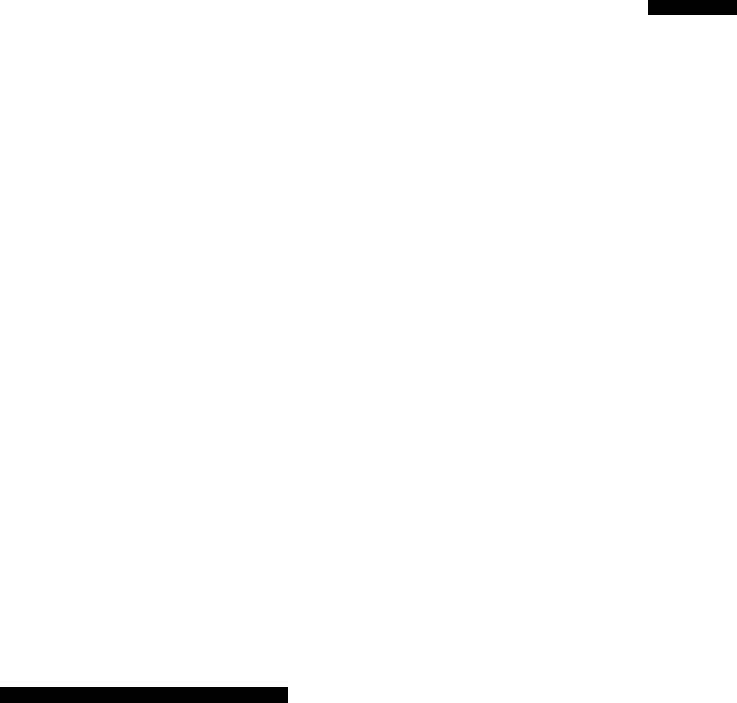
INSTALL
BATTERIES.
MIC jack |
I RQ-L30 I |
-EARPHONE
© RELEASE [PAUSE].
Two R6/LR6, AA, UM-3
(not Included) batteries.
INSERT A
CASSETTE.
ADJUST THE [VOLUME].
|
|
|
VOLUME |
Recordlng/Ptayback side |
SET [VAS] |
PRESS [fRggl]. |
BATTERY |
© RELEASE |
CONDITION |
||
[PAUSE]. |
TO OFF. |
|
.BATTUVft |
iSi |
WJ? |
|
|
(0FF)EJ WUSE |
4 ioFF |
|
|
|
|
|
|
V |
ipnn 1 RO-L30 I |
|
|
Supplied Accessories (RQ-L50 only)
techargeable batteries (2) .... RFKFRFCT0002 lemove the rechargeable batteries from their
ase before use. |
|
(C adaptor/charger (1).................... |
RFEA302C-S |
> To order accessories contact 1-800-332-5368 or web site (http://www.panasonic.com).
►Use numbers indicated when asking for replace ment parts.
The product you have purchased is powered by a nickel-cadmium battery which is recyclable,
Please call 1-800-8-BATTERY for information on how to recycle this battery.
|
# I |
|
To record through the external microphone |
|
|
fliWIîn I RQ-UO I only) |
|
|
|
phone with or without built-in power |
|
Plug the external microphone {not in |
|
|
cluded) into the [MIC] jack. |
supply. |
|
•You can use a condenser micro- |
• Plug type: 3.5 mm (% in.) monaural |
|
|
|
|
Monitoring |
|
|
The sound can be heard with an op |
Note: |
|
tional earphone plugged into the |
• You can not adjust the volume during |
|
[EARPHONE] jack. |
recording. |
|
• Plug type: 3.5 mm (Va in.) monaural |
|
|
