Panasonic RQ-SX50V User Manual

Panasonic*
Stereo Radio Cassette Player
RQ-SX50V
Operating Instructions
0 Stereo earphones (RFEV31QP K1S)
(?) Remote control {RFEV0I2P'K3)
Ф Charger (RP-eCI56APY)
Rechargeabie battery (RP-DP6IPY81)
(In (he carrying case gjt)
Rechargeable battery carrying case (RFA0475-Q)
Dry oeH battery case (RFA0617>H)
• To order ассемопее confacf ieoO-2i1'7262 or web srfe
(hnp:A^wm.peneaen<c oom>
•LJse number« nrtfrted m parenfieee» wnen asking tor reptacemenl pans
РЙИП10WITH |
Bolore conntolmg. operating or adjusting |
this product, ploaso road Ihoso mslruciions |
|
80YINK |
complolely, PIOMHH яму» (hia manual. |
Thift martuai was pnnted |
|
witn toy oiMd >nk. |
|
RM>MonTe Consunrter Electronics Company, Dtviaion a t
Matauahita Electric Corporation of Amartca
One PanaaoAC Way Secaucus New Jeraey 070M
hnp/^eww.pwiesomc.oom
Powar SourcM
■ Rechargooble battery Q
For nrhat uee after piacftaee or after a long merval (rnora auin three months), be sura to recharge the rechargottite ben try
A full charge, whirh lakei about 2 hours, enables you to enjoy
about 15 hours ot tape playbocK or about 14 hours ot radio reception (at 25^0
■ Dry cell battery E3
Panaeonic Sales Compeny. Ohnalee of |
Elactneof |
Puerto Rtco. me. ('‘PSC^ |
PartkCarotno. |
Av« 6S de Iflteniena. Km 9 5 San Qabnei |
|
Puawo fbco 00965 |
|
RQT4503-P
F039eE0(O}
Specifications m RADIO
Frequency range: |
hM. нла.107.оми/ |
|
|
|
to 9 MHr Ileo») |
|
|
в7 9>1РН0МНг |
|
|
I0 1 MHrm im MHt »lepvi |
|
|
AW. 620 iriOhHrllOkH^tteo«) |
|
|
&22 lOTSkHriakHteiepa} |
■ |
CASSETTE PLAYER |
4 trac*. У rtwinrtet ateree |
Tredieyrtem. |
||
frequencyrange |
40 ttOOPHr |
|
|
fWonwiiilligfrtaem. |
|
■ GENERAL |
RHOAtS. 300 |
|
|
|
|
|
|
ociivt-... |
|
|
OCttVtonePMPe AA.UM-}) |
. |
______ (WxHxO) |
•OeSeae2«2l0OT»t«* |
Ww^* twm reen^gaaew artWry) iragrejae- |
||
■ CHARGER |
ACiOOVOOMf |
|
|
|
|
Ou^: |
KasomAliV |
|
Play amt.
|Umen used r. noid rrode. at ?9*C irrF) lempeiaiuiw and on a «at and »Ubm
»ur*ttce|
Ba(t«ry(-les) |
Tape playbMk |
Radio recepiton |
|
Rwchorgcaole battery' |
АЬ01Л 19 houli |
Abniil 14 hnuit |
|
nonasoTHc alkaline |
AtMVJt SI houn |
А0П«Л4Г1ЮиГ» |
|
tMitlory |
|
||
|
|
|
|
Hnchargeabie battery' |
About Sk hour« |
: |
|
ana PenasoTiic akai ne |
About 60 hour« |
||
эееегу |
|
|
|
|
|
|
|
Before Use
m Connecting tha alarao aar^ phooaa and the remole control S
m Remote oontrof operation
B
•Sefo'o usmg VOL be sure to ad just VOLUME on the mein umt to rhe “5-7" position
•The opeialwn lone, 'beep", sounds whonevor a romolo con trol button Is piesstKi
The confiimatlon tone sounds after the operation tone
•The beep tones which are emrited when the mem button • prossod. mdicate hat a cassenn has not been «leaned
*vwten tna ridjded fcnergaanla ьммгу • «tir «еейегдеО il how*v 'еоиаеФ
• The gley une ищу be e
SceoÉeabon» •• s*ie<i e »aege
■ Battery condition Iryhcatora S
When the battery becomes weak The nrtcators wii flash.
Recharge the rechargeable battery or replace the dry cel battery with n new one.
To confirm the indicators in iha stop mode
Proas *BATT CHECK
■ To extend playback time
Install both typos cf battery (re chargeable and dry cei batlery) m the umt.
■ Hold fimctlon Q
TNa kmcbon preverts the ina kom operabng n error
Uae tfss hxiction to prevert the id*
inwng stuabonfc
A Whte not in use. playback or rado reception starts nedvertentfy and the banery runs out
6 Playback or radio receptKXi • interrupted while the unit Is in use.
•The function on the mam unii and the remote control aro indepen
dent ot each other.
When a button on the main unit la preesed in the hold state "HOLtf appears on the dttplay and lashes tor abou: 3 seconds
We^ mrf *aenson$ aie
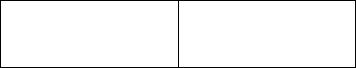
Listening to Tapes
PLfiy|
Playback side
v_ R6 /LR6 , AA, UM-3
Press.
Press and hold.
Q)
©
During playback
In the stop mode
S |
|
2 Connect the stereo earphones |
This unit is equipped with an auto and the remote control. |
||
tape select function, so you can |
3 Release hold. |
|
use normal, high or metal position |
4 Press ◄ ► (main unit) or the |
|
tapes. |
|
main button (remote control). |
1 Insert the cassette tape. |
5 Adjust the volume. |
|
Tapeslack is wound automati |
|
|
cally when the cover is closed |
To stop playback: |
|
and playback will be ready to |
Press ■ OFF (main unit) or the |
|
start from the forward side. |
main button (remote control). |
|
(a) |
Forward side |
|
(b) |
Reverse side |
|
