Panasonic CQ-DP383U User Manual [en, es, fr]
R6r>3f»^e ^ncrrt Panel MPSV«T44 CD Pla*/Br;Recei\'ei' >hh CD Cnange'Canlfol
Rëc6p:ejr.lecteijf CD WMA æ.^c aarreau avant aTiwb © ©1 catrtrD^ d© çr?j"ii3BUf CD
Rep-fscucto- d© CD MP3 ’.WA'Rgcepto" cnr Çantraladcf *% Gâ ïïtiâccr ce Discc« y Panel Frontsi Ramcvbe
CQ-DP383U
Operating Instructions
Manuel d'instructions
Manual de instruçciones
|
|
(L |
• |
tteiS: lïK’l'KI irmriOf5 CBTCil/ 3it3-«c US rj Il5 1X<13 S>j Srt ll 2 TaiJB -tl llJfl ise. |
|
• |
FT « C5 ire cs i*enc>iiE êrtTt.ïTs r.£Æf: J si wris |
taiJtl 33x il fertn ejx. |
• jcicii aisrâiTic^ilsiixiure £rir$ JÎ I I CÎ* al f-Xias f ifl-'îE efc rvrjtl K« wcitî ïf îi^' ^ t tMt-

Safely Information
WARNING;
TO REDUCE THE RISK OF FIRE OR ELECTRIC SHOCK, DO NOT EXPOSE THIS PRODUCT TO RAIN OR MOISTURE.
TO REDUCE THE RISK OF FIRE OR ELECTRIC SHOCK, AND ANNOYING INTERFERENCE, USE ONLY THE INCLUDED COMPONENTS.
The following applies only in the U.S.A.
r zPart 15 of the FCC Rules
FCC Warning:
Any unauthorized changes or modifications to this equipment would void the user’s authority to
operate this device.
CAUTION;
THIS PRODUCT IS A CLASS I LASER PRODUCT. USE OF CONTROLS OR ADJUSTMENTS OR PERFORMANCE OF PROCEDURES OTHER THAN THOSE SPECIFIED HEREIN MAY RESULT IN HAZARDOUS RADIATION EXPOSURE.
DO NOT OPEN COVERS AND DO NOT REPAIR YOURSELF. REFER SERVICING TO QUALIFIED PERSONNEL.
Find the model number and serial number on either the back or bottom of the unit. Please record them in the space below and retain this booklet as a per manent record of your purchase to help with identi fication In case of theft.
MODEL NUMBER |
CQ-DP383U |
SERIAL NUMBER
DATE PURCHASED
FROM
NOTICE:
This product has a fluorescent lamp that con tains a small amount of mercury. It also con tains lead in some components. Disposal of these materials may be regulated in your com munity due to environmental considerations. For disposal or recycling information please contact your local authorities, or the Electronics Industries Alliance; <http;//www.eiae.org.>
CQ-DP383U

Consignes de sécurité
MISE EN GARDE:
POUR RÉDUIRE LES RISQUES D’INCENDIE OU
D’ÉLECTROCimON, N’EXPOSEZ PAS CET APPAREIL À
UPLUIEOUÀL’HUMIDrTÉ.
AFIN DE PRÉVENIR TOUT RISQUE D’INCENDIE OU D’INTERFÉRENCES, UTILISER UNIQUEMENT LES COMPOSANTS FOURNIS.
información para su seguridad
ADVERTENCIA:
PARA REDUCIR EL RIESGO DE INCENDIOS O SACUOIDAS ELÉCTRICAS. NO EXPONGA ESTE PRODUCTO A LA LLUVIA NI A U HUMEDAD.
PARA REDUCIR EL RIESGO DE INCENDIOS O SACUDIDAS ELÉCTRICAS, Y PARA EVITAR US INTERFERENCIAS MOLESTAS, UTILICE SOUMENTE LOS COMPONENTES INCLUIDOS.
AHENTION:
CET APPAREIL EST UN PRODUIT LASER DE LA CLASSE!.
L'UnUSATIQN DE COMMANDES OU RÉGLAGES QU L’EXÉCUTION D’OPÉRATIONS AUTRES QUE CELLES QUI SONT INOIQUÉES DANS CE DOCUMENT PEUVENT RÉSULTER EN UNE EXPOSITION À UN RAYONNEMENT DANGEREUX.
N’OUVREZ PAS LES COUVERCLES ET N’ESSAYEZ PAS D'EFFECTUER VDUS-MÊME DES RÉPARATIDNS. ADRESSEZ-VOUS À UN PERSONNEL QUALIFIÉ POUR TOUTE НЕРАНАЛОН.
il est recommandé de noter, dans l’espace prévu ci-dessous, les numéros de modèle et de série inscrits soit à l’arrière soit sous le fond de l’appareil, et de conserver ce manuel comme mémorandum de l’achat afin de permettre l’identification de l’appareil en cas de vol.
NUMÉRO DE MODÈLE |
CQ-DP383U |
NUMÉRO DE SÉRIE
DATE DE L’ACHAT
VENDEUR
PRECAUCION:
ÉSTE ES UN PRODUCTO LÁSER DE U CUSE I.
U UTILIZACIÓN DE CONTROLES, EL HACER AJUSTES O EL SEGUIR PROCEDIMIENTOS DISTINTOS DE LOS ESPECIFICADOS EN ESTE MANUAL PODRÍA CAUSAR UNA EXPOSICIÓN PELIGROSA A U RADIACIÓN.
NO ABRA US CUBIERTAS NI HAGA REPARACIONES USTED MISMO. SOLICITE LOS TRABAJOS DE SERVICIO AL PERSONAL CALIFICADO.
Busque el número del modelo y el número de serie ya sea en la parte trasera o en el fondo de la unidad. Sírvase anotar dichos números en el espacio siguiente, y mantenga este librete como una anotación permanente de su compra para ayudar en la identificación en el caso de robo.
NÚMERO DEL MODELO |
CQ-DP383U |
NÚMERO DE SERIE
FECHA DE COMPRA
NOMBRE DE LA TIENDA
CQ-DP383U
Panasonic welcomes you to our ever growing family of electronic product owners. We know that this prod uct will bring you many hours of enjoyment. Our reputation is built on precise electronic and mechanical engineering, manufactured with carefully selected components and assembled by people who take pride in their work. Once you discover the quality, reliability, and value we have built into this product, you too will be proud to be a member of our family.
Use this Product Safely
When Driving
Keep the volume level low enough to be aware of road and traffic conditions.
When Washing Your Car
Do not expose the product, including the speakers and CDs, to water or excessive moisture. This could cause electrical shorts, fire, or other damage.
When Parked
Parking in direct sunlight can produce very high temperatures inside your car. Give the interior a chance to cool down before switching the unit on.
Use the Proper Power Supply
This product is designed to operate with a 12 V DC, negative ground battery system (the normal system in a North American car).
Disc Mechanism
Do not insert coins or any small objects. Keep screwdrivers and other metallic objects away from the disc mechanism and disc.
Use Authorized Servicenters
Do not attempt to disassemble or adjust this preci sion product. Please refer to the Servicenter list in cluding with this product for service assistance.
For Installation
This product should be installed in a horizontal po sition with the front end up at a convenient angle, but not more than 30“.
Note:
• The preset memory is cleared to return to the original factory setting when the power connector or battery is disconnected.
Features
Large-sized Volume Control
An large-sized rotary volume control that looks like one belonging to a Hi-Fi audio system is featured.
CD Changer Control
You need connect the optional CD changer unit. For details, refer to the operating instructions on the CD changer unit.
MP3/WMA Playback from CD-R/RW
You can play your MP3A/VMA (Windows Media Audio) files as well as regular CDs.
With up to 10 to 12 times* the capacity of a con ventional CD, a single MP3/WMA-encoded disc can keep you entertained throughout your entire jour ney.
*Depending on data bit rate.
Example: |
Ffont speaker |
Rear speaker |

Before Reading these Instructions
0(=Do |
This can only be controlled through the |
I |
This can only be controlled through |
|
main unit. |
the remote control unit. |
Operations with neither mark can be performed ei ther by the main unit or the remote control unit.
CQ-DP383U
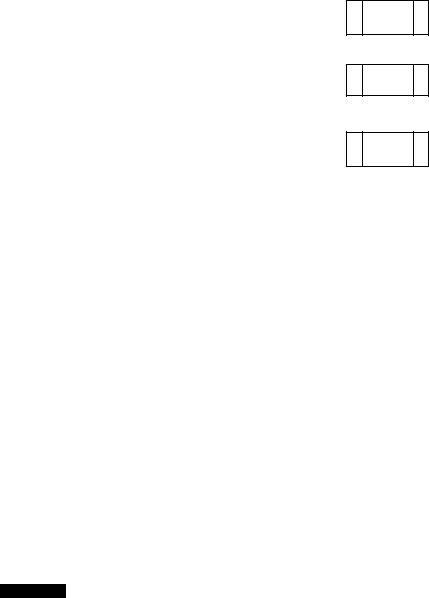
Contents |
|
|
Safety Information.:............................................................................................................... |
Page 2 |
|
Use this Product Safely.................................................................................................................. |
4 |
|
Features................................................................................................................................................. |
4 |
|
Before Reading these Instructions........................................................................................... |
5 |
|
□ |
Accessories......................................................................................................................... |
16 |
□ Remote Control Unit Preparation........................................................................... |
16 |
|
|
Battery installation, battery notes |
|
□ |
General................................................................................................................................ |
17 |
|
Power (POWER), source (SRC), volume, muting, loudness |
|
□ |
Clock Set....................................................................................................................................... |
19 |
|
Time reset, display change |
|
□ |
Radio.............................................................................................................................................. |
20 |
|
Radio mode,band, tuning, display change, preset station setting, manual |
|
' preset memory. Auto Preset Memory (АРМ), preset station calling |
|
|
□ |
CD Player...................................................................................................................................... |
22 |
|
Listening to a CD, insert the disc, stop and eject the disc, pause, track |
|
|
(file) selection, folder selection, fast forwardAast reverse, repeat play, |
|
|
random play, folder random play (MP3/WMA only), folder repeat play |
|
|
(MP3A/VMA only), scan play, folder scan play (MP3/WMA only), display |
|
|
change, direct track (file) selection, direct folder selection, text scroll, |
|
|
1D3/WMA tag setting, notes on MP3/WMA |
|
□ CD Changer Control................................................................................................................ |
29 |
|
|
CD changer mode, disc selection, track selection, fast torward/fast |
|
|
reverse, repeat play, disc repeat play, random play, disc random play, |
|
|
scan play, disc scan play, display change, direct disc selection |
|
□ Audio Settings............................................................. |
32 |
|
|
Volume, bass and treble, balance and fader |
|
a Troubleshooting.................................................................................................................. |
34 |
|
|
Preliminary steps, if you suspect something wrong, troubleshooting tips, |
|
|
error display messages, maintenance, product servicing, replacing the |
|
|
fuse |
|
□ Maintenance......................................................................................................................... |
41 |
|
|
Notes on CD-Rs/RWs, notes on CD/CD media (CD-ROM, CD-R, CD-RW) |
|
оо
оо
□о
О¡WELCOME О
о8 = 00 О
оFM о
о о о о о
CQ-DP383U

□ |
Installation Guide............................................................................................................ |
42 |
|
Remove the unit |
|
□ |
Anti-Theft System...................................................................................................... |
47 |
|
Place the removable face plate into case, install removable face plate |
|
□ |
Electrical Connections.:................................................................................................. |
48 |
|
Caution, wiring diagram, upgrading the system |
|
□ |
Specifications............................................................................................................... |
51 |
CQ-DP383U
Panasonic est heureuse de vous compter parmi les utilisateurs de ses appareils électroniques. Nous pouvons vous assurer que cet appareil vous procurera de longues heures d'agrément. Notre réputation est fondée sur une ingénierie électronique et mécanique de haute précision, laquelle préside à la fabrication
d’appareils ne comportant que des composants de choix assemblés par un personnel soucieux de la bonne réputation acquise par la qualité de son travail. Après avoir découvert la qualité, la valeur et la fiabilité de cet appareil, vous aussi
serez fier d’être un client Pznasomz. ' .
Précautions à prendre
Au volant
Réglez le volume à un niveau qui ne risque pas de masquer les bruits ambiants.
Lavage de la voiture
Afin de prévenir tout risque de court-circuit ou d'incendie, n’exposez pas l’équipement, y compris les haut-parleurs et les disques, à l'eau ou à une humidité excessive.
Voiture stationnée
L’habitacle d’une voiture immobile exposée au soleil toutes vitres fermées devient rapidement très chaud. Laisser rafraîchir l’intérieur du véhicule avant d'utiliser l’appareil.
Source d’alimentation
Cet appareil est conçu pour fonctionner sur un système d’alimentation avec batterie de 12 V à masse négative (système standard sur les voitures de construction nord-américaine).
Mécanisme de disque
N’insérez pas de pièces de monnaie ou de petits objets. Gardez les tournevis et autres objets métalliques à l’écart du mécanisme de disque et du disque.
Réparation ‘
Ne tentez pas de' démonter ou d’ajuster l’appareil vous-même. Veuillez vous référer à la liste des centres de service fournie avec cet appareil pour contacter le service d’assistance.
Installation
L’appareil doit être installé en position horizontale avec son extrémité avant inclinée vers le haut à un angle commode, mais ne dépassant pas 30*.
Remarque:
• La mémoire de présyntonisation est effacée et les réglages d’usine sont rétablis lorsque l’on débranche le connecteur d’alimentation ou la batterie.
Caractéristiques
Grande commande de volume
L’appareil est équipé d’une grande commande rotative du volume pour le réglage de la configuration audio Hi-Fi.
Commande de changeur CD
Le raccordement du changeur CD en option est nécessaire. Pour plus de détails, référez-vous au manuel d’instructions qui accompagne le changeur CD.
Lecture MP3/WMA depuis un CD-R/RW
En plus des CD ordinaires, vous pouvez également faire la lecture des fichiers MP3/WIV1A (Windows Media Audio). Avec une capacité 10 à 12 fois supérieure* à celle d’un CD classique, un seul CD codé en format MP3/WMA peut vous procurer un divertissement musical qui dure une journée entière.
* Varie suivant le débit binaire des données.
Exemple: |
Haut-parleur avant |
Haut-parleur arrière |

Avant de lire ce manuel d’instructions
Signifie que la commande doit être effectuée |
Signifie que la commande doit être effectuée |
directement sur l’appareil. |
au moyen de la télécommande. |
■
Les opérations qui ne comportent aucun de ces symboles peuvent s’effectuer directement sur, l’appareil ou au moyen de la télécommande.
CQ-DP383U

Tables des matières |
|
|
Consignes de sécurité...................................................................................................................... |
Page 3 |
|
Précautions à prendre................................................................................................................................. |
8 |
|
Caractéristiques.............................................................................................................................................. |
8 |
|
Avant de lire ce manuel d’instructions................................................................................................ |
9 |
|
D |
Accessoires.......... ................................................................................................................................ |
52 |
□ |
Préparation de latélécommande................................................................................................ |
52 |
|
Installation de la pile, remarques sur la pile |
|
□ |
Généralités.............................................................................................................................................. |
53 |
|
Alimentation (POWER), source (SRC), volume, coupure, compensateur |
|
|
physiologique |
|
□ |
Réglage de l’horloge.......................................................................................................................... |
55 |
|
Pour ajuster l’heure à nouveau, changement d’affichage |
|
a |
Radio ....................................................................................................................................................... |
56 |
|
Mode radio, bande, syntonisation, changement d’affichage, réglage des stations |
|
|
présyntonisées, présyntonisation manuelle, présyntonisation automatique (АРМ), |
|
|
appel de station présyntonisée |
|
|
Lecteur CD............................................................................................................................................... |
58 |
|
Écoute d’un CD, insérez le disque, arrêtez et éjectez le disque, pause, sélection de |
|
|
plage (fichier), sélection de dossier, avance accélérée/recul accéléré, lecture |
|
|
répétée, lecture aléatoire, lecture aléatoire de dossier (MP3A/VMA seulement), |
|
|
lecture répétée de dossier (MP3A/VMA seulement), lecture des débuts de plage, |
|
|
lecture des débuts de premier fichier des dossiers (MP3A/VMA seulement), |
|
|
changement d’affichage, sélection directe de plage (fichier), sélection directe de |
|
|
dossier, défilement du texte, réglage de balise ID3/WMA, remarques sur le format |
|
|
MP3/WMA |
|
□ Commande de changeur CD.............................................................................................................. |
65 |
|
|
Mode de changeur CD, sélection de disque, sélection de plage, avance |
|
|
accélérée/recul accéléré, lecture répétée, lecture répétée des disques, lecture |
|
|
aléatoire, lecture aléatoire d’un disque, lecture des débuts de plage, lecture des |
|
|
débuts de première plage des disques, changement d’affichage, sélection directe |
|
|
de disque |
|
□ Réglages audio................................................................ .................................... ................................. |
68 |
|
|
Volume, graves et aigus, balance et équilibre |
|
□ En cas de difficulté........................................................................................................................ |
70 |
Étapes préliminaires, lorsqu’on soupçonne que quelque chose est défectueux, |
|
guide de dépannage, messages d'erreur, entretien, service après-vente de |
|
l’appareil, remplacement d’un fusible |
|
O
O O
O O
O O
olwELCOME O
O 8 = 00 O
O |
FM |
O |
|
|
|
O O O O O
10

a Entretien................................................................ ................. .................................................................. |
77 |
|
|
Remarques relatives aux CD-R/RW, remarques relatives aux CD et supports de |
|
|
type CD (CD-ROM, CD-R, CD-RW) |
|
□ |
Guide d'installation............................................................................................................................ |
78 |
|
Pour retirer l'appareil |
|
n |
Système antivol............................................................................................................................... |
83 |
|
Mettre la plaque de façade amovible dans l’étui, installer la plaque de façade |
|
|
amovible |
|
□ |
Branchements électriques............................................................................................................... |
84 |
|
Précaution, schéma de câblage, mise à niveau du système |
|
□ |
Données techniques......................................................................................................................... |
87 |
11
CQ-DP383U

Panasonic le da la bienvenida a la familia constantemente en aumento de poseedores de productos electrónicos. Nos esforzamos en proporcionarle las -ventajas de la ingeniería mecánica y electrónica de precisión, de una fabricación con componentes cuidadosamente seleccionados, y de un montaje realizado por personas orgullosas de la reputación que su trabajo ha cimentado para nuestra empresa. Estamos seguros de que este producto le proporcionará muchas horas de distracción y, una vez comprobada la calidad, el valor y la fiabilidad incorporados, usted también se sentirá orgulloso de pertenecerá nuestra familia.
Uso de este equipo con seguridad
Cuando conduzca
Mantenga el nivel del volumen suficientemente bajo para estar atento a la carretera y a las condiciones del tráfico.
Cuando lave el automóvil
No exponga el equipo, incluyendo los altavoces y los CDs, al agua o a una humedad excesiva. Esto puede causar cortocircuitos eléctricos, incendios u otros daños.
Cuando esté estacionado
El estacionamiento a la luz solar directa puede-producír temperaturas muy altas en el interior de su vehículo. Procure enfriar el interior antes de encender la unidad.
Uso de la alimentación apropiada
Este equipo ha sido diseñado para funcionar con un sistema de batería de 12 V CC con negativo a masa {el sistema normal en un vehículo norteamericano).
Mecanismo de disco
No inserte monedas ni ningún objeto pequeño. Mantenga los destornilladores u otros objetos metálicos apartados del mecanismo de disco y del disco.
Uso de los centros de servicio autorizados
No intente desmontar ni ajustar este equipo de precisión. Consulte la lista de centros de servicio incluidos con este producto para acudir a ellos cuando sea necesario.
Instalación
La unidad deberá instalarse en posición horizontal, con el extremo delantero hacia arriba formando un ángulo conveniente, pero con no más de 30®.
Nota;
•La memoria de presintonización se borra para volver al ajuste original de fábrica cuando el conector de alimentación o la batería están desconectados.
Ctiaracterísticas
Control de volumen grande
La unidad está equipada con un control de volumen giratorio grande, el cual funciona para controlar audio Hi-Fi.
Control del cambiador de CD
Debe conectar el cambiador de CD opcional. Para más detalles, consulte el manual de instrucciones del cambiador de CD.
Ejemplo; |
Altavoz delantero |
Reproducción de MP3/WMA desde CD-R/RW
Puede reproducir sus archivos MP3ANMA (Windows Media Audio), así como discos CD normales. Con hasta 10 a 12 veces* la capacidad de un CD convencional, un solo disco MP3ANMA codificado puede proporcionarle entretenimiento para un viaje entero,
'Depende de la velocidad de transferencia de datos.
Altavoz trasero
12
CQ-0P383U

Antes de leer estas instrucciones
Sólo se puede controlar mediante la unidad |
Sólo se puede controlar mediante el control |
principal. |
remoto. |
■
Las operaciones que no tengan ninguna de estas dos marcas pueden activarse con la unidad principal o con el control remoto.
13
CQ-DP383U

Indice |
|
|
Información para su seguridad................................................................................................ |
Página 3 |
|
Uso de este equipo con seguridad................................................................................................... |
12 |
|
Características............................................................................................................................................... |
12 |
|
Antes de leer estas instrucciones....................................................................................................... |
13 |
|
O |
Accesorios.............................................................................................................................................. |
88 |
O |
Preparacióndel controlador remoto........................................................................................... |
88 |
|
Sustitución de la pila, notas sobre la pila |
|
O Generalidades.......................................................................................................................................... |
89 |
|
|
Alimentación (POWER), fuente (SRC), volumen, silenciamiento, sonoridad |
|
|
|
v |
□ |
Ajuste del reloj..................................................................................................................................... |
91 |
|
Reajuste de hora, cambio de visualización |
|
□ |
Radio ....................................................................................................................................................... |
92 |
|
Modo de radio, banda, sintonización, cambio de visualización, ajuste de emisora |
|
|
presintonizada, memoria de gresintonización manual, memoria de presintonización |
|
|
automática (АРМ), llamada de emisoras presintonizadas |
|
□ Reproductor de CD................................................................................................................................ |
94 |
|
|
Para escuchar un CD, inserte el disco, pare y expulse el disco, pausa, selección de |
|
|
pistas (archivos), selección de carpeta, avance rápido/retroceso ràpido, repetición |
|
|
de reproducción, reproducción aleatoria, reproducción aleatoria de carpeta |
|
|
(MP3/WMA solamente), repetición de reproducción de carpeta (MP3/WMA |
|
|
solamente), reproducción con exploración, reproducción con exploración de |
|
|
carpeta (MP3/WMA solamente), cambio de visualización, selección directa de |
|
|
pista (archivo), selección directa de carpeta, desplazamiento de texto, |
|
|
configuración de la ficha ID3A/VMA, notas sobre MP3/WMA |
|
|
Control del cambiador de CD...................................................................................................... |
101 |
|
Modo de cambiador de CD, selección de disco, selección de pista, avance |
|
|
rápido/retroceso rápido, repetición de reproducción, repetición de reproducción |
|
|
de disco, reproducción aleatoria, reproducción aleatoria de disco, reproducción |
|
|
con exploración, reproducción de disco con exploración, cambio de visualización, |
|
|
selección directa de disco |
|
n Ajustes de audio.................................................................................................................................... |
104 |
|
|
Volumen, graves y agudos, balance y desvanecimiento |
|
□ Solución de problemas ..................................................................................................................... |
106 |
Pasos preliminares, si cree que hay algo que no funciona bien, consejos para |
|
localizar y solucionar averías, mensajes de visualización de error, mantenimiento, |
|
mantenimiento del producto, cómo sustituir el fusible |
|
o o o o
o o
o WELCOME O
o 8 = 00 O
o |
FM |
o |
|
|
|
o o o o o
14 |
UBI |
|

o |
Mantenimiento............................................................................................................................... |
113 |
|
Notas sobre discos CD-R/RW, notas sobre soportes CD/CD {CD-ROM, CD-R, |
|
|
CD-RW) |
|
n Guía de instalación............................................................................................................................. |
114 |
|
|
Para extraer el aparato |
|
D Sistema antirrobo............................................................................................................................... |
119 |
|
|
Coloque la placa frontal removible en la caja, instale la placa frontal removible |
|
□ |
Conexiones eléctricas..................................................................................................................... |
120 |
|
Precaución, diagrama del cableado, mejora del sistema |
|
□ |
Especificaciones................................................................................................................................. |
123 |
CQ-OP383U
I
15

Accessories
Remote control unit |
• |
Lithium battery |
• Operating instruc |
( 1) - |
|
(CR2025) (1) |
tions (1) |
|
|
|
|
|
• |
installation hardware |
|
|
|
(screws, power |
con |
|
|
nector, etc.) |
|
|
|
(page 42) |
|
• Warranty card, etc.
Remote Control Unit Preparation
i Battery Installation
Q Remove the battery holder.
Pull the battery holder by the position B while pushing position A in the direction indicated by the arrow.
0 Install the battery on the battery holder.
0 Insert the battery holder back into its original position.
!Battery Noles^ * •
•Battery type; Panasonic lithium battery (CR2025)
(included)
• Battery life: Approximately 6 months with nor mal use (at room temperature)
Caution:
•Improper use of batteries may cause overheat ing, an explosion or ignition, resulting in injury or a fire. Battery leakage may damage the unit.
•Remove and dispose of an old battery immediately.
•Do not disassemble or short the battery. Do not throw a battery into a fire.
•Keep batteries away from children to avoid the risk of accidents.
•Be careful to observe proper local disposal rules when you dispose of batteries.
16
CQ-DP383U
Operating guide lor Sirius (1)
Lithium battery
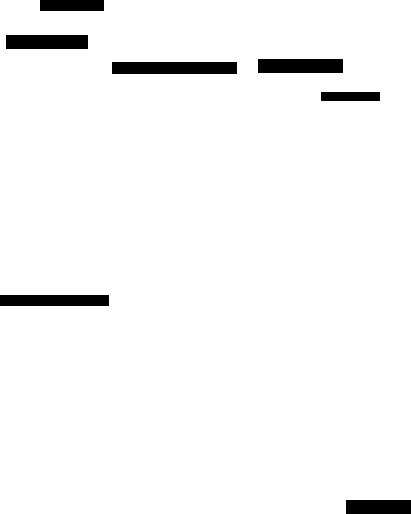
General
Power (POWER)
I
Turn your car’s ignition key to ACC or ON position.
ON: Press [POWER].
OFF: Press and hold [POWER] again on the main unit for more than 1 second.
Press and hold [POWER] again on the remote control unit for more than
2 second.
Note:
' When the power is switched on for the first time, a demonstration message ap pears on the display.
To cancel this display, press [DISP] (display).
L j c_ i **
• To display the message again, press and hold [SRC] (source) on the main unit for more than 4 seconds when the power is off.
[DISP] (display)
Panasonic
|
|
|
|
|
|
|
|
|
|
|
|
|
|
|
|
|
|
|
|
|
! |
i\ /1 E |
|
i”i "”i r~i |
|
|
|
|
TUNE Q |
|
|
|
|
|
|
|
f-" Î i i |
|
O i.D |
|
|
|
ESa nwciiSS |
|
|||
|
|
|
|
|
|
||||||||||
|
|
|
|
|
|
|
|
|
|
|
|
|
|||
|
|
|
|
|
|
|
SCROLL RANDOM SCAN REPEAT |
|
^ |
|
|
|
|||
|
|
|
|
|
|
|
~3~ A "1 |
'LOUD |
|
|
|
||||
A Source (SRC) |
|
|
|
|
|
|
|
' Remote control signal sensor |
|||||||
|
|
|
|
|
|
|
Point the remote control unit at ttie main unit’s |
||||||||
Press [SRC] (source) to change the source. |
|
|
|||||||||||||
|
|
sensor. |
|
|
|
|
|
|
|||||||
|
|
|
|
|
|
|
|
|
|
|
|
|
|
|
|
Radio |
|
|
|
|
|
|
|
|
|
|
|
|
|
|
|
|
t\ fî 1 |
o |
i__1 |
|
|
(page 20) |
|
|
|
|
|
|
|||
|
Î til |
|
|
|
|
|
|
|
|||||||
player |
|
/ n ~i |
i i i |
î"^ |
|
L-i i |
|
LJU |
|
|
|
or MP3/WMA player
(When a CO is in the player.) (page 22)
|
|
LJLJC LJI„J I |
|
|
(When a MP3/WMA data |
|
|
|
|
|
disc is in the player.) |
||
|
|
|
|
|
|
|
|
|
|
|
|
|
(page 22) |
CD changer control |
|
|
||||
|
r^i _j |
r^i / fT ..j I ^ |
^ |
(When a CD changer |
||
|
L..1 i._ |
l.„J LJ |
|
|||
is connected.) (page 29)
For details on the Sirius mode, refer to the separate operating guide for Sirius.
17
CQ-DP383U

General |
(continued) |
||
Volume |
|
_j |
|
|
|
Turn [VOLI. |
|
OI lo |
|
||
|
|
[VOL V] |
[VOL A] |
|
|
Down |
Up |
I |
[VOL A]: Up |
||
[VOL V]: Down |
|||
Setting range: 0 to 40 (default: 18)
Note:
•The sound level for each source is stored in mem ory.
(For radio, one volume setting for AM, one vol ume setting for all FMs)
[<1 [>1 (hour/minute)
Press [MUTEJ.
i r No sound,
J t Cl
lights.
Press [MUTE] again to cancei.
To enhance bass and treble tones at low or medium volume.
Press [LOUD] (loudness).
IEIS3 lights.
Press [LOUD] (loudness) again to cancel.
18
CQ-DP383U

Clock Set
The 12-hour system is used for the clock.
0 Press [DISP] (display).
O'n II li" T |
Clock display |
0 Press and hold [DISP] (display) again for
more than 2 seconds.
I
Hours blink.
Hours:
® Press [<1 or [>].
Hours set.
0 Press [DISP] (display).
Minutes blink.
Minutes:
® Press«]or[>]. I
Minutes set.
0 Press [DISP] (display).
End.
Note:
Displays before adjusting the clock.
•Press and hold [<] or [>] to change numbers rapidly.
IMUTE]-
-[VOL A] [VOL V]
(volume)
■ [ < ] [ > ]
(hour/mifiute)
[DISP]
(display)
Time Reset
0 Press and hold [DISP] (display) for more than
2 seconds.
0 Repeat steps O to O-
IDisplay Change |
^ 1 |
||
|
|
|
|
Press [DISP] (display). |
|
||
When the power is off: |
|
||
|
|
|
Clock display |
|
jrn» tî'^ |
||
|
|
ÎLJ |
|
Î |
|
|
|
|
|
|
Display off |
19
CQ-DP383U

Radio
Radio Mode
Press [SRC] (source) to change to the radio
mode.
Press [DISP] (display).
Radio mode display (default)
Clock display
20
CQ-DP383U
Radio mode display
■ Band Frequency
I |
1 |
f" h /! I |
O ”i O |
liti |
tJ |
FM stereo indicator

Caution:
• To ensure safety, never attempt to preset stations while you are driving.
•Up to 6 stations each can be saved in the FM1, FM2, FM3 and AM preset station memories.
!Manual Preset fVlembrv ^ * •
Manually save a station in the preset memory.
(SD Select a band and frequency, (previous page)
0 Press and hold [1] to 16] for more than 2 seconds to memorize.
•The display blinks once, and a receiving sta tion is saved in the memory..
Preset number
I Auto Preset Memory (АРМ) ~!
Automatically save stations with good reception in the preset memory.
Ф Select a band, (previous page)
0 Press and hold lAPMl for more than 2 sec onds.
•The 6 stations with good reception will be auto matically saved in the memory under preset num ber 1 to 6.
•Once set, the preset stations are sequentially scanned for 5 seconds each, (scanning)
•To stop the scanning, press [1] to [6].
Note:
•Existing saved stations are overwritten with new stations after this procedure above.
Ф Select a band, (previous page)
0 Press [1] to [6].
^ MWEP ВИ1
[SOURCE]------
l y ] ГЧ1 |
i©©Q |
(preset station) |
i\ii P i |
|
|
(tuning) |
|
|
TRAUm |
|
|
IDAnUJ |
|
^(DISPl (display) |
(auto preset |
Рмтоп1о |
|
memory) |
|
|
|
|
21
CQ-DP383U
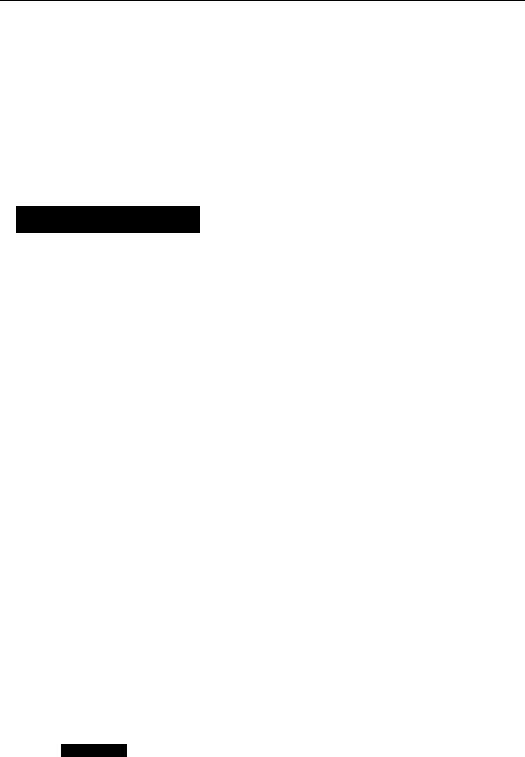
CD Player
Caution: |
|
-V |
|
• use irregularly shaped discs. |
|
• Available discs: |
|
|
• Disc size: 5” (12 cm) CD only |
|
• use discs that have a sea! or label at- |
• CD-DA data recorded CD-R and CD-RW discs |
|
tached. |
• MP3/WMA data recorded CD media |
• Do not |
• pinch your finger or hand in the front |
(CD-ROM, CD-R, CD-RW) |
|
panel. |
• 3" (8 cm) CD is not available for this unit, so do |
|
•insert foreign matter into the disc |
not insert it absolutely. |
|
slot. |
• Before loading a disc, check to make sure that a |
|
•watch the scroll display while driving |
disc is not already loaded. |
|
l^a car. (pages 25,26) |
• Refer to page 41 about notes on CD-Rs/RWs. |
|
|
• Refer to page 27 about notes on MP3A/VMA. |
|
|
'________________________________________________________________________________ |
|
|
Listening to a CD
Insert the disc.
Note:
• Do not insert a disc when “DISC” indicator
(eject)
lights.
p. |
\r\ |
TiTCi” |
Insert the disc. |
i «L-i X _J!_ |
|
|
|
The display changes as shown below. Playback starts automatically.
■ CD
•Do not insert a disc when “DISC”- indicator lights.
•Lights when the disc is loaded.
Track number
Playing time
MP3/WMA
|
|
|
|
QCQ Ti |
T ft !!- |
Data reading. |
|
1 'Cl iXX 1 «0 |
|
||
|
|
|
|
ft^CO |
* |
|
|
IN □ / |
|
|
|
When CD is in the player
Press [SRC] (source) to change to CD player mode.
nn n |
!"tn I |
L_t L.1 L. |
!_J i_i I |
Folder number
File number
A Stop and eject the disc.
Press (^1 (eject).
22
CD-DP383U
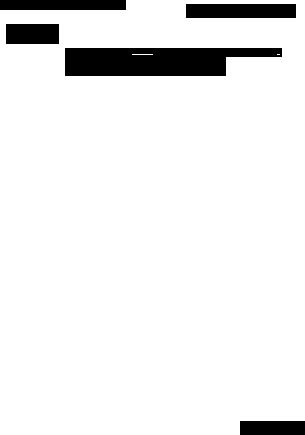
Note:
•The power will be turned on automatically when a disc is loaded.
•The title can be displayed, (pages 25,26)
•It may take some time to distinguish CD-DA and MP3/WMA before playback starts.
•If you record too many folders and files onto a disc, it may take some time before playback starts.
Pause
Press
Press [||/►] again to cancel.
[SRC] (source)
! Folder Selection
i/\]: Next folder, [vj: Previous folder.
Panasonic
1 i : LJ i
....................... ■ M i l l ............................................................................................................................ ^
SCROLL RAmOM SCilW flCPEAL ^
^ ” 7 * "s ” Toub
Track (File) Selection |
; Fast Forward/Fast Reverse |
[WH]; Next track (file).
[ ]: Beginning of the current track (file).
For the previous track (file), press twice.
[SOURCE!
[◄◄]!►► ]- |
|
|
(track/iile) |
-i^]iv](folder) |
|
[BAND] — |
||
|
||
(pause) |
|
Press and hold.
[►>j] (►►): Fast forward. [ K4 ] (•«): Fast reverse.
Release to resume the regular play.
23
CQ-DP383U

CD PISyBr (continued)
Repeat Play
Press [REPEAT].
€32 (repeat indicator) lights.
Press [REPEAT] again to cancel.
Press [RANDOM],
cn (random indicator) lights.
All the available tracks (files on all folders) play in a' random sequence.
■CD
MP3/WMA
“I i~i r"i I
Press [RANDOM] again to cancel.
, Folder Repeat Play (MP3/WMA only) I
Press and hold [REPEAT] for more than 2 seconds. E32 (repeat indicator] blinks.
Repeat the current folder.
Press and hold [REPEAT] again for more than 2 seconds to cancel.
Press [SCAN].
The first 10 seconds of each track (file on all folder) plays in sequence.
■CD
MP3/WMA
Press [SCAN] again to cancel.
Folder Random Play |
I Folder Scan Ptay |
(IVIP3/WMA only)________ |
i ilVIP3/WMAonly) |
Press and hold [RANDOM] for more than 2 sec onds.
ED (random indicator) blinks.
All the files on the current folder play in a random sequence.
Press and hold [SCAN] for more than 2 seconds. From the next folder, the first 10 seconds of the first file on each folder plays in sequence.
Press and hold [RANDOM] again for more than 2 seconds to cancel.
24
CQ-DP383U
Press and hold [SCAN] again for more than 2 sec onds to cancel.

Display Change
Press (DISPl (display).
■ CD
Track number/ playing time (default)
Disc title (scroll) (page 26)
Track title (scroll) (page 26)
Clock display
Note:
|
|
|
|
|
|
|
|
T T T I 'J-~ |
Displays when there is |
|
|
|
||
|
|
|
1 _L 1 |
no title.- |
|
|
|
|
|
• |
The display shows title when a disc with CD text |
|||
|
data is loaded. (Up to 128 letters can be displayed |
|||
|
when scrolling. Some letters are not serviceable.) |
|||
• |
Characters that the player cannot display are |
|||
|
shown as an asterisk. |
|
||
MP3/WMA
|
nn |
Folder/file number |
|||||
|
UU 1 ULJLl |
||||||
|
|
|
|
|
|
|
Playing time |
|
|
|
|
|
|
|
Folder name (scroll) |
|
I f_fL JJE |
|
|||||
|
|
(page 26) |
|||||
|
|
|
|
|
|
|
|
|
|
|
|
|
|
|
|
|
|
|
C T I C |
File name (scroll) |
|||
|
|
|
r^ |
|
(page 26) |
||
|
|
|
|
|
|
|
|
|
|
|
|
|
|
|
Clock display |
(Example; MP3) |
|
||||||
Note: |
|
||||||
|
|
|
|
Displays when there is no |
|||
|
|
ft ti-Eft/!f“ |
|||||
|
|
i Mni tC |
|
album/title/artist name. |
|||
|
|
|
|
|
|
|
|
•The bit rate value changes when variable bit rate (VBR) data is played.
•When playing a Tree 1 file, the folder name is dis played with the word “ROOT” (root folder).
•Folder and file names can be displayed. Displayable character number varies with file sys tems.
•Characters that the player cannot display are shown as an asterisk.
[4] (random play) [5] (scan play) [6] (repeat play)
[DISP] (display)
25
CQ-DP383U

ICD Player (continued)
PI I Direct Track (Fiie) Selection
Example; track (file) number 10
o Press [#]. |
■ CD |
Q Press [1 HO].
O Press (BAND).
CTf C |
ir-i |
I Direct Foider Seiection
Example: folder number 10
O Press [#] twice.
O Press [1] [0].
o Press [BAND]. * •
Note:
•Press [OISP] (display) to return to the regular mode.
•Operation returns to the start of the disc when a folder with no MP3 or WMA format files is,se lected.
Press [SCROLL],
When the display is set to show disc/track title (foider/file name/ID3/WMA tag) (page 25), this rescrolls the text.
ni------ lo |
ÍD3/WMA Tac Setting |
j |
|
Press and hold [SCROLL] for more than 2 seconds.
|
! 1 |
L.II M |
|
|
|
— o 1“ |
n k |
|
|
|
|
|
(Default) |
|
|
|
|
||
|
t no unr |
|
||
When a folder name is displayed:
TAG ON: The album title is displayed.
TAG OFF: The folder name'is displayed.
When a file name is displayed:
TAG ON: The title/artist name is displayed TAG OFF: The file name is displayed.
26

Notes on MP3/WMA
G What is MP3/WMA?
MP3 (MPEG audio layer 3) and WMA {Windows Media™ Audio) are the compression formats of digital audio. The former is developed by MPEG (Motion Picture Experts Group), and the latter is developed by Microsoft Corporation. Using these compression formats, you can record the contents of about 10 music CDs on a sin gle CD media. (This figures refer to data recorded on a 650 MB CD-R or CD-RW at a fixed bit rate of 128 kbps and a sampling frequency of 44.1 kHz.)
Note:
•MP3/WMA encoding and writing software are not supplied with this unit.
•CD writing software is not supplied with this unit.
G Points to remember when making MP3/WMA files
Common |
MP3 |
|
• |
High bit rate and high sampling frequency are |
• It is recommended to set the bit rate to “128 kbps |
|
recommended for high quality sounds. |
or more" and “fixed". |
• |
Selecting VBR (Variable Bit Rate) is not recom |
|
|
mended because playing time is not displayed |
WMA |
|
properly and sound may be skipped. |
• It is recommended to set the bit rate to “64 kbps |
• |
The playback sound quality differs depending on |
or more” and “fixed". |
|
the encoding circumstances. For details, refer to |
• Do not set the copy protect attribute on the WMA |
|
the user manual of your own encoding software |
file to enable this unit to playback. |
|
and writing software. |
|
Caution:
•Never assign the “.mp3”, or “.wma" file name extension to a tile that is not in the MP3/WMA format. This may not only produce noise from the speaker damage, but also damage your hearing.
G Display Information
■ Displayed items
CD-TEXT |
MP3/WMA |
MP3 (IDS tag) |
WMA (WMA tag) |
• Disc title |
«Folder name |
»Album title |
«Album title |
« Track title |
« File name |
« Artist name |
« Artist name |
|
|
« Title name |
« Title name |
■ Displayable characters
«Displayable length of file name/folder name: within 128 characters
«Name files and folders in accordance with the standard of each file system. Refer to the instructions of writ ing software for details.
«ASCII character set and special characters in each language can be displayed.
ASCII character set |
Special characters |
A to Z, a to z, digits 0 to 9, and the following symbols: |
А А А А А й й З а й А а |
(space) ! " # $ % & ’ ( ) * + , - . / : ; < = > ? @ [ \ ] ■ _ ' { 1 1 - |
0 ( 3 0 0 0 6 6 6 6 6 |
|
L ) U U U u и u i i |
Note: |
|
«With some software in which MP3A/VMA format files have been encoded, the character information may not be displayed properly.
«Undisplayable characters and symbols will be converted into an asterisk.
27
CQ-DP383U

CD Pl3y6r (continued)
Notes on MP3/WIVIA (continued)
□ Recording MPS/WMAfiies on a CD-
•You are recominendetl to minimize the chances of making a disc that contains both CD-DA files and MP3/WMA files.
•If CD-DA files are on the same disc as MP3 or WMA files, the songs may not play in the in tended order, or some songs may not play at all.
•When storing MP3 data and WMA data on the same disc, use different folders for each data.
•Do not record files other than MP3A/VMA files and unnecessary folder on a disc.
•The name of MP3/WMA file should be added by rules as shown in the following descriptions and also comply with the rules of each file system.
media
•You may encounter trouble in playing MP3A/VMA files or displaying the information of MP3A/VMA files recorded with certain writing software or CD recorders.
•The file extension “.mp3” or “.wma” should be assigned to each file depending on the file format.
•This unit does not have the play list function.
• Although Multi-session recording is supported, the use of Disc-at-Once is recommended.
Supported file systems
ISO 9660 Level 1/Level 2, Apple Extension to ISO 9660, Joliet, Romeo
Note;
• Apple NFS, UDF 1.50, Mix CD (CD Extra) is not supported.
Compression formats (Recommend: “Points to remember when making MP3/WMA files” on the previous page)
Compression method |
Bit rate |
VBR |
Sampling frequency |
|
|
|
|
MPEG 1 audio layer 3 (MP3) |
32 k-320 kbps |
Yes . |
32, 44.1,48 kHz |
|
|
|
|
MPEG 2 audio layer 3 (MP3) |
8 k-160 kbps |
Yes |
16, 22.05, 24 kHz |
|
|
|
|
Windows Medio Audio Ver. 2, Ver. 8 |
64 k-192 kbps |
No |
32, 44.1,48 kHz |
|
|
|
|
□ Folder selection order/file playback order (example)
Note:
•This unit counts the number of folders irrespective of the presence or absence of MP3/WMA file.
•If the selected folder does not contain any MP3/WMA files, the nearest MP3/WMA files in the order of playback will.be played.
•Playback order may be different from other MP3/WMA players even if the same disc is used.
•“ROOT” appears when displaying the root folder name.
Maximum number of tiles/folders:
•Maximum number of files/folders: 999 (files+folders)
•Maximum number of files in one folder: 255
•Maximum depth of trees; 8
•Maximum number of folders; 255 (Root folder is included.
Windows Media, and the Windows
logo are trademarks, or registered S" trademarks of Microsoft
Corporation in the United States and/or other countries.
Copyright
It is prohibited by copyright laws to copy, distribute and deliver copyrighted materials such as music without the approval of copyright holder except en joying yourself personally.
No warranty
Above description complies with our investigations as of December 2002. It has no warranty for repro ducibility and displayability of MP3/WMA.
28
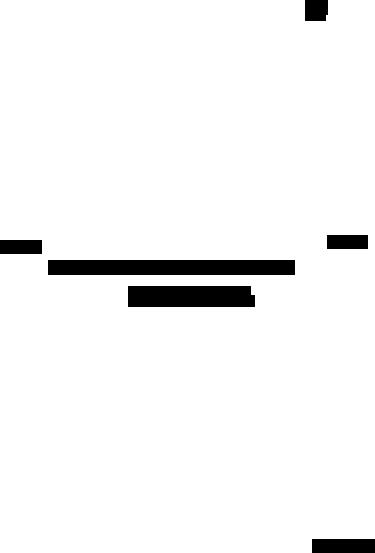
CD Changer Control
CD changer functions are designed for optional |
• The following functions are not supported dur- ^ |
Panasonic CD changer unit. |
ing playback through a CD changer. |
|
. CD-ROM. CD-RW playback |
Preparation: |
• CD text display |
• Connect the CD changer, and load a magazine |
• MP3/WMA playback |
(CDs). |
- Pause |
Note: |
• In principle, CD-R disc play is supported but it |
• The power will be turned on automatically when |
does not follow that it will be possible to play all |
a magazine is loaded. |
such discs properly. |
^_____________________________________________________________ |
|
CD Changer Mode
(When a CD changer is connected and a magazine is in the changer.)
Press ISRC] (source) to change to CD changer mode.
Playback starts automatically.
Note;
|
n 11 I |
I cr i“ |
Load a magazine |
|
\ \JUJ JJJ- -JU |
with CDs. |
|
|
|
|
|
|
|
|
|
L_ Tir' c >C 1“ T |
I |
Magazine is eject |
|
|
|
|
ed in the CD |
changer mode.
CD changer mode display
Lights when the changer is connected.
|
n |
L-iCI |
! © |
|
i™iC . |
LJ |
|
||
n |
|
Track number j Disc number
Playing time
[SOURCE]
(track)
S—[A][V](diSC)
0
0
Panasor^ic CÛ DP3B3U
|
■' i”T D |
: |
Æ |
|
|
|
|
l„.E i__.r i„ |
‘ |
^ |
* |
|
|
|
* SCRDii RAf^DOM SCAN REPEAT |
|
|
|
|
|
|
|
|
6 LOI "' |
j |
|
|
Disc Selection |
|
|
|
J |
|
|
[A]: Next disc. |
|
|
|
|
|
|
[vj: Previous disc. |
|
|
|
|
|
|
Track Selection
[►►i]: Next track.
[ \« ]; Beginning of the current track.
For the previous track, press twice.
Fast Forward/Fast Reverse
Press and hold. [►»](►►): Fast forward, t ] (◄◄); Fast reverse.
Release to resume the regular play.
29
CQ-0P383U

CD Changer Control (continued)
[RANDOM] [SCAN] [REPEAT] |
[DISP] (display) |
[Repeat Play |
RandomPlav |
|
|
|
||||
Press [REPEAT]. |
Press [RANDOM]. |
|
|
|
||||
inia (repeat indicator) lights. |
™ (random indicator) lights. |
|||||||
Repeat the current track. |
All the available tracks on all discs in the magazine |
|||||||
|
|
|
play in a random sequence. |
|||||
|
PEP |
|
||||||
|
|
|
|
|
|
|
|
|
|
|
|
n ~1 |
n |
/ n “1 |
i |
|
|
|
|
|
|
|
||||
|
|
|
|
Î-JÎ- |
1_) |
Uiî_ |
|
|
|
|
|
|
|||||
|
|
|
|
|
|
|||
Press [REPEAT] again to cancei.
Press [RANDOM] again to cancel.
rL Disc Repeat Play
Press and hold [REPEAT] for more than 2 seconds. 1333 (repeat indicator) blinks.
Repeat the current disc. .
O CD n ri 1 ncr UH M
Press and hold [REPEAT] again for more than 2 seconds to cancel.
Disc Random Play
Press and hold [RANDOM] for more than 2 sec onds.
™ (random indicator) blinks.
All the available tracks on the current disc play in a random sequence.
'Oc
Press and hold [RANDOM] again for more than 2 seconds to cancel.
30
CQ-DP383U
