Panasonic CF-33 User Manual
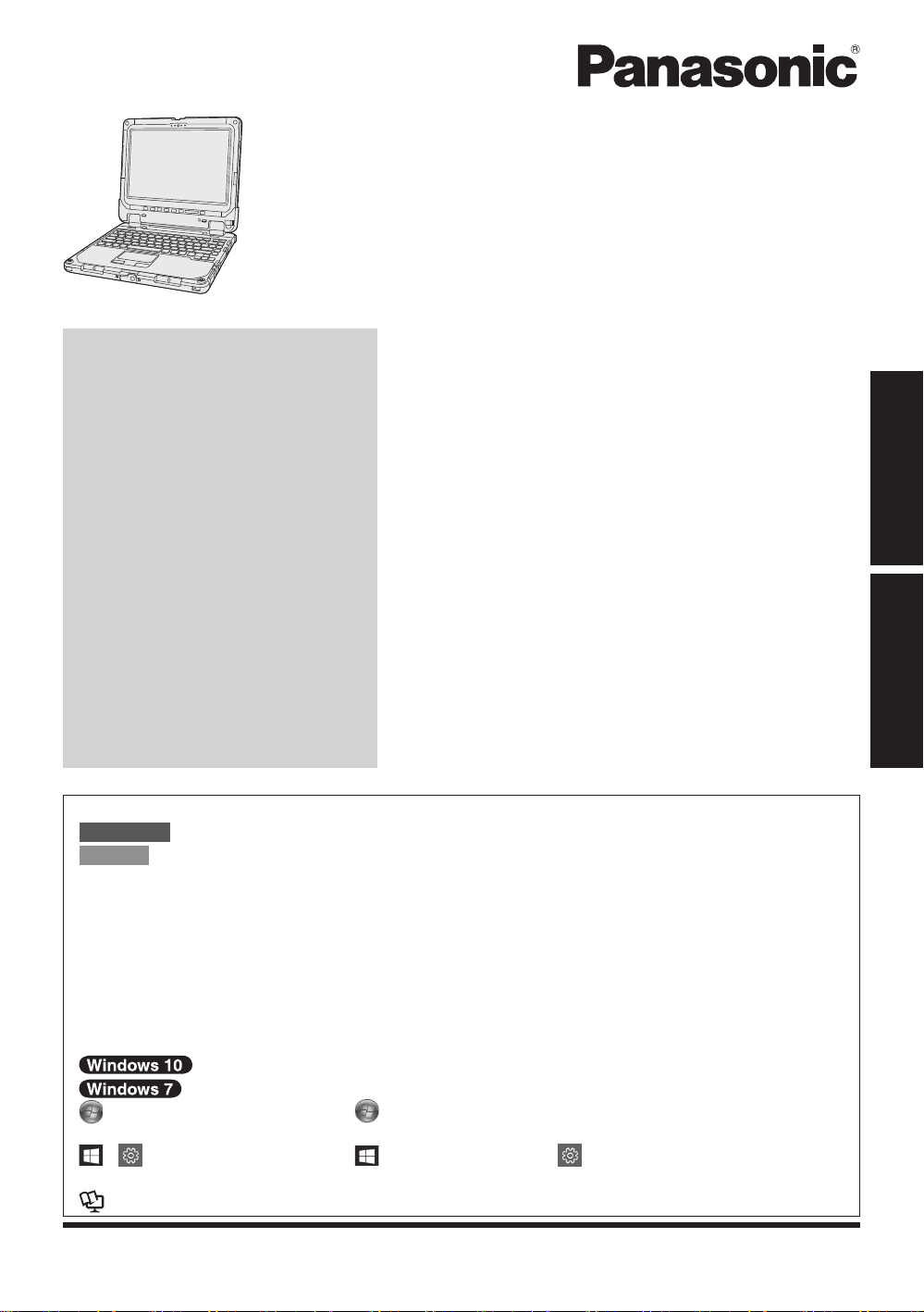
OPERATING INSTRUCTIONS
Read Me First
Personal Computer
Model No.
CF-33
Contents
Read Me First
Safety Precautions .........................................
Regulatory Information ...................................
Getting Started
First-time Operation .....................................
Detaching the tablet from the keyboard base
Attaching the tablet to the keyboard base
Terms and illustrations in these instructions
n
In these instructions, the names and terms are referred as follows.
CAUTION
NOTE
“Windows 10 Pro 64-bit” as “Windows” or “Windows 10”
“Windows 7 Professional 32-bit Service Pack 1” and “Windows 7 Professional 64-bit Service
Pack 1” as “Windows” or “Windows 7”
This manual explains operation procedures using the touchpad or mouse as typical examples.
In addition, you can touch the display screen to operate the computer.
When using the touch operation, please replace the terms as described below, and read the
instructions.
Operation terms to be replaced:
- Click → Touch
(Start) - [All Programs] : Click (Start), and then click [All Programs]. You may need to
- (Settings): Click (Start) and then click (Settings).
: Page in these Operating Instructions.
è
: Reference to the on-screen manuals.
: Conditions that may result in minor or moderate injury.
: Useful and helpful information.
indicates Windows 10 Operating System.
indicates Windows 7 Operating System.
double-click in some cases.
....
....
series
2
6
Read Me First
15
20
22
Getting Started
Please read these instructions carefully before using this product, and save this manual for future use.
The above illustration is that is attached the keyboard base.
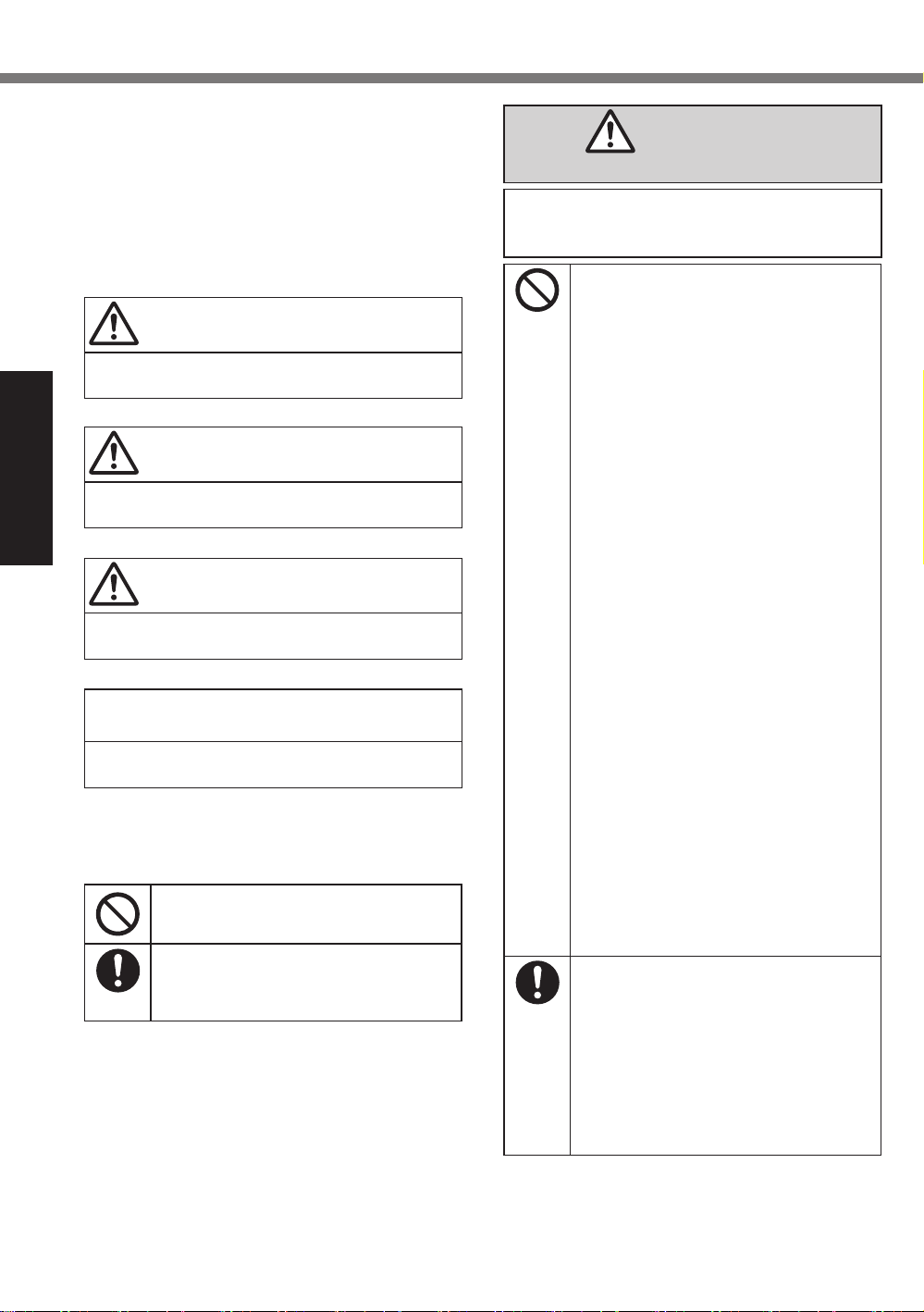
Safety Precautions
To reduce the risk of injury, loss of life, electric
shock, fire, malfunction, and damage to equipment
or property, always observe the following safety
precautions.
DANGER
Precautions on the Battery Pack
Explanation of symbol word panels
The following symbol word panels are used to classify and describe the level of hazard, injury, and
property damage caused when the denotation is
disregarded and improper use is performed.
DANGER
Denotes a potential hazard that will result
in serious injury or death.
WARNING
Denotes a potential hazard that could result in serious injury or death.
Read Me First
CAUTION
Denotes a hazard that could result in minor injury.
NOTICE
Denotes a hazard that could result in
property damage.
The following symbols are used to classify
and describe the type of instructions to be
observed.
This symbol is used to alert users to a
specific operating procedure that must
not be performed.
This symbol is used to alert users to a
specific operating procedure that must
be followed in order to operate the unit
safety.
Electrolyte leakage, generation of heat, ignition or rupture of the Battery Pack may
result.
nDo Not Throw the Battery Pack
into a Fire or Expose It to Excessive Heat
nDo Not Deform, Disassemble, or
Modify the Battery Pack
nDo Not Short the Positive (+) and
Negative (-) Contacts
ÖDo not place the battery pack
together with articles such as
necklaces or hairpins when carrying or storing.
nDo Not Apply Shocks to the
Product by Dropping It, Applying
Strong Pressure to It, etc.
ÖIf this product is subjected to
a strong impact, damaged or
deformed, stop using it immediately.
nDo Not Charge the Battery Us-
ing Methods Other Than Those
Specified
nDo Not Use the Battery Pack
with Any Other Product
• The battery pack is rechargeable
and was intended for the specified product.
nDo Not Use This Product with a
Battery Pack Other Than the One
Specified
ÖUse only the specified battery
pack with your product.
nAvoid Extreme Heat (Near the
Fire, in Direct Sunlight, for Example)
nWhen the Battery Pack Has De-
teriorated or If Abnormal Swelling Occur, Replace It with a New
One
ÖDo not continue to use a damaged
battery pack.
2
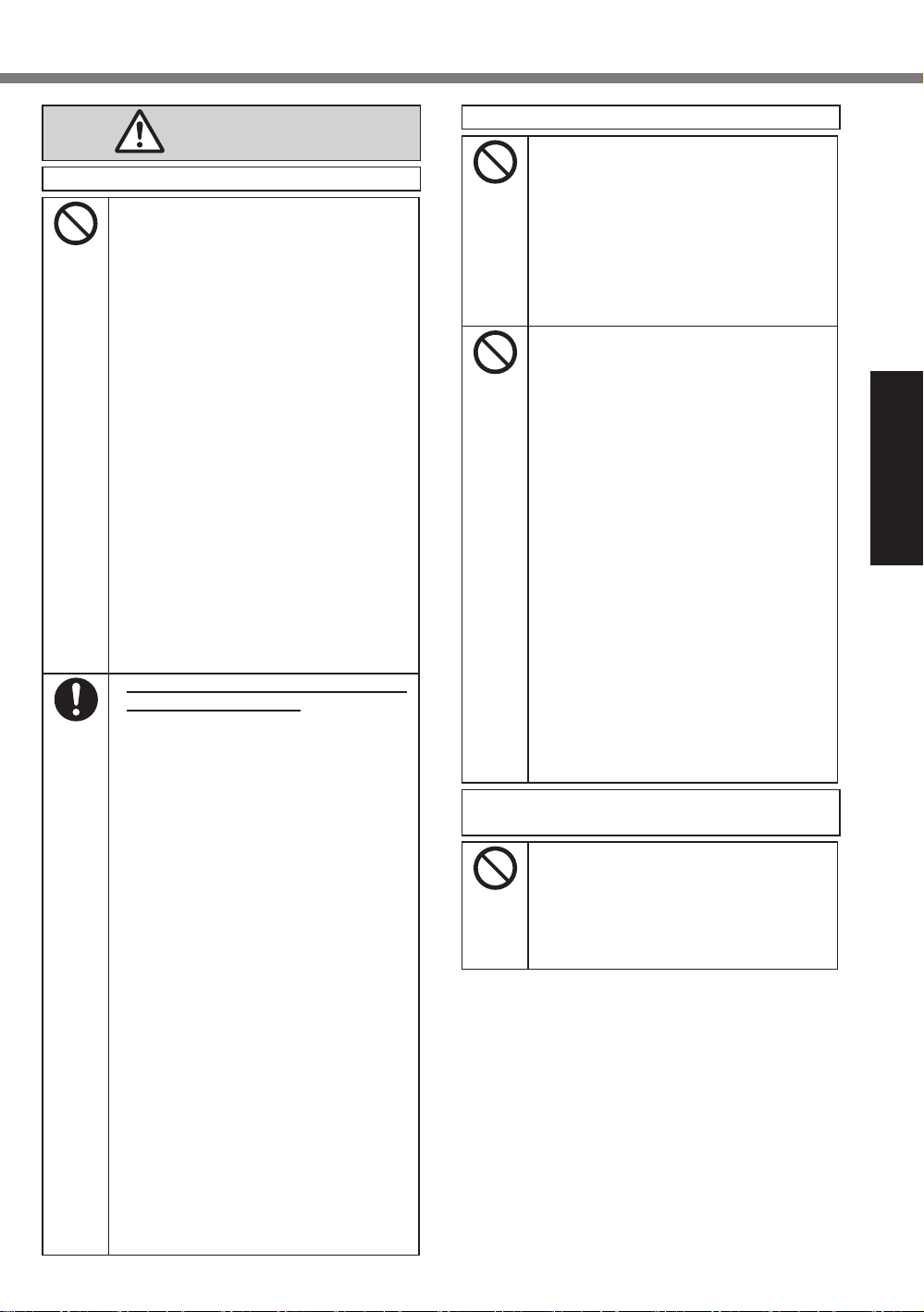
WARNING
Fire or electric shock may result.
nDo Not Do Anything That May Dam-
age the AC Cord, the AC Plug, or the
AC Adaptor
Do not damage or modify the cord,
place it near hot tools, bend, twist,
or pull it forcefully, place heavy objects on it, or bundle it tightly.
ÖDo not continue to use a damaged
AC cord, AC plug and AC adaptor.
• Contact your technical support
office for repair.
nDo Not Connect the AC Adaptor to
a Power Source Other Than a Standard Household AC Outlet
ÖConnecting to a DC/AC converter
(inverter) may damage the AC adaptor. On an airplane, only connect the
AC adaptor/charger to an AC outlet
specifically approved for such use.
nDo Not Pull or Insert the AC Plug If
Your Hands Are Wet
nDo Not Disassemble This Product
nDo Not Touch This Product In a
Thunderstorm If Connected with the
AC Cable or Any Other Cables
nIf a Malfunction or Trouble Occurs,
Immediately Stop Use
If the Following Malfunction Occurs,
Immediately Unplug the AC Plug
and the Battery Pack
• This product is damaged
• Foreign object inside this
product
• Smoke emitted
• Unusual smell emitted
• Unusually hot
ÖAfter the above procedure, contact
your technical support office for repair.
nClean Dust and Other Debris of the
AC Plug Regularly
• If dust or other debris accumulates
on the plug, humidity, etc. may
cause a defect in the insulation.
nInsert the AC Plug Completely
ÖDo not use a damaged plug or
loose AC outlet.
nClose the Connector Cover Tightly
When Using This Product Where
Is a Lot of Water, Moisture, Steam,
Dust, Oily Vapors, etc.
ÖIf foreign matter has found its way
inside, immediately turn the power
off and unplug the AC cord, and
then remove the battery pack. Then
contact your technical support office.
Burns or low-temperature burns may result.
nDo Not Use This Product in Close
Contact With Your Body For a Long
Period of Time
ÖDo not use this product with
its heat-emitting parts in close
contact with your body for a long
period of time.
• Low-temperature burns may
result.
nDo Not Expose Yourself or Other
Persons to the Hot Wind from the
Ventilation Hole (Exhaust) For a
Long Period of Time
• Depending on the direction of the
computer or the way you hold the
computer, your hands and body
will be more exposed to the hot
wind.
• Covering the ventilation hole
(exhaust) with your hand or other
object can cause heat to build
up inside, possibly resulting in
burns.
nDo Not Touch The Surface of The
AC Adaptor Continuously While
Using/Charging
• Burns may result.
nDo Not Place the Product in a Bag
or Case While It is Turned On
• Doing so may cause the product
to overheat and result in burns.
Detrimental health effects on your body
may result.
nDo Not Turn the Volume Up Too
Loud When Using Headphones
• Listening at high volumes that
overstimulate the ear for long
periods of time may result in loss
of hearing.
Read Me First
3
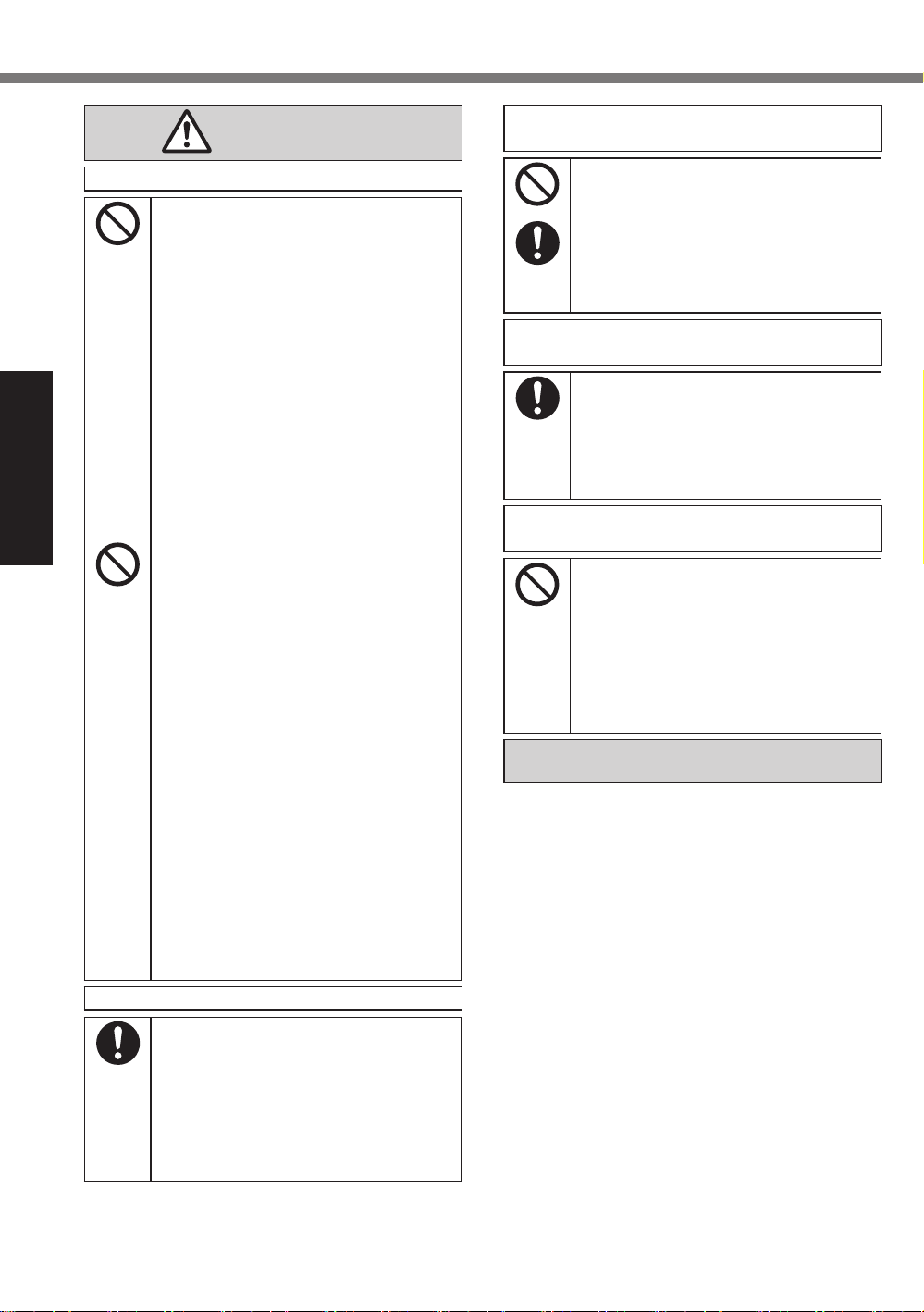
Safety Precautions
CAUTION
Fire or electric shock may result.
nDo Not Move This Product While the
AC Plug Is Connected
ÖIf the AC cord is damaged, un-
plug the AC plug immediately.
nDo Not Connect a Telephone Line,
or a Network Cable Other Than the
One Specified, Into the LAN Port
ÖDo not connect to a network
such as the ones listed below.
• Networks other than 1000BASE-T,
100BASE-TX or 10BASE-T
• Phone lines (IP phone (Internet
Protocol Telephone), Telephone
lines, internal phone lines (onpremise switches), digital public
Read Me First
Fire or electric shock may result.
phones, etc.)
nDo Not Subject the AC Adaptor To
Any Strong Impact
ÖDo not continue to use the AC
adaptor after a strong impact
such as being dropped.
ÖContact your technical support
office for repair.
nDo Not Leave This Product in High
Temperature Environment for a
Long Period of Time
• Leaving this product where it will
be exposed to extremely high
temperatures such as near fire or
in direct sunlight may deform the
cabinet and/or cause trouble in
the internal parts.
nDo Not Block the Ventilation Hole
(Exhaust/Intake)
ÖDo not use this product wrapped
in cloth or on top of bedding or a
blanket.
nHold the Plug When Unplugging the
AC Plug
nUse Only the Specified AC Adaptor
With This Product
ÖDo not use an AC adaptor other
than the one supplied (supplied
with the unit or one sold separately as an accessory).
This product may fall over or drop, resulting in an injury.
nDo Not Place This Product on Un-
stable Surfaces
nAvoid Stacking
nWhen Carrying the Computer,
Attach the Tablet To the Keyboard
Base Tightly Until Orange-colored
Signs Above the Detach Lock Are
Concealed.
Detrimental health effects on your body
may result.
nTake a Break Of 10-15 Minutes Every
Hour
• Using this product for long periods of time may have detrimental health effects on the eyes or
hands.
Burns, low-temperature burns, or frostbite
may result.
nDo Not Expose the Skin To This
Product When Using the Product In
A Hot Or Cold Environment
ÖWhen it is necessary to expose
the skin to this product such as
to scan a fingerprint, perform the
operation in the shortest time
possible.
NOTICE
Do not place the computer near a television or
l
radio receiver.
Keep the computer away from magnets. Data
l
stored on the ash memory may be lost.
This computer is not intended for the display of
l
images for use in medical diagnosis.
This computer is not intended for a use with
l
connection of medical equipment for the purpose of medical diagnosis.
Panasonic shall not be liable for loss of data
l
or other incidental or consequential damages
resulting from the use of this product.
Do not touch the terminals on the battery pack.
l
The battery pack may no longer function properly if the contacts are dirty or damaged.
Do not expose the battery pack to water, or al-
l
low it to become wet.
If the battery pack will not be used for a long
l
period of time (a month or more), charge or
discharge (use) the battery pack until the remaining battery level becomes 30% to 40% and
store it in a cool, dry place.
This computer prevents overcharging of the
l
battery by recharging only when the remaining
power is less than approx. 95% of capacity.
4
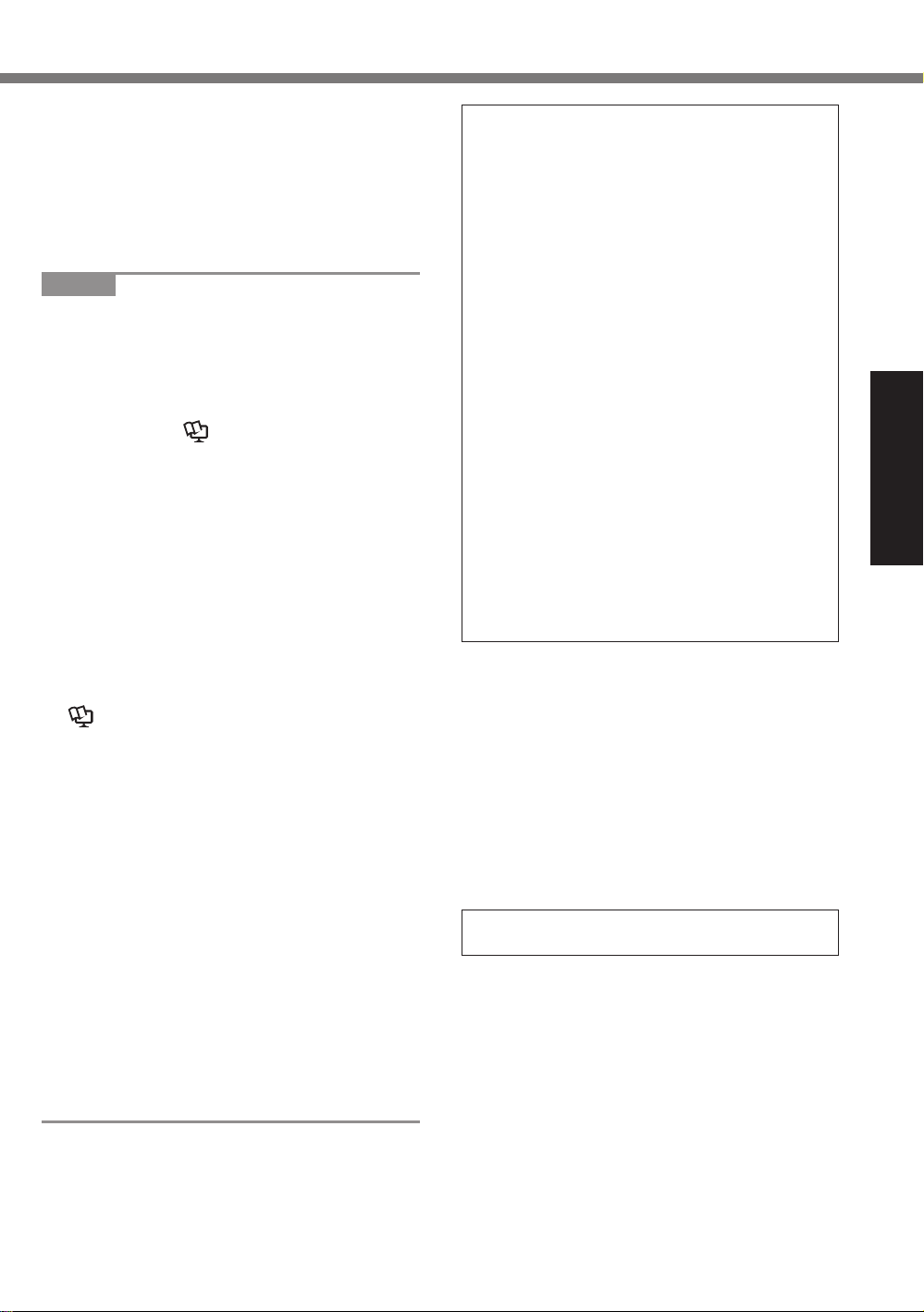
The battery pack is not charged when the
l
computer is rst purchased. Be sure to charge
it before using it for the rst time. When the AC
adaptor is connected to the computer, charging
begins automatically.
Should the battery leak and the uid get into
l
your eyes, do not rub your eyes. Immediately
ush your eyes with clear water and see a doctor for medical treatment as soon as possible.
NOTE
The battery pack may become warm during
l
recharging or normal use. This is completely
normal.
Recharging will not commence if internal tem-
l
perature of the battery pack is outside of the allowable temperature range (0 °C to 50 °C {32 °F
to 122 °F}). (è
OPERATING INSTRUC-
TIONS - Reference Manual “Basic Operation”
“Battery Power”) Once the allowable range
requirement is satisfied, charging begins automatically. Note that the recharging time varies
based on the usage conditions. (Recharging
takes longer than usual when the temperature
is 10 °C {50 °F} or below.)
If the temperature is low, the operating time is
l
shortened. Only use the computer within the
allowable temperature range.
This computer has a high temperature mode
l
function that prevents the degradation of the
battery in high temperature environments. (è
OPERATING INSTRUCTIONS - Reference
Manual “Basic Operation” “Battery Power”) A
level corresponding to a 100% charge for high
temperature mode is approximately equivalent
to an 80% charge level for normal temperature
mode.
The battery pack is a consumable item. If the
l
amount of time the computer can be run by using a particular battery pack becomes dramatically shorter and repeated recharging does not
restore its performance, the battery pack should
be replaced with a new one.
When transporting a spare battery inside a
l
package, briefcase, etc., it is recommended that
it be placed in a plastic bag so that its contacts
are protected.
Always power off the computer when it is not
l
in use. Leaving the computer on when the
AC adaptor is not connected will exhaust the
remaining battery capacity.
THIS PRODUCT IS NOT INTENDED FOR USE
AS, OR AS PART OF, NUCLEAR EQUIPMENT/
SYSTEMS, AIR TRAFFIC CONTROL EQUIPMENT/SYSTEMS, AIRCRAFT COCKPIT EQUIPMENT/SYSTEMS
ACCESSORIES
*1
, MEDICAL DEVICES OR
*2
, LIFE SUPPORT SYSTEMS
OR OTHER EQUIPMENTS/DEVICES/SYSTEMS
THAT ARE INVOLVED WITH ENSURING HUMAN LIFE OR SAFETY. PANASONIC WILL NOT
BE RESPONSIBLE FOR ANY LIABILITY RESULTING FROM THE USE OF THIS PRODUCT
ARISING OUT OF THE FOREGOING USES.
*1
AIRCRAFT COCKPIT EQUIPMENT/SYSTEMS
include Class2 Electrical Flight Bag (EFB) Systems and Class1 EFB Systems when used during critical phases of flight (e.g., during take-off
and landing) and/or mounted on to the aircraft.
Class1 EFB Systems and 2 EFB Systems are
defined by FAA: AC (Advisory Circular) 120-76A
or JAA: JAA TGL (Temporary Guidance Leaflets)
No.36.
*2
As defined by the European Medical Device
Directive (MDD) 93/42/EEC.
Panasonic cannot guarantee any specifications,
technologies, reliability, safety (e.g. Flammability/
Smoke/Toxicity/Radio Frequency Emission, etc.)
requirements related to aviation standards that
exceed the specifications of our COTS (Commercial-Off-The-Shelf) products.
This computer is not intended for use in medical
equipment including life-support systems, air traffic
control systems, or other equipment, devices or
systems that are involved with ensuring human life
or safety. Panasonic cannot be held responsible
in any way for any damages or loss resulting from
the use of this unit in these types of equipment,
devices or systems, etc.
As with any portable computer device precautions
should be taken to avoid any damage. The following usage and handling procedures are recommended.
Before putting the computer away, be sure to
wipe off any moisture.
Read Me First
5

Regulatory Information
Information to the User / Informations destinées aux utilisateurs
<Only for model with wireless LAN/Bluetooth>
This product and your Health
This product, like other radio devices, emits radio frequency electromagnetic energy. The level of energy
emitted by this product however is far much less than the electromagnetic energy emitted by wireless devices like for example mobile phones.
Because this product operates within the guidelines found in radio frequency safety standards and recommendations, we believe this product is safe for use by consumers. These standards and recommendations
reflect the consensus of the scientific community and result from deliberations of panels and committees of
scientists who continually review and interpret the extensive research literature.
In some situations or environments, the use of this product may be restricted by the proprietor of the building or
responsible representatives of the organization. These situations may for example include:
Using this product on board of airplanes, or
l
In any other environment where the risk of interference to other devices or services is perceived or identi-
l
fied as harmful.
If you are uncertain of the policy that applies on the use of wireless devices in a specific organization or environment (e.g. airports), you are encouraged to ask for authorization to use this product prior to turning on the product.
Regulatory Information
We are not responsible for any radio or television interference caused by unauthorized modification of this product.
The correction of interference caused by such unauthorized modification will be the responsibility of the user. We
and its authorized resellers or distributors are not liable for damage or violation of government regulations that may
Read Me First
arise from failing to comply with these guidelines.
<Uniquement les modèles avec réseau local sans fil et/ou Bluetooth>
Ce produit et votre santé
Ce produit, comme tout autre appareil radio, émet de l’énergie radioélectrique. Toutefois, la quantité d’énergie
émise par ce produit est beaucoup moins importante que l’énergie radioélectrique émise par des appareils sans fil
tels que les téléphones portables. L’utilisation de ce produit ne comporte aucun risque pour le consommateur du
fait que cet appareil opère dans les limites des directives concernant les normes et les recommandations de sécuri
té sur les fréquences radio. Ces normes et recommandations reflètent le consensus de la communauté scientifique
et résultent de délibérations de jurys et comités de scientifiques qui examinent et interprètent continuellement les
nouveautés de la vaste littérature sur les recherches effectuées. Dans certaines situations ou environnements, l’uti
lisation de ce produit peut être restreinte par le propriétaire du bâtiment ou par les représentants responsables de
l’organisation. Ces situations peuvent être les suivantes par exemple :
A bord d’un avion, ou
l
Dans tout autre environnement où les risques d’interférence sur d’autres appareils ou services sont per-
l
çus ou identifiables comme dangereux.
Si vous n’êtes pas sûr de la réglementation applicable à l’utilisation d’appareils sans fil dans une organisation ou un environnement spécifique, (par exemple dans un aéroport) nous vous invitons àdemander l’autorisation d’utiliser ce produit avant sa mise en marche.
Informations concernant la réglementation
Nous déclinons toute responsabilité pour toute interférence radio ou télévision causée par des modifications non autorisées apportées à ce produit. La correction d’interférences causées par de telles modifications non autorisées sera la
seule responsabilité de son utilisateur. Nousmêmes, les revendeurs officiels et les distributeurs ne sommes pas respon
sable de tout dégât ou de toute violation des règlements de l’État pouvant découler du non-respect de ces directives.
Camera Light / Lumière de la caméra
<For model with rear camera>
CAUTION
- The light from the LED is strong and can injure human eyes.
Do not look directly at the LEDs with naked eyes.
<Pour les modèles munis d’une caméra arrière>
ATTENTION
- La lumière de la diode LED est forte et peut blesser l’oeil humain.
Ne regardez pas directement les LED avec les yeux non protégés.
6
26-M-1
26-F-1
57-E-1
57-F-1
-
-
-
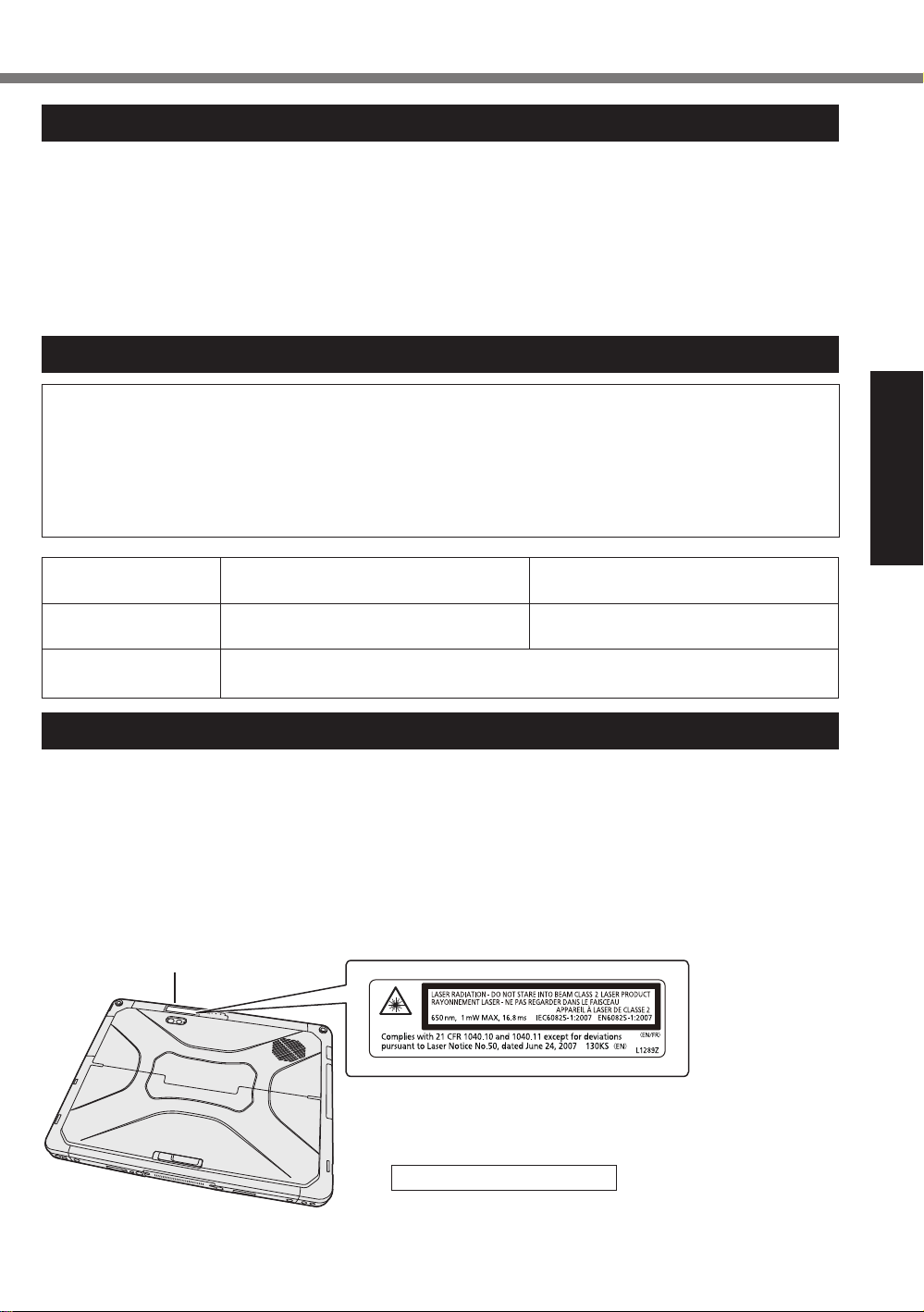
Lithium Battery / Pile au lithium
Lithium Battery!
This computer contains a lithium battery to enable
the date, time, and other data to be stored. The
battery should only be exchanged by authorized
service personnel.
Warning!
A risk of explosion from incorrect installation or
misapplication may possibly occur.
15-E-1
Pile au lithium!
Le micro-ordinateur renferme une pile au lithium
qui permet de sauvegarder certaines données,
notamment la date et l’heure. La pile ne doit être
remplacée que par un technicien qualifié.
Danger ! Risque d’explosion en cas de non respect
de cette mise en garde!
Battery Pack / Batterie
CAUTION:
Risk of Explosion if Battery is replaced by an Incorrect Type. Dispose of Used Batteries According to the
Instructions.
ATTENTION:
Il y a risque d’explosion si la batterie est remplacée par une batterie de type incorrect.
Mettre au rebut les batteries usagées conformément aux instructions.
Battery pack model
number
Recommended
charging condition
Notice
CF-VZSU1A Series CF-VZSU1B Series
12.6
/ 1632
V
(Constant voltage/current)
Dispose of used battery pack according to local ordinances and/or regulations.
l
Do not expose this computer to temperatures greater than 60°C {140°F}.
l
mA
12.6 V / 2940
(Constant voltage/current)
mA
58-E-1
58-F-1
15-F-1
Read Me First
Laser Devices
<Only for model with Barcode Reader>
This equipment is using lasers that comply with 21 CFR 1040.10, 1040.11, except for deviations pursuant to
Laser Notice No.50, dated June 24, 2007 regulations.
The laser is a “Class 2” laser which is indicated on the label for this product.” Class 2 laser readers use a
low power, visible light diode. As with any very bright light source, such as the sun, the user should avoid
staring directly into the light beam. Momentary exposure to a Class 2 laser is not known to be harmful.
Caution-Use of controls or adjustments or performance of procedures other than those specified herein may
result in hazardous radiation exposure.
Labeling/Marking
n
Location of aperture
Beam Divergence
- Vertical angle: 30 degree
- Horizontal angle: 36 degree
650 nm, 1 mW MAX, 16.8
ms
13-E-1
7

Regulatory Information
Energy Star
As an ENERGY STAR® Partner, Panasonic Corporation has determined that this
product meets ENERGY STAR
power management settings, Panasonic computers enter a low-power sleep mode
after a period of inactivity, saving the user energy.
<For U.S.A.>
To learn more about power management, please visit the web site:
www.energystar.gov/index.cfm?c=power_mgt.pr_power_management
Outline of the International ENERGY STAR
The international ENERGY STAR
program that promotes energy saving through the use of computers and other office
equipment. The program backs the development and dissemination of products with
functions that effectively reduce energy consumption. It is an open system in which
business proprietors can participate voluntarily. The targeted products are office equipment such as computers, displays, printers, facsimiles, and copiers. Their standards
and logos are uniform among participating nations.
<For U.S.A.>
For information about ENERGY STAR
Web Site: www.energystar.gov
®
guidelines for energy efficiency. By enabling available
®
®
Office Equipment Program is an international
®
Office Equipment Program
, refer to the following web site:
Read Me First
Safety Precautions
<Only for model with wireless WAN>
The following safety precautions must be observed during all phases of the operation, usage, service or
repair of any Personal Computer or Handheld Computer incorporating wireless WAN modem. Manufacturers
of the cellular terminal are advised to convey the following safety information to users and operating personnel and to incorporate these guidelines into all manuals supplied with the product. Failure to comply with
these precautions violates safety standards of design, manufacture and intended use of the product.
Panasonic assumes no liability for customer failure to comply with these precautions.
When in a hospital or other health care facility, observe the restrictions on the use of mobiles.
Switch Personal Computer or Handheld Computer incorporating wireless WAN modem off, if instructed to do so by the guidelines posted in sensitive areas. Medical equipment may be sensitive
The operation of cardiac pacemakers, other implanted medical equipment and hearing aids can
to RF energy.
be affected by interference from Personal Computer or Handheld Computer incorporating wireless WAN modem placed close to the device. If in doubt about potential danger, contact the physician or the manufacturer of the device to verify that the equipment is properly shielded. Pacemaker patients are advised to keep their Personal Computer or Handheld Computer incorporating
wireless WAN modem away from the pacemaker, while it is on.
Switch off Personal Computer or Handheld Computer incorporating wireless WAN modem before
boarding an aircraft. Make sure it cannot be switched on inadvertently. The operation of wireless
appliances in an aircraft is forbidden to prevent interference with communications systems. Failure to observe these instructions may lead to the suspension or denial of cellular services to the
offender, legal action, or both.
For details on usage of this unit in aircrafts please consult and follow instruction provided by the
airline.
Do not operate Personal Computer or Handheld Computer incorporating wireless WAN modem
in the presence of flammable gases or fumes. Switch off the cellular terminal when you are near
petrol stations, fuel depots, chemical plants or where blasting operations are in progress. Operation of any electrical equipment in potentially explosive atmospheres can constitute a safety
hazard.
22-M-1
8
