Panasonic CQ-2130U User Manual
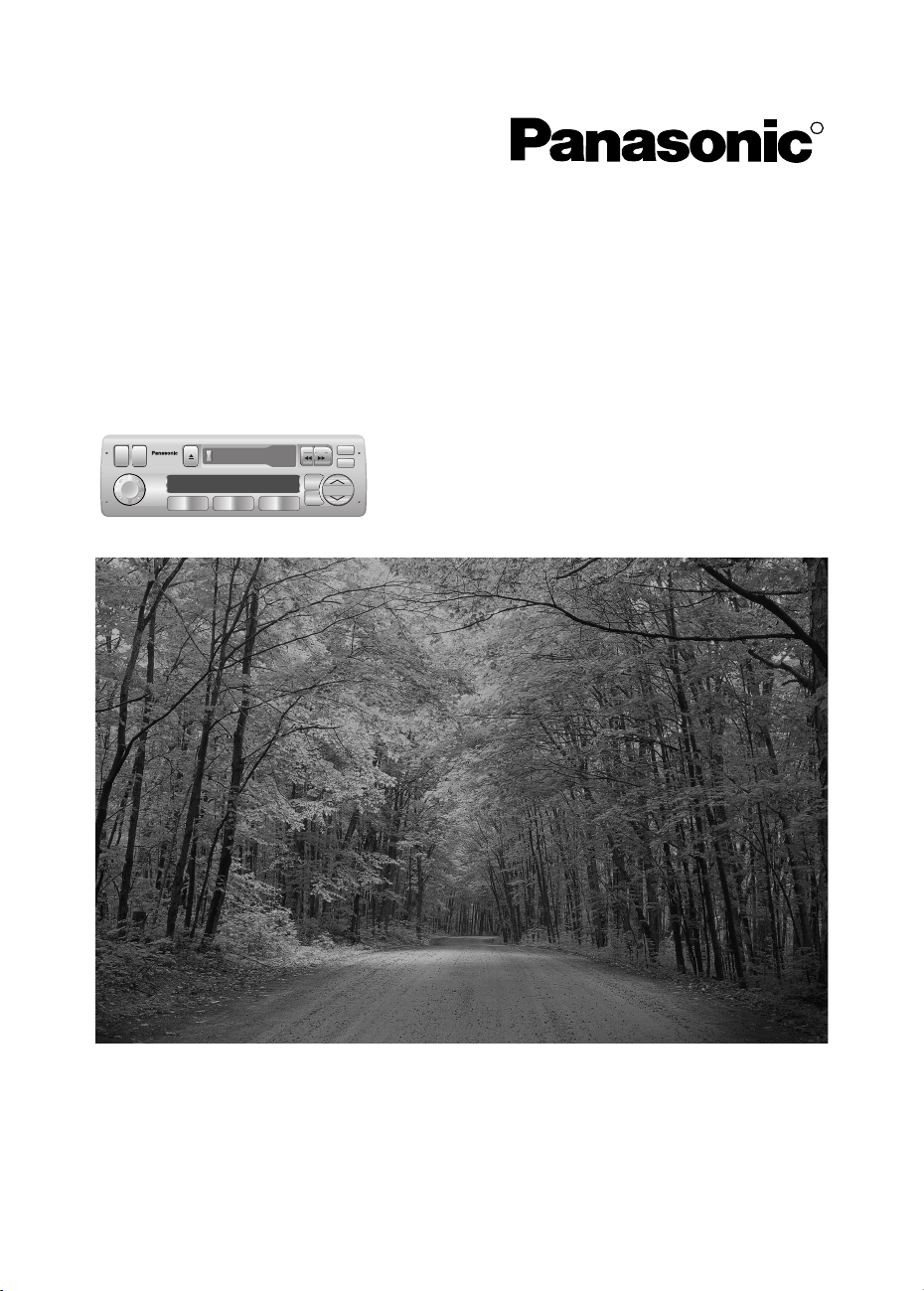
CLK
ALM
PRG
LOUD
APM
BANDPWR
VOL
SEL
CQ-2130U
PUSH
BASS/TREB
BAL/FADER
MUTE
654321
SCAN
TUNE
SEEK
ILL
Heavy Duty Cassette/Weather Band Receiver
CQ-2130U
Operating Instructions
R
• Please read these instructions carefully before using this product and keep this manual for future reference.

Safety Information
WARNING:
TO REDUCE THE RISK OF FIRE OR ELECTRIC
SHOCK OR PRODUCT DAMAGE, DO NOT
EXPOSE THIS APPLIANCE TO RAIN, SPLASHING, DRIPPING OR MOISTURE.
CAUTION:
PLEASE FOLLOW THE LAWS AND REGULATIONS
OF YOUR STATE, PROVINCE OR COUNTRY FOR
INSTALLATION OF THE UNIT.
The following applies only in the U.S.A.
Part 15 of the FCC Rules
FCC Warning:
Any unauthorized changes or modifications to this
equipment would void the user's authority to operate
this device.
NOTICE:
This product contains lead in some components.
Disposal of these materials may be regulated in your
community due to environmental considerations.
For disposal or recycling information please contact
your local authorities, or the Electronics Industries
Alliance: <http://www.eiae.org.>
Find the model number and serial number on either the back or bottom of the unit. Please record them in the space
below and retain this booklet as a permanent record of your purchase to help with identification in case of theft.
MODEL NUMBER CQ-2130U SERIAL NUMBER
DATE PURCHASED FROM
2
CQ-2130U

Panasonic welcomes you to our ever growing family of electronic product owners. We know that this product will
bring you many hours of enjoyment. Our reputation is built on precise electronic and mechanical engineering,
manufactured with carefully selected components and assembled by people who take pride in their work. Once you
discover the quality, reliability, and value we have built into this product, you too will be proud to be a member of
our family.
❐ Use this product safely
When Driving
Keep the volume level low enough to be aware of road and traffic conditions.
When Car Washing
Do not expose the product, including the speakers and tapes, to water or excessive moisture. This could cause electrical shorts, fire, or other damage.
When Parked
Parking in direct sunlight can produce very high temperatures inside your vehicle. Give the interior a chance to cool down before switching the unit on.
Use the Proper Power Supply
This product is designed to operate with a 12 V DC, negative ground battery
system.
Accessories
Protect the Tape Mechanism
Keep magnets, screwdrivers, or other metallic objects away from the tape
mechanism and tape head to prevent poor performance or malfunctions.
Note: The preset memory is cleared to return to the original factory setting
when the power connector or battery is disconnected.
1. Operating Instructions ..................................................................................................1
2. Supplied Hardware.............................................................................1 set (
3. Warranty Card...............................................................................................................1
➡ page 18)
CQ-2130U
3

Contents
Safety Information (Part 15 of the FCC Rules) . . . . . . . . . . . . . . . . . . page 2
Notice . . . . . . . . . . . . . . . . . . . . . . . . . . . . . . . . . . . . . . . . . . . . . . . . . . . . . 2
Use this product safely . . . . . . . . . . . . . . . . . . . . . . . . . . . . . . . . . . . . . . . . 3
Accessories . . . . . . . . . . . . . . . . . . . . . . . . . . . . . . . . . . . . . . . . . . . . . . . . 3
❒ Power and Sound Controls . . . . . . . . . . . . . . . . . . . . . . . . . . . . . . . . . . . 5
Power, volume, mute, loudness, audio mode (Bass/Treble/Balance/Fader)
❒ Clock Setting. . . . . . . . . . . . . . . . . . . . . . . . . . . . . . . . . . . . . . . . . . . . . . 7
Clock display change, Initial time, time seting and reset
❒ Alarm Time Setting. . . . . . . . . . . . . . . . . . . . . . . . . . . . . . . . . . . . . . . . . 8
Initial alarm time, alarm time setting and reset, alarm operation,
alarm output volume selection
❒ Radio. . . . . . . . . . . . . . . . . . . . . . . . . . . . . . . . . . . . . . . . . . . . . . . . . . . . 9
Radio mode, band, manual tuning, seek tuning,
preset station setting, preset station calling, weather band station tuning
❒ Cassette Tape Player . . . . . . . . . . . . . . . . . . . . . . . . . . . . . . . . . . . . . . 12
How to load, Rewind, Fast forward, play side change, eject a cassette tape
❒ Troubleshooting . . . . . . . . . . . . . . . . . . . . . . . . . . . . . . . . . . . . . . . . . . 14
Preliminary steps, if you suspect something wrong, troubleshooting tips
❒ Speaker connections . . . . . . . . . . . . . . . . . . . . . . . . . . . . . . . . . . . . . . 16
❒ Product servicing . . . . . . . . . . . . . . . . . . . . . . . . . . . . . . . . . . . . . . . . . 16
❒ Maintenance. . . . . . . . . . . . . . . . . . . . . . . . . . . . . . . . . . . . . . . . . . . . . 16
❒ Installation Guide . . . . . . . . . . . . . . . . . . . . . . . . . . . . . . . . . . . . . . . . . 17
Overview, required tools, dashboard specifications, identify all leads,
connect all leads, final installation, final checks, preparation,
dashboard installation, installation hardware, to remove the unit
❒ Electrical Connections . . . . . . . . . . . . . . . . . . . . . . . . . . . . . . . . . . . . . 21
Caution, wiring diagram
❒ Specifications. . . . . . . . . . . . . . . . . . . . . . . . . . . . . . . . . . . . . . . . . . . . 22
4
CQ-2130U

CLK
ALM
PRG
LOUD
APM
BANDPWR
VOL
SEL
CQ-2130U
PUSH
BASS/TREB
BAL/FADER
MUTE
654321
SCAN
TUNE
SEEK
ILL
PWR
MUTE
ACC
ON
Power and Sound Controls
Power
Turn the key in the ignition until the accessory indicator lights.
Power on: Press [PWR] (power).
Power off: Press [PWR] (power) again.
Volume
Turn the knob clockwise to increase volume,
and counterclockwise to decrease volume.
Mute
Press [MUTE] to mute the sound completely.
Volume level (0 to 39)
(default: 16)
Press [MUTE] again to cancel.
Mute blinks
Loudness
Up
Down
Press and hold[MUTE] (LOUD) for more than 2
seconds. to enhance bass and treble tones at low
or medium volume.
Loudness indicator
Press and hold
[MUTE] (LOUD) for more than 2
seconds again to cancel.
CQ-2130U
5

CLK
ALM
PRG
LOUD
APM
BANDPWR
VOL
SEL
CQ-2130U
PUSH
BASS/TREB
BAL/FADER
MUTE
654321
SCAN
TUNE
SEEK
ILL
SCAN
Power and Sound Controls (Continued)
Volume Bass Treble
BalanceFader
Audio Modes
(Bass/Treble/Balance/Fader)
Push [SEL] to select the audio mode.
q
Tur n [VOL] (volume) clockwise or counterclock-
w
wise to change each level.
Bass:
default : 0 dB
Note: If no operation takes place for more than 5
seconds in audio mode (2 seconds in volume mode), the display returns to the regular mode.
push
Illumination Switching
Press [SCAN] (ILL) for more than 2 seconds
to switch the illumination color (green/amber).
Adjustable range: –12 to +12 dB (by 2 dB step)
Treble:
Adjustable range: –12 to +12 dB (by 2 dB step)
Balance:
R (right speaker) or L (left speaker)
Adjustable range:
1 to 15 (by 1 step)
Fader:
F (front speaker) or R (rear speaker)
6
CQ-2130U
Adjustable range:
1 to 15 (by 1 step)
default : 0 dB
Balance center
(default)
Fader center
(default)

CLK
ALM
PRG
LOUD
APM
BANDPWR
VOL
SEL
CQ-2130U
PUSH
BASS/TREB
BAL/FADER
MUTE
654321
SCAN
TUNE
SEEK
ILL
CLK
TUNE
SEEK
Clock Setting
Selecting the Clock Display
Press [CLK] (clock) to switch clock and alarm time
display both.
clock display Alarm time display
Note: if no operation takes place for more than 5 sec-
onds in alarm time, the display returns to the
clock display.
Time Setting
q Press and hold [CLK] (clock) and do not release
to set time. Display blinks and the time setting
mode is activated.
The 12-hour system is used for the clock.
Initial Time
“SET” is displayed when the clock is not adjusted.
[}] (Minutes)[{] (Hours)
(blink.)
Hours
w Press [{] to set the hour.
(Hours set.)
Minutes
e Press [}] to set the minute.
(Minutes set.)
r Once the time has been set, release [CLK].
Note: Press and hold [{] or [}] to change num-
bers rapidly.
(End.)
Time Reset
When you want to reset the time, repeat steps q to
r.
Note: the current time will be displayed at all the
time even the power of the radio is turned off.
CQ-2130U
7
