Oregon ST250 User Manual

ORIGINAL INSTRUCTION MANUAL TRIMMER/EDGER MODEL ST250
MANUEL D’INSTRUCTIONS ORIGINAL TAILLE-BORDURE/COUPE-BORDURE MODÈLE ST250
MANUAL DE INSTRUCCIONES ORIGINAL PODADORA/BORDEADORA MODELO ST250
AE 1212 - F/N 558937

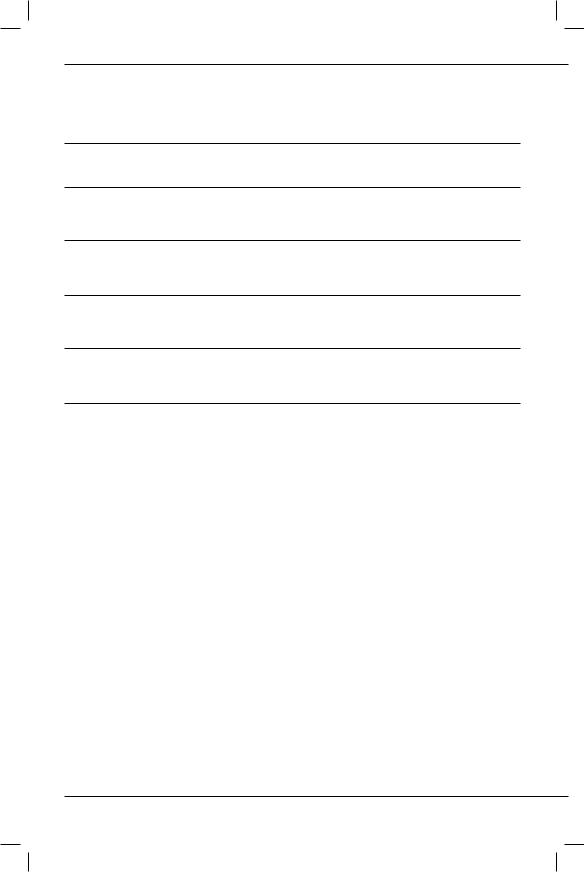
OREGON® Cordless Tool System
TRIMMER/EDGER MODEL ST250
ENGLISH |
2 |
 WARNING: READ AND UNDERSTAND ALL SAFETY WARNINGS AND ALL INSTRUCTIONS. FAILURE TO FOLLOW THE WARNINGS AND INSTRUCTIONS MAY RESULT IN ELECTRIC SHOCK, FIRE AND/OR SERIOUS INJURY.
WARNING: READ AND UNDERSTAND ALL SAFETY WARNINGS AND ALL INSTRUCTIONS. FAILURE TO FOLLOW THE WARNINGS AND INSTRUCTIONS MAY RESULT IN ELECTRIC SHOCK, FIRE AND/OR SERIOUS INJURY.
SAVE ALL WARNINGS AND INSTRUCTIONS FOR FUTURE REFERENCE.
FRANÇAIS |
28 |
 AVERTISSEMENT: VEUILLEZ LIRE ET COMPRENDRE TOUS LES AVERTISSEMENTS DE SÉCURITÉ ET TOUTES LES INSTRUCTIONS. LE NON-RESPECT DES AVERTISSEMENTS DE SÉCURITÉ ET DES INSTRUCTIONS PEUT ENTRAÎNER UNE DÉCHARGE ÉLECTRIQUE, UN INCENDIE ET/OU DES BLESSURES GRAVES.
AVERTISSEMENT: VEUILLEZ LIRE ET COMPRENDRE TOUS LES AVERTISSEMENTS DE SÉCURITÉ ET TOUTES LES INSTRUCTIONS. LE NON-RESPECT DES AVERTISSEMENTS DE SÉCURITÉ ET DES INSTRUCTIONS PEUT ENTRAÎNER UNE DÉCHARGE ÉLECTRIQUE, UN INCENDIE ET/OU DES BLESSURES GRAVES.
CONSERVEZ L’ENSEMBLE DES AVERTISSEMENTS ET INSTRUCTIONS POUR RÉFÉRENCE ULTÉRIEURE.
ESPAÑOL |
54 |
 ADVERTENCIA: LEAY COMPRENDA TODAS LAS ADVERTENCIAS DE SEGURIDADY TODAS LAS INSTRUCCIONES.
ADVERTENCIA: LEAY COMPRENDA TODAS LAS ADVERTENCIAS DE SEGURIDADY TODAS LAS INSTRUCCIONES.
NO SEGUIR LAS ADVERTENCIAS Y LAS INSTRUCCIONES PUEDE PROVOCAR CHOQUES ELÉCTRICOS, INCENDIOS Y/O LESIONES GRAVES.
CONSERVE TODAS LAS ADVERTENCIAS E INSTRUCCIONES COMO REFERENCIA PARA EL FUTURO.
AE 1212 - F/N 558937 |
1 |
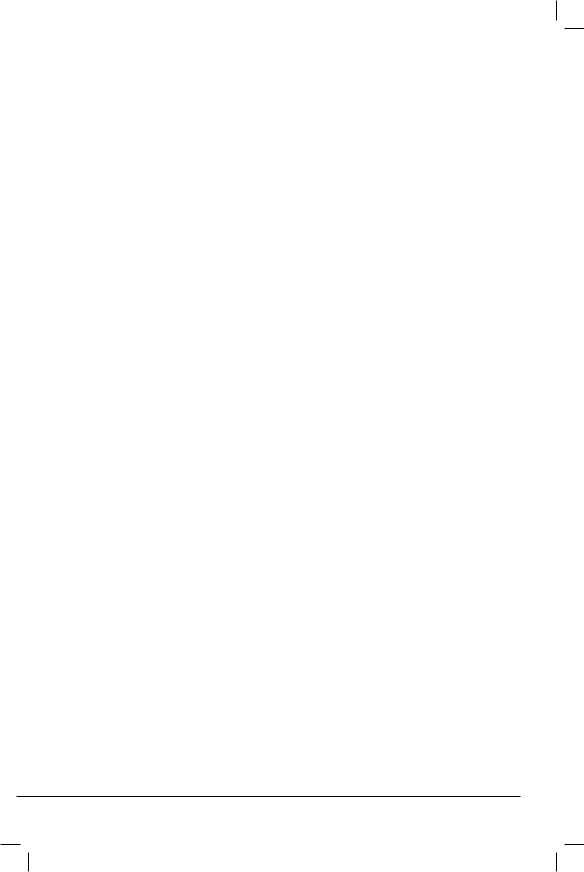
|
|
|
OREGON® Cordless Tool System |
|
|
TABLE OF CONTENTS |
|
|
|
||
|
|
TRIMMER/EDGER MODEL ST250 |
|
|
|
|
|
|
|
|
|
TABLE OF CONTENTS
Symbols AND labels |
3 |
Safety Rules |
4 |
General Power Tool Safety Warnings |
4 |
Work area safety |
4 |
Electrical safety |
4 |
Personal Safety |
5 |
Power tool use and care |
6 |
Battery tool use and care |
6 |
Service |
6 |
TRIMMER/edger Safety Warnings |
6 |
STORAGE, Transporting, and disposal |
7 |
Battery safety |
8 |
Charger safety |
9 |
Product identification |
10 |
Specifications and Components |
11 |
TRIMMER/edger names AND terms |
12 |
UNPACKING and assembly |
13 |
Unpacking |
13 |
Assembly |
13 |
Operating the trimmer/edger |
15 |
BATTERY PACK AND CHARGER |
15 |
GENERAL OPERATION |
17 |
Trimming |
18 |
Edging |
19 |
Maintenance and cleaning |
20 |
Trimmer/Edger |
20 |
Replacing trimmer line |
21 |
Removing and replacing the trimmer head |
23 |
Correcting grass bind |
24 |
Battery pack |
24 |
Charger |
24 |
Troubleshooting |
25 |
WARRANTY AND SERVICE |
27 |
© 2013 Blount, Inc. Pricing and specifications subject to change without notice. All rights reserved. OREGON® is a registered trademark of Blount, Inc. in the United States and/or in other countries.
2 |
AE 1212 - F/N 558937 |
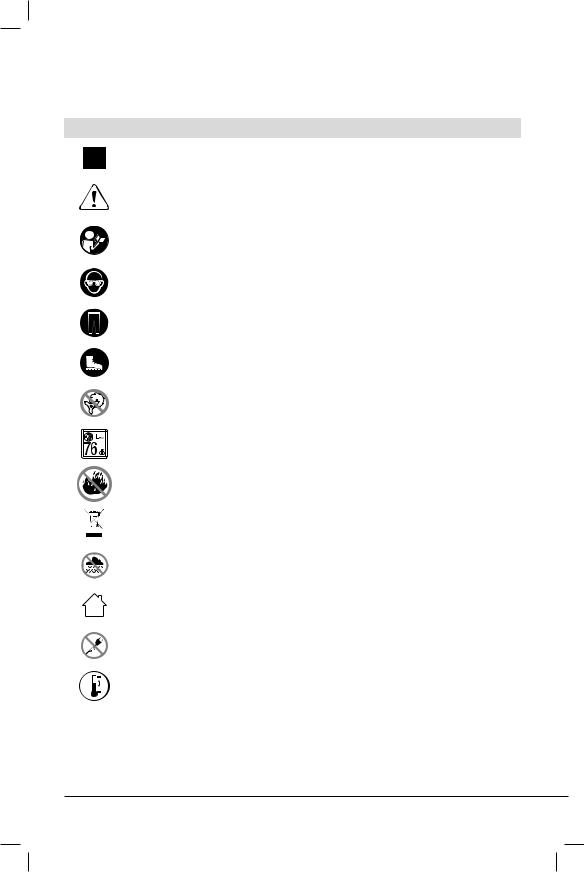
OREGON® Cordless Tool System |
|
|
|
|
|
|||
|
SYMBOLS AND LABELS |
|
|
|||||
|
|
|
||||||
TRIMMER/EDGER MODEL ST250 |
|
|
|
|||||
|
|
|
|
|
||||
|
|
|
|
|
|
|
|
|
Symbols AND labels |
|
|||||||
|
|
|
|
|
|
|
|
|
Symbol |
Name |
Explanation |
|
|
|
|||
|
|
|
|
|
|
|
|
|
|
|
|
Class II |
Designated double insulated construction |
|
|
|
|
|
|
|
Construction |
tools |
|
|
|
|
|
|
|
|
|
|
|
|
|
|
|
|
Safety Alert |
Indicates that the text that follows explains a |
|
|
|
|
|
|
|
Symbol |
danger, warning, or caution. |
|
|
|
|
|
|
|
|
|
|
|
|
|
|
|
|
READ |
THE ORIGINAL INSTRUCTION MANUAL CONTAINS |
|
|
|
|
|
|
|
IMPORTANT SAFETY AND OPERATING INFORMATION. |
|
|
|
||
|
|
|
INSTRUCTIONS |
|
|
|
||
|
|
|
READ AND FOLLOW THE INSTRUCTIONS CAREFULLY. |
|
|
|
||
|
|
|
|
|
|
|
||
|
|
|
|
|
|
|
|
|
|
|
|
Wear Eye |
Wear eye protection when operating the |
|
|
|
|
|
|
|
Protection |
trimmer/edger. |
|
|
|
|
|
|
|
|
|
|
|
|
|
|
|
|
WEAR LONG |
WEAR LONG PANTS WHEN OPERATING THE TRIMMER/ |
|
|
|
|
|
|
|
PANTS |
EDGER. |
|
|
|
|
|
|
|
|
|
|
|
|
|
|
|
|
Wear foot |
Wear appropriate CLOSED-TOE WORK BOOTS when |
|
|
|
|
|
|
|
Protection |
operating the trimmer/edger. |
|
|
|
|
|
|
|
|
|
|
|
|
|
|
|
|
NO CUTTING |
DO NOT INSTALL METAL OR PLASTIC CUTTING BLADES. |
|
|
|
|
|
|
|
BLADE |
|
|
|
||
|
|
|
|
|
|
|
|
|
|
|
|
|
|
|
|
|
|
|
|
|
SOUND POWER |
SOUND POWER LEVEL IS 76 dB. |
|
|
|
|
|
|
|
|
|
|
|
|
|
|
|
|
Do not |
Do not dispose in flames. |
|
|
|
|
|
|
|
incinerate |
|
|
|
||
|
|
|
|
|
|
|
|
|
|
|
|
|
|
|
|
|
|
|
|
|
Do not dispose |
Do not throw in the household waste. Take to |
|
|
|
|
|
|
|
an Authorised recycler. |
|
|
|
||
|
|
|
|
|
|
|
||
|
|
|
|
|
|
|
|
|
|
|
|
DO NOT EXPOSE |
Do not operate the charger in wet conditions. |
|
|
|
|
|
|
|
TO RAIN |
|
|
|
||
|
|
|
|
|
|
|
|
|
|
|
|
|
|
|
|
|
|
|
|
|
Indoor use |
Intended for indoor use only. |
|
|
|
|
|
|
|
only |
|
|
|
||
|
|
|
|
|
|
|
|
|
|
|
|
|
|
|
|
|
|
|
|
|
Inspect power |
Inspect the charger power supply and cord |
|
|
|
|
|
|
|
supply |
regularly for damage. |
|
|
|
|
|
|
|
|
|
|
|
|
|
|
|
|
Operating |
ONLY Use the battery pack at a temperature |
|
|
|
|
|
|
|
|
|
|
|||
|
|
|
temperature |
between 0°C and 40°C (32°F to 104°F). |
|
|
|
|
|
|
|
|
|
|
|||
|
|
|
|
|
|
|
|
|
AE 1212 - F/N 558937 |
3 |
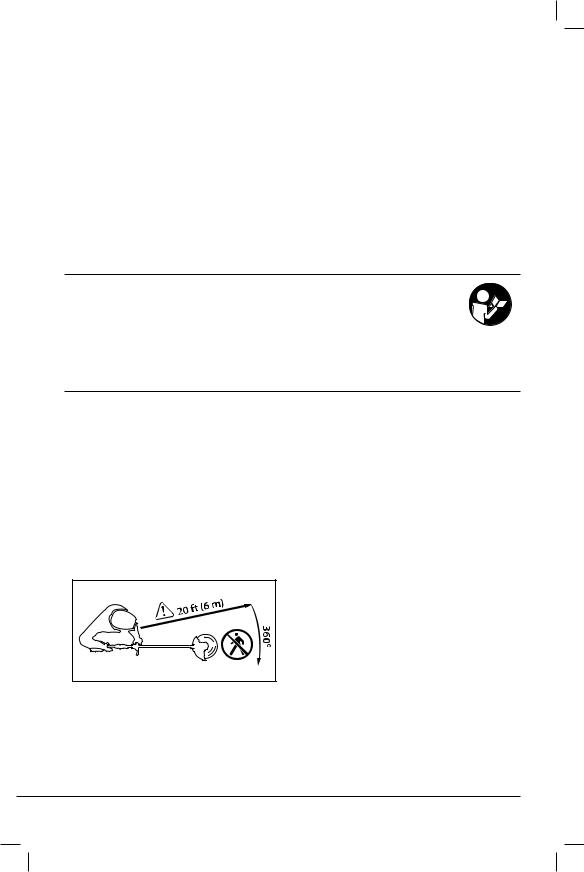
|
|
|
OREGON® Cordless Tool System |
|
|
SAFETY RULES |
|
|
|
||
|
|
TRIMMER/EDGER MODEL ST250 |
|
|
|
|
|
|
|
|
|
Introduction
This trimmer/edger is designed for regular maintenance trimming of grass and weeds using flexible nylon trimmer line. It is not designed to clear heavy brush or for use with any metal cutting attachments. Any other use other than stated is not recommended. This product has been designed in accordance with the state of the art safety technology of the time. However, even with this technology, it is recognized that residual risk, such as thrown objects, still exist. The operator is directed to closely read, understand, and follow all safety precautions to reduce potential injury from these risks.
Safety Rules
General Power Tool Safety Warnings
 Warning: Read AND UNDERSTAND all safety warnings and all instructions. Failure to follow the warnings and instructions may result in electric shock, fire and/or serious injury.
Warning: Read AND UNDERSTAND all safety warnings and all instructions. Failure to follow the warnings and instructions may result in electric shock, fire and/or serious injury.
Save all warnings and instructions for future reference. The term “Power Tool” in the warnings refers to your mains-operated (corded) power tool or battery operated (cordless) power tool.
Work area safety
•Keep work area clean and well lit.
Cluttered or dark areas invite accidents.
•Do not operate power tools in explosive atmospheres, such as in the presence of flammable liquids, gases or dust. Power tools create sparks which may ignite the dust or fumes.
•Keep children and bystanders away while operating a power tool (Fig. 1).
Distractions can cause you to lose control.
Fig. 1
 Caution: ESTABLISH A BYSTANDER SAFETY ZONE of 20 ft (6 m) PRIOR TO OPERATION OF THIS EQUIPMENT. Bystander safety zone is a 20 ft (6 m) circle around the operator that must remain free from bystanders, children, and pets.
Caution: ESTABLISH A BYSTANDER SAFETY ZONE of 20 ft (6 m) PRIOR TO OPERATION OF THIS EQUIPMENT. Bystander safety zone is a 20 ft (6 m) circle around the operator that must remain free from bystanders, children, and pets.
Electrical safety
•Power tool plugs must match the outlet. Never modify the plug in any way. Do not use any adapter plugs with earthed (grounded) power tools.
Unmodified plugs and matching outlets will reduce risk of electric shock.
•Avoid body contact with earthed or grounded surfaces such as pipes, radiators, ranges and refrigerators.
There is an increased risk of electric shock if your body is earthed or grounded.
•Do not expose power tools to rain or wet conditions. Water entering a power tool will increase the risk of electric shock.
•Do not abuse the cord. Never use the cord for carrying, pulling or
unplugging the power tool. Keep cord away from heat, oil, sharp edges or moving parts. Damaged or entangled cords increase the risk of electric shock.
•When operating a power tool outdoors, use an extension cord suitable for outdoor use. Use of a cord suitable for outdoor use reduces the risk of electric shock.
4 |
AE 1212 - F/N 558937 |
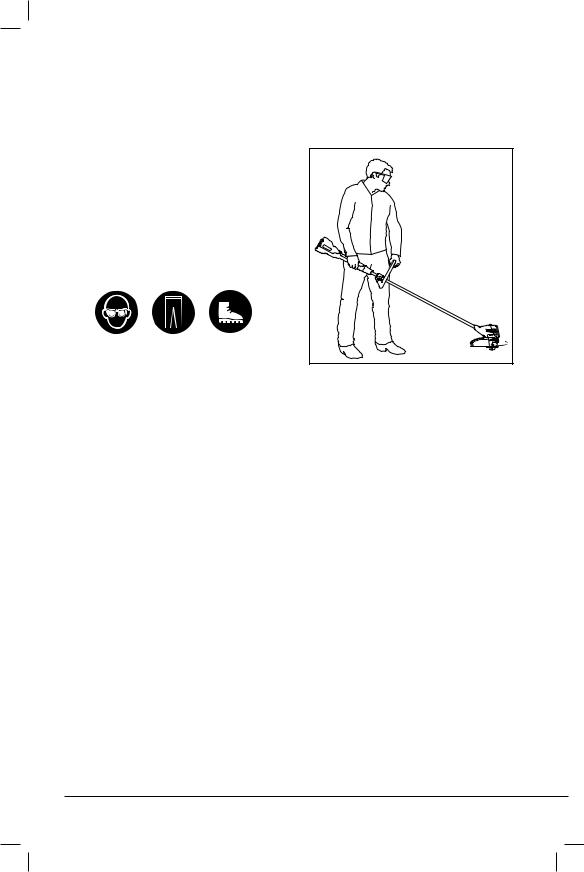
OREGON® Cordless Tool System |
|
|
|
SAFETY RULES |
|
|
|
|
|
||
TRIMMER/EDGER MODEL ST250 |
|
|
|
|
|
|
|
|
|
|
|
•If operating a power tool in a damp location is unavoidable, use a residual current device (RCD) protected supply or ground fault circuit interrupter (GFCI). Use of a RCD (GFCI) reduces the risk of electric shock.
•Hold the power tool by insulated gripping surfaces only, because the trimmer may contact hidden wiring.
Power tools contacting a “live” wire may make exposed metal parts of the power tool “live” and could give the operator an electric shock.
Personal Safety
•Stay alert, watch what you are doing and use common sense when operating a power tool. Do not use a
power tool while you are tired or under the influence of drugs, alcohol or medication. A moment of inattention while operating power tools may result in serious personal injury.
•Use personal protective equipment. Always wear eye protection.
Protective equipment such as dust mask, non-skid safety shoes, hard hat, or hearing protection used for appropriate conditions will reduce personal injuries.
•Use personal protective equipment. Always wear long pants and foot protection.
•Prevent unintentional starting. Ensure the switch is in the off-position before connecting to power source and/or battery pack, picking up or carrying the tool. Carrying power tools with your finger on the switch or energizing power tools that have the switch on invites accidents.
•Remove any adjusting key or wrench before turning the power tool on.
A wrench or a key left attached to a rotating part of the power tool may result in personal injury.
•Do not overreach. Keep proper footing and balance at all times (Fig. 2).
This enables better control of the power tool in unexpected situations.
Fig. 2 |
•Dress properly. Do not wear loose clothing or jewelry. Keep your hair, clothing and gloves away from moving parts. Loose clothes, jewelry or long hair can be caught in moving parts.
•If devices are provided for the connection of dust extraction and collection facilities, ensure these are connected and properly used.
Use of dust collection can reduce dust-related hazards.
•Prolonged use of power tools has been reported to cause vascular, muscular, or neurological disorders (such as vibration white finger or Raynaud’s syndrome). To reduce the risk of injury, follow these instructions:
––Wear gloves and keep hands and body warm.
––Maintain a firm grip on the trimmer/ edger, but do not use prolonged, excessive pressure.
––Take frequent breaks.
The vibration in normal use can differ from the stated values depending on the material being cut, maintenance of the cutting system, and other factors.
AE 1212 - F/N 558937 |
5 |

|
|
|
OREGON® Cordless Tool System |
|
|
SAFETY RULES |
|
|
|
||
|
|
TRIMMER/EDGER MODEL ST250 |
|
|
|
|
|
|
|
|
|
Power tool use and care
•Do not force the power tool. Use the correct power tool for your application.
The correct power tool will do the job better and safer at the rate for which it was designed.
•Do not use the power tool if the switch does not turn it on and off.
Any power tool that cannot be controlled with the switch is dangerous and must be repaired.
•Disconnect the plug from the power source and/or the battery pack from the power tool before making any adjustments, changing accessories, or storing power tools.
Such preventive safety measures reduce the risk of starting the power tool accidentally.
•Store idle power tools out of the reach of children and do not allow persons unfamiliar with the power tool or these instructions to operate the power tool.
Power tools are dangerous in the hands of untrained users.
•Maintain power tools. Check for misalignment or binding of moving parts, breakage of parts and any other condition that may affect the power tool’s operation. If damaged, have the power tool repaired before use.
Many accidents are caused by poorly maintained power tools.
•Keep cutting tools sharp and clean.
Properly maintained cutting tools with sharp cutting edges are less likely to bind and are easier to control.
•Use the power tool, accessories and tool bits etc. in accordance with these instructions, taking into account the working conditions and the work to be performed. Use of the power tool for operations different from those intended could result in a hazardous situation.
Battery tool use and care
•Recharge only with the charger specified by the manufacturer.
A charger that is suitable for one type of battery pack may create a risk of fire when used with another battery pack.
•Use power tools only with specifically designated battery packs.
Use of any other battery packs may create a risk of injury and fire.
•When battery pack is not in use, keep it away from other metal objects, like paper clips, coins, keys, nails, screws or other small metal objects, that can make a connection from one terminal to another. Shorting the battery terminals together may cause burns or a fire.
•Under abusive conditions, liquid may be ejected from the battery; avoid contact. If contact accidentally occurs, flush with water. If liquid contacts eyes, additionally seek medical help. Liquid ejected from the battery may cause irritation or burns.
Service
Have your power tool serviced by a qualified repair person using only identical replacement parts.
This will ensure that the safety of the power tool is maintained.
6 |
AE 1212 - F/N 558937 |
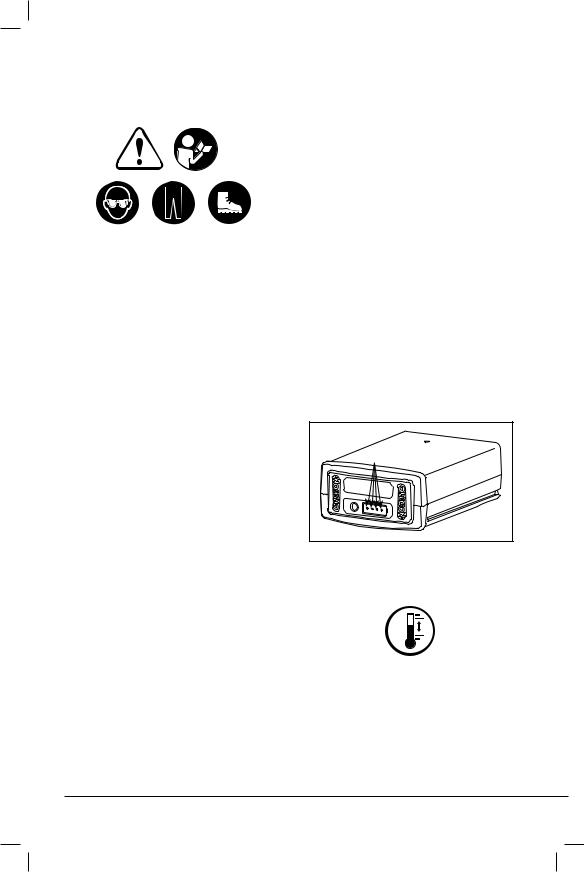
OREGON® Cordless Tool System |
|
|
|
SAFETY RULES |
|
|
|
|
|
||
TRIMMER/EDGER MODEL ST250 |
|
|
|
|
|
|
|
|
|
|
|
TRIMMER/edger
Safety Warnings
 WARNING: AVOID CONTACT WITH ROTATING TRIMMER LINE. CONTACT WITH MOVING TRIMMER LINE MAY CAUSE SERIOUS PERSONAL INJURY.
WARNING: AVOID CONTACT WITH ROTATING TRIMMER LINE. CONTACT WITH MOVING TRIMMER LINE MAY CAUSE SERIOUS PERSONAL INJURY.
 WARNING: Only use with handle and guard properly assembled to trimmer/edger.
WARNING: Only use with handle and guard properly assembled to trimmer/edger.
The use of the trimmer/edger without the proper guard or handle provided may result in serious personal injury.
 Caution: Avoid contact with the rotating trimmer head.
Caution: Avoid contact with the rotating trimmer head.
Contact with moving parts can cause injury.
 Caution: Do not grasp the line cutting blade when picking up or holding the trimmer/edger.
Caution: Do not grasp the line cutting blade when picking up or holding the trimmer/edger.
Other than the wear parts identified in this manual, the trimmer/edger has no user serviceable parts. Service and
repair work requires special training. See “Service and support information”for contact information.
STORAGE, Transporting, and disposal
Storing the trimmer/edger
•Remove the battery pack from the trimmer/edger.
•Clean the trimmer/edger thoroughly.
•Store in a dry place.
•Keep out of reach of children or pets.
Storing the battery pack
When storing the battery pack longer than nine months, follow these guidelines:
•Remove the battery pack from the trimmer/edger or charger.
•Store in a cool, dry place.
•Keep out of reach of children or pets.
•To prolong battery life, never store battery packs in a completely discharged condition. (Fig. 3).
Fig. 3 |
INDICATOR LIGHTS |
•Store at a temperature between -4°F to 86°F (-20°C and 30°C).
AE 1212 - F/N 558937 |
7 |

|
|
|
OREGON® Cordless Tool System |
|
|
SAFETY RULES |
|
|
|
||
|
|
TRIMMER/EDGER MODEL ST250 |
|
|
|
|
|
|
|
|
|
Storing the charger
•Remove battery pack from the charger.
•Disconnect charger from power source.
•Store in a dry place.
•Keep out of reach of children or pets.
See“Maintenance and Cleaning”for more information.
Transporting the trimmer/ edger
Prepare the trimmer/edger as described in“Storing the trimmer/edger”before shipping.
Transporting the battery pack
Observe national regulations when shipping lithium ion batteries. Special package labeling may be required.
Battery pack disposal
Do not dispose of battery pack in household garbage or incinerate. Local waste management and recycling agencies have information on proper recycling or disposal instructions. Battery packs can be collected in the United States or Canada through Rechargeable Battery Recycling Corporation. OREGON® has already paid the costs involved to recycle battery packs. Return end of life battery packs to participating retailer or recycling center. Return locations and more information can be found at www.call2recycle.org or 1-800-8BATTERY.
Battery safety
 Danger: Failure to follow these safety rules can cause the battery pack to leak hazardous chemicals, overheat, emit smoke, burst, flare, explode, and/or ignite.
Danger: Failure to follow these safety rules can cause the battery pack to leak hazardous chemicals, overheat, emit smoke, burst, flare, explode, and/or ignite.
 Caution: Do not dispose of the battery pack in the household waste or fire. Lithium ion battery packs
Caution: Do not dispose of the battery pack in the household waste or fire. Lithium ion battery packs
should be recycled by a local authorized recycler.
 Caution: Do not expose battery pack to excessive heat, such as the interior of a vehicle in hot weather. Such exposure can cause a loss in performance and/or service life. Do not attempt to recharge a non-rechargeable battery pack.
Caution: Do not expose battery pack to excessive heat, such as the interior of a vehicle in hot weather. Such exposure can cause a loss in performance and/or service life. Do not attempt to recharge a non-rechargeable battery pack.
•Do not disassemble or modify the battery pack. This can damage safety features.
•Do not connect the positive (+) and negative (-) terminals with metal objects or store the battery pack with metal objects such as coins or screws. This can cause short-circuiting and generate enough heat to cause burns.
•Do not incinerate the battery pack or expose to excessive heat. This can melt insulation or damage safety features.
•Do not use, charge, or store near heat higher than 176°F (80°C). This can cause overheating and internal shortcircuiting.
•Do not expose to extremely wet conditions. This can damage safety features, cause extremely high current and voltage charging, and lead to abnormal chemical reactions.
8 |
AE 1212 - F/N 558937 |

OREGON® Cordless Tool System |
|
|
|
SAFETY RULES |
|
|
|
|
|
||
TRIMMER/EDGER MODEL ST250 |
|
|
|
|
|
|
|
|
|
|
|
•Use only the charger specifically designed for the battery pack, and follow the safety precautions described in“Charger Safety”. Using another charger can damage safety features, cause extremely high current and voltage charging, and lead to abnormal chemical reactions.
•Do not use OREGON® branded battery packs in non-OREGON® branded tools.
•Do not strike, pierce, or throw the battery pack, and do not use a damaged or deformed battery pack.
•If recharging fails, do not attempt to recharge.
•If the battery pack gives off an odor, generates heat, or is discolored, deformed, or abnormal in any way during use, recharging, or storage, immediately remove from the trimmer/ edger or charger.
•Any liquid leaking from the battery is corrosive, can damage eyes and skin, and may be toxic if swallowed.
Charger safety
Important safety instructions
 Caution: This appliance is not intended for use by persons (including children) with reduced physical, sensory or mental capabilities, or lack
Caution: This appliance is not intended for use by persons (including children) with reduced physical, sensory or mental capabilities, or lack
of knowledge, unless they have been given supervision or instruction by a person responsible for their safety. Children should be supervised
to ensure that they do not play with the appliances.
 WARNING: Risk of Electric Shock. When used outdoors, install only to a covered Class A GFCI protected receptacle that is weatherproof with
WARNING: Risk of Electric Shock. When used outdoors, install only to a covered Class A GFCI protected receptacle that is weatherproof with
the power unit connected to the receptacle. If one is not provided, contact a qualified electrician for proper installation. Ensure that the power unit and cord do not interfere with completely closing the receptacle cover.
 CAUTION: USE THIS CHARGER ONLY WITH THE SUPPLIED POWER CORD, MAKING SURE THAT THE INPUT PLUG CORRECTLY MATES TO THE OUTPUT RECEPTACLE.
CAUTION: USE THIS CHARGER ONLY WITH THE SUPPLIED POWER CORD, MAKING SURE THAT THE INPUT PLUG CORRECTLY MATES TO THE OUTPUT RECEPTACLE.
When using electrical products, basic precautions should always be practiced including the following:
•Read and follow all safety instructions before use. Read and follow all instructions that are on the product or provided with the product.
•Save these instructions.
•Do not use an extension cord.
•Do not abuse the cord. Never use the cord for carrying, pulling or
unplugging the power tool. Keep cord away from heat, oil, sharp edges or moving parts. Damaged or entangled cords increase the risk of electric shock.
•Do not expose the charger to rain.
For indoor use only.
•Do not use within 10 feet (3 m) of a pool.
•Do not use in a bathroom.
AE 1212 - F/N 558937 |
9 |

|
|
|
OREGON® Cordless Tool System |
|
|
PRODUCT IDENTIFICATION |
|
|
|
||
|
|
TRIMMER/EDGER MODEL ST250 |
|
|
|
|
|
|
|
|
|
Product identification
Know the trimmer/edger
|
Trigger lock-out |
Throttle trigger |
|
|
Battery |
|
|
PORT |
Front handle |
|
Battery |
|
|
PACK |
|
|
Battery |
|
|
RELEASE |
|
|
Product name plate |
Shaft |
Front handle |
Rear handle |
|
CLAMPING SCREW |
|
|
|
|
Guard |
|
|
 Trimmer motor housing
Trimmer motor housing
Edging guide 
Line cutting blade 

Trimmer head lock
Spindle
Trimmer head HOUSING |
|
EYELET |
Release tab |
Spool |
Spring |
|
|
Trimmer line |
Trimmer head |
|
|
|
Adjustment knob |
Trimmer head cover
 Danger: Do not attach metal or plastic cutting blades to the trimmer/EDGER. Use nylon trimmer line only. Use of blades may result in serious personal injury.
Danger: Do not attach metal or plastic cutting blades to the trimmer/EDGER. Use nylon trimmer line only. Use of blades may result in serious personal injury.
NOTE: See“Unpacking”for a list of included items.
10 |
AE 1212 - F/N 558937 |

OREGON® Cordless Tool System |
|
|
|
|
|
|
|
|
|
|
|
|
|
SPECIFICATIONS AND COMPONENTS |
|
|
|||
|
|
|
|
|
|
||||
TRIMMER/EDGER MODEL ST250 |
|
|
|
|
|
|
|||
|
|
|
|
|
|
|
|
|
|
|
|
|
|
|
|
|
|
||
Specifications and Components |
|
||||||||
|
|
|
|
|
|
|
|
|
|
Replacement Components |
|
|
|
|
|
PART NUMBER |
|
|
|
|
|
|
|
|
|
|
|
||
TRIMMER line |
1/2 lb donut ≈ 207 ft |
|
|
20-117 |
|
|
|
||
|
|
|
|
|
|
|
|
|
|
PLATINUM gatorline |
1 lb donut ≈ 414 ft |
|
|
20-118 |
|
|
|
||
.080" gauge |
|
|
|
|
|
|
|
|
|
3 lb spool ≈ 1,244 ft |
|
|
20-119 |
|
|
|
|||
|
|
|
|
|
|||||
|
|
|
|
|
|
|
|
|
|
TRIMMER head |
|
|
|
|
|
558818 |
|
|
|
|
|
|
|
|
|
|
|
|
|
Battery PACK, MODEL B500s |
|
|
|
|
|
545937 |
|
|
|
|
|
|
|
|
|
|
|
|
|
Battery PACK, MODEL B400e |
|
|
|
|
|
545938 |
|
|
|
|
|
|
|
|
|
|
|
||
Charger WITH CORD, MODEL C600 |
|
|
|
540580 |
|
|
|
||
|
|
|
|
|
|
|
|
||
Charger WITH CORD, MODEL C750 |
|
|
|
548185 |
|
|
|
||
|
|
|
|
|
|
|
|
|
|
CHARGER, model c600 |
|
|
|
|
|
|
|
|
|
|
|
|
|
|
|
||||
Input |
100-240V~ 50-60Hz 60W |
|
|
|
|||||
INPUT (U.S. AND CANADA ONLY) |
120V~ |
60Hz 60W |
|
|
|
|
|
|
|
|
|
|
|
|
|
|
|
|
|
OUTPUT |
41.5V |
|
1.25A |
|
|
|
|
|
|
|
|
|
|
|
|
|
|||
|
|
|
|
|
|
|
|||
POWER CORD |
US/can P/n: 546636 |
eu P/n: 547383 UK P/n: 547384 |
|
|
|
||||
|
|
|
|
|
|
|
|
|
|
BATTERY PACK, MODEL B400E |
|
|
|
|
|
|
|
|
|
|
|
|
|
|
|
|
|
|
|
Type |
Lithium Ion |
|
|
|
|
|
|
||
|
|
|
|
|
|
|
|
|
|
Voltage, nominal |
+37 VDC |
|
|
|
|
|
|
||
|
|
|
|
|
|
||||
OPERATING TEMPERATURES |
32°F to 104°F (0°C to 40°C) |
|
|
|
|||||
|
|
|
|
|
|
|
|
|
|
Model |
Capacity, Nominal |
|
|
Charge Time (APPROX.) |
|
|
|
||
|
|
|
|
|
|
|
|
|
|
B500S |
1.25 Ah / 47 Wh |
|
|
60 minutes |
|
|
|
||
|
|
|
|
|
|
|
|
|
|
B400E |
2.40 Ah / 89 Wh |
|
|
120 minutes |
|
|
|
||
|
|
|
|
|
|
|
|
|
|
TRIMMER/edger |
|
|
|
|
|
|
|
|
|
|
|
|
|
|
|
|
|
|
|
Swath diameter |
12 in (300 mm) |
|
|
|
|
|
|
||
|
|
|
|
|
|
|
|
|
|
Max line gauge |
.080 in (2 mm) |
|
|
|
|
|
|
||
|
|
|
|
|
|
|
|
|
|
Weight with B500S |
8.4 lb (3.8 kg) |
|
|
|
|
|
|
||
|
|
|
|
|
|
|
|
|
|
Weight with B400E |
9.4 lb (4.3 kg) |
|
|
|
|
|
|
||
|
|
|
|
|
|
|
|
|
|
No load cutting speed |
7000 RPM |
|
|
|
|
|
|
||
|
|
|
|
|
|
|
|
|
|
Sound Power near the |
76 dB LWA (K, 0.18 dB) |
|
|
|
|
|
|
||
ear |
|
|
|
|
|
|
|||
|
|
|
|
|
|
|
|
|
|
|
|
|
|
|
|
|
|
|
|
Vibration |
2.64 m/s2 (K, .11 m/s2) |
|
|
|
|
|
|
||
AE 1212 - F/N 558937 |
11 |

|
|
|
OREGON® Cordless Tool System |
|
|
TRIMMER/EDGER NAMES AND TERMS |
|
|
|
||
|
|
TRIMMER/EDGER MODEL ST250 |
|
|
|
|
|
|
|
|
|
TRIMMER/edger names AND terms
Bystander safety zone: A 20 ft (6 m) circle around the operator that must remain free from bystanders, children, and pets.
Cutting speed: The trimmer/edger has a variable cutting speed. Press the throttle trigger more firmly for faster cutting speed. To get the most cutting time out of each charge, use only the minimum cutting speed necessary to cut the material.
Edging: The process of using the trimmer/ edger to maintain a clean line between lawn and sidewalk, pavement, flower bed, or other object.
Edging guide: The metal component extending from the trimmer that helps control the position of the trimmer head during edging.
Front handle: The support handle toward the middle of the shaft.
Guard: The barrier between the trimmer head and the operator.
Line cutting blade: The blade on the bottom of the guard that limits the length of the trimmer line.
Rear handle: The support handle, located at or toward the rear of the trimmer/ edger, where the throttle trigger is located.
Spool: The part of the trimmer head that holds the trimmer line.
Throttle trigger: A device that controls the speed of the head.
Trimmer head: The rotating assembly at the end of the shaft, below the guard.
Trimming: The process of using the trimmer/edger to cut grass or weeds to a manageable height.
Trigger lock-out: A movable stop that prevents the unintentional activation of the trimmer/edger until manually actuated.
12 |
AE 1212 - F/N 558937 |
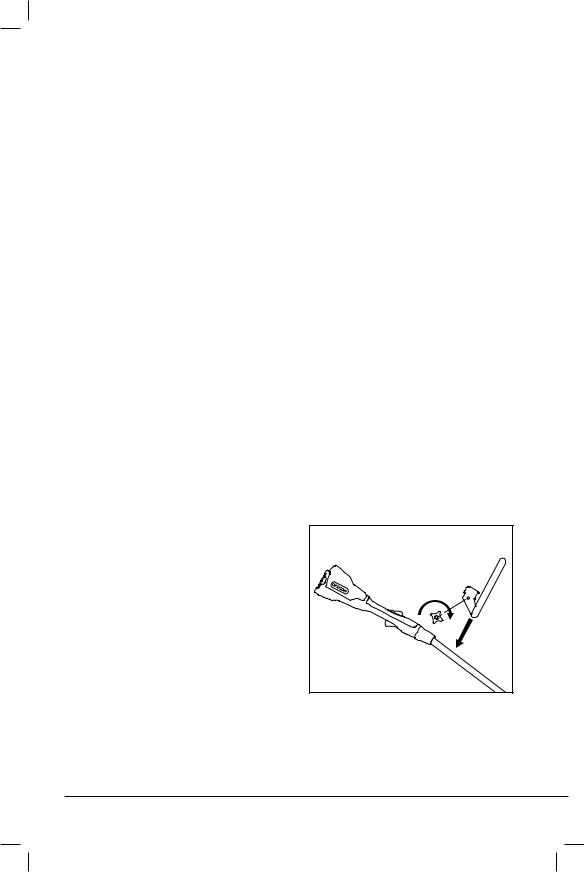
OREGON® Cordless Tool System |
|
|
|
UNPACKING AND ASSEMBLY |
|
|
|
|
|
||
TRIMMER/EDGER MODEL ST250 |
|
|
|
|
|
|
|
|
|
|
|
UNPACKING and assembly
Unpacking
What’s in the box?
The trimmer/edger requires some assembly before use. These items ship with the trimmer/edger:
•Trimmer/Edger
•Front handle
•Front handle adjustment knob
•Guard with attachment screw
•Instruction manual
•Charger and power cord (if so equipped)
(1)
•Battery (if so equipped)
After removing the trimmer/edger
(1)
from the box, inspect it carefully to ensure no damage has occurred during shipping and that no parts are missing. If any parts are damaged or missing, do not use the trimmer/edger. Contact
OREGON® Cordless Tool System to obtain replacement parts at 888.313.8665.
Assembly
 Warning: Remove the battery pack from the trimmer/edger before attaching the guard and front handle. A battery operated tool with the battery pack inserted is always on and can start accidentally.
Warning: Remove the battery pack from the trimmer/edger before attaching the guard and front handle. A battery operated tool with the battery pack inserted is always on and can start accidentally.
 Warning: Do not operate the trimmer/edger without the front handle and guard attached.
Warning: Do not operate the trimmer/edger without the front handle and guard attached.
Attaching the front handle
The front handle fits on the shaft at a comfortable distance between the rear handle and the trimmer motor housing (Fig. 4).
•Grip the front handle near the clamping point (1).
•Snap the front handle onto the shaft so that the clamp is nearest the rear handle (2).
•Insert the front handle adjustment knob through the hole on the front handle (3) and tighten.
Fig. 4
(1)
(3)
(2)
AE 1212 - F/N 558937 |
13 |
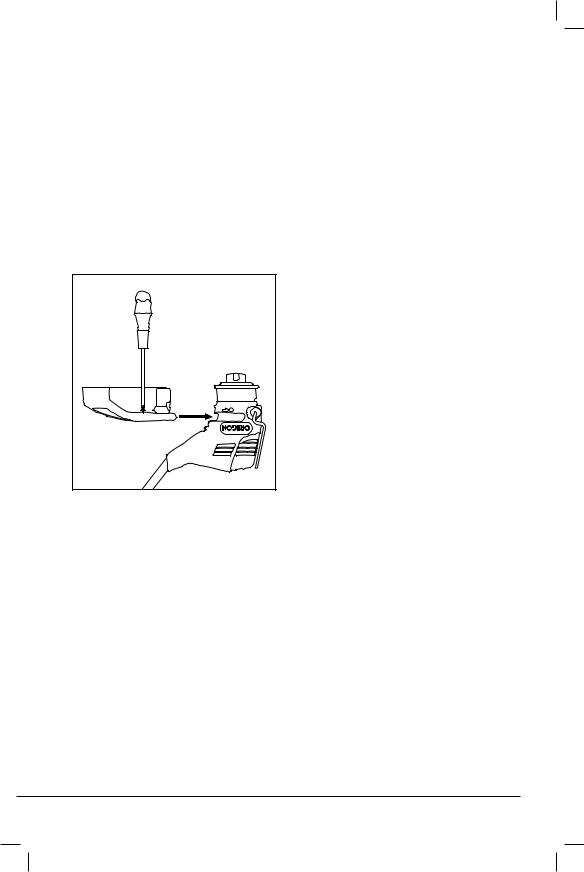
|
|
|
OREGON® Cordless Tool System |
|
|
UNPACKING AND ASSEMBLY |
|
|
|
||
|
|
TRIMMER/EDGER MODEL ST250 |
|
|
|
|
|
|
|
|
|
Attaching the guard
The guard fits onto the slot on the trimmer motor housing (Fig. 5).
•Turn the trimmer/edger upside down.
•Slide the guard onto the trimmer until it clicks into place (1).
•Tighten the screw on the guard (2) to hold the guard in place.
Important: INSTALL THE SCREW TO
MAKE SURE THE GUARD STAYS IN
PLACE.
Fig. 5
(2) (1)
14 |
AE 1212 - F/N 558937 |
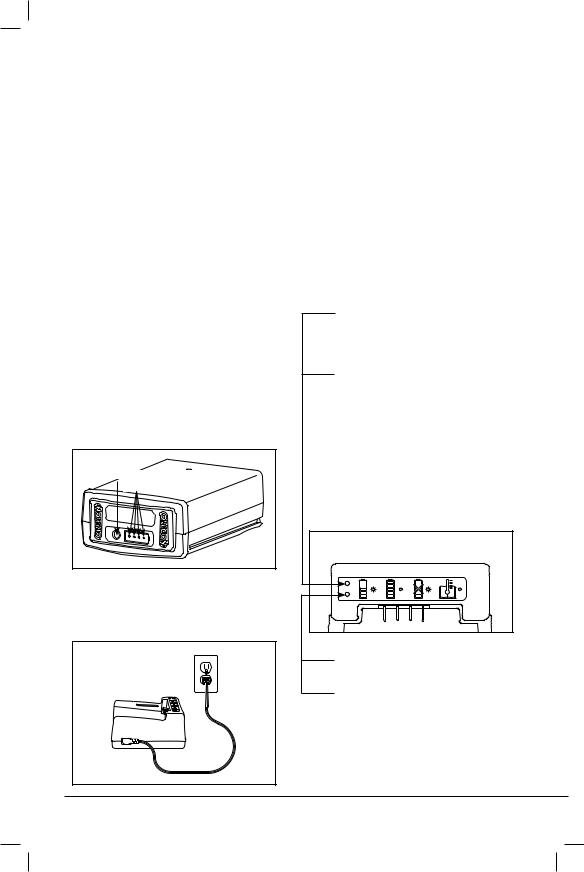
OREGON® Cordless Tool System |
|
|
|
OPERATING THE TRIMMER/EDGER |
|
|
|
|
|
||
TRIMMER/EDGER MODEL ST250 |
|
|
|
|
|
|
|
|
|
|
|
Operating the trimmer/edger
BATTERY PACK AND CHARGER
 WARNING: do not charge the battery pack in the rain.
WARNING: do not charge the battery pack in the rain.
BATTERY PACK LED CHARGE-LEVEL INDICATOR
The lithium ion battery pack is equipped with an LED charge-level indicator. To test the charge level of the battery pack, press the indicator button on the battery pack’s face (Fig. 6).
No lights: recharge.
One steady green light: less than 25% charged.
Charge battery pack before use.
Two steady green lights: 26–50% charged.
Three steady green lights: 51–75% charged.
Four steady green lights: 76–100% charged.
Fig. 6 |
INDICATOR BUTTON |
INDICATOR LIGHTS |
CONNECTING THE CHARGER
Connect the charger cord to the charger and to the proper electrical outlet (Fig. 7).
Fig. 7
Only use the cord set that was supplied with the charger. At first use, verify that the plug type matches the receptacle.
CHARGER LED CHARGE-STATE INDICATOR
The battery charger is equipped with an LED charge-state indicator that indicates the state of charging as well as conditions that may delay or prevent charging
(Fig. 8).
Note: Until a battery pack is inserted, no lights will be visible.
Blinking orange light: a fault condition exists. There are several potential causes. See “Troubleshooting”in this manual.
Steady orange light: the battery pack temperature is beyond the acceptable range (32°F/0°C to 104°F/40°C). Allow the battery pack to reach the acceptable temperature range before charging. The pack may be left on the charger as the temperature adjusts. Charging will begin when the proper temperature is reached.
Fig. 8
Blinking green light: battery pack is charging.
Steady green light: battery pack is READY FOR USE.
AE 1212 - F/N 558937 |
15 |
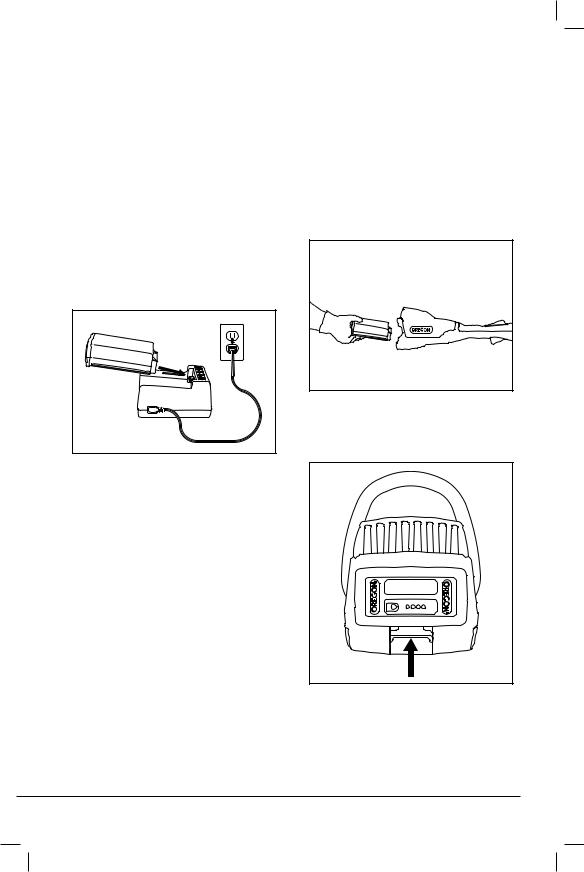
|
|
|
OREGON® Cordless Tool System |
|
|
OPERATING THE TRIMMER/EDGER |
|
|
|
||
|
|
TRIMMER/EDGER MODEL ST250 |
|
|
|
|
|
|
|
|
|
CHARGING THE BATTERY PACK
 WARNING: FAILURE TO FOLLOW PROPER CHARGING PROCEDURES MAY CAUSE EXCESSIVE VOLTAGE, EXCESSIVE CURRENT FLOW, LOSS OF CONTROL DURING CHARGING, LEAKAGE OF HAZARDOUS CHEMICALS, HEAT GENERATION, BURSTING, OR FIRE.
WARNING: FAILURE TO FOLLOW PROPER CHARGING PROCEDURES MAY CAUSE EXCESSIVE VOLTAGE, EXCESSIVE CURRENT FLOW, LOSS OF CONTROL DURING CHARGING, LEAKAGE OF HAZARDOUS CHEMICALS, HEAT GENERATION, BURSTING, OR FIRE.
With the charger cord connected to the charger and plugged into an electrical outlet, align the grooves in the battery with the rails on the charger and slide the battery pack onto the charger until fully seated (Fig. 9).
Fig. 9 |
Check the charge-state indicator for charging conditions.
INSERTING AND RELEASING THE BATTERY PACK
Only use the OREGON® brand battery packs specified in these operating instructions.
Align the groove in the battery with the rails inside the battery port. Firmly insert the battery pack into the trimmer/edger’s battery port, pressing forward until it clicks as it locks into place (Fig. 10).
Fig. 10
To remove the battery pack, lift up on the battery release and remove the pack (Fig. 11).
Fig. 11
16 |
AE 1212 - F/N 558937 |
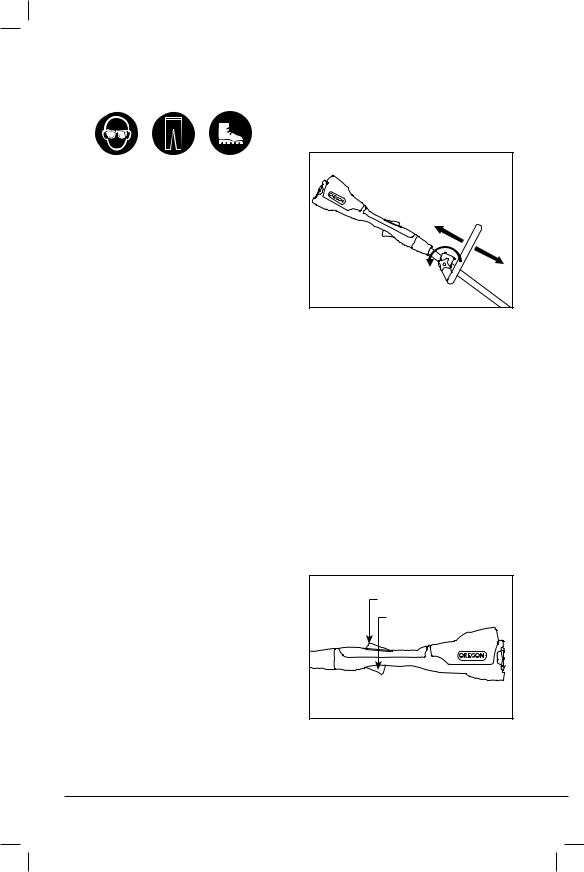
OREGON® Cordless Tool System |
|
|
|
OPERATING THE TRIMMER/EDGER |
|
|
|
|
|
||
TRIMMER/EDGER MODEL ST250 |
|
|
|
|
|
|
|
|
|
|
|
GENERAL OPERATION
 WARNING: Always wear proper eye protection, LONG PANTS, AND FOOT PROTECTION.
WARNING: Always wear proper eye protection, LONG PANTS, AND FOOT PROTECTION.
Important: Use care around structures, trees, and bushes to avoid damaging paint or bark.
Operating temperature
This trimmer/edger is designed to operate within a temperature range of 32°F to 104°F (0°C to 40°C).
Important: the trimmer/ edger is equipped with a temperature sensor that stops the motor to prevent thermal overload damage. If the trimmer/edger stops working suddenly, it might be too hot to continue running.
Allow the tool to cool before continued operation. See “troubleshooting” FOR MORE INFORMATION.
Grip
The front handle on the trimmer/edger handle is adjustable. You can move the handle forward or backward along the shaft until it is in a comfortable position for trimming, clearing, or edging.
Loosen the adjustment knob until the front handle slides along the shaft, move the handle to a comfortable position, and then tighten the adjustment knob (Fig. 12).
Fig. 12
When using the trimmer/edger, grip both the front and rear handles firmly.
FOOTING
Stand or walk with both feet on solid ground. Do not overreach.
Stopping the trimmer/edger
Release the throttle trigger to stop the trimmer/edger.
Starting the trimmer/edger
Grasp the front and rear handles firmly. Squeeze the trigger lock-out (1), then squeeze the throttle trigger (2) until the trimmer head moves at the desired speed (Fig. 13).
Fig. 13
(1)trigger lock-out
(2)throttle trigger
AE 1212 - F/N 558937 |
17 |

|
|
|
OREGON® Cordless Tool System |
|
|
OPERATING THE TRIMMER/EDGER |
|
|
|
||
|
|
TRIMMER/EDGER MODEL ST250 |
|
|
|
|
|
|
|
|
|
Controlling trimmer head speed
The throttle trigger controls the speed at which the trimmer head turns. Squeeze the throttle trigger more firmly for faster cutting speed.
Use the lowest pressure required to cut the material. This helps to maximize the amount of cutting time per battery charge and reduces the number of charging operations required.
Advancing trimmer line
The trimmer line wears down as you use the trimmer/edger. Let out more trimmer line as needed.
With the motor running and the trimmer head turning, bump the trimmer head on the ground (Fig. 14). More trimmer line comes out of the spool, and excess trimmer line is cut off by the line cutting blade on the bottom of the guard.
Fig. 14 |
If the trimmer line does not come out, the spool may be empty. Turn off the trimmer/edger and replace trimmer line as described in“Replacing trimmer line”.
Trimming
Trimming cuts grass and weeds that are close to walls, fences, and other areas too small to reach with a lawn mower, down to a manageable height but not down to soil level.
Assume proper grip and stance, then start the trimmer. Squeeze the throttle trigger until the trimmer head achieves the minimum speed necessary to cut the grass or weeds.
Angle the trimmer head slightly toward the direction of the cut (Fig. 15).
Fig. 15 |
5–10° |
Push the trimmer head slowly from the side into the grass or weeds to be cut, and move the trimmer head back and forth so that the end of the trimmer line contacts the material to be cut.
Do not allow the trimmer line to touch the ground.
18 |
AE 1212 - F/N 558937 |

OREGON® Cordless Tool System |
|
|
|
OPERATING THE TRIMMER/EDGER |
|
|
|
|
|
||
TRIMMER/EDGER MODEL ST250 |
|
|
|
|
|
|
|
|
|
|
|
Edging
IMPORTANT: KEEP THE GUARD BETWEEN THE OPERATOR AND THE TRIMMER HEAD.
In tight spaces, such as against a fence or other barrier, it is acceptable to reverse grip on the rear handle and hold the trimmer/edger in a more vertical position (Fig. 18).
Edging maintains an existing border |
Fig. 18 |
||
between a lawn and another object such |
|||
as a sidewalk, pavement, or flower bed. |
|
||
The trimmer/edger is not designed for |
|
||
creating a new hard edge, but is useful |
|
||
for keeping an existing edge clean. |
|
||
Keep hands away from the throttle |
|
||
trigger, then move the edging guard so |
|
||
that it protrudes from the trimmer and |
|
||
clicks into place (Fig. 16). |
|
|
|
Fig. 16 |
|
|
|
CORRECT |
INCORRECT |
|
|
|
|
For extended periods of edging, it is |
|
|
|
acceptable to rotate the front handle |
|
Approach the lawn with the trimmer |
(Fig. 19). This may provide a more |
||
comfortable grip. |
|||
turned so that the bottom of the trimmer |
|||
|
|||
head is pointed toward the side of the |
|
||
lawn and the edging guide is pointed |
Fig. 19 |
||
toward the ground. Position the edge |
|
||
guide along the edge. (Fig. 17). |
|
||
Fig. 17 |
|
|
|
AE 1212 - F/N 558937 |
|
19 |
|

|
|
|
OREGON® Cordless Tool System |
|
|
MAINTENANCE AND CLEANING |
|
|
|
||
|
|
TRIMMER/EDGER MODEL ST250 |
|
|
|
|
|
|
|
|
|
Maintenance and cleaning
Trimmer/Edger
 Warning: Inspect the trimmer/ edger. Regular inspection
Warning: Inspect the trimmer/ edger. Regular inspection
is the first step to proper maintenance. Follow the guidelines below to maximize safety and satisfaction. Have any damaged or excessively worn parts replaced immediately. Failure to identify and replace damaged or worn parts can cause serious personal injury.
 Warning: Remove the battery pack from the trimmer/edger before inspecting, cleaning, or performing maintenance. A battery operated tool with the battery pack inserted is always on and can start accidentally.
Warning: Remove the battery pack from the trimmer/edger before inspecting, cleaning, or performing maintenance. A battery operated tool with the battery pack inserted is always on and can start accidentally.
 Caution: When cleaning the trimmer/edger, do not immerse in water or other liquids.
Caution: When cleaning the trimmer/edger, do not immerse in water or other liquids.
Clean the trimmer/edger
•Wipe dust, leaves, and clippings from the trimmer/edger.
•Clear the air vents to ensure proper airflow and prevent overheating.
•Remove grass or weeds wound around the shaft and trimmer head.
•Wipe the trimmer motor housing with a clean cloth moistened with mild soap and water.
•Never use harsh cleaners or solvents.
Important: Keeping the vents clear and removing debris wrapped around the trimmer motor housing will help prevent overheating.
Inspect the trimmer head
•Make sure the trimmer head is free of cracks or other damage. If it is damaged, replace it. Serious personal injury can result if a damaged trimmer head breaks during use.
•Check that the trimmer head rotates freely and that the trimmer line advances. If the trimmer head fails to rotate freely, see“Correcting grass bind”.
•If the trimmer line gets stuck or is tangled, rewind the spool. See “Replacing trimmer line”.
Inspect the handles
Make sure that both the front and rear handles are clean, dry, and are free of cracks or other damage. Serious personal injury can result if a damaged handle breaks during use.
Inspect battery port
Make sure the battery port is clean, dry, and free of debris. Debris in the battery port can prevent a good electrical connection between the battery pack and the trimmer/edger.
20 |
AE 1212 - F/N 558937 |
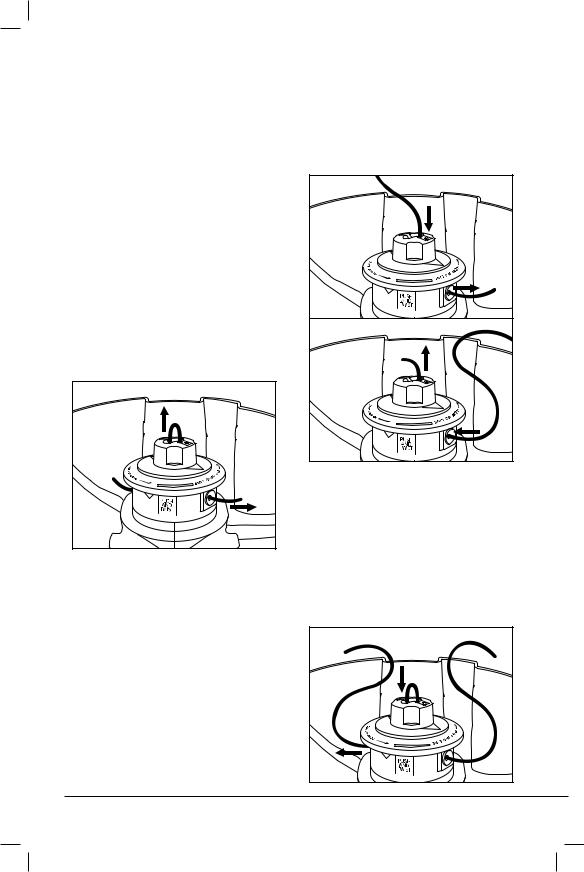
OREGON® Cordless Tool System |
|
|
|
MAINTENANCE AND CLEANING |
|
|
|
|
|
||
TRIMMER/EDGER MODEL ST250 |
|
|
|
|
|
|
|
|
|
|
|
Replacing trimmer line
 Warning: Remove the battery pack from the trimmer/edger before inspecting, cleaning, or performing maintenance. A battery operated tool with the battery pack inserted is always on and can start accidentally.
Warning: Remove the battery pack from the trimmer/edger before inspecting, cleaning, or performing maintenance. A battery operated tool with the battery pack inserted is always on and can start accidentally.
The trimmer/edger is equipped with an easy reload trimmer head. It is not necessary to disassemble the head in order to replenish the trimmer line.
OREGON® recommends rewinding with
.080 in (2 mm) Platinum Gatorline™.
REMOVE remaining trimmer line
Pull any remaining trimmer line through an eyelet or from the top of the trimmer head knob (Fig. 20)
Fig. 20 |
THREAD trimmer line into the trimmer head
•Cut a length of new trimmer line about 10–12 ft (3–3.5 m) long.
•Turn the knob so the arrows point to the eyelets on the trimmer head.
•Insert trimmer line through one hole in the knob and feed it through an eyelet in the side of the trimmer head
(Fig. 21A). Alternatively, insert trimmer line through one eyelet and feed it through a hole in the knob (Fig. 21B).
Fig. 21A |
Fig. 21B |
•Pull the leading end of the trimmer line until the leading end and the trailing end are about the same length.
•Thread the leading end of the trimmer line through the other hole in the knob. It will come out through the other eyelet in the trimmer head. Pull the leading end of the trimmer line until the leading end and the trailing end are about the same length (Fig. 22).
Fig. 22
AE 1212 - F/N 558937 |
21 |

|
|
|
OREGON® Cordless Tool System |
|
|
MAINTENANCE AND CLEANING |
|
|
|
||
|
|
TRIMMER/EDGER MODEL ST250 |
|
|
|
|
|
|
|
|
|
•Hold the trimmer head with one hand and turn the knob counter-clockwise to wind the line until about 5–6 in (13–15 cm) of line protrudes from each eyelet (Fig. 23).
Fig. 23 |
Disassembling the trimmer head
If it is difficult to replenish the trimmer line, it may be bound within the trimmer head. It may be necessary to disassemble the trimmer head.
•Place the trimmer/edger upside down (Fig. 24).
•Press the tab (1) on the side of the trimmer head.
•Rotate the cover counter-clockwise (2) and remove it from the trimmer head.
Fig. 24 |
(2) |
|




 (1)
(1)
•Remove the spool and the spring (Fig. 25).
Important: The spring is under tension; be careful not to lose the spring when removing the spool.
Fig. 25 |
Reassembling the trimmer head
•Remove any trimmer line remaining on the spool and discard.
•Brush clippings, dirt, and debris from the spool and cover, then put the spring into the bottom of the spool. Press the spool onto the trimmer head housing (Fig. 26).
Fig. 26
22 |
AE 1212 - F/N 558937 |
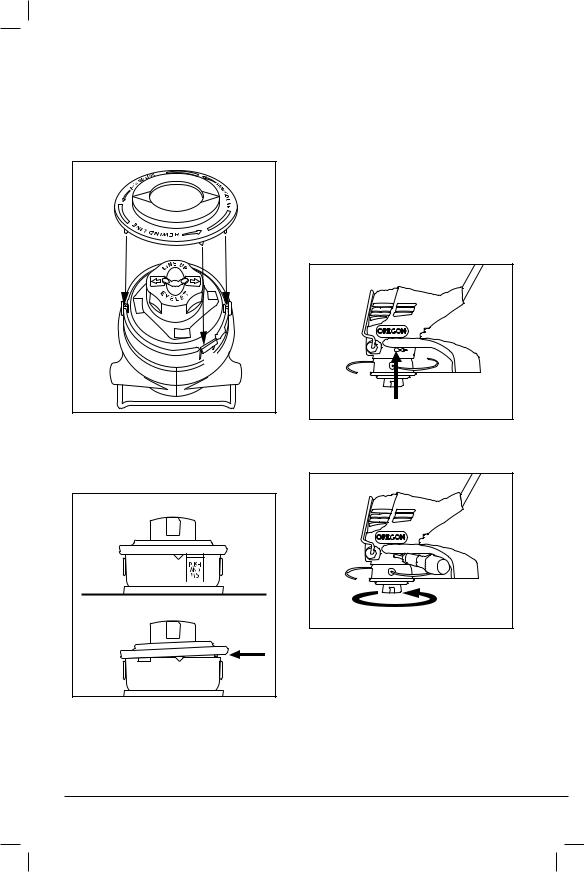
OREGON® Cordless Tool System |
|
|
|
MAINTENANCE AND CLEANING |
|
|
|
|
|
||
TRIMMER/EDGER MODEL ST250 |
|
|
|
|
|
|
|
|
|
|
|
•Line up the tabs on the cover (1) with the eyelets on the housing (2) so that the triangular notch on the cover (3) is near the release tab (4), then turn the cover clockwise until it locks into place (Fig. 27).
Fig. 27
(1) |
(1) |
|
(3) |
(2) |
(2) |
|
(4) |
Removing and replacing the trimmer head
If the trimmer head is cracked or broken, it should be removed and replaced with a new one. Also, if there is buildup of clippings between the trimmer head and the guard, it is easier to clean them if the trimmer head is removed first.
Insert a screwdriver into the trimmer head lock above the guard to keep the spindle from turning (Fig. 29).
Fig. 29
Important: Make sure all three tabs are in position and that the cover is level and wellseated (Fig. 28).
Fig. 28 |
CORRECT ALIGNMENT |
|
MISALIGNED |
•Turn the trimmer head by hand and make sure the cover rotates evenly. If it rotates unevenly, remove and replace the cover so it is level with the rest of the trimmer housing.
Turn the trimmer head counter-clockwise until it comes off of the spindle (Fig. 30).
Fig. 30
To replace, with the screwdriver still in the hole, thread the head onto the spindle and turn clockwise until it stops.
AE 1212 - F/N 558937 |
23 |

|
|
|
|
OREGON® Cordless Tool System |
|
|
MAINTENANCE AND CLEANING |
|
|
|
|
|
||
|
|
|
TRIMMER/EDGER MODEL ST250 |
|
|
|
|
|
|
|
|
|
|
|
|
|
Correcting grass bind |
Battery pack |
|
 Caution: Always remove the battery before correcting grass bind to avoid accidental activation of the trimmer head.
Caution: Always remove the battery before correcting grass bind to avoid accidental activation of the trimmer head.
Certain types and lengths of grass can sometimes be caught between the trimmer head and the spindle. When this happens, the grass quickly winds around the shaft clogging the space between the shaft and the trimmer head and slowing or stopping the trimmer head rotation. This condition is called grass bind.
To correct grass bind, remove the trimmer head and clean all grass or weeds from the spindle. If necessary, cut the grass or weeds free. Once the spindle is cleared, replace the trimmer head.
 Warning: There are no user serviceable parts inside the battery pack. Do not disassemble.
Warning: There are no user serviceable parts inside the battery pack. Do not disassemble.
Lithium ion batteries have a predetermined operating life. If the amount of cutting time per charge decreases noticeably, the battery pack is at the end of its useful life and should be replaced.
•Make sure the battery pack, including the contacts, is clean, dry, and has no signs of puncture, impact, or other damage. Broken batteries can cause fires or emit hazardous chemicals.
•Clean dirty contacts with a soft, dry cloth. Dirt or oil can cause a poor electrical connection resulting in loss of power.
Charger
•Unplug the charger from the electrical outlet.
•Clean dirty contacts with a soft, dry cloth.
24 |
AE 1212 - F/N 558937 |
