OREGON SCIENTIFIC JM828WF User Manual
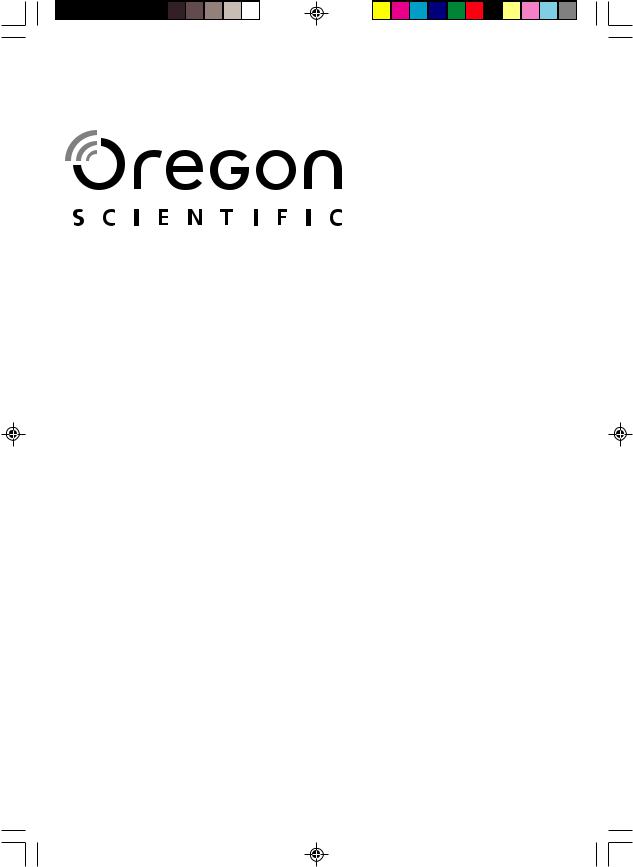
Wide-Screen Weather Forecast RF Clock
with Thermometer
Model: JM828WF / JM828WFU
User Manual
JM828WF-GB Cover R2 |
1 |
8/31/04, 3:37 PM |
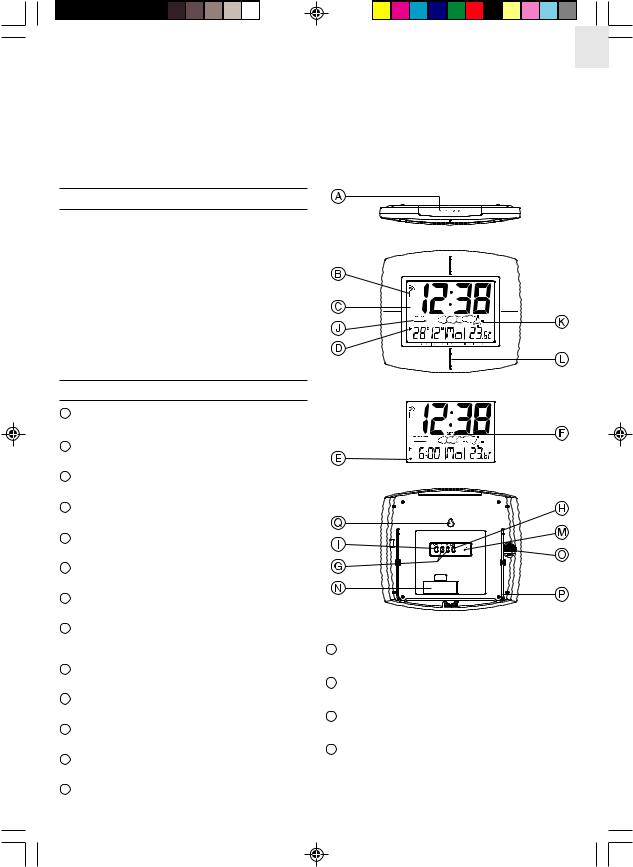
EN
WIDE-SCREEN WEATHER FORECAST RF CLOCK
WITH THERMOMETER
MODEL: JM828WF (Europe Version)
JM828WFU (UK Version)
USER MANUAL
INTRODUCTION
Congratulations for purchase of the JM828WF Weather Forecast RF Clock.
The JM828WF is a multifunction Radio Frequency (RF) controlled clock. When brought within radio signals generated from Frankfurt, Germany (DCF77) (Model JM828WF) or from Rugby, UK (MSF60) (Model JM828WFU), the unit will automatically synchronize with the current time and date.
The JM828WF can indicate weather forecasts and pressure change trends.
Other features include a daily crescendo alarm with an eightminute snooze function, and extra-large display.
MAIN FEATURES
ASNOOZE BUTTON
Activates the snooze function
BRADIO RECEPTION SIGNAL
Indicates the condition of radio reception
CEXTRA - LARGE DISPLAY
Displays the time, date, alarm status, and temperature
DALARM ON ICON [  ]
]
Appears when the alarm is activated
EALARM ICON [ 

 ]
]
Appears when the alarm time is displayed
FBATTERY LOW (BATT) INDICATOR
Lights up when the batteries are running dry
GUP [  ] AND DOWN [
] AND DOWN [  ] BUTTONS
] BUTTONS
Increases or decreases the value of a setting
HCLOCK BUTTON
Toggles the calendar clock display modes or activates the calendar clock setting mode
IALARM BUTTON
Displays the alarm time or sets the alarm status
JTREND INDICATOR
Indicates the trend of pressure changes
KWEATHER FORECAST
Indicates the change of weather pattern
NBATTERY COMPARTMENT
Accommodates four UM4 or AAA-size batteries
OALARM
Speaker alarm
PTABLE STAND
For mounting the unit on a flat horizontal surface
QWALL - MOUNT HOLE
L SENSOR |
For mounting the unit on a wall |
For indoor temperature reading |
|
M RESET BUTTON |
|
Resets the unit by returning all settings to their default values |
|
|
1 |
JM828WF-GB R2 |
1 |
8/31/04, 3:38 PM |
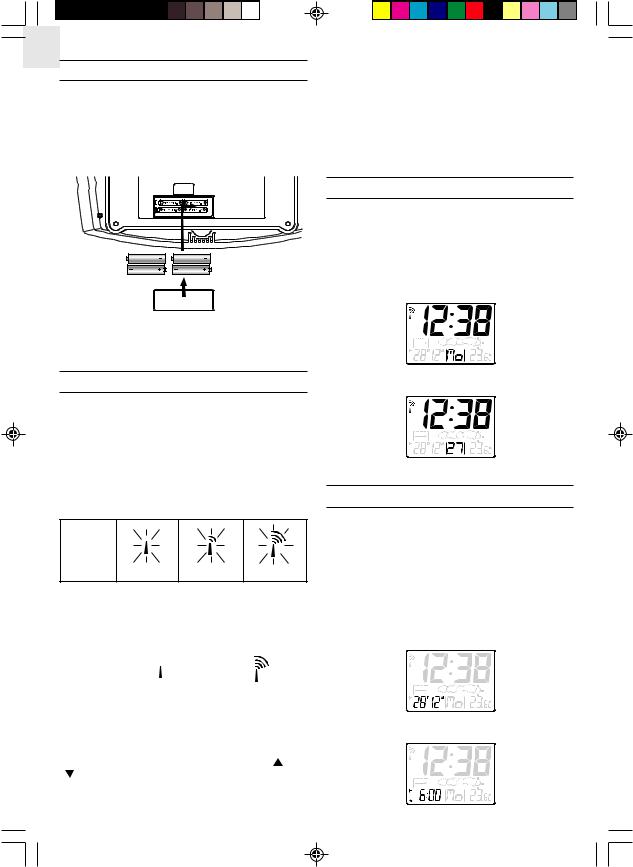
EN
BATTERY INFORMATION
The unit requires four UM4 or AAA-size batteries for operation.
How to insert batteries:
1.Press the door tab and click open the door.
2.Insert the batteries strictly according to the polarities shown therein.
To enable the feature again, hold down the buttons again. The Antenna Icon [  ] signal will start blinking to initiate reception automatically.
] signal will start blinking to initiate reception automatically.
Note: Interference from sources such as TV sets can affect the signal. If, after batteries have been inserted for ten minutes, the DCF-77 signal is not received, then set the time manually (see below, How To Set The Calendar Clock Manually).
3. Replace the door until it clicks in place.
Replace the batteries when the battery low indicator lights up.
TIME DISPLAY MODES
When the calendar is displayed, press CLOCK once to toggle between hour, minute, second mode or the hour, minute, day-of- the-week mode.
When the alarm-time is displayed, pressing CLOCK once will display the calendar instead. Then use the button again to toggle the time modes.
hour, minute, and day-of-the-week mode
ABOUT RADIO RECEPTION
hour, minute, and second mode
The JM828WF is designed to automatically synchronize its current time and date when brought within range of the DCF77 or the MSF60 (Model JM828WFU) RF signal.
When the unit is within range, its radio-control mechanism will override all manual settings.
When the unit is receiving radio signal, the reception icon will start to blink. The reception icon will show either strong, weak or no signal depending on the strength of the radio signal. A complete reception generally takes about two to 10 minutes.
Receiving radio signal
No signal |
Weak signal |
Strong signal |
When the reception is completed the reception icon will stop blinking. The reception icon will show [  ] for no reception or [
] for no reception or [  ] for successful reception.
] for successful reception.
CALENDAR AND ALARM TIME DISPLAY
The calendar and the alarm-time share the same section of the display.
The calendar is displayed in a day-month format.
When the calendar is displayed, press ALARM once to change the display to the alarm-time. Press ALARM again to activate the alarm. The ALARM ON icon is displayed when the alarm is active.
To display the calendar, press CLOCK once.
calendar mode
Reception |
|
|
complete |
No reception, or |
|
|
Successful reception |
|
|
manually adjusted |
|
|
|
|
For better reception of radio signals, place the clock away from metal objects and electrical appliances to minimize interference.
To disable the auto-reception feature, hold down the [ |
] and |
|
[ |
] buttons simultaneously for two seconds. The Antenna Icon |
|
[  ] will appear but it will not blink. The unit will NOT respond to radio signals.
] will appear but it will not blink. The unit will NOT respond to radio signals.
alarm mode
2
JM828WF-GB R2 |
2 |
8/31/04, 3:38 PM |
