Oregon WR103, WR-103N User Manual

CONTENTS |
|
Introduction .............................................................. |
2 |
About the National Weather Radio system............ |
2 |
Key features ............................................................. |
3 |
Front ...................................................................... |
3 |
Back ....................................................................... |
3 |
Top ......................................................................... |
3 |
Left / right ............................................................... |
4 |
7.5V AC/DC adapter .............................................. |
4 |
Carrying holder ...................................................... |
5 |
Cradle .................................................................... |
5 |
LCD ........................................................................ |
5 |
Getting started ......................................................... |
5 |
Installing the batteries ............................................ |
6 |
Different display modes ......................................... |
6 |
Early warning alert system ..................................... |
7 |
Message codes used by the NWR ........................ |
7 |
Finding local NWR channels and county codes .... |
7 |
About radio channels ............................................. |
9 |
Programming ìSAMEî county codes ..................... |
9 |
Description of specific area message |
|
encoding codes ................................................... |
10 |
Radio volume ....................................................... |
12 |
Clock and calendar ................................................ |
12 |
How to set the time and date ............................... |
12 |
How to set the alarms .......................................... |
13 |
Disabling an alarm ............................................... |
14 |
Enabling an alarm ................................................ |
14 |
How to stop an alarm ........................................... |
14 |
Snooze .................................................................... |
14 |
Backlight ................................................................. |
15 |
Emergency Alert System (EAS) ............................ |
15 |
Same messages ..................................................... |
17 |
Care and maintenance ........................................... |
18 |
Specifications ......................................................... |
18 |
About Oregon Scientific ........................................ |
19 |
FCC Statement ....................................................... |
19 |
EN
1

EN
INTRODUCTION
Thank you for selecting the compact Weather & Emergency Alert Monitor (WR103N) from Oregon Scientificô. The WR103N is a multi-function device that operates on the same radio frequencies used by the National Weather Radio (NWR). With an Early Alert system, users are alerted to weather and other environmental dangers. Ideal for back-packers or individuals who spend extended periods of time in remote locations; this device is also equipped with a digital clock, and daily alarm.
The WR103N is designed for individuals and organizations that require dependable early warnings of environmental dangers. This is the first portable take anywhere weather radio that operates on batteries or AC power. A low battery-warning icon alerts users that batteries are low and need replacing. The WR103N is small, lightweight and constructed of durable materials. With a reception range up to 50 miles (64km), the WR103N is ideal for use in remote outdoor areas or where there are large concentrations of people such as schools or hospitals.
The 2-line liquid crystal display (LCD) is easy to read. Switching from 1 display mode to another is a 1-step procedure, and the electro-luminescent (EL) backlight ensures that nighttime warnings can be seen in low light levels.
ABOUT THE NATIONAL WEATHER RADIO SYSTEM
The National Weather Service (NWS) is an agency within the National Oceanic & Atmospheric Administration (NOAA) that operates a nationwide network of radio stations known as the NOAA Weather Radio (NWR). The NWR radio system broadcasts warning information for all types of hazards both natural and technological. Working in conjunction with the Emergency Alert System (EAS), NWR is an all-in-one hazards radio network and is considered to be the single source of all comprehensive weather and emergency information.
A nationwide network, the NWR consists of more than 800 stations in the United States, Puerto Rico, the U.S. Virgin Islands and U.S. Pacific Territories. Broadcasts are designed to meet local needs. Routine programming is repeated every few minutes and consists of local forecast, regional conditions and marine forecasts. Additional information, including river stages and climatic data, is also provided. During emergencies, these routine broadcasts are interrupted to report specific warnings, watches or other critical information.
2
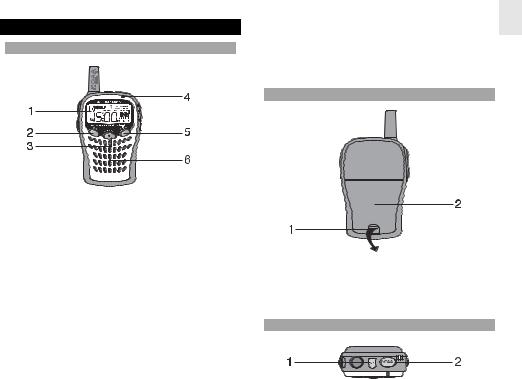
KEY FEATURES
FRONT
1. LCD
2. MODE BUTTON
ï Switch between clock, calendar, and alarms (1 and 2).
ï Enables clock, calendar, and alarm setting.
3. CHANNEL BUTTON
Enable / Exit channel-setting mode.
4. INDICATOR
Red / green LED indicates radio (on / off) and alert status.
5. COUNTY BUTTON
ï Enables county mode.
ï Change county settings (0-6).
3
ïEnter / change the setting of a displayed county code.
6.RADIO SPEAKER
Adjustable voice-speaker volume.
BACK
1.BATTERY COMPARTMENT LATCH
2.BATTERY COMPARTMENT
Houses 3 UM-3 or ìAAî size 1.5V alkaline batteries.
TOP
EN

EN
1.SP JACK
Line out jack for optional external speakers.
2.NOAA BUTTON
ïSwitches between NOAA (on / standby / mute and off) modes.
ïDirect access to NOAA-on mode from NOAAmute mode during SAME message alerts.
LEFT / RIGHT
1. UP VOLUME BUTTON
ïIncrease settings in any setting mode.
ïIncreases volume.
ïTurns selected daily alarm (1 or 2) on / off.
ïScrolls upward to select county code (0-6).
2. DOWN VOLUME BUTTON
ïDecrease settings in any setting mode.
ïDecreases volume.
ïTurns selected daily alarm (1 or 2) on / off.
ïScrolls downward to select county code (6-0).
3.ANTENNA
Receives radio signals.
4.SNOOZE BUTTON 










ïEnables the snooze function when alarm sounds.
ïMomentarily activates backlight.
5.AC/DC POWER PORT
AC/DC power jack for connecting unit to external power source.
7.5V AC / DC ADAPTER
4
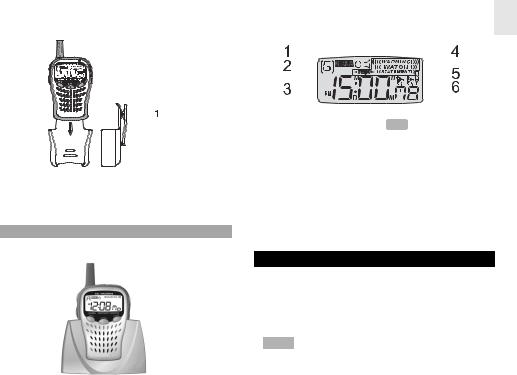
CARRYING HOLDER |
|
LCD |
|||||||||||||||
|
|
|
|
|
|
|
|
|
|
|
|
|
|
|
|
|
|
|
|
|
|
|
|
|
|
|
|
|
|
|
|
|
|
|
|
|
|
|
|
|
|
|
|
|
|
|
|
|
|
|
|
|
|
|
|
|
|
|
|
|
|
|
|
|
|
|
|
|
|
|
|
|
|
|
|
|
|
|
|
|
|
|
|
|
|
|
|
|
|
|
|
|
|
|
|
|
|
|
|
|
|
|
|
|
|
|
|
|
|
|
|
|
|
|
|
|
|
|
|
|
|
|
|
|
|
EN
1.CARRYING HOLDER
Mount on a wall or attach to a belt for easy portability.
CRADLE
House your weather radio in this cradle for convenient placement.
1.Voice radio in NOAA on [ NOAA ] position (NOAA standby [  ], NOAA mute [
], NOAA mute [  ], and NOAA off).
], and NOAA off).
2.Radio frequency channel.
3.Time / date / alarm displays.
4.Warning message indicators (WARNING, WATCH, STATEMENT and TEST).
5.Low battery warning icon.
6.Alarm (1 and 2) icons.
GETTING STARTED
Please note that the WR103N does not have an on / off switch, and that the LCD will light up once the batteries are inserted. To conserve power, the radio can be set to NOAA standby, NOAA mute, or NOAA off modes instead of NOAA on.
NOTE Leaving the radio in NOAA on mode will consume substantiallymorepower.Tosavepower,itisrecommended that the WR103N be on NOAA standby when the user is not listening to radio broadcasts.
5
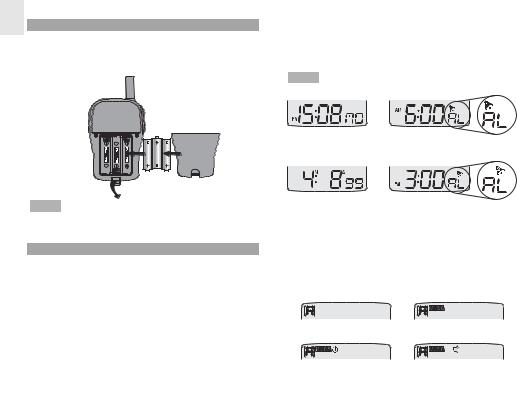
EN
INSTALLING THE BATTERIES
The WR103N uses 3 UM-3 or ìAAî size 1.5V alkaline batteries. Replace the batteries within 25 seconds to prevent all settings from being lost.
To alternate between various time / date displays:
Press MODE to advance the second line through the time, date and alarm displays.
NOTE Each press will advance the display sequentially.
NOTE Please dispose of used batteries properly to prevent harm to the environment.
DIFFERENT DISPLAY MODES
The LCD displays different types of information depending upon the display mode. Display modes can be subdivided into 2 basic categories:
1.Clock-Display Mode: Relates to functions of time and date, shows current time, date or alarm time and status for either alarm.
2.Radio-Status Mode: Displays information specific to the early-warning functions of the radio.
Current time |
Alarm 1 |
Current date |
Alarm 2 |
To alternate between various radio-status displays:
Press NOAA button to scroll through the NOAA mode options (on, standby, mute, or off). The NOAA mode is displayed on the top line of the LCD.
NOAA OFF |
NOAA ON |
NOAA Standby |
NOAA Mute |
6

EARLY WARNING ALERT SYSTEM
The early warning system uses radio signals to alert the user to environmental dangers. A built-in radio receiver will respond to 7 specified signal channels. To use the early warning function, select 1 of 4 options to determine the activity status of the radio receiver.
Radio-status options are:
ïRadio ON [ NOAA ]
The radio is ON and voice messages can be heard continuously.
ïRadio Standby [ ]
ï
ïRadio OFF
The radio is turned OFF and the unit will not respond to alert signals.
To select radio settings:
Press NOAA to alternate between various radio status settings. Each press will advance the setting by 1 unit.
To listen to an alert signal from the radio mute
position:
Press NOAA until the unit enters the radio on position and adjust the volume level if necessary.
MESSAGE CODES USED BY THE NWR
When the NWR airs urgent warnings, a digital code known as Specific Area Message Encoding (SAME) is included as part of the message. This coding system contains specific information including the localized geographical area affected and the expiration time of the message. The WR103N retrieves and interprets SAME code messages and alerts the user. When SAME codes for a specific region have been entered into the unit, the unit alerts the user to relevant warning information for the specified region. Once alerted, a voice broadcast can be heard. At the end of the broadcast message, the listener will hear a brief end-of-message static burst.
In Standby mode, the unit will retrieve messages from a specific location and then the voice radio will automatically activate so that voice message can be heard. Several minutes after the message is completed, the unit will automatically deactivate the voice radio and revert to Standby mode.
FINDING LOCAL NWR CHANNELS AND
COUNTY CODES
Successful operation of the WR103N requires that the user obtain appropriate NWR radio channels and SAME codes for a specific county or region.
EN
7
