Nikon SB-16 User Manual
NikonSpeedlight
INSTRUCTION MANUAL
NOMENCLATURE
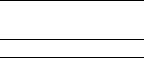
Auto shooting range indicators
) Zoom scale
(3) Zoom head
®) Bounce angle scale
CONTENTS----------------------------- |
|
NOMENCLATURE........................................................... |
2~3 |
ATTENTION!......................................................................... |
5 |
FOREWORD......................................................................... |
6 |
BASIC OPERATION...................................................... |
7~19 |
CONTROLS IN DETAIL................................................ |
20~47 |
Flash Unit Couplers AS-8 and AS-9........................... |
20 |
Synchronization Speed............................................... |
21 |
Zoom Head.................................................................... |
22 |
Shooting Mode Selector....................................... |
23'^24 |
TTL (through-the-lens automatic operation).......... |
23 |
A (non-TTL automatic operation)............................. |
23 |
M (manual operation)................................................ |
23 |
MD (synchronization with motor drive)................... |
24 |
Exposure Calculator Dial.................................. |
24^^^35 |
Set the film speed...................................................... |
24 |
Set the zoom setting knob........................................ |
25 |
Determine the exposure..................................... |
25~32 |
Exposure compensation..................................... |
33~35 |
Ready-Light........................................................... |
36''^ 41 |
Warning functions............................................... |
37~41 |
Open-Flash Button................................................. |
42~43 |
Tilting/Rotating Fiash Head......................................... |
44 |
Secondary Fiash Head................................................. |
45 |
Wide-Flash Adapter SW-7............................................ |
46 |
TTL Multiple Flash Terminal........................................ |
47 |
Sync/Multiple Flash Terminal..................................... |
47 |
PHOTOGRAPHIC TECHNIQUES............................. |
48'^62 |
Synchro-Sunlight Fill-In Flash |
|
Photography...................................................... |
48~53 |
In the manual mode................................................. |
50 |
In the TTL-automatIc mode..................................... |
51 |
In the non-TTL automatic mode........... ................... |
51 |
Synchronization with slow shutter speeds........... |
52~53 |
Diffusing the Light................................................ |
54~57 |
Bounce flash photography................................... |
54~56 |
Using a diffuser.......................................................... |
57 |
Multiple Flash Photography................................ |
58^62 |
TTL multiple flash photography........................... |
59~61 |
Manual multiple flash photography............................ |
62 |
ACCESSORIES........................................................... |
63~65 |
Sync Cords SC-10,11, and 15.................................... |
63 |
TTL Remote Cord SC-14 |
63 |
TTL Remote Cord SC-17............................................ |
63 |
TTL Multi-Flash Sync Cords |
|
SC-18 and SC-19 .................................................... |
64 |
TTL Multi-Flash Adaptor AS-10................................. |
64 |
Flash Tripod Adaptor AS-11...................................... |
64 |
Flash Unit Couplers AS-1, 4, 5, 6, and 7................... |
64 |
Soft Flash Unit Case SS-16........................................ |
65 |
“RED EYE”........................................................................ |
65 |
TIPS ON SPEEDLIGHT CARE................................... |
66~67 |
OPTIMUM BATTERY PERFORMANCE........................... |
68 |
SPECIFICATIONS....................................................... |
69~70 |
ATTENTION!
The Nikon Speedlight SB-16 consists of two parts: the |
As shown in the tabie, the SB-16A and SB-16B can be |
main fiash unit and the fiash unit coupier having the |
mounted on any type of Nikon camera either directly |
mounting foot. Depending on which type is attached, the |
or with the use of another Nikon Fiash Unit Coupier. |
fiash unit is identified as the Speediight SB-16Aor SB-16B.Usabie shooting modes, however, are iimited according
The SB-16A’s Fiash Unit Coupier AS-8- has a speciai |
to the combination of the fiash unit and camera. Piease |
|||||||||
mounting foot for the accessory shoe of Nikon F3 series |
reconfirm that the fiash unit you purchased is suitable for |
|||||||||
camera, whiie the SB-16B’s Fiash Unit Coupier AS-9 fea your camera, referring to the foiiowing table. |
|
|
||||||||
tures a standard ISO-type mounting foot. |
|
|
|
|
|
|
|
|
||
|
|
|
|
|
|
Usable shooting mode |
|
|
||
Flash unit |
Camera |
|
Mounting |
|
|
|
|
|
|
|
|
|
|
A |
M |
|
|
|
|||
|
|
|
|
|
TTL |
|
MD |
|
||
|
|
|
|
|
(automatic) |
(manual) |
|
|
||
|
|
|
|
|
|
|
|
|
||
|
|
|
|
|
|
|
|
|
|
|
|
F3-series |
|
Direct |
|
• |
• |
• |
|
• |
|
|
|
|
|
|
|
|
|
|
|
|
|
FA, FE2, F-501/N2020*. F-301/N2000*. |
|
Via AS-6 |
|
- |
• |
• |
|
• |
|
SB-16A |
FG. FM2, FG-20, EM, FE, FM |
|
|
|
|
|||||
|
|
|
|
|
|
|
|
|
||
(with AS-8) |
|
|
|
|
|
|
|
|
|
|
F2-Series |
|
Via AS-5 |
|
- |
• |
• |
|
• |
|
|
|
|
|
|
|
||||||
|
|
|
|
|
|
|
|
|
|
|
|
Nikonos-V |
|
Via V-Type Sync Cord and AS-6 |
|
- |
• |
• |
|
|
|
|
|
|
|
|
|
|
|
|
|
|
|
F3-series |
|
ViaAS-4orAS-7 |
|
- |
• |
• |
|
• |
|
|
(except F3AF)*** |
|
|
|
|
|||||
|
|
|
|
|
|
|
|
|
|
|
|
|
|
|
|
|
|
|
|
|
|
|
FA. FE2, F-501/N2020*, F-301/N2000*. |
|
Direct |
|
• |
• |
• |
|
• |
|
SB-16B |
FG |
|
|
|
|
|||||
|
|
|
|
|
|
|
|
|
||
|
|
|
|
|
|
|
|
|
|
|
(with AS-9) |
FM2, FG-20, EM, FE, FM |
|
Direct |
|
- |
• |
• |
|
• |
|
|
|
|
|
|
||||||
|
|
|
|
|
|
|
|
|
|
|
|
F2-series**** |
|
Via AS-1 |
|
— |
• |
• |
|
• |
|
|
|
|
|
|
|
|
|
|
|
|
|
Nikonos-V |
|
Via V-Type Sync Cord |
|
• |
• |
• |
|
|
|
|
|
|
|
|
|
|
|
|
|
|
*The Nikon N2020 and N2000 are sold exclusively in US.A. and Canadian markets. * * Motor drive is not available for the Nikonos-V camera.
***The SB-16B cannot be used with the Nikon F3AF or other F3-series cameras with the AF Finder DX-1, Action Finder DA-2, Waist-Level Finder DW-3 or 6X Magnification Finder DW-4 attached.
****The SB-16B cannot be mounted on the Nikon F2-series cameras with the Action Finder DA-1, Waist-Level Finder DW-1 or 6X Focusing Finder DW-2 attached. Note: For more detailed information about shooting modes, refer to page 23.
FOREWORD
The Nikon Speedlight SB-16 is a direct-mounting eiectronic fiash unit, providing automatic through-the-iens (TTL) controi of the fiash exposure when used with Niko cameras having TTL flash capabiiity. Through the use of an interchangeable mounting foot, the SB-16 can be at tached to the speciai accessory shoe of ali Nikon F3series cameras, as weli as the standard ISO-type shoe of the Nikon FA, FE2, F-501/N2020, F-301/N2000 and F camera, or the V-type Sync Cord for the Nikonos-V. Bec light is measured through the picture-taking lens, you are assured of just the right exposure with a variety of lenses accessory attachments at any aperture from f/2 to f/22. Programmed TTL auto flash photography can be perform by using the SB-16 with the Nikon F-501/N2020 or F-301/N2000 via the AS-9. In programmed TTL auto flas photography, the proper aperture is automatically set for correct exposure according to the film speed in use. It is necessary to change the lens setting from the minimum aperture used for non-flash programmed shooting. Thanks to the incorporation of a front-mounted light sensor, the SB-16 is also compatible with all other Nikon cameras for automatic, but not through-the-iens, flash output control. In the non-TTL automatic mode, you have a choice of two apertures. With a silicon-controlled recti fier and series circuitry, the SB-16 is able to conserve energy when shooting subjects at close range; thus re cycling times are shorter and the number of flashes per battery set is greater.
For truly creative bounce flash photography, the Nikon Speedlight SB-16 has two separate flash heads—a combination of tilting and rotating main flash head with zooming capability and a smaller secondary flash head which faces straight ahead to fill in the shadows in the eye sockets and provide a small catchlight for the eyes. Moreover, a special MD setting allows the SB-16 to synchronize with a motor-driven camera firing at 4 frames per second for shooting 8 pictures in series.
Even though the SB-16 is extremely easy to use, you should familiarize yourself with its "Basic Operation” as presented in the first section. For more detailed infor mation, please refer to "Controls in Detail" and "Photo graphic Techniques." A few minutes wisely invested now will pay off later in years of rewarding photographic experiences.
To insure proper service, make sure the Nikon Warranty Card is enclosed in the speedlight box.
BASIC OPERATION
“I Set the open/closed knob ' ® on the flash unit coupler
to the OPEN position.
2 Attach the flash unit
' coupler to the flash unit.
Position the flash unit and flash unit coupler, so that the secondary flash head ® on the flash unit and the sen sor ® on the flash unit coupler face the same direction. Insert the posi tioning claw @ into the slot (D on the flash unit.
Then, while applying pressure to the open/closed knob, push the flash unit coupler into the flash unit until it clicks into place.
Note: It batteries have already |
been installed in |
||||
the |
battery |
chamber, |
make sure |
the ON/OFF |
|
switch |
® is |
at the |
"otf" position |
to |
avoid acci |
dental firing.
BASIC OPERATION —continued-
2 Lock the flash unit ' coupler.
Turn the open/closed knob to the “closed" position (indicated by a dot) to lock tne flash unit coupler; make sure the flash unit and flash unit coupler fit tightly together.
Note: To remove the flash unit coupler, set the knob to the OPEN position, and while applying pressure to the knob, gently pull the coupler off.
A Remove the Battery
Holder MS-5 ® .
Open the battery chamber lid (|$ by sliding it in the direction of the arrow and remove the battery holder.
Note: You may feel slight tension when re
moving or replacing the holder. This tension,
however, can be ignored.
5 Load the batteries into ' the holder.
Load four 1.5V AA-type penlight alkaline-manganese cells or 1.2V rechargeable NiCd batteries into the holder, making sure that the positive and negative ( + and -) terminals match the diagrams on the holder.
Notes:
1)Use of manganese batteries is not recom
mended because their power is insufficient for operating the SB-16 at full capacity.
2)Do not mix brands or types of batteries. Also,
avoid mixing new and old batteries since proper performance will not be obtained.
0 Replace the holder.
'First, make sure the power switch
@of the flash unit is at the “off” position; then put the holder back into the chamber, so that the slots at both sides of the holder are aligned with the guide rails inside the battery chamber.
y Close the lid.
' While applying pressure to the battery holder with your finger, slide the lid as far as it will go until it clicks into place.
BASIC OPERATION —continued-
g Attach the flash unit to
' the camera’s accessory shoe.
Notes:
1) |
If you |
are |
using |
an |
F3-series camera, make |
||||||
|
sure |
that |
the |
ASA/ISO |
film |
speed |
is |
already |
|||
|
set |
on the |
camera |
before |
attaching the |
fiash |
|||||
|
unit, |
as |
the |
camera's |
ASA/ISO |
dial |
cannot |
||||
|
be changed after the flash is attached to the |
||||||||||
|
accessory shoe. |
|
|
|
|
|
|
|
|||
2) |
For |
the NIkonos-Vcamera, an optional V-Type |
|||||||||
|
Sync |
Cord is required. For details about flash |
|||||||||
|
unit |
attachment |
to |
the |
Nikonos-V, refer |
to |
the |
||||
Sync Cord's instruction manual.
10
With the SB-16A, turn the locking ring @ around the mounting foot @ counterclockwise until the AS-8's foot is uncovered (fig. 1). Then slide the mounting foot onto the camera's accessory shoe as far as it will go (fig. 2). Finally, tighten the locking ring to prevent the unit from acci dentally slipping off (fig. 3).
With the SB-16B, turn the locking nut ® on the mounting foot (0 coun terclockwise until it reaches its upper limit (fig. 1). Then slide the mounting foot forward into the shoe as far as it will go (fig. 2). Finally, tighten the locking nut to prevent the unit from accidentally slipping off (fig. 3).
BASIC OPERATION —continued
Q Tilt the flash head ® to ' the normal shooting
position.
Tilt the flash head 90°, so that it faces straight ahead.
12
'IQ Set ASA/ISO film speed.
' Turn the ASA/ISO film speed setting ring ® around the exposure calculator dial until the ASA/ISO index ® is opposite the speed of the film loaded in your camera. Also con firm that the film speed is properly set on the camera.
Note: For TTL operation with the F3-series, FA,
FE2, FG or Nikonos-V cameras, the usable film
speed range is from ASA/ISO 25 to 400 (with no
exposure compensation). |
With |
F-501/N2020 |
and |
F-301/N2000, the usabte |
fiim |
speed range |
for |
TTL operation is ASA/ISO 25 to 1000. |
|
|
|
-|“( Set the zoom head d3).
' Pull out or push in the zoom head until the number indicated with an orange background matches the focal length of the lens on your cam era. For lenses longer than 85mm, use the 85mm setting. For a 24mm lens, attach the Wide-Flash Adapter ® with the zoom head set at Wi. To prevent light falloff at the edges of the picture, do not use lenses wider than 24mm. In the example, the zoom head is set at 35 opposite the letter N.
Note: When |
the |
subject is |
closer |
than 1 |
meter, |
|
it is recommended that you |
use |
a |
zoom, |
setting |
||
which is one |
slep |
less than |
the |
lens local |
length |
|
(e.g. use the 35mm setting with a 50mm lens).
12.Set the zoom setting ®
'knob on the exposure calculator dial.
Turn the zoom setting knob at the center on the dial until the zoom set ting index @) is opposite the same letter as you selected in step 11.
Note: The Wi setting on |
the dial |
is |
used |
when |
the wide-flash adapter is |
attached |
to |
the |
flash |
unit with the zoom head set at Wi. |
|
|
|
|
13.Set the shutter speed on ' the camera.
The proper shutter speed setting for flash synchronization of each cam era is listed on page 21.
For example, set the shutter speed dial of F3-series cameras or the FE2 to A or set the shutter speed/mode selector of the FG to P or A.
Note: For TTL operation with a Nikon F3-series
camera, |
the |
camera's |
|
backup |
mechanical |
||||
release |
lever |
cannot |
be |
used |
with |
the |
shutter |
||
speed |
dial set |
at T |
(time). |
With |
the |
Nikon |
FA. |
||
FE2. FG or Nikonos-V, |
a |
mechanical |
shutter |
||||||
speed (i.e., M250. M90 or |
B) |
cannot |
be |
used |
for |
||||
TTL operation. |
|
|
|
|
|
|
|
|
|
Steps 14 through 17 are divid-' ed into three sections accor-' ding to the shooting mode ’ seiected. Section A is for TTL\ automatic operation (with anf F3-series, FA, FE2, F-501/N2020, F-301/N2000, FG, or Nikonos-V) camera), section B is for non-TTL automatic operation, and section C is for progammed TTL auto operation (with the F-501/N2020 or F-301/N2000 camera set at a programmed exposure mede). For manuai operation and syn chronization with motor drive, see pages 23 and 24.
13
BASIC OPERATION —continued
/\_14 Set the SB-16’s mode |
A-15. Choose an f/stop |
■ selector® to TTL |
■ from the exposure |
Slide the mode selector to the right |
calculator dial. |
as far as it will go, so that the index |
Depending on how far away your |
on the selector is opposite the square |
subject is from the camera, you must |
mark for automatic through-the-iens |
select an appropriate working aper |
(TTL) flash exposure control. |
ture by referring to the calculator |
With the F-501/N2020 or F-301/N2000dial. You'll notice that each f/stop camera, set the camera's ex- (from f/2 to f/22) has its own colorposure/shooting mode selector to A or coded line ® above the white dis a manual setting. tance scale ® indicating the range
of distances at which you can shoot. For example, if you are using ASA/ ISO too film with the zoom head set at N (35mm) and want to shoot sub jects up to 4 meters (13 ft.) away, you can select f/8, f/4, f/2.8 or f/2. At f/4, the automatic shooting range indi cates you can shoot any subject between 1.4 and 8.0 meters (4.6 and 26 ft.) away.
14
A-16. Set the lens aperture |
B-14. Choose an f/stop |
|
' ring to the appro |
' from the exposure |
|
priate f/stop. |
calculator dial. |
at N (for a 35mm lens), are 0.6 to 4 |
If you decide to shoot at f/4, then you |
For non-TTL automatic operation, |
|
must set the aperture ring on the |
the exposure calculator dial provides |
meters (2.0 to 31 ft.) and 0.6 to 8 |
lens to f/4. |
a choice of two f/stops. The blue and |
meters(2.0 to 26 ft.), respectively. |
|
orange lines (§> at the bottom of the |
Note: The closest shooting distance lor non- |
|
dial show the usable f/stops. For |
TTL automatic operation is always 0.6m (2.0 ft.) |
|
example, with ASA/ISO 100 film, you |
|
|
regardless ol the film speed ahd aperture you |
|
|
can choose f/8 or t/4. The auto |
select. With the zoom head set at T however, |
|
shooting ranges with the zoom setting the closest distance is 0.8m (2.6 ft.). |
|
15
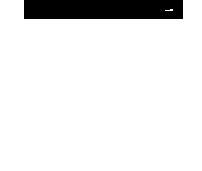
—BASIC OPERATION—continued
FLASH I > I » I I ( > I '
A1 A2 MD M ITTLJ
B -15 |
mode selector |
|
■ ® to the blue or |
orange dot for automatic operation.
If you select f/4, you must set the selector to the orange dot, corres ponding to f/4 on the exposure calcu lator dial.
B-16. Set the iens aperture
' ring to the appro priate f/stop.
In the example, t/4 is set on the lens.
C-14. Set the exposure
' mode selector of the F-501/N2020 to P DUAL, P or PHI, or set the shooting mode selector of the F-301/N2000 to P or PHI.
For programmed TTL auto flash photography, use Al-S type lenses only.
76
C-15. Set lens to the |
Q_'|0 Set the SB-16’s |
' minimum aperture |
' mode selector |
(largest f-number). |
to TTL. |
For automatic operation (A2)
17.Turn on the flash
'unit.
Slide the SB-16’s ON/OFF switch to the right. Immediately, an LED will light up (green LED for TTL operation, or red At or A2 LED for automatic operation).
Note: The LED may blink for a short while after
the flash unit is turned on. This does not indicate
a malfunction.
17
BASIC OPERATION-continued
18.Wait for the ready-light
■(@) to come on.
Notes: |
|
|
|
|
|
|
|
19. Take the picture. |
|
1) With the SB-16A and F3-series cameras |
|||||||||
If both ready-lights blink, make sure that: |
|
|
' When the shutter is tripped, |
||||||
a. |
The flash unit is securely locked in place. |
|
both the main and secondary flashes |
||||||
b. |
The |
film |
speed |
setting |
on |
the |
camera |
is |
fire as the picture is taken. |
|
within |
the |
usable |
range |
when |
the |
flash |
unit |
|
|
|
||||||||
is used in theTTL mode.
With the SB-16B and FA, FE2, F S01/N2020, F-301/N2000, FG or Nikonos-V
If the camera's ready-light blinks, check to |
|
|
|
||||||||
see If: |
|
|
|
|
|
|
|
|
|
|
|
a. |
A |
mechanical setting |
is |
not |
used |
in |
the |
||||
|
TTL mode. |
|
|
|
|
|
|
|
|
||
b. |
The |
film |
speed |
setting |
on the |
camera |
is |
||||
|
within |
the |
usable |
range |
when |
the |
flash |
unit |
|||
|
is used in theTTL mode. |
|
|
|
|
|
|
||||
For |
more |
detailed |
information |
about |
the |
||||||
ready-light warning, refer to page 37. |
|
|
|
|
|||||||
2) If |
the |
ready-light does not |
come |
on, |
first |
make |
|||||
sure |
the |
batteries |
are |
properly |
installed. |
If |
|||||
they are, replace them with a fresh set. |
|
|
|
|
|||||||
18
After you take the shot, watch the ready-light inside the camera’s view finder or the one on the SB-16. After a short while, it will light up again to tell you the flash unit is recycled and ready to fire for the next shot.
Note; |
If |
the |
flash |
unit fired |
at its maximum |
||||||||
output, the ready-light blinks as a warning |
|
im |
|||||||||||
mediately |
|
following |
the |
shot |
to |
indicate |
there |
||||||
still may |
|
be underexposure. |
In |
this |
case, |
check |
|||||||
the |
combination |
of |
|
shooting |
distance |
|
and |
||||||
aperture |
selected, |
and |
use |
a |
wider |
aperture |
or |
||||||
move closer to the subject |
|
if |
necessary. |
|
This |
||||||||
warning |
is |
also |
provided |
in |
the |
viewfinder |
of |
all |
|||||
Nikon |
cameras |
|
having |
a |
|
built-in |
ready-light |
||||||
(except F2-series cameras).
20.Turn off the flash unit.
'To conserve battery power between shooting sessions, slide the power switch to the left.
19
CONTROLS IN DETAIL
AS-8
Flash Unit Couplers AS-8 ® and AS-9 (D
The detachable lower part of the SB-16, called the Flash Unit Coupler AS-8 or AS-9, houses the mounting foot, th shooting mode selector with shooting mode indication LEDs, the ready-iight/open-flash button, the iight sensor, the sync/muitipie fiash terminal ®, and the special ter minal ® forTTL multiple flash.
The only difference in appearance between the AS-8 and AS-9 is the type of mounting foot. The AS-8’s mounting foot is specially designed for use with Nikon F3-series camera, while the AS-9 has a standard ISO-type mount ing foot.
The flash unit with the AS-8 attached is identified as the Speedlight SB-16A, whereas the flash unit with the AS-9 as the Speedlight SB-16B. The SB-16A and SB-16B can be mounted on almost any type of Nikon camera* either directly or with the use of another Nikon Flash Unit
20
Coupler. The TTL automatic shooting mode, however, is available only when the SB-16A is used with a Nikon F3series camera or when the SB-16B is used with either the Nikon FA, FE2, F-501/N2020, F-301/N2000, FG or Nikonos V (via V-Type Sync Cord). For more detailed informatin abo flash unit/camera combinations, refer to the table on page 5
*Even |
with |
use |
of |
the |
Flash |
Unit Coupler |
AS-4 orAS-7, the |
SB-/68 |
cannot |
||||
be |
used with |
F3 |
-series |
cameras |
with |
the |
AF Finder DX-1, |
Action |
Finder |
||||
DA-2, Waist-Level Finder DW-3 or 6X Magnification Finder DW-4. |
|
|
|||||||||||
Note: Be |
careful |
not |
to |
soil |
or |
damage the contact pins ® on the |
coupler |
||||||
or |
the |
contacts |
d) |
on |
the main |
flash |
unit |
as this may cause |
poor |
connec |
|||
tion and possible malfunction.
Synchronization Speed
In flash photography, the shutter speed with which elec tronic flash will synchronize depends on the camera in use. The table shows the usable shutter speeds with various cameras. As shown in the table, automatic
sync speed setting is available with Nikon F3-series, FA, FE FE, F-501/N2020, F-301/N2000, FG, FG-20, EM and Nikon V cameras.
(sec.)
Nikon cantor« |
|
Synchronization |
Camera setting |
|
Actual shutter |
|
|
|
Vlawdnder shutter speed Indication |
|
|
|
||||||
|
speed (sec.) |
|
apaed (aae.) |
|
|
|
|
|
|
|||||||||
|
|
|
|
|
|
|
|
|
|
|
|
|
|
|
|
|
||
F3-eeries |
|
|
|
A* |
|
1/80 |
80 |
|
|
|
|
|
|
|
|
|
|
|
(via AS-4 or AS-7 |
|
1/60 or slower |
1/2000-1/125 sec.* |
|
1/80 |
M80 |
|
|
|
|
|
|
|
|
|
|
|
|
coupler) |
|
|
|
1 /60 — 8 sec., X, В and T |
|
as set |
LCD shows manual-set shutter speed; no indication at B or T |
|
|
|
|
|||||||
|
|
|
|
|
|
|
|
|
||||||||||
|
|
|
|
All shutter speed settings except M250 and |
В |
1/250 |
LCD shows 250 |
|
|
|
|
|
|
|
|
|
||
|
|
|
|
in P. S and A modes* |
|
|
|
|
|
|
|
|
|
|
||||
|
|
|
|
|
|
|
|
|
|
|
|
|
|
|
|
|
|
|
FA |
|
|
1/250 or slower |
1 /4000 -1 /500 sec. In M mode* |
|
1/250 |
LCD shows M250 |
|
|
|
|
|
|
|
|
|
||
|
|
|
|
1/250 — 1 sec. In M mode |
|
as set |
LCD shows manually-set shutter speed |
|
|
|
|
|
|
|
||||
|
|
|
|
M250 and В In P. S. A and M modes |
|
as set |
No Indication |
|
|
|
|
|
|
|
|
|
||
|
|
|
|
A, 1 /4000 - 1 /500 sec * |
|
1/250 |
|
|
|
|
|
— |
|
|
|
|
|
|
FE2 |
|
|
1 /250 or slower |
1/250-8 sec. |
|
as set |
|
|
|
|
|
— |
|
|
|
|
|
|
|
|
|
|
M250 and В |
|
as set |
|
|
|
|
|
— |
|
|
|
|
|
|
FE** |
|
|
1/125 or slower |
AUTO* |
|
1/90 |
|
|
|
|
|
— |
|
|
|
|
|
|
|
|
1/125-8. В |
|
as set |
|
|
|
|
|
— |
|
|
|
|
|
|
||
|
|
|
|
|
|
|
|
|
|
|
|
|
|
|
|
|||
FM2(with |
1/250 |
sec. |
1/250 or slower |
1/250-1 sec., В |
|
as set |
|
|
|
|
|
- |
|
|
|
|
|
|
sync speed)** |
|
|
|
|
|
|
|
|
|
|
|
|
|
|||||
|
|
|
|
|
|
|
|
|
|
|
|
|
|
|
|
|||
FM2 (with |
1/200 |
sec. |
1 /200 or slower |
1/125-1. X200, В |
|
as set |
|
|
|
|
|
- |
|
|
|
|
|
|
sync speed)** |
|
|
|
|
|
|
|
|
|
|
|
|
|
|||||
|
|
|
|
|
|
|
|
|
|
|
|
|
|
|
|
|||
|
|
|
|
P DUAL, P, PHI* |
|
1/125 |
125 tights up |
|
|
|
|
|
|
|
|
|
||
F-501/N2020 |
|
1/125 or slower |
A, 1/2000-1/250 sec* |
|
1/125 |
125 lights up and LED tor proper non-flash shutter speed blinks |
|
|
|
|||||||||
|
1/125 — 1 sec. and В |
|
as set |
LED |
for |
manuaily-set |
shutter |
speed |
lights |
up. |
and |
LED |
tor |
proper |
non |
|||
|
|
|
|
|
||||||||||||||
|
|
|
|
|
flash shutter speed blinks; no indication at B |
|
|
|
|
|
|
|||||||
|
|
|
|
|
|
|
|
|
|
|
|
|
||||||
|
|
|
|
PHI, P* |
|
1/125 |
125 lights up |
|
|
|
|
|
|
|
|
|
||
F-301/N2000 |
|
1 /125 or slower |
A, 1/2000-1/250 sec * |
|
1/125 |
125 lights up and LED for proper non-flash shutter speed blinks |
|
|
|
|||||||||
|
1/125-1 sec. and В |
|
as sel |
LED |
for |
manually-set |
shutter |
speed |
lights |
up. |
and |
LED |
for |
proper |
non |
|||
|
|
|
|
|
||||||||||||||
|
|
|
|
|
flash shutter speed blinks: no indication at B |
|
|
|
|
|
|
|||||||
|
|
|
|
|
|
|
|
|
|
|
|
|
||||||
FG |
|
|
|
P, A, 1 /1000 -1 /125 sec.* |
|
1/90 |
Two LEDs representing 1/90 sec. light up |
|
|
|
|
|
|
|
||||
|
|
1/90 or slower |
1/60-1 sec. |
|
as set |
LED for manually-set shutter speed lights up |
|
|
|
|
|
|
||||||
|
|
|
|
M90 and В |
|
as set |
No indication |
|
|
|
|
|
|
|
|
|
||
FQ-20 |
|
|
1/90 or slower |
A. ((► . 1 /1000 -1 /125 sec * |
|
1/90 |
|
|
|
|
|
— |
|
|
|
|
|
|
|
|
1/60- 1 sec., M90 and В |
|
as set |
|
|
|
|
|
— |
|
|
|
|
|
|
||
|
|
|
|
|
|
|
|
|
|
|
|
|
|
|
|
|||
NIkonos-V |
|
|
|
A. 1/1000-1/125 sec. |
|
1/90 |
LED or proper non-flash shutter speed blinks |
|
|
|
|
|
|
|||||
|
|
1 /90 or slower |
1/60-1 /30 sec |
|
as set |
LED for proper norvflash shutter speed blinks |
|
|
|
|
|
|
||||||
(via V-iype Sync cord) |
|
|
|
|
|
|
|
|
||||||||||
|
|
|
|
M90 and 8 |
|
as set |
No Indication |
|
|
|
|
|
|
|
|
|
||
‘Automatic sync speed setting only occurs when the SB-16 Is mounted in the camera's hot shoe and turned on; It does not occur when the SB-16 is turned off or when sync cord is used for off-camera operation, “When the shutter speed dial setting Is higher than flash sync speed, the camera's ready-light blinks as a warning.
21
CONTROLS IN DETAIL —continued
Zoom Head ®
The SB-16's zoom head has four settings which provide various angles of coverage as shown in fhe fable.
The number with an orange background indicates that you can use a lens with the same or a longer focal length at that setting. However, please remember that the lower the numbered setting, the smaller the guide number and the narrower the automatic shooting range is. (The guide number and automatic shooting range for each zoom setfing is shown in the table on pages 31 and 32.). To set the zoom head, simply pull it out or push it in until your desired number appears with an orange background behind it.
Notes:
1) |
With subjects |
ctoser than |
1 meter, it is recommended |
that you |
setect |
|
a setting with |
a one-stop |
smatler number than the focal |
length |
of the |
|
tens in use to reduce the amount ol light at such close distances. |
|
|
||
2) |
With the wide-flash adapter attached, you can use a 24mm tens. |
|
|
||
Zoom head setting |
Usable lens |
Angle of coverage |
||
Verfical |
Horizontal |
|||
|
|
|||
T.........85 |
85 mm or longer |
23° |
31° |
|
S--50 |
50 mm or longer |
34° |
46° |
|
N--35 |
35 mm or longer |
45° |
60° |
|
Wi-28 |
28mm or longer |
53° |
70° |
|
Wi (with wide-flash |
24 mm or longer |
60° |
78° |
|
adapter) |
||||
|
|
|
||
22
Shooting Mode Selector ®
The shooting mode selector on the back of the SB-16 has five click-stop settings. Directly above the selector (read ing from left to right), there are the blue and orange dots for non-TTL automatic operation, two white dots in the middle Indicating MD (Motor Drive) and M (Manual) operation respectively, and a white square at the far righf which is for TTL operation.
As soon as the SB-16 is turned on, one of the appropriate LEDs (green for TTL and red for all the rest) above the selector lights up to indicate the setting selected.
Usable shooting modes depending on the combination of the type of fhe flash unit and camera are as listed on page 5.
TTL (through-the-lens automatic operation)
This mode provides automatic through-the-lens (TTL)
control of the flash exposure at any aperture from f/2 to f/22 to match the camera-to-subject distance: the farther away the subject, the more light emitted by the flash unit; the closer the subject, the less light given off. Because the exposure is measured through the lens, no exposure compensation is required in off-camera and/or bounce-flash operation or even with a teleconverter or filter attached to the lens.
This setting is also used for programmed TTL auto opera tion with F-501/N2020 and F-301/N2000.
A (non-TTL automatic operation)
In the non-TTL automatic (A) mode, the light output of the flash varies automatically to match the flash-to-subject distance, but instead of the light being measured through the lens, it is read by the light sensor on the front of the SB-16. At any film speed setting, you have a choice of two working apertures indicated by the blue A1 and orange A2 aperture indicator lines on the bottom of the exposure calculator dial.
M (manual operation)
At the manual'('M) setting, the SB-16 fires at its maximum light output regardless of the flash-to-subject distance. When it is difficult to obtain correct exposure on auto, i.e., when the brightness of the background affects exposure strongly, use the SB-16 on manual. In the manual mode, exposure should be determined with the exposure cal culator dial or with the guide number equation found on page 30.
23
-CONTROLS IN DETAIL —continued
MD (synchronization with motor drive)
At the motor drive (MD) setting, the SB-16 is able to recycle fast enough to synchronize with a motor-driven camera firing continuously up to four frames per second. It is possible to take up to eight flash pictures in rapid succession in this way. At the MD setting, only the main flash head fires and the light output is approx, onesixteenth that of the flash unit's maximum power. Like the M setting, this setting is also for manual operation; therefore, the exposure should be calculated manually using the exposure calculator dial or guide number equation shown on page 30.
Note: |
As sufficient power is required |
for |
the |
flash |
unit |
to |
synchronize |
|||
with a |
motor |
drive, use |
the |
newest |
and |
freshest |
batteries |
whenever |
||
possible. |
For |
the same |
reason, |
avoid |
tripping |
the |
shutter |
immediately |
||
after the ready-light comes on. but wait |
for |
at |
least |
30 |
seconds before |
|||||
beginning the motor drive sequence. |
|
|
|
|
|
|
|
|||
1000
Exposure Calculator Dial ®
The exposure calculator dial on the back of the SB-16 helps you select the aperture you must set on the lens depending on the camera-to-subject/flash-to-subject distance. To use the dial, follow these steps:
1)Set the film speed
To set the ASA/ISO film speed, turn the ASA/ISO film speed setting ring until the number corresponding to the speed of your film is opposite the ASA/ISO film speed index. Dots between the numbers on the film speed scale represent intermediate settings.
24
