Mitsubishi Heavy SRK35ZM-S, Heavy SRK25ZM-S, Heavy SRK20ZM-S User manual
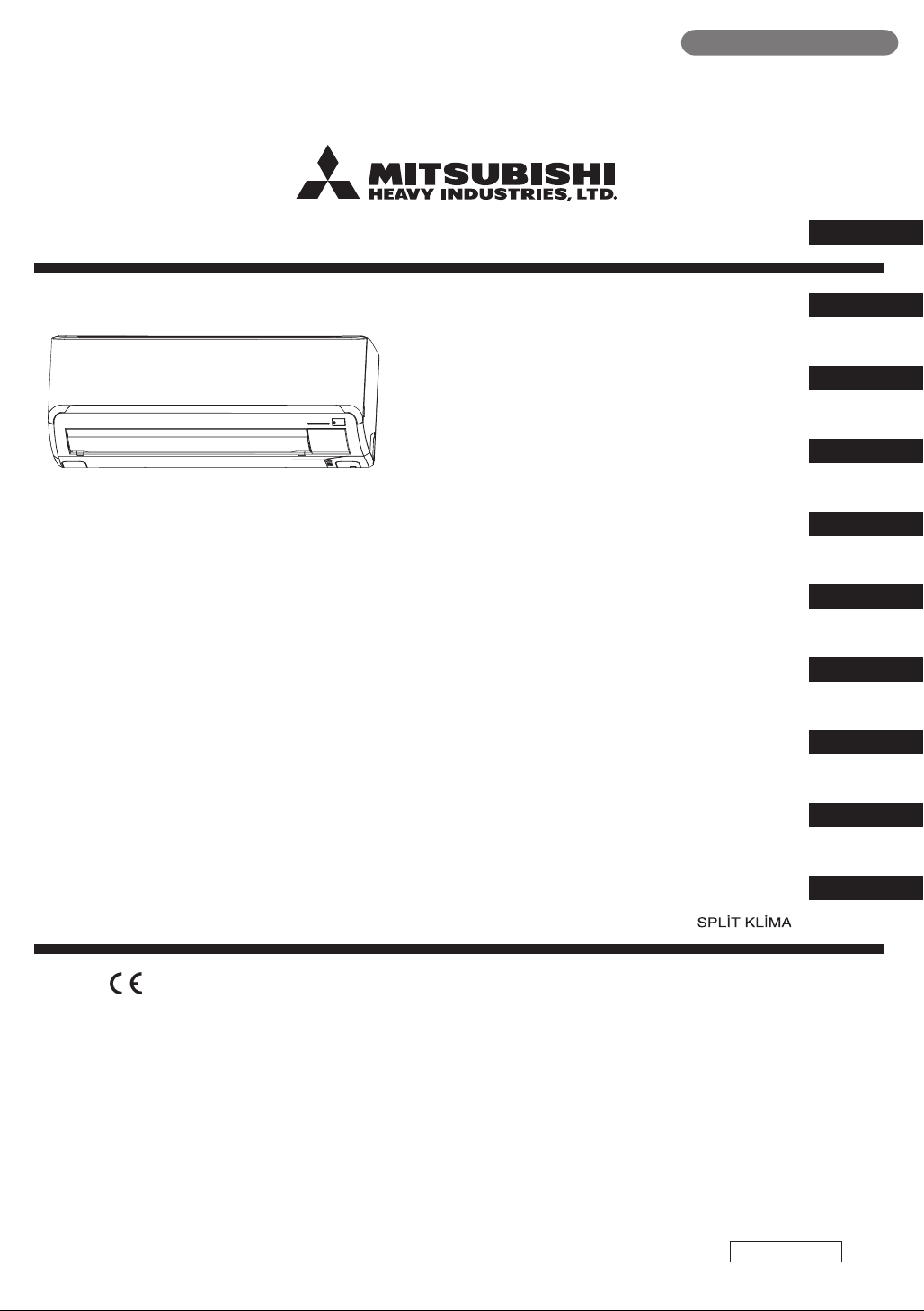
USER’S MANUAL
AIR-CONDITIONER
RLA012A021C
SRK20ZM-S
SRK25ZM-S
SRK35ZM-S
SRK50ZM-S
ORIGINAL INSTRUCTIONS
MANUEL DE L’UTILISATEUR
CLIMATISEUR
ANWENDERHANDBUCH
KLIMAGERA
¨
T
ISTRUZIONI PER L’USO
CONDIZIONATORE D’ARIA
MANUAL DEL PROPIETARIO
ACONDICIONADOR DE AIRE
GEBRUIKERSHANDLEIDING
AIRCONDITIONING
MANUAL DO UTILIZADOR
APARELHO DE AR CONDICIONADO
РУКОВОДСТВО ПО ЭКСПЛУАТАЦИИ
КОНДИЦИОНЕР ВОЗДУХА
KULLANIM KILAVUZU
ENGLISH
DEUTSCH
ITALIANO
ESPAN
˜
OL
NEDERLANDS
PORTUGUÊS
РУССКИЙ
TÜRKÇE
FRANÇAIS
ΟΔΗΓΙΕΣ ΧΡΗΣΗΣ
ΚΛΙΜΑΤΙΣΤΙΚΟ
ΕΛΛΗΝΙΚΑ
This air conditioner complies with EMC Directive 2004/108/EC,
LV Directive 2006/95/EC.
Ce climatiseur est conforme à la Directive EMC: 2004/108/EC, LV
Directive 2006/95/EC.
Dieses Kimagerät erfüllt die EMC Direktiven 2004/108/EC, LV
Direktiven 2006/95/EC.
Questo condizionatore d’aria è conforme alla Direttiva EMC: 2004/
108/EC, LV Direttiva 2006/95/EC.
Deze airconditioner voldoet aan EMC Directive 2004/108/EC, LV
Directive 2006/95/EC.
Este acondicionador de aire cumple con la directiva EMC: 2004/
108/EC, LV Directiva 2006/95/EC.
Este aparelho de ar condicionado está em conformidade com a
Directiva EMC 2004/108/EC e a Directiva LV 2006/95/EC.
∞˘Щfi ЩФ ОПИМ·ЩИЫЩИОfi В›У·И Ы‡МКˆУФ МВ ЩИ˜ ЪФ‰И·БЪ·К¤˜ ЩЛ˜
√‰ËÁ›·˜ EMC 2004/108/EK Î·È Ù˘ √‰ËÁ›·˜ LV 2006/95/EK.
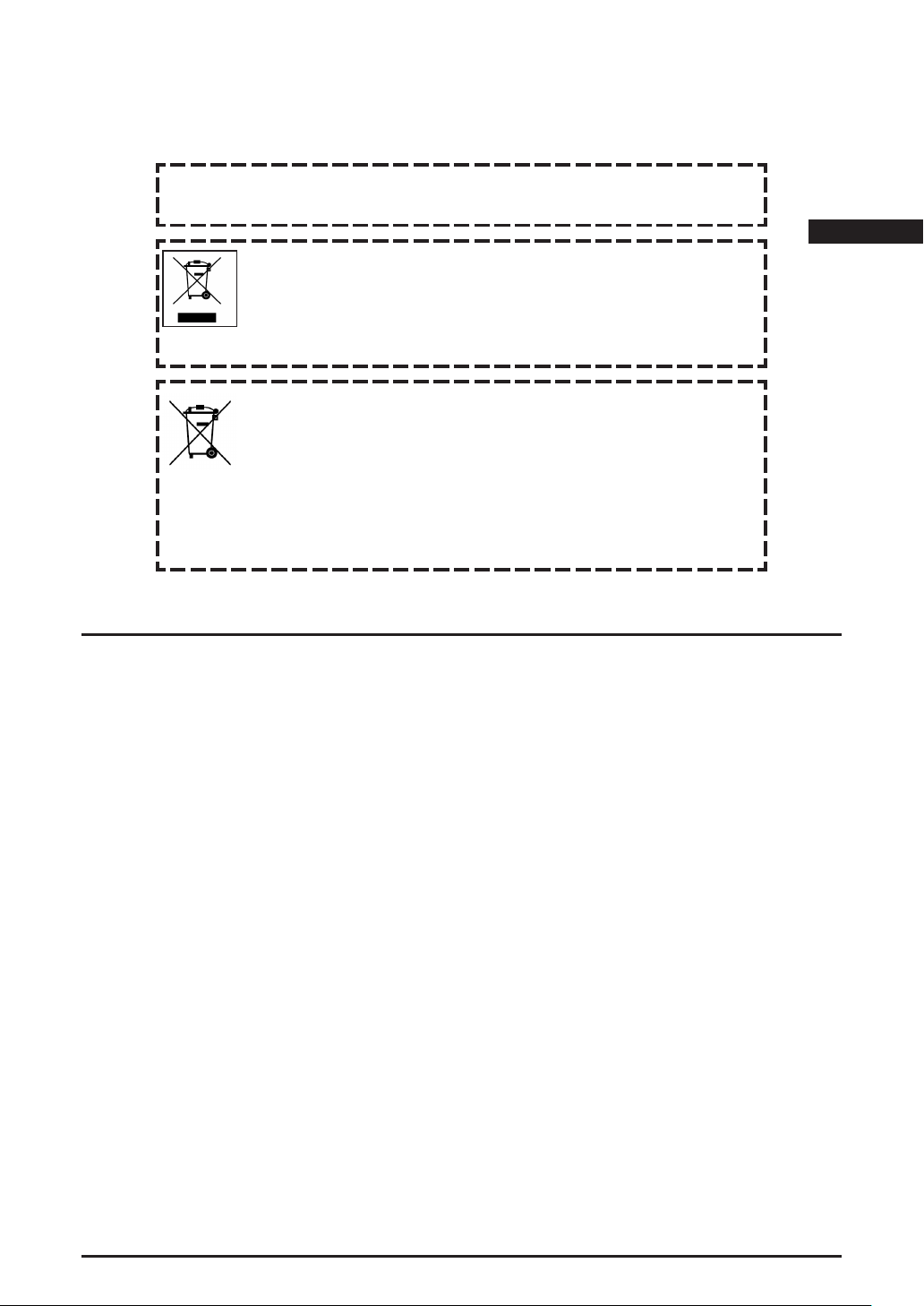
–1–
Thank you for purchasing a MITSUBISHI HEAVY INDUSTRIES, LTD. Air-Conditioner. To
get the best long-lasting performance, please read and follow this User’s Manual carefully
before using your air-conditioner. After reading, please store the Manual in a safe place
and refer to it for operational questions or in the event of any irregularities.
This air-conditioner is intended for domestic use.
Do not vent R410A into the atmosphere: R410A is a fluorinated greenhouse gas,
covered by the Kyoto Protocol with a Global Warming Potential (GWP) = 1975.
contents
ENGLISH
Your Air Conditioning product may be marked with this symbol. It means
that waste electrical and electronic equipment (WEEE as in directive 2012/
19/EU) should not be mixed with general household waste. Air conditioners
should be treated at an authorized treatment facility for re-use, recycling
and recovery and not be disposed of in the municipal waste stream. Please
contact the installer or local authority for more information.
This symbol printed in the batteries attached to your Air Conditioning
product is information for end-users according to the EU directive 2013/56/
EU article 20 annex II.
Batteries, at their end-of-life, should be disposed of separately from general
household waste. If a chemical symbol is printed beneath the symbol
shown above, this chemical symbol means that the batteries contain a
heavy metal at a certain concentration. This will be indicated as follows:
Hg:mercury(0.0005%) , Cd:cadmium(0.002%) , Pb:lead(0.004%)
Please, dispose of batteries correctly at your local community waste
collection or the recycling center.
Safety precautions ........................................ 2
Name of each part and its function ............... 6
Remote control handling ............................... 8
Operation failure with the remote control ...... 8
Temporary run operation .............................. 8
Installing two air conditioners in the same
room .............................................................. 9
Child Lock ..................................................... 9
Operation and display section for
remote control ............................................. 10
Current time setting..................................... 11
AUTO mode operation ................................ 11
Temperature adjustment during AUTO....... 12
FAN SPEED ................................................ 12
COOL/HEAT/DRY/FAN mode operation .... 13
Air-conditioner operable
temperature setting ..................................... 13
Characteristics of HEAT mode operation ... 13
Airflow direction adjustment ........................ 14
3D AUTO operation .................................... 14
SLEEP TIMER operation ............................ 15
The emission sound pressure level from each Indoor and Outdoor unit is under 70 dB(A).
OFF-TIMER operation ................................ 15
ON-TIMER operation .................................. 16
SLEEP TIMER + ON-TIMER operation ...... 16
ON-TIMER + OFF-TIMER operation .......... 17
ALLERGEN CLEAR operation .................... 17
WEEKLY TIMER operation ......................... 18
HIGH POWER/ECONOMY operation ......... 22
NIGHT SETBACK operation ....................... 23
SILENT operation ....................................... 23
SELF CLEAN operation .............................. 24
Auto restart function .................................... 24
Tips for effective operation ......................... 24
Installation location setting .......................... 25
Maintenance ............................................... 26
Proper installation ....................................... 28
Troubleshooting .......................................... 28
Notice .......................................................... 29
Contact your dealer..................................... 30
About the Multiple Air-conditioner ............... 30
Self diagnosis function ................................ 31
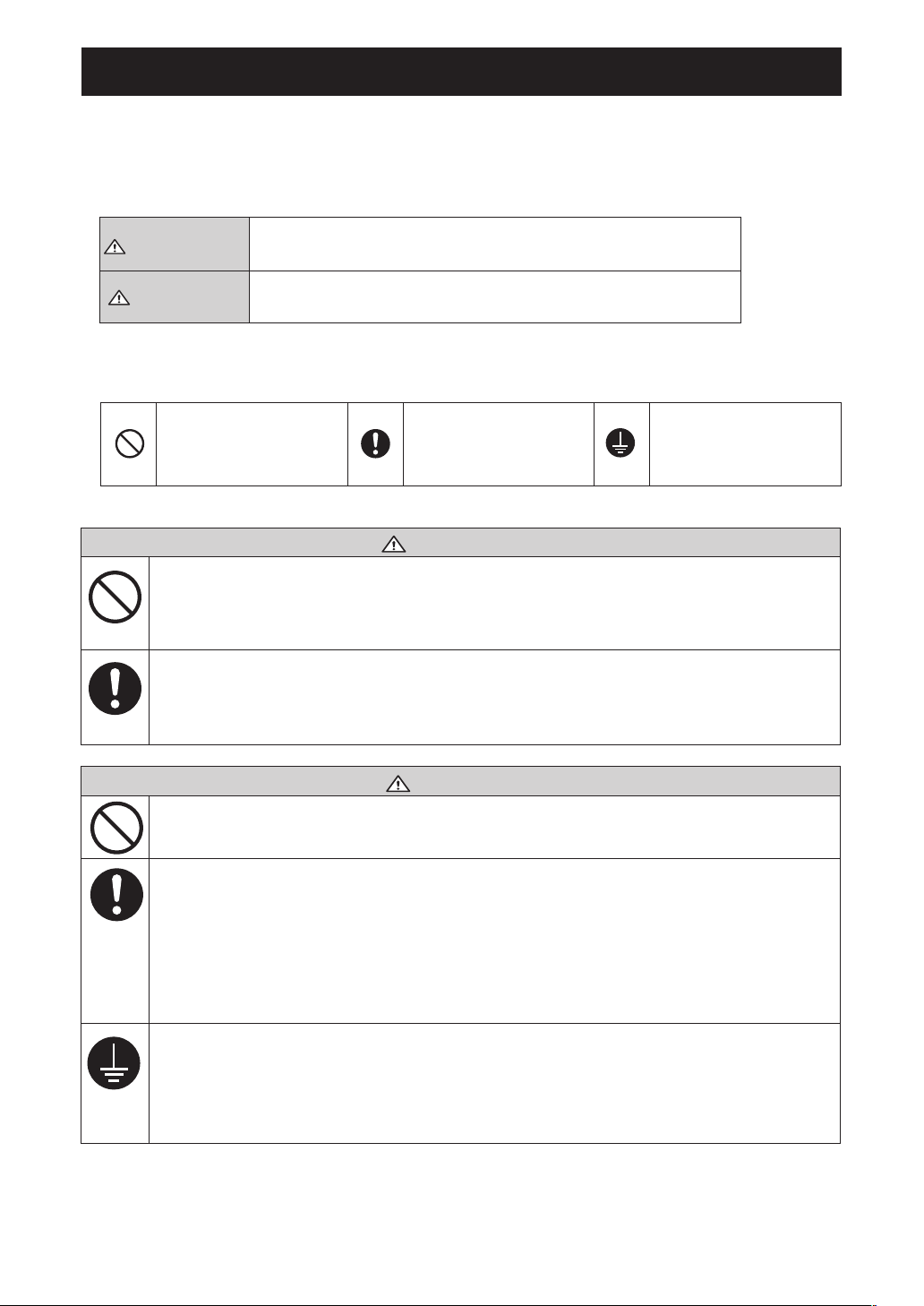
–2–
Safety precautions
•
Before starting to use the system, please read these “Safety precautions” carefully to ensure
proper operation of the system.
•
When you have read this instruction manual, please keep it without missing. If someone else
takes over as operator, make certain that the manual is also passed on to the new operator.
❚ INSTALLATION PRECAUTIONS
•
The system is for domestic, residential etc. use.
If used in severer environments, such as an engineering workplace, the equipment
may function poorly.
WARNING
Please observe these precautions with great care, since they are essential to your safety.
•
Symbols which appear frequently in the text have the following meaning:
WARNING
CAUTION
Improper handling could lead to drastic result like death, se-
rious injury, etc.
Might pose a serious problem, depending on the circum-
stances.
Strictly prohibited
Provide proper earth-
ing
Observe instructions
with great care
•
The system must be installed by your dealer or a qualified professional.
It is not advisable to install the system by yourself, as faulty handling may cause leak-
age of water, electric shock or fire.
•
Do not install it where flammable gas may leak.
Gas leaks may cause fire.
•
Depending on the place of installa-
tion, an earth leakage breaker may be
necessary.
If you do not install an earth leakage
breaker, you may get an electric shock.
•
Make sure to install the drain hose
properly so that all the water is
drained out.
Improper installation may lead to water
drop in the room resulting in wet furni-
ture.
•
Make sure that the system has been properly earthed.
Earth cables should never be connected to a gas pipe, water pipe, lightning conductor
or telephone earth cable. Incorrect installation of the earth cable may produce an elec-
tric shock.
CAUTION
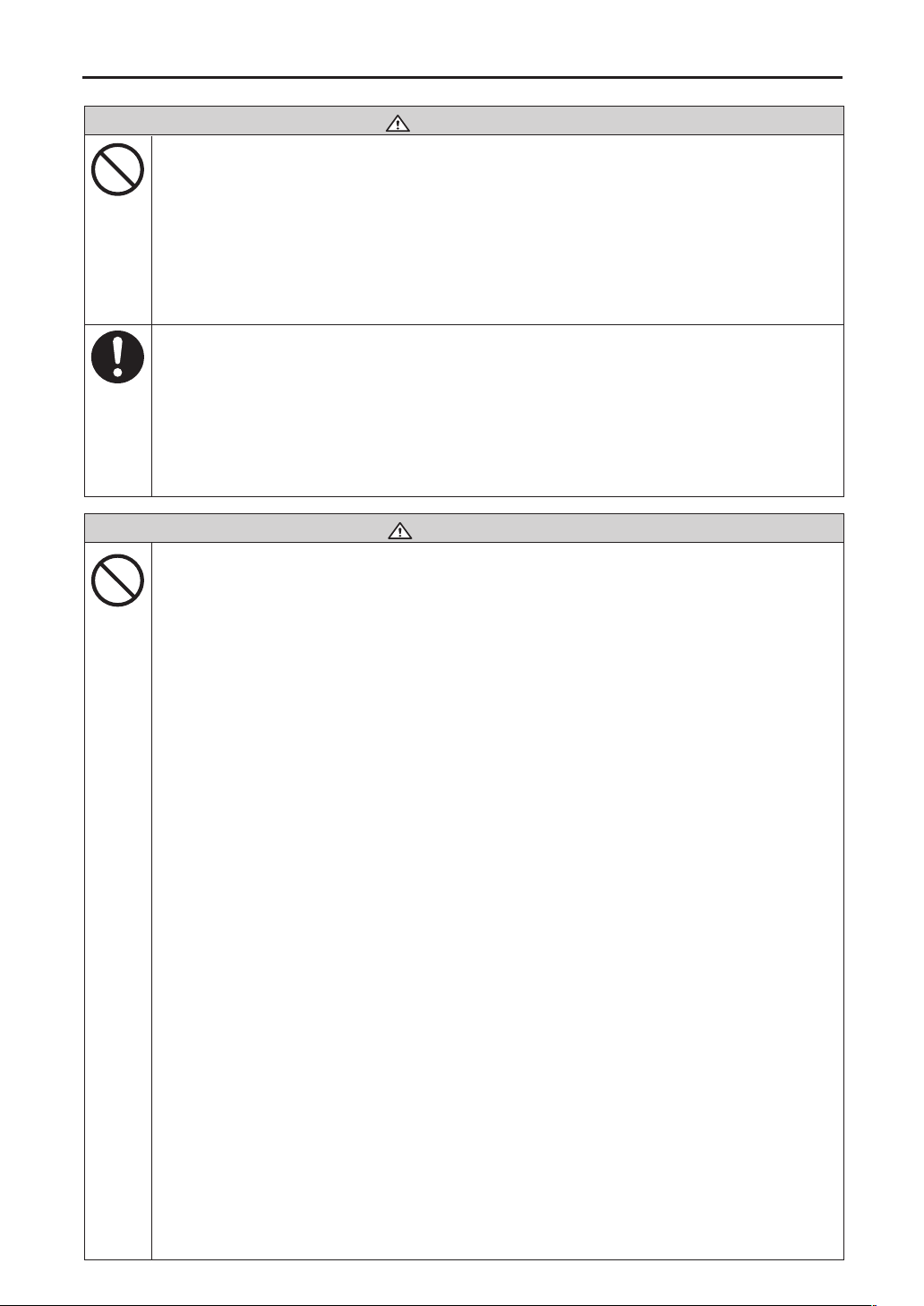
–3–
❚ OPERATION PRECAUTIONS
WARNING
CAUTION
•
Cleaning and user maintenance shall
not be made by children without su-
pervision.
•
Do not insert anything into the air in-
let.
This may cause injury, as the internal fan
rotates at high speed.
•
This appliance can be used by children aged from 8 years and above and persons
with reduced physical, sensory or mental capabilities or lack of experience and
knowledge if they have been given supervision or instruction concerning use of
the appliance in a safe way and understand the hazards involved.
•
Store the remote control out of reach of infants.
Failure to observe this may result in the batteries being swallowed or other accidents.
•
Only use approved fuses.
Use of steel or copper wire instead of an
approved fuse is strictly prohibited, as it
may cause a breakdown or fire.
•
Do not handle the switches with wet
hands.
This may cause an electric shock.
•
Do not swing from the indoor unit.
If the indoor unit falls down,you may get
injured.
•
Do not place a flammable insecticide
or paint spray near the blower, nor
spray it directly on the system.
This may result in a fire.
•
You should not expose any combus-
tion appliance directly to the air
stream of the air-conditioner.
The appliance may then work inad-
equately.
•
Do not wash the air-conditioner with
water.
This could cause an electric shock.
•
Children shall not play with the appli-
ance.
•
Do not expose yourself to the cooling
air for a long period.
This could affect your physical condition
and cause health problems.
❚ Safety precautions
•
The system should only be used for
its original purpose and not for any-
thing else like, for instance, preserva-
tion of food, plants or animals, preci-
sion devices or works of art.
The system is only intended for use in
ordinary domestic rooms. Any other use
of the system may damage the quality
of food, etc.
•
Do not place anything containing wa-
ter, like vases, on top of the unit.
Water entering the unit could damage
the insulation and therefore cause an
electric shock.
•
Do not install the system where the
airflow direction is aimed directly at
plants or animals.
This will damage their health.
•
Do not sit on the outdoor unit nor put
anything on it.
If the unit falls down or things drop off it,
people could get hurt.
•
After a long period of use, check the
unit's support structure from time to
time.
If you do not repair any damage right
away, the unit may fall down and cause
personal injury.
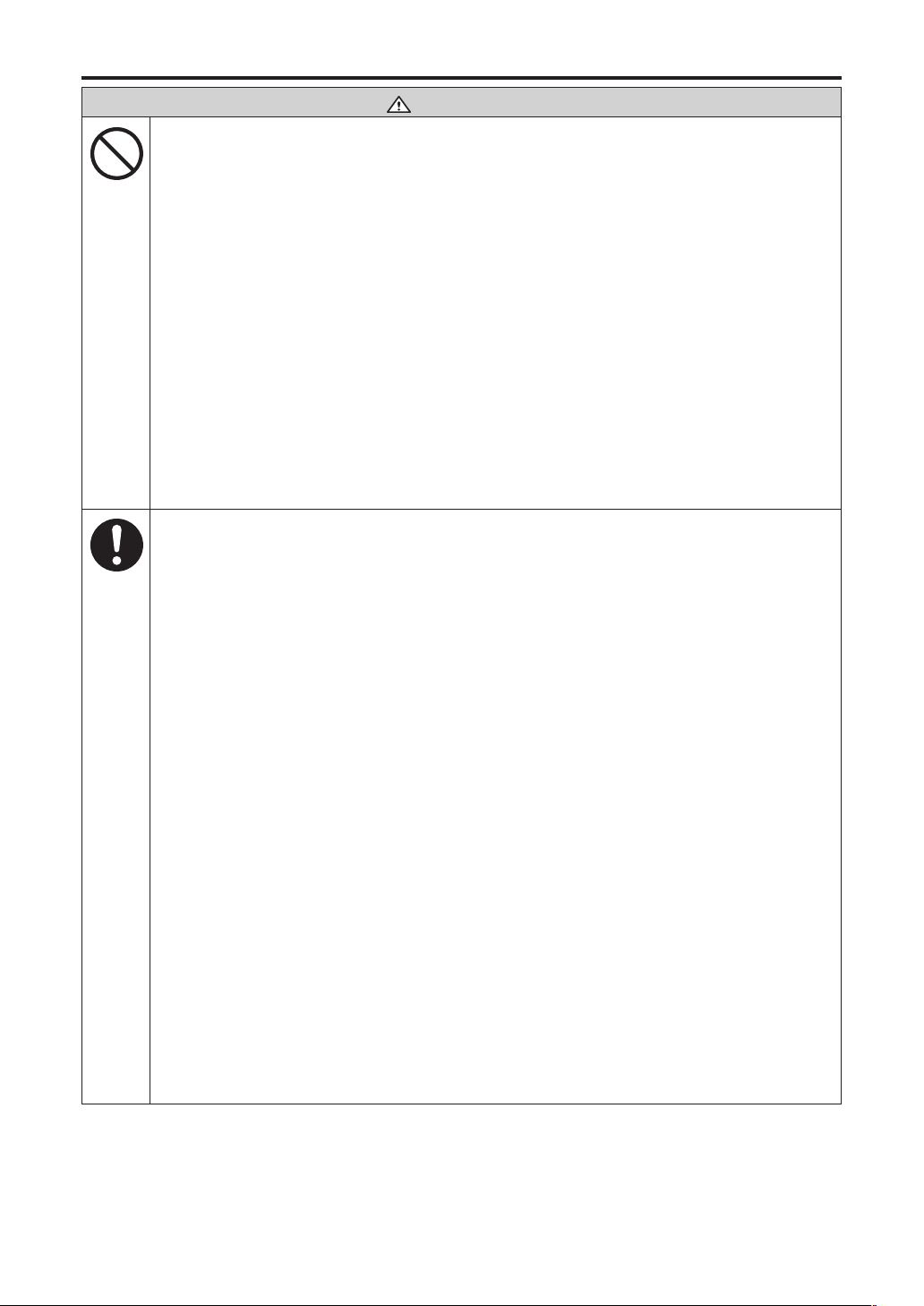
–4–
❚ Safety precautions
CAUTION
•
Do not touch the aluminum fins on the
air heat exchanger.
It may result in injury.
•
Do not place household electrical
appliances or household items under
neath the indoor or outdoor units.
Condensation falling from the unit may
stain objects and cause accidents or
electrical shock.
•
Do not operate the system without
the air filter.
It can cause malfunction of the system
due to clogging of the heat exchanger.
•
Do not shut off the power supply im-
mediately after stopping the opera-
tion.
Wait at least 5 minutes, otherwise there
is a risk of water leakage or breakdown.
•
Do not control the system with main
power switch.
It can cause fire or water leakage. In
addition, the fan can start unexpectedly,
which can cause personal injury.
•
Do not pour liquid into this unit and do
not put water container on this unit.
Water entering the unit could damage
the insulation and therefore cause an
electric shock.
•
If you operate the system together
with a combustion appliance, you
must regularly ventilate the indoor
air.
Insufficient ventilation may cause acci-
dents due to oxygen deficiency.
•
Stand firmly on a stepladder or other
stable object when removing the inlet
panel and filters.
Failure to observe this may result in
injury through insecure objects toppling
over.
•
When you clean the system, stop the
unit and turn off the power supply.
Never open the panel while the internal
fan is rotating.
•
Do not place objects near the out-
door unit or allow leaves to gather
around the unit.
If there are objects or leaves around the
outdoor unit, small animals may enter
unit and contact electrical parts and
may cause a break-down, smoke or fire.
•
Contact your dealer to clean inside
the indoor unit, do not attempt to do
by yourself.
The use of a non-approved detergent or
improper washing method may damage
the unit’s plastic components and cause
leaks. Damage, smoke, or fire may also
happen if the detergent comes in con-
tact with electrical parts or the unit’s
motor.
•
Stop the unit and turn off the power if
you hear thunder or there is a danger
of lightning.
It may damage the unit.
•
Do not let the foreign matters enter
the indoor unit through the air out-
lets.
This may cause the dumper inoperable.
•
If the power cord becomes damaged,
contact your dealer or a qualified en-
gineer.
If it is not replaced, it may cause a
breakdown or fire.
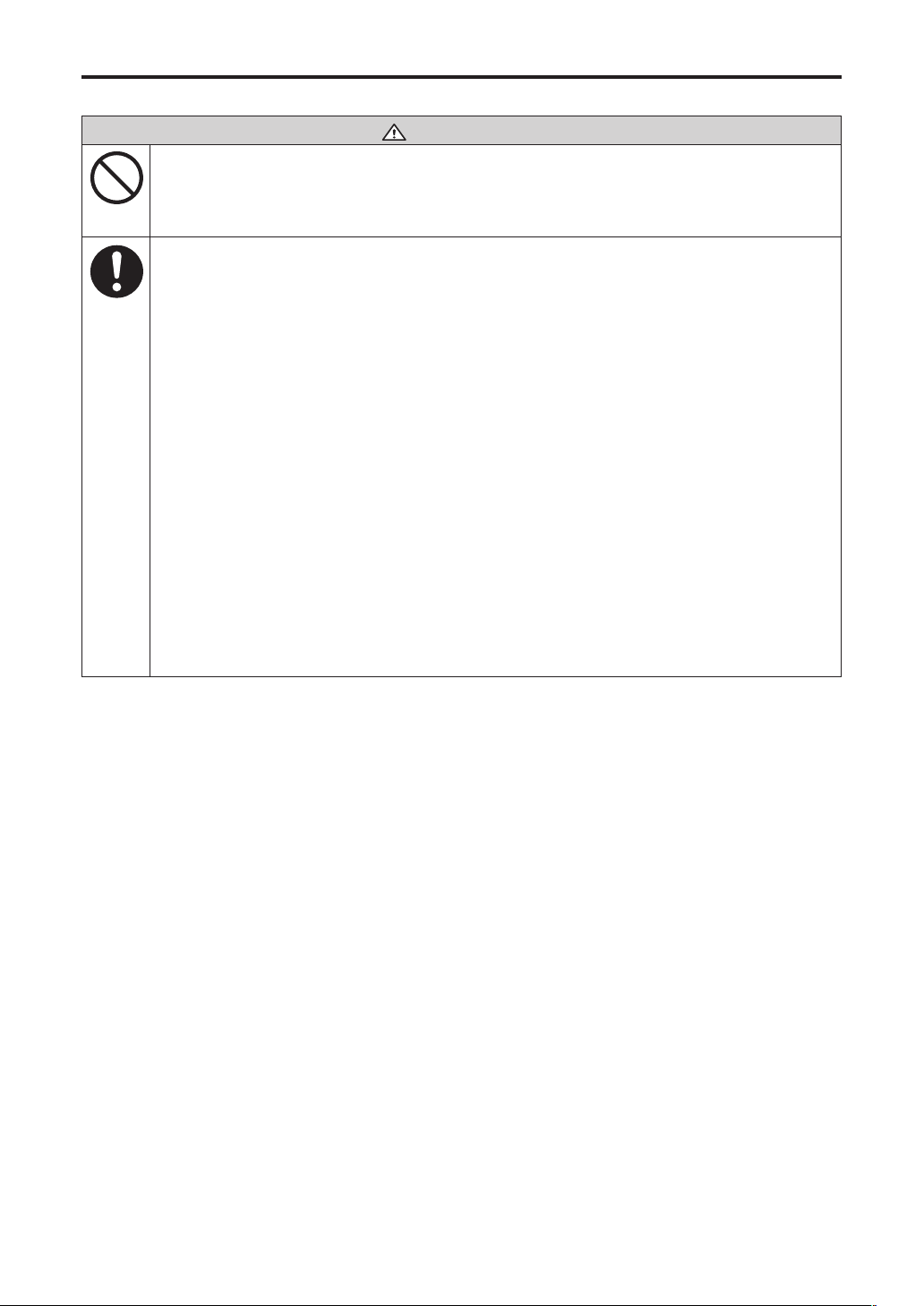
–5–
❚ PRECAUTIONS FOR RELOCATION OR REPAIRS
WARNING
•
Do not perform any repairs or modifications by yourself. Consult the dealer if
the unit requires repair.
If you repair or modify the unit, it can cause water leaks, electric shocks or fire.
•
Consult your dealer for repairs.
Wrong repairs could cause an electric
shock, fire, etc.
•
In case the air-conditioner is relo-
cated elsewhere, contact your dealer
or a professional fitter.
Faulty installation may cause water
leakage, electric shock, fire, etc.
•
If you notice anything abnormal
(smell of burning, etc.), stop the
system, turn off the power supply
and consult your dealer.
Continued use of the system in abnor-
mal circumstances may result in mal-
functioning, electric shock, fire, etc.
•
If the air-conditioner fails to cool or
warm the room, it may have a refrig-
erant leakage. Contact your dealer.
If refrigerant needs to be added,
check with your dealer for proper
instructions.
If the refrigerant comes in contact with
the bare skin, it may cause cold injury.
If the refrigerant gas is inhaled exces-
sively, it may cause deterioration of nerve
function like dizziness and headache, or
deterioration of heart function like irregu-
lar heartbeat and heart palpitation tempo-
rarily. If refrigerant unexpectedly leaks
from the unit onto a fan heater, stove,
hotplate or other heat source, harmful
gases could be generated.
❚ Safety precautions
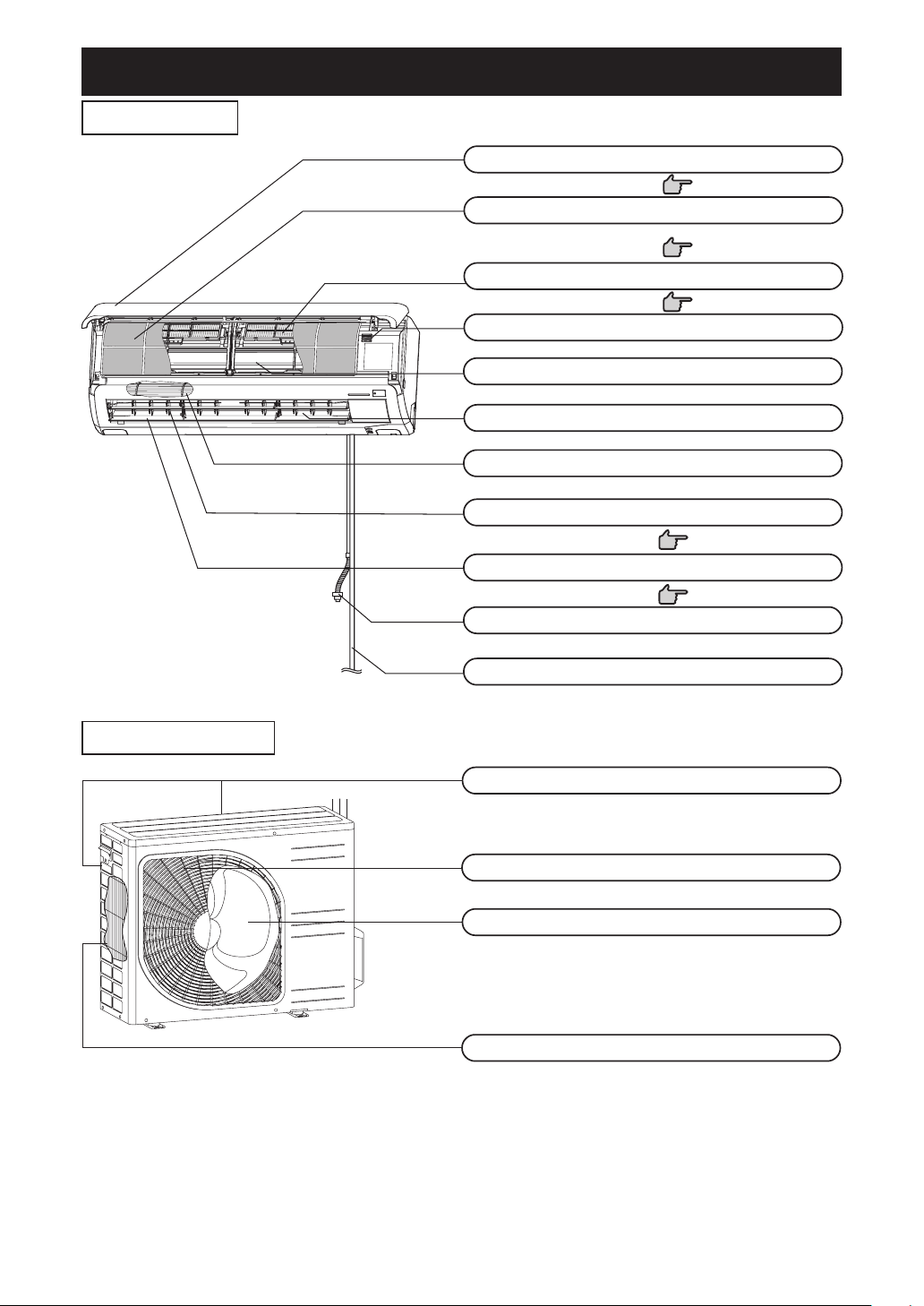
–6–
Name of each part and its function
INDOOR UNIT
OUTDOOR UNIT
Air outlet
Air inlet
(On side & rear surface)
Outdoor unit fan
Heat exchanger
Air filter
Removes dust or dirt from the inlet air.
Air Inlet panel
Draws the indoor air.
Drain hose
Drains water from the indoor unit.
Left/right airflow direction adjustment louver
Page 14
Up/down airflow direction adjustment flap
Page 14
Air outlet
Air blows out of here.
Heat exchanger
Room temperature sensor
Air-cleaning filter
Refrigerant piping connection and electric wire
Indoor unit fan
Page 27
Page 26
Page 26
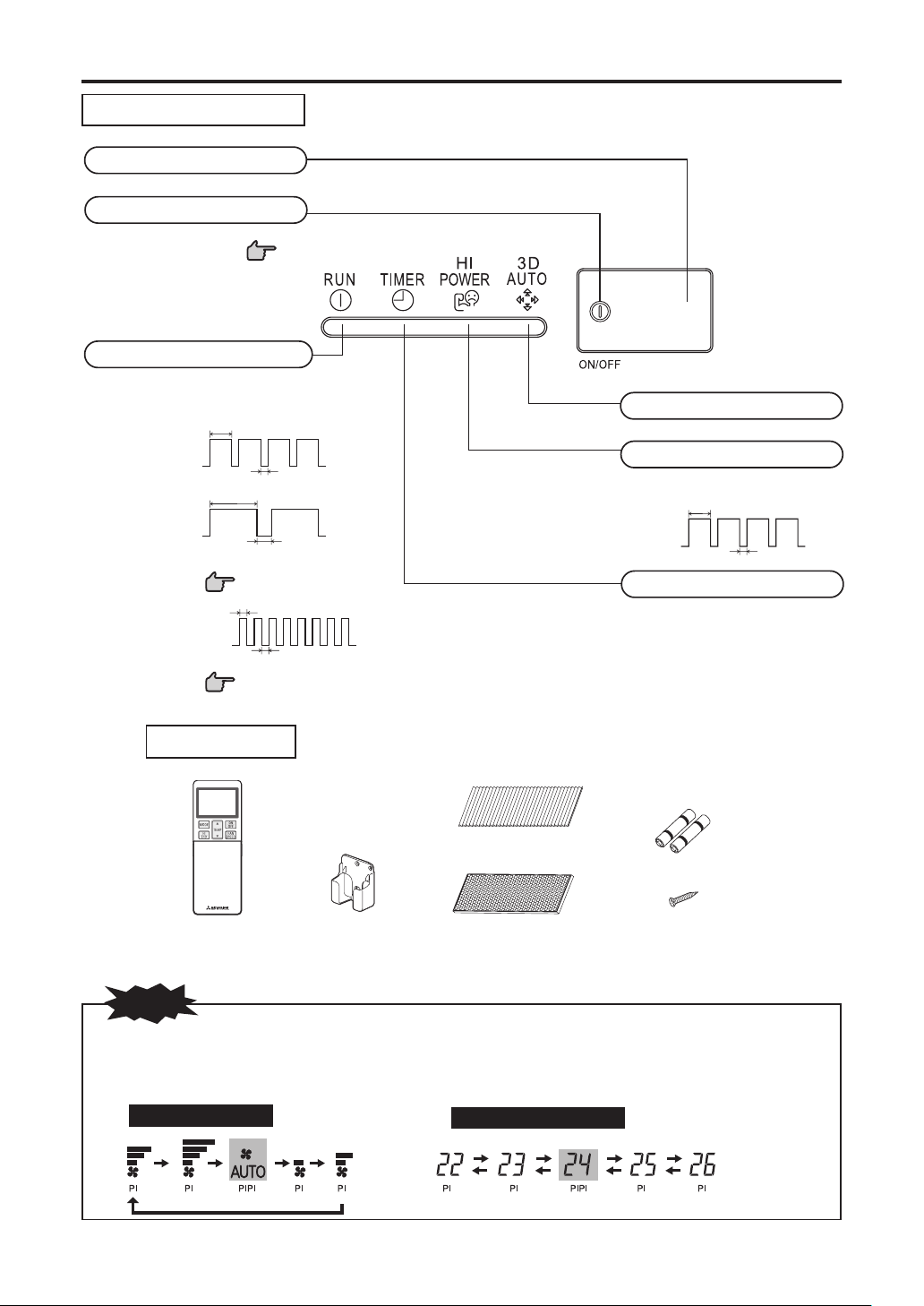
–7–
Unit display section
Name of each part and its function
• Buzzer sound for remote control
When preset temperature 24°C, automatic operation and automatic airflow are selected, the buzzer sound (PiPi) is produced.
When turning off the air conditioner by pressing ON/OFF button (except CLEAN mode), the buzzer sound (Pi) is produced.
This function is useful for operating the air conditioner in the darkness.
NOTE
Preset temperature
Air flow setting
Wireless remote control
Wireless remote
control holder
Allergen clear filter
(Light orange)
Photocatalytic washable
deodorizing filter (Orange)
Battery
(R03 (AAA, Micro) ×2)
Wood screw (Quantity:2)
(for remote control holder mounting)
Accessories
3D AUTO light (green)
Illuminates during 3D AUTO operation.
HI POWER light (green)
Illuminates during HIGH POWER operation.
Blinks during heating preparation.
TIMER light (yellow)
Illuminates during TIMER operation.
This button can be used for turning on/off the unit when
remote control is not available.
Page 8
Remote control signal receiver
Unit ON/OFF button
RUN (HOT KEEP) light (green)
• Illuminates during operation.
•
Blinks when airflow stops due to the ‘HOT
KEEP’
,
‘
CLEAN operation
’and ‘
operation
mode invalid
’.
ON
OFF
1.5 sec.
0.5 sec.
HOT KEEP
3 sec.
1 sec.
ON
OFF
CLEAN
operation
Operation mode
invalid
ON
OFF
0.5 sec.
0.5 sec.
Page 30
Page 24
1.5 sec.
ON
OFF
0.5 sec.
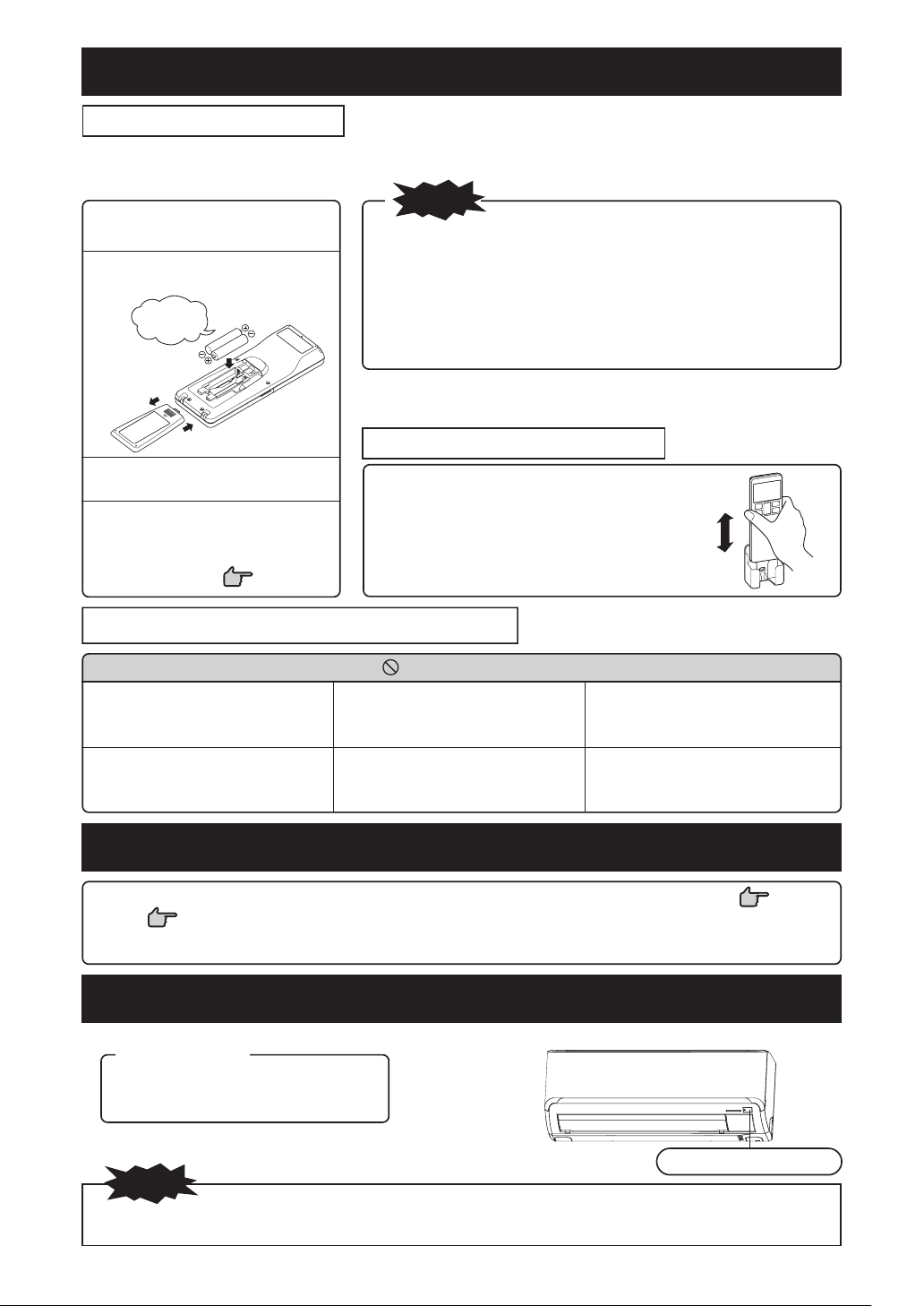
–8–
Remote control handling
Replacing the batteries
The following cases signify exhausted batteries. Replace old batteries with new ones.
• Receiving beep is not emitted when a signal is transmitted.
• Display fades away.
NOTE
• Do not use old and new batteries together.
• Remove the batteries when the remote control is not used for a long
period.
• The recommended effective period of a battery conforming to JIS or IEC
should be 6 to 12 months with normal use. If used longer, or when an
unspecified battery is used, liquid may leak from the battery, causing the
remote control to malfunction.
• The recommendable effective period is printed on the battery. This may be
shorter due to manufacturering time to the unit. However, the battery may
still be in working order after expiry of its nominal life.
Pull out the cover and take
out old batteries.
Insert new batteries. R03
(AAA, Micro) x2
Close the cover.
■ When the display shows any abnormal condition, Press the ACL switch with
the tip of a ballpoint pen.
1
2
3
Pay attention to
the ª and ·
marks
Press the ACL switch with
the tip of a ballpoint pen.
4
Using the remote control holder
The remote control can be attached to a wall or pillar
by using a remote control holder. Before installing the
remote control, check that the air-conditioner receives
the signals properly.
For installing or removing the remote control, move it
up or down in the holder.
• Are the batteries running down?
“Replacing the batteries” above.
Replace the batteries with new ones and retry
the operation.
Warning note for remote control handling
Operation failure with the remote control
• If the operation fails, operate the unit
with temporary operation function.
Contact your dealer to have the remote con-
trol checked.
Below
Strictly prohibited
• Do not drop the remote control.
Handle with care.
• Do not go near high temperature
places, such as an electric carpet
or stove.
• Do not place heavy objects on the
remote control, or step on it.
• Do not put any obstructing obsta-
cles between the remote control
and the unit.
• Do not spill any liquid on the
remote control.
• Do not leave the remote control ex-
posed to direct sunlight or other
strong lighting.
Temporary run operation
• The unit ON/OFF button on the unit operates ON/OFF temporarily when the remote control is not used.
Operation program
• OPERATION MODE : AUTO
• FAN SPEED : AUTO
• AIR FLOW : AUTO
• Operation starts by pressing the unit ON/OFF button; it stops if you press
the button again.
• Do not hold the Unit ON/OFF button down for more than 5 seconds.
(Holding it down longer than 5 seconds sets the automatic cooling used during servicing or when relocating the air-conditioner.)
NOTE
Unit ON/OFF button
Page 11

–9–
Installing two air conditioners in the same room
■ When two air conditioners are installed in the same room, use this setting when the two air conditioners are not operated with one
remote control. Set the remote control and indoor unit.
Pull out the cover and take out batter-
ies.
Disconnect the switching line next to
the battery with wire cutters.
1
2
Disconnect
Insert batteries.
Close the cover.
3
Setting the remote control
Turn off the power supply, and turn it on after 1 minute.
Point the remote control that was set according to the
procedure described on the left side at the indoor unit
and send a signal by pressing the ACL switch on the
remote control.
Check that the reception buzzer sound "pip" is emitted
from the indoor unit.
At completion of the setting, the indoor unit emits a buzzer sound
"pip". (If no reception tone is emitted, start the setting from the be-
ginning again.)
1
2
3
Setting an indoor unit
Since the signal is sent in
about 6 seconds after the
ACL switch is pressed,
point the remote control
at the indoor unit for
some time.
Child Lock
■ This function locks the remote control operation to prevent an operation error.
1
Point the remote control toward the air-conditioner, and
Press the SET button for 3 seconds or longer.
is displayed. While Child Lock is set, only the ON/OFF button can be
operated.
Releasing procedure
Turn off the light by pressing the SET button for 3 seconds or longer.
• While Child Lock is set, the settings of temperature, fan speed and airflow
direction cannot be changed. To change the settings, reset Child Lock.
• Child lock will not function during ALLERGEN CLEAR operation.
NOTE
Reception
pip
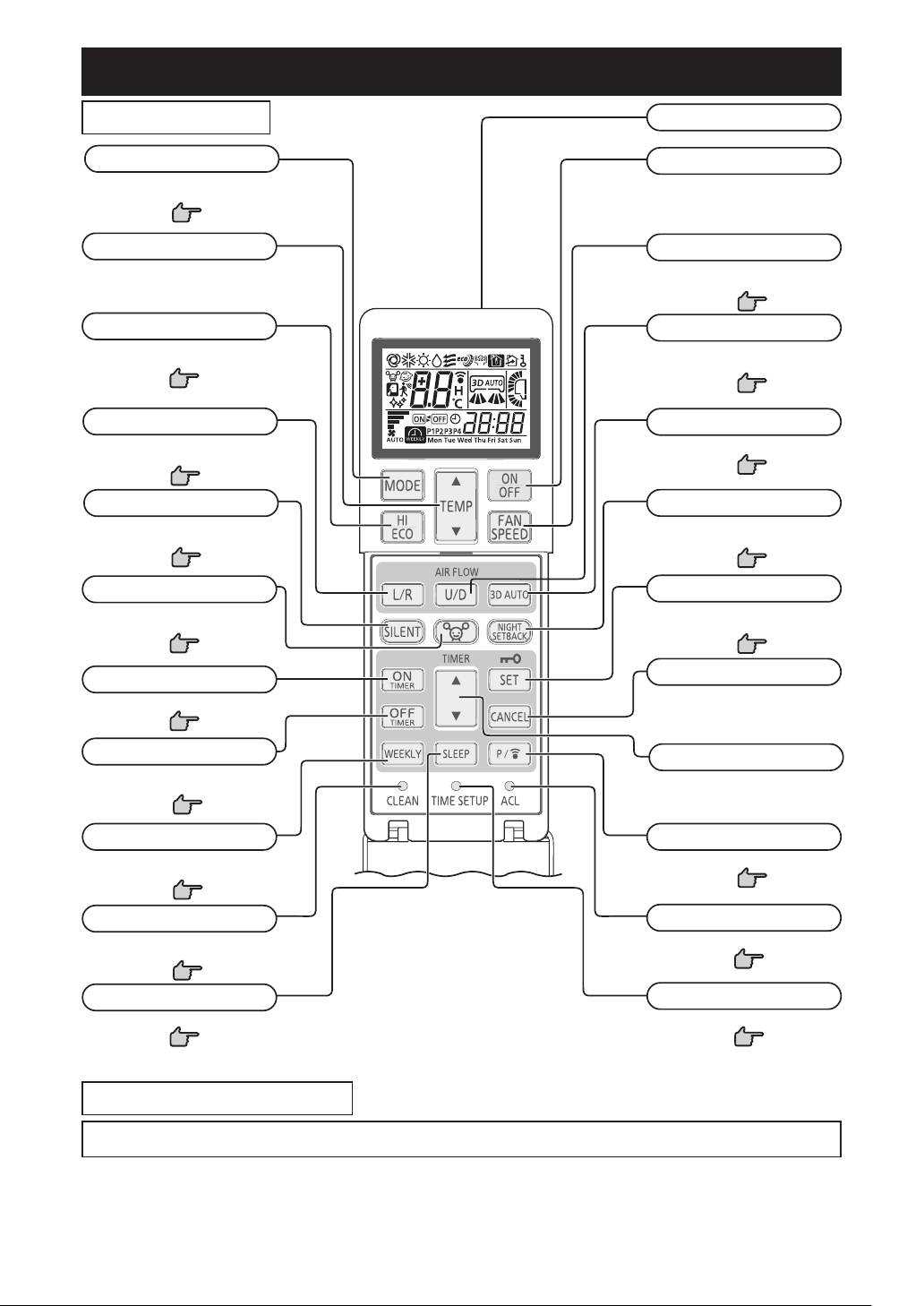
–10–
Transmission procedure
When each button on the remote control is pressed – with the remote control pointing towards the air-conditioner unit, a signal is transmitted.
When the air-conditioner receives the signal correctly, it will beep.
OPERATION MODE select button
Each time the button is pressed, the
mode changes.
Page 11,13
• The above illustration shows all controls, but in
practice only the relevant parts are shown.
ALLERGEN CLEAR button
This button selects ALLERGEN CLEAR
operation.
Page 17
ON/OFF (luminous) button
Press to start operation, press again to
stop.
TEMPERATURE button
This button sets the room temperature.
AIR FLOW (UP/DOWN) button
This button changes the air flow (up/
down) direction.
Page 14
TIME SET UP switch
This switch is for setting the time.
Page 11
SLEEP button
This button selects SLEEP operation.
Page 15
CLEAN switch
This switch selects the CLEAN
operation.
Page 24
ON TIMER button
This button selects ON TIMER operation.
Page 16
TIMER button
This buttions is used for setting the cur-
rent time and timer function.
ACL switch
Switch for resetting microcomputer.
Page 8
PROGRAM button
This button sets WEEKLY TIMER.
Page 18
Operation and display section for remote control
Operation section
HI/ECO button
This button changes the HIGH POWER/
ECONOMY operation.
Page 22
AIR FLOW (LEFT/RIGHT) button
This button changes the air flow (left/
right) direction.
Page 14
SILENT button
This buttion changes the SILENT
operation.
Page 23
OFF TIMER button
This button selects OFF TIMER
operation.
Page 15
WEEKLY button
This button switches the WEEKLY
TIMER to ON/OFF.
Page 18
FAN SPEED button
Each time the button is pressed, the fan
speed changes.
Page 12
3D AUTO button
This button sets 3D AUTO operation.
Page 14
NIGHT SETBACK button
This button sets NIGHT SETBACK
operation.
Page 23
SET/Child Lock button
Use this button to set the timer and
Child Lock.
Page 9
CANCEL button
This button cancels the ON timer, OFF
timer, and SLEEP operation.
Transmission section
