MICROSOFT Surface Windows 8 Pro User Manual [fr]
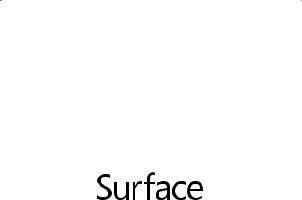
TM
Windows8ProandWindowsRT
Windows8ProetWindowsRT
Windows8ProundWindowsRT
2. English
9. Français
17. Deutsch
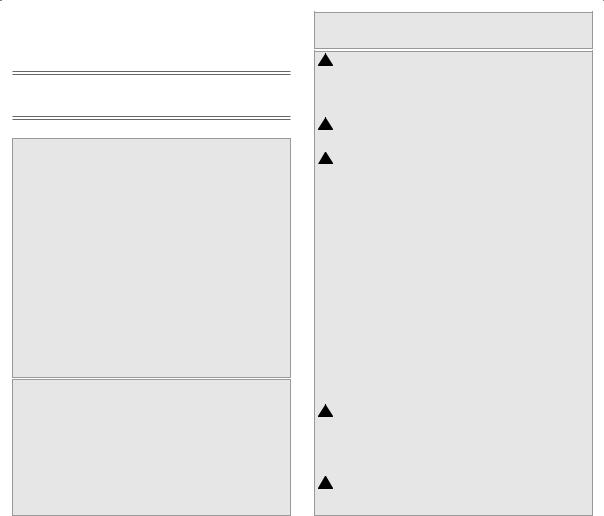
Surface
windows8Proand WindowsRT
Cleaning&UsageInstructions
Always handleyourdevicewithcaretomaintain itsappearance.To clean, wipetheouter surface witha soft,lint-freecloth.
 ThissymbolidentifiessafetyandhealthmessagesinthisDeviceGuide
ThissymbolidentifiessafetyandhealthmessagesinthisDeviceGuide
 WARNING:ReadSafety&HealthInfo
WARNING:ReadSafety&HealthInfo
ReadthisguideforimportantsafetyandhealthinformationandthetermsoftheLimitedWarranty thatapplytotheMicrosoft® devicethatyouhavepurchased.Keepallprintedguidesforfuture reference.Failuretofollowinstructionsandproperlysetup,use,andcareforthisproductcanincrease theriskofseriousinjuryordeath,ordamagetothedeviceordevices.Foranonlineversionofthis guidegoto:www.microsoft.com/surface/support
 Warning:DoNotAttemptRepairs
Warning:DoNotAttemptRepairs
Do not attempt to take apart, open, service, or modify the product, accessories, or power supply. Doing so could present the risk of electric shock or other hazard. Any evidence of any attempt to open and/or modify this device, including any peeling, puncturing, or removal of any of the labels, will void the Limited Warranty.
 Warning:ACAdapterSafety
Warning:ACAdapterSafety
Failuretotakethefollowing precautionscanresult in serious injuryor death from electricshock orfireor in damage to the device.To select anappropriatepower sourcefor your device:
•Useonly the power supplyunitand ACpower cordthat camewith yourdeviceor thatyou received fromanauthorised Microsoftretailer.
•Do notusenon-standardpower sources, suchas generators orinverters,even ifthevoltage and frequency appear acceptable.Only useAC power provided bya standardwalloutlet.
•Do notoverload your wall outlet, extension cord, power strip,orotherelectrical receptacle. Confirmthattheyarerated tohandlethetotalcurrent(inamps [A])drawnbythedevice (indicated onthepower supplyunit) andany otherdevices that are onthesamecircuit.
•On devices where the ACprongsmaybe foldedfor storage,beforepluggingtheAC adapter intoa power outlet,make sure itsprongs are fullyextended.
•On devices where the ACprongsareremovableandwhere the power supplyuses auniversal adapter, before plugging the ACadapterinto apower outlet,makesuretheprongassembly isoftheproperconfiguration forthepower outlet andfully seatedintotheadapter.
 Caution:CableandCordSafety
Caution:CableandCordSafety
Arrange all cablesand cordsso that people andpetsarenotlikelytotripover oraccidentally
pullon them astheymovearoundor walk throughthearea.Donot allow children to play
withcablesandcords.
Toavoiddamagingthepowercordsandpowersupply:
•Protectthepower cords frombeingwalked on.
•Protect cordsfrom being pinchedor sharply bent, particularly wheretheyconnecttothe poweroutlet, the power supplyunit,andthedevice.
•Donotjerk,knot,sharplybend, orotherwise abusethepower cords.
•Donot expose thepower cords to sources of heat.
•Keepchildrenandpetsawayfromthepowercords.Donotallowthemtobiteorchewonthem.
•Whendisconnecting the power cords,pullon the plug—donotpullon the cord.
•Ifa power cordor power supply becomesdamagedinany way,stopusingit immediately.
•Unplug your device during lightning stormsor whenunusedforlong periods oftime.
2
•Fordevices withanAC power cordthatconnectsto the power supply, alwaysconnect the power cordaccordingtothefollowing instructions:
1 Plug the AC power cordintothepower supplyuntilit seatsfully. 2 Plug the otherend oftheAC power cordinto the wall outlet.
 Warning:BatterySafety
Warning:BatterySafety
This device contains a built-in battery, improper use of which may result in explosion. Do not heat, open, puncture, mutilate, or dispose of the product in fire. Do not leave the device in direct sunlight for an extended period of time, which could cause melting or battery damage. The battery in this device is not user replaceable and should only be replaced by Microsoft or a Microsoft Authorised Service Provider. See www.microsoft.com/surface/support for additional details.
 Warning:UseNearWater
Warning:UseNearWater
Toreducetherisk of fire orshock,do not usethis device nearwater anddo notexposeit to rain ormoisture. Do not attemptto dry device withahair dryer oramicrowaveoven.
 Warning:HearingSafety
Warning:HearingSafety
Set the volumeloudenoughtohearclearlyinquiet surroundings, andnolouder.
Do not increase the volumeafter youstart listening.Your earscan adaptover time sothathigh volumesounds normal,butthehighvolume maystill damage your hearing.
•Do not increase the volumeto blockoutoutsidenoise. Thecombination ofoutside noise andsoundfrom your headphones can damage your hearing.Sealed ornoise-canceling headphones can reduce outside noise so that youdon’thave to turnup the volume.
Ifyou can’tunderstandsomeonenearby speaking normally,turn downthevolume.Sound that drowns outnormalspeechcandamageyourhearing.Evenwith sealed ornoise-canceling headphones, youshould be able tohearnearby people speak.
MinimizeYourTimeListeningtoLoudSound
Themore time youspendexposedtoloudsound, the morelikely youaretodamageyour hearing.The louder the sound, the less time ittakestodamagehearing.
•Minimize yourtimelisteningtoloudsound. At maximumvolume,listening to musicon the device withheadphonescanpermanentlydamageyourhearingin15minutes.
•Evenlower volumescan damage hearing ifyouareexposedformanyhours.
•All ofthesoundthatyouareexposedto during aday addsup.Ifyouareexposedtoother loudsound,it takes less time listeningat high volumestocause hearingdamage.
•Tosafely usethedevicewith notime limit, keepthevolumelow enough that you cancarry on aconversation withpeople nearby.
BeAwareofHearingLossSymptoms
Stopusingthisdeviceand haveyour hearingchecked ifyouexperience:
•Anyhearingloss.
•Youhearringinginyour ears.
•Your speechsounds muffled.
•Soundseemsdullor flat.
Itis agood ideatohaveyourhearingcheckedregularlybyanaudiologist. For moreinformation, seewww.microsoft.com/surface/support
 Warning:BeAwareofYourSurroundings
Warning:BeAwareofYourSurroundings
Inordertoreducethepotentialrisk of injury duetodistractionswhile using thisdevice, be careful and attentive while driving,ridinga bicycle,or walking.Useofthedevicealone orwith headphones(evenif usedonly in one ear)while driving a vehicle or ridinga bicycle is not recommendedand isillegal in some areas. Check andobeythelaws andregulations ontheuse of mobile devices intheareaswhere youdriveor ride.Usinga mobile devicewhile driving or ridingmay be distracting. Give fullattentiontodriving orriding andtotheroad. Alwayskeep the volumelowenoughtohearpeopletalkingandsoundsthatmightindicatedanger,likefirealarms.
 Warning:AirbagAvoidance
Warning:AirbagAvoidance
Forvehicles equippedwithairbags, donot placethedeviceor otherobjectsonor nearthe airbags.If an airbag deploys, objectsplacedonorneartheairbagcouldcauseserious personal injury oreven death.
3
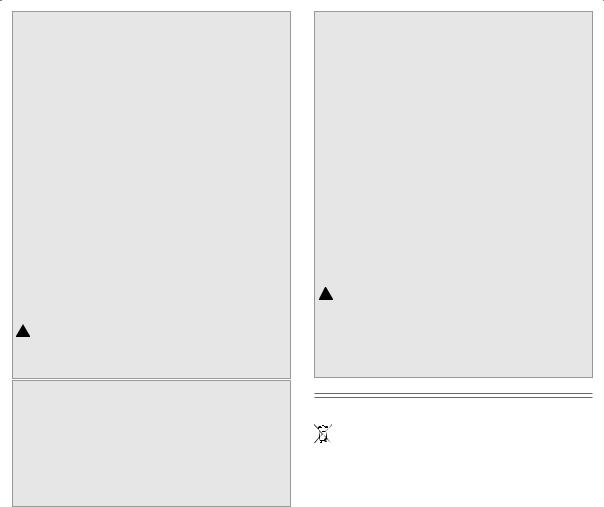
 Warning:PhotosensitiveSeizures
Warning:PhotosensitiveSeizures
A verysmallpercentage of people may experience aseizure whenexposedtocertainvisual images,includingflashing lights orpatterns thatmay appear invideo games.Evenpeople who have nohistoryofseizures orepilepsy mayhavean undiagnosed conditionthatcancause these “photosensitive epileptic seizures” while watchingvideogames.
These seizures may haveavarietyofsymptoms,includinglightheadedness, alteredvision, eye or facetwitching,jerking or shakingof armsorlegs,disorientation, confusion, ormomentaryloss ofawareness.
Seizures mayalsocauseloss of consciousness or convulsions thatcanlead toinjuryfromfalling downor strikingnearby objects.
Immediately stopplaying andconsulta doctor ifyouexperienceanyof thesesymptoms.Parents shouldwatch foror asktheirchildrenabout the above symptoms — children andteenagersare morelikely than adultstoexperiencetheseseizures. The risk ofphotosensitive epileptic seizures may bereducedbytaking the following precautions:
•Sit fartherfromthevideoscreen.
•Useasmaller video screen.
•Playina well-lit room.
•Do not playwhenyou are drowsyor fatigued.
Ifyou oranyof your relatives haveahistoryofseizures orepilepsy, consulta doctor before playing.
 Warning:Touch-ScreenGlass
Warning:Touch-ScreenGlass
Thetouch screen onthis device ismadeofglass.Thisglasscouldbreak ifthedeviceisdropped ona hardsurface orreceives a significantimpact. Toreducetherisk of cutsif the glasschipsor cracks,do not touchorattempttoremovethebrokenglass.Crackedor chipped glass dueto misuseor abuseisnot covered undertheproduct’slimitedwarranty.
 Warning:ChokingHazard
Warning:ChokingHazard
This devicemaycontain small partswhichmay be achoking hazardtochildrenunder 3. Keep smallparts awayfromchildren.
 Warning:FollowInstructionstoAvoidInterferenceProblems
Warning:FollowInstructionstoAvoidInterferenceProblems
Turnoffyourmobiledevice in anylocation wherepostednoticesinstruct youtodo so. Inan aircraft, turnoffyourdevicewhenever instructed to doso byairline staff,orprior topacking awireless device in luggage. Thisdevice offers an“airplane mode”.Please consultairline staff aboutusingitinflight.
 Warning:PotentiallyExplosiveAtmospheres
Warning:PotentiallyExplosiveAtmospheres
Areaswithpotentiallyexplosive atmospheresareoften,butnotalways,postedandcaninclude fueling areas, suchas belowdecks onboats,fuel orchemical transferorstorage facilities, orareas wheretheaircontains chemicals orparticles,suchasgraindust, ormetal powders.Whenyouare insuchan area, turnoffyour mobile device,and donotremoveorinstallbatterychargers, AC adapters,oranyotheraccessory.Insuchareas,sparkscanoccurand causeanexplosion orfire.
 Caution:Partsofthisdevicearemagnetic.
Caution:Partsofthisdevicearemagnetic.
Itmayattract metallic materials. To reducethepotentialrisk of sparks, verifytheelectrical connectionarea isfree ofmetallic objectsbefore interconnectingdevices.Inorder to reduce the likelihood of magneticfields interfering with compass readings,disruptingtheproperoperation ofpacemakers, orcorruptingmagneticallystored data,donotplace creditcards orother magneticstoragemedia ormagnetically sensitive devices near thisdevice.
 Caution:PersonalMedicalDevices
Caution:PersonalMedicalDevices
Radio-frequencyemissions fromelectronic equipmentcannegativelyaffect the operationof otherelectronic equipment,causingthem tomalfunction. Although the device isdesigned, tested, andmanufacturedto complywithregulationsgoverning radiofrequencyemission incountriessuch astheUnitedStates, Canada,theEuropeanUnion,andJapan,the wireless transmitters andelectrical circuits in the devicemaycause interference inotherelectronic equipment. Therefore, pleasetakethefollowing precautions:
4
Pacemakers TheHealth IndustryManufacturersAssociation recommendsthat a minimum
separation of 15 cm (6inches) be maintainedbetween a wireless deviceand a pacemakertoavoid
potentialinterference with the pacemaker.
Personswith pacemakers:
•Should alwayskeep the device morethan 15cm(6inches)fromthepacemaker whenthe wireless device isturned on.
•Shouldnotcarry inthebreast pocket.
•Ifyouhaveany reasontosuspect that interference istaking place,turn the device off immediately.
OtherMedicalDevices
Ifyou useany otherpersonalmedical device,consult the medical devicemanufactureroryour physician todetermineifitisappropriate foryou touseother electronic devicesnearyour medical device.
 Caution:HealthWarning
Caution:HealthWarning
Useofelectronic input devices may be linked to serious injuries ordisorders.Whenusinga computer,aswith manyactivities,youmay experience occasionaldiscomfortinyourhands, arms, shoulders,neck, orother partsofyourbody. However,ifyou experience symptomssuch aspersistentor recurringdiscomfort,pain,throbbing,aching, tingling,numbness,burning sensation,orstiffness, DO NOT IGNORE THESE WARNING SIGNS. PROMPTLY SEEAQUALIFIED HEALTHPROFESSIONAL, evenif symptomsoccur when youarenotworking at your computer. Symptoms like thesecan be associatedwithpainful andsometimespermanentlydisabling injuries or disorders of the nerves,muscles,tendons, orother partsofthebody.
Thesemusculoskeletal disorders (MSDs) include carpaltunnelsyndrome,tendonitis, tenosynovitis, andother conditions.
While researchersarenotyetabletoanswermany questionsabout MSDs, there is general agreementthat manyfactors may belinked totheiroccurrence, including: overallhealth,stress andhow one copes withit,medicalandphysical conditions,andhow apersonpositions and useshisor herbody during workand otheractivities(including useofakeyboardor mouse). The amountof time apersonperforms an activity may alsobeafactor.
Someguidelines thatmay help youworkmorecomfortablywith yourcomputerandpossibly reduceyour riskofexperiencing anMSD can be foundin the “Healthy Computing Guide” available atwww.microsoft.com/surface/support
 Caution:HeatRelatedConcerns
Caution:HeatRelatedConcerns
Thedevicemaybecomeverywarmduringnormaluse.Thedevicecomplieswiththeuser-accessible surfacetemperaturelimitsdefinedbytheInternationalStandardforSafetyofInformation TechnologyEquipment(IEC60950-1).Toreduceheatrelatedconcerns,followtheseguidelines:
•Setupyourdevice onastablework surfacethatallows foradequateaircirculation underand around the device.
•Usecautionwhen operating yourdeviceon apillow,blanket, orother softmaterial,because the material can blocktheairflow whichmay resultin the device overheating.
•Ifyourdeviceisonyourlap andgetsuncomfortablywarm,remove itfrom your lapandplace it ona stablework surface.
RegulatoryInformation
Disposal of Waste Batteries and Electrical & Electronic Equipment
This symbol ontheproduct orits batteriesor itspackagingmeansthat thisproductand any batteriesitcontainsmustnotbe disposed ofwith your household waste.Instead,itis your responsibility tohandthis overtoan applicable collectionpoint fortherecyclingof 
 batteries andelectrical andelectronicequipment.Thisseparate collection and recycling
batteries andelectrical andelectronicequipment.Thisseparate collection and recycling
will helpto conserve natural resources and preventpotentialnegativeconsequences for human healthandtheenvironmentdue to the possible presence ofhazardoussubstancesin batteriesand electricaland electronic equipment, whichcouldbecaused byinappropriate disposal.Formore informationaboutwheretodropoffyourbatteriesand electrical and electronic waste,please contactyourlocal city/municipalityoffice,yourhouseholdwastedisposal service, or the shop whereyou purchasedthis product. Contact weee@microsoft.com foradditional informationon WEEE andwastebatteries. This productcontains aLithium-ionBattery.
5
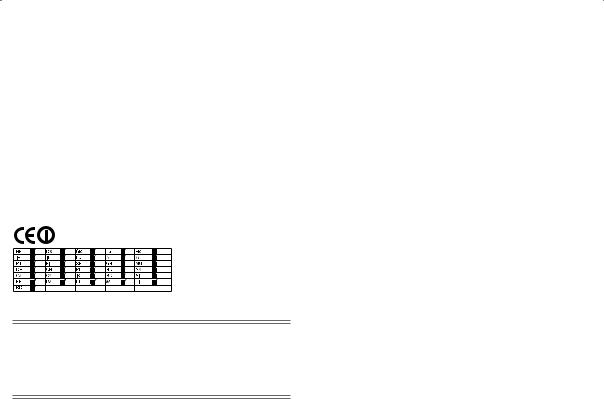
Thisdeviceisnot intendedforuseinmachinery,medicalor industrialapplications.Any changes ormodificationsnotexpressly approved byMicrosoft could voidtheuser’sauthoritytooperate thisdevice. This productisforusewithNRTLListed(UL, CSA, ETL,etc.),and/orIEC/EN60950-1 compliant (CE marked) InformationTechnology equipment.No serviceable parts included.
This deviceisrated asacommercial productfor operation at +32ºF(+0ºC)to+95ºF (+35ºC).
Exposure to Radio Frequency (RF) Energy
Thisdevicecontains Wi-Fiand Bluetoothradio transmittersandhas beendesigned, manufactured andtestedtomeet the Federal Communications Commission (FCC), IndustryCanadaand European guidelines forRFexposure and Specific AbsorptionRate.
ToensurethatyourexposuretoRFenergygeneratedbytheWi-FiandBluetoothradiosdoesnot exceedtheexposurelimitssetforthbytheseguidelines,orientthedevicesuchthatthedisplaysideis notdirectlyincontactwithyourbody,suchaslyingdisplaysidefacedownonyourlaporupperbody.
Statement of Compliance with EU Directives
Hereby, MicrosoftCorporation declares thatthisproduct is in compliancewith the essential requirementsandotherrelevantprovisions of Directives, 2006/95/EC,2004/108/ECand 1999/5/EC, asapplicable.Thetechnicaldocumentationasrequired by the Conformity Assessmentprocedure iskeptatthefollowing address:
MicrosoftIrelandOperationsLtd.
CarmenhallRoad,SandyfordIndustrialEstate,DUBLIN 18 Ireland
+353 1295 3826
+353 17064110
This equipment is intended to be used in all EU and EFTA countries.
This equipment is for indoor use only.
Copyright
Information andviews expressed in thisdocument, includingURL and otherInternet Website references,maychangewithout notice.
Thisdocumentdoesnotprovideyou withany legalrights toanyintellectual property in any Microsoftproduct. Youmaycopy anduse thisdocumentfor your internal,referencepurposes. ©2012MicrosoftCorporation. Surface, Windows 8andWindows RT are trademarksofthe Microsoftgroupofcompanies.Bluetoothisaregistered trademarkofBluetooth SIG, Inc.
Allothertrademarksarepropertyoftheirrespectiveowners.
MANUFACTURER’SWARRANTY
ThisManufacturer’sWarranty (“Warranty”)is granted to YoubyMicrosoft Ireland Operations Limited,Blackthorn Road, Sandyford Industrial Estate; Dublin 18,Ireland (“Microsoft”).
BYUSINGYOURMICROSOFTSurfacePURCHASEDFROMANAUTHORISEDRETAILER (“MICROSOFTHARDWARE”),ORMICROSOFTBRANDEDACCESSORYPURCHASEDFROM ANAUTHORISEDRETAILER(“ACCESSORY”),YOUAGREETOTHISWARRANTY.
BEFOREUSINGIT,PLEASEREADTHISWARRANTYCAREFULLY.IFYOUDONOTACCEPT THISWARRANTY,DONOTUSEYOURMICROSOFTHARDWAREORACCESSORY.RETURNIT UNUSEDTOYOURRETAILERORMICROSOFTFORAREFUND.
Seewww.microsoft.com/surface/warranty formore information.
This Warrantyisdistinctfromany statutoryproduct warrantees owed byretailers and/or manufacturersunder anynationallawapplicable toYou. It is intended to grant Youspecific,and asthecase may be,additional rights,withinthelimitsofwhatispermissible undersuchlaw, and
nottorestrictyourrights underapplicable statutoryproductwarrantee provisions. It cannotbe transferredto anythirdparty.
1.Warranty
(a)Forone(1)yearfromthedateYoupurchased Your MicrosoftHardwareorAccessory from anauthorised retailer(“WarrantyPeriod”),Microsoft warrants, onlytoYou, that the Microsoft Hardware orAccessory will not malfunctiondue to a defect in materials orworkmanship underNormalUse Conditions.
(b)This istheonlywarranty Microsoftgives forYour MicrosoftHardwareor Accessory. Microsoft gives noother guarantee,warranty, orcondition.Noone else may give anyguarantee, warranty, orcondition onMicrosoft’s behalf.
(c)IFYOURCOUNTRY’SLAW GIVESYOU ANY IMPLIEDWARRANTY, INCLUDINGANIMPLIED WARRANTY OFMERCHANTABILITY ORFITNESSFORA PARTICULAR PURPOSE,ITS DURATION IS LIMITED TO THEWARRANTY PERIOD. Some Countries do not allow limitations onhow long animplied warrantylasts,sothislimitationmaynot applyto You.
(d)OtherDefinitions.“You” means the original end-user.“NormalUseConditions” means ordinaryconsumeruse under normalconditions according to the instruction manual.
2.Duration
WithoutprejudicetoanystatutorywarrantytowhichYoumaybeentitledunderanylocallawapplicable
toYou,andunlessanysuchlawprovidesforalongerterm,MicrosoftoffersthisWarranty,foratermofone
(1)yearfromthepurchasedateofsuchMicrosoftHardwareorAccessoryfromanauthorisedretailer.
3.Territory
ThisWarranty will be validinthefollowing countries only(includingtheiroverseas territories):
United Kingdom,France, andGermany.
Youacknowledgethat specific export lawsandregulations mayapply to Youdependingonyour
countryofresidence andYou agreetocomply withallsuch lawsandregulationsif Youexport Your
MicrosoftHardwareor Accessory.
4.HowtoGetWarrantyService
(a)Beforestarting the warrantyprocess,please usethetroubleshootingtipsat www.microsoft.com/surface/support.
(b)Ifthetroubleshootingtipsdonotresolve Your problem,thenfollow theonlineprocess at www.microsoft.com/surface/warranty.
(c)BackuptheDataorProgramsStoredonYourMicrosoftHardwareorAccessoryand DeleteConfidentialInformation.BeforesendingYourMicrosoftHardwareorAccessoryto Microsoftortakingittoanauthorisedretailerforservice,besureto:
(I)BACKUPTHEDATAORPROGRAMSTOREDONYOURMICROSOFTHARDWAREORACCESSORY ANDKEEPACOPYOFANYDATA(INCLUDINGPHOTOGRAPHS,DOCUMENTS,VIDEO,MUSIC, ETC.)ORPROGRAMSYOUWANTTOSAVE.MICROSOFTANDRETAILERSARENOTRESPONSIBLE FORYOURDATAORPROGRAMSANDMAYERASETHEM.
(II)DELETEANYTHINGYOUCONSIDERCONFIDENTIAL.MICROSOFTANDRETAILERSARENOT RESPONSIBLEFORYOURPRIVACYIFYOULEAVECONFIDENTIALINFORMATIONONYOURDEVICE.
Formoreinformation,please see:www.microsoft.com/surface/warranty.
5.Microsoft’sResponsibility
(a)AfterYou returnYour MicrosoftHardwareorAccessory to Microsoftor anauthorised retailer, Microsoft ortheretailer will inspect it.
(b)IfMicrosoft ortheretailerdeterminesthattheMicrosoft Hardware orAccessory malfunctioneddueto adefectin materialsor workmanshipduringtheWarranty Period under Normal Use Conditions,Microsoftortheretailer will(atits option)repair orreplace it, orrefundthepurchaseprice to You,unless amandatory provision ofanylocallawapplicable toYou provides otherwise. Repair may usenewor refurbishedparts. Replacementmaybe withanewor refurbishedunit.
(c)Afterrepairor replacement,Your Microsoft Hardware orAccessory will be coveredbythis Warrantyfor either the longer of the remainderofYour original Warranty Period, or90days after Microsoftor the retailerships ittoYou.
(d)UNLESSOTHERWISEPROVIDED UNDER ANYLOCALLAWAPPLICABLE TO YOU, MICROSOFT’S RESPONSIBILITY TO REPAIROR REPLACE YOUR MICROSOFT HARDWAREOR ACCESSORY,OR TO REFUNDTHE PURCHASE PRICE,ISYOUR EXCLUSIVEREMEDY.
6 |
7 |
